Introduction
If you’re looking to build predictable pipelines and shorten sales cycles, there’s a good chance you’ve heard of ZoomInfo. This B2B data platform is designed to help you find, connect with, and convert your ideal customers faster. By combining a massive database of professional contacts with AI-driven insights and automation, ZoomInfo aims to take the legwork out of prospecting and targeting. But with competitors offering similar capabilities at lower prices, you might wonder if it’s worth the investment.
In this guide, you’ll get an honest look at ZoomInfo’s strengths and limitations. You’ll learn what makes the platform unique, how it structures its pricing, who benefits most from using it, and which alternatives may offer better value. By the end, you’ll be able to decide whether ZoomInfo belongs in your tech stack or if another option is better suited to your needs.
What Is ZoomInfo?
ZoomInfo is a go‑to‑market intelligence platform built for sales, marketing, and operations teams that need accurate contact and company data. Founded in 2000, it has grown into one of the largest B2B databases on the market, covering over 260 million professionals and more than 100 million companies. Instead of just selling data, ZoomInfo offers a suite of products, SalesOS, MarketingOS, OperationsOS, and TalentOS, that help you research leads, enrich CRM records, score prospects, automate outreach, and even manage recruiting.
- SalesOS is the flagship product. It combines contact and company search with sales engagement tools. You can build targeted lists, uncover buying signals, enrich your CRM, and use conversation intelligence and outreach features within a single platform.
- MarketingOS supports demand generation and advertising. It allows you to identify high‑intent accounts, segment audiences based on firmographics or technographics, and run cross‑channel campaigns.
- OperationsOS focuses on data management. It deduplicates, standardizes, and enriches your existing data so that every record in your CRM is current and complete. Automated workflows keep data accurate and consistent across tools.
- TalentOS is a recruitment module. It helps hiring teams find and engage candidates with accurate contact data, candidate intent signals, and automation for outreach.
Because ZoomInfo’s products are modular, you can choose the combination that fits your strategy. However, licensing costs increase as you add more modules or users. That’s why understanding each feature’s value is crucial before committing to a contract.

Key Features
ZoomInfo‘s Software Specification
Massive B2B Contact & Company Database
At the core of ZoomInfo is its enormous database. With access to more than 260 million professional profiles and 100 million company records, you can quickly search for decision makers across a wide range of industries. Advanced filtering helps you narrow results by job title, seniority, company size, geography, industry, revenue, technology used, and more. You can also see direct dials, verified email addresses, and organizational charts.
The database is US‑centric, meaning data quality is typically higher for American contacts than for overseas markets. Users targeting Europe, Asia, or small business segments sometimes report gaps or outdated information. For large U.S. B2B teams, however, the breadth of contacts is difficult to beat. When combined with enriched firmographic and technographic data, ZoomInfo enables you to build granular lists tailored to your ideal customer profile.
Recommend visual: A screenshot of ZoomInfo’s advanced search filters and results page can help readers visualize how granular the database is. Alt text could be “ZoomInfo’s search filters for job title, industry, and company size” and the caption could describe how these filters allow precise targeting.
Intent Data & Buyer Signals
Knowing who to contact is half the battle; knowing when to reach out can be just as important. ZoomInfo’s intent data (often called Buyer Intent signals) analyzes internet activity to reveal which companies are actively researching topics related to your product or service. For example, it monitors website visits, content downloads, and other behaviors across third‑party sites to identify organizations showing increased interest in certain keywords.
These signals are scored and delivered to your team in the form of alerts. You can prioritize accounts demonstrating strong buying intent and craft messaging that addresses their current pain points. ZoomInfo also provides weekly reports summarizing the most engaged accounts, helping you schedule outreach at the optimal time. While intent data is powerful, it often costs extra. Some users note that it’s a good starting point for prioritization, but still requires manual validation to ensure leads are truly in‑market.
Data Enrichment & CRM Integration
Keeping your CRM up to date can be time‑consuming. ZoomInfo simplifies this process with data enrichment tools that automatically fill missing fields, correct inaccuracies, and append additional information like technographic details or decision‑maker contact info. You can choose from several enrichment modes:
- Scheduled enrichment updates records on a set interval (monthly, weekly, or another cadence you choose).
- Instant enrichment triggers updates whenever a new record is created in your CRM.
- CSV enrichment allows you to upload a file of leads and receive an enriched file back.
- Data‑as‑a‑service provides a dedicated data delivery manager who handles custom requests and ongoing updates.
These enrichment options ensure that your CRM stays accurate without your team manually hunting for updates. ZoomInfo integrates with popular platforms like Salesforce, HubSpot, Outreach, Salesloft, and Gong, which means you can push enriched data directly into your existing tools. Integration is a major strength, though some smaller businesses find the setup complex and require help from internal sales operations or IT.
Engage: Sales Automation Platform
ZoomInfo’s Engage module (formerly known as Engage) brings sales automation features into the same environment as your data. It helps you coordinate multi‑channel outreach by providing email templates, call scripts, and task reminders. You can create sequences that include emails, calls, and LinkedIn tasks, then assign them to team members. Built‑in analytics track engagement rates across channels so you know which messages resonate.
Engage is particularly useful for large teams because it centralizes communication, but it’s important to note that it doesn’t automatically send emails on your behalf. Reps still have to execute tasks themselves, which differs from true autopilot solutions. Engage is an add‑on, so you’ll need to factor the cost into your budget if you want native outreach automation within ZoomInfo.
Chorus: Conversation Intelligence
ZoomInfo acquired Chorus.ai, a conversation intelligence platform, to expand its capabilities into call recording and analysis. With Chorus, you can record sales calls and meetings, transcribe them, and analyze keywords and sentiments to understand what drives successful conversations. The platform identifies patterns across calls, surfaces coaching opportunities, and automatically logs interactions into your CRM.
This feature is particularly valuable for training new reps and improving win rates. Sales teams can see why certain approaches work better than others and replicate successful tactics. However, like Engage, Chorus is an add‑on. If you already use another conversation intelligence tool (such as Gong), you’ll want to weigh the cost of switching versus integrating ZoomInfo’s native option.
WebSights: Website Visitor Tracking
ZoomInfo’s WebSights helps you identify anonymous companies visiting your website by performing reverse IP lookups. When a visitor arrives on your site, WebSights cross‑references their IP address with ZoomInfo’s database to determine which company they work for. It then surfaces firmographic details and key decision‑makers at that organization.
This capability allows your marketing and sales teams to follow up with visitors who didn’t fill out a form. It also reveals what pages they visited and how often they returned, giving you context for personalized outreach. WebSights is typically available only on higher‑tier plans or as an add‑on, so you’ll need to consider whether the potential pipeline value outweighs the cost.
TalentOS
For recruiters and talent acquisition professionals, TalentOS offers targeted candidate search and engagement. It combines contact information with signals like recent layoffs, past employment history, and likely openness to new opportunities. TalentOS integrates with applicant tracking systems and automates recruitment outreach so you can nurture candidates across multiple channels.
Features include filters for location, role, and industry; automated messaging sequences; and employer branding tools that highlight your company culture. If hiring is a priority, TalentOS can save time and help build high‑quality candidate pipelines.
MarketingOS & OperationsOS
-
MarketingOS focuses on pipeline generation and advertising. It lets you identify in‑market accounts using more than 300 company insights, combine them with your ideal customer profile, and target them across channels such as LinkedIn, Facebook, and display ads. It includes lead scoring, funnel analytics, and predictive audience segmentation.
-
OperationsOS improves data governance. It automates deduplication, normalizes data formats (such as phone numbers and country codes), enriches leads from third‑party sources via API, and routes leads appropriately within your CRM. For organizations handling large volumes of data, OperationsOS reduces manual cleanup and ensures consistent records.
Copilot & AI Assistant
ZoomInfo recently launched Copilot, an AI‑powered assistant that leverages its database and machine learning to surface insights in real time. Copilot offers several capabilities:
- Buying Groups: It identifies clusters of stakeholders within target accounts based on real‑time signals. This helps you understand who influences purchasing decisions and prioritize them for outreach.
- Account Summaries: By aggregating first‑party and third‑party data, Copilot generates concise summaries of each account’s pain points, upcoming deals, and key contacts. It accelerates preparation for sales meetings.
- Copilot Chat: A conversational interface that answers questions about specific accounts and surfaces key details instantly.
- AI Email Generator: This tool generates personalized email drafts at scale, saving reps time and ensuring consistency.
Copilot sets ZoomInfo apart by combining data with AI-driven recommendations, but like many advanced features, it is reserved for higher‑tier plans or sold as an add‑on.
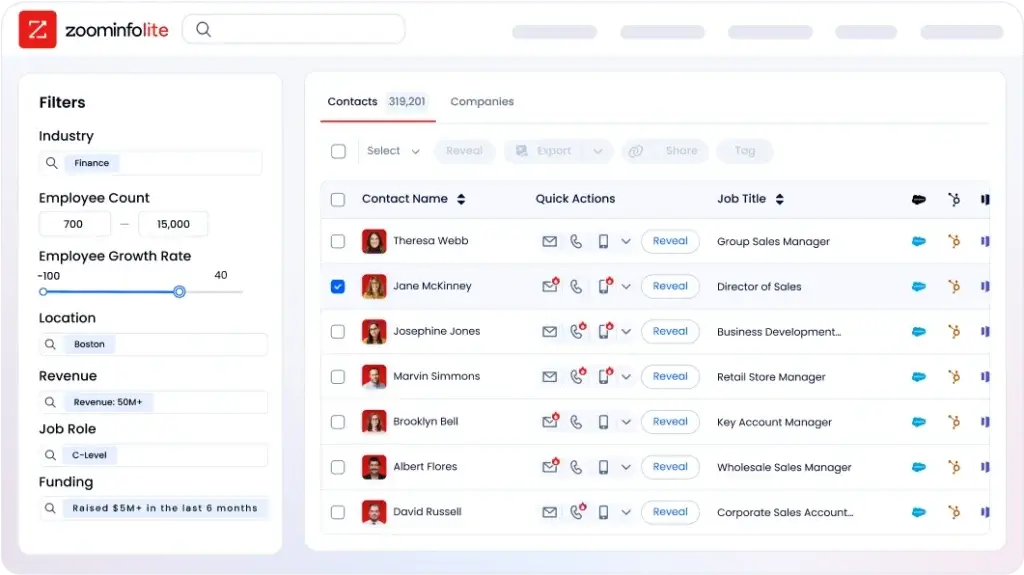
Pros and Cons
Benefits and Limitations of Using ZoomInfo
ZoomInfo offers several advantages that can elevate your sales and marketing workflows:
- Comprehensive Contact Data – With one of the largest B2B databases available, you have access to decision makers across industries, plus direct dials and verified emails. This breadth reduces time spent hunting for accurate contact information.
- Enhanced Targeting – Advanced filters and intent data help you focus on companies most likely to engage. By tailoring your lists to your ideal customer profile and current buying signals, you increase the likelihood of conversion.
- Data Accuracy & Enrichment – Automated enrichment ensures your CRM records stay up to date. Scheduled updates, instant enrichment, and CSV uploads keep data fresh and reduce bounce rates when sending emails.
- Integration With Existing Tools – Native integrations with popular CRMs, marketing automation platforms, and sales engagement tools make it easy to incorporate ZoomInfo data into your existing processes. You can push enriched profiles, log calls, and trigger outreach without manual uploads.
- AI‑Driven Insights – Features like Copilot and intent signals surface hidden opportunities and guide your team toward the most promising leads. This reduces the guesswork in prospecting and helps prioritize actions based on data.
- Scalable Automation – Modules like Engage and WebSights automate tasks such as email sequencing and website visitor tracking. When combined with data enrichment, you can scale outreach without sacrificing personalization.
- Flexibility Across Departments – Because ZoomInfo offers separate products for sales, marketing, operations, and talent acquisition, you can adopt only the modules you need. This modularity appeals to larger organizations with specialized teams.
These benefits make ZoomInfo compelling for organizations that need to operate at scale. However, they come at a cost, both financially and in terms of complexity, which we explore in the next sections.
Pros and Cons
Every platform has its strengths and weaknesses. Here’s a balanced look at ZoomInfo’s pros and cons:
Positive
✅ Extensive database
✅ Powerful filtering
✅ High data accuracy in the US
✅ Rich intent data
Negative
❌ High price point
❌ Complex credit system
❌ Steep learning curve
❌ US‑centric data
✅ Pros
- Extensive database: Access to hundreds of millions of contacts and companies.
- Powerful filtering: Advanced search parameters let you pinpoint the right prospects quickly.
- High data accuracy in the US: Verified emails and direct dials reduce bounce rates and improve outreach.
- Rich intent data: Signals help prioritize accounts that are actively researching related topics.
- Robust integrations: Connects seamlessly with major CRMs, marketing automation tools, and sales engagement platforms.
- Comprehensive product suite: Modules for sales, marketing, operations, and talent acquisition provide end‑to‑end coverage.
- AI enhancements: Copilot and AI email generator save time and surface actionable insights.
❌ Cons
- High price point: Pricing is quote‑based and often starts around $15,000 per year, with costs easily exceeding $25,000 to $40,000 depending on seats and features.
- Complex credit system: Each contact reveal or data export consumes credits, and additional credits cost extra, making budgeting unpredictable.
- Steep learning curve: The platform’s breadth of features can overwhelm new users, requiring significant onboarding and support.
- US‑centric data: Accuracy drops outside the United States and for small companies, limiting global applicability.
- Add‑on fees: Essential features like Engage, WebSights, Chorus, and Copilot are often sold separately.
- Long contracts: ZoomInfo typically requires annual or multi‑year contracts with auto‑renewal clauses. Getting out of a contract early can be difficult.
User Experience
User Experience and Ease of Use
ZoomInfo is designed for power users who need detailed data and advanced functionality. The dashboard organizes tools into separate tabs: contact search, lists, intent signals, sequences, analytics, and settings, making it relatively easy to navigate once you know where everything lives. New users, however, often experience a steep learning curve. There’s a lot to configure: list criteria, enrichment settings, automation sequences, and integration hooks all require attention.
ZoomInfo provides onboarding assistance through live training, documentation, and ZoomInfo University, a portal with courses and tutorials. Larger customers can purchase preferred or premium support packages for more personalized assistance. In general, teams that allocate time up front to learn the system report better adoption and return on investment.
One common complaint is the cluttered interface; many tabs, menus, and options can feel overwhelming. The learning curve tends to level off after the first few months, particularly if you designate a sales operations or data specialist to manage the tool. Once configured, users appreciate the data quality and time savings, but new users should be prepared for a ramp‑up period.
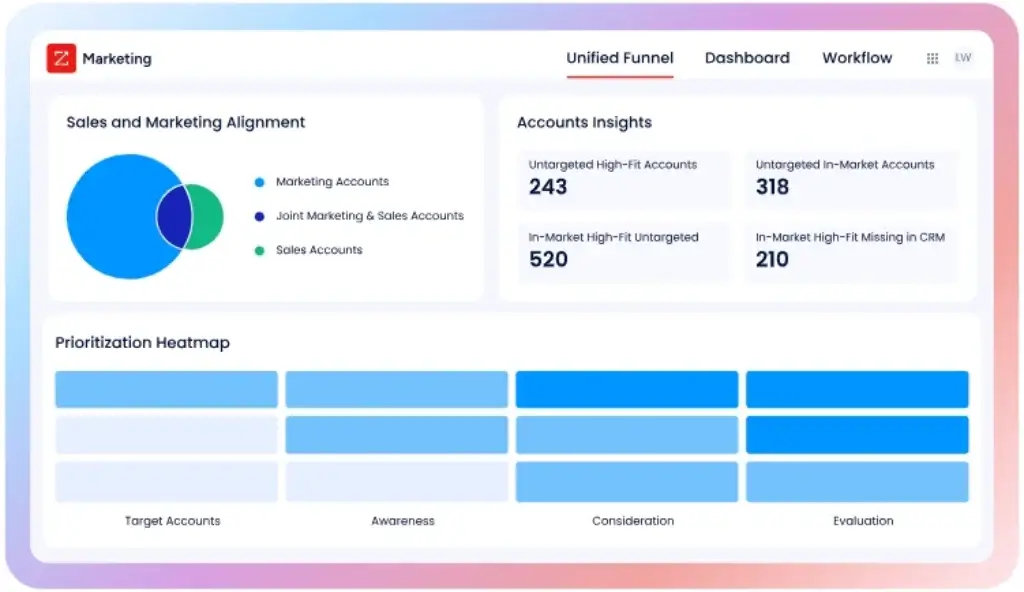
Best Use Cases
Who Should Use ZoomInfo?
ZoomInfo is built for businesses that need scale and depth in their go‑to‑market efforts. The ideal customers include:
- Enterprise sales teams: Large organizations selling into Fortune 1000 or global accounts benefit most from the extensive database and advanced filtering.
- Mid‑market B2B companies: Companies with sophisticated sales operations and dedicated ops teams can leverage ZoomInfo’s data enrichment and automation to support multiple reps.
- Demand generation and marketing teams: Those running account‑based marketing campaigns and requiring granular insights and segmentation will find MarketingOS valuable.
- Recruiting departments: TalentOS helps companies that regularly fill specialized roles or need proactive recruiting pipelines.
ZoomInfo may not be the best fit if you:
- Operate as a small business or freelancer with limited budget; the high annual cost may outweigh the benefits.
- Only need occasional prospect lists rather than ongoing enrichment and automation.
- Prefer transparent monthly pricing with no long‑term commitments.
- Focus on markets outside the United States where ZoomInfo’s data coverage is thinner.
Pricing and Plans
How much does ZoomInfo cost?
ZoomInfo does not publish its pricing publicly because each contract is customized based on the modules you choose, the number of user seats, the volume of data credits, and the length of your agreement. However, customer reports and industry analyses give us a sense of what to expect.
Quote‑Based Structure
ZoomInfo’s pricing is quote‑based. To receive a proposal, you must speak with the sales team and outline which products you need and how many users will be on the platform. Pricing factors include:
- Platform choice: Whether you’re buying SalesOS, MarketingOS, OperationsOS, TalentOS, or a combination.
- Number of seats: How many users need access. More users increase the cost.
- Credits: Your plan includes a set number of monthly credits. Viewing or exporting contact details consumes credits, and you must purchase additional credits if you run out.
- Add‑on features: Modules such as Engage, Chorus, WebSights, and Copilot cost extra.
Typical Cost Ranges
While costs vary, reports from users indicate that entry‑level plans often start around $15,000 per year and include basic access and a limited number of credits. Advanced plans can cost $24,000–$25,000 per year and provide more credits, intent data, and richer filtering. Elite or enterprise plans frequently exceed $40,000 per year and bundle add‑ons like conversation intelligence and advanced analytics. Some customers pay around $25,000 for eight seats or $58,000 for twenty seats, highlighting how seat counts drive pricing.
Credit System & Hidden Costs
A major component of ZoomInfo’s pricing is its credit‑based system. Each time you view or export a contact or piece of information, credits are deducted. Basic contact details may consume fewer credits, while detailed company data or technographic information use more. If your credits run out, you must purchase more. This system can lead to unexpected costs if your team consumes data faster than anticipated.
Hidden costs also come in the form of add‑on modules. Even basic functionality like Engage, WebSights, or conversation intelligence (Chorus) is not included in standard packages. Additionally, customers often negotiate discounts; some report achieving up to 50 % off list prices after pushing back during the sales process. This suggests that pricing is negotiable but still steep.
Sample Pricing Table
Below is an illustrative comparison of typical ZoomInfo plan ranges and what they may include:
| Plan Level | Approx. Annual Cost | Included Features |
| Professional | ~US$15,000+/year | Basic contact search, limited credits, optional add‑ons |
| Advanced | US$24,000–25,000/year | More credits, intent data, advanced filters |
| Elite | US$40,000+/year | Full suite including conversation intelligence, larger credit pool, premium support |
Competition
ZoomInfo Alternatives and Competitors
If ZoomInfo feels too expensive or rigid for your use case, you have several strong alternatives that offer high-quality data, modern workflows, and more flexible pricing. Below are the top competitors worth considering based on data accuracy, enrichment capabilities, intent signals, and overall usability.
1. Apollo.io – Best All-in-One Alternative for Prospecting and Outreach
Apollo.io is one of the strongest ZoomInfo competitors, offering a large B2B database, verified emails, mobile numbers, and built-in sales engagement tools.
You get list building, enrichment, sequencing, call tracking, and analytics inside one platform, which is something ZoomInfo splits across multiple add-ons.
Why choose Apollo.io:
- Large global contact database
- Built-in email and call sequencing
- Chrome extension for real-time enrichment
- Affordable pricing with a free plan
Apollo is the closest “ZoomInfo but cheaper” solution for teams that want both prospecting and outreach in one workflow.
2. Lusha – Best for Teams That Want Accurate Direct Dials
Lusha is a popular alternative for companies looking for highly verified contact data, especially mobile numbers and decision-maker details. It emphasizes data accuracy and privacy compliance and is widely used by SDR teams that rely heavily on outbound calling.
Why choose Lusha:
- Known for accurate phone numbers
- GDPR and CCPA compliant
- Easy to use with a simple credit system
- Affordable compared to ZoomInfo
Lusha works best for teams focused on outbound calling where verified direct dials matter most.
3. Alta AI – Best AI-Driven Sales Intelligence Alternative
Alta AI focuses on precision data sourcing powered by multiple providers, enriched dynamically through AI. It emphasizes accuracy, real-time updates, and prioritization signals that help revenue teams identify the right accounts at the right time.
Why choose Alta AI:
- AI-powered data sourcing and enrichment
- Strong buyer intent signals
- Clean interface with advanced filtering
- More flexible and predictable pricing
If you want stronger AI insights and a lighter, more modern platform than ZoomInfo, Alta AI is an excellent fit.
4. SmartReach AI – Best for Outreach + Lead Research in One Tool
SmartReach AI goes beyond basic data lookup and offers a unified approach combining lead generation, AI-based research, enrichment, and multichannel outreach. It’s ideal for teams that want a single platform to find, qualify, and contact prospects.
Why choose SmartReach AI:
- Hyper-relevant lead lists from multiple data providers
- Smart AI Agent for automated company and contact research
- Buyer intent signals to identify in-market leads
- Native email, LinkedIn, and WhatsApp outreach
It provides a more affordable and flexible path than ZoomInfo for teams looking for an intelligence plus outreach application.
5. Reply.io – Best for Sales Engagement + Verified Data
Reply.io is known for its powerful email, call, and LinkedIn automation suite. The newer data module gives you access to verified contacts directly inside the platform, making it a strong alternative for teams who want data plus sequencing in one dashboard.
Why choose Reply.io:
- Multichannel sales automation
- Built-in contact search with verified emails
- Chrome extension for LinkedIn prospecting
- Strong automation workflows
Reply.io is best suited for scaling SDR teams that rely heavily on high-volume outreach.
Comparison Table
| Feature / Tool | ZoomInfo | Apollo.io | Lusha | Alta AI | SmartReach AI | Reply.io |
| Data Accuracy | Strong US data | Good global data | High direct-dial accuracy | AI-verified multi-source data | Depends on connected providers | Good for email & LinkedIn |
| Pricing | Quote-based, high | Transparent, affordable | Transparent credits | Lower, flexible | Transparent, scalable | Mid-range, flexible |
| Intent Signals | Strong intent suite | Basic intent signals | Limited intent signals | Advanced buyer intent | Deep activity-based intent | Moderate intent features |
| Data Enrichment | Robust enrichment tools | Reliable enrichment | Basic enrichment | AI enrichment + scoring | AI research + enrichment | Email verification mainly |
| Sales Outreach | Requires add-ons | Built-in multichannel | No outreach tools | No outreach built-in | Email, LinkedIn, WhatsApp | Email, calls, LinkedIn |
| AI Features | Copilot AI add-on | AI scoring + analytics | Minimal AI | Full AI intelligence engine | Smart AI Agent research | AI personalization tools |
| Best For | Enterprise sales teams | SMBs and growth teams | Outbound calling teams | Revenue teams needing precision data | Teams wanting intel + outreach | SDR teams scaling outreach |
Choosing an alternative depends on your budget, data requirements, and desired automation capabilities. If you need an enterprise‑grade solution with deep integrations and are willing to invest, ZoomInfo may be the right fit. If you’re just starting or have modest needs, one of the alternatives may offer a better balance of value and features.
Customers’ Opinions
Real Customer Feedback
Understanding what current users think of ZoomInfo can help you set expectations. Recent reviews highlight both positive experiences and common complaints.
What Users Like
- Large and verified contact database: Customers appreciate the ability to find verified emails and direct phone numbers quickly, making it easier to connect with decision makers.
- Insightful intent data: Many reviewers highlight how buyer intent signals help them prioritize accounts, researching relevant topics.
- Simple filters: Users enjoy the ability to filter prospects by location, industry, job title, and technographics, which speeds up list building.
- CRM integrations: Smooth integrations with Salesforce, HubSpot, and Outreach save time by automating data sync.
- Helpful onboarding and support: Some customers report positive experiences with ZoomInfo’s onboarding resources and customer success team.
What Users Dislike
- High price: A frequent complaint is that ZoomInfo is expensive relative to the value smaller teams derive. Even after negotiation, the cost remains steep.
- Complex contracts: Users mention that contracts are often long, auto‑renew, and can be difficult to exit. Some feel pressured by aggressive sales tactics.
- Steep learning curve: The abundance of features and settings can be overwhelming, especially for teams without dedicated operations staff.
- Data gaps outside the US: Review notes that data is less accurate for smaller industries and international markets.
- Outdated or incomplete data: A minority of users report outdated contact details or missing fields, requiring manual verification.
Overall, customer sentiment suggests that ZoomInfo delivers strong data and valuable insights when used by teams with the budget and resources to implement it properly. Smaller teams may find the cost and complexity outweigh the benefits.
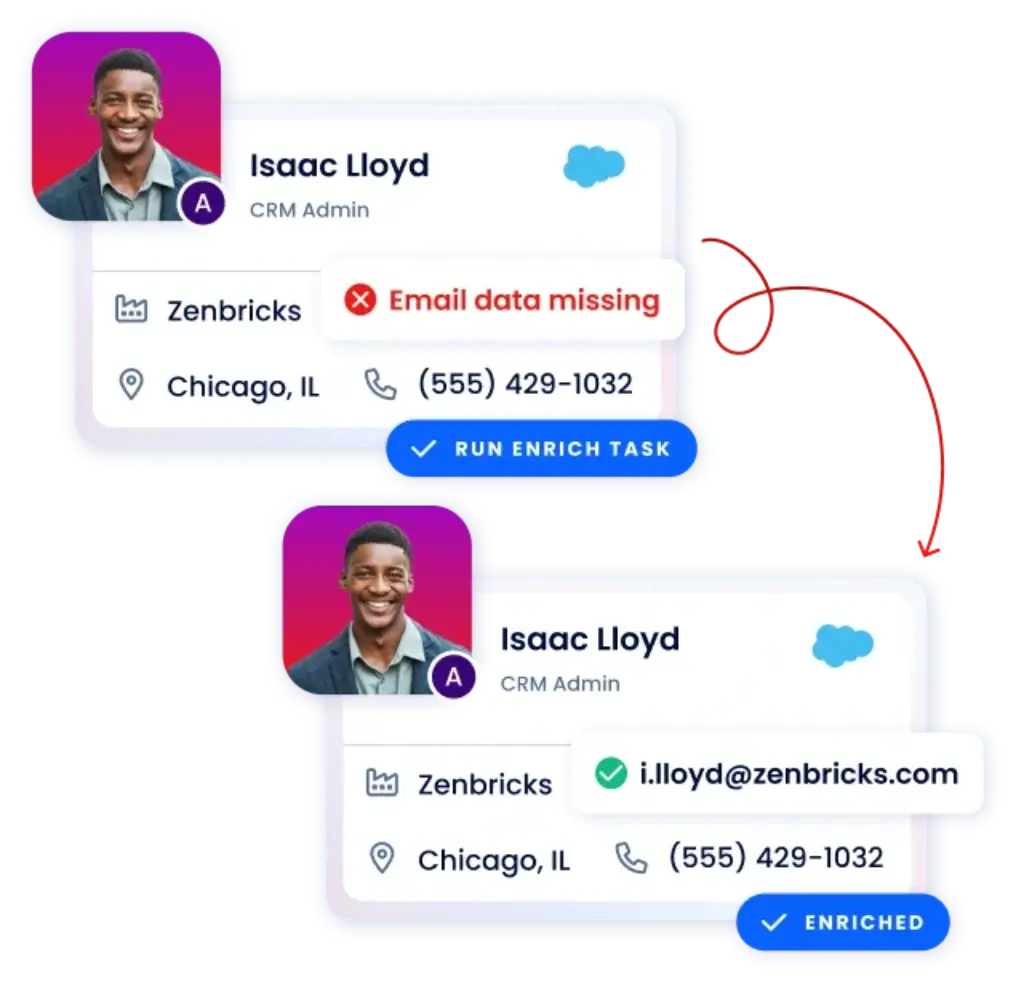
Conclusion
Final thoughts
ZoomInfo remains a powerhouse in the sales intelligence space thanks to its vast database, advanced filtering, intent data, and AI‑powered insights. For enterprise and mid‑market organizations with sizable budgets, it provides a one‑stop platform that can streamline prospecting, enhance targeting, and automate key parts of the sales cycle. Features like data enrichment, Engage, Chorus, WebSights, and Copilot offer end‑to‑end coverage from lead generation to customer conversations.
However, this capability comes with trade‑offs. The quote‑based pricing is opaque and often starts at tens of thousands of dollars per year. The credit system and add‑on fees can inflate costs further, and the platform’s breadth means a longer learning curve. Data accuracy also varies by region, making it less appealing for global teams or those targeting small businesses.
When deciding whether to invest in ZoomInfo, consider your company’s size, budget, and data needs. If you require a comprehensive, enterprise‑grade solution and have the resources to implement it, ZoomInfo could deliver a strong ROI. If you’re a smaller organization seeking affordable lead data and simple outreach, alternatives like Apollo, UpLead, Lusha, Saleshandy, or Leadsforge may be more suitable.
FAQs
Frequently Asked Questions
1. What is ZoomInfo and how does it work?
ZoomInfo is a go‑to‑market intelligence platform that provides access to a massive database of professional contacts and companies. You search for leads using filters like job title, industry, or technology stack, then export verified contact details. Additional modules offer intent data, AI insights, data enrichment, and sales automation.
2. How accurate is ZoomInfo’s data?
Data accuracy is generally high for U.S. contacts because ZoomInfo employs both machine‑generated and human‑verified sources. It verifies email addresses and phone numbers before releasing them. Accuracy decreases outside the U.S. and for smaller companies, so it’s important to validate data when targeting international markets.
3. Does ZoomInfo integrate with my CRM?
Yes. ZoomInfo integrates with popular CRMs such as Salesforce, HubSpot, Zoho, and Pipedrive, as well as sales engagement tools like Outreach and Salesloft. These integrations allow you to enrich records, log activities, and automate workflows without switching platforms.
4. How much does ZoomInfo cost?
Pricing is quote‑based and depends on the products you choose, the number of seats, and the volume of credits. Entry‑level plans often start around $15,000 per year, while advanced plans can range from $24,000 to $25,000, and enterprise plans exceed $40,000. Add‑ons like Engage, Chorus, and Copilot increase costs.
5. What are ZoomInfo credits?
Credits are units you spend to view or export contact and company information. Each data reveal deducts credits from your monthly allowance. Basic details use fewer credits, while more comprehensive information (such as technographics) uses more. Once you exhaust your credits, you must purchase additional credits.
6. Is there a free trial for ZoomInfo?
ZoomInfo offers a limited trial called ZoomInfo Lite, which allows you to search its database but provides only a small number of credits (often around 10) to access contact information. To fully evaluate the platform, you typically need to schedule a demo and speak with sales.
7. Who is ZoomInfo best suited for?
ZoomInfo is ideal for enterprise and mid‑market B2B organizations with complex sales cycles and large target markets. It’s particularly useful for companies that need comprehensive data, advanced segmentation, and automated workflows. Small businesses and freelancers may find the cost prohibitive.
8. Are there any contract restrictions with ZoomInfo?
Yes. ZoomInfo contracts are often annual or multi‑year and include auto‑renewal clauses. Cancelling early can be difficult, and some users report being surprised by renewal terms. It’s important to read the contract carefully and negotiate flexible terms if possible.
9. What are the best alternatives to ZoomInfo?
Popular alternatives include Apollo.io, UpLead, Lusha, Saleshandy, and Leadsforge. These platforms offer varying combinations of data quality, automation, and pricing transparency. Choosing an alternative depends on your budget and specific needs for data coverage and outreach tools.
10. Is ZoomInfo compliant with data privacy laws?
ZoomInfo states that it complies with major data privacy regulations such as GDPR and CCPA. It uses a combination of public data, user‑contributed data, and licensed third‑party sources and provides mechanisms for individuals to opt out. Always consult your legal team to ensure compliance in your region.








