Introduction
Katana is a cloud-based manufacturing ERP software designed to meet the needs of small-to-medium-sized businesses (SMBs) and direct-to-consumer (DTC) manufacturers. As production workflows become more complex, manufacturers require a solution that can seamlessly manage inventory, production scheduling, and order tracking – all in real time. This is where Katana stands out as an intuitive and efficient system for streamlining operations, reducing manual tasks, and enabling better decision-making through automation and real-time data.
If you’re looking for the best tools to improve your production process, you can check out our comprehensive comparison of The Best Production Management Software for more insights into which platform might suit your needs.
In this review, we will explore Katana’s key features, pricing structure, and how it compares to other production management software, helping you determine whether it’s the right fit for your business.
Overview of Katana Manufacturing ERP
Katana is a manufacturing ERP software designed specifically for manufacturers who need a simple yet powerful solution to manage their production and inventory in real-time. It’s especially suited for SMBs that sell physical products, whether they’re working on made-to-order items or managing large-scale production processes.
Katana offers a cloud-based platform that integrates critical aspects of the production process, including inventory management, order fulfillment, and shop floor management. One of Katana’s main strengths is its ability to provide real-time updates on stock levels, production progress, and order statuses, all in a centralized dashboard that is accessible from any device.
Unlike traditional ERP systems that are often complicated and costly, Katana is built for modern manufacturers looking for a user-friendly and affordable option. It bridges the gap between simple inventory tracking tools and advanced ERP systems, making it ideal for businesses that are scaling and need to optimize their workflows without adding complexity.
Software Specification
Katana’s Core Features
Inventory Management
One of Katana’s standout features is its real-time inventory tracking system. It allows manufacturers to monitor stock levels for raw materials and finished goods across multiple locations. Automating inventory updates reduces the risk of stockouts or overproduction, helping manufacturers maintain optimal stock levels at all times. Additionally, Katana provides inventory sync with sales orders, ensuring that all orders are linked to available stock, improving fulfillment efficiency.
Production Planning
Katana’s visual production planning board is a game-changer for manufacturers looking to optimize their production schedules. This drag-and-drop interface allows users to assign tasks, set production priorities, and monitor progress in real time. The system automatically adjusts production schedules based on priority orders and available resources, helping manufacturers maintain agility and meet deadlines without disruptions.
Order Management
Managing orders efficiently is crucial for manufacturers, especially those with complex workflows involving multiple sales channels. Katana integrates seamlessly with popular eCommerce platforms such as Shopify and WooCommerce, allowing manufacturers to manage their sales orders, inventory, and production from a single dashboard. This centralization ensures that all orders are tracked through every step of the process, from raw materials procurement to shipping finished products to customers.
Shop Floor Management
Katana’s shop floor management tools allow manufacturers to assign specific tasks to workers on the production floor and track their progress in real time. With this system, managers can ensure that tasks are completed on time, production bottlenecks are minimized, and the overall workflow is optimized.
Integrations
Katana also supports a variety of integrations with accounting software like QuickBooks and Xero, as well as eCommerce platforms, making it easy to connect all essential business operations. For businesses with unique needs, Katana offers API access, allowing for custom integrations with other business systems.
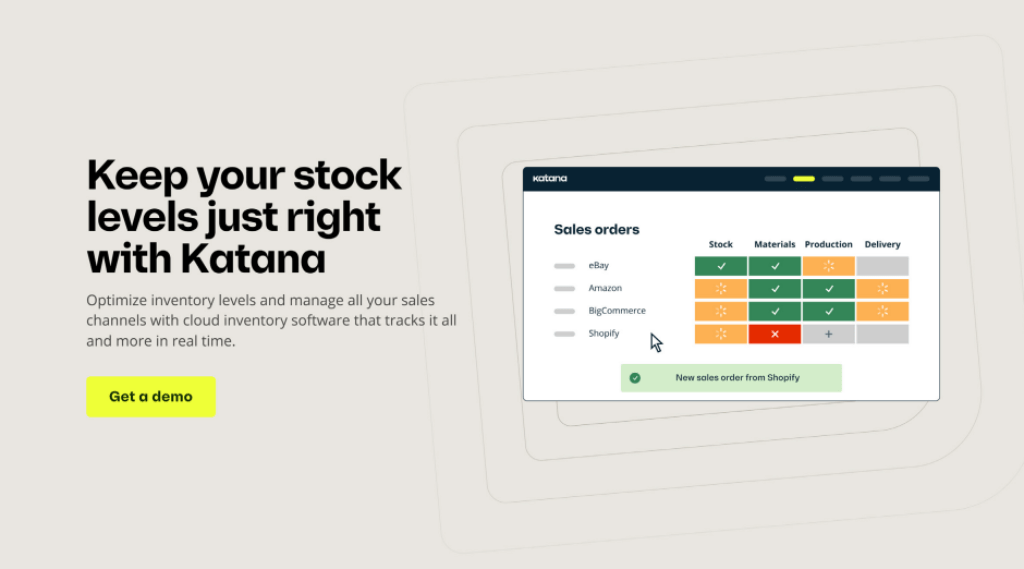
Pros and Cons
Advantages and Disadvantages
Positive
✅ Real-time inventory tracking
✅ User-friendly interface
✅ Easy eCommerce integration
✅ Affordable for SMBs
Negatives
❌ Limited advanced features
❌ Customization limitations
❌ Limited offline access
❌ Learning curve
Before deciding if Katana is the right ERP solution for your business, it’s important to weigh its strengths and weaknesses. Here’s a balanced look at the pros and cons of Katana ERP.
Pros:
-
Real-time Inventory Tracking: Katana’s real-time inventory management system is one of its major advantages. Manufacturers can monitor stock levels, track materials, and ensure that production schedules align with inventory availability. This reduces the risk of stockouts and overproduction, ultimately helping businesses save money and avoid operational delays.
-
User-Friendly Interface: One of Katana’s standout features is its intuitive drag-and-drop interface for production scheduling. This makes it easy for manufacturers to manage workflows, assign tasks, and adjust production priorities without requiring extensive training or technical knowledge.
-
Seamless Integration with eCommerce Platforms: Katana integrates smoothly with leading eCommerce platforms such as Shopify and WooCommerce, providing manufacturers with an end-to-end solution for managing both production and sales channels. This integration reduces the need for manual data entry and syncs orders directly with inventory and production schedules.
-
Affordable for SMBs: Unlike many traditional ERP systems that come with hefty upfront costs and complex implementations, Katana is designed with small-to-medium-sized businesses in mind. Its competitive pricing makes it accessible for businesses looking to scale without the burden of high overhead.
Cons:
-
Limited Advanced Features for Large Enterprises: While Katana excels in simplicity and ease of use, larger manufacturers with more complex needs may find it lacks certain advanced features. For instance, enterprises that require highly customized workflows or intricate production setups might need a more comprehensive ERP system.
-
Customization Limitations: Katana offers some flexibility with integrations and workflow adjustments, but its customization options are limited compared to more robust ERP platforms. Businesses with highly specific processes or unique manufacturing needs might find this limiting.
-
Cloud-Dependent with Limited Offline Access: As a cloud-based system, Katana relies heavily on an internet connection for full functionality. This could be a drawback for manufacturers working in environments with unreliable internet access, as offline operations are not fully supported.
-
Learning Curve for Non-Manufacturing Users: Although Katana’s interface is intuitive for users familiar with manufacturing processes, businesses that don’t have experience in production environments might face a learning curve in understanding the software’s full capabilities.
User Experience
User Interface and Usability
Katana ERP has been designed with simplicity in mind, making it accessible even to users who may not have extensive technical expertise. Here’s a closer look at the user interface (UI) and overall user experience (UX) that Katana offers:
Ease of Use:
Katana’s visual production planning board is a key component of its user-friendly design. The drag-and-drop functionality allows users to manage production schedules, reassign tasks, and adjust priorities quickly and efficiently. This simplicity extends across the entire platform, from inventory management to order fulfillment. Users can access all relevant information from a single dashboard, minimizing the time spent switching between tools.
Dashboards and Real-Time Data:
Katana’s dashboard is both intuitive and highly functional, offering users clear insights into their production progress, inventory levels, and orders. The system is designed to provide real-time updates, allowing manufacturers to make informed decisions on the go. The visual approach, with clear status indicators and easy-to-navigate panels, reduces the complexity of managing multiple production workflows.
Mobile Access and Cloud Flexibility:
As a cloud-based solution, Katana is accessible from any device, giving users the flexibility to manage operations remotely. Whether you’re on the shop floor or working from another location, you can keep track of production, inventory, and order fulfillment in real-time.
Learning Curve:
While the interface is designed for ease of use, there is still a learning curve for users unfamiliar with production processes. For example, manufacturers who are new to ERP systems or businesses transitioning from more manual methods may need some time to adapt to Katana’s workflow. However, once users are accustomed to the system, they often find it to be highly efficient.
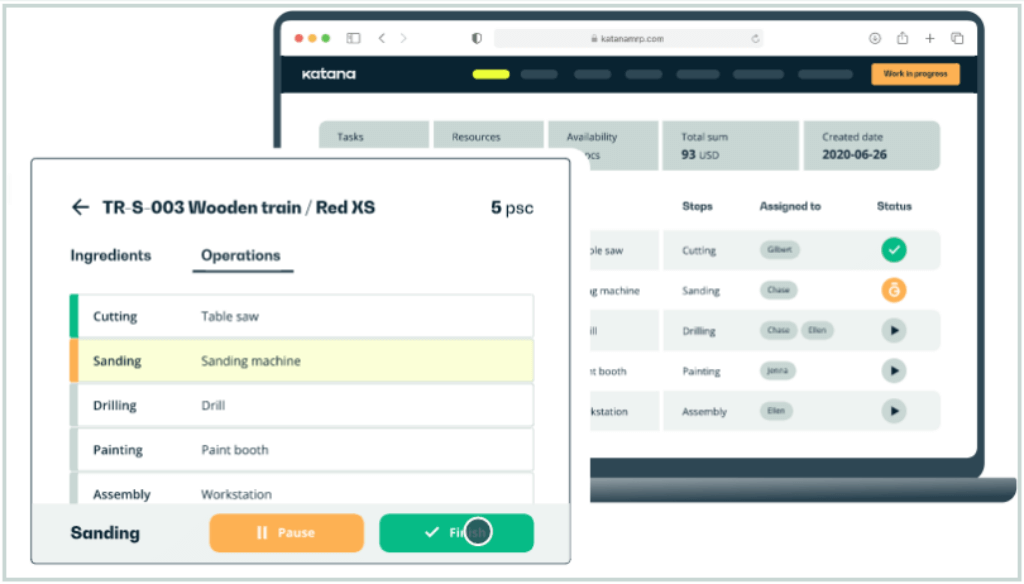
Top Benefits
How Katana Improves Manufacturing Workflow
One of the primary reasons manufacturers turn to Katana is its ability to streamline complex production workflows. Here’s how Katana improves manufacturing efficiency and ensures smoother operations:
End-to-End Workflow Integration:
Katana integrates all critical elements of manufacturing, including inventory management, production scheduling, and order tracking, into a single platform. This integration enables manufacturers to have a complete overview of their entire production process from raw material sourcing to final product shipment. The system ensures that inventory levels are always in sync with production orders, which helps businesses avoid delays and ensures that production stays on track.
Automation of Routine Tasks:
Katana’s automation capabilities reduce the amount of manual work required to manage production. For example, once a sales order is received, the system automatically updates the production schedule and assigns tasks based on available resources and priorities. This reduces human errors, speeds up workflows, and helps manufacturers focus on more strategic tasks rather than spending time on routine processes.
Real-Time Production Tracking:
Real-time tracking is one of Katana’s standout features. Manufacturers can monitor production progress at any given moment, allowing for timely adjustments when needed. Whether it’s reallocating resources or addressing bottlenecks, Katana’s real-time data ensures that businesses have the information they need to keep production running smoothly.
Improved Collaboration and Task Management:
Katana’s shop floor management features also enhance team collaboration. Managers can assign specific tasks to employees, track their progress, and ensure deadlines are met. With real-time updates, team members can communicate more effectively, reducing the likelihood of delays and miscommunication.
By improving the efficiency of these key areas, Katana helps manufacturers save time, reduce costs, and ultimately increase profitability.
Pricing and Plans
Katana Pricing: Is It Worth the Investment?
Katana offers a tiered pricing model that makes it accessible for businesses of different sizes, from small startups to more established manufacturers. Below is a breakdown of the available pricing plans:
Starter Plan – $179/month (billed annually)
Designed for small businesses that require a simple and scalable solution to manage their inventory. This plan includes:
- Unlimited users
- Unlimited integrations
- Unlimited SKUs
- Support for 1 inventory location
This plan is ideal for smaller manufacturers who don’t need all the bells and whistles but still want to streamline their production management process. Businesses opting for monthly billing will pay $199/month.
Standard Plan – $359/month (billed annually)
This plan is tailored for growing businesses that have multiple inventory locations and need advanced inventory management tools. It includes everything in the Starter plan, plus:
- Advanced insights and reporting
- Multicurrency support for global transactions
- Custom user permissions
- Barcode scanning capabilities
- Support for 3 inventory locations
The Standard plan is well-suited for businesses experiencing growth and complexity in their operations. For monthly billing, the cost is $399/month.
Professional Plan – $799/month (billed annually)
The Professional plan is designed for more established companies that require a robust solution with advanced customization and workflows. In addition to all the features from the Standard plan, this plan offers:
- Access to Katana’s API for custom integrations
- Full traceability across the production process
- Advanced planning and forecasting tools
- Warehouse management features
- Support for 10 inventory locations
This plan is best for companies that need deeper functionality and are managing complex supply chains. Monthly billing for this plan costs $899/month.
Is Katana’s pricing worth the investment?
When comparing Katana to other manufacturing ERP systems, its pricing is competitive for the features it offers, particularly for SMBs. For small businesses and startups, the Starter plan is both affordable and functional, allowing them to get their production processes in order without a large financial commitment. As businesses grow, the additional features in the Standard and Professional plans provide the flexibility and scalability needed to handle more complex operations. For companies that require advanced reporting, multicurrency transactions, or custom integrations, the higher-tier plans are likely to be worth the additional cost.
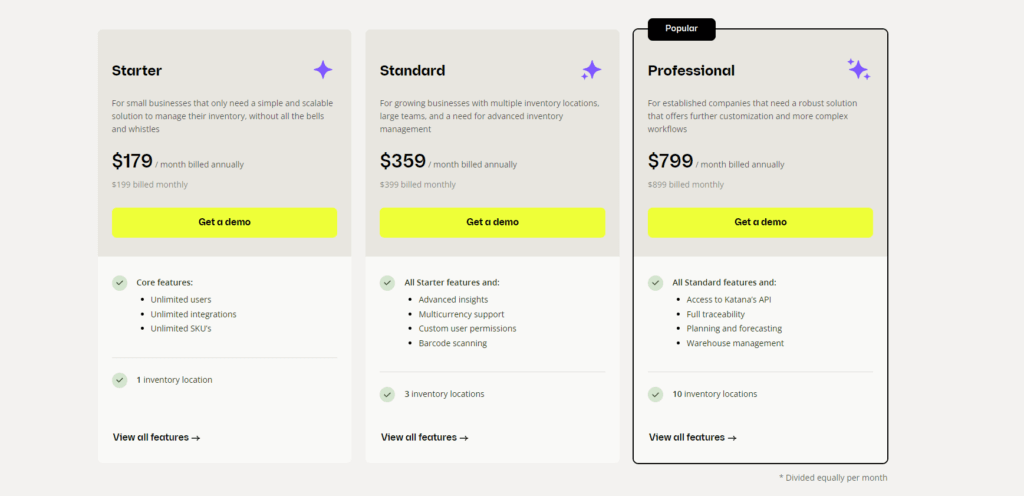
Katana Alternatives
How Does It Compare to Others?
While Katana is a highly capable ERP solution for manufacturers, it’s important to compare it to other options on the market to determine the best fit for your specific needs. Here’s a quick look at how Katana stacks up against some of its competitors:
MRPeasy
- Target Audience: MRPeasy is another cloud-based manufacturing ERP designed for small manufacturers, offering features like inventory management, production planning, and order tracking.
- Strengths: MRPeasy has strong capabilities in production scheduling and shop floor control, making it a great option for manufacturers with highly specific workflow requirements.
- Weaknesses: Compared to Katana, MRPeasy can be slightly more complex to set up and has a steeper learning curve, which may not be ideal for businesses looking for a straightforward solution.
- Price Comparison: MRPeasy’s pricing is generally lower than Katana’s, making it a more budget-friendly alternative for smaller operations, though it may lack some of the ease-of-use that Katana offers.
inFlow Inventory
- Target Audience: inFlow Inventory is focused more on inventory management but does offer some manufacturing features, making it suitable for businesses with lighter production needs.
- Strengths: inFlow excels at inventory control and tracking, particularly for businesses that need detailed reporting on stock levels across multiple locations.
- Weaknesses: While inFlow is strong in inventory management, it’s not as robust as Katana when it comes to handling complex production processes, such as advanced planning or task assignments on the shop floor.
- Price Comparison: inFlow’s pricing is generally lower than Katana’s, but it lacks the depth of production planning tools that manufacturers might need as they scale.
Fishbowl
- Target Audience: Fishbowl is designed for manufacturers and warehouses that need a robust inventory management system integrated with their QuickBooks accounting software.
- Strengths: Fishbowl offers a wide range of features, including warehouse management, barcoding, and multi-location support, making it a good fit for businesses with large inventories.
- Weaknesses: The downside of Fishbowl is that its interface is less intuitive than Katana’s, and it may require more time to train employees on its use. Additionally, it’s not as agile when it comes to scaling or integrating with modern eCommerce platforms.
- Price Comparison: Fishbowl’s upfront costs can be higher than Katana’s due to its licensing model, and its ongoing fees can add up, particularly for businesses that require frequent updates or support.
Each of these alternatives offers unique benefits and trade-offs depending on the size and needs of your business. Katana’s main advantage lies in its real-time tracking and user-friendly interface, which makes it accessible to manufacturers of all sizes. However, if your business requires highly specific features or is looking for a more budget-conscious solution, exploring these alternatives could be worthwhile.
Who is it for?
Is Katana the Right Manufacturing ERP for You?
Choosing the right ERP system depends on your business’s size, complexity, and specific production needs. Here’s a summary of who would benefit most from using Katana:
Who Should Use Katana?
- Small-to-Medium Manufacturers: Katana is ideal for small and medium-sized businesses that need to manage inventory, production, and orders from a single platform without the complexity of traditional ERP systems.
- DTC (Direct-to-Consumer) Manufacturers: Companies that sell products directly to consumers, especially those using eCommerce platforms like Shopify or WooCommerce, will find Katana’s seamless integrations and order management features particularly useful.
- Growing Businesses: As your business scales and you take on more complex production workflows or multiple inventory locations, Katana’s higher-tier plans offer advanced features like barcode scanning, multi-location inventory management, and API access for custom integrations.
Who Might Look for Alternatives?
- Large Enterprises: Larger manufacturers with highly complex workflows or specific customization needs may find Katana limiting in terms of advanced functionality and customization options.
- Businesses with Tight Budgets: While Katana’s pricing is competitive, smaller businesses with limited budgets may prefer lower-cost alternatives like MRPeasy or inFlow Inventory, especially if they don’t need all the features Katana offers.
Ultimately, if you are a growing SMB looking for an easy-to-use, cloud-based ERP system that integrates inventory, production, and sales management, Katana is an excellent choice. Its intuitive interface, strong integrations with eCommerce platforms, and competitive pricing make it one of the best options for manufacturers looking to streamline operations.
Conclusion
Final thoughts
In conclusion, Katana Manufacturing ERP is a versatile and user-friendly solution tailored for small-to-medium-sized manufacturers. It stands out for its real-time inventory management, visual production planning, and seamless integrations with e-commerce platforms like Shopify and WooCommerce. With its tiered pricing structure, it offers affordability and scalability, allowing businesses to grow without outgrowing the software itself.
While Katana may not have all the advanced features required by larger enterprises, it’s an ideal solution for SMBs looking for a straightforward way to manage their production workflows, inventory, and orders. Its ease of use and automation tools help manufacturers reduce errors, save time, and focus more on strategic growth.
Whether you’re a small manufacturer just starting or a growing business that needs more advanced production tools, Katana offers a modern, cloud-based ERP that streamlines your operations efficiently and affordably.
If you’re exploring other production management tools, be sure to check out our Best Production Management Software comparison for more options.
Have more questions?
Frequently Asked Questions
What type of businesses can benefit most from Katana ERP?
Katana is ideal for small-to-medium-sized manufacturers, especially those involved in direct-to-consumer sales or eCommerce. It works well for businesses that need real-time inventory tracking, production scheduling, and easy integration with platforms like Shopify and WooCommerce.
Does Katana offer a free trial or demo?
Yes, Katana offers a free demo, allowing businesses to explore its features before committing to a subscription. You can request a demo on their website to see how it fits your production needs.
How easy is it to integrate Katana with e-commerce platforms?
Katana integrates seamlessly with major eCommerce platforms like Shopify and WooCommerce. The setup is straightforward, and once integrated, you can manage your inventory and orders from one place, ensuring smooth order fulfillment.
Is Katana suitable for large enterprises?
While Katana is built for small-to-medium-sized businesses, larger enterprises may find it lacking in terms of advanced customization and feature depth. For highly complex operations, more comprehensive ERP solutions might be a better fit.
How does Katana handle multiple locations and inventory?
Katana offers multi-location inventory management in its Standard and Professional plans, allowing businesses to track stock levels across different warehouses or locations. This feature helps ensure accurate inventory control across your entire operation.
What support options does Katana offer?
Katana provides customer support through various channels, including live chat, email, and a comprehensive knowledge base. The Professional plan also offers API access, allowing for custom integrations and technical support for more advanced users.
Can I customize Katana to fit my business’s specific needs?
Katana offers some customization options, such as API access in the Professional plan for building custom integrations. However, its customization capabilities are more limited compared to larger ERP systems designed for enterprise-level businesses.
Does Katana support barcoding and scanning?
Yes, Katana’s Standard and Professional plans include support for barcode scanning, making it easier for manufacturers to manage stock levels, track inventory, and ensure accurate production processes.
What kind of reporting and analytics does Katana offer?
The Standard and Professional plans come with advanced insights and reporting features. These allow manufacturers to generate detailed reports on inventory, production, and sales performance, helping them make data-driven decisions.
Is Katana cloud-based, and can I access it from mobile devices?
Yes, it is a cloud-based platform, meaning you can access it from any device with an internet connection. This allows users to manage production, inventory, and orders remotely, whether they’re on the shop floor or off-site.







