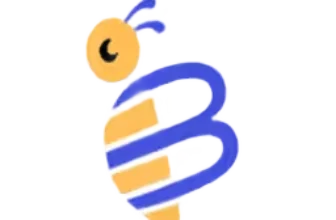CAKE.com offers a productivity suite that bundles three apps, Plaky, Pumble, and Clockify, under one subscription. This review examines how the suite operates, what each product offers, and how it compares to alternative solutions. The goal is to help you determine whether the CAKE.com bundle provides genuine value for your organization.
Understanding the CAKE.com Productivity Suite
What Is Included in the CAKE.com Bundle?
The CAKE.com bundle brings together three separate cloud services:
- Plaky handles project and task management with Kanban boards, Gantt charts, customizable fields, and multiple views.
- Pumble is a team communication platform that supports real‑time chat, threads, channels, voice and video calls, file sharing, and generous storage allowances.
- Clockify offers comprehensive time tracking and resource management features, including timesheets, scheduling, expense tracking, budgeting, and detailed reports.
When you subscribe to the bundle, you receive access to the highest tier of each app through a single login, all under a unified CAKE.com account. This single account manages users, billing, and security settings across all three services. You can create multiple workspaces and toggle between them without logging in or out of separate apps.
How the Bundle Works Together for You
The major selling point of CAKE.com’s bundle is integration. Because all three tools are built by the same company, they communicate directly without complicated connectors. For example, when you track time against a task in Plaky, the timer appears in Clockify automatically. Similarly, you can receive Pumble notifications whenever a Plaky task is updated or a timesheet requires approval. These integrations reduce context switching and duplicate data entry, streamlining workflows across project management, communication, and time tracking. For teams that frequently juggle multiple tools, this synergy can translate into meaningful productivity gains.
Who Should Consider the CAKE.com Suite?
CAKE.com positions its bundle as a cost‑effective alternative to buying separate subscriptions for project management, collaboration, and time tracking software. It appeals to:
- Small and midsize businesses (SMBs) that need a cohesive set of tools without paying separate enterprise prices for each.
- Remote or distributed teams looking for streamlined communication and visibility across projects.
- Agencies and consultancies that bill clients based on tracked time and need integrated reporting.
- Enterprises seeking a centralized platform with single sign‑on (SSO), granular permissions, and compliance certifications.
If you already use tools like Slack, Monday, or Toggl but want lower costs or simpler integration, the CAKE.com suite could be worth exploring.
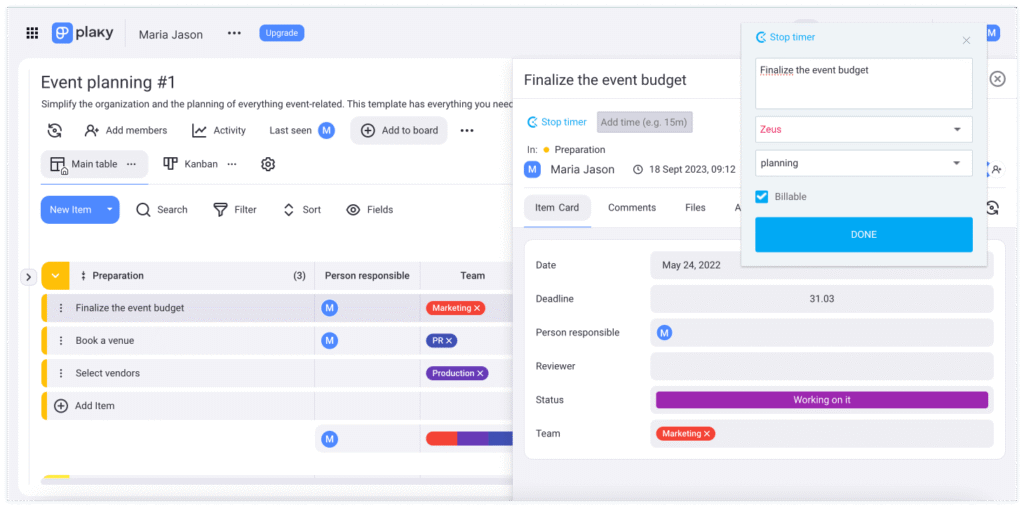
Efficiency Gains with Plaky for Project Management
Core Features and Benefits
Plaky is a project and task management application. At its core, you create boards and fill them with items, which can represent tasks, stories, or deliverables. Boards support multiple views: table, Kanban, Gantt, calendar, and charts. You can customize each item with fields like status, priority, due dates, and user‑defined properties. Templates for software development, HR, marketing, and other industries help you get started quickly.
Integrations set Plaky apart. You can start a timer in Clockify directly from a Plaky task card, attach documents from Pumble or Google Drive, and receive Pumble notifications when a task changes. These connections mean less manual copying and pasting of information between apps.
For project oversight, Plaky’s Gantt view visualizes timelines and dependencies, while the Chart view provides graphical summaries of workload distribution. You can also comment directly on tasks, mention teammates, and share files. Because comments live on the task itself, you avoid digging through chat messages to find past discussions. Plaky is SOC 2 and ISO 27001 compliant, making it suitable for regulated industries.
Pricing Plans for Plaky
Plaky offers four paid tiers plus a free plan. You can choose monthly billing or save with annual discounts:
- Free: Unlimited users, boards, items, and basic views. Limited to a 7‑day activity log, 6 custom fields per board, 10 MB file uploads, and no advanced automations.
- Pro: About $3.99 per seat per month (annual), adding Gantt charts, private views, limited automations, conditional coloring, and up to 12 custom fields. File uploads increase to 25 MB, and activity logs extend to six months. Dedicated success representatives are included for large teams.
- Enterprise: Roughly $8.99 per seat per month (annual), unlocking advanced data privacy, unlimited automations, 20 custom fields, 5‑year activity logs, and higher file size limits. Single sign‑on and granular permissions are available.
- Bundle: When purchased as part of the CAKE.com bundle, Plaky is effectively included in the $12.99 per-seat monthly cost alongside Pumble and Clockify.
Pros and Cons of Plaky
Pros:
- Generous free plan with unlimited users and boards
- Multiple board views (Kanban, Gantt, chart, calendar) to suit different workflows
- Deep integration with Clockify and Pumble for seamless time tracking and notifications
- Affordable pricing, especially when bundled
Cons:
- Limited custom fields and no automations in the free tier
- Gantt charts and advanced workflow tools require paid plans
- File upload limits may be restrictive for media‑heavy projects on lower tiers
Overall, Plaky provides a flexible foundation for task management. If your team relies on Gantt or automation, you will need a paid plan, but even the Pro tier remains budget‑friendly.
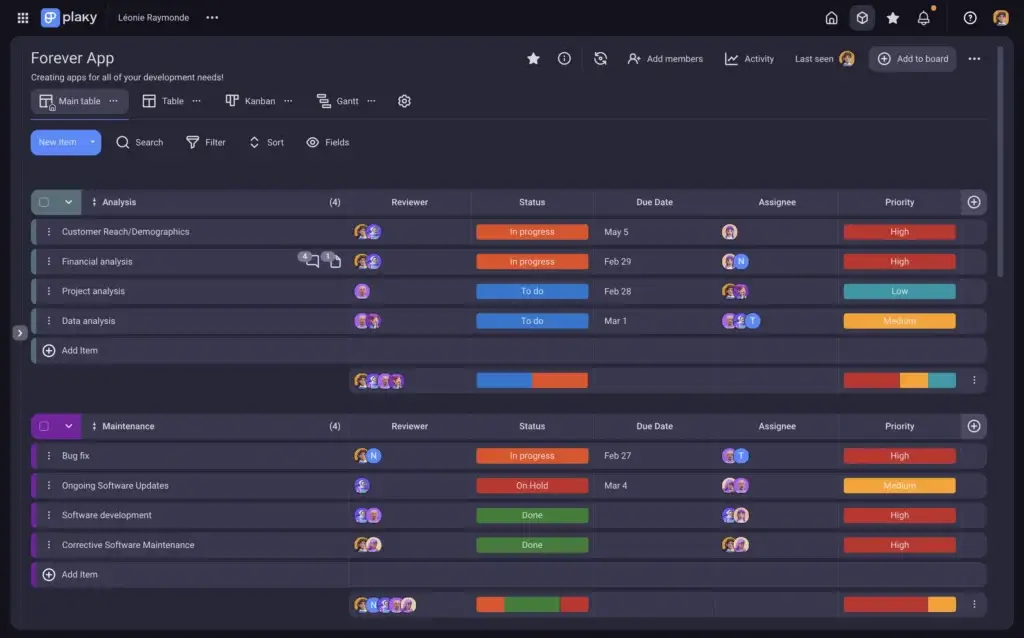
Improving Collaboration with Pumble for Team Communication
Key Features of Pumble
Pumble is CAKE.com’s team messaging app. It resembles Slack in layout but offers unlimited message history even on the free plan. You can create channels for departments or projects, send direct messages, and thread conversations. Voice and video calls are available; you can schedule group meetings, share screens, and record sessions to share later. Pumble also allows voice and video messages, giving you more ways to communicate asynchronously.
File sharing is baked in, with generous storage allowances that scale per user on paid plans. You can edit messages after sending them and bookmark important posts. The interface is clean, with customizable themes and a collapsible sidebar. Pumble integrates with Google Workspace, Microsoft Office 365, and dozens of other services via native and Zapier connectors. You can import messages and channels from Slack to ease migration.
Pricing Plans for Pumble
Pumble uses a per‑user pricing model with annual discounts:
- Free: Unlimited users and message history, up to three integrations, voice and video messages, one‑on‑one voice and video calls, and 10 GB storage per workspace.
- Pro: Approximately $2.49 per user per month (annual). Adds group calls and meetings, screen sharing, up to ten integrations, and 10 GB storage per user.
- Business: Around $3.99 per user per month (annual). Introduces role‑based access, unlimited integrations, meeting recording, and 20 GB storage per user.
- Enterprise: Roughly $6.99 per user per month (annual). Includes single sign‑on, custom data retention policies, HIPAA compliance, and 100 GB storage per user.
- Bundle: Included when you purchase the CAKE.com bundle at $12.99 per seat per month.
Advantages and Drawbacks
Pros:
- Unlimited message history and unlimited users on the free plan
- Affordable paid plans with generous storage and group calling features
- 24/7 customer support included on all plans
- Simple migration from Slack and integration with popular productivity apps
Cons:
- Free plan limits native integrations to three apps
- Video calls support only up to fifty participants (Business and Enterprise plans increase this limit)
- Some advanced features, such as meeting recording and role‑based access, are reserved for higher tiers
Pumble shines as a cost‑effective Slack alternative. Its unlimited history and supportive free tier make it attractive for small and growing teams. However, organizations requiring advanced compliance or large conference calls should review the Business or Enterprise plans.
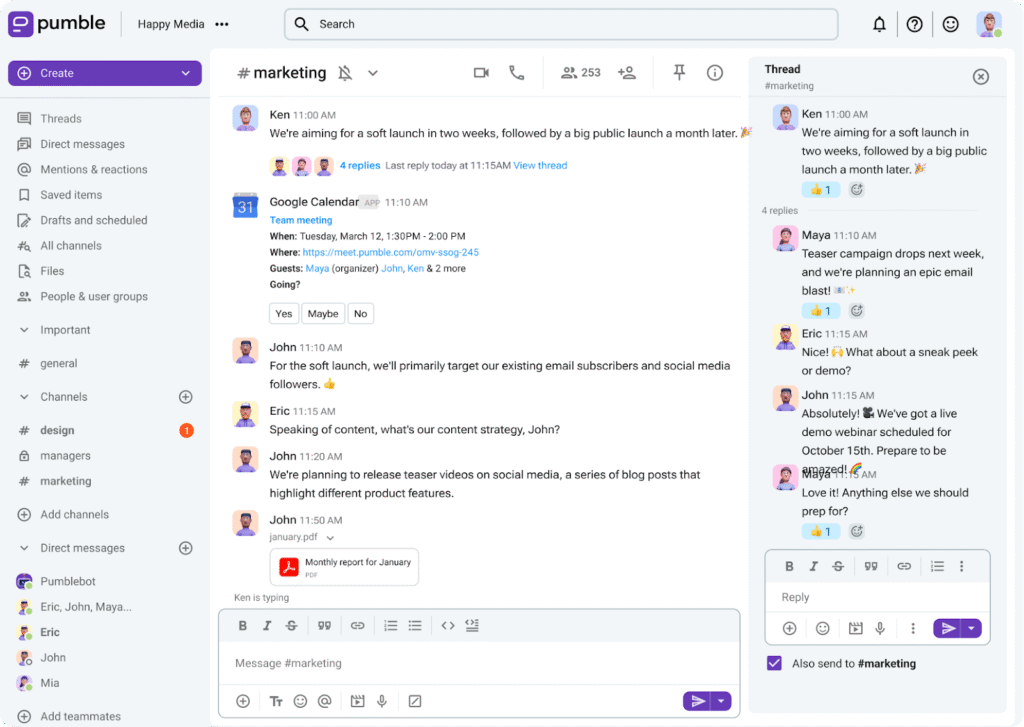
Tracking Time and Resources with Clockify
Core Capabilities
Clockify is a time and resource management tool. You can start and stop timers against projects, clients, or tasks directly from the web app, desktop app, or mobile devices. The interface is simple: choose a project, enter a description, and hit play. Beyond tracking time, Clockify provides comprehensive timesheets, expense tracking, and budget monitoring. You can set hourly rates or fixed project budgets and receive notifications if costs approach limits.
Reporting features let you break down time spent by user, project, client, or tag. You can create invoices based on billable hours and export data in CSV or PDF formats. Clockify also offers scheduling tools, allowing you to assign shifts and tasks, although scheduling is less robust than dedicated scheduling software. The mobile app supports offline tracking and GPS location logging for field teams. Integrations include QuickBooks, Trello, Asana, and dozens of other services.
Pricing Options
Clockify has one free and five paid tiers:
- Free: Unlimited users and projects, basic time tracking and reporting, API access, and limited customization. No scheduling or advanced budgeting.
- Basic: About $3.99 per user per month (annual). Adds team management, unlimited report exports, and project templates.
- Standard: Approximately $5.49 per user per month (annual). Introduces time off tracking, invoicing, and manager approvals.
- Pro: Roughly $7.99 per user per month (annual). Enables scheduling, GPS tracking, expense tracking, and advanced budgets.
- Enterprise: Around $11.99 per user per month (annual). Includes audit logs, single sign‑on, custom user roles, and priority support.
- Bundle: Included within the CAKE.com subscription at $12.99 per seat per month, unlocking all features plus integration with Plaky and Pumble.
Strengths and Limitations
Pros:
- Free plan supports unlimited users and projects, which is rare among time trackers
- Simple interface suitable for non‑technical staff
- Strong reporting and invoicing features in paid tiers
- Integration with project management and accounting tools via API and native connectors
- Cons:
- Scheduling features lack auto‑scheduling and shift swapping
- No ready‑made reports on the free plan, so you must build them yourself
- Mobile app is more limited for administrators; functions such as adding clients or creating schedules require the web version
- Clockify suits organizations that need straightforward time tracking with optional scheduling and budgeting. If your organization requires complex roster management, you may need a dedicated scheduling platform or one of Clockify’s higher tiers.
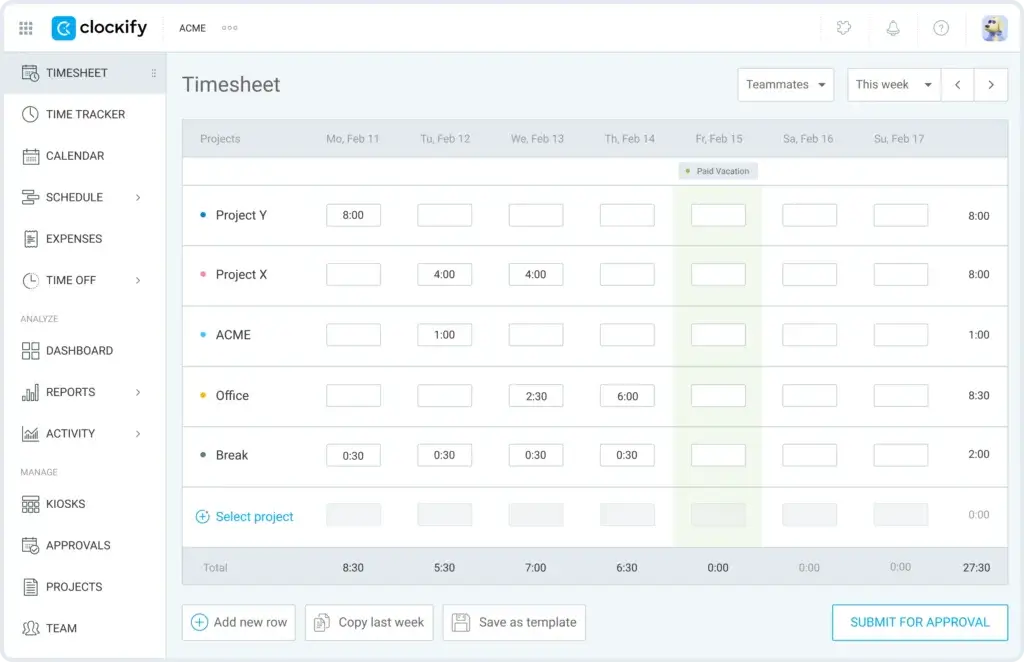
Comparing CAKE.com Suite with Alternative Solutions
CAKE.com vs Slack + Toggl + Monday
One of CAKE.com’s strongest selling points is its potential cost savings. To illustrate, consider the cost of purchasing Slack, Toggl Track, and Monday.com (or similar alternatives) separately. Each tool offers a free tier, but most growing teams require paid plans to access critical features like unlimited history, advanced reporting, or automations. Here’s a side‑by‑side comparison of how the CAKE.com bundle stacks up against popular competitors in terms of features and typical monthly pricing per user on annual billing:
| Feature Type | CAKE.com Bundle | Slack + Toggl + Monday |
| Messaging & Collaboration | Unlimited chat history, voice/video calls, threads, channels | Slack: Free plan limits history to 90 days; paid plans start around $7 per user with audio/video calls |
| Project Management | Plaky offers Kanban, Gantt, calendar, and chart views with unlimited boards | Monday.com Basic plan from ~$8 per user; advanced views require higher tiers |
| Time Tracking | Clockify allows unlimited users and projects, with budgets and reporting included | Toggl Track: Free plan for teams up to five; premium plans from ~$9 per user |
| Integrations | Native integration between Plaky, Pumble, and Clockify; third‑party connectors via Zapier | Slack supports 2,600+ apps; Monday and Toggl rely on separate integrations |
| Single Sign‑On & Security | SSO, SOC 2 and ISO 27001 compliance included in higher tiers or bundle | Enterprise SSO requires premium plans across all three apps |
| Combined Cost (annual billing) | $12.99 per user per month (bundle) | Slack ($7.25) + Toggl Track ($9) + Monday Basic ($8) ≈ $24.25 per user |
While the exact numbers vary by region and promotions, CAKE.com’s bundle consistently costs less than buying equivalent features from separate services. The integrated workflow also reduces management overhead because you maintain one billing account and one set of user permissions.
Cost Analysis and ROI
Cost savings are important, but ROI depends on more than subscription fees. When evaluating CAKE.com, consider:
- Reduced context switching: Using a unified platform means your team spends less time toggling between multiple apps and re‑entering data. This translates into reclaimed hours, especially for teams that collaborate heavily.
- Simplified onboarding: New hires learn one suite rather than three separate tools, speeding up adoption.
- Lower IT overhead: Managing user access, security settings, and compliance documentation is easier with a single platform.
- Scalability: Because all plans allow unlimited users, you can grow your team without immediate subscription spikes. Additional features unlock as you move up tiers or use the bundle.
When to Choose CAKE.com or Competitors
You should consider the CAKE.com suite if your primary goals are to centralize communication, project management, and time tracking while controlling costs. It works especially well for growing teams that need unlimited users and straightforward tools. However, if your organization demands specialized features, such as advanced task automation, deep CRM integration, or robust resource scheduling, tools like Monday.com or dedicated suites like Asana and Trello may provide more depth. Similarly, Slack may be preferable if your workflow relies heavily on third‑party integrations not yet available in Pumble.
Integration, Security, and User Experience
Seamless Integrations
Beyond the internal integration among Plaky, Pumble, and Clockify, CAKE.com’s apps connect with numerous third‑party tools. You can link Pumble channels to Google Drive, Outlook, GitHub, and GitLab to receive notifications directly in chat. Plaky integrates with Clockify to start timers, and it connects through Zapier to dozens of other services, including Jira and Microsoft Teams. Clockify integrates with QuickBooks for invoicing, Trello and Asana for task syncing, and calendar services for schedule visibility.
When using the bundle, you can set up workflows such as automatically creating a new Plaky task when a form is submitted in Typeform, notifying the relevant team via Pumble, and starting a Clockify timer when work begins. These automations require configuration through Zapier or built‑in integrations, but they illustrate the flexibility of the ecosystem.
Data Security and Compliance
Security is often overlooked until a breach occurs. CAKE.com addresses this by offering single sign‑on (SSO), multi‑factor authentication, data encryption, and compliance with SOC 2 and ISO 27001 standards. When you manage your organization through the CAKE.com account, user permissions propagate across Plaky, Pumble, and Clockify, reducing the risk of inconsistent access controls. Higher tiers allow audit logs and custom data retention policies, which are essential for regulated industries. Each app stores data in regional data centers and provides export options if you choose to migrate.
User Interface and Setup Experience
All three apps share a clean, modern design with intuitive navigation. During setup, you create a CAKE.com account, invite your team via email or shareable links, and choose or create workspaces. The suite guides you through basic configuration and offers templates to help you start tracking time, managing tasks, or chatting. Themes and layouts are customizable, and dark mode is available across all apps.
Adopting a new platform can be challenging, but CAKE.com’s unified design reduces the learning curve. Training resources, including documentation, live webinars, and responsive support, help your team adapt quickly. Users transitioning from Slack or Monday will find familiar channel and board structures.
Getting Started and Maximizing Value
Implementation Steps
To implement the CAKE.com suite effectively:
- Create a CAKE.com account for your organization and designate administrators.
- Invite your team by entering email addresses or sending a join link.
- Set up workspaces in Plaky for projects, Pumble for departments, and Clockify for teams or clients.
- Configure integrations, such as linking Plaky and Clockify, importing from Slack, or connecting Google Calendar.
- Define permissions using roles and groups to maintain security and data segregation.
- Train your team using CAKE.com’s tutorials and encourage adoption through pilot projects.
Best Practices for Adoption
- Start with a pilot group to refine processes before rolling out to the entire company.
- Use Plaky templates to standardize workflows across departments.
- Encourage team members to log time consistently in Clockify; regular reminders and automated prompts help maintain accuracy.
- Set up notification preferences in Pumble to avoid alert fatigue while ensuring important messages aren’t missed.
- Review reports regularly to identify bottlenecks, budget overruns, or communication issues and adjust processes accordingly.
Summary and Final Considerations
The CAKE.com productivity suite combines project management, team communication, and time tracking in one subscription. Its strengths lie in deep integration, unlimited free plans, and competitive pricing. Plaky offers flexible boards and robust views; Pumble provides unlimited messaging history and affordable calling features; and Clockify delivers unlimited time tracking with scalable reporting and budgeting. When you purchase the bundle, you reduce subscription costs and streamline workflow by eliminating the need to juggle multiple vendors.
That said, CAKE.com is not perfect. Some advanced features require higher tiers, and competitor tools may offer deeper automation, more extensive integrations, or specialized functionality. Carefully evaluate your team’s needs around task complexity, scheduling depth, CRM integration, and compliance requirements. For many growing businesses seeking simplicity and value, the CAKE.com suite represents a compelling option that can enhance collaboration and maximize returns.
Frequently Asked Questions
1. What is the CAKE.com suite?
The CAKE.com suite is a unified subscription that bundles Plaky (project management), Pumble (team communication), and Clockify (time tracking) under one account with integrated features and simplified billing.
2. How much does the CAKE.com bundle cost?
The bundle costs around $12.99 per user per month when billed annually. This price includes top‑tier features for all three apps, offering significant savings compared to purchasing similar services separately.
3. Can I use Plaky, Pumble, or Clockify separately?
Yes. Each app offers its own free and paid plans. You can subscribe to them individually if you only need one tool, but the bundle provides additional integration and cost benefits.
4. Is there a free trial for the CAKE.com bundle?
Each app offers a 14‑day trial of its premium features. Some users report that the free trial may require contacting support to activate, so check the sign‑up pages for current details.
5. Does Pumble offer voice and video calls on the free plan?
The free plan includes one‑on‑one voice and video calls and supports sending voice or video messages. Group meetings and screen sharing require a paid plan.
6. Are there limitations to Clockify’s free plan?
Clockify’s free plan supports unlimited users and projects but lacks scheduling, budgets, advanced reports, and expense tracking. These features are available starting at the Basic or Standard tiers.
7. How secure is the CAKE.com suite?
CAKE.com uses encryption, multi‑factor authentication, and single sign‑on, and complies with SOC 2 and ISO 27001. Higher tiers offer audit logs and data retention policies for regulated industries.
8. What types of teams benefit most from the suite?
Remote teams, agencies, SMBs, and enterprises looking for integrated project management, communication, and time tracking will benefit from the suite’s cohesive workflow and cost savings.
9. Does the bundle include customer support?
Yes. Pumble provides 24/7 support on all plans. Plaky and Clockify offer responsive support, and enterprise customers have access to dedicated success representatives.
10. Can I migrate from Slack or other tools?
Pumble includes migration tools to import channels and messages from Slack. Plaky provides template imports for popular project management tools. Clockify offers CSV imports for timesheets. These features simplify switching from separate platforms to CAKE.com.