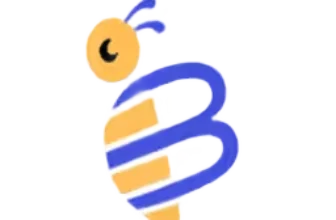Introduction
A cluttered inbox isn’t just annoying; it kills productivity. Between client messages, internal updates, and subscription emails, finding important information can feel like searching for a needle in a haystack. If you’re a Microsoft 365 user, Inbox Hero promises a smarter way to handle that chaos. Rather than adding yet another separate app, Inbox Hero integrates directly into Outlook and uses artificial intelligence to sort, label, and automate your email workflow. This review will help you decide whether it lives up to the hype, how it stacks up against alternatives like SaneBox or Clean Email, and whether it’s right for your workflow.
What Are Email Management Tools? 📬
Email management tools extend the capabilities of your existing mail client by filtering, prioritizing, and organizing messages automatically. Unlike full‑blown email apps, they work on top of your current setup. Key functions typically include smart filtering of low‑priority messages, quick unsubscribe options, bulk actions for archiving or deleting, follow‑up reminders and snooze features. For busy professionals, a well‑chosen tool can reclaim hours every week and help achieve the coveted state of Inbox Zero, a clear inbox with nothing left to process.
Why Choose Inbox Hero Over Alternatives?
You may already be familiar with tools like SaneBox, Mailstrom or Edison Mail, which work across multiple providers. Inbox Hero takes a different path: it focuses exclusively on Microsoft 365 and Outlook users. This focus allows deeper integration, enterprise‑grade security, and more refined automation. For teams committed to the Microsoft ecosystem and who deal with large volumes of email, these strengths can outweigh the more generalized approach of cross‑platform tools.
Overview
What Is Inbox Hero and How Does It Work?
Inbox Hero is an AI‑powered email management platform built specifically for Microsoft 365. Instead of replacing Outlook, it plugs into your existing mailbox and analyzes every incoming message in real time. The service runs inside your Microsoft tenant, meaning your data never leaves the environment controlled by your IT team, and it applies machine learning to understand the content, sender, and context of each message. Based on this analysis, it assigns categories and status labels, moves messages to the right place, and even triggers automated workflows.
At a high level, the process looks like this:
- Email Arrives: A new message lands in your Microsoft 365 mailbox.
- AI Categorization: Inbox Hero’s engine analyzes the subject, body text, attachments, sender information, and prior conversation history.
- Status Assignment: It tags the message with an appropriate status, for example, To‑Do, Urgent, FYI, Waiting or Completed, so you know at a glance what requires action.
- Rule Processing: Your chosen automation rules run next, evaluating conditions like sender domain, keywords, attachments or urgency.
- Automatic Action: Based on the rule result, the message may be filed into a designated folder, forwarded to a colleague, or archived. Your inbox remains clean, and tasks don’t get lost.
Because all processing happens within your Microsoft tenant, the tool avoids routing sensitive data through third‑party servers. This architecture supports regulatory requirements in industries such as healthcare and finance, and means IT administrators can manage policies through familiar Microsoft tools.
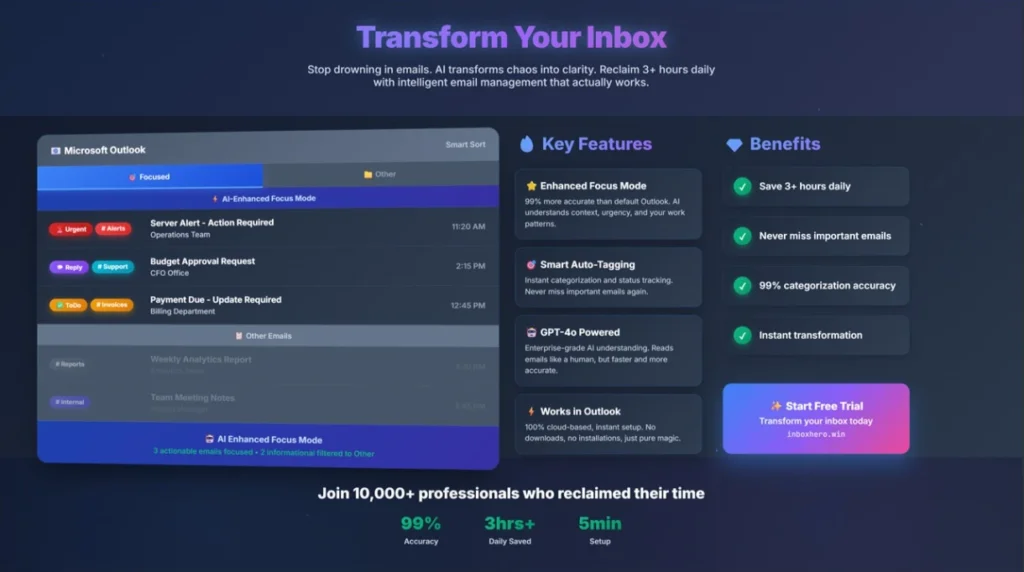
Software Specification
Key Features and Benefits of Inbox Hero
Enhanced Focus Mode
Outlook’s Focus Mode sorts your inbox into Focused and Other tabs, but it relies mostly on sender and subject line. Inbox Hero enhances this system with AI that understands message content and context. It assesses whether a message contains actionable information or is low priority. Actionable emails appear front and centre, while newsletters, system notifications and general updates are tucked into a secondary tab. In testing, many users reclaim over an hour per day thanks to reduced noise and fewer false positives.
Conversation‑Level AI and Categorization
A major differentiator is Inbox Hero’s ability to analyze entire threads rather than single messages. When several people exchange emails about the same topic, the tool recognizes the conversation as a single unit. It then categorizes the thread appropriately, for example, Sales, Support, Finance or HR, and applies that category to all associated emails. Over 25 built‑in categories cover common business functions.
Default Categories:
- Sales: Client inquiries, proposals, deal discussions
- Support: Customer issues, help requests, bug reports
- Finance: Invoices, expense reports, payment confirmations
- HR: Leave requests, policy updates, benefits information
- Marketing: Campaign updates, analytics reports, approvals
- Project Updates: Milestones, status reports, deliverables
- Newsletters: Subscriptions, digests, and promotional mail
If none of the standard categories fit, you can create custom tags to match your team’s terminology. The AI learns from your behavior; drag an email into a category, and it will remember similar patterns in the future.
Status Labels and Priority Detection
Beyond categories, Inbox Hero assigns a status to every message so you know how to act on it. Available status labels include:
- To‑Do: Requires your action or response
- Urgent: Time‑sensitive or high‑priority messages
- FYI: Informational, no immediate action needed
- Waiting: You’ve replied and are awaiting a response
- Completed: Task already addressed; the email can be archived
These labels combine with categories to give you a clear sense of workload. For example, you might have Sales, To‑Do messages that require drafting a proposal, while Finance, Waiting indicates you’re awaiting confirmation on a payment. The Waiting tag alone eliminates the need to maintain a separate spreadsheet of pending follow‑ups.
Smart Automation and Workflow Rules ⚙️
Rules in Inbox Hero go beyond simple if‑then conditions. Because the AI assigns accurate categories and statuses, you can trigger complex workflows based on context. Examples include:
- Client Communications Rule: If an email arrives from a client domain and contains urgency indicators (e.g., “urgent,” “ASAP,” “deadline”), apply the Urgent status, move it to the Client folder, and send you a mobile notification.
- Invoice Processing Rule: If the sender is from accounting, the email has a PDF attachment and contains words like “invoice” or “payment,” label it Finance – To‑Do, forward it to your finance team and automatically archive after 30 days.
- Newsletter Management Rule: If the sender matches known newsletter domains and you haven’t opened the last five emails from this sender, move it directly to the Newsletter folder and offer a one‑click unsubscribe.
Advanced users can chain multiple conditions, set triggers based on attachments or calendar deadlines, and integrate actions with other Microsoft services like Teams or To Do. Because the rules operate on top of AI‑assigned categories and statuses, they rarely misfile important information.
Smart Auto‑Archiving
Staring at hundreds of read messages can create anxiety and clutter. Smart auto‑archiving automatically removes processed emails from your main view after a set period. The system can archive messages immediately after you mark them as completed, after a predefined time window (e.g., 30 days), or when they meet other criteria. Archived messages remain searchable in Outlook, so you never lose data, but you avoid clutter.
Security, Compliance, and Data Privacy
Inbox Hero is built for enterprise‑grade compliance. Unlike many email tools that route messages through external servers, it processes all data within your Microsoft 365 environment. Key security attributes include:
- Regional data containment: Choose US or EU processing zones to satisfy data‑sovereignty laws.
- No server storage: Messages are analyzed in memory; no copies are stored on third‑party servers.
- Zero data retention: The system doesn’t save your emails or use them to train global models.
- End‑to‑end encryption: All processing occurs within Microsoft’s encrypted infrastructure.
- Certifications: HIPAA, GDPR, SOC 2 Type II, and ISO 27001 compliance.
This architecture ensures sensitive information stays inside your tenant and provides assurance for industries like healthcare, finance or legal. If your team is subject to strict privacy regulations, these safeguards can be a decisive advantage over generalist email tools.
Lightning‑Fast Setup
Inbox Hero’s installation process is streamlined. For individual users, you simply enable the add‑in from the Outlook ribbon, grant permissions through a secure OAuth dialog and let the system analyze your existing inbox. Most users see categorized results within minutes. For IT administrators deploying across an organization, the process involves adding the app via the Microsoft 365 Admin Center, setting organization‑wide defaults, and notifying users to activate the add‑in. Full rollout across a small company can take less than 30 minutes.
Unparalleled Outlook Integration
Because Inbox Hero runs within Outlook on desktop, web, and mobile, there’s no separate app to learn or new interface to adopt. Category colors match your existing tags, keyboard shortcuts remain familiar, and your folder structure stays intact. This seamless integration reduces the learning curve and makes widespread adoption easier. If you often switch between laptop and mobile, your categories and labels sync automatically across devices.
Pros and Cons
Advantages and Disadvantages
No tool is perfect, and understanding both strengths and limitations will help you make an informed decision.
Positive
✅ Deep Microsoft Integration
✅ AI‑Powered Organization
✅ Productivity Gains
✅ Enterprise‑Grade Security
Negative
❌ Microsoft 365 Only
❌ Subscription Cost
❌ Initial Learning Curve
❌ Limited Offline Use
✅ Pros
- Deep Microsoft Integration: It embeds within Outlook across desktop, web and mobile without altering your workflow.
- AI‑Powered Organization: Conversation‑level analysis delivers accurate categories and actionable status labels.
- Productivity Gains: Many users report saving 1–3 hours per day by eliminating manual sorting and follow‑up tracking.
- Enterprise‑Grade Security: Regional processing, zero data retention and compliance certifications (GDPR, HIPAA, SOC 2, ISO 27001).
- Flexible Automation: Custom rules let you build powerful workflows tailored to your business processes.
- Quick Setup: Individuals can get started in minutes; IT teams can roll it out across an organization in under half an hour.
- Learning Algorithm: The AI adapts to your behavior, improving over time without extra effort.
⚠️ Cons
- Microsoft 365 Only: The tool is not available for Gmail, Yahoo or other providers. Teams using mixed email platforms cannot benefit.
- Subscription Cost: After the free trial, ongoing use requires a monthly fee. While ROI is typically high, cost may be a barrier for some individuals or small startups.
- Initial Learning Curve: Setting up custom rules and adjusting early categorizations may require attention in the first week.
- Limited Offline Use: Because the AI runs within the Microsoft cloud, you need an internet connection for categorization and status updates. Offline access shows static labels only.
User Experience
Inbox Hero User Interface and Experience
Inbox Hero strives to be invisible yet powerful. During setup, individual users enable the add‑in from within Outlook. Granting permissions is straightforward, and the system begins analyzing your past messages right away. You’ll see categories and status labels appear next to existing emails within minutes. For large organizations, IT administrators add the app via the Microsoft Admin Center, assign it to security groups, and configure default policies like auto‑archive timing or allowed categories.
Once installed, the daily workflow remains largely the same as native Outlook:
- Categorized Inbox: The Inbox view displays category badges and status icons alongside each message. At a glance, you can see which emails are urgent, which require action and which can wait.
- Sidebar Panel: An optional panel lists categories and statuses, letting you filter by Sales, Marketing, To‑Do, Waiting or any custom label. This panel acts like a dynamic to‑do list derived directly from your inbox.
- Rule Management: In the settings area, you can create or edit automation rules. The interface uses natural‑language conditions and actions, so non‑technical users can set up workflows without coding.
- Mobile Experience: On Outlook mobile apps, categories and statuses appear as colored tags, and the Focused Inbox uses the enhanced AI version. Swiping left or right triggers the same archive or mark‑complete actions configured on desktop.
Users report that the system needs about a week to fully learn personal email patterns. During this period, you might adjust categorizations manually; after that, accuracy improves significantly. Because the AI continues learning, minor corrections help refine performance over time.
Pricing and Packages
How Much Does Inbox Hero Cost?
Inbox Hero offers a straightforward pricing structure with regional options and tiered plans based on user count and feature needs. Prices can vary by currency and time, but the following tiers provide a general overview:
| Plan | Suitable For | Monthly Cost* |
| Free Trial | Individuals & small teams | $0 (14 days) |
| Professional | Single users | About $4.99 per user |
| Business | 10+ users | About $3.99 per user |
| Enterprise | 50+ users | Custom pricing |
US and EU pricing; the US zone often lists around $25 per month for a flat subscription, while the EU zone may cost slightly less. All plans include the core features, AI categorization, status tracking, smart rules, auto‑archiving, and secure Microsoft 365 integration. The Business and Enterprise tiers add priority support, custom onboarding, admin panels and options for white‑label branding.
Many businesses start with the 14‑day free trial (no credit card required) to assess real‑world impact on productivity. If the tool saves even half an hour per day, the subscription often pays for itself within the first week.
Who Should Use Inbox Hero?
Is Inbox Hero for You?
Inbox Hero isn’t for everyone, and clarity about its ideal users will help you decide if it fits your workflow.
- High‑Volume Professionals: If you receive dozens or hundreds of emails daily — like executives, sales reps, project managers or consultants — Inbox Hero reduces time spent sorting and triaging.
- Department Heads & Team Leaders: Leaders juggling inquiries from sales, support, HR and finance can batch process similar messages instead of constant context switching.
- Regulated Industries: Healthcare, finance, legal or government teams benefit from the in‑tenant processing and compliance certifications.
- Microsoft‑First Organizations: Businesses already committed to Microsoft 365 will see the smoothest experience and return on investment.
- IT Administrators: Teams managing hundreds of mailboxes appreciate the centralized deployment and administration panel.
On the other hand, if your organization uses Gmail or you prefer a provider‑agnostic tool, a solution like SaneBox or Clean Email may be a better fit.
Inbox Hero vs. Popular Alternatives
Comparison with Other Software
When evaluating Inbox Hero, it helps to compare it to other leading email management tools. Below is a high‑level comparison of Inbox Hero and SaneBox, one of the most popular cross‑platform alternatives.
| Feature Type | Inbox Hero | SaneBox |
| Email Platforms Supported | Microsoft 365 only | Gmail, Outlook, Yahoo, iCloud & more |
| AI Categorization | Conversation‑level categories & statuses | Folder‑based sorting (e.g., @SaneLater) |
| Status Labels | To‑Do, Urgent, FYI, Waiting, Completed | No built‑in status labels |
| Automation Rules | Advanced rules using categories & context | Limited rule customization |
| Security & Compliance | In‑tenant processing, HIPAA/GDPR compliant | Emails processed on external servers |
| Setup Complexity | 1–2 minutes for single users | Under 5 minutes |
| Free Trial | 14 days | 14 days |
| Ideal Use Cases | Enterprise, regulated industries, heavy email users | General professionals across multiple platforms |
Alternatives like Clean Email, Mailstrom, and Edison Mail offer similar cross‑platform support and functions like unsubscribe tools and bulk cleanup, but none provide the same level of in‑tenant processing or conversation‑level AI that Inbox Hero delivers for Outlook. Conversely, those alternatives may be more suitable if you’re not tied to Microsoft or if you need features like snooze and do‑not‑disturb modes that Inbox Hero does not yet offer.
👉🏼 Read the FULL SaneBox Review here
Setup Guide
Tips to Make the Most of Inbox Hero
To ensure you get full value from Inbox Hero, consider these best practices during setup and daily use:
- Let the AI Learn: Allow at least a week for the engine to study your email patterns. During this time, manually correct categories and statuses if needed. Your adjustments train the model.
- Customize Categories: Rename or color‑code categories to align with your team’s terminology (e.g., replace Marketing with Campaigns). Familiar terms help adoption.
- Define Clear Rules: Start with a few high‑impact rules (e.g., invoice processing or client escalations). Avoid complex rule sets until you’ve seen how the default system behaves.
- Use Status Filters: Treat your To‑Do list as a mini project board. Filter by To‑Do, Urgent, and Waiting to prioritize tasks.
- Review the Weekly Summary: Some organizations configure a weekly digest to highlight processed items and categories that may need adjustment. Use this report to refine rules.
- Educate Your Team: Provide brief training or a quick walkthrough so everyone understands categories, statuses and archiving. Adoption is smoother when your team speaks a common language.
- Integrate with Teams & To Do: Connect categories to Microsoft Teams channels or tasks in Microsoft To Do for cross‑platform coordination.
- Leverage Compliance Settings: If your business operates across regions, ensure you select the appropriate processing zone (US or EU) for each user group.
Conclusion
Final Thoughts
Inbox Hero positions itself as a specialized AI assistant for Outlook and Microsoft 365 users. By analyzing entire conversations, assigning meaningful categories and statuses and automating routine workflows, it can significantly reduce the time you spend on email triage and follow‑ups. Its deep integration means you don’t have to leave Outlook, and its security architecture keeps your data within your organization’s control. The main limitations, platform exclusivity and subscription cost, are outweighed by the productivity gains for many professionals and enterprise teams. If your organization relies on Microsoft 365 and you’re drowning in emails, Inbox Hero is a strong contender to tame inbox chaos and free up hours for higher‑value work.
Frequently Asked Questions
Have more questions?
1. How quickly can I set up Inbox Hero?
Most individual users can install the add‑in and start categorizing emails within minutes. Organization‑wide deployment takes about 15–30 minutes via the Microsoft 365 Admin Center.
2. Does Inbox Hero work with Gmail or other providers?
No. Inbox Hero is designed exclusively for Microsoft 365 and Outlook. If you use Gmail or another provider, consider alternatives like SaneBox or Clean Email.
3. Is there a free plan?
Inbox Hero doesn’t offer a permanent free plan. However, you can try the service with a 14‑day free trial that includes all features. After that, you’ll need to subscribe to a paid plan.
4. Can I customize the categories?
Yes. While Inbox Hero comes with predefined categories such as Sales, Support, and Finance, you can rename them, change colors or create custom categories to suit your workflow.
5. How does Inbox Hero maintain data privacy?
All processing occurs within your Microsoft tenant. Inbox Hero doesn’t store or transmit your emails to external servers and is compliant with GDPR, HIPAA, SOC 2 and ISO 27001 standards.
6. What happens to my existing folder structure?
Inbox Hero works with your current folders. It applies categories and statuses without forcing you to adopt a new structure, and it doesn’t create unnecessary folders unless you set specific rules.
7. Does Inbox Hero learn from my behavior?
Yes. The AI model adapts based on how you categorize, archive or respond to emails. Over time, it becomes more accurate and requires fewer manual corrections.
8. Can I integrate Inbox Hero with other apps?
Inbox Hero integrates natively with Microsoft services like Teams and To Do. You can also forward categorized messages to other systems via rules. There’s currently no direct integration with third‑party tools outside the Microsoft ecosystem.
9. What support options are available?
Professional and Business plans include standard support channels. Enterprise customers typically receive priority support, a dedicated account manager and onboarding assistance.
10. Is Inbox Hero worth the cost?
For professionals overwhelmed by email, the time savings often outweigh the subscription fee. If Inbox Hero saves you even 30 minutes per day, the annual productivity gain far exceeds the cost of a Professional or Business subscription. As always, evaluate the free trial with real workloads to determine your return on investment.