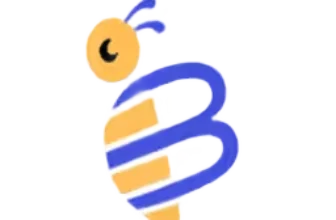Introduction
Time is one of your most valuable assets. Between back‑to‑back meetings, shifting project priorities, and the constant stream of emails and messages, it’s easy for your day to feel out of control. That’s where AI‑driven calendar assistants come in. They promise to defend your schedule, block out focus time, and intelligently arrange your work so that you can get more done with less stress. Reclaim.AI is one of the leading tools in this emerging category. In this in‑depth review, you’ll learn how the platform works, what it costs, and whether its feature set justifies adopting it as your daily time‑management companion.
What Is Reclaim.AI?
Reclaim.AI is an AI‑powered scheduling layer that sits on top of your existing calendar rather than replacing it. Founded by software veterans who wanted to solve the modern productivity crisis, the company’s mission is to help individuals and teams protect their time and optimize their schedules without manual effort. By 2025, the tool has been adopted by more than half a million users and tens of thousands of companies, from fast‑moving startups to large enterprises. It’s trusted by brands such as Shopify and Calendly to automate routine scheduling and save up to 40 percent of the work week.
The core idea behind Reclaim.AI is simple: let the system handle your calendar details so you can focus on what matters. Instead of manually creating recurring events for lunch, deep‑work blocks or weekly one‑on‑ones, you create “habits” or flexible blocks with priorities. The software then uses artificial intelligence to analyze your availability, deadlines, and preferences, arranging these blocks intelligently around meetings, deadlines, and other commitments. Because it integrates directly with Google Calendar and Microsoft Outlook, it slots neatly into your existing workflow without requiring you to learn a new calendar interface.
Key Features
How Reclaim.AI Works: AI Time Blocking Explained
At the heart of Reclaim.AI is an adaptive scheduling engine that constantly analyses your calendar and rearranges events to maximize productivity. It takes several factors into account:
- Priority‑based scheduling: Every task, habit, or meeting can be assigned a priority from P1 (critical) to P4 (low). Higher priority items automatically overbook lower priority ones, ensuring your most important work is protected.
- Flexible time blocks: Unlike rigid calendar blocking, the events created by Reclaim can show as “free” when your schedule is light and automatically convert to “busy” as your week fills up. This means your colleagues see availability when possible and respect your boundaries when you need focus time.
- Proactive and reactive modes: For focus time in particular, you can choose between proactive and reactive settings. Proactive focus mode schedules deep work blocks ahead of time to meet a weekly goal (for example, 16 hours per week), while reactive focus mode only defends focus blocks when your calendar gets full. That gives you the flexibility to prioritize availability or guaranteed focus depending on your role.
- Continuous learning: The AI engine learns from your behaviour. If you consistently reschedule lunch or prefer meetings in the afternoon, the tool adjusts its suggestions accordingly. It also considers deadlines, meeting importance, travel times, and time zone changes when placing events.
By understanding these mechanisms, you’ll appreciate how Reclaim.AI functions as an intelligent layer rather than a simple calendar. Its dynamic time‑blocking approach means your schedule is always optimized, even when last‑minute meetings appear or priorities change.
Reclaim.AI Key Features
Reclaim.AI packages its capabilities into several feature modules. Understanding these modules will help you decide which plan fits your needs.
Smart Meetings & 1:1 Scheduling
One of the flagship features is Smart Meetings. Whether you’re a manager scheduling dozens of one‑on‑one sessions each month or part of a team coordinating weekly stand‑ups, Reclaim can automatically find the best time to meet. You specify preferred meeting lengths, how much buffer time you’d like before and after, and the AI looks across all attendees’ calendars to slot meetings at mutually acceptable times. For teams with rotating meeting hosts, round‑robin scheduling ensures that meetings are evenly distributed among organizers.
With advanced timezone support, Smart Meetings works seamlessly for distributed teams. You can even designate non‑Reclaim co‑organizers, making it useful for cross‑functional meetings involving partners or clients who aren’t on your system. When priorities change or new events appear, the tool automatically reschedules meetings and notifies participants, reducing manual coordination by up to 80 percent.
Habits & Focus Time Modes
Habits let you create flexible recurring blocks for routine activities. Examples include a daily lunch break, weekly exercise sessions, or time set aside for email triage. Each habit can have a priority level and a target duration per week. Reclaim adapts these events around your existing schedule, showing them as tentative when your calendar is open and blocking them as your time fills up.
Focus time takes this concept further. By choosing the proactive mode, you tell the system exactly how many hours of deep work you’d like each week. The AI then fills your calendar ahead of time to meet that goal, guaranteeing blocks of uninterrupted concentration. In reactive mode, focus time stays flexible until your week becomes crowded, at which point the system blocks your time automatically. This dual approach allows you to strike a balance between availability and protected productivity.
Task Management & Integrations
Although Reclaim.AI isn’t a full project management suite, it offers enough task functionality to keep your calendar aligned with your work. You can manually add tasks with deadlines and priority levels, and the tool will schedule them within your working hours. When you change a priority from low to high, the AI reshuffles your calendar accordingly. If a task isn’t completed on time, Reclaim can automatically reschedule it for the next available slot – no more forgetting to move to‑dos forward.
The real power emerges through integrations. Reclaim connects with popular project management tools like Asana, ClickUp, Linear, and Jira as well as task lists such as Todoist and Google Tasks. It pulls tasks from these systems into your calendar, respecting their due dates and priorities. This integration ensures that important project tasks appear alongside your meetings and habits without you having to manually copy them over. For communication, Reclaim integrates with Slack and Google Meet, letting you join calls directly from calendar events. Over API and Webhook connections available in higher tiers, you can embed Reclaim into custom workflows, too.
Travel & Branding Features
For frequent travelers or remote teams operating across multiple time zones, Reclaim’s travel settings are especially useful. You can pre‑define travel periods with start and end dates as well as the associated time zone. During those dates, all of your habits, tasks, and meetings automatically adjust to the new location. When the trip ends, everything reverts back to your home time zone without manual intervention.
Business and enterprise subscribers can also customize their scheduling links. Upload your company logo, choose background colors and add a homepage URL so that your booking pages reflect your brand. You can apply branding at a team level, group level or per link, allowing for professional external scheduling pages for sales calls, customer success check‑ins or internal interviews.
Analytics & Reporting
Beyond scheduling, Reclaim.AI includes simple analytics to help you understand how you spend your time. Time tracking dashboards break down hours spent on meetings, tasks, habits, and focus blocks. Managers on the Business and Enterprise plans can access people analytics showing productivity patterns, meeting load distribution, and work‑life balance across team members. While these reports aren’t as advanced as dedicated analytics platforms, they provide a helpful snapshot of how effective your scheduling strategy is and highlight areas for improvement.
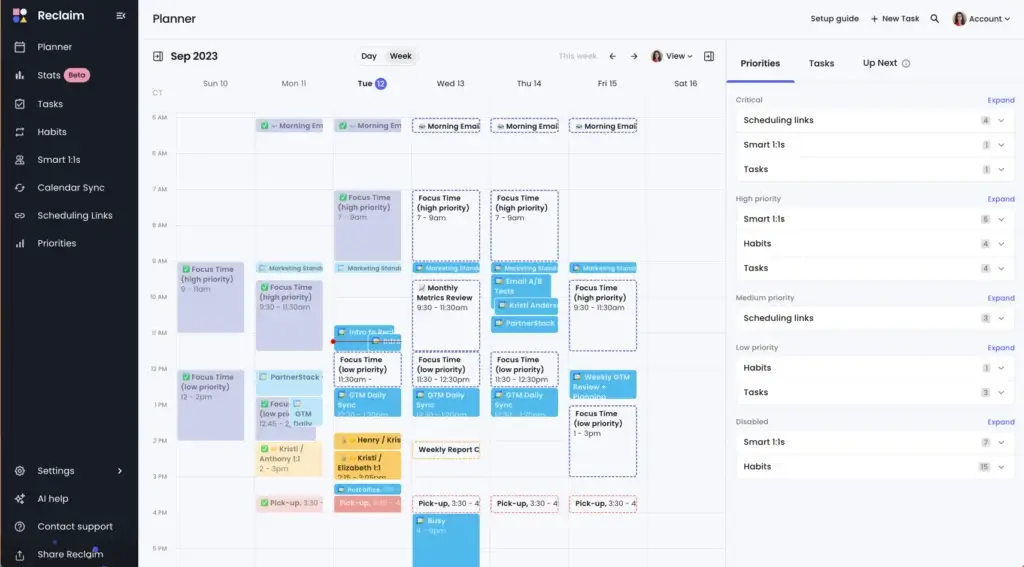
Use Cases & Benefits
Who Should Use Reclaim.AI?
Reclaim.AI isn’t a one‑size‑fits‑all solution. Its strengths lie in specific scenarios where intelligent time blocking unlocks significant productivity gains. Consider adopting it if you fit into any of these categories:
-
Teams with heavy meeting loads: If you work in an environment where meetings multiply and it’s challenging to find common availability, Smart Meetings will relieve much of the coordination burden. Managers and team leads benefit from automated one‑on‑one scheduling and round‑robin options.
-
Remote and distributed workers: Reclaim’s timezone handling and travel settings make it easier to coordinate across regions. You can plan calls with colleagues in different countries without doing mental arithmetic every time you schedule a meeting.
-
Knowledge workers seeking deep work: Engineers, designers and writers need uninterrupted blocks to do their best work. Focus modes help carve out these blocks automatically so you can concentrate without your schedule being swallowed by ad‑hoc meetings.
-
Individuals juggling multiple clients or projects: Freelancers and consultants often deal with overlapping commitments. Reclaim synchronizes tasks from various project management tools and arranges them so you meet deadlines without double booking yourself.
-
Organizations with early adoption of AI tools: If your company values innovation, Reclaim may slot neatly into your tech stack. The platform’s API and webhook support allow custom automations that tie scheduling into your broader workflows.
By understanding these use cases, you can determine whether Reclaim’s feature set aligns with your workflow. While the tool can add value for many, it shines brightest in contexts where time defence and coordination complexity are high.
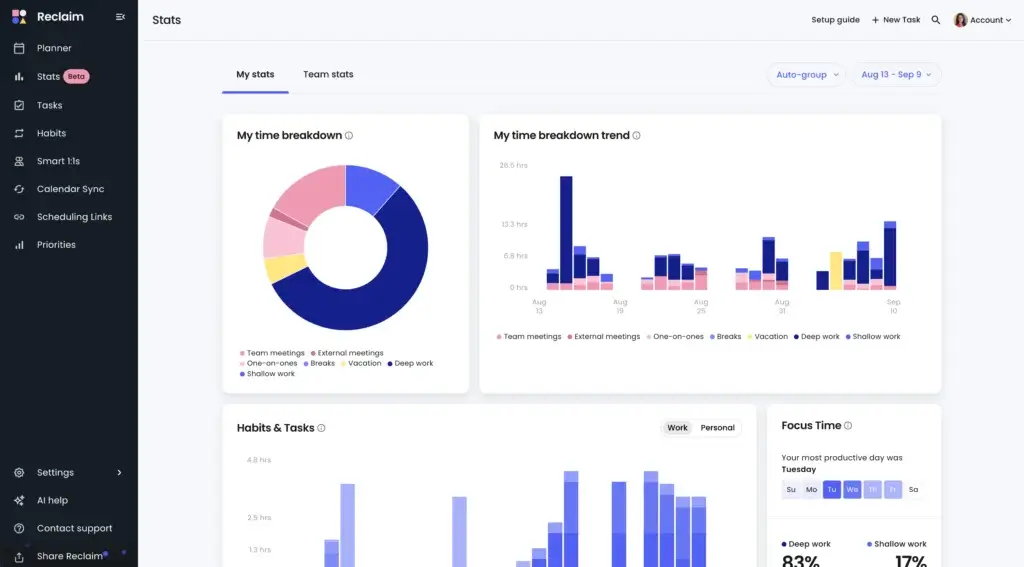
Pros and Cons
Benefits of Using Reclaim.AI
Positive
✅ Intelligent scheduling and time blocking
✅ Affordable entry pricing
✅ Flexible focus modes
✅ Privacy‑conscious design
Negative
❌ Lack of native mobile apps
❌ Limited direct integrations
❌ Occasional notification quirks
❌ Some feature only available on higher‑priced tiers
No tool is perfect. Below is a concise overview of what Reclaim.AI does well and where it falls short:
✅Pros
- Defends 5–10 hours per week through intelligent scheduling and time blocking.
- Affordable entry pricing compared to other AI productivity suites.
- Flexible focus modes (proactive and reactive) accommodate different working styles.
- Privacy‑conscious design hides personal event details from colleagues.
- Supports both Google Calendar and Microsoft Outlook.
- Smart meetings reduce coordination effort for 1‑on‑1s and team sessions.
- Travel and timezone settings simplify international scheduling.
- Custom branding for scheduling links on Business and Enterprise plans.
❌Cons
- Lack of native mobile apps; relies on a progressive web app with limited notifications.
- Limited direct integrations compared to platforms like Zapier; more advanced automation requires webhooks or APIs.
- Some features, such as custom branding, are only available on higher‑priced tiers.
- Early Outlook users have reported occasional notification quirks (though these are being addressed).
- Not a full project management solution, task functionality is basic and best used alongside dedicated tools.
Understanding these trade‑offs helps you decide whether Reclaim aligns with your priorities. Many users overcome the limitations by pairing Reclaim with complementary apps or using the API to integrate it into their existing workflow.
User Experience
User Interface and Experience
Reclaim.AI places emphasis on ease of use. Signing up takes just a few minutes: you authorize the tool to access your calendar, set your working hours, and choose your default time zone. An onboarding tour walks you through creating your first habit and scheduling your first meeting. Templates for common habits (like lunch breaks, email blocks, or exercise) accelerate the setup process.
The interface is clean, with a left‑hand sidebar for navigation and a central planner view that resembles your familiar calendar. Events are color‑coded by type: meetings, habits, tasks, and focus blocks each have a distinct hue. You can click any event to see details, adjust durations or change priorities. A global search bar lets you find tasks, habits, or meetings quickly.
Customization options include setting default working hours, defining preferred meeting windows, determining how far in advance tasks should be scheduled, and choosing whether habits appear as free or busy. You can also specify buffer times before or after certain types of events, adjust notification preferences, and select which calendars to sync. Throughout the platform, tooltips and in‑app guides help you understand new features without being intrusive.
Most users report that the learning curve is gentle. Because Reclaim doesn’t attempt to replace your entire calendar or project management system, it layers on gradually. Within a few days, you’ll know how to set priorities, adjust habits, and interpret the AI’s scheduling decisions. Support resources include an extensive knowledge base, video tutorials, and responsive email and live chat. Business and enterprise customers gain access to dedicated success managers for faster onboarding and personalized guidance.
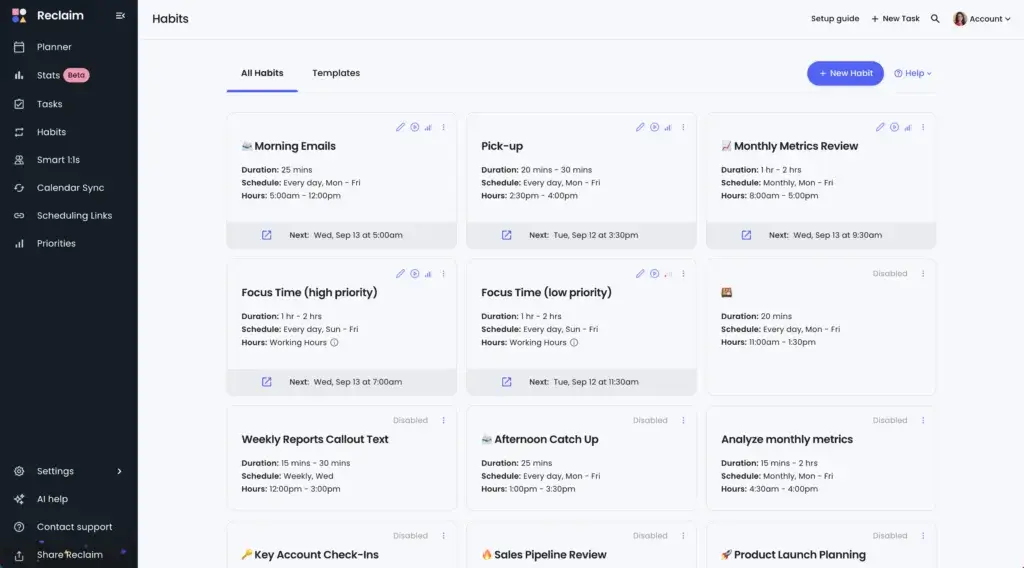
Pricing and Plans
How much does Reclaim.AI cost?
Reclaim.AI uses a freemium model with four main tiers. All pricing below assumes annual billing and is accurate as of 2025; monthly billing is available at a slightly higher rate. Features scale with each plan, so consider your team size and requirements before choosing.
Lite (Free)
The Lite plan gives solo users a free‑forever way to test the platform. You can sync up to two calendars, create up to three habits, access templates for common routines, and view basic analytics. It’s ideal for individuals who want to dip their toes into AI‑driven scheduling without commitment.
Starter – $8 per user/month
Starter is designed for freelancers, consultants, and small teams. It supports up to 10 users and offers unlimited calendars, unlimited habits, and three scheduling links. You gain access to advanced analytics, integrations with tools like Asana and Todoist, and role management for basic team oversight. At this price point, the return on investment is high; many users reclaim five to ten hours per week.
Business – $12 per user/month
The Business plan targets growing companies with up to 100 users. It unlocks unlimited scheduling links, full custom branding for meeting pages, dedicated account management, and richer team analytics. The plan also includes features for coordinating larger group meetings, making it suitable for departments that rely heavily on internal collaboration. Priority support and onboarding assistance are part of this tier.
Enterprise – $18 per user/month
Enterprise customers get the complete suite. There’s no user limit, and you gain advanced security features like single sign‑on (SSO), SCIM user provisioning, and domain capture. Dedicated success managers and premium support are standard. This tier makes sense for large organizations that need to scale intelligent scheduling across multiple departments while maintaining compliance and control.
The company also periodically offers discounts for switching from competitors, academic discounts for educational institutions, and affiliate commissions for partners. The free plan provides substantial value, but most serious users will quickly find the Starter or Business plans worth the modest cost.
Integration & Compatibility
How it integrates with other tools
Reclaim.AI is designed to supplement your existing software rather than replace it. It integrates with:
- Calendars: Native connections for Google Calendar and Microsoft Outlook make setup straightforward. You can sync multiple calendars from different accounts, and the system keeps them in sync automatically. iCloud support isn’t yet available, but you can import iCal feeds into Google or Outlook as a workaround.
- Project Management and Task Tools: Integrations with Asana, ClickUp, Linear, Jira, Todoist and Google Tasks allow you to import tasks with due dates, priority levels and estimates. Changes made in your project tool update your calendar in Reclaim and vice versa for scheduling.
- Communication Platforms: Reclaim works with Slack to send scheduling notifications and updates. Meeting links can automatically include Google Meet or Zoom details so that participants can join with one click.
- Other Integrations: Higher tiers offer webhook and API access, enabling connections to CRM systems, HR platforms or custom internal tools. You can automate the creation of tasks or habits based on events in your internal systems.
Because Reclaim is web‑based, it runs on any modern browser across Windows, macOS, and Linux. There is currently no native mobile app. However, the platform offers a progressive web app (PWA) that you can install on your smartphone, providing an app‑like experience without needing to visit an app store. While notifications and offline functionality may be limited compared to native apps, the PWA is lightweight and accessible.
Conclusion
Final thoughts
Reclaim.AI offers a focused approach to AI‑driven time management. By layering an intelligent scheduling engine on top of your existing calendar, it helps you protect your time, coordinate meetings effortlessly, and cultivate healthy habits without endless manual adjustments. Its pricing is accessible, making it a compelling option for individuals and teams looking to reclaim 5–10 hours per week.
However, Reclaim is not a complete project management system, nor does it yet provide native mobile apps. It works best when paired with other tools, such as a dedicated task manager or external meeting scheduler. If your workflow depends heavily on deep task management or you need offline access on mobile, competitors like Motion might serve you better. But if you’re primarily concerned with defending your calendar and finding a better balance between meetings and meaningful work, Reclaim.AI is a strong contender that could meaningfully improve your productivity.
Have more questions
Frequently Asked Questions
1. What is Reclaim.AI used for?
Reclaim.AI is an AI calendar assistant that sits on top of your existing Google Calendar or Microsoft Outlook. It automatically schedules tasks, habits and meetings based on priority, helping you defend focus time and reduce manual calendar management.
2. Does Reclaim.AI have a mobile app?
There is no native iOS or Android app at the moment. Instead, Reclaim offers a progressive web app (PWA) that you can install on your phone. The PWA behaves like a mobile app, though offline functionality and push notifications may be limited compared to native apps.
3. How does Reclaim integrate with project management tools?
Reclaim connects to popular platforms such as Asana, ClickUp, Linear, Jira, Todoist and Google Tasks. It imports tasks along with due dates and priorities into your calendar and automatically schedules them within your working hours.
4. Can Reclaim.AI schedule meetings with people who don’t use the tool?
Yes. Smart Meetings can include participants who aren’t on Reclaim. The system reads their availability from shared calendars or scheduling links and finds times that work for everyone. You can also create branded booking links for external contacts to schedule with you.
5. What’s the difference between Reclaim and Motion?
Reclaim focuses on defending time and layering AI on top of your existing calendar, while Motion aims to replace your calendar and task manager entirely. Motion offers built‑in project management, native mobile apps and higher pricing. If you need a complete productivity suite, Motion might be better; if you primarily need intelligent time blocking, Reclaim is more affordable and less disruptive.
6. Is my data secure with Reclaim.AI?
Reclaim uses encryption in transit and at rest to protect your calendar data. The Enterprise plan includes advanced security features such as single sign‑on (SSO) and SCIM user provisioning. The company is transparent about its privacy policies and allows you to erase your data at any time.
7. How much does Reclaim.AI cost after the free plan?
Paid plans start at $8 per user per month on the Starter tier. The Business plan costs $12 per user per month and the Enterprise plan is $18 per user per month, all billed annually. Monthly billing is available at a slightly higher rate.
8. Does Reclaim.AI work with Outlook?
Yes. As of 2025, Reclaim has a full native connector for Microsoft Outlook with feature parity to its Google Calendar integration. Early users report occasional notification quirks, but these are being addressed by the development team.
9. Can I use Reclaim.AI for external meeting booking like Calendly?
While Reclaim includes basic scheduling links and Smart Meetings, it isn’t designed to replace dedicated scheduling platforms. You can use Reclaim’s links for internal or client meetings, but if external booking workflows are a major part of your business, you may still want a tool like Calendly or Cal.com.
10. Is Reclaim.AI worth it for solo professionals?
Solo users can derive significant value from Reclaim, especially through the free Lite plan. By automating habits and focusing on priority tasks, individuals often reclaim several hours each week. However, the real power emerges when the tool coordinates multiple calendars and meeting participants, so freelancers may find the Starter plan’s integrations worth the small monthly fee.