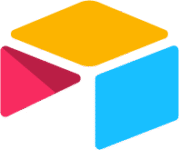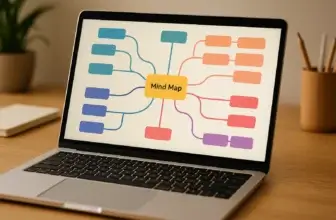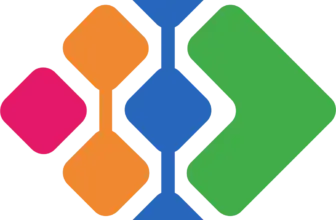🚀 Is Airtable the Ultimate Work Management Solution?
Looking for a flexible and powerful tool to organize your projects? Airtable combines the functionality of spreadsheets with the versatility of databases, making it a go-to solution for teams of all sizes. But is it the right choice for you?
In this review, we dive into Airtable’s key features, pros and cons, and how it stacks up against competitors. Let’s explore whether Airtable can truly enhance your productivity.
Software Specification
Airtable’s Core Features
Airtable has quickly become a favorite among project managers for its flexibility and powerful features. Let’s explore how it stands out as a work management tool.
🚀 Customizable Workflows Tailored to Your Needs
One of Airtable’s biggest strengths is its customization capabilities. Unlike rigid project management tools, Airtable lets you design workflows that fit your team’s unique needs. Whether you’re managing content calendars, tracking marketing campaigns, or organizing product development tasks, you can customize it all without any coding skills.
You can:
- Create custom fields to capture specific data relevant to your project.
- Set up personalized views that allow team members to see only the information they need.
- Build automation rules that eliminate repetitive tasks, freeing up your team to focus on high-value activities.
With Airtable, you’re not just using a tool; you’re building one that works exactly how you need it to.
📊 Multiple Views for Smarter Project Management
Airtable’s dynamic viewing options are a game-changer, giving you the flexibility to visualize projects from different angles. You’re not locked into one way of seeing your data, which is crucial for effective project management.
Here’s how you can leverage these views:
- Grid View: Think of it as a powerful spreadsheet on steroids. It’s perfect for data entry, sorting, and quick edits.
- Calendar View: Ideal for deadline-driven projects. Whether you’re managing content publication schedules or product launches, this view keeps you on track.
- Kanban View: If your team loves agile project management, this view is for you. It helps you track progress visually, moving tasks through stages effortlessly.
- Gallery View: Need a visual representation? Gallery View is great for projects involving creative assets like images, videos, or design files.
These views aren’t just for show, they enhance productivity by helping you understand project dynamics at a glance.
⚙️ Powerful Automation for Streamlined Workflows
Tired of repetitive manual tasks? Airtable’s automation features make life easier by taking care of the busywork. You can create custom workflows that automatically:
- Send notifications when tasks are updated or deadlines are approaching.
- Generate reports and share them with stakeholders without lifting a finger.
- Update multiple records across linked databases to maintain data consistency.
Airtable also integrates seamlessly with popular tools like Slack, Google Workspace, and Microsoft Teams, ensuring that your team stays in sync without the hassle of switching between platforms.
For even more advanced automation, you can use Zapier or Make (formerly Integromat) to connect Airtable with thousands of other apps, creating complex workflows that work exactly how you want them to.
🤝 Real-Time Collaboration and Team Communication
Airtable is designed for seamless team collaboration, allowing users to work together in real-time. Here’s how it keeps your team connected:
- Live Editing: Multiple team members can update records simultaneously, reducing bottlenecks and speeding up decision-making.
- Commenting and Mentions: Keep discussions in context by adding comments directly on records. You can mention team members to ensure they receive relevant updates.
- Activity Tracking: Track changes and updates to maintain accountability and trace project history.
This feature is a lifesaver for distributed teams that need to stay aligned regardless of time zones or work locations.
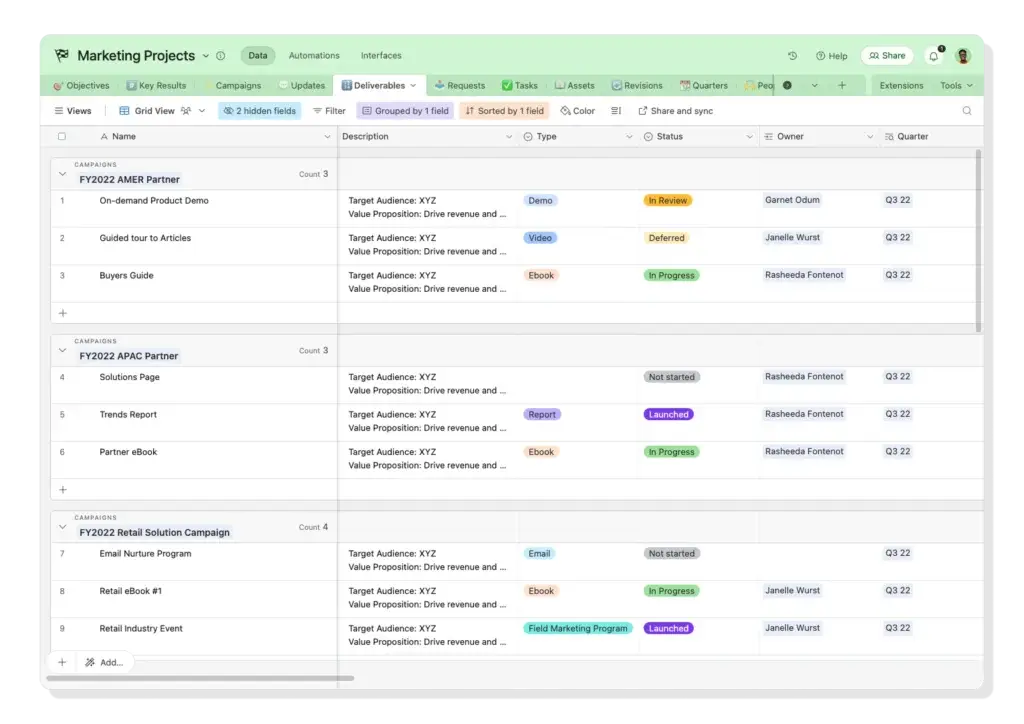
Pros and Cons
Advantages and Disadvantages
Positive
✅ Versatility in Data Handling
✅ User-Friendly Interface
✅ Customization and Flexibility
✅ Diverse Data Views
Negative
❌ Limited Advanced Reporting
❌ Dependency on Internet Connection
❌ Scalability Concerns
❌ Learning Curve for Complex Functions
Airtable has established itself as a versatile tool in project management, blending the simplicity of spreadsheets with the robustness of databases. Here’s an updated overview of its advantages and limitations:
Pros:
-
User-Friendly Interface: Airtable offers an intuitive design, making it accessible even for those without technical backgrounds.
-
Customization and Flexibility: Users can tailor workflows to specific project needs, thanks to customizable fields and views.
-
Diverse Data Views: Multiple viewing options, such as grid, calendar, Kanban, and gallery, allow teams to visualize data in various formats.
-
Robust Integration Capabilities: Airtable seamlessly connects with numerous third-party applications, enhancing its functionality within existing tech stacks
Cons:
-
Scalability Concerns: As data volumes increase, users may experience performance slowdowns, indicating potential scalability issues.
-
Pricing Structure: Advanced features are locked behind higher-tier plans, which might be costly for small teams or startups.
-
Learning Curve for Advanced Features: While basic functions are straightforward, mastering advanced capabilities can be challenging for some users.
-
Mobile Application Limitations: The mobile app lacks some functionalities present in the desktop version, which may hinder on-the-go productivity.
In summary, Airtable offers a powerful and flexible platform suitable for various project management needs. However, potential users should consider its scalability, cost, and specific feature requirements to determine if it aligns with their objectives.
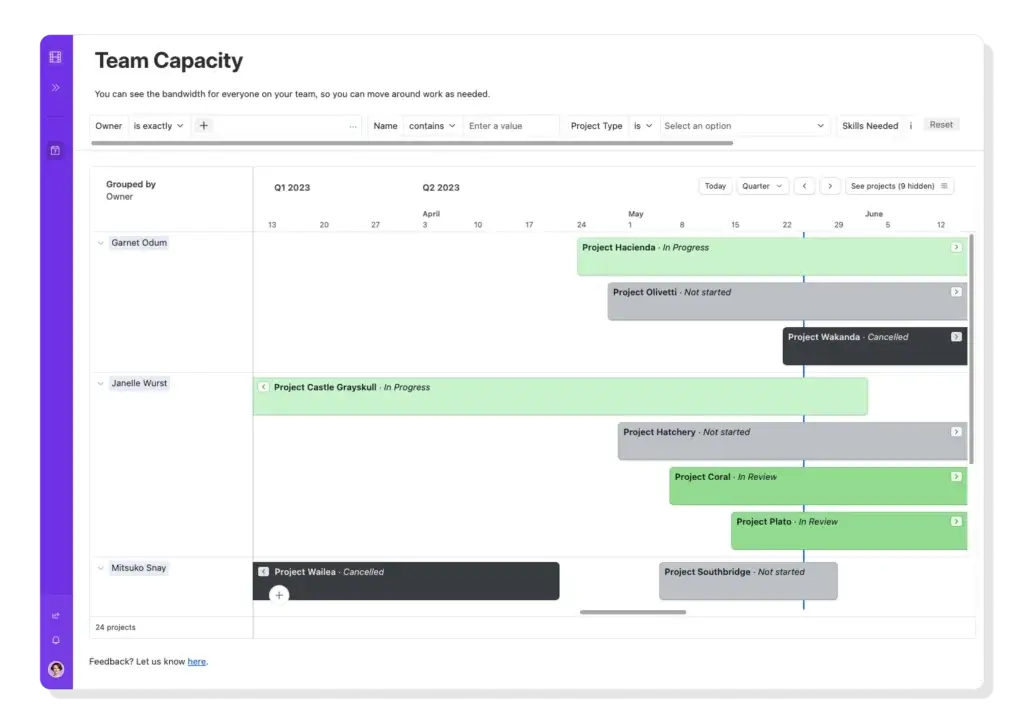
User Experience
User Interface and Experience
Airtable stands out not only for its powerful features but also for its exceptional user experience. Designed to bridge the gap between traditional spreadsheets and sophisticated databases, Airtable provides an intuitive and visually engaging interface that caters to users of all skill levels.
🎨 Intuitive Interface and User-Friendly Design
Airtable’s interface is clean, modern, and designed with usability in mind. Even if you’re not tech-savvy, you’ll find it easy to navigate its layout. The dashboard is logically organized, with clearly labeled menus and options, reducing the learning curve significantly.
Key elements that enhance the user experience include:
- Drag-and-Drop Functionality: Rearrange fields, records, and views effortlessly. This feature is especially useful for project managers who need to quickly adjust workflows.
- Color-Coded Labels and Tags: Improve data visualization and organization. For instance, status tags like “In Progress” or “Completed” help users track project stages at a glance.
- Customizable Layouts: Tailor the workspace to your team’s needs by hiding or showing fields, adjusting column widths, and choosing preferred views.
This level of customization enhances productivity by allowing users to focus on the most relevant data.
🔎 Easy Navigation and Accessibility
Airtable excels in making navigation simple and efficient. Its sidebar allows users to switch between bases and navigate through different views with ease. Additionally, the universal search function enables users to find records quickly, even within complex databases.
Accessibility is also a strong point:
- Keyboard Shortcuts: Streamline repetitive tasks, speeding up data entry and navigation.
- Responsive Design: Airtable is optimized for both desktop and mobile devices, ensuring a seamless experience across platforms. This flexibility is crucial for remote teams or users who need to work on the go.
🛠️ Onboarding and Learning Curve
For new users, Airtable offers a well-structured onboarding process that guides them through the basic functionalities. The platform provides:
- Interactive Tutorials: Walkthroughs that demonstrate how to create bases, link records, and automate workflows.
- Template Gallery: A vast collection of pre-built templates for various use cases, such as project management, CRM, and content planning. These templates serve as great starting points, helping users get productive faster.
- Comprehensive Help Center: Detailed documentation, video tutorials, and a community forum where users can seek help and share best practices.
This focus on user education makes Airtable approachable for beginners while also catering to advanced users looking to maximize its potential.
🌐 Cross-Platform Consistency and Mobile Experience
Airtable maintains a consistent user experience across all devices. Whether you’re using the desktop version or the mobile app, the design and functionality remain uniform, which reduces the cognitive load on users.
However, it’s worth noting:
- Mobile App Limitations: While the app allows for viewing, editing, and collaborating on records, some advanced features, such as Interface Designer and certain automations, are not fully accessible on mobile.
- Offline Access Constraints: Airtable relies heavily on internet connectivity, which may be inconvenient for users working in remote areas or on the move. Offline functionality is limited, restricting data editing capabilities without an active connection.
🎯 Enhanced Collaboration and Real-Time Updates
One of Airtable’s strongest suits is its real-time collaboration. Teams can work on the same base simultaneously, seeing changes as they happen. This reduces version conflicts and keeps everyone on the same page.
Collaboration is further enhanced by:
- Comments and Mentions: Keep conversations contextual by commenting directly on records. You can mention teammates to bring their attention to specific tasks or updates.
- Activity Feed and Revision History: Track changes and view who made updates, ensuring transparency and accountability.
- Notifications and Alerts: Customize notifications to receive updates on relevant changes, ensuring team members stay informed without overwhelming their inboxes.
These features make Airtable a powerful tool for team collaboration, ensuring effective communication and minimizing project delays.
🎨 Why Airtable Excels in User Experience
Airtable strikes a perfect balance between functionality and ease of use, making it suitable for a wide range of users, from beginners to experienced project managers. Its highly customizable interface, intuitive navigation, and real-time collaboration tools create a productive environment that enhances team efficiency.
Whether you’re managing complex workflows or simply organizing a personal project, Airtable offers a user-centric experience that empowers you to work smarter, not harder.
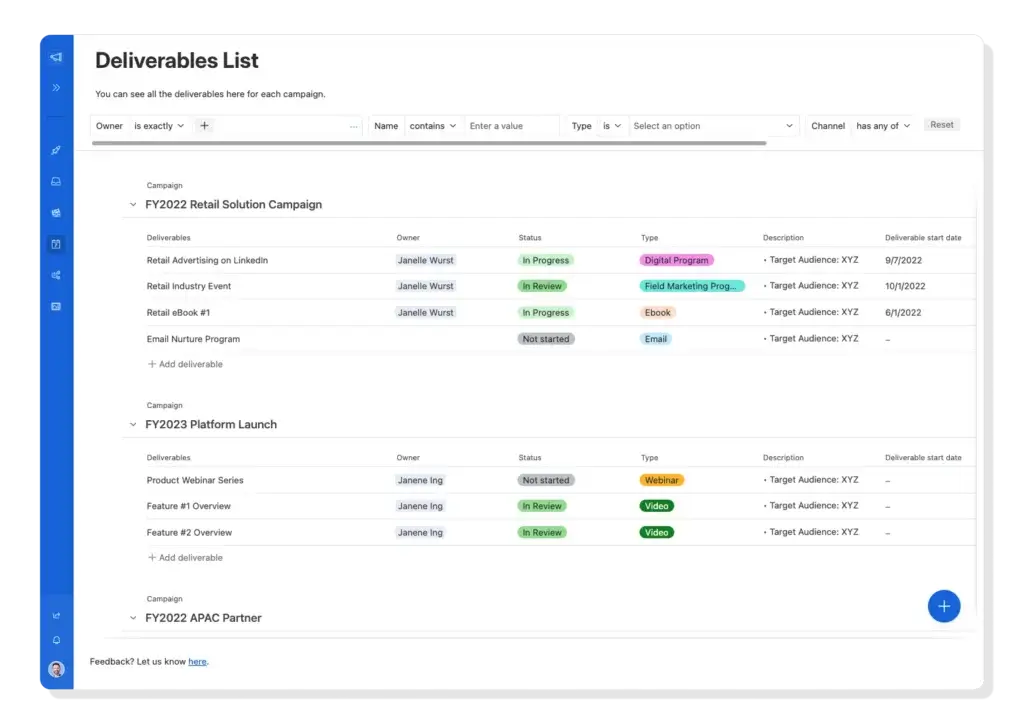
Integrations and Compatibility
How Airtable Integrates with Other Software
Airtable’s powerful integration capabilities allow teams to seamlessly connect their favorite tools, streamlining workflows and enhancing productivity. Here’s how Airtable stands out:
🔗 Native Integrations
Airtable connects effortlessly with popular tools like:
- Slack: Get instant notifications and updates.
- Google Workspace: Sync with Google Sheets, Calendar, and Drive.
- Microsoft Teams: Enhance team communication.
- Jira and Trello: Ideal for Agile project management.
- Asana and Basecamp: Consolidate tasks and timelines.
These integrations create a unified workspace, boosting team productivity and collaboration.
🔄 Automation and Third-Party Integrations
Take automation to the next level with:
- Zapier and Make: Automate workflows by connecting Airtable with thousands of other apps.
- Workato and Automate.io: For complex, enterprise-grade automation.
These tools eliminate repetitive tasks, helping teams focus on high-priority work.
🌐 API and Custom Integrations
For advanced users, Airtable’s robust API allows:
- Custom integrations with internal systems.
- Data synchronization between multiple platforms.
- Custom application development tailored to unique needs.
This flexibility makes Airtable adaptable to complex business environments.
📊 Business Intelligence and Marketing Integrations
Airtable also supports data-driven teams and marketers by integrating with:
- Google Data Studio, Tableau, and Power BI: For advanced data visualization and reporting.
- Mailchimp and HubSpot: To sync contacts for email marketing.
- Social Media Tools: Manage campaigns with Buffer and Hootsuite.
These integrations centralize data and marketing workflows, driving informed decision-making.
🎯 Why Choose Airtable for Integrations?
Airtable’s versatile integration ecosystem connects seamlessly with both mainstream and specialized tools. Whether you’re automating tasks, managing complex workflows, or driving data insights, Airtable ensures an efficient, interconnected workspace.
Compare with Others
Alternatives to Airtable
When selecting a project management tool, it’s essential to understand how each platform aligns with your team’s specific needs. Below is a comparison of Airtable, monday.com, ClickUp, and Teamwork.com, focusing on key aspects such as features, customization, ease of use, and pricing.
1. Airtable
- Overview: Airtable combines the familiarity of spreadsheets with the power of a database, offering a flexible platform for various workflows.
- Customization: Highly customizable with diverse field types and views, making it suitable for teams requiring tailored solutions.
- Ease of Use: While versatile, its extensive features may present a learning curve for new users.
- Pricing: Offers a free plan with basic features; premium plans start at $20 per user per month.
2. monday.com
- Overview: monday.com provides a visual and intuitive interface, streamlining task management and team collaboration.
- Customization: Features customizable templates and workflows, though it may be less flexible than Airtable for complex databases.
- Ease of Use: Known for its user-friendly design, enabling quick onboarding and adoption.
- Pricing: Premium plans begin at $9 per user per month, making it a cost-effective option for many teams.
3. ClickUp
- Overview: ClickUp is an all-in-one project management solution, offering a wide array of features to accommodate various project needs.
- Customization: Extensive customization options allow teams to tailor the platform to their workflows.
- Ease of Use: The vast feature set can be overwhelming, potentially leading to a steeper learning curve.
- Pricing: Offers a free plan with substantial features; premium plans start at competitive rates.
4. Teamwork.com
- Overview: Teamwork.com specializes in client work management, providing tools for project planning, time tracking, and billing.
- Customization: Offers customizable project templates and workflows, suitable for client-focused projects.
- Ease of Use: Designed with a straightforward interface, facilitating ease of use for managing client projects.
- Pricing: Provides a free tier with basic features; premium plans are available for more advanced needs.
Conclusion
Choosing the right project management tool depends on your team’s specific requirements:
- Airtable is ideal for teams needing high customization and flexibility in managing complex workflows.
- monday.com (full review) suits teams prioritizing ease of use and visual task management.
- ClickUp (full review) is beneficial for those seeking an all-encompassing solution with extensive features.
- Teamwork.com (full review) is tailored for teams focused on client-oriented projects requiring integrated billing and time tracking.
Pricing
Free vs Paid
Airtable offers four pricing tiers to accommodate various team sizes and needs:
- Free Plan: Basic features suitable for individuals or small teams with limited needs.
- Team Plan ($20/user/month, billed annually): Ideal for growing teams requiring more collaboration and data capacity.
- Business Plan ($45/user/month, billed annually): Advanced customization, security, and support for larger teams.
- Enterprise Scale (Custom Pricing): Tailored for organizations needing extensive customization, scalability, and enterprise-grade security.
📊 Airtable Pricing Comparison Table
| Plan | Key Features | Price |
| Free | Basic features, limited records and storage | $0 |
| Team | Advanced collaboration, increased capacity | $20/user/month (billed annually) |
| Business | Advanced customization, admin controls | $45/user/month (billed annually) |
| Enterprise | Custom solutions, security, and scalability | Custom Pricing |
Security and Compliance
What about security?
Airtable prioritizes data security with robust measures to protect information during transmission and storage. Here’s an overview of its key security features:
🔒 Data Encryption
- In Transit: 256-bit SSL/TLS encryption secures data during transmission.
- At Rest: 256-bit AES encryption protects stored data.
✅ Compliance and Certifications
Airtable meets industry standards, including:
- ISO/IEC 27001: Information security management.
- SOC 2 Type 2: Security, availability, and confidentiality controls.
- ISO/IEC 27701: Privacy information management.
🔐 Access Controls and Permissions
- Custom Collaborator Permissions: Manage who can view or edit content.
- Two-Factor Authentication (2FA): Adds an extra security layer.
- SAML SSO: Secure access management for Enterprise users.
♻️ Data Backup and Recovery
- Regular Backups: Encrypted backups to secure locations.
- Manual Export Options: Export tables as CSV or via the API.
🏢 Enterprise-Level Security
- Enterprise Key Management: Control data access with encryption keys.
- Data Loss Prevention: Proactively detect and prevent breaches.
Airtable’s comprehensive security measures ensure data integrity, compliance, and user trust.
Airtable’s Growth Journey
The Company and Product Evolution
Airtable has grown from a simple spreadsheet-database hybrid to a powerful work management platform trusted by millions. Founded in 2012 by Howie Liu, Airtable was built to provide the flexibility of a spreadsheet combined with the power of a database, enabling users to create customized workflows without coding.
🚀 Growth and Milestones
- 2015: Launched publicly, quickly gaining traction for its user-friendly interface and versatile applications.
- 2018: Secured $100 million in Series C funding, boosting development and expanding product features.
- 2021: Achieved a $5.77 billion valuation, solidifying its status as a leading no-code platform.
- 2023: Introduced Interface Designer, enabling users to build custom dashboards for enhanced data visualization and interaction.
🔄 Continuous Product Evolution
Airtable continuously enhances its product to meet the evolving needs of modern teams. Key updates include:
- Advanced Automation Capabilities: Streamline complex workflows and reduce manual tasks.
- Improved Collaboration Features: Real-time updates, commenting, and mentions keep teams connected.
- Enhanced Security and Compliance: Meeting enterprise-grade security standards to support larger organizations.
- Expanded Integrations: Seamless connections with tools like Slack, Google Workspace, and Microsoft Teams, enhancing productivity.
🌍 Global Adoption and Community Growth
Airtable’s user base spans across 200,000+ organizations, including high-profile companies like Netflix, Shopify, and TIME. Its active community provides support, sharing best practices and templates that help users maximize Airtable’s potential.
🎯 Future Vision and Roadmap
Airtable aims to redefine no-code work management by:
- Expanding Automation and AI Capabilities: To simplify complex processes and enhance productivity.
- Increasing Enterprise Adoption: Focusing on scalability, security, and advanced admin controls.
- Enhancing User Experience: With continuous UI/UX improvements and more customization options.
Airtable’s commitment to innovation keeps it at the forefront of the no-code revolution, empowering teams to build flexible workflows tailored to their unique needs.
Conclusion
Final thoughts
Airtable has evolved into a powerful and versatile work management platform that seamlessly combines the flexibility of spreadsheets with the capabilities of a database. Its user-friendly interface, extensive customization options, and powerful automation features make it a valuable tool for teams of all sizes.
Airtable excels in helping organizations create tailored workflows, collaborate in real-time, and integrate with other essential tools. Whether you’re managing complex projects, organizing creative assets, or streamlining business processes, Airtable adapts to your needs without requiring advanced technical skills.
🎯 Is Airtable Worth It?
Airtable is an excellent choice for teams seeking a flexible and scalable solution to manage projects and data. It stands out for its:
- Highly customizable workflows that cater to unique business requirements.
- Powerful integrations that connect seamlessly with popular tools.
- Robust automation that reduces manual work and enhances productivity.
- User-friendly design that ensures quick adoption, even for non-technical users.
However, it may not be the best fit for organizations requiring advanced reporting features or those with strict offline access needs. Additionally, its pricing may be a consideration for smaller teams on a budget.
✅ Who Should Choose Airtable?
- Teams needing high customization and flexibility without coding.
- Project managers and creative teams seeking dynamic views and collaboration tools.
- Growing businesses looking for scalable work management solutions.
❓ Who Should Consider Alternatives?
- Organizations requiring advanced analytics and reporting may prefer tools like Pyramid Analytics.
- Teams needing offline capabilities should explore other project management tools.
- Smaller teams on a tight budget might find the premium plans costly.
⭐ Overall Rating: 7.7/10
Airtable is a powerful, flexible, and user-friendly platform that empowers teams to design workflows that work for them. It strikes a perfect balance between functionality and ease of use, making it one of the best no-code work management tools on the market today.
Have more questions?
Frequently Asked Questions
Is Airtable suitable for Agile project management?
Yes. While Airtable isn’t built specifically for Agile, it supports Agile workflows through kanban boards, sprints, and custom fields. You can also use templates or build your own Agile dashboard with views like backlog, sprint planning, and progress tracking.
Can Airtable be used as a CRM?
Absolutely. Airtable is often used as a lightweight CRM. You can track contacts, deal stages, communications, and sales pipelines using its customizable database. It’s best for startups or small teams that want a flexible, no-code CRM alternative.
Does Airtable offer Gantt charts or timeline management?
Yes. Airtable offers a Timeline view (similar to a Gantt chart), which allows you to manage project timelines, resource allocation, and deadlines. It’s especially helpful for marketing, design, or product teams tracking multi-phase projects.
What kind of templates does Airtable offer?
Airtable provides a wide range of pre-built templates for use cases like:
- Project management
- Content calendars
- Product roadmaps
- Event planning
- Bug tracking
These templates can be customized to fit your exact workflow, helping you get started faster.
Does Airtable have AI features?
Not natively yet, but Airtable is expected to roll out AI integrations in future updates. In the meantime, you can use AI tools like OpenAI or Zapier to integrate GPT-based automations, such as summarizing tasks or generating content within your Airtable records.
How does Airtable handle large datasets?
Airtable is suitable for moderate data needs, but it has some limits:
-
Up to 100,000 records per base (on higher plans)
-
5 GB–1 TB attachment space, depending on your plan
For large-scale databases or complex relational data, tools like Notion or monday.com may offer better scalability.
Can Airtable be used for remote teams?
Yes. Airtable is cloud-based and designed for remote collaboration. Teams can comment, edit records in real-time, and use integrations like Slack or Microsoft Teams to stay connected. Its mobile app also supports on-the-go updates.
Is Airtable secure enough for enterprise use?
Yes. Airtable complies with ISO 27001, SOC 2 Type II, and other security standards. Enterprise customers get SSO, admin controls, and audit logs. However, some industries with strict compliance (like healthcare or finance) should evaluate if Airtable meets regulatory requirements like HIPAA.
How does Airtable compare to Google Sheets?
While Google Sheets is great for basic data handling, Airtable adds:
-
Relational databases
-
Custom views (kanban, gallery, calendar)
-
Automations and integrations
Airtable is ideal when your projects go beyond simple spreadsheets and require dynamic collaboration and structure.
Is there a free trial or free plan?
Yes. Airtable offers a free plan with limited records and features. There’s also a free 14-day trial of the Team and Business plans, letting you test premium features like advanced automations, syncs, and interface design before upgrading.