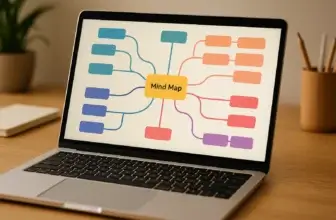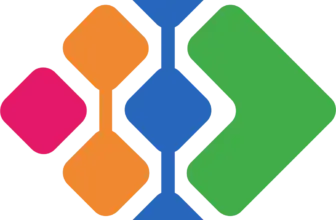Introduction
Basecamp is more than just a project management tool; it’s a complete work management platform designed to bring order to chaos. Whether you’re leading a team or running a business, Basecamp aims to simplify communication, streamline tasks, and enhance productivity.
Why Consider Basecamp?
Basecamp is a project management tool designed to simplify team collaboration, streamline communication, and organize tasks. It helps teams stay aligned and productive through features like message boards, to-do lists, and real-time chat.
What to Expect in This Review
We’ll dive deep into Basecamp’s core features, exploring how its powerful tools help teams collaborate seamlessly. You’ll learn about its user experience, integration capabilities, and pricing to determine if it meets your needs. Plus, we’ll compare Basecamp with other leading project management software to give you a well-rounded perspective.
Ready to find out if Basecamp is the right solution for your team? Let’s get started!
Software Specification
Basecamp’s Core Features
Basecamp offers essential project management tools such as to-do lists, message boards, real-time chat, file storage, and automatic check-ins to enhance team collaboration and productivity. Here’s a closer look at its core features:
📅 To-Do Lists and Task Management
- Organize Tasks Efficiently: Assign responsibilities, set deadlines, and track progress seamlessly.
- Intuitive Interface: Basecamp’s simple layout ensures tasks are clearly displayed, reducing the risk of overlooked assignments.
- Collaboration Made Easy: Team members can add comments, attach files, and update task statuses, keeping everyone informed.
💬 Message Boards for Centralized Communication
- Centralized Discussions: Organize team conversations by project, ensuring transparency and easy access to relevant discussions.
- Eliminate Email Overload: By centralizing communication, Basecamp reduces the need for long email threads.
- Accessible to All: Conversations remain accessible to all project members, enhancing team alignment.
⏰ Real-Time Chat
- Instant Collaboration: Real-time messaging for quick answers and spontaneous brainstorming sessions.
- Group and Direct Chats: Communicate instantly with individual team members or groups.
- Integration with Notifications: Customizable notifications ensure important updates are never missed.
📂 File Storage and Document Sharing
- Centralized File Storage: Upload, store, and organize documents in one place, avoiding scattered files.
- Supports Various File Types: Compatible with documents, images, videos, and more, enhancing team collaboration.
- Version Control: Ensures team members always have access to the latest version of shared files.
📣 Automatic Check-ins for Team Updates
- Status Updates Made Simple: Basecamp’s check-ins prompt team members to provide regular updates, reducing the need for meetings.
- Customizable Questions: Tailor check-in questions to fit team needs, such as “What did you work on today?” or “Any blockers?”
- Enhanced Team Visibility: Keeps everyone informed about project progress and individual contributions.
📝 Summary of Key Features:
- To-Do Lists: Organize tasks, assign responsibilities, and track progress.
- Message Boards: Centralized communication for organized and transparent discussions.
- Real-Time Chat: Quick messaging for spontaneous collaboration.
- File Storage: Centralized file management with version control.
- Automatic Check-ins: Regular status updates without the need for meetings.

Pros and Cons
Advantages and Disadvantages
Positive
✅ Intuitive User Interface
✅ Centralized Communication
✅ Simplified Task Management
✅ Robust File Sharing
Negative
❌ Limited Advanced Features
❌ Minimal Customization Options
❌ Restricted Reporting Capabilities
❌ Outdated User Interface
Basecamp is known for its simplicity, centralized communication, and cost-effective pricing. However, it lacks advanced customization and reporting features compared to competitors. Below is an updated overview of its advantages and disadvantages:
Pros:
- User-Friendly Interface: Basecamp’s intuitive design ensures a minimal learning curve, allowing teams to quickly adapt and manage projects efficiently.
- Centralized Communication: Features like message boards and real-time group chat streamline team interactions, reducing the reliance on scattered emails and fostering cohesive collaboration.
- Simplified Task Management: The platform offers straightforward to-do lists and scheduling tools, enabling teams to assign tasks, set deadlines, and monitor progress with ease.
- Robust File Sharing: Users can effortlessly upload, organize, and share files within projects, ensuring all team members have access to necessary documents.
Cons:
- Limited Advanced Features: Basecamp lacks functionalities such as time tracking, Gantt charts, and task dependencies, which may be essential for managing complex projects.
- Minimal Customization Options: The platform offers limited flexibility in tailoring workflows and dashboards to meet specific team needs.
- Restricted Reporting Capabilities: Users have noted the absence of in-depth reporting and analytics tools, which can hinder detailed project analysis.
- Outdated User Interface: Some users find the interface less modern and less visually appealing compared to other project management tools.
User Experience
User Interface and Experience
Basecamp is designed with simplicity in mind, making it easy for teams to navigate and collaborate efficiently. Its minimalist interface and intuitive layout ensure users can quickly adapt, regardless of their technical expertise. Here’s an in-depth look at the user experience:
⚙️ Ease of Navigation
Basecamp’s clean and organized interface minimizes clutter, allowing users to access key features like to-do lists, message boards, and file sharing with just a few clicks. The top navigation bar provides quick access to essential sections, ensuring a seamless workflow.
📱 Cross-Platform Accessibility
Basecamp offers a consistent experience across all devices, including desktops, tablets, and mobile phones. Its responsive design and dedicated mobile app ensure teams can stay connected and manage tasks on the go.
🔔 Customizable Notifications
Users can customize notifications to avoid unnecessary distractions. This flexibility allows team members to stay informed about relevant updates without feeling overwhelmed by constant alerts.
🧩 User Onboarding and Support
Basecamp provides a smooth onboarding process with guided tours and help docs, making it easy for new users to get started. The platform also offers responsive customer support, ensuring users receive timely assistance when needed.
👥 Team Collaboration Made Easy
With centralized communication tools such as real-time chat and message boards, Basecamp enhances team collaboration. Its transparent communication flow keeps everyone aligned and informed, reducing the need for lengthy email chains.
🎨 Visual Design and Interface Feedback
While Basecamp prioritizes simplicity, some users feel that its design is slightly outdated compared to more modern project management tools. Although the interface is functional, a more visually appealing design could enhance user engagement.
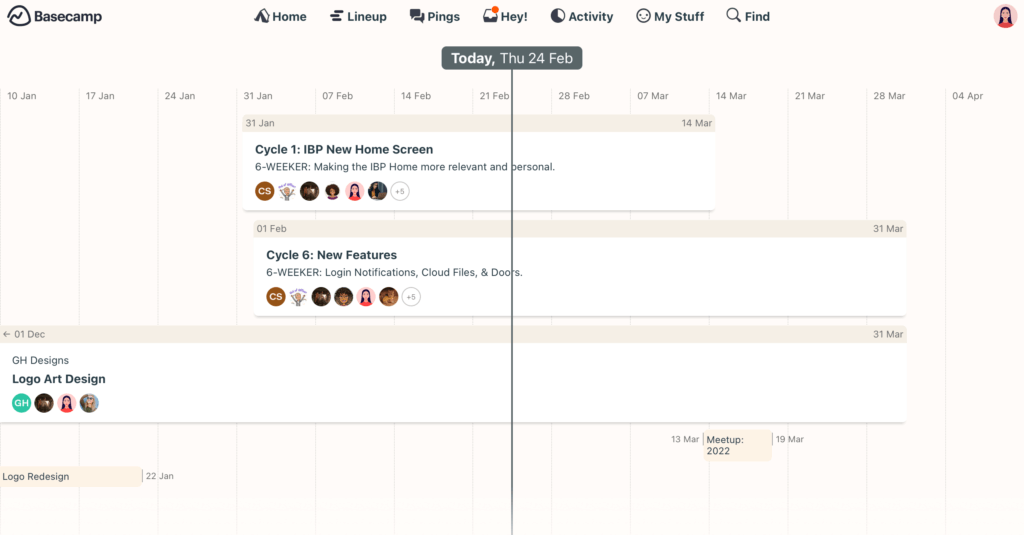
Integrations and Compatibility
How Basecamp Integrates with Other Software
Basecamp offers a variety of integrations designed to enhance productivity and streamline workflows. By connecting with third-party tools, teams can customize their work environment to suit their specific needs. Here’s an overview of the most relevant integrations:
📧 Email and Communication Tools
Basecamp integrates seamlessly with popular communication tools like Gmail, Outlook, and Slack. These integrations allow teams to keep track of emails and messages without leaving the platform, enhancing communication efficiency.
🔄 File Sharing and Document Management
Users can connect Basecamp with cloud storage solutions like Google Drive, Dropbox, and OneDrive. This enables easy access to documents and files, ensuring that team members always have the latest version at their fingertips.
🛠️ Productivity and Task Automation
Basecamp supports integrations with Zapier, enabling automation of repetitive tasks. For instance, users can set up automated notifications or sync tasks with other project management tools for enhanced productivity.
📊 Reporting and Analytics
While Basecamp’s native reporting is limited, it compensates with third-party integrations like Bridge24 and Zapier to provide more detailed analytics and reporting capabilities. These tools help teams gain valuable insights into project progress and team performance.
🧩 Third-Party Apps and Custom Integrations
Basecamp’s open API allows for custom integrations, giving teams the flexibility to connect with specialized tools that meet their unique requirements. This makes it a versatile choice for businesses with specific workflow needs.
⚖️ Limitations in Integrations
Although Basecamp covers essential integrations, it lacks some advanced options found in competitors like Asana or ClickUp. For example, it doesn’t offer native time tracking or advanced CRM integrations, which may require third-party solutions.
Compare with Others
Alternatives to Basecamp
Basecamp is a popular choice for project management and team collaboration, but how does it stack up against other leading tools like monday.com, ClickUp, and Notion? Here’s a detailed comparison to help you make an informed decision:
📊 Basecamp vs. monday.com
How does Basecamp compare to monday.com?
✅ Strengths of Basecamp:
- Simplicity and Ease of Use: Basecamp is known for its minimal learning curve, making it ideal for teams looking for straightforward project management.
- Flat-Rate Pricing: Offers unlimited users and projects at a fixed monthly rate, making it cost-effective for larger teams.
❌ Limitations of Basecamp:
- Limited Customization: Basecamp lacks the advanced customization options found in monday.com, such as customizable workflows and dashboards.
- Basic Reporting: Reporting features are quite basic compared to monday.com’s in-depth analytics and reporting tools.
🔥 Why Choose monday.com?
- Highly Customizable Workflows: monday.com allows teams to tailor workflows with detailed automations and dependencies.
- Advanced Visualizations: It provides multiple view options, including Kanban, Gantt, and calendar views, enhancing project visibility.
- Extensive Integrations: monday.com supports a broader range of integrations, including CRM and time-tracking tools.
📌monday.com (full review) is better suited for teams needing advanced customization, detailed reporting, and complex project workflows. Basecamp remains a strong choice for teams prioritizing simplicity and affordability.
📊 Basecamp vs. ClickUp
What are the main differences between Basecamp and ClickUp?
✅ Strengths of Basecamp:
- User-Friendly Interface: Basecamp is simpler to navigate, making it easier for non-technical users to get started.
- Streamlined Communication: It centralizes communication with message boards and real-time chat, reducing the need for external messaging apps.
❌ Limitations of Basecamp:
- Lacks Advanced Project Management Features: Unlike ClickUp, Basecamp doesn’t support task dependencies, time tracking, or Gantt charts.
- Limited Customization and Automation: ClickUp offers more flexibility with customizable statuses, workflows, and extensive automation options.
🔥 Why Choose ClickUp?
- All-in-One Platform: ClickUp combines project management, time tracking, document editing, and goal tracking in one platform.
- Extensive Customization and Automation: It allows teams to tailor workflows with advanced automations, dependencies, and templates.
- Multiple View Options: ClickUp supports a variety of views like List, Board, Calendar, Gantt, and Timeline, enhancing project visibility.
📌ClickUp (full review) is ideal for teams seeking an all-in-one, highly customizable platform with advanced project management features. Basecamp, however, remains a solid choice for teams looking for simplicity and ease of use.
📊 Basecamp vs. Notion
✅ Strengths of Basecamp:
- Centralized Communication: Basecamp provides a more structured way of communication with message boards and real-time chat.
- Task Management: It offers intuitive to-do lists and scheduling tools for basic project management needs.
❌ Limitations of Basecamp:
- Limited Flexibility and Customization: Notion allows users to create fully customizable workflows, databases, and templates, which Basecamp lacks.
- Basic Document Collaboration: Notion provides more advanced document collaboration features, including inline comments and version history.
🔥 Why Choose Notion?
- Highly Flexible and Customizable: Notion lets users build tailored workflows using databases, kanban boards, calendars, and more.
- Powerful Knowledge Management: It serves as an all-in-one workspace for notes, wikis, and project management.
- Better Collaboration and Documentation: Notion’s collaborative editing and detailed version history enhance document management.
Is Basecamp better than Notion for team collaboration?
📌 Notion is the go-to choice for teams seeking a flexible, all-in-one workspace for documentation, knowledge management, and project planning. Basecamp, on the other hand, is better suited for teams looking for a structured communication and task management platform.
Pricing
Basecamp Pricing Overview
💰 Basecamp Pricing Overview
Basecamp offers three pricing plans tailored to different needs:
- Basecamp Free – Ideal for individuals or small teams managing a single project. It includes 1 GB of storage but is limited to one active project at a time.
- Basecamp Plus – Costs $15 per user per month, offering unlimited projects, 500 GB storage, and 24/7 customer support. This plan suits growing teams needing more flexibility.
- Basecamp Pro Unlimited – Priced at $299 per month (billed annually). It includes unlimited projects, 5 TB storage, priority support, timesheet tracking, and custom admin controls.
📊 Comparison Table
| Plan | Projects | Storage | Support | Pricing | Key Features |
| Basecamp Free | 1 | 1 GB | Community Support | Free | Basic tools for one project |
| Basecamp Plus | Unlimited | 500 GB | 24/7 Customer Support | $15/user per month | Unlimited projects, pay-per-user |
| Basecamp Pro Unlimited | Unlimited | 5 TB | Priority 24/7 Support | $299/month (billed annually) | Fixed price, advanced features, timesheet tracking, admin controls |
Security and Compliance
Security Measures in Basecamp
Basecamp prioritizes the security and privacy of user data, implementing comprehensive measures to protect information from unauthorized access and potential threats. Here’s an overview of Basecamp’s key security features:
Data Encryption
- In Transit: All data transmitted between users and Basecamp servers is encrypted using HTTPS, ensuring that information remains confidential during transfer.
-
At Rest: Files uploaded by users are stored with encryption at rest. However, application databases, containing project data, messages, text documents, and to-dos, are not encrypted at rest, as they are active within the system.
Physical Security
Basecamp’s servers are housed in state-of-the-art data centers protected by biometric locks and continuous interior and exterior surveillance. Access is restricted to authorized personnel only, with 24/7 onsite staff providing additional security against unauthorized entry and breaches.
Access Controls and Authentication
- User Authentication: Basecamp employs robust user authentication methods, including support for two-factor authentication (2FA) via SMS, adding an extra layer of security to user accounts.
-
Role-Based Access: The platform offers various account roles, Admin, Owner, and Non-admin user accounts, allowing organizations to assign permissions based on user responsibilities.
Infrastructure and Network Security
Basecamp’s infrastructure is regularly updated with the latest security patches. The products operate on a dedicated network secured with firewalls and continuous monitoring to detect and prevent potential threats.
Data Redundancy and Backup
All data is written to multiple disks instantly, backed up daily, and stored in multiple locations. This redundancy ensures data availability and integrity, even in the event of hardware failure.
Incident Response and Transparency
Basecamp has a clear incident response procedure, encouraging security researchers to report vulnerabilities. The company commits to corresponding with researchers until issues are resolved, demonstrating a proactive approach to security.
In summary, Basecamp implements a robust set of security measures, including data encryption, physical security protocols, strict access controls, and regular infrastructure updates, to safeguard user data and maintain trust.
Basecamp’s Growth Journey
The Company and Product Evolution
Basecamp has evolved significantly since its inception, continuously adapting to meet the changing needs of modern work environments. Here’s a look at how Basecamp has grown and enhanced its product over the years:
📅 History and Origins
Basecamp was founded in 1999 by Jason Fried, Carlos Segura, and Ernest Kim as 37signals, a web design firm. In 2004, they launched Basecamp as a project management tool to streamline internal communication and task management. It quickly gained popularity for its simplicity and user-friendly interface.
🔄 Rebranding and Focus Shift
In 2014, the company rebranded from 37signals to Basecamp, focusing solely on their flagship product. This shift allowed them to dedicate resources to improving Basecamp’s functionality and expanding its user base.
🚀 Product Evolution and New Versions
- Basecamp Classic (2004-2012): The original version focused on basic project management features like to-do lists and message boards.
- Basecamp 2 (2012): Introduced enhanced collaboration tools, including file storage and calendar integration.
- Basecamp 3 (2015): A complete redesign with real-time chat, message boards, and automatic check-ins, enhancing team communication.
- Basecamp 4 (2023): The latest version introduced improved design, better navigation, and enhanced integrations, providing a more streamlined user experience.
📈 Growth and Market Impact
Basecamp is used by millions worldwide, including well-known companies like NASA, Nike, and Twitter. It continues to be a preferred choice for small to medium-sized teams due to its simplicity, flat-rate pricing, and centralized communication features.
🔮 Future Roadmap and Vision
Basecamp remains committed to enhancing remote team collaboration while maintaining simplicity. Future updates are expected to focus on advanced integrations, improved mobile functionality, and enhanced security features.
Conclusion
Final thoughts
🏁 Conclusion
Basecamp is a powerful and user-friendly project management tool designed to simplify team collaboration and communication. Its intuitive interface, centralized messaging, and efficient task management make it an excellent choice for teams seeking a straightforward solution without overwhelming complexity.
However, Basecamp may not be suitable for businesses requiring advanced features like time tracking, complex automation, or detailed reporting. Competitors like monday.com, ClickUp, and Notion offer more flexibility and customization for teams managing complex workflows.
✅ Final Thoughts:
Basecamp is ideal for small to medium-sized teams looking for an easy-to-use, cost-effective project management solution. It excels in simplicity, communication, and flat-rate pricing, making it a reliable choice for remote and distributed teams. However, if your team needs advanced project tracking, detailed reporting, or extensive customization, exploring alternatives like ClickUp or monday.com might be a better fit.
In summary, Basecamp is perfect for teams prioritizing simplicity and collaboration over complex project management features. If you’re looking for a straightforward tool to streamline communication and organize tasks, Basecamp is worth considering.
Have more questions?
Frequently Asked Questions
1. Can Basecamp be used for Agile project management?
Basecamp is not built specifically for Agile workflows. It lacks Agile-specific tools like sprints, user stories, and burndown charts. However, some teams adapt it for lightweight Agile by using to-do lists and message boards creatively.
2. Does Basecamp have a mobile app?
Yes, Basecamp offers mobile apps for both iOS and Android. The app includes core features like to-do lists, chat, message boards, and file sharing, enabling full collaboration on the go.
3. Is Basecamp good for remote teams?
Absolutely. Basecamp is a strong choice for remote teams thanks to its centralized communication tools, real-time chat, and automatic check-ins, which reduce the need for frequent meetings and email threads.
4. Can Basecamp be used as a CRM?
While Basecamp is not a CRM, some small teams use it to manage client communications and tasks. However, it lacks features like contact management, deal tracking, or pipelines that are standard in dedicated CRM software.
5. How does Basecamp handle user permissions?
Basecamp allows for basic role-based access control. You can assign users as admins, clients, or team members, with specific permissions per project. However, it doesn’t offer granular permission settings like some other tools.
6. Does Basecamp support recurring tasks?
As of now, Basecamp does not offer built-in recurring task functionality. Users often use workarounds or integrate with automation tools like Zapier to create recurring tasks.
7. Is there a way to track time in Basecamp?
Basecamp doesn’t include native time tracking. You can integrate it with third-party tools like Harvest, Everhour, or Clockify to log time on tasks and projects.
8. What industries use Basecamp most?
Basecamp is popular among creative agencies, small businesses, marketing teams, freelancers, and startups. It’s favored for its simplicity and ease of use in managing client work and internal projects.
9. Can Basecamp be self-hosted?
No, Basecamp is a fully cloud-based SaaS solution. It does not offer a self-hosted or on-premises version, which may be a limitation for organizations with strict data hosting policies.
10. How scalable is Basecamp for growing teams?
Basecamp scales well for small to medium-sized teams, especially with its Pro Unlimited plan. However, as teams grow and require advanced features like automation, dashboards, or reporting, they may outgrow the platform’s capabilities.