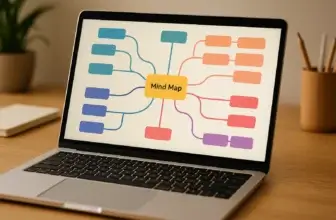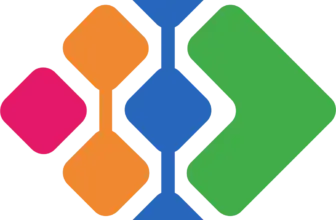Introduction
What is TeamGantt?
TeamGantt is a versatile tool designed to streamline project planning and enhance collaboration among teams. This web-based platform utilizes intuitive Gantt charts to provide a clear visual representation of project timelines and task dependencies, making it easier for project managers and teams to stay aligned and efficient.
Why Choose TeamGantt?
- User-Friendly: With its straightforward layout, TeamGantt is accessible to users of all skill levels, encouraging smoother project management practices.
- Efficient Collaboration: The tool fosters effective team interaction, ensuring everyone stays informed of updates and changes in real-time.
- Comprehensive Features: From task scheduling to resource allocation, TeamGantt offers all the essentials needed to manage projects successfully.
Software specification
TeamGantt’s Core Features
TeamGantt excels in providing a suite of tools designed to streamline project management processes, making it a top choice for teams seeking efficiency and clarity in their project planning.
Dynamic Project Scheduling
- Gantt Chart Functionality: Utilize intuitive drag-and-drop features to quickly adjust project timelines and dependencies. Visualize the entire project scope with ease, facilitating better planning and forecasting.
- Task Management: Robust tools allow for detailed task creation, assignment, and progress tracking. Features include setting dependencies directly on the Gantt chart, which updates associated tasks automatically, enhancing coordination.
Optimized Resource Management
- Resource Allocation: View comprehensive workload balances across your team. Adjust assignments in real-time to prevent burnout and optimize productivity.
- Time Tracking: Integrated time tracking enables precise monitoring of hours spent on tasks, which is essential for budget adherence and efficiency analysis.
Advanced Reporting Capabilities
- Reporting and Analytics: Generate detailed reports with just a few clicks. Customize views to monitor project health, resource utilization, and performance trends. These insights are crucial for strategic planning and result-driven adjustments.
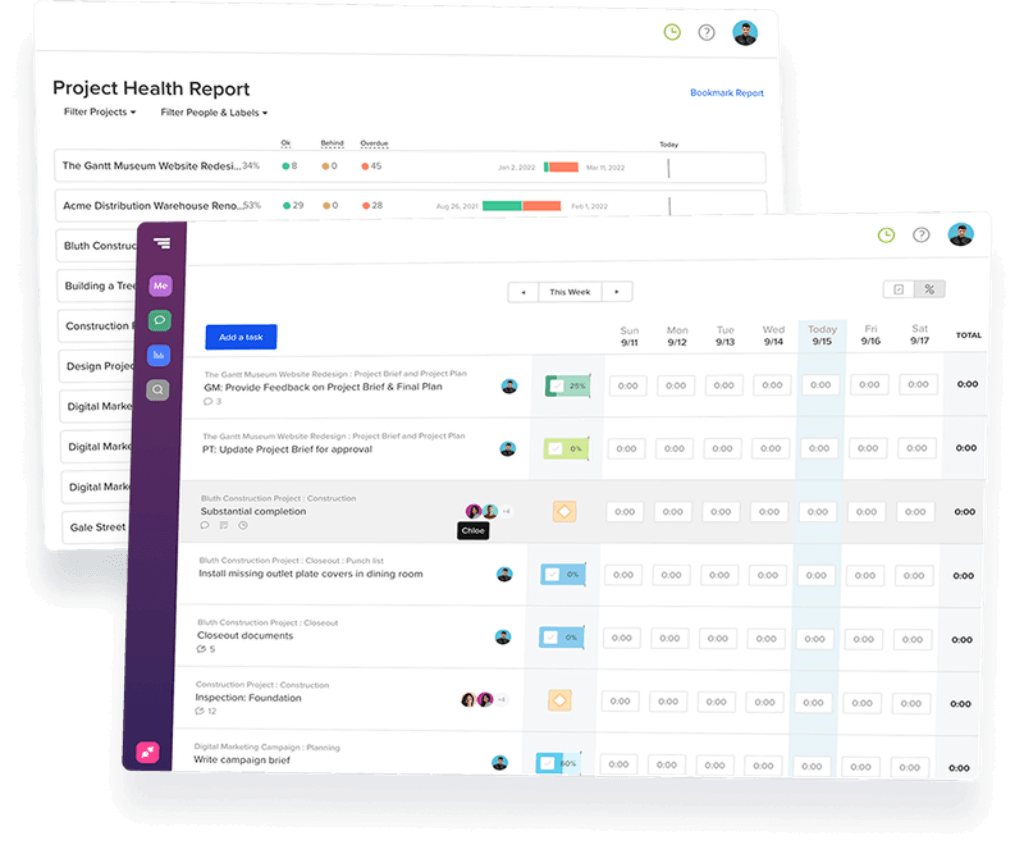
Pros and Cons
Advantages and Disadvantages
Positive
✅ Enhanced Visualization
✅ Real-Time Collaboration
✅ Comprehensive Reporting Tools
✅ Integrative Functionality
Negative
❌ Cost Prohibitive for Larger Teams
❌ Limited Customization
❌ Learning Curve for Advanced Features
❌ Mobile Experience
Pros
-
Enhanced Visualization: TeamGantt’s interface emphasizes visual project management with its robust Gantt chart capabilities, allowing users to easily see the overlap of tasks and deadlines.
-
Real-Time Collaboration: The platform enables team members to collaborate in real-time, updating tasks, leaving comments, and adjusting schedules on the fly, which enhances team coordination and communication.
-
Comprehensive Reporting Tools: TeamGantt offers detailed reporting features that help track project progress, resource allocation, and overall project health, supporting data-driven decision-making.
-
Integrative Functionality: With strong integrations with other tools like Slack, Trello, and major calendar apps, TeamGantt ensures seamless connectivity across various project management and communication platforms.
Cons
-
Cost Prohibitive for Larger Teams: As the number of users increases, the cost can become significant, making it less ideal for larger organizations without a substantial budget for project management software.
-
Limited Customization: While TeamGantt offers many features, customization options for aesthetics or unique workflow adjustments are somewhat limited compared to competitors.
-
Learning Curve for Advanced Features: Some users may find the array of features daunting, and fully leveraging advanced functionalities like resource leveling and detailed reporting can require a steep learning curve.
-
Mobile Experience: Although there is a mobile app, some users report that it lacks some of the functionality available on the desktop version, which could hinder productivity when managing projects on the go.
User Experience
User Interface and Experience
Navigating through TeamGantt’s user interface, you’ll find a seamless blend of design and functionality tailored to enhance your project management experience. From ease of use to mobile responsiveness, let’s dive deeper into what makes TeamGantt a top choice for project managers globally.
Ease of Use
TeamGantt is designed to be intuitive, allowing you to jump straight into managing your projects without a steep learning curve. The drag-and-drop functionality simplifies the scheduling process, making it easy to adjust project timelines and tasks on the fly.
Design and Aesthetics
The software’s clean and minimalist design helps you focus on your projects without unnecessary distractions. The thoughtful layout and visual hierarchy reduce cognitive load, enabling you to find information quickly and efficiently.
Navigation and Usability
With all tools logically organized, navigating through TeamGantt is straightforward. Whether you’re assigning tasks, updating schedules, or tracking progress, everything is accessible with just a few clicks, streamlining your project management workflow.
Mobile App and Responsiveness
Stay connected and manage your projects on the go with TeamGantt’s mobile app. While streamlined, the app provides essential functionalities for effective project management, ensuring you can keep your projects moving forward, no matter where you are.
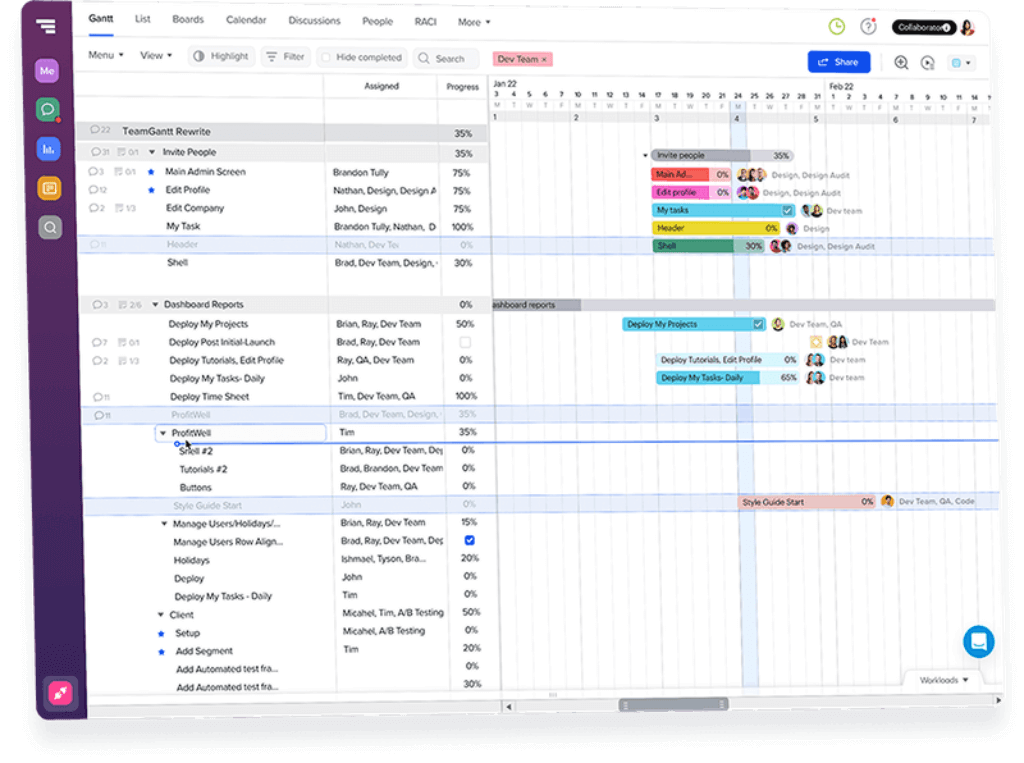
Integrations and Compatibility
How TeamGantt Integrates with Other Software
TeamGantt excels not only in project management but also in its ability to seamlessly integrate with other software tools, enhancing its utility across various operational environments.
Built-in Integrations
TeamGantt offers native integrations with popular productivity and communication tools, which streamline workflows and improve data consistency across platforms.
- Slack: Keep your team connected with real-time notifications and updates directly in your communication channels.
- Trello: Sync your Trello boards with your Gantt charts for enhanced task visualization and management.
- Google Calendar: Automatically update your team’s calendars with project timelines and deadlines for better time management.
API and Custom Integrations
For teams with specialized needs, TeamGantt’s open API provides the flexibility to create custom integrations. This allows you to connect TeamGantt with your in-house software systems or other tools that are critical to your operations, ensuring a cohesive workflow ecosystem.
Compatibility with Other Software
TeamGantt’s design for compatibility ensures that it works smoothly with a range of software applications, particularly those commonly used in project management, like Microsoft Excel for data analysis and reporting, and Dropbox for file storage and sharing.
Compare with Others
Alternatives to TeamGantt
User Interface and Experience
- TeamGantt: Features a straightforward, intuitive interface with traditional Gantt chart views.
- monday.com (full review): Known for a colorful, highly customizable interface that may be complex for beginners.
- ClickUp (full review): Offers a flexible, modular interface that adapts to multiple project management styles.
- GanttPRO (full review): Provides a clean, focused Gantt chart experience tailored for straightforward project planning.
Project Management and Automation
- TeamGantt: Simplifies project scheduling but lacks extensive automation features.
- monday.com and ClickUp: Both excel in automation, with ClickUp offering more customizable workflows.
- GanttPRO: Focuses on efficient project tracking with minimal automation.
Integrations and Collaboration
- TeamGantt: Offers essential integrations but fewer collaboration features compared to rivals.
- monday.com and ClickUp: Lead with extensive integration options and collaborative tools.
- GanttPRO: Integrates well with major software but prioritizes planning over collaboration.
Pricing and Value
- TeamGantt: More suitable for teams needing basic Gantt chart functionalities without high costs.
- monday.com and ClickUp: Offer scalable solutions that can become pricey as needs grow.
- GanttPRO: Competitively priced, focusing on providing core project management tools efficiently.
Overall Comparison
TeamGantt is straightforward but may fall short for teams seeking deep customization or extensive integrations, where monday.com, ClickUp, and GanttPRO offer more robust features and flexibility.
Pricing
Free vs Paid
TeamGantt offers streamlined pricing plans designed to cater to different organizational needs, ensuring you only pay for what you truly need.
Pro Plan
- Cost: $49/mo per manager
- Features: Includes core Gantt chart features, unlimited tasks, projects for up to 20 managers, and unlimited collaborators. Ideal for growing teams looking to enhance project collaboration.
Unlimited Everything Plan
- Cost: Available upon inquiry
- Features: Offers unlimited managers, projects, and tasks, along with advanced features like RACI charts, custom boards, and dedicated support. Best for large organizations needing extensive project management solutions.
Free Plan
- Cost: Free
- Features: Supports one manager and two collaborators to manage a single project with up to 60 tasks. Suitable for individuals or small teams just starting out.
For the most accurate and detailed pricing information, please visit TeamGantt’s Pricing Page.
Here is a comparison table for a quick overview:
| Plan | Free | Pro | Unlimited |
| Managers | 1 | 20 | Unlimited |
| Projects | 1 | Up to 20 / mgr | Unlimited |
| Tasks | 60 | Unlimited | Unlimited |
| Price | Free | $49/mo / mgr | Contact Sales |
| Best For | Small projects, individuals | Growing teams | Large enterprises, extensive PM |
Security and Compliance
What about security?
TeamGantt is committed to maintaining high standards of security to ensure your project data is protected.
Data Protection
TeamGantt employs advanced security measures such as SSL encryption for all data transmissions, which safeguard your information against unauthorized access and data breaches.
Compliance
TeamGantt adheres to industry-standard compliance regulations, including GDPR, to ensure data privacy for users worldwide. This makes it suitable for organizations that operate in regions with stringent data protection laws.
Continuous Monitoring
The platform conducts regular security audits and continuous monitoring to detect and address potential vulnerabilities quickly, ensuring your data remains secure.
By prioritizing security and compliance, TeamGantt provides a reliable environment for managing your projects, giving you peace of mind that your data is in safe hands.
Summary
Final thoughts and conclusion
TeamGantt has developed into a robust project management platform that combines intuitive Gantt charts with versatile project tracking capabilities. Its streamlined interface, effective collaboration tools, and comprehensive feature set make it a practical choice for a wide range of project management needs.
TeamGantt excels in providing a user-friendly environment that helps teams manage projects efficiently, track progress in real-time, and integrate seamlessly with other essential tools.
🎯 Overall Assessment: Is TeamGantt Worth It?
TeamGantt is a solid option for teams looking for a straightforward and reliable project management solution. It stands out for its:
- User-friendly Gantt charts and project planning tools.
- Effective collaboration features that enhance team productivity.
- Strong focus on security and user data protection.
- A broad set of integrations that connect with key business tools.
However, it may fall short for organizations needing deep customization or advanced automation capabilities. Its pricing may also be a consideration for smaller teams or startups.
✅ Who Should Choose TeamGantt?
- Project managers and teams that value a clear visualization of project timelines.
- Organizations are looking for a tool with strong compliance and security measures.
- Businesses that require effective integration with existing tools.
❓ Who Should Consider Alternatives?
- Teams needing highly customizable workflows or extensive automation might prefer platforms like ClickUp or monday.com.
- Smaller teams or startups might find the cost of premium plans prohibitive.
⭐ Overall Rating: 8.2/10 TeamGantt offers dependable project management capabilities with an emphasis on usability and integration, making it a valuable tool for many businesses, though it may not satisfy all specialized demands.
Have more questions?
Frequently Asked Questions
What types of support does TeamGantt offer to its users?
TeamGantt provides a range of support options, including email support, online chat, and a comprehensive knowledge base filled with helpful articles and tutorials. Priority support is available for Pro and Enterprise plan subscribers.
Can TeamGantt be used for agile project management?
Yes, TeamGantt is versatile enough to support agile project management. It allows for flexible task management and real-time collaboration, which are essential for agile teams. Additionally, its integration with tools like Trello can enhance its agility.
Does TeamGantt support multiple languages?
Currently, TeamGantt is primarily offered in English. However, users can manually input data in different languages, though the interface and support remain English-centric.
Is there a desktop app available for TeamGantt?
TeamGantt is primarily a web-based application, which means it does not have a traditional desktop app. However, it is accessible via web browsers on both Windows and Mac computers, ensuring easy access from any desktop environment.
How does TeamGantt handle data backup and recovery?
TeamGantt employs robust data backup procedures to ensure data integrity and security. Regular backups are performed, and data is stored in secure, cloud-based servers to prevent data loss and facilitate recovery in case of an emergency.
Can I export data from TeamGantt to other formats?
Yes, TeamGantt allows users to export data in various formats including CSV, PDF, and Excel. This makes it easy to share project timelines and status reports with stakeholders who may not have access to the platform.
Does TeamGantt offer API access for custom integrations?
Yes, TeamGantt provides API access for users on the Pro and Enterprise plans. This allows businesses to integrate TeamGantt with their existing systems or develop custom functionalities specific to their needs.
What kind of training resources does TeamGantt provide?
TeamGantt offers a variety of training resources, including webinars, instructional videos, and a detailed help center. Additionally, customized training sessions are available for Enterprise plan users to help them maximize their use of the software.
Can TeamGantt be used for personal projects?
Yes, TeamGantt’s Free plan is perfect for individuals looking to manage personal projects or small-scale tasks. It provides essential tools for Gantt chart creation and task management without any cost.
How does TeamGantt ensure user security and privacy?
TeamGantt takes user security seriously and implements several measures, including SSL encryption for all data transmission, regular security audits, and compliance with GDPR for users in Europe. The platform also includes role-based access controls to ensure data privacy and integrity.