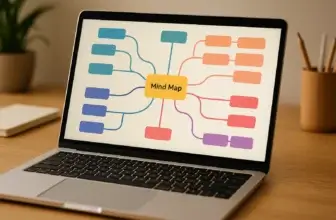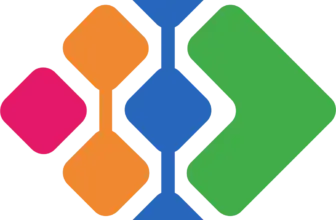Introduction
If you’re managing multiple client projects, juggling deadlines, and coordinating with a distributed team, Teamwork.com might be exactly what you need.
This project management platform is designed for service-based businesses that require more than just task tracking. With built-in time tracking, invoicing tools, and client collaboration features, Teamwork.com helps teams stay organized, deliver on time, and keep clients in the loop.
In this review, you’ll get a full breakdown of Teamwork.com’s features, pricing, usability, security, and whether it’s the right fit for your business.
Software Specification
Teamwork.com’s Core Features
What are the key features of Teamwork.com?
Teamwork.com’s key features include task management, time tracking, file sharing, real-time collaboration, and advanced reporting, helping teams organize and execute projects efficiently.
🔧 Project Management
- Task Assignment & Tracking: Easily assign tasks, set deadlines, and monitor progress to keep projects on schedule.
- Gantt Charts: Visualize project timelines and dependencies for better planning and execution.
- Milestone Tracking: Define and track key milestones to celebrate achievements and ensure project alignment.
🔄 Task Management
- Organized Workflow: Easily create, assign, and prioritize tasks.
- Flexible Deadlines: Set due dates and get reminders for timely completion.
- Subtasks & Checklists: Break down complex tasks into manageable steps.
📅 Time Tracking
- Accurate Logging: Track time spent on tasks for better productivity insights.
- Billable Hours: Easily manage client billing with detailed time logs.
- Integration Ready: Sync with third-party tools for seamless time tracking.
💬 Communication & Notifications
- Commenting System: Leave contextual feedback on tasks and projects.
- Team Chat: Engage in real-time conversations, share updates, and discuss project-related matters without switching tools.
- Notifications & Alerts: Stay informed with customizable notifications for task updates, mentions, and project changes.
- @Mentions & Comments: Directly mention team members and leave contextual comments on tasks and documents.
📄 Document Collaboration
- File Sharing: Securely upload, share, and collaborate on documents, ensuring version control and easy accessibility.
- Real-Time Editing: Collaborate on documents in real time, enabling team members to make instant changes.
- Discussion Threads: Create dedicated discussion threads for focused conversations, keeping communication organized.
📊 Reporting & Analytics
- Detailed Reports: Generate insights into project performance.
- Custom Dashboards: Tailor dashboards to track key metrics.
- Data Export: Easily export reports for client presentations or reviews.
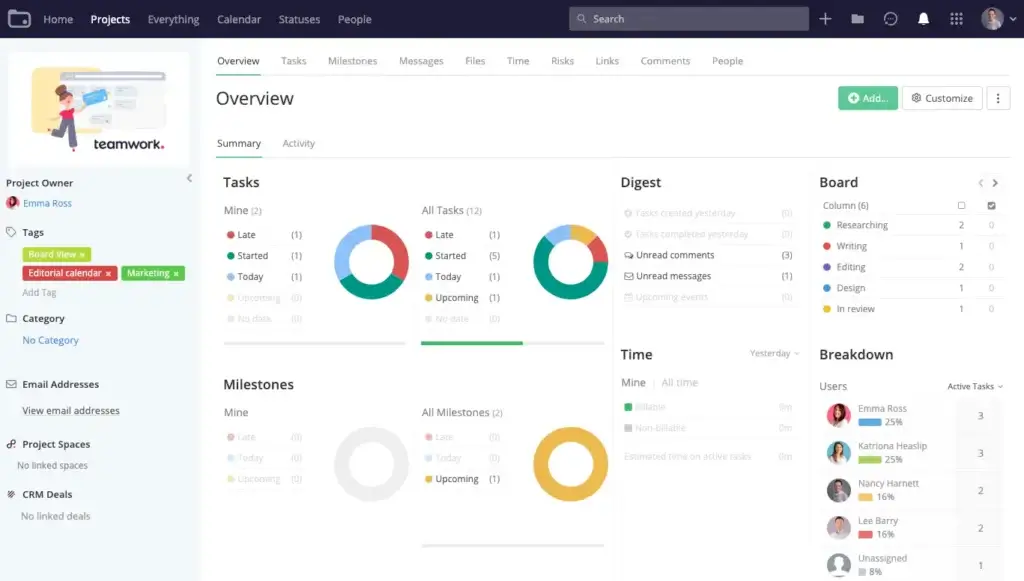
Pros and Cons
Advantages and Disadvantages
Positive
✅ Comprehensive Project Management
✅ User-Friendly Interface
✅ Integrated Time Tracking and Billing
✅ Extensive Collaboration Tools
Negative
❌ Limited Charting and Visualization
❌ Mobile App Limitations
❌ Learning Curve for Advanced Features
❌ Limited Customization Options
Pros:
- Comprehensive Project Management: Teamwork.com offers a robust suite of tools, including task lists, subtasks, dependencies, and milestones, enabling teams to manage complex projects efficiently.
- User-Friendly Interface: The platform boasts an intuitive and customizable interface, making it accessible for users of varying technical proficiencies.
- Integrated Time Tracking and Billing: Built-in time tracking and invoicing features streamline client billing processes, particularly beneficial for service-oriented businesses.
- Extensive Collaboration Tools: Features such as real-time messaging, file sharing, and discussion threads enhance team communication and collaboration.
- Versatile Integrations: Teamwork.com integrates seamlessly with numerous third-party applications, including Slack, Google Drive, and Trello, allowing for a cohesive workflow.
Cons:
- Limited Charting and Visualization: Users have noted that the platform’s charting and graph functionalities are somewhat limited, which may affect data visualization needs.
- Mobile App Limitations: The mobile application, while functional, offers reduced features compared to the desktop version, which may impact on-the-go project management.
- Learning Curve for Advanced Features: Despite its user-friendly design, some users may experience a learning curve when exploring the platform’s more advanced functionalities.
- Limited Customization Options: Some users have expressed a desire for more extensive customization capabilities within the platform to better align with specific workflow requirements.
- Pricing Considerations for Small Teams: While offering a free plan, the more advanced features are locked behind higher-tier subscriptions, which might be costly for smaller organizations.
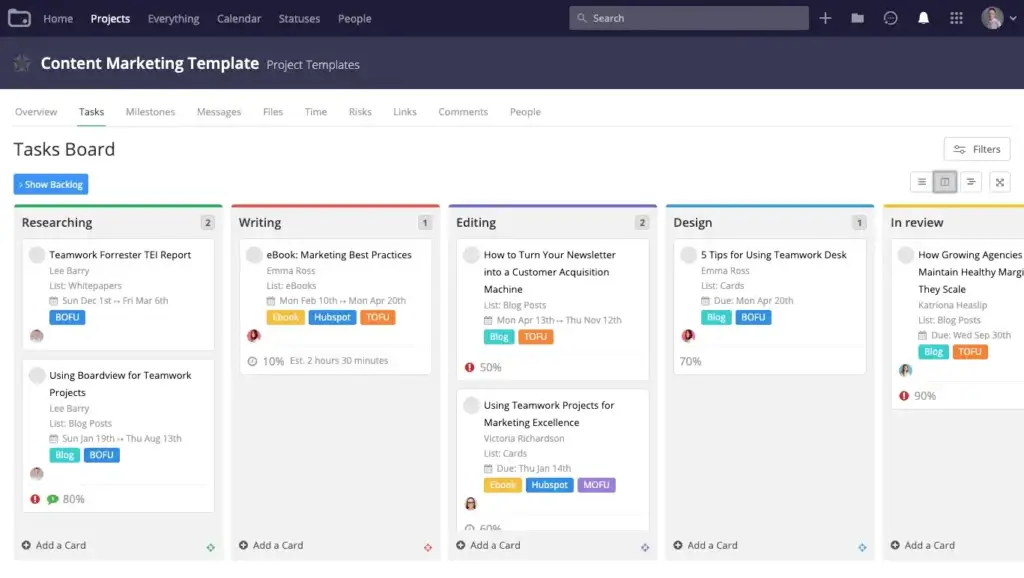
User Experience
User Interface and Experience
Teamwork.com is designed with user experience at its core, ensuring that teams of all sizes can easily navigate and utilize its powerful features. Here’s what sets it apart:
🖥️ Intuitive Interface
- Clean and Organized Layout: Teamwork.com offers a clean, clutter-free interface that makes navigation straightforward.
- Customizable Dashboards: Tailor your workspace with customizable dashboards to display the most relevant information.
- Easy Onboarding: New users can get up to speed quickly with guided tutorials and a well-structured knowledge base.
📱 Mobile Accessibility
- Cross-Platform Availability: Teamwork.com is available on desktop, iOS, and Android, ensuring seamless collaboration on the go.
- Consistent User Experience: The mobile app retains a consistent design with the desktop version, maintaining familiarity across devices.
- Push Notifications: Stay updated with real-time push notifications for task updates and team communication.
🛠️ Customization and Flexibility
- Adaptable Workflows: Adjust workflows to match your team’s unique processes using custom tags, statuses, and task dependencies.
- Role-Based Permissions: Manage access levels efficiently with role-based permissions, ensuring data security and team hierarchy.
- Third-Party Integrations: Integrate with popular tools like Slack, Google Drive, and HubSpot to streamline operations.
⚙️ Performance and Speed
- Fast Load Times: The platform is optimized for speed, minimizing delays when navigating between projects and tasks.
- Reliable Cloud Infrastructure: The cloud-based infrastructure ensures data security and minimal downtime.
- Responsive Support: Users benefit from 24/7 customer support and a comprehensive help center.
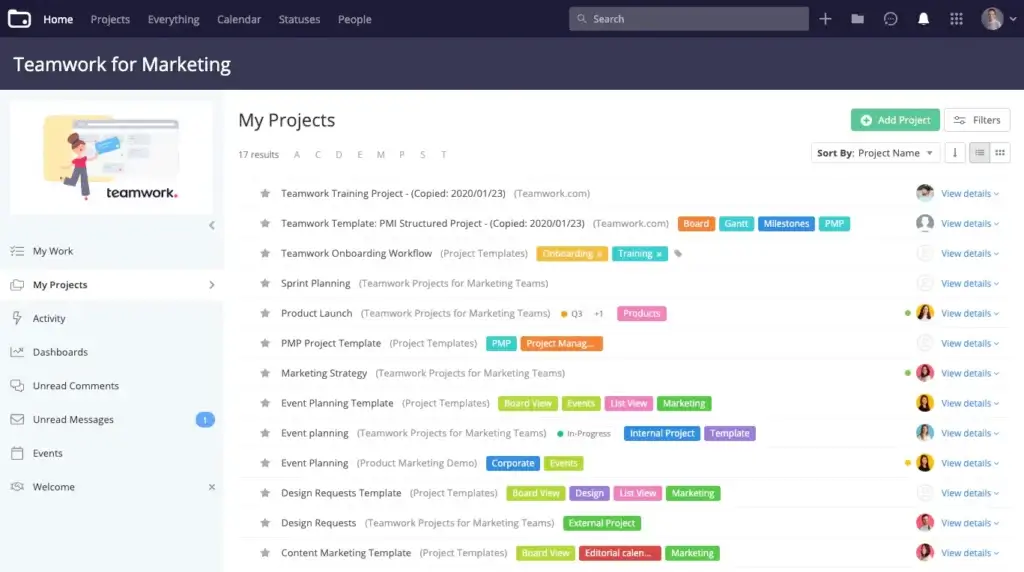
Integrations and Compatibility
How Teamwork.com Integrates with Other Software
Teamwork.com enhances productivity by seamlessly integrating with a wide array of third-party applications. These integrations allow teams to streamline workflows, improve communication, and centralize project management processes.
🔗 Popular Integrations
- Slack: Communicate instantly with your team and receive real-time project updates directly in Slack.
- Google Workspace: Sync documents, spreadsheets, and calendars to keep everything organized in one place.
- Microsoft Teams: Collaborate efficiently with built-in messaging and file-sharing capabilities.
🔄 Productivity and Workflow Tools
- Trello: Connect with Trello boards to maintain a visual workflow while leveraging Teamwork.com’s robust project management tools.
- Zapier: Automate repetitive tasks by integrating Teamwork.com with over 2,000 apps, enhancing efficiency.
- HubSpot: Align your project management with CRM activities to streamline marketing and sales efforts.
💳 Finance and Invoicing Integrations
- QuickBooks: Sync time logs and expenses to simplify invoicing and financial reporting.
- Xero: Manage billing and expenses seamlessly with integrated accounting tools.
- Stripe: Facilitate client payments by connecting Teamwork.com’s time tracking with Stripe’s payment gateway.
🛠️ Development and IT Integrations
- GitHub & GitLab: Link commits, pull requests, and issues directly to Teamwork.com tasks for streamlined development workflows.
- Jira: Integrate with Jira for agile project management, ensuring cross-functional team collaboration.
- Zapier API: Create custom workflows with API, tailored to your team’s unique needs.
🌐 Website and Marketing Tools
- WordPress: Manage content calendars and track website updates directly within Teamwork.com.
- Mailchimp: Coordinate marketing campaigns with project timelines for better synchronization.
- Google Analytics: Track project performance and campaign metrics to align marketing strategies.
Compare with Others
Alternatives to Teamwork.com
Choosing the right project management tool depends on your team’s unique needs. Here’s how Teamwork.com stacks up against monday.com, ClickUp, and Notion in key areas like features, pricing, user experience, and integrations.
🆚 Teamwork.com vs. monday.com
Teamwork.com is ideal for agencies needing advanced project management tools like Gantt charts, task dependencies, and built-in time tracking with billing. It excels in client collaboration and resource management. In contrast, monday.com (full review) offers a highly visual, user-friendly interface with customizable workflows and automation. It’s perfect for teams seeking a flexible, drag-and-drop experience but lacks native time tracking and billing features.
🆚 Teamwork.com vs. ClickUp
ClickUp (full review) is an all-in-one platform with extensive customization, goal tracking, and advanced reporting. It suits teams needing flexible workflows and integrations. Teamwork.com, however, focuses on structured project management with built-in billing and invoicing, making it a great choice for client-oriented businesses. While ClickUp offers more customization, Teamwork.com’s simplicity and client collaboration tools are better suited for agencies.
🆚 Teamwork.com vs. Notion
Notion (full review) is a flexible workspace for organizing notes, documents, and projects. It’s great for creative teams needing a customizable knowledge base. However, it lacks advanced project management features like Gantt charts and time tracking. Teamwork.com provides a more comprehensive suite for structured project management, billing, and client collaboration. Notion is ideal for startups and content teams, while Teamwork.com suits agencies needing robust project and financial management.
| Feature | Teamwork.com | Monday.com | ClickUp | Notion |
| Task Management | ✔️ Advanced task dependencies and Gantt charts | ✔️ Customizable workflows and automation | ✔️ Comprehensive task management with time tracking | ✔️ Simple task management with databases and templates |
| Time Tracking | ✔️ Built-in time tracking and billing | ❌ Requires third-party integration | ✔️ Built-in time tracking | ❌ No native time tracking |
| Collaboration | ✔️ Real-time messaging and discussion threads | ✔️ Team communication and file sharing | ✔️ Collaboration with comments and chats | ✔️ Collaborative writing and document sharing |
| Customization | ✔️ Highly customizable dashboards | ✔️ Advanced customization and automation | ✔️ Fully customizable with templates | ✔️ Flexible databases and templates |
| Reporting & Analytics | ✔️ Detailed reports and custom dashboards | ✔️ Reporting and data visualization | ✔️ Advanced reporting and goal tracking | ❌ Limited reporting capabilities |
| Integrations | ✔️ Integrates with Slack, Google Workspace, HubSpot | ✔️ Connects with 40+ tools including Slack and Zoom | ✔️ 1,000+ integrations including GitHub, Slack, and Google Workspace | ✔️ Integrates with Slack, GitHub, and other tools via APIs |
🏆 Which Tool is Best for You?
- Choose Teamwork.com if you need advanced project management, time tracking, and billing features. Ideal for agencies and service-oriented teams.
- Choose Monday.com if you prioritize ease of use, workflow customization, and automation. Best for teams seeking a visually appealing interface.
- Choose ClickUp if you want an all-in-one solution with comprehensive project management, collaboration, and reporting tools. Suitable for teams of all sizes.
- Choose Notion if you need a flexible workspace for document collaboration, personal organization, and knowledge management. Ideal for startups and creative teams.
Pricing
Free vs Paid
Pricing Overview for Teamwork.com
Teamwork.com offers four main pricing plans:
- Free Plan: Ideal for small teams with up to 5 users, offering essential project management features.
- Deliver ($10.99/user/month): Includes automations, forms, project status reports, and team management.
- Grow ($19.99/user/month): Adds workload management, advanced budgeting, and detailed reports.
- Scale ($54.99/user/month): Offers unlimited retainer management, custom reports, and resource scheduling.
- Enterprise: Custom pricing for large organizations needing advanced security, dedicated infrastructure, and premium support.
Comparison Table – Teamwork.com Plans
| Feature | Free | Deliver | Grow | Scale | Enterprise |
| Users | Up to 5 | Min. 3 | Min. 5 | Min. 5 | Custom |
| Project Management | Basic | Advanced | Advanced | Advanced | Advanced |
| Time Tracking | Limited | ✔️ | ✔️ | ✔️ | ✔️ |
| Automations | Limited | 5,000 actions/month | 20,000 actions/month | 50,000 actions/month | Custom |
| Reports | Basic | Project Status Reports | Advanced Budgeting & Reports | Custom Reports & Scheduling | Premium Insights & Reports |
| Retainer Management | ❌ | ❌ | 2 Retainers | Unlimited | Unlimited |
Security and Compliance
What about security?
Teamwork.com is committed to providing robust security features to protect user data and ensure compliance with industry standards. Here’s an overview of its key security measures:
🔒 Data Encryption
-
In Transit: Utilizes TLS protocols to encrypt data during transmission, safeguarding information from interception.
-
At Rest: Employs AES-256 encryption to protect stored data, ensuring confidentiality and security.
🛡️ Authentication and Access Control
-
Single Sign-On (SSO): Supports SSO integration, allowing users to access the platform securely with centralized credentials.
-
Two-Factor Authentication (2FA): Offers 2FA to add an extra layer of security, requiring a second verification method during login.
-
Role-Based Permissions: Provides granular access controls, enabling administrators to assign permissions based on user roles to restrict data access appropriately.
📄 Compliance and Certifications
-
GDPR Compliance: Adheres to the General Data Protection Regulation, ensuring user data is handled with the highest privacy standards.
-
SOC 2 Certification: Maintains SOC 2 compliance, reflecting a strong commitment to security, availability, and confidentiality.
-
ISO 27001 Certification: Holds ISO 27001 certification, demonstrating adherence to international information security management standards.
🔍 Continuous Monitoring and Audits
-
Regular Security Audits: Conducts frequent security assessments to identify and address potential vulnerabilities proactively.
-
Real-Time Monitoring: Implements continuous monitoring systems to detect and respond to security incidents promptly.
Teamwork.com’s Growth Journey
The Company and Product Evolution
Teamwork.com has consistently evolved to meet the changing needs of modern businesses. Since its launch in 2007, Teamwork.com has grown from a simple project management tool into a comprehensive platform supporting agencies, marketing teams, and client-based businesses worldwide.
📈 Key Milestones
- 2007: Teamwork.com was founded with a focus on improving team collaboration and project management.
- 2015: Introduced built-in time tracking and billing features, catering to service-oriented teams.
- 2018: Launched Teamwork.com Desk and Teamwork.com Chat, expanding into customer support and team communication.
- 2020: Enhanced remote work capabilities with integrations for Slack, Zoom, and Microsoft Teams.
- 2023: Introduced Teamwork.com Spaces for better document collaboration and knowledge sharing.
🚀 Continuous Growth and Innovation
- User-Centric Approach: Teamwork.com actively listens to user feedback, continuously updating features to enhance user experience.
- Global Expansion: Now serving over 20,000 companies in 170 countries, Teamwork.com is trusted by agencies, marketing teams, and professional services.
- Agile Development: Regular updates and new features keep Teamwork.com relevant in the competitive project management landscape.
🔗 Strategic Partnerships and Integrations
- Expanded Integrations: Collaborated with tools like HubSpot, Xero, and QuickBooks to streamline workflows for businesses.
- API Accessibility: Introduced a robust API, allowing custom integrations to meet unique team requirements.
- Partner Ecosystem: Built a growing partner network to provide tailored solutions and support for global customers.
🏆 Awards and Recognition
- 2021: Recognized as a leader in project management by G2 and Capterra.
- 2022: Awarded for customer satisfaction and usability, reinforcing its user-centric design.
- 2023: Continued to receive accolades for innovation and excellence in project management solutions.
Conclusion
Final thoughts
Teamwork.com stands out as a versatile and robust project management solution tailored for agencies, marketing teams, and client-oriented businesses. It excels in advanced task management, built-in time tracking, and seamless billing features, making it particularly valuable for service-based industries. With its customizable dashboards, extensive integrations, and powerful collaboration tools, Teamwork.com empowers teams to work more efficiently and effectively.
However, its learning curve for advanced features and premium pricing might not suit smaller teams or startups with limited budgets. Despite these minor drawbacks, Teamwork.com’s commitment to continuous innovation and user-focused enhancements keeps it ahead in the competitive project management landscape.
Conclusion
Is Teamwork.com the Right Choice for You?
Teamwork.com is an excellent choice if you’re looking for:
- Advanced Project Management: Comprehensive tools for task dependencies, Gantt charts, and resource scheduling.
- Time Tracking and Billing: Built-in features to track billable hours and streamline client invoicing.
- Customizable Workflows: Flexible dashboards and integrations that adapt to your team’s needs.
Choose Teamwork.com if you:
- Manage client-oriented projects, such as marketing agencies or professional services.
- Need detailed reporting, workload management, and financial tracking.
- Value a scalable platform that grows with your business needs.
Consider Alternatives if you:
- Prefer a simpler tool with a shorter learning curve (e.g., Notion or Monday.com).
- Are a small startup with budget constraints and don’t need advanced billing features.
Final Score: 4.1/5
Teamwork.com is a powerful, feature-rich platform designed for growing teams and agencies needing advanced project management and client collaboration. Its continuous updates, extensive integrations, and exceptional customer support make it a leading choice for teams looking to scale efficiently.
Have more questions?
Frequently Asked Questions
1. Does Teamwork.com support Agile or Scrum methodologies?
Yes, Teamwork.com supports Agile workflows through features like task boards, sprints, task prioritization, and Gantt charts. However, it doesn’t offer a dedicated Scrum module like Jira or Azure DevOps.
2. Can Teamwork.com handle multiple projects at once?
Absolutely. Teamwork.com is built for multi-project management. You can manage multiple clients, departments, or initiatives in parallel, each with its own timeline, team, and reporting.
3. Is Teamwork.com good for remote teams?
Yes. Teamwork.com is remote-friendly with built-in chat, comments, file sharing, real-time editing, and mobile apps. It helps distributed teams stay aligned and communicate efficiently.
4. How does Teamwork.com compare to Trello?
Teamwork.com offers more advanced features like time tracking, billing, and workload management, while Trello focuses on simple Kanban boards. Trello is better for small teams or basic task tracking, while Teamwork.com is better for client service and project execution.
5. What kind of industries use Teamwork.com the most?
Teamwork.com is popular with marketing agencies, consultancies, creative teams, software development firms, and professional services. Any business that juggles client projects or billable hours can benefit from its structure.
6. Can you automate workflows in Teamwork.com?
Yes, the Deliver plan and higher tiers include workflow automation features. You can automate repetitive tasks like status updates, task assignments, and deadline changes.
7. Does Teamwork.com offer AI features?
As of 2025, Teamwork.com is gradually introducing AI-assisted productivity features like smart task suggestions, workload forecasting, and improved project estimation. These features are still in development or beta for some users.
8. Is Teamwork.com suitable for education or nonprofits?
Yes. Teamwork.com provides discounts for nonprofits and educational institutions. While it’s not tailored specifically for academia, its task management and collaboration tools are adaptable to many non-commercial workflows.
9. Can clients access Teamwork.com projects?
Yes, Teamwork.com allows you to invite clients as collaborators with limited access. This makes it easy to share updates, files, and progress without giving away internal data or full control.
10. Is Teamwork.com compliant with global data laws like HIPAA or CCPA?
Teamwork.com is GDPR and SOC 2 compliant. However, it does not currently offer full HIPAA compliance, so it may not be ideal for managing sensitive healthcare data.