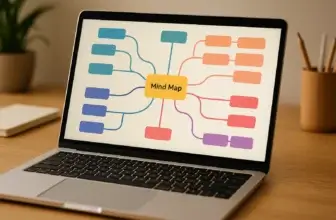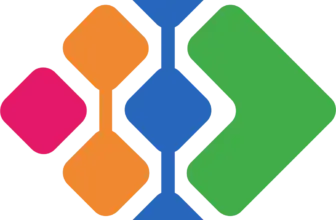Introduction
Zoho Projects is a powerful project management software designed to help teams collaborate, track progress, and streamline workflows. Whether you’re managing simple tasks or complex projects, Zoho Projects offers a range of tools to enhance productivity.
In this review, we’ll explore:
- Key features that make Zoho Projects stand out
- Pros and cons to help you decide if it’s the right fit
- User experience and ease of use
- Integrations with third-party tools
- Pricing plans to match different business needs
By the end of this article, you’ll have a clear understanding of whether Zoho Projects is the right project management solution for your team.
About the company
The Company and Product Evolution
ChatGPT said:
Software specification
Zoho Projects’ Core Features
Zoho Projects is packed with features designed to improve productivity, streamline workflows, and facilitate seamless collaboration among team members. Below, we explore its core functionalities and how they benefit project management.
Task Management and Workflows
One of the standout features of Zoho Projects is its robust task management system. It enables users to create, assign, and prioritize tasks with ease. Teams can set task dependencies, track progress, and organize work using Kanban boards, Gantt charts, or simple task lists.
- Recurring Tasks: Save time by automating tasks that repeat regularly.
- Custom Statuses: Tailor task statuses to match your team’s specific workflow.
- Automation: Use blueprints to automate routine processes, ensuring consistent task execution.
Gantt Charts and Scheduling Tools
Zoho Projects excels in visual project planning through its Gantt charts. These allow users to visualize timelines, manage task dependencies, and identify potential bottlenecks before they become issues.
- Milestone Tracking: Organize tasks into milestones to measure project progress.
- Baseline Comparison: Compare planned schedules with actual progress for better forecasting.
- Critical Path Analysis: Identify the most important tasks to avoid delays.
Time Tracking and Timesheets
The integrated time-tracking tools in Zoho Projects allow teams to log billable and non-billable hours effectively. Managers can review timesheets, track performance, and generate invoices for clients based on tracked time.
- Timer Functionality: Start and stop timers directly within tasks for precise tracking.
- Budget Tracking: Monitor project costs against predefined budgets.
- Client Billing: Export timesheets for invoicing in Zoho Books or other financial tools.
Collaboration Tools
Effective communication is essential for project success, and Zoho Projects delivers with a suite of collaboration tools.
- Discussion Forums: Encourage team members to discuss ideas and provide feedback in a structured way.
- File Sharing: Upload, share, and manage documents directly within the platform.
- Feeds and Notifications: Keep everyone updated on task assignments, status changes, and project milestones.
Reporting and Analytics
While Zoho Projects may not offer the most advanced reporting tools on the market, it does provide sufficient analytics to track project performance.
- Custom Reports: Generate reports on task completion, project progress, and resource allocation.
- Pre-Built Dashboards: Use pre-configured dashboards for a quick overview of key metrics.
- Integration with Zoho Analytics: Unlock deeper insights by integrating with Zoho Analytics for advanced reporting and data visualization.
Resource Management
Zoho Projects includes tools to help teams allocate and manage resources effectively.
- Resource Utilization Charts: Visualize workloads to ensure balanced assignments.
- Capacity Planning: Avoid burnout by managing team capacity across projects.
Zoho Projects’ core features make it a powerful tool for teams seeking a structured and comprehensive approach to project management. Its ability to adapt to various project styles ensures it’s a fit for diverse industries and team sizes.
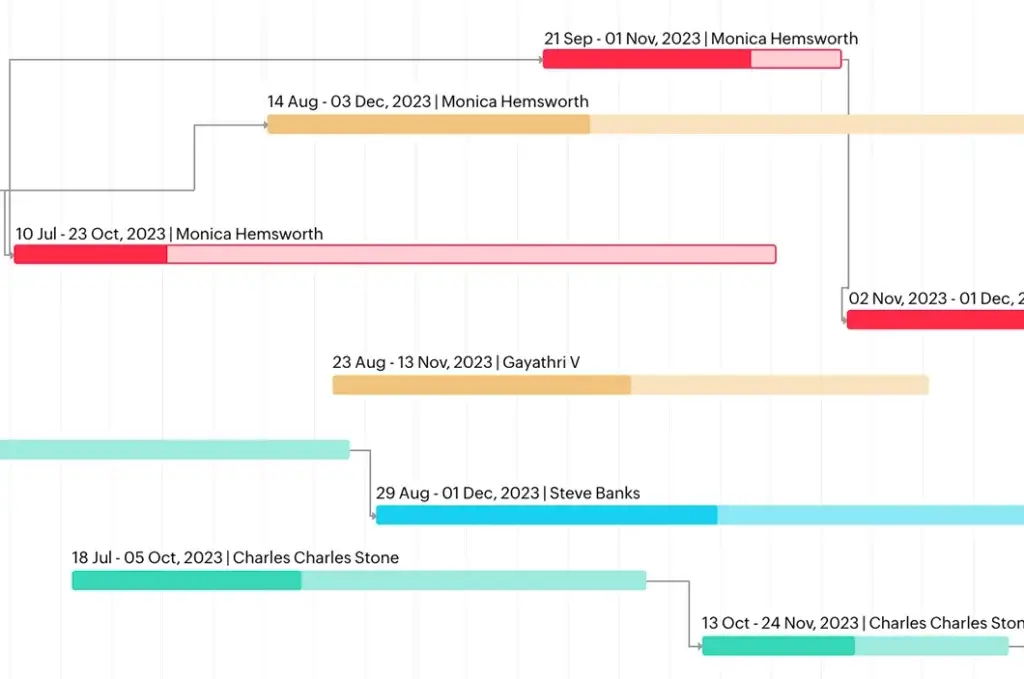
Pros and Cons
Advantages and Disadvantages
Positive
✅ Comprehensive Feature Set
✅ Seamless Integration with Zoho Ecosystem
✅ Customizable Workflows and Automation
✅ User-Friendly Interface
Negative
❌ Steep Learning Curve
❌ Bland Interface Design
❌ Fewer Advanced Reporting Options
❌ Mobile App Limitations
Like any project management tool, Zoho Projects comes with its own set of strengths and weaknesses. Below, we’ve outlined the key pros and cons to help you determine if it aligns with your team’s requirements.
Key Pros
1. Comprehensive Feature Set
Zoho Projects offers a rich suite of features, including task management, Gantt charts, time tracking, and reporting tools. This breadth of functionality ensures that teams can manage projects from start to finish without needing additional software.
2. Seamless Integration with Zoho Ecosystem
As part of the Zoho ecosystem, Zoho Projects integrates effortlessly with other Zoho applications like Zoho CRM, Zoho Books, and Zoho Analytics. This interconnected approach allows for streamlined workflows across various business functions.
3. Customizable Workflows and Automation
Users can tailor workflows to their team’s unique needs using Zoho Projects’ customization tools. Automating repetitive tasks and setting up triggers for specific actions saves time and reduces manual effort.
4. User-Friendly Interface
Despite its extensive features, Zoho Projects maintains an intuitive and easy-to-navigate interface, allowing users with minimal technical expertise to manage projects effectively.
Key Cons
1. Steep Learning Curve
For beginners, especially those new to project management software, the extensive feature set can feel overwhelming. While Zoho offers helpful resources, it may take time for teams to fully adapt.
2. Bland Interface Design
The user interface is functional but lacks the visual appeal found in some other project management tools.
3. Fewer Advanced Reporting Options
While Zoho Projects provides basic reporting tools, it lacks the depth and customization options of some competitors, such as Wrike or monday.com. Teams seeking in-depth analytics might need to integrate with Zoho Analytics or other third-party tools.
4. Mobile App Limitations
The Zoho Projects mobile app, though functional, doesn’t offer the same level of usability as the desktop version. Some features, like advanced reporting and Gantt chart editing, are less accessible on mobile devices.
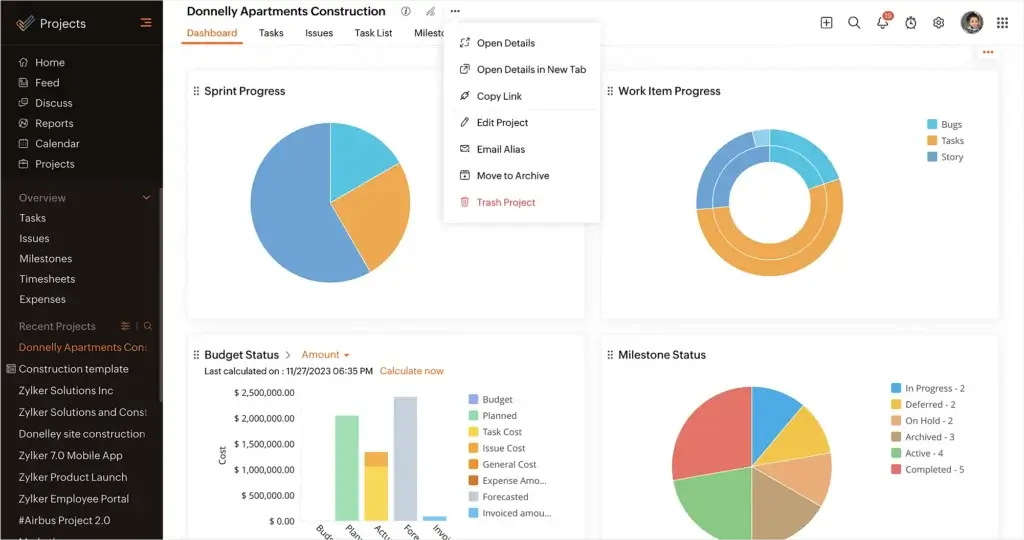
User Experience
User Interface and Experience
A user-friendly interface is critical for any project management software, and Zoho Projects delivers a polished yet slightly complex experience. While its design prioritizes functionality, the extensive feature set may feel overwhelming for some users at first. Here, we break down the interface and overall user experience.
Design and Navigation
Zoho Projects’ interface combines a clean design with feature-packed navigation. The dashboard provides an at-a-glance overview of ongoing tasks, milestones, and project progress. Key features like Gantt charts, task boards, and timesheets are accessible through the main menu, ensuring easy navigation.
- Dashboard Customization: Users can personalize their dashboards to display the most relevant information.
- Intuitive Layout: Logical grouping of tools ensures that users can quickly find what they need.
- Drag-and-Drop Features: Simplify task organization with drag-and-drop functionality in Kanban boards and Gantt charts.
Onboarding and Learning Resources
The onboarding experience for Zoho Projects is comprehensive but may require some effort for beginners to fully grasp the platform’s potential.
- In-App Tutorials: Guided walkthroughs and tooltips help users get started.
- Help Center and Knowledge Base: A rich library of documentation, videos, and FAQs supports users in mastering the software.
- Customer Support: Zoho offers email and chat support, along with a community forum for troubleshooting and best practices.
While these resources are helpful, the learning curve for teams unfamiliar with project management tools can be steep due to the sheer number of features Zoho Projects offers.
Customizability
Zoho Projects shines in its ability to be tailored to fit unique team needs. Users can customize workflows, task statuses, and even the appearance of the interface.
- Custom Fields: Add fields to tasks and projects to track specific data points.
- Work Templates: Save and reuse project templates for similar workflows.
- Custom Views: Filter and organize tasks to display only what’s most relevant.
Mobile App Experience
Zoho Projects offers a mobile app for both iOS and Android, enabling team members to stay connected on the go. While the app is functional, it lacks some of the advanced features of the desktop version.
- Key Features on Mobile: Task management, time tracking, and file sharing.
- Limitations: Advanced tools like Gantt charts and custom reporting are not fully optimized for mobile.
- Push Notifications: Ensure users stay updated on task assignments and changes.
User Feedback
Many users appreciate the robust functionality and integration options Zoho Projects provides, though some cite its complexity as a drawback. Positive feedback often highlights the platform’s ability to scale with team needs, while criticisms focus on the learning curve and mobile app limitations.
Overall, Zoho Projects offers a feature-rich user interface that balances flexibility with practicality. While it may take time to master, teams who invest in learning the platform will find it a highly effective project management solution.
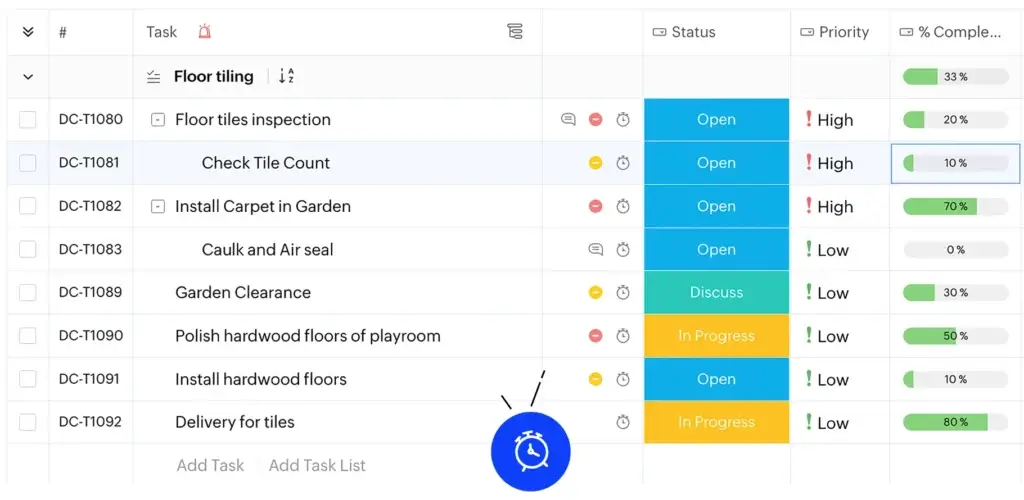
Integrations and Compatibility
How Zoho Projects Integrates with Other Software
Zoho Projects is designed to seamlessly integrate with a wide range of tools and platforms, enhancing its versatility and ensuring teams can work within their preferred ecosystems. Whether you rely on Zoho’s suite of applications or external software, Zoho Projects offers robust compatibility options.
Integration with the Zoho Ecosystem
One of the biggest advantages of using Zoho Projects is its integration within the broader Zoho ecosystem. This connectivity makes it an ideal solution for businesses already using Zoho applications.
- Zoho CRM: Sync project details with customer relationship management for better sales and project collaboration.
- Zoho Books: Automatically link project expenses and time tracking to invoicing and accounting processes.
- Zoho Analytics: Gain deeper insights with advanced data visualization and reporting tools.
- Zoho Desk: Integrate customer support tickets into your project workflows for streamlined issue resolution.
These integrations allow for a centralized, efficient management process across departments.
Third-Party Integrations
Zoho Projects also supports integrations with popular third-party tools, ensuring teams can continue using their preferred software alongside Zoho Projects.
- Slack: Receive real-time project updates and collaborate within Slack channels.
- Google Workspace: Sync with Google Drive for file sharing, and integrate Google Calendar for scheduling.
- Microsoft Teams: Enable collaboration and task updates within the Microsoft Teams environment.
- Zapier: Connect Zoho Projects to thousands of other applications for automation and custom workflows.
These integrations ensure that Zoho Projects can fit seamlessly into existing tech stacks, reducing the need for significant operational changes.
API and Extensibility
For businesses with unique requirements, Zoho Projects offers an open API. This allows developers to create custom integrations and automate workflows beyond the default capabilities.
- Custom App Development: Build tailored solutions for specific business needs.
- Webhooks: Enable real-time notifications to external systems.
- Developer Resources: Comprehensive API documentation supports easy implementation.
File Management and Cloud Storage Compatibility
Zoho Projects supports integration with popular cloud storage solutions, allowing teams to easily upload, share, and access files.
- Google Drive, Dropbox, and OneDrive: Link accounts to centralize file sharing within projects.
- In-App File Storage: Organize files directly within Zoho Projects for a more cohesive workflow.
- Version Control: Keep track of file updates and ensure team members always access the latest versions.
Compatibility Across Platforms
Zoho Projects is available on multiple platforms, ensuring teams can access their projects anytime, anywhere.
- Web Application: Fully functional on major browsers like Chrome, Firefox, and Safari.
- Mobile Apps: iOS and Android support for task management on the go.
- Cross-Platform Syncing: Changes made on any platform are updated in real-time across devices.
Zoho Projects’ strong focus on integrations and compatibility makes it a versatile tool that can adapt to various workflows. Whether your team operates within Zoho’s ecosystem or relies on third-party apps, Zoho Projects ensures a seamless experience.
Compare with Others
Alternatives to Zoho Projects
When selecting a project management tool, it’s crucial to consider your team’s workflow, automation needs, and collaboration requirements. Different platforms cater to different needs, with some excelling in automation and integrations, while others focus on affordability and ease of use.
If you’re looking for a balance between usability and powerful features, monday.com (full review) stands out as the best option. It offers seamless automation, an intuitive interface, and extensive integration capabilities, making it an ideal choice for teams of all sizes. ClickUp (full review) follows closely as the second-best option, providing a highly customizable experience with deep task management capabilities.
Zoho Projects, on the other hand, is a budget-friendly alternative with solid features, particularly suited for teams already using Zoho’s ecosystem. Teamwork.com is another strong contender, especially for client-based teams who need reliable task tracking and billing capabilities.
Below is a comparison table highlighting the key differences among these four platforms:
| Feature | Monday.com (Best Choice) | ClickUp (2nd Best) | Zoho Projects | Teamwork.com |
| Ease of Use | Excellent | High | Moderate | Good |
| Task Management | Very Strong (Highly visual and customizable) | Excellent (Highly detailed task breakdowns) | Strong | Good |
| Customization | High (Fully customizable dashboards and workflows) | Very High (Deep customization options) | Limited | Moderate |
| Integrations | Extensive (Google Workspace, Slack, Jira, CRM tools) | Wide range | Good (Best for Zoho users) | Strong |
| Collaboration | Excellent (Team collaboration tools, real-time updates) | Excellent (Docs, whiteboards, chat) | Good (Built-in chat, forums) | Strong (Good for client management) |
| Automation | Advanced (Powerful workflow automation) | Strong (Highly customizable) | Basic to Moderate | Moderate |
| Pricing | Mid-range ($12/user) | Affordable ($5/user) | Affordable ($5/user) | Competitive ($10.99/user) |
| Best For | All businesses, teams needing automation & customization | Highly detailed project tracking & customization | Small businesses, budget-conscious teams | Client-focused businesses |
Pricing
How Much Does Zoho Projects Cost?
Zoho Projects is known for its affordability and flexible pricing plans, making it a competitive choice for teams of all sizes. With options ranging from a free plan to premium tiers, Zoho Projects ensures that businesses can find a plan that aligns with their budget and needs.
Free Plan
Zoho Projects offers a robust free tier that is ideal for small teams or individuals just starting with project management software.
- Features Included:
- Up to 3 users.
- 2 projects.
- Basic task management and document sharing.
- Limitations:
- Restricted access to advanced features like Gantt charts and time tracking.
- No customization options for workflows.
Paid Plans
Zoho Projects has two primary paid tiers, each designed to cater to different levels of complexity and team sizes.
Premium Plan
- Cost: Starting at $5/user per month (billed annually).
- Features Included:
- Unlimited projects.
- Advanced task management with dependencies.
- Gantt charts, custom workflows, and integrations with third-party apps.
- 20 project templates and 100GB of storage.
Enterprise Plan
- Cost: Starting at $10/user per month (billed annually).
- Features Included:
- All Premium Plan features.
- Advanced analytics with Zoho Analytics integration.
- Resource management tools.
- Custom roles and profiles for team members.
- 120 project templates and 120GB of storage.
Value for Money
Compared to competitors like Asana and monday.com, Zoho Projects stands out as a cost-effective solution. While some competitors charge upwards of $12/user per month for similar features, Zoho Projects keeps its pricing accessible without compromising on functionality.
Add-Ons and Customizations
For businesses requiring additional capabilities, Zoho Projects offers add-ons and integrations with other Zoho apps, such as Zoho Books for invoicing or Zoho Desk for customer support. These integrations may require additional subscriptions, but they enhance the overall value of the platform.
Free Trial
Zoho Projects provides a 10-day free trial of its paid plans, allowing potential users to explore advanced features before committing to a subscription.
Zoho Projects’ pricing structure is one of its strongest advantages, providing flexibility and affordability. Whether you’re a freelancer or managing a large team, Zoho Projects offers plans that can scale with your needs.
Security and Compliance
What about security?
When selecting a project management tool, ensuring the safety of your data is paramount. Zoho Projects prioritizes security and compliance, providing robust measures to safeguard user information and maintain regulatory standards. Below, we explore its key security features and compliance certifications.
Data Encryption
Zoho Projects uses industry-standard encryption protocols to protect sensitive data during transmission and at rest.
- Encryption in Transit: All data transmitted between users and Zoho servers is encrypted using HTTPS (TLS 1.2).
- Encryption at Rest: Sensitive data is encrypted while stored on Zoho’s servers to prevent unauthorized access.
Compliance with Industry Standards
Zoho Projects adheres to global security and compliance standards, making it suitable for businesses operating in highly regulated industries.
- GDPR Compliance: Ensures data protection and privacy for users in the European Union.
- ISO/IEC 27001 Certification: Demonstrates adherence to international standards for information security management.
- SOC 2 Type II Compliance: Validates the security, availability, and confidentiality of user data.
User Permissions and Roles
Zoho Projects offers detailed access control settings, allowing administrators to define roles and permissions for each team member.
- Granular Permissions: Restrict access to specific projects, tasks, or files based on roles.
- Custom Roles: Tailor roles to fit your organization’s hierarchy and workflows.
- Audit Logs: Track user actions and changes made within the system for accountability and security.
Data Backup and Recovery
Zoho Projects implements robust backup and disaster recovery protocols to ensure data integrity.
- Automated Backups: Data is regularly backed up to prevent loss in the event of server failure.
- Disaster Recovery Plan: High availability and redundancy measures ensure minimal downtime.
Authentication and Account Security
Zoho Projects enhances account security with features designed to prevent unauthorized access.
- Two-Factor Authentication (2FA): Adds an extra layer of security for user accounts.
- Single Sign-On (SSO): Simplifies login processes while maintaining strong security standards.
- IP Restrictions: Limit access to Zoho Projects to specific IP ranges for added control.
Privacy Policy
Zoho Corporation is transparent about its data practices and ensures that user data is not sold to third parties. Its comprehensive privacy policy aligns with international data protection laws.
Customer Support for Security Issues
Zoho provides dedicated support for addressing security concerns, including a team that responds to potential vulnerabilities and cyber threats.
Zoho Projects’ commitment to security and compliance ensures that businesses can use the platform confidently, knowing their data is protected. These measures make it an excellent choice for teams with stringent data security requirements.
Summary
Final thoughts and conclusion
Zoho Projects has grown into a solid and budget-friendly project management solution, offering an impressive suite of features at an affordable price. It provides essential tools like task management, Gantt charts, and time tracking, making it suitable for small to mid-sized teams looking for a structured approach to project management.
While Zoho Projects delivers strong core functionalities, it may lack the advanced automation and deep customization options that some competitors offer. However, for businesses already using Zoho’s ecosystem, it integrates seamlessly with Zoho CRM, Books, and other applications, enhancing workflow efficiency.
🎯 Overall Assessment: Is Zoho Projects Worth It?
Zoho Projects is a great choice for teams looking for an affordable and structured project management solution. It stands out for its:
- Comprehensive feature set at a budget-friendly price.
- Seamless integration with Zoho’s ecosystem, making it ideal for existing Zoho users.
- Task and time tracking capabilities that help teams stay on schedule.
- Customizable workflows that enable teams to adapt the platform to their needs.
However, it may not be the best fit for teams requiring deep automation, extensive third-party integrations, or highly visual workflow management. The learning curve for new users may also be a consideration.
✅ Who Should Choose Zoho Projects?
- Small to mid-sized teams looking for a cost-effective project management solution.
- Businesses already using Zoho’s ecosystem and seeking seamless integration.
- Teams needing basic task management, time tracking, and collaboration tools.
❓ Who Should Consider Alternatives?
- Organizations requiring advanced automation and workflow customization should consider monday.com.
- Teams needing extensive integrations may find ClickUp a better fit.
- Client-based businesses looking for strong reporting and billing tools may prefer Teamwork.com.
⭐ Overall Rating: 8.9/10 Zoho Projects offers an excellent balance of affordability and functionality, making it a strong option for teams that need essential project management features without breaking the budget. While it may not be as flexible or automation-driven as monday.com or ClickUp, it remains a reliable choice for structured project execution.
Have more questions?
Frequently Asked Questions
1. Is Zoho Projects free to use?
Yes, Zoho Projects offers a free plan suitable for small teams. It includes essential features such as task management and file sharing, but it is limited to 3 users and 2 projects. For more advanced features, you can upgrade to a paid plan.
2. How does Zoho Projects compare to other project management software?
Zoho Projects is highly competitive due to its affordability, robust feature set, and seamless integration with the Zoho ecosystem. It provides advanced tools like Gantt charts and time tracking, making it a great alternative to platforms like Asana, Trello, and monday.com.
3. Can Zoho Projects handle large teams?
Yes, Zoho Projects is scalable and offers enterprise-level features, such as custom roles, resource management, and advanced analytics, making it suitable for larger teams and organizations.
4. Does Zoho Projects integrate with third-party apps?
Absolutely. Zoho Projects integrates with popular tools like Slack, Google Workspace, Microsoft Teams, and Dropbox. It also offers an open API for custom integrations.
5. Is Zoho Projects secure?
Zoho Projects prioritizes security with features such as data encryption, two-factor authentication (2FA), and compliance with global standards like GDPR, ISO 27001, and SOC 2 Type II.
6. Does Zoho Projects support mobile use?
Yes, Zoho Projects has mobile apps for iOS and Android, allowing users to manage tasks, track time, and collaborate on the go. However, some advanced features, like Gantt chart editing, are less accessible on mobile devices.
7. Can Zoho Projects be used offline?
No, Zoho Projects relies on an internet connection for real-time updates and data synchronization. Offline functionality is not currently supported.
8. Who is Zoho Projects best suited for?
Zoho Projects is ideal for small to medium-sized businesses, remote teams, and organizations already using other Zoho tools. It is also a strong option for teams needing a cost-effective solution for managing complex projects.
9. Does Zoho Projects offer time tracking and invoicing?
Yes, Zoho Projects includes built-in time tracking tools and integrates with Zoho Books for generating invoices based on logged hours, making it a convenient option for client billing.
10. Is Zoho Projects customizable?
Yes, Zoho Projects allows extensive customization, including workflows, task statuses, roles, templates, and dashboards. This flexibility ensures it can adapt to various industries and team needs.