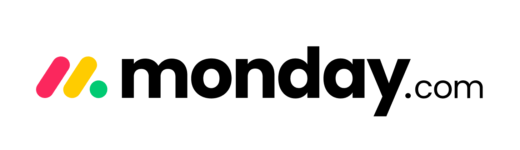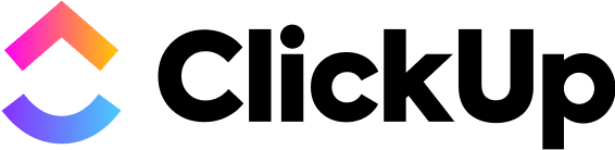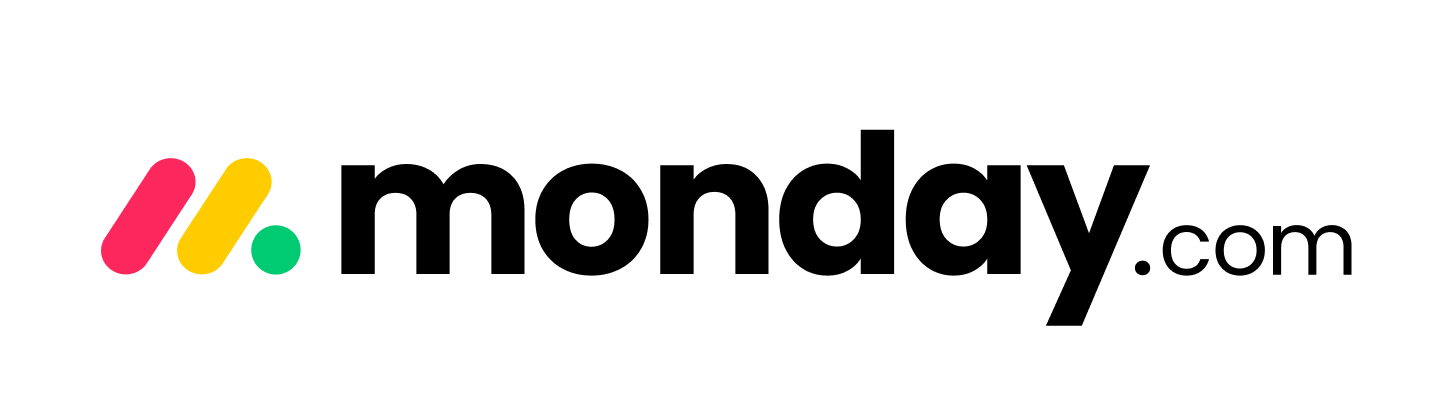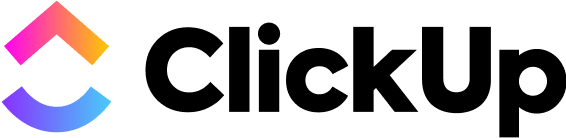5 Best
Task Management Tools for 2025
Discover Tools to Simplify Your Work
Maximize Your Productivity with Our Expert Analysis and Comparison of Leading Task Management Software.
Last updated: October 2025
Criteria for Evaluation
To help you navigate the vast array of task management software options and identify the best fit for your business, we’ve developed a comprehensive set of criteria to evaluate each tool. These criteria focus on the key factors that contribute to the effectiveness and user satisfaction of task management software:
- User-Friendliness: We value software that’s easy to navigate. A straightforward, intuitive interface is fundamental.
- Integration Capability: The best tools seamlessly integrate with your existing tech stack, enhancing your workflow.
- Diverse Features: A broad range of features, from checklists to reminder alerts, is essential – but they must be practical and relevant.
- Scalability: The tool should grow with your business, adapting to changing needs and expanding teams.
- Reliable Support: Strong customer service is crucial for troubleshooting and assistance.
- Customization Options: Every team is unique; hence, the software should offer customization to fit specific task management styles.
- Security Measures: The protection of your data is paramount. We look for software with robust security protocols.
- Value for Money: Cost-effectiveness is key. We seek great features at a reasonable price.
- Analytical Insights: Tools that provide analytical data help in making informed decisions and improving productivity.
- Mobile Accessibility: In a world on the move, mobile-friendly software ensures task management is always at your fingertips.
With these criteria as our guide, let’s delve into the top 5 task management software picks, tailored to enhance efficiency and transform your team’s task handling capabilities.
Dive Deep into Each Tool’s Features, Benefits, and Unique Offerings
The Elite: Unveiling the Best Task Management Software
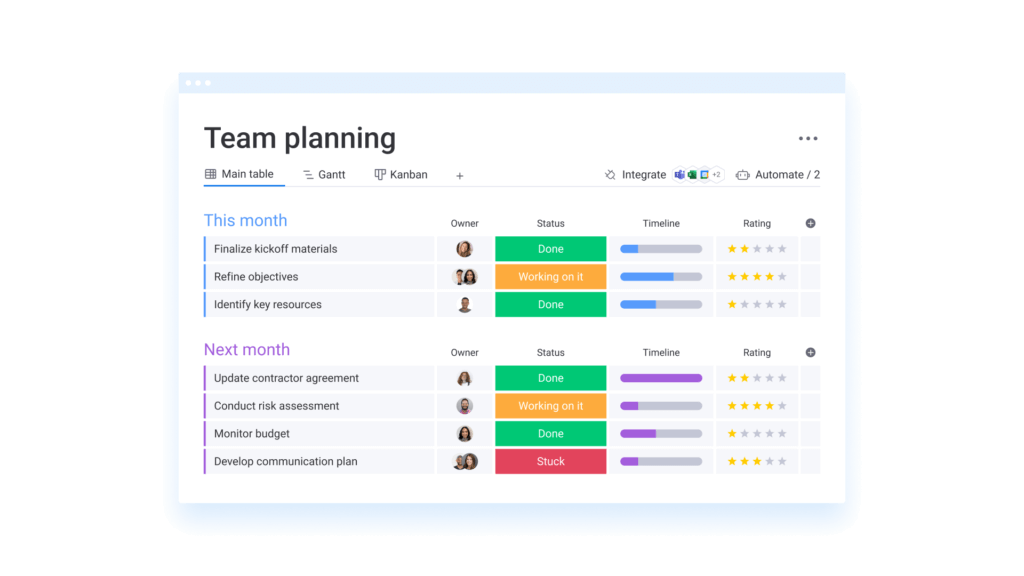
- Work OS: Tailor-made workflow customization.
- Time Tracking: Efficient management of work hours.
- Automations: Reduces manual repetitive tasks.
Top Benefits and Features:
monday.com is ideal for teams looking for a highly customizable task management tool. Its Work OS can be tailored to different project types and methodologies. The time tracking feature is beneficial for managing deadlines and work hours. Automation of tasks saves time and increases efficiency. The integration capabilities make monday.com a central hub for multiple workplace tools.
Why Choose monday.com:
monday.com is perfect for teams that need a flexible, all-in-one project management solution. Its customizable templates make it easy to set up for various project types. The platform is user-friendly, making it suitable for teams with varying levels of tech savvy. Its robust features cater to both simple and complex project needs, making it a versatile choice for different team sizes.
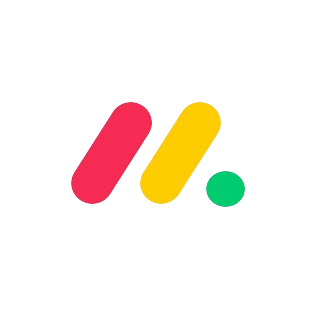 monday.com | Start your 14-Day Trial Today
monday.com | Start your 14-Day Trial Today
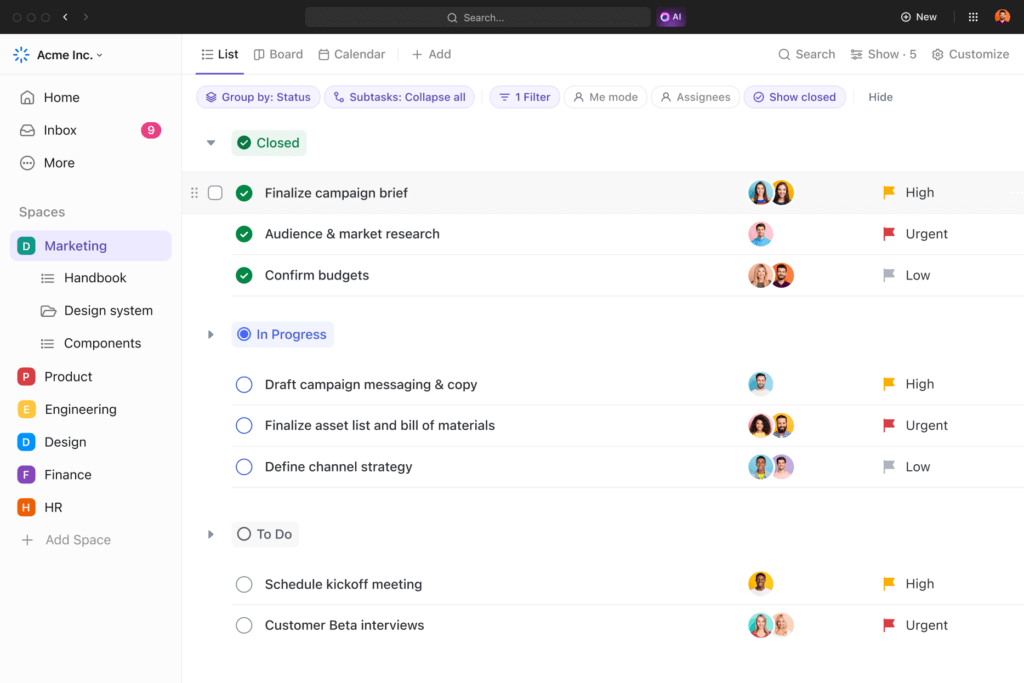
- Custom View Options: Personalize task views such as lists, boards, or calendars.
- Task Dependencies: Set dependencies to organize workflows and ensure task order.
- Collaboration Features: Assign comments to team members & tag them for specific task input.
Top Benefits and Features:
ClickUp’s custom task views allow users to tailor their workspace to fit their needs, whether through lists, boards, or calendars, ensuring clear task oversight. Recurring tasks streamline workflow management, minimizing manual workload for repetitive activities. Additionally, Subtasks and checklists enable granular task breakdowns, promoting efficiency and accountability within teams.
Why Choose ClickUp:
ClickUp is perfect for teams and individuals seeking an intuitive, adaptable task management tool that scales with their needs. Whether you’re managing personal tasks, small team assignments, or complex workflows, ClickUp’s customizable views, task dependencies, and mobile-friendly access make it ideal for boosting productivity and staying organized.
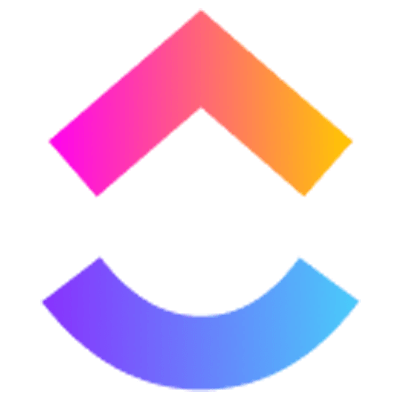 ClickUp | Get Started with Unlimited Members
ClickUp | Get Started with Unlimited Members
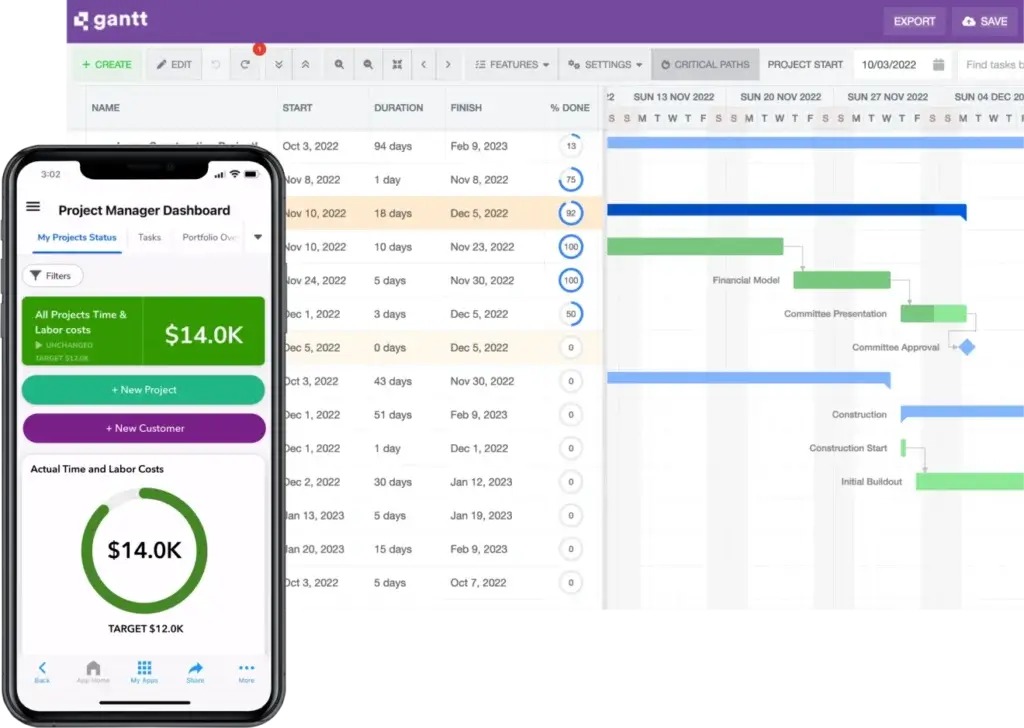
- Custom App Builder: Create tailored apps without coding.
- Workflow Automation: Streamline repetitive tasks effortlessly.
- Centralized Data: Single source for all project info.
Top Benefits and Features:
Quickbase is a low-code platform designed to empower teams to build custom applications for project management and workflow automation. Its strength lies in flexibility, allowing organizations to tailor apps to fit unique processes without relying on traditional software development. Teams can automate repetitive workflows, manage data centrally, and track tasks in real-time, making collaboration more efficient and reducing errors. Quickbase also offers reporting and dashboards, giving leaders visibility into projects and team performance at a glance. This makes it ideal for organizations that require adaptable solutions to fit complex workflows and evolving project needs.
Why Choose Quickbase:
Choose Quickbase if your team needs a flexible, low-code solution that can adapt to any workflow. Unlike rigid project management software, Quickbase allows you to build custom apps that match your processes, automate repetitive tasks, and centralize project data in one platform. It’s especially valuable for teams with complex operations or unique project requirements, offering the combination of flexibility, collaboration, and real-time insights that traditional tools often lack.
Pros and Cons
 | Start Your Free Trial
| Start Your Free Trial
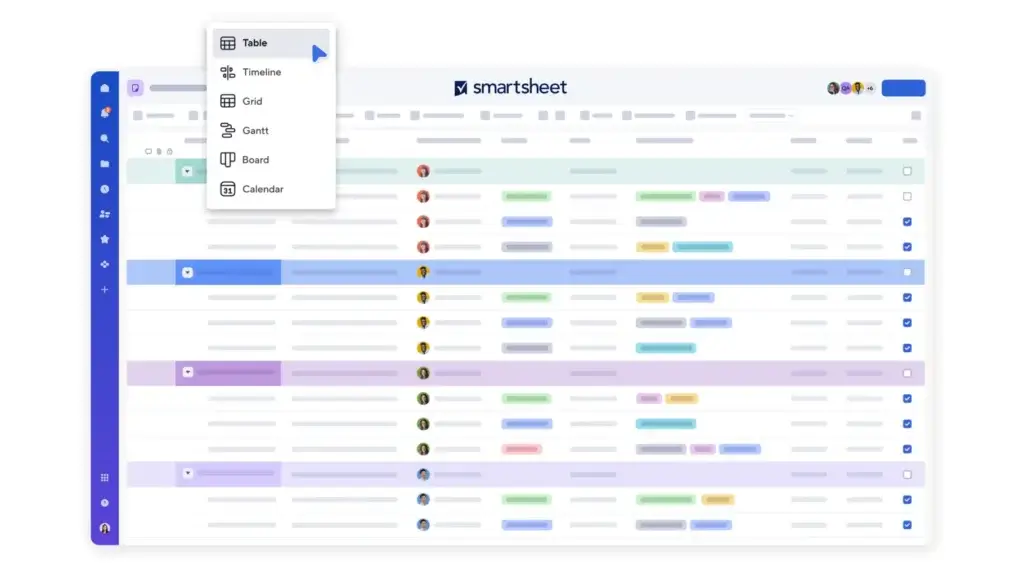
- Familiar Layout: Excel-like interface for quick adoption.
- Task Automation: Trigger alerts and recurring to-dos.
- Scalable System: Works for individuals or large teams.
Top Benefits and Features:
Smartsheet blends the familiarity of spreadsheets with modern task management features. Users can track tasks in a customizable grid, with built-in columns for priorities, statuses, dates, and assignees. Task automation helps reduce manual admin by scheduling recurring to-dos, sending alerts, or updating statuses based on rules. Its library of templates allows teams to standardize processes and start faster, while the platform scales easily across departments and use cases.
Why Choose Smartsheet:
Smartsheet is an ideal solution for professionals who prefer a structured, spreadsheet-like environment for their to-do list management. It’s especially suited for operations, logistics, or administrative teams who want high levels of control, automation, and reporting.
Pros and Cons
 | Start your 30-Day Free Trial
| Start your 30-Day Free Trial
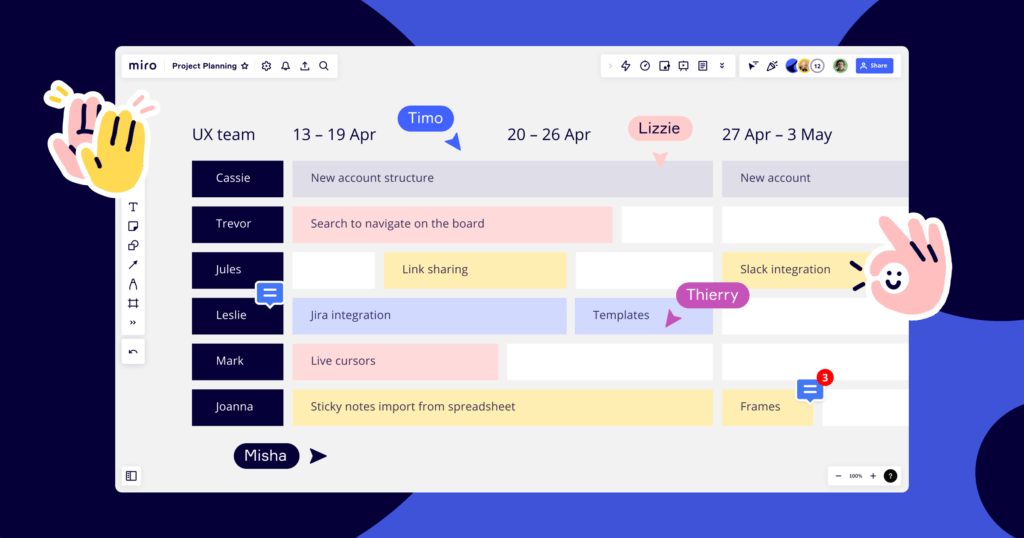
- Collaborative Whiteboards: Enhance team creativity and brainstorming.
- Infinite Canvas: No limits on space for ideas.
- Integration Ecosystem: Seamless tool integration.
Top Benefits and Features:
Miro is perfect for teams that value creative brainstorming and visual planning. The collaborative whiteboards and infinite canvas promote creativity and unrestricted idea exploration. Its pre-built templates and robust integration capabilities make it a versatile choice for various project types, particularly in creative and strategic planning domains.
Why Choose Miro:
Miro is suitable for teams looking for an innovative, collaborative platform for brainstorming and project planning. It’s especially beneficial for remote teams and businesses that rely on visual communication and creative processes.
 Miro | Signup for Free
Miro | Signup for Free