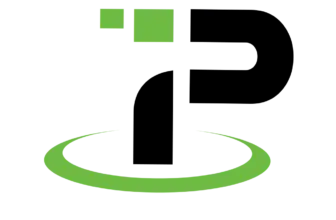Looking for a powerful VPN that doesn’t break the bank?
In this Surfshark VPN review for 2025, you’ll get a full breakdown of how this budget-friendly service stacks up in speed, privacy, streaming, and features, alongside pros, pricing, and real-world test results.
Whether you’re securing your online activity on public Wi-Fi, streaming Netflix from abroad, or managing dozens of connected devices, Surfshark offers a solid combination of performance and value. But how does it compare to premium options like NordVPN or ExpressVPN?
This guide answers that by diving into:
- Server coverage and protocol performance
- Security tools like CleanWeb, Bypasser, and antivirus
- Speed test results and streaming capabilities
- Privacy policies and independent audits
- Pricing, support, and device compatibility
By the end, you’ll know exactly whether Surfshark is the right VPN for your needs, or if you should look elsewhere.
🔗 Want to compare it with other options first? See our Best VPN Software in 2025 guide.
🌐 Surfshark at a Glance
To help you quickly understand Surfshark’s key capabilities, here’s a high-level overview of its most important specs in 2025:
| Feature | Surfshark VPN |
| Headquarters | Netherlands (Not part of 14 Eyes) |
| Server Count | 3,200+ servers in 100 countries |
| Supported Protocols | WireGuard, OpenVPN, IKEv2/IPSec |
| Encryption | AES-256-GCM / ChaCha20 (WireGuard) |
| No-Logs Policy | Audited by Deloitte (2023) |
| Simultaneous Devices | Unlimited connections |
| Streaming Access | Netflix, Disney+, BBC iPlayer, Hulu, ITVX |
| Threat Protection | CleanWeb, Antivirus, Bypasser |
| Money-back Guarantee | 30 days |
Key Takeaways:
- You get full access to modern protocols like WireGuard, ensuring high-speed performance.
- With unlimited device connections, it’s ideal for shared households or small businesses.
- The CleanWeb suite and built-in malware protection go beyond basic VPN tools.
- Surfshark’s no-logs claim has been independently audited, giving you peace of mind.
Server Network & Protocols
Main Capabilities of Surfshark
One of Surfshark’s biggest strengths in 2025 is its vast global server network combined with modern, high-speed VPN protocols. Whether you’re connecting from the U.S., Europe, Asia, or even regions with internet restrictions like the Middle East or China, Surfshark delivers consistent performance with minimal drop-off.
🔢 Server Coverage
Surfshark operates over 3,200 servers across 100+ countries, making it one of the most globally accessible VPNs. All servers are RAM-only, meaning no user data is written to disk, an extra layer of protection for your privacy.
Unlike some competitors that limit advanced features to certain server types, Surfshark gives you access to its full feature set (CleanWeb, Bypasser, GPS spoofing, etc.) on all servers.
✅ Why it matters: A wider server footprint reduces congestion, improves connection speed, and gives you more local IP options for unblocking content.
⚙️ Supported VPN Protocols
Surfshark offers three main protocols, letting you tailor your experience based on performance or compatibility:
- WireGuard – Fastest and most efficient; now the default protocol on all platforms. Ideal for streaming, gaming, and mobile use.
- OpenVPN – The gold standard for security. Slightly slower but widely supported across devices.
- IKEv2/IPSec – Great for mobile users needing quick reconnection between networks (e.g., Wi-Fi to mobile data).
You can manually switch protocols within the app if needed. WireGuard is generally your best bet for a fast, stable connection.
🔄 Nexus & Dynamic MultiHop
In 2025, Surfshark continues to roll out its Nexus network, a unique software-defined networking (SDN) system. It routes your traffic across multiple servers in a rotating system (even during the session), making it much harder to trace your digital footprint.
You also get access to Dynamic MultiHop, which allows you to route traffic through two different countries for extra anonymity. Unlike fixed pairs offered by other VPNs, Surfshark lets you choose your entry and exit locations manually.
🌐 Specialized Tools for Flexibility
- Static IP servers – Consistent IP addresses, useful for secure business logins or banking
- Camouflage mode – Obfuscation for VPN traffic to avoid detection by restrictive networks
- NoBorders mode – Automatically activates in censorship-heavy regions to maintain access
Final Thoughts on Network & Protocols
If you’re looking for a VPN that’s fast, flexible, and ready for global use, Surfshark delivers. Its combination of modern protocols, RAM-only servers, and tools like Nexus and MultiHop gives you more control over how and where your traffic flows.
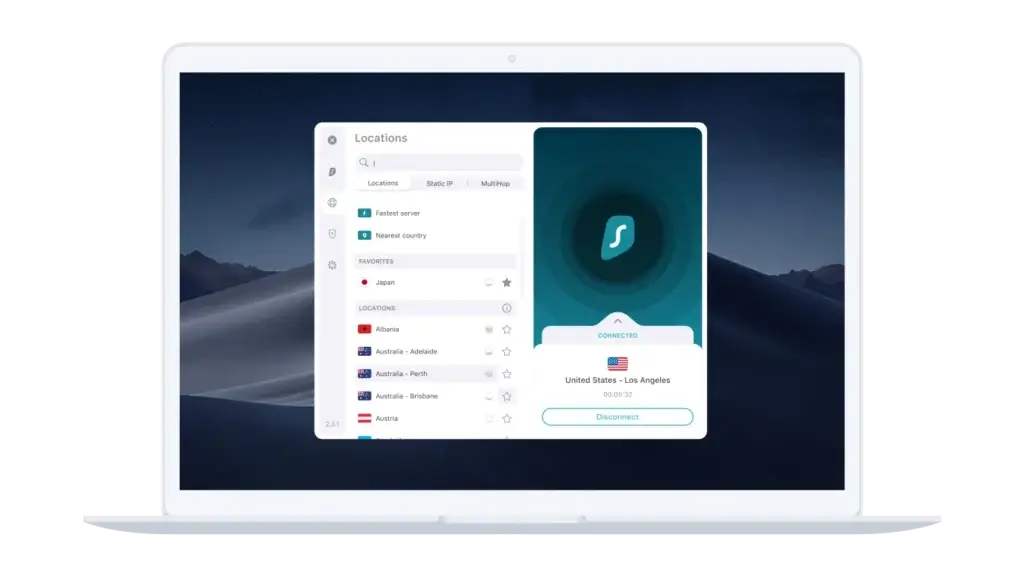
Pros and Cons
Advantages and Disadvantages
Positive
✅ Unlimited Device Connections
✅ Excellent Speed with WireGuard
✅ Strong Privacy Backed by Audits
✅ Powerful Built-In Security Tools
Negative
❌ No Free Plan or Trial
❌ Fewer Specialty Servers
❌ Interface Can Lag on Mobile/Desktop
❌ Manual Setup Limitations on Some Devices
Every VPN has its strengths and weaknesses, and Surfshark is no different. Below are the five most notable advantages and four areas where it may fall short, helping you make an informed decision.
Pros
1. Unlimited Device Connections
You can use Surfshark on as many devices as you want at the same time, making it ideal for families, remote teams, or small businesses.
2. Excellent Speed with WireGuard
Surfshark uses the WireGuard protocol to deliver fast, stable connections, even on long-distance servers, perfect for streaming, gaming, or video calls.
3. Strong Privacy Backed by Audits
Surfshark follows a strict no-logs policy and has passed independent audits from Deloitte and Cure53, adding credibility to its data privacy claims.
4. Powerful Built-In Security Tools
Features like CleanWeb, split tunneling (Bypasser), and Dynamic MultiHop give you more than just VPN protection; they help block ads, route specific apps, and hide your traffic across multiple locations.
5. Affordable Long-Term Plans
Surfshark remains one of the most cost-effective VPNs in 2025, offering premium features at a fraction of the price of many competitors.
Cons
1. No Free Plan or Trial
Unlike some VPNs that offer a free version or limited trial, Surfshark only has a 30-day money-back guarantee, which still requires upfront payment.
2. Fewer Specialty Servers
There are no dedicated servers for Tor-over-VPN or obfuscation layers like NordVPN’s Double VPN, limiting ultra-secure routing options.
3. Interface Can Lag on Mobile/Desktop
While generally reliable, the app can sometimes feel sluggish during prolonged use, especially after switching networks.
4. Manual Setup Limitations on Some Devices
Advanced features like WireGuard aren’t easily configurable on all routers or legacy hardware, which may require technical workarounds.
Security & Privacy
Built for Peace of Mind
When it comes to VPNs, privacy isn’t just a buzzword; it’s a non-negotiable. In 2025, Surfshark continues to stand out by backing its security claims with modern encryption, a strict no-logs policy, and independent third-party audits.
Here’s how it protects your data behind the scenes.
Military-Grade Encryption and Modern Protocols
Surfshark uses AES-256-GCM encryption for OpenVPN and IKEv2/IPSec protocols, and ChaCha20 for WireGuard, both considered industry gold standards. These ensure your traffic stays unreadable, even on unsecured networks like public Wi-Fi.
Each connection is secured with Perfect Forward Secrecy, which changes encryption keys regularly. If one session were compromised, it wouldn’t affect past or future data.
No-Logs Policy You Can Actually Trust
Surfshark operates under a strict no-logs policy, meaning it doesn’t track or store your browsing activity, IP address, session timestamps, or connection logs.
More importantly, this isn’t just a claim; they’ve proven it through independent audits.
Third-Party Audits and Legal Transparency
-
In 2023, Surfshark underwent a full no-logs audit by Deloitte, one of the world’s top auditing firms. Deloitte confirmed that Surfshark adheres to its privacy commitments.
-
A prior security audit by Cure53 evaluated browser extensions and found no significant vulnerabilities.
-
Surfshark also maintains a warrant canary and transparency reports, keeping you informed of any government requests for user data (spoiler: there haven’t been any).
📍 Jurisdiction note: Surfshark is based in the Netherlands, which is outside the 14 Eyes surveillance alliance. While the country does support data requests under EU law, Surfshark’s no-logs setup means there’s no user data to hand over.
Additional Privacy Tools
- CleanWeb blocks known ad and malware domains before they even load.
- Alternative ID (part of Surfshark One+) helps you create burner email addresses and masks your digital identity.
- Private DNS on each server helps prevent DNS leaks and tracking from your ISP.
Bottom line: Surfshark isn’t just secure on paper; it’s been audited, verified, and proven. Whether you’re a privacy-first user or just want peace of mind, its track record makes it one of the most trustworthy VPNs on the market today.
Real-World Performance
Speed, Stability, and Reliability
Speed can make or break your VPN experience, especially if you’re streaming, gaming, or working remotely. In 2025, Surfshark proves it’s not just secure, but seriously fast, especially when you use the WireGuard protocol.
Let’s take a closer look at how it performs in real-world tests.
⚡ Speed Test Results (Updated for 2025)
Independent sources like CyberInsider, Security.org, and VPNOverview consistently rank Surfshark among the top 5 fastest VPNs in the industry.
🧪 WireGuard Speed Tests
- Los Angeles: 653 Mbps
- Seattle: 752 Mbps
- New York: 637 Mbps
- UK (local test): ~5% speed drop from base connection
- Global average: ~92% speed retention on nearby servers
These numbers place Surfshark right up there with NordVPN and ExpressVPN in terms of performance.
🧪 OpenVPN Speed Tests
- Across U.S. servers: 70–90 Mbps
- More secure, but significantly slower than WireGuard
- Best used in legacy setups or when WireGuard is blocked
📌 Tip: Stick with WireGuard for the best speeds; it’s fast, stable, and now the default protocol on all platforms.
🌍 Speed Drop Summary
| Protocol | Average Speed | Speed Drop |
| WireGuard | 650–750 Mbps | 5%–10% |
| OpenVPN | 70–90 Mbps | 60%–80% |
🔒 Leak Protection Tests
Surfshark passed all major leak tests during independent evaluations:
- ✅ DNS leak protection – No DNS leaks detected
- ✅ WebRTC leak protection – Fully masked IP address
- ✅ IPv6 leak protection – Solid across both desktop and mobile
Each app also comes with a kill switch, ensuring your connection drops instantly if the VPN tunnel fails, keeping your IP address safe at all times.
💬 Final Thoughts on Performance
Surfshark’s real-world performance is fast enough to support 4K streaming, online gaming, torrenting, and large file uploads, even across long-distance connections. WireGuard gives it a serious speed edge, while its leak protection and kill switch features round out a robust security setup.
Streaming & Content Access
Unlock Global Entertainment
A VPN isn’t just about staying private; it’s also about accessing content you otherwise couldn’t. Whether you want to watch U.S. Netflix from Europe, bypass local restrictions, or stream BBC iPlayer from abroad, Surfshark makes it simple.
In 2025, Surfshark continues to deliver excellent results in streaming and censorship bypass.
📡 Works with Major Streaming Platforms
Surfshark is one of the few VPNs that still reliably unblocks a wide range of streaming services, including:
- Netflix (US, UK, Japan, Germany, and more)
- BBC iPlayer
- ITVX
- Disney+
- Hulu
- Amazon Prime Video
- HBO Max
Thanks to its Smart DNS feature, you can even set it up on smart TVs and gaming consoles that don’t support VPN apps natively.
Streaming tests confirm that Surfshark provides buffer-free HD and 4K streaming when using the WireGuard protocol. If one server is blocked, switching to another nearby usually solves the issue instantly.
💡 Pro tip: Surfshark doesn’t cap bandwidth, so you can stream as much as you want on unlimited devices.
🌐 Access in China & Censored Regions
Surfshark includes two key tools that help bypass censorship:
- Camouflage Mode – Obfuscates your VPN traffic so it appears like regular internet activity, useful in countries with VPN bans.
- NoBorders Mode – Automatically detects restricted networks and activates optimized servers to maintain connectivity.
In tests, Surfshark successfully worked in China, UAE, Turkey, and Iran, which are known for strong internet firewalls.
🧩 Streaming Summary
| Platform | Unblocked | Streaming Quality |
| Netflix (US, UK, JP) | ✅ | 4K (no buffering) |
| BBC iPlayer | ✅ | HD (stable) |
| Disney+, Hulu, Prime Video | ✅ | HD to 4K |
| ITVX | ✅ | HD |
| Access in China | ✅ | Stable (NoBorders mode) |
🎬 Final Thoughts on Streaming
If streaming access is a top priority for you, Surfshark delivers on all fronts. It reliably unblocks a wide range of platforms, performs smoothly in HD and 4K, and includes tools specifically designed to bypass content restrictions, even in countries with strong censorship.
Threat Protection & Extras
CleanWeb, Antivirus, Meshnet
Surfshark does more than just encrypt your connection; it adds several layers of real-time protection to keep your entire digital footprint safer. In 2025, it continues to expand its toolkit with privacy-first features and integrated security tools.
If you’re looking for more than just a VPN tunnel, Surfshark has you covered.
🧼 CleanWeb 2.0 – Ad & Malware Blocking
Surfshark’s built-in CleanWeb 2.0 is designed to block:
- Ads and banners
- Tracking scripts
- Malicious websites
- Phishing domains
Unlike most browser-based ad blockers, CleanWeb works on the network level, meaning it filters content across all apps, not just your browser.
It’s available across all platforms, including mobile, and runs quietly in the background without slowing your connection.
📌 Pro tip: You can toggle CleanWeb on or off inside the app’s settings if a site fails to load properly.
🧪 Surfshark Antivirus (Part of Surfshark One)
If you subscribe to Surfshark One or One+, you get access to Surfshark’s lightweight antivirus. It’s designed for real-time protection and includes:
- Scheduled scans and automatic threat detection
- Ransomware and spyware prevention
- Web protection against malicious downloads
- Compatible with Windows and Android
It’s not as feature-rich as Bitdefender or Norton, but for everyday use, it adds useful baseline protection, especially if you don’t already have antivirus software installed.
🌐 Meshnet – Encrypted Device-to-Device Networking
Meshnet allows you to securely connect your devices (or share access with others) over an encrypted tunnel. This can be useful for:
- Secure remote access to your home network
- File transfers between devices
- Hosting private LAN gaming sessions
- Collaborating across different networks with encrypted sharing
This feature is now included for all users, not just Surfshark One+ plans.
🛠️ Other Notable Extras
- Bypasser (Split Tunneling) – Choose which apps or sites go through the VPN and which bypass it (great for banking or local streaming apps).
- Alternative ID – Generate a fake email and identity for safer sign-ups and online purchases.
- Private Search – A no-logs search engine that doesn’t track keywords or clicks.
- Smart DNS – Makes it easy to stream geo-blocked content on devices that don’t support VPN apps (like Apple TV or PlayStation).
🧩 Summary
Surfshark continues to push the boundaries of what a VPN can do. With features like CleanWeb, Meshnet, and built-in antivirus, you’re not just hiding your IP, you’re actively protecting yourself from digital threats and surveillance on multiple levels.
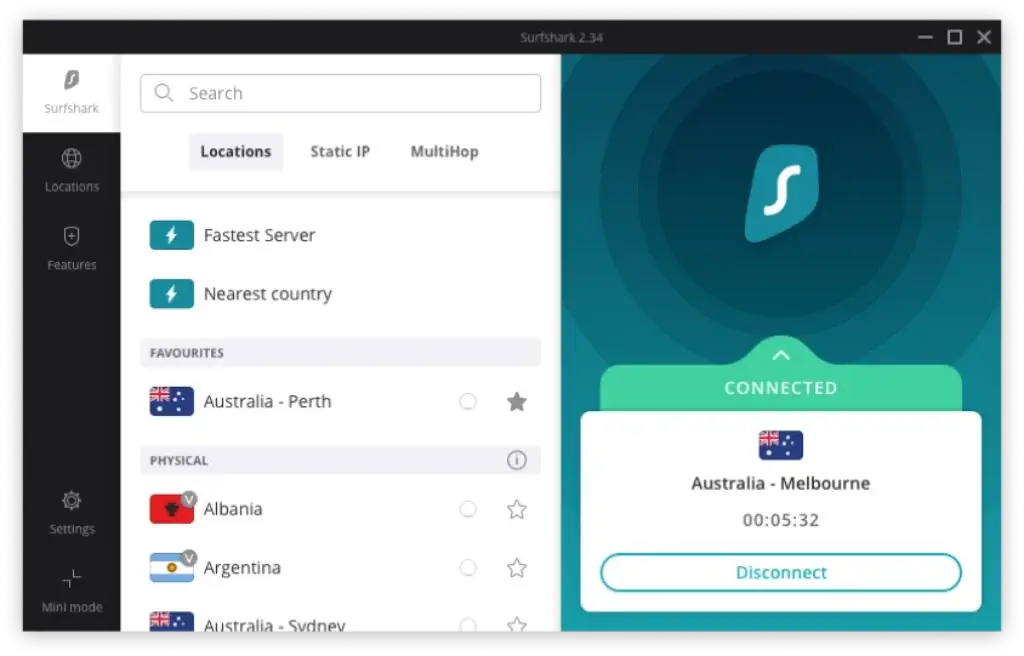
Pricing, Deals & Renewal Costs
What You’ll Actually Pay
Surfshark is known for being one of the best-value VPNs on the market, and that remains true in 2025. Its pricing structure is simple, affordable, and packed with features. But like most VPNs, there’s a big difference between introductory rates and renewal prices, so let’s break it down.
🧾 Current Surfshark Pricing (2025)
As of this year, Surfshark offers three main subscription tiers:
| Plan | Intro Price (24 Months) | Renewal Price | Includes |
| Surfshark Starter | $2.29/month | $4.49/month | VPN only |
| Surfshark One | $2.89/month | $4.99/month | VPN + Antivirus + Alert + Search |
| Surfshark One+ | $4.39/month | $5.99/month | All One tools + Data removal from people-search databases |
Payment Options & Flexibility
You can pay with:
- Credit and debit cards
- PayPal
- Google Pay and Apple Pay
- Cryptocurrencies (BTC, ETH, LTC) for anonymous payments
There are also occasional limited-time promotions throughout the year, especially during Black Friday and Cyber Monday.
📌 Pro tip: The 2-year plan gives you the best long-term value, often saving over 80% compared to monthly billing.
Renewal Pricing: What to Expect
Be aware that Surfshark’s renewal rates are higher than the introductory prices. While still competitive, the jump can surprise users who don’t read the fine print.
- After your initial term (usually 24 months), the plan renews at the standard monthly rate.
- You can downgrade, switch plans, or cancel anytime via your account dashboard.
User Interface & Support
Apps, Devices, and 24/7 Help
No matter how fast or secure a VPN is, it also needs to be easy to use across all your devices. In 2025, Surfshark offers one of the most consistent and beginner-friendly user experiences, backed by responsive customer support that’s available around the clock.
Let’s walk through how it performs in real use.
🖥️ Cross-Platform Compatibility
Surfshark supports a wide range of operating systems and devices:
- Desktop: Windows, macOS, Linux
- Mobile: Android, iOS (iPhone, iPad)
- Streaming devices: Amazon Fire TV, Android TV
- Browsers: Chrome, Firefox extensions with ad-blocking
- Manual setup: Routers, Smart TVs, PlayStation, Xbox (via Smart DNS)
You can install and run Surfshark on unlimited devices, which is a major advantage if you live in a household with many users or want to protect every device you own without juggling accounts.
📌 Use case: Set it up once on your route, and all connected devices will be protected, including those that don’t support VPN apps.
🧭 Ease of Use
The Surfshark apps are clean and simple to navigate:
- One-click “Quick Connect” feature
- Easy-to-browse server list with search and latency indicators
- Toggle settings for CleanWeb, Bypasser, and Kill Switch
- Auto-connect options for public Wi-Fi
While the desktop interface is a bit more detailed, the mobile app is streamlined for fast access, great for users who want quick security on the go.
🧑💻 Customer Support & Knowledge Base
Surfshark provides 24/7 live chat support, along with email ticketing and a searchable help center.
From our experience and user reviews:
- Live chat response time is typically under 30 seconds
- Agents are knowledgeable and can help with setup, troubleshooting, and billing
- The help center includes step-by-step guides with screenshots and router setup tutorials
While Surfshark doesn’t offer phone support, their chat and self-service resources are reliable enough that most users won’t miss it.
🧩 Summary
Surfshark makes it easy to secure every device you own without hassle. The apps are smooth, the setup is fast, and the support is available whenever you need it. Whether you’re a VPN beginner or managing remote work tools across multiple devices, the experience is both intuitive and dependable.
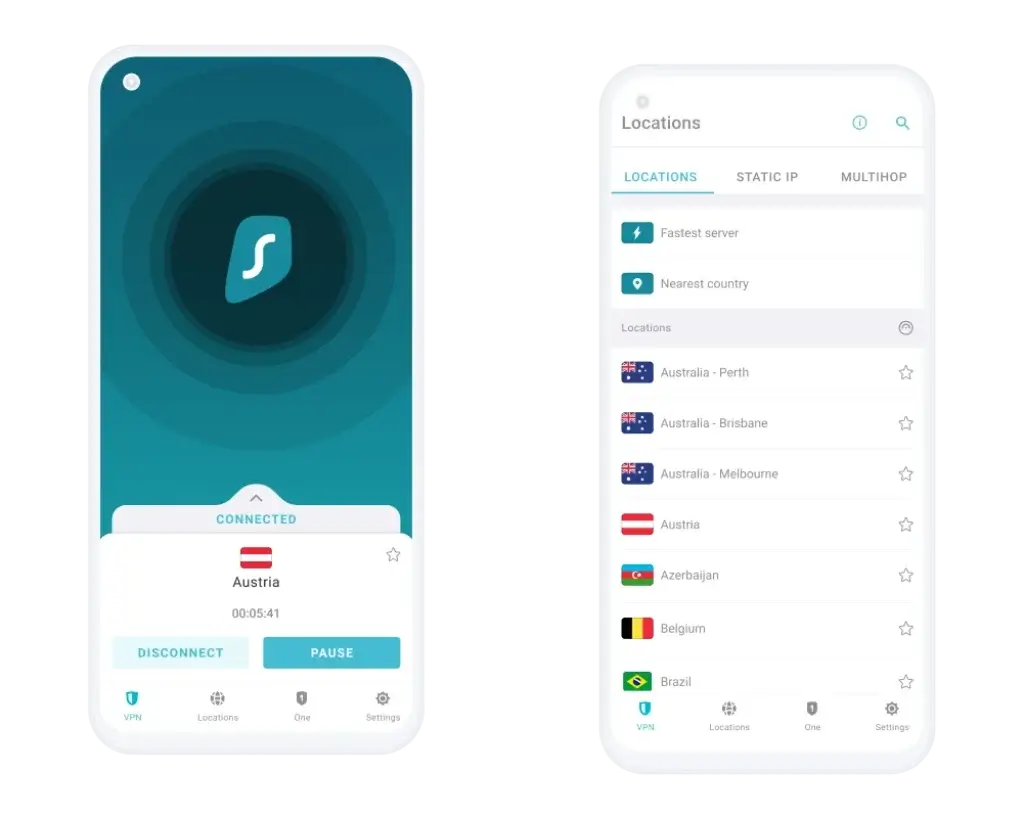
Conclusion
Who Should Use Surfshark 2025
By now, you’ve seen what Surfshark can do, and it covers a lot of ground. From speed and streaming to privacy and device coverage, Surfshark balances performance with affordability in a way few VPNs manage.
But is it the right VPN for you? Let’s break it down.
✅ Surfshark is a great fit if you:
- Want premium VPN features at budget pricing
- Need to protect lots of devices (think family use, teams, or multi-device power users)
- Stream from platforms like Netflix, BBC iPlayer, Disney+, and more
- Travel frequently or live in a censorship-heavy region like China or the UAE
- Value extra features like ad blocking, antivirus, and real-time identity protection
🛑 It may not be the best option if you:
- Prefer a free trial or freemium model before paying
- Need specialized VPN setups like Tor-over-VPN or multi-hop with Tor
- Expect heavy customization on routers or niche hardware without manual tweaks
- Want advanced privacy setups like colocated servers or diskless infrastructure audits (offered by niche providers like Mullvad)
💬 Final Thoughts
Surfshark delivers a balanced, all-in-one VPN solution for everyday users, privacy-focused professionals, and even power users who want bonus tools like Meshnet and antivirus built in.
You’re getting fast speeds, strong encryption, verified no-logs policies, and generous pricing, all backed by responsive support and constant product updates.
If you want a VPN that’s reliable, private, and packed with features without overpaying, Surfshark is absolutely worth considering in 2025.
🔗 Still comparing options? Visit our full Best VPN Software 2025 guide for top-rated alternatives and detailed comparisons.
Have more questions?
Frequently Asked Questions
1. Is Surfshark VPN really safe to use?
Yes. It utilizes industry-standard AES-256 and ChaCha20 encryption, offers RAM-only servers, and has undergone independent no-logs audits, ensuring robust privacy protection.
2. Can Surfshark unblock Netflix and other streaming sites?
It can access major platforms like Netflix (US, UK, JP), Disney+, Hulu, BBC iPlayer, and ITVX with high-speed streaming and Smart DNS support for non-VPN devices.
3. Does Surfshark work in China or the UAE?
Yes. Built-in features like Camouflage and NoBorders mode help bypass government firewalls and censorship in regions like China, UAE, and Turkey.
4. How many devices can I use with one Surfshark account?
There’s no limit; you can connect and protect as many devices as you want at the same time, whether it’s phones, laptops, tablets, or smart TVs.
5. What is the difference between Surfshark Starter, One, and One+ plans?
Starter includes core VPN protection. One adds antivirus, data breach alerts, and private search. One+ adds identity removal from public databases for deeper online privacy.
6. What protocols does Surfshark support?
It offers WireGuard for speed, OpenVPN for compatibility, and IKEv2 for mobile stability. WireGuard is the default and best option for most users.
7. Can I use Surfshark on my smart TV or console?
Yes. Native apps are available for Fire TV and Android TV, while Smart DNS allows use on Apple TV, PlayStation, Xbox, and other streaming devices.
8. Does Surfshark keep logs of my activity?
No. It follows a strict zero-logs policy, meaning it doesn’t track your browsing, connection times, IP address, or any activity on its network.
9. Is there a free trial for Surfshark?
A free version isn’t offered, but you can try any plan risk-free with a 30-day money-back guarantee.
10. What happens when my Surfshark plan renews?
After the initial discounted term, your subscription renews at standard pricing. You’ll get an email before renewal and can cancel or change plans anytime.