
Introduction: Do You Really Need Antivirus on a Mac?
Think your Mac is immune to viruses? Think again. While macOS has solid built-in security, it’s not invincible. From sneaky adware to dangerous spyware and ransomware, the threats targeting Mac users are growing fast.
So if you’re wondering, “Do I really need antivirus software for my Mac?” – the short answer is yes. Even Apple recommends using additional protection to stay safe online.
Here’s why antivirus software is essential on Mac:
- Cyberattacks are becoming more sophisticated and cross-platform.
- Phishing, identity theft, and keyloggers don’t care what OS you’re using.
- Many tools also offer privacy-focused features like VPNs, firewalls, and tracker blockers.
Whether you’re a casual user, remote worker, or digital creative, protecting your Mac should be a top priority.
That’s why we’ve tested and reviewed the 5 best antivirus software for Mac in 2025. This comparison is here to help you pick the right solution for your needs – whether you want all-in-one security or a lightweight tool to keep things clean and fast.
Let’s take a closer look at the top contenders:
- Bitdefender – Powerful protection with bonus features like VPN
- MacKeeper – All-in-One Mac Security with Built-In VPN, ID Theft Guard & Cleaning Tools
- Intego – Built exclusively for Mac with strong malware defense
- Norton – Cross-platform security with extras like parental controls
- Avast – Reliable free option with real-time scanning
- CleanMyMac X – System cleanup with antivirus built-in
We’ve compared them all on malware protection, system impact, pricing, and bonus features – so you don’t have to.
Ready to see which antivirus suits your Mac best? Let’s dive in. 🚀

Bitdefender is a top-rated antivirus solution known for its excellent malware detection and seamless macOS integration. It’s lightweight, fast, and designed to run silently in the background while protecting your Mac from ransomware, phishing attempts, and adware.
Certified by AV-Test and praised by SE Labs, Bitdefender is ideal for Mac users who want dependable protection without unnecessary extras. With features like a tracker blocker and built-in VPN, it also covers your privacy needs without overloading your system.
✅ Key Features (on Mac)
- Real-time protection against viruses, ransomware, spyware
- Certified malware detection by AV-Test (18/18 score)
- Anti-phishing & anti-tracking for Safari, Chrome & Firefox
- Built-in VPN with 200MB/day (per device)
- AutoPilot mode for hands-off protection
- Minimal impact on macOS system performance
- Fast on-demand scanning
- Easy-to-use macOS-native interface
💡 Why We Recommend It
Bitdefender stands out with its nearly perfect malware detection scores and ultra-light footprint. It’s ideal for anyone who wants strong core protection that “just works” in the background. You’ll also benefit from privacy extras like the anti-tracker and VPN, making it a great value for solo Mac users or digital minimalists.
⚠️ What to Consider
- VPN is capped at 200MB/day unless you upgrade
- No firewall, parental controls, or password manager on Mac
- Only covers Mac devices (other platforms require different plans)
- Interface is minimal, and power users might want more controls
💰 Plans & Pricing
| Plan | Price | Devices | Includes VPN? | Free Trial |
| Antivirus for Mac (1 Year) | $29.99/year | 1 Mac | 200MB/day | ✅ 30 days |
| Total Security (Best Value) | $49.99/year (discounted) | Up to 5 devices | ✅ Yes | ✅ 30 days |
Money-back guarantee: 30 days
Bitdefender Pros & Cons
Positive
✅ Top-rated malware detection
✅ Cloud-based scanning
✅ VPN, web protection, anti-tracker included
✅ Beautiful and intuitive Mac interface
Negatives
❌ VPN is limited unless you upgrade
❌ No firewall included in Mac version
❌ Can impact system performance during full scans
❌ Limited customization options
🧠 Ideal For
Mac users who want fast, trusted antivirus protection with privacy tools built-in, without draining resources or requiring advanced setup.
🔚 Final Thoughts
If you’re looking for a lean, fast, and affordable Mac antivirus with industry-leading protection, Bitdefender is a solid pick. It focuses on what matters: keeping you safe online without slowing down your workflow.
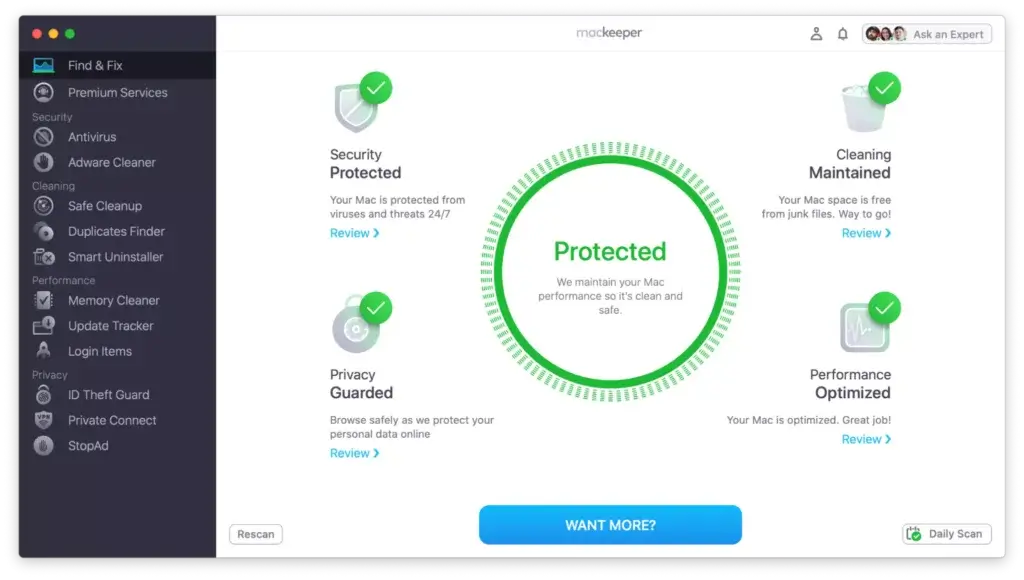
MacKeeper is a macOS-exclusive antivirus and optimization suite that combines cybersecurity, privacy, and system cleanup tools into one user-friendly app. Once controversial, the software has undergone a major transformation and is now Apple-notarized and AV-Test certified, showing reliable real-time malware detection.
It’s designed specifically for Mac users who want an all-in-one solution—blending antivirus protection, VPN, ad blocking, and performance utilities into a single, easy-to-navigate interface. Whether you’re looking to secure your browsing or clean out digital clutter, MacKeeper offers a toolkit for both.
✅ Key Features (on Mac)
- Real-time malware protection with AV-Test certification
- Built-in VPN with unlimited bandwidth
- ID Theft Guard for email and data breach monitoring
- Ad & tracker blocker for safer browsing
- Duplicate file finder and memory cleaner
- Smart uninstaller and disk cleaner tools
- 24/7 in-app live chat support
- macOS-optimized UI with “Find & Fix” workflow
💡 Why We Recommend It
MacKeeper is more than just antivirus; it’s a full Mac health suite. You get privacy tools, performance boosters, and round-the-clock support in one place. It’s especially useful if you’re a casual user who wants to keep things simple and automatic without installing separate tools for cleaning, VPN, or identity protection.
⚠️ What to Consider
- No firewall or phishing protection, unlike some competitors
- Past reputation issues (pre-2020) may concern some users
- Not available for Windows, iOS, or Android
- Cleanup tools can be aggressive, avoid deleting system-critical files
- Slightly more expensive than basic antivirus-only options
💰 Plans & Pricing
| Plan | Price | Devices |
| Standard | $57.00/year | 1 Mac |
| Premium | $71.40/year | Up to 3 Macs |
Trial: 7-day free trial available
Money-back guarantee: 14 days
MacKeeper Pros & Cons
Positive
✅ Strong malware protection
✅ Great value on Deluxe plan
✅ Cross-device support for Mac, PC, iOS, and Android
✅ VPN, password manager, and dark web monitoring included
Negatives
❌ Some features are limited on Mac
❌ Resource-heavy during background scans
❌ Upsells and alerts can be intrusive
❌ Slower performance on older Mac devices
🧠 Ideal For
Mac users looking for an all-in-one utility that combines antivirus, privacy, and cleaning features, especially beginners who want a simplified, guided experience.
🔚 Final Thoughts
MacKeeper delivers a robust combination of security, privacy, and cleanup tools made just for Mac. If you want a single app to protect your data, clean your system, and monitor for threats, without jumping between separate tools, this is a solid choice, especially for less technical users.
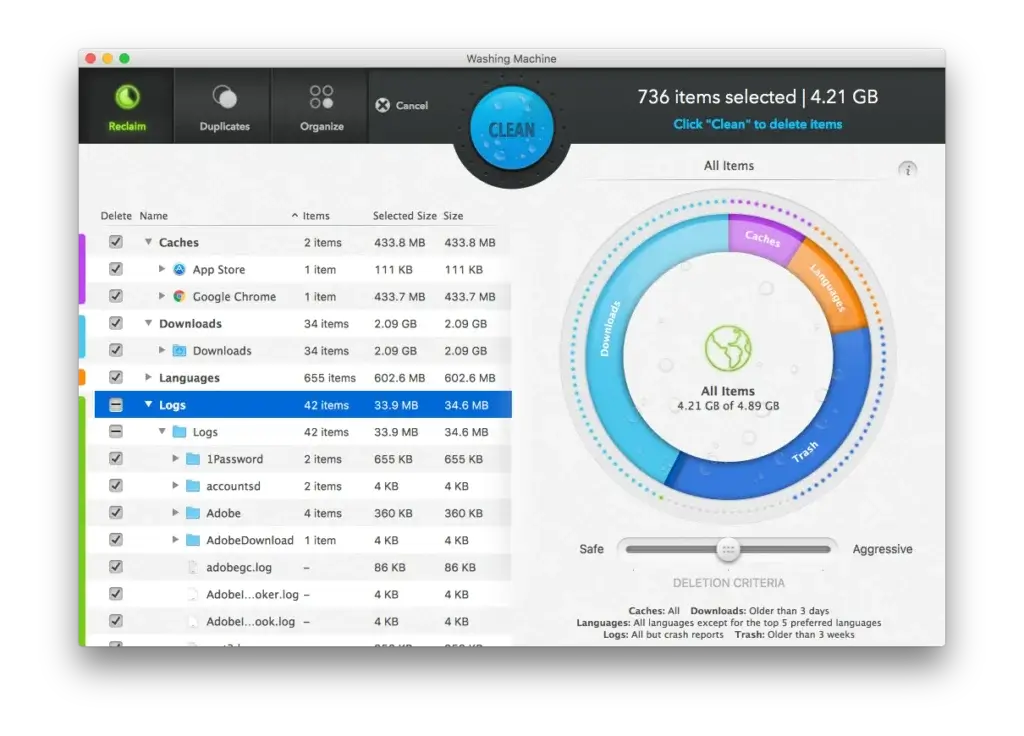
Intego is a Mac-native antivirus suite built from the ground up for Apple users. With over 20 years in the macOS security space, it remains one of the few providers offering deep system-level protection that’s truly optimized for macOS.
Certified by AV-Test, Intego consistently ranks high for its malware detection capabilities, especially against Mac-specific threats. Beyond antivirus, it includes an intelligent firewall that adjusts based on your network, making it ideal for remote workers or users who frequently switch between Wi-Fi networks.
✅ Key Features (on Mac)
- Real-time antivirus & spyware detection
- Advanced two-way firewall (NetBarrier)
- Certified by AV-Test for macOS malware defense
- Scheduled scans & automatic threat removal
- Protection for external drives and USBs
- Anti-phishing and safe browsing tools
- Lightweight app designed exclusively for Mac
- Optional parental controls and backup tools in bundles
💡 Why We Recommend It
Intego offers one of the most complete Mac security packages, especially if you want more than basic virus protection. The firewall is a standout feature, offering smart network filtering not found in many other Mac antivirus tools. Its long-standing focus on Mac gives it an edge in reliability and system compatibility.
⚠️ What to Consider
- No built-in VPN or identity protection tools
- Doesn’t include cleanup or optimization features
- Interface feels slightly dated compared to newer competitors
- No mobile or Windows support (Mac-only licenses)
💰 Plans & Pricing
| Plan | Price (1 Year) | Devices | Includes Firewall & Backup? | Free Trial |
| Mac Internet Security X9 | $29.99 | 1 Mac | ❌ No | ✅ 30 days |
| Mac Premium Bundle X9 | $34.99 (discounted) | 1-5 Macs | ✅ Yes | ✅ 30 days |
Money-back guarantee: 30 days
Intego Pros & Cons
Positive
✅ Built specifically for Mac
✅ Excellent real-time and on-demand scanning
✅ Extra tools like a firewall, cleaner, and backup are included
✅ Very low system impact
Negatives
❌ Windows/Android support is not available
❌ The interface feels slightly outdated
❌ No mobile device protection included
❌ VPN sold separately
🧠 Ideal For
Mac users who prioritize core security features like antivirus and firewall—especially those working remotely or needing customizable network protection.
🔚 Final Thoughts
If you’re looking for a Mac-focused antivirus with firewall-level control, Intego delivers reliable, no-nonsense protection. Its clean focus on security over bells and whistles makes it a trusted option for both new and experienced Mac users.
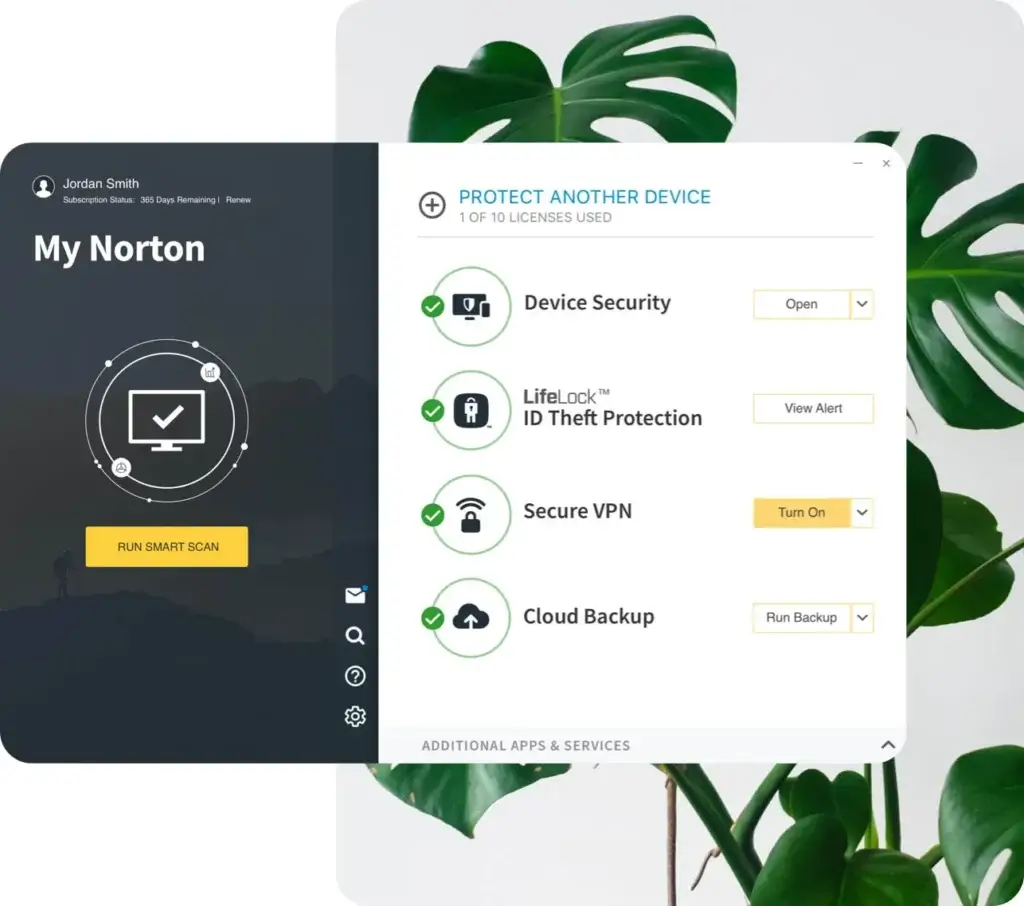
Norton 360 is a globally recognized antivirus suite offering multi-layered protection across macOS, Windows, iOS, and Android. Although it started as a Windows-first tool, Norton’s Mac version is now fully optimized, offering top-tier malware detection, a VPN, dark web monitoring, and cloud-based security updates.
It’s ideal for users looking for cross-device protection and bundled privacy features like a password manager and identity theft alerts, all accessible through one clean, modern dashboard.
✅ Key Features (on Mac)
- Real-time malware, ransomware & spyware protection
- Unlimited VPN with bank-grade encryption
- Dark Web Monitoring with breach alerts
- Web protection for Safari, Chrome, Firefox
- Built-in Password Manager
- Cloud backup (Windows only, not Mac)
- Parental controls (Web only, not Mac-native)
- Works across Mac, iOS, Android, and Windows
💡 Why We Recommend It
Norton 360 is a great fit if you want a “set-it-and-forget-it” solution that covers every angle, security, privacy, and identity protection. It consistently earns top scores in AV-Test and SE Labs, and its unlimited VPN makes it especially appealing for frequent travelers or remote professionals who rely on public Wi-Fi.
⚠️ What to Consider
- Some features (like parental controls and backup) are not Mac-native
- The app can feel a bit heavier on older Macs
- More expensive than Mac-only alternatives
- Interface is slightly cluttered with upsells at times
💰 Plans & Pricing
| Plan | Price (1st Year) | Devices Covered | VPN Included | Password Manager | Free Trial |
| Norton Antivirus Plus | $19.99/year | 1 device | ❌ No | ✅ Yes | ✅ 30 days |
| Norton 360 Standard | $39.99/year | 1 device | ✅ Yes | ✅ Yes | ✅ 30 days |
| Norton 360 Deluxe | $49.99/year | Up to 5 devices | ✅ Yes | ✅ Yes | ✅ 30 days |
Subscription includes: VPN, ID protection, security tools across platforms
Norton Pros & Cons
Positive
✅ Strong malware protection
✅ Great value on Deluxe plan
✅ Cross-device support for Mac, PC, iOS, and Android
✅ VPN, password manager, and dark web monitoring included
Negatives
❌ Some features are limited on Mac
❌ Resource-heavy during background scans
❌ Upsells and alerts can be intrusive
❌ Slower performance on older Mac devices
🧠 Ideal For
Multi-device users who want a premium, all-inclusive security suite with reliable Mac performance and identity protection.
🔚 Final Thoughts
Norton 360 is one of the most comprehensive security solutions available for Mac users, especially if you want protection across all your devices with zero compromises on privacy. It may not be the lightest tool, but it’s one of the most powerful and trusted.
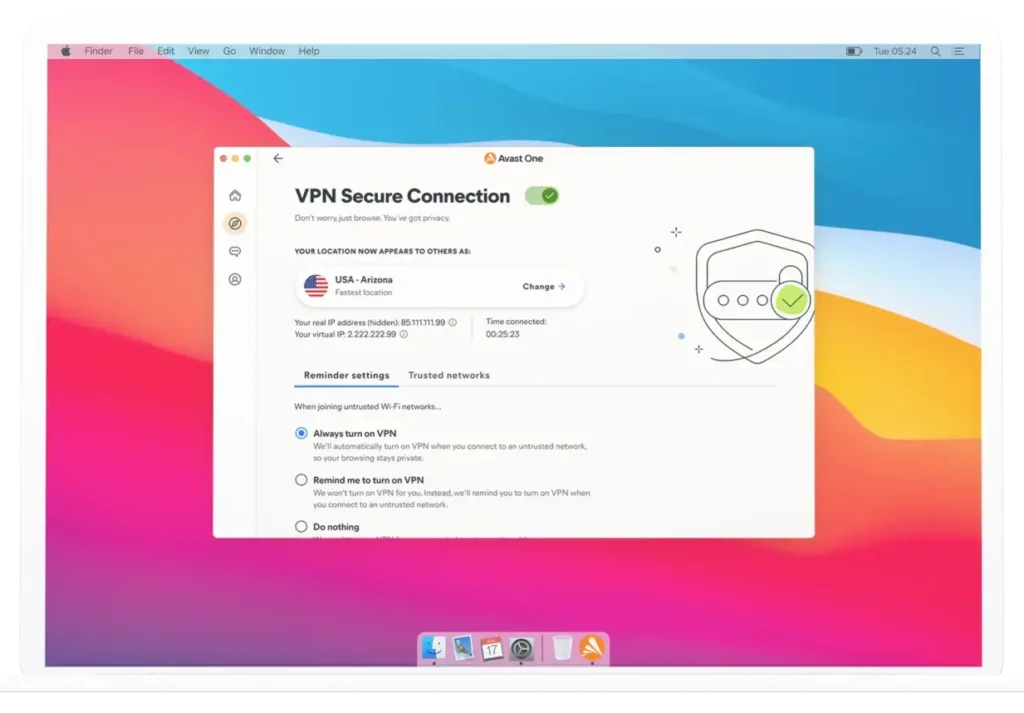
Avast offers a well-known free antivirus option for Mac users, balancing solid protection with essential privacy features. It focuses on real-time threat detection, phishing protection, and Wi-Fi security, all inside a lightweight app with minimal system impact.
While its free tier is feature-rich, Avast also offers a Premium version with ransomware protection, phishing alerts, and a Wi-Fi intruder detector. It’s a strong entry-level option if you’re seeking basic Mac security with upgrade potential.
✅ Key Features (on Mac)
- Free real-time virus & malware scanning
- Web Shield to block malicious downloads and links
- Email scanning & phishing protection
- Wi-Fi network security alerts
- Ransomware Shield (Premium only)
- Wi-Fi intruder alerts (Premium only)
- Smart Scan to detect outdated apps & browser threats
- Low background CPU usage
💡 Why We Recommend It
Avast stands out for offering reliable protection at no cost, with real-time scanning, web protection, and an intuitive dashboard. For everyday Mac users who don’t need a VPN or cleanup tools, it delivers solid security basics without slowing you down.
⚠️ What to Consider
- VPN, ransomware shield, and ID protection are locked behind Premium
- Free version includes occasional upsells and upgrade prompts
- Lacks firewall, password manager, and system cleanup tools
- Previously scrutinized for data collection practices (since resolved)
💰 Plans & Pricing
| Plan | Price (1st Year) | Devices Covered | Ransomware Shield | Wi-Fi Inspector | Free Version Available? |
| Avast Free Antivirus | $0 | 1 Mac | ❌ No | ✅ Yes | ✅ Yes |
| Avast Premium | $2.49/month | 1 Mac | ✅ Yes | ✅ Yes | ❌ No |
| Avast One | $3.99/month | 5 Devices | ✅ Yes + VPN | ✅ Yes | ❌ No |
Premium plans include 60-day money-back guarantee
Avast Pros & Cons
Positive
✅ One of the best free antivirus options for Mac
✅ Easy to use, great for beginners
✅ Real-time protection + network scanner
✅ Low system footprint
Negatives
❌ Some advanced features locked behind a paywall
❌ Data collection concerns in past reports
❌ Free version shows frequent upgrade prompts
❌ Can slow down startup on older Macs
🧠 Ideal For
Users who want free basic antivirus protection with the option to upgrade later for ransomware or Wi-Fi protection.
🔚 Final Thoughts
Avast Security for Mac is a strong free antivirus option with real-time scanning and reliable malware protection. If you’re budget-conscious and don’t need advanced tools, it gives you the essentials without unnecessary bloat.

CleanMyMac X by MacPaw isn’t a traditional antivirus tool, but it offers robust malware removal paired with powerful Mac optimization features. It’s Apple-notarized, AV-Test certified, and built exclusively for macOS, making it one of the most visually refined and intuitive system utilities for Apple users.
Rather than offering full real-time protection, CleanMyMac X focuses on on-demand scans, performance cleaning, and removal of adware, trojans, crypto miners, and browser hijackers. If your priority is keeping your Mac clean and fast—with basic malware cleanup included—this tool stands out.
✅ Key Features (on Mac)
- On-demand malware scanning & removal
- Certified by AV-Test for Mac malware detection
- Deep cleaning of system junk, caches, and old files
- Large file scanner & duplicate finder
- Login item manager & RAM free-up tools
- App uninstaller with leftover file detection
- Real-time monitoring of system health and CPU
- Slick, macOS-native interface with animation & alerts
💡 Why We Recommend It
CleanMyMac X is ideal if you want a single app to maintain speed, storage, and basic malware safety. It combines practical utilities—like memory cleaners and smart uninstallers—with effective security scanning. Plus, its beautiful interface and guided UI make system maintenance feel approachable, even for non-tech-savvy users.
⚠️ What to Consider
- No real-time malware protection (only on-demand)
- No firewall, phishing shield, or VPN
- Not a full antivirus replacement for high-risk users
- Must run manual scans for malware detection
- Doesn’t include features like ID theft protection or web filtering
💰 Plans & Pricing
| Plan | Price | Devices | Includes Malware Protection | Subscription Available |
| 1-Year License | $39.95/year | 1 Mac | ✅ Yes | ✅ Yes |
| One-Time Purchase | $89.95 (lifetime) | 1 Mac | ✅ Yes | ❌ No |
| Family Plan (2+ Macs) | From $59.95/year | 2–5 Macs | ✅ Yes | ✅ Yes |
30-day money-back guarantee
CleanMyMac X Pros & Cons
Positive
✅ Combining antivirus and cleaning tools
✅ Excellent UI and user experience
✅ Lightweight and fast
✅ Ideal for performance-conscious users
Negatives
❌ Malware protection isn’t as in-depth as competitors
❌ No VPN, password manager, or firewall
❌ Not a full security suite
❌ Real-time protection is limited
🧠 Ideal For
Mac users who want to boost speed, clear space, and remove basic malware—without needing full antivirus coverage.
🔚 Final Thoughts
If you’re looking for a gorgeous, beginner-friendly Mac cleaning tool with the bonus of malware scanning, CleanMyMac X is hard to beat. While it’s not a full antivirus solution, it complements traditional antivirus tools perfectly for anyone focused on performance and simplicity.
Which Antivirus Is Best for You?
Choosing the right antivirus for your Mac depends on what you care about most. Here’s a quick guide to help you decide:
-
Want the best all-around protection with extras?
👉 Go with Bitdefender – strong security, low impact, and packed with features. -
Prefer a Mac-native solution built only for Apple users?
👉 Intego is your top choice – lightweight, powerful, and optimized for macOS. -
Need cross-device coverage and identity protection?
👉 Norton offers VPN, dark web monitoring, and more, ideal for multi-device households. -
On a budget or just need basic protection?
👉 Try Avast Free – great real-time protection with no cost. -
Looking to speed up your Mac while staying secure?
👉 CleanMyMac X combines cleanup tools with smart malware defense.
✅ Tip: You can even mix and match – for example, CleanMyMac X for performance + Bitdefender for advanced antivirus!
Conclusion
Your Mac might be secure by design, but it’s not immune. Malware, phishing, and ransomware are evolving fast, and Mac users are no longer off the radar.
Whether you want total security, privacy tools, or just a cleaner, faster machine, the five antivirus tools we’ve covered today are the best in 2025. Each brings something unique to the table, and all of them are trusted by millions.
Protect your Mac now and enjoy peace of mind with the right antivirus.
Frequently Asked Questions
1. Do Macs really need antivirus software?
Yes. While macOS has built-in security, it’s not immune to threats like ransomware, phishing, or spyware. A good antivirus adds an essential layer of protection.
2. Is macOS enough to keep my Mac safe?
Not entirely. macOS includes Gatekeeper and XProtect, but these don’t cover real-time threats, browser-based attacks, or advanced malware. Third-party antivirus fills those gaps.
3. Will antivirus software slow down my Mac?
Most modern antivirus tools (like Bitdefender and Intego) are optimized for speed. They use cloud-based scanning and run silently in the background with minimal impact.
4. Is there a free antivirus for Mac that actually works?
Yes! Avast Free Antivirus offers real-time protection, malware scanning, and network monitoring – all without charging you.
5. Do I get a VPN with Mac antivirus software?
Some tools, like Bitdefender and Norton, include VPN services in their plans. Just note that VPN features are sometimes limited unless you upgrade.
6. Are these antivirus apps compatible with Apple Silicon?
Absolutely. All the antivirus software listed here supports M1 and M2 chips, as well as the latest macOS versions like Ventura and Sonoma.
7. Can antivirus software interfere with Time Machine backups?
Not usually. Mac-specific tools like Intego are designed to work alongside Time Machine. Bitdefender even includes Time Machine Protection for extra safety.
8. Can I use the same antivirus on iPhone or iPad?
Only some apps like Norton offer multi-device support across Mac, iPhone, iPad, and even Windows. Check the plan details before buying.
9. What if I don’t like the antivirus after installing it?
Most premium antivirus apps offer free trials or money-back guarantees. Bitdefender and Norton, for example, include 30-day trials.
10. How do I know if my antivirus is actually working?
You can run manual scans, check for updates, and use test files from sites like EICAR.org to verify detection.












