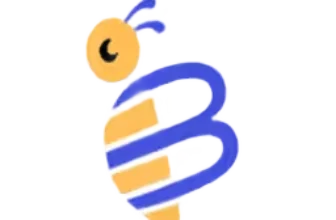Introduction
Workflow automation is no longer optional for organizations that rely on field teams and compliance‑heavy processes. Paper forms, Excel spreadsheets, and manual approvals slow your operations, increase error rates, and erode productivity. Mobile2b is a business process management (BPM) platform designed to help you digitize and automate work quickly. Developed in Germany, it gives non‑technical teams the power to build mobile‑friendly workflows with a drag‑and‑drop interface, so you can replace paper forms, manage tasks in real time, and gain insights from every action. This review explores Mobile2b’s features, pricing, ease of use, security posture, and more to help you decide whether it’s right for your business in 2025.
What Is Mobile2b?
Founded in 2014 in Cologne, Mobile2b set out to bridge the gap between frontline operations and modern cloud software. Its flagship product started as a Mobile Document Solution (MDS) to digitize paper‑heavy field processes; it later evolved into a robust no‑code BPM platform that covers workflow automation, task management, and compliance tracking. By 2025, the company serves thousands of users across Europe and industries ranging from energy and utilities to manufacturing, logistics, and the public sector.
Mobile2b’s mission is to make complex processes simple. Instead of forcing you to adapt to rigid software, it provides a flexible toolkit that allows you to build forms, checklists and workflows tailored to your business without writing code. Each workflow is browser‑based and mobile‑ready, so technicians in the field can capture data offline, sync automatically when connectivity returns, and append photos, signatures, or barcode scans as needed. The platform integrates with ERP and CRM systems like SAP, Salesforce, and Microsoft 365, meaning the data you collect flows directly into your existing systems.
In 2025 Mobile2b positions itself as a mobile‑first alternative to traditional BPM tools. Its clients include global brands such as Bayer, Porsche, and Magna, but the platform is equally suited for smaller contractors and local governments who need dependable mobile forms, audit trails, and compliance reports.
Key Features
Mobile2b’s Software Specification
No‑Code Workflow Builder & Process Modeling
At the heart of Mobile2b is a no‑code workflow builder. Using a drag‑and‑drop interface, you can design processes that mirror your existing procedures without writing scripts or involving IT. Create complex, rules‑based flows that conditionally route tasks, trigger approvals or send alerts when certain conditions are met. Visual modeling tools allow you to map processes from start to finish, making it easy to see where bottlenecks occur and adjust them in real time. You can even simulate workflows before deploying them to ensure they behave as expected.
Digital Forms, Checklists & Document Management
One of Mobile2b’s standout features is its form builder. You can replace paper audits, inspection sheets, and checklists with mobile forms that capture text, numbers, photos, videos, GPS coordinates, or electronic signatures. Conditional logic hides or shows fields based on previous answers, and you can set mandatory data capture to ensure compliance. Completed forms automatically generate PDF or Word documents using customizable templates, so reports are ready to share instantly. Document storage keeps all your files organized, version-controlled, and searchable.
Task Management & Scheduling
Workflows often involve assigning tasks to specific people. Mobile2b includes task management capabilities, allowing you to schedule recurring jobs, set priorities, and monitor progress. You can assign tasks manually or automatically based on conditions such as location, asset type or skill set. Role‑based notifications ensure that technicians know when work is assigned to them, and supervisors can see task statuses in real time. Coupled with calendar management and reminders, you reduce missed deadlines and keep operations running smoothly.
Real‑Time Analytics & Dashboards
Mobile2b offers real‑time dashboards and reports to help you understand how work is progressing. Visual charts display metrics like form completion rates, inspection outcomes, asset health and compliance status. You can filter and drill down into data, build custom dashboards for different teams and export reports in PDF or Excel formats. By monitoring performance, you can identify issues early, optimize workflows and demonstrate compliance to auditors. Performance metrics also show the impact of automation on cost reduction and productivity.
AI Integration & Advanced Capabilities
Mobile2b continues to innovate with AI‑powered features available in higher plans. An AI validation engine checks data captured in forms, flagging inconsistent or incomplete entries to reduce errors. Machine learning can analyze past data to predict equipment failures or recommend preventive maintenance schedules. There is also experimental support for mixed‑reality (XR/MR) headsets like HoloLens, allowing technicians to see workflows and instructions hands‑free.
Offline Access & Mobile Experience
A mobile‑first design sets Mobile2b apart. Native apps for iOS and Android let you work completely offline. Forms, checklists, and tasks are stored locally and automatically synced when connectivity is restored. The user interface is optimized for harsh environments: large buttons, clear color coding, and dark mode make it easy to use with gloves or in bright sunlight. Accessibility features include dyslexia‑friendly fonts and adjustable text sizes.
Integrations & Extensibility
Mobile2b connects to a wide range of systems through REST APIs, pre‑built connectors, and middleware. Popular integrations include Salesforce, SAP ERP, Microsoft SharePoint, Power BI, Slack, Teams, and Discord. Webhooks and custom functions allow you to push data to and from other tools. The platform also supports barcode scanning, GPS tracking, IoT sensor inputs and SMS notifications, making it adaptable to diverse workflows. If you need to extend functionality further, the creator plan provides an integrated development environment (IDE) for custom scripts.
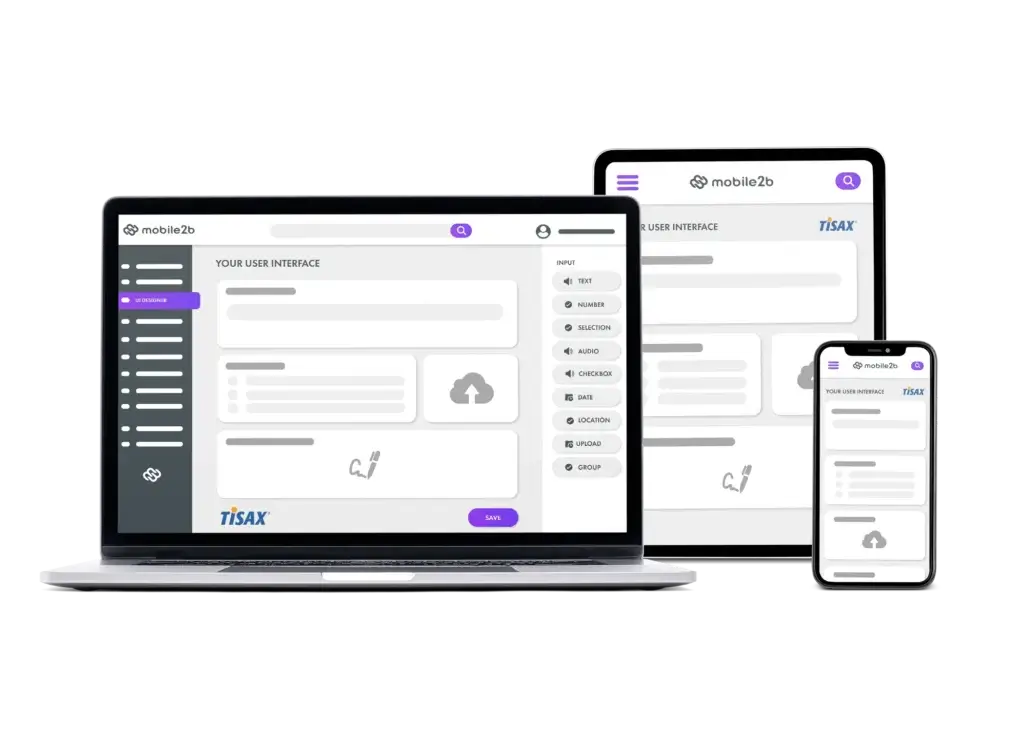
Pros and Cons
Benefits and Limitations of Using Mobile2b
Positive
✅ Mobile‑friendly UX
✅ Flexible form builder
✅ Robust offline capability
✅ Secure & compliant
Negative
❌ Limited one‑click integrations
❌ Learning curve for non‑tech teams
❌ No permanent free tier
❌ Pricing transparency
✅Pros
- Mobile‑friendly UX: The platform is designed for field teams, with an intuitive interface, offline access, and accessible design features.
- Flexible form builder: You can create dynamic forms with conditional logic, photo capture, barcode scanning, and e‑signatures.
- Robust offline capability: Workflows, forms, and tasks function without internet, syncing automatically when connectivity returns.
- Secure & compliant: GDPR and TISAX certifications, role‑based access, and audit trails ensure data security and regulatory compliance.
- No‑code customization: Non‑technical users can build and modify workflows quickly, reducing reliance on IT and speeding up deployment.
- Integration options: REST APIs and pre‑built connectors let you integrate with ERP, CRM, and IoT systems.
- AI enhancements: Higher plans offer AI validation and predictive analytics to catch errors and anticipate maintenance needs.
- Scalability: Plans and billing models accommodate small teams and large enterprises, letting you scale usage as needed.
❌Cons
- Limited one‑click integrations: Compared to some competitors, Mobile2b offers fewer out‑of‑the‑box integrations; custom connectors may require additional setup.
- Learning curve for non‑tech teams: While no‑code tools are intuitive, complex workflows may still require training, particularly for users with minimal software experience.
- No permanent free tier: You can try the platform free for 14 days, but there is no freemium plan; ongoing use requires a paid subscription.
- Pricing transparency: Exact pricing is not fully public and varies based on user roles, feature sets, and billing models; you may need to contact sales for an accurate quote.
- Beta features: Some AI and mixed‑reality features may still be in beta; they are innovative but may require patience as they mature.
User Experience
User Interface and Experience
Mobile‑First Design & Interface
You’ll notice immediately that Mobile2b is built for field teams. The interface is uncluttered, with large buttons and clear color cues that guide you through tasks. Whether you use a tablet, smartphone or desktop, the experience is consistent. The mobile apps cache data locally, so you can start an inspection in a remote area without worrying about losing information.
Navigation relies on tab‑based menus, making it easy to jump between tasks, forms and reports. Switching between dark and light modes reduces eye strain, and the dyslexia‑friendly fonts improve accessibility. Because the platform is browser‑based, you can access it from Windows, macOS, Linux and modern browsers without installing software.
Onboarding & Training
Getting started with Mobile2b is straightforward. You can sign up for a free trial, create an account and start building your first workflow within minutes. According to the company, onboarding for an organization with about 100 users and 100 different processes typically takes 1–2 weeks, depending on complexity. Pre‑configured templates help you set up common workflows quickly.
Mobile2b offers training resources such as live webinars, documentation, video tutorials and in‑person sessions. Higher‑tier plans include onboarding assistance and dedicated support to ensure your team learns the platform’s capabilities. You can also schedule one‑on‑one training if you need custom guidance.
Customization & Flexibility
Because the platform is no‑code, you can adjust workflows at any time without waiting for developers. If you discover a new compliance requirement, simply open the workflow editor, add a new step or field, and publish the update. You can also create custom dashboards and reports that surface the data most relevant to your team. When you outgrow the standard modules, Mobile2b’s IDE and APIs allow you to build extensions and integrate with in‑house systems.
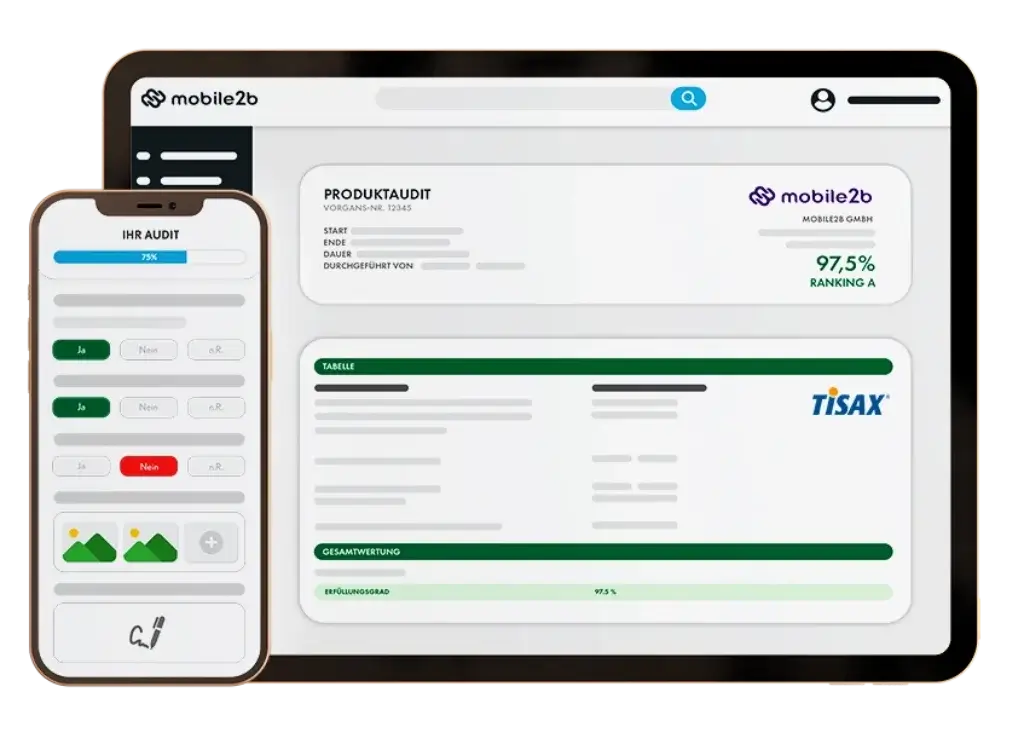
Use Cases & Industry Applications
Who Should Use Mobile2b
Field Service & Maintenance
Mobile2b shines in field service environments. Renewable energy companies use it for solar panel inspections, combining QR‑coded assets with dynamic forms to reduce technician errors. HVAC firms deploy it for commissioning and maintenance checklists; technicians capture photos, barcodes and signatures on mobile devices, even when offline. Municipalities use the platform to audit infrastructure such as roadworks, bridges and public facilities, ensuring compliance with safety standards.
Manufacturing & Asset Management
Manufacturers and industrial companies value Mobile2b for preventive and predictive maintenance. The platform schedules inspections, tracks asset health and logs maintenance history, helping you reduce downtime and extend equipment life. With integrated barcode and RFID scanning, you can track tools, parts and inventory as they move through the facility. Real‑time dashboards show equipment status and upcoming maintenance tasks.
Compliance & Audit Management
If your organization operates in a regulated industry like healthcare, pharmaceuticals or chemicals, Mobile2b’s audit management capabilities help you stay compliant. You can generate HIPAA‑compliant forms, track corrective and preventive actions (CAPA), and maintain ISO or TISAX documentation. Environmental and safety compliance modules monitor risk and send alerts when thresholds are exceeded. Because everything is logged, you can easily demonstrate compliance to auditors.
Cross‑Departmental Use
The versatility of Mobile2b means it’s not limited to operations teams. Marketing departments use it to manage campaign checklists and approvals; HR teams use it for onboarding and training checklists; IT uses it for change management and asset tracking. Typical users range from small‑business owners to executives at large enterprises. Supported industries include energy, utilities, manufacturing, logistics, public sector, mining, oil and gas, pharmaceuticals and transportation.
Pricing and Plans
How much does Mobile2b cost?
Mobile2b uses a subscription model with three main plans and several billing options. A free 14‑day trial lets you test the platform without providing credit‑card details. After the trial, you choose the plan and billing model that suits your team size and complexity.
Starter (Essentials) Plan – For Small Teams
The Essentials plan is designed for small teams that need reliable digital forms and basic workflow automation. Pricing is per active user and starts around €19 per user per month (based on third‑party sources). This tier includes:
- Form builder and checklist templates.
- Task assignment and tracking.
- Basic dashboard reporting.
- Mobile apps with offline access.
- Email support and standard service‑level agreements.
It’s ideal if you want to eliminate paper, perform inspections, and manage tasks without investing in advanced analytics or AI.
Pro (Creator) Plan – For Growing Businesses
The Creator plan is aimed at mid‑sized businesses that require more customization and integrations. Pricing varies based on user roles and features, one example from Tekpon lists €582.75 per month for a Creator Flex S subscription billed annually. With this tier, you get:
- All Essentials features.
- Custom form and workflow templates.
- Document management and electronic signatures.
- Collaboration tools, commenting, and notifications.
- API access, webhooks, and third‑party integrations.
- AI validation engine and advanced scheduling.
- Live chat support and onboarding assistance.
The Creator plan delivers strong value by combining no‑code development with integration capabilities, making it suitable for utilities, regional contractors, and municipal agencies.
Enterprise (Ultimate) Plan – Full Customization & Support
The Ultimate plan is built for large enterprises with complex requirements. Pricing is customized and generally billed per active user per month. It includes everything in the Creator plan plus:
- Offline mode for all features.
- Single sign‑on (SSO) and advanced authentication.
- Enterprise‑grade API with custom endpoints.
- Dedicated cloud or on‑premise deployment options.
- Priority support and advanced service‑level agreements.
- Training sessions and custom onboarding.
- Mixed‑reality workflows and extended reality features.
This plan is best if you need deep system integration, high security, and tailored solutions across multiple locations.
Billing Models & Payment Options
Mobile2b offers three billing models, Flex, Flat, and Elastic, to accommodate different usage patterns:
- Flex billing charges per active user per month, allowing you to scale up or down as your workforce changes.
- Flat billing sets a fixed fee per month for a set number of users and features, which is easier for budgeting.
- Elastic billing is a hybrid approach where you pay a base fee plus variable costs for occasional users or extra features.
All plans are billed annually in euros, with discounts for yearly commitments. There is no permanent free version; the free trial is time‑limited.
Mobile2b vs. Top Alternatives
How is Mobile2n Compared to Other Tools
Choosing the right mobile workflow tool means comparing solutions. The following table summarizes the strengths and weaknesses of Mobile2b and several competitors:
| Provider | Strengths | Weaknesses |
| Mobile2b | Mobile‑first UX, robust offline mode, AI validation | Limited native integrations |
| GoCanvas | Design flexibility | Pricier for small firms |
| ProntoForms | Strong analytics | Complex UI for non‑tech users |
| Fulcrum App | GIS mapping included | Focuses on civil use cases |
This comparison shows that Mobile2b excels when mobile usability and offline functionality are critical, whereas other tools may offer more integrations or specialized features.
Security, Compliance & Governance
Protection for Your Data
Data Security & Hosting
Security is a key selling point for Mobile2b. The company stores customer data on dedicated servers in Frankfurt, Germany, with options for private or on‑premise deployment. You can export all data at any time via CSV, XLSX, or PDF to retain full control. Secure data storage, SSL encryption, and regular security audits help protect sensitive information. The platform also supports multi‑factor authentication and single sign‑on for enterprise accounts.
Compliance Certifications & Standards
Mobile2b adheres to various industry standards, making it suitable for regulated environments. Certifications and compliance features include:
- GDPR compliance for data protection within the EU.
- TISAX certification for automotive industry information security.
- ISO‑compliant governance to meet international standards.
- HIPAA, OSHA, and FDA compliance tools through the platform’s audit and document management modules (on higher plans).
- Audit trail and version control to ensure transparency and traceability.
These features help you demonstrate compliance during inspections and audits.
Access Controls & Audit Trails
Mobile2b’s granular access control lets you assign roles such as Admin/Designer, Worker, Light user, or Guest. You can define permissions at the user, group, or project level, ensuring that employees only see the data relevant to them. Every action is logged in an audit trail, and version control lets you roll back to previous configurations if needed.
Privacy & Data Export
You maintain ownership of your data. Mobile2b allows you to export forms, reports, and workflow data in standard formats at any time. Because the system is cloud‑hosted, there’s nothing to install locally; however, the Enterprise plan supports on‑premise deployment if your organization requires full control.
Conclusion
Final thoughts
Mobile2b is a compelling choice for organizations that need to digitize complex, field‑based workflows without building custom software. Its mobile‑first design, offline capability, and no‑code workflow builder empower teams to create and adapt processes quickly. Robust security, compliance features, and integration options make it suitable for regulated industries and enterprises. While pricing is less transparent and some advanced features are still evolving, the platform’s flexibility and scalability make it a strong competitor in the BPM space.
You should consider Mobile2b if:
- Your teams work in the field or across multiple locations and need reliable mobile forms and checklists.
- Compliance, audit trails, and data security are critical to your operations.
- You want to reduce dependency on IT by allowing non‑technical staff to design and manage workflows.
- You’re seeking a platform that can integrate with existing ERP and CRM systems.
If your needs are simple, you require a permanent free plan, or you rely heavily on pre‑built integrations, other tools like GoCanvas or ProntoForms might be a better fit. For most mid‑sized and large organizations seeking a mobile‑first BPM solution, however, Mobile2b offers an appealing balance of power and usability.
Have more questions
Frequently Asked Questions
- What does Mobile2b do?
Mobile2b is a no‑code business process management platform that lets you create digital forms, automate workflows, assign tasks and monitor performance in real time. It helps you replace paper processes and integrate data into your existing systems. - Is Mobile2b easy to use for non‑technical staff?
Yes. The drag‑and‑drop builder, visual dashboards and pre‑built templates make it accessible to non‑technical users. Some training may be necessary for complex workflows, but most users can design forms and processes without coding. - Can Mobile2b work offline?
Absolutely. Mobile2b’s mobile apps store forms and tasks locally on your device. You can complete inspections and collect data without an internet connection; the app syncs automatically when connectivity returns. - How much does Mobile2b cost?
Pricing depends on your plan, number of users and selected features. Starter plans begin around €19 per user per month, while Creator plans can exceed €500 per month depending on user roles and billing models. A 14‑day free trial is available. - Does Mobile2b integrate with my existing software?
Yes. Mobile2b offers REST APIs, webhooks and pre‑built integrations with systems like SAP, Salesforce, Microsoft SharePoint, Power BI, Slack and more. You can also connect custom systems via API. - Is my data secure with Mobile2b?
Data is hosted on secure servers in Frankfurt with options for private or on‑premise deployment. The platform includes role‑based permissions, audit trails, encryption and compliance with GDPR, TISAX, and other standards. - Who uses Mobile2b?
Typical users include operations managers, inspectors, field technicians, project managers and compliance officers in industries such as energy, utilities, manufacturing, logistics, healthcare, public sector and construction. - What support options does Mobile2b offer?
You can access support via email, phone, live chat, knowledge base articles and community forums. Pro and enterprise plans offer priority support and personalized onboarding. - Can I export my data from Mobile2b?
Yes. You can export data to CSV, XLSX or PDF formats at any time. This allows you to archive information locally or migrate it to other systems when needed. - What are the main disadvantages of Mobile2b?
The platform lacks a free tier beyond the 14‑day trial, and pricing may vary depending on your requirements. Some advanced features and integrations require a learning curve or custom development. If you need extensive one‑click integrations or a very low‑cost solution, consider alternative providers.