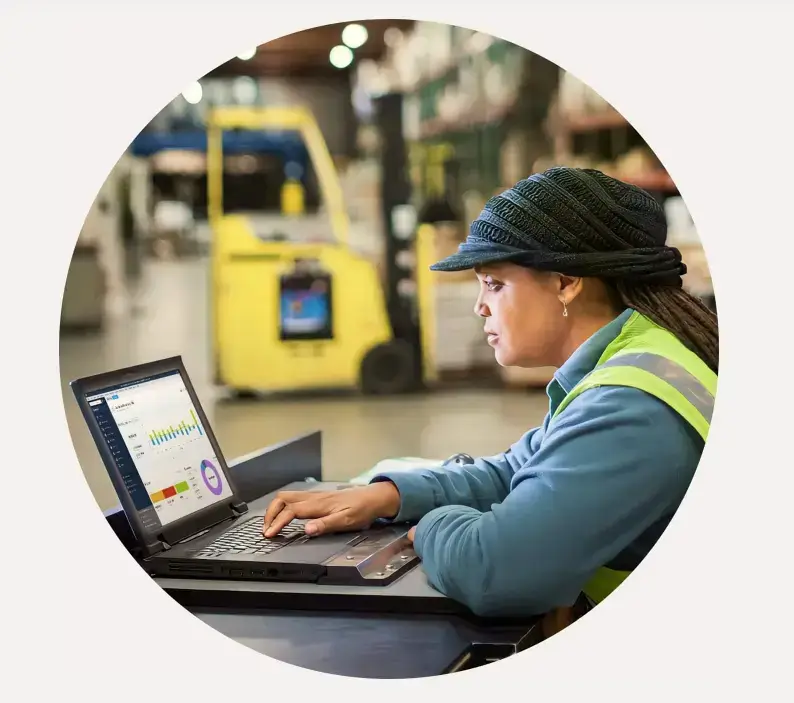
Introduction
If you’re running a growing business, chances are you’ve hit the limits of your current accounting setup. Maybe reports take too long to run. Or your team is juggling spreadsheets outside the system. That’s where QuickBooks Enterprise comes in.
QuickBooks Enterprise is designed for companies that have moved beyond basic bookkeeping. It’s not just an upgrade from QuickBooks Online; it’s a powerful platform for businesses that need robust reporting, inventory tracking, and role-based access across departments.
✅ Built for mid-sized businesses
✅ Supports up to 40 users
✅ Available in both desktop and cloud-hosted versions
You can explore the official pricing and plan breakdown here, or keep reading to see why this might be the last accounting system you’ll ever need.
Who QuickBooks Enterprise Is Best For
QuickBooks Enterprise isn’t for everyone. But if your business is growing, and your accounting needs are growing with it, this tool might be the perfect fit.
You’ll benefit most if:
- You manage complex inventories across multiple locations
- Your team includes specialists in accounting, payroll, or inventory
- You’ve outgrown QuickBooks Online, Premier, or spreadsheets
- You need custom reporting and data controls at scale
Industries that thrive with QuickBooks Enterprise:
- Manufacturing
- Wholesale and distribution
- Construction
- Professional services
- Nonprofits and schools
🧠 Tip: If you’re dealing with job costing, advanced inventory, or department-level budgeting, this version is made for you.
Unique Features You’ll Love
QuickBooks Enterprise isn’t just a more powerful version of QuickBooks; it’s a full business operations suite packed with tools to simplify your most time-consuming processes.
📊 Advanced Reporting and Forecasting
- Over 200 built-in reports, including industry-specific templates
- Easily build custom reports using Excel or the built-in reporting tool
- See real-time data updates across your team
📦 Inventory and Order Management (Platinum & Diamond Plans)
- Track inventory by location, lot, or serial number
- Barcode scanning and mobile inventory tracking
- Automate reordering and low-stock alerts
🔐 Role-Based User Permissions
- Assign up to 40 user roles with custom access
- Keep sensitive data safe (e.g., restrict payroll access from sales)
- Full audit trail for accountability
⚙️ Automation Tools
- Batch invoicing, payment reminders, and recurring billing
- Automate purchase orders, journal entries, and approvals
- Set triggers to alert users when tasks are due

Cloud vs Desktop: What You Need to Know
QuickBooks Enterprise started as a desktop solution, but today, it offers multiple deployment options. You get the same powerful features, whether you stay on-premise or go cloud-hosted.
Let’s break down your choices:
🖥️ Traditional Desktop Version
- Installed locally on your business PCs or servers
- Best for companies that want full control over data
- Requires in-house or outsourced IT for backups and updates
🌐 Cloud-Hosted via Intuit Partners
- Access your QuickBooks Enterprise from any browser
- Perfect for remote teams, multi-location businesses, or hybrid setups
- Comes with automatic backups, enhanced security, and 24/7 access
📱 Mobile Access (with Hosting)
- Use mobile apps to view reports, manage inventory, or approve tasks
- Integrated tools like QuickBooks Time allow employees to log hours on-site
- Hosting unlocks true cloud mobility, even though Enterprise itself is desktop-first
Our Take:
If your team works across offices or on the go, cloud hosting is worth the investment. You’ll get the power of Enterprise without being tied to a desktop computer.
User Experience: Setup, Interface & Navigation
Let’s talk usability, because all the features in the world won’t help if your team doesn’t feel comfortable using them.
QuickBooks Enterprise balances depth and usability better than most traditional accounting platforms.
🧑💻 Easy Setup (Especially if You’re Already on QuickBooks)
- Guided setup wizard walks you through configuration
- Import your company file from QuickBooks Pro, Premier, or Online
- Built-in templates and industry-specific options reduce setup time
🖼️ Clean, Familiar Interface
- Feels like QuickBooks Online, just with more features
- Clear menus, color-coded workflows, and customizable dashboards
- Power users can create shortcuts, saved searches, and pinned reports
📉 Dashboards for Real-Time Visibility
- Home screen shows income, expenses, and key balances
- Customize tiles by role (e.g., AR specialist sees overdue invoices)
- Easily drill down from reports to transaction-level details
🤝 Minimal Training Required
- Great for teams already familiar with QuickBooks
- Extensive help documentation and video tutorials
- Partner support and QuickBooks ProAdvisors are available if needed
✅ You’ll spend less time training and more time doing. That’s a win.
Security and Compliance
When you’re dealing with payroll, financials, and customer data, security isn’t optional; it’s mission-critical. QuickBooks Enterprise includes several features to help keep your data safe and your business compliant.
🛡️ Key Security Features
- Role-based access controls: Limit what each user can view, edit, or delete
- User activity logs: Track who changed what and when
- Field-level security: Restrict sensitive fields like salaries or bank details
- Multi-user lockout controls: Prevent conflicts when multiple users work in the same module
🔐 Hosting-Level Protection (Cloud Version)
- Data encryption in transit and at rest
- Nightly backups with version history
- Two-factor authentication for remote logins
- Disaster recovery protocols for business continuity
✅ Compliance Support
- Helps maintain GAAP-compliant reports
- Built-in audit trail meets internal and external audit standards
- Supports industry-specific needs (e.g., nonprofit fund tracking or job costing for construction)
📌 You stay in control, with peace of mind that your financial data is protected, whether you’re on-prem or in the cloud.
Pricing and Plans
QuickBooks Enterprise uses an annual subscription model, with four main plans. Pricing varies by features and whether you choose cloud hosting or local installation.
Here’s a clear breakdown of the current plans:
| Plan | Price (Annual) | Key Features |
| Silver | From $1,830/year | Core accounting, reporting, up to 40 users |
| Gold | From $2,240/year | All Silver features + Enhanced Payroll |
| Platinum | From $2,650/year | All Gold features + Advanced Inventory & Pricing |
| Diamond | Custom pricing | Platinum + Assisted Payroll + Hosting + Salesforce integration |
What Impacts the Cost?
-
Number of users: Up to 40 (extra cost per user)
-
Hosting vs Desktop: Cloud-hosted adds monthly fees
-
Payroll and Advanced Features: Included in higher-tier plans
💡 Tip: If you’re unsure which plan fits your needs, start with Silver and scale up as your operations expand.
Alternatives to QuickBooks Enterprise
QuickBooks Enterprise is a top-tier choice, but it’s not the only option. If you’re comparing tools, here’s how it stacks up against other leading accounting software for mid-market and enterprise businesses.
| Software | Best For | Starting Price | Notable Features |
| QuickBooks Enterprise | Growing SMBs with complex inventory & payroll needs | $1,830/year | Advanced reporting, up to 40 users, industry-specific tools |
| Zoho Books | Lean businesses or service providers on a budget | $0–$240/year | Great UI, built-in CRM, basic inventory |
| Sage 50 | Accountants & firms needing strict compliance | $595/year+ | Robust audit trail, deeper desktop features |
| NetSuite | Large enterprises with global operations | Custom pricing | Full ERP suite, automation, deep integrations |
🧠 When to Choose Each One:
- QuickBooks Enterprise if you want an all-in-one tool with inventory, payroll, and multi-user access
- Zoho Books, if you’re just starting out or want tighter CRM integration
- Sage 50, if you prioritize audit controls and GAAP compliance
- NetSuite, if you’re ready for full ERP capabilities and enterprise-scale automation
🔗 You can also check out our broader Top 10 Accounting Software guide for more in-depth comparisons.
Conclusion
Is QuickBooks Enterprise Worth It?
If you’re running a mid-sized or growing business with advanced accounting needs, QuickBooks Enterprise is one of the most powerful tools you can get without moving to full ERP.
It strikes the right balance between:
- Powerful enterprise-grade tools
- A familiar, QuickBooks-style interface
- Pricing that scales with you, not against you
You’ll love it if you’re:
- Managing multiple teams or departments
- Dealing with inventory, job costing, or advanced reporting
- Wanting to stay within the QuickBooks ecosystem as you grow
However, if your needs are still basic, like invoicing and expense tracking for a small team, QuickBooks Online or Zoho Books might be a better fit for now.
🔍 Still undecided? Take a look at our QuickBooks Online vs Enterprise comparison to clarify which version suits your team today.
FAQs
1. What is QuickBooks Enterprise used for?
QuickBooks Enterprise is built for mid-sized to large businesses that need advanced accounting tools, including inventory management, payroll, job costing, and multi-user access.
2. Is QuickBooks Enterprise cloud-based or desktop only?
By default, QuickBooks Enterprise is a desktop application. However, it can be hosted in the cloud via Intuit-approved hosting providers, enabling remote access and mobile functionality.
3. How many users can QuickBooks Enterprise support?
QuickBooks Enterprise supports up to 40 simultaneous users, with customizable role-based permissions for each team member.
4. Can I switch from QuickBooks Online to Enterprise?
Yes. Intuit allows migration from QuickBooks Online to Enterprise Desktop using its built-in migration tools. However, some data (like attachments or payroll history) may need manual entry.
5. Is QuickBooks Enterprise good for inventory management?
Absolutely. It includes advanced inventory features such as FIFO tracking, barcode scanning, serial/lot numbers, and multi-location stock control, especially in the Platinum and Diamond plans.
6. Does QuickBooks Enterprise support multi-currency transactions?
Yes. You can send invoices, record expenses, and accept payments in over 150 currencies, making it ideal for international operations.
7. What’s the difference between QuickBooks Pro, Premier, and Enterprise?
-
Pro is for small businesses with basic needs
-
Premier adds more industry-specific features
-
Enterprise unlocks advanced tools, higher user limits, and deeper reporting
8. Can I integrate QuickBooks Enterprise with other apps?
Yes. You can integrate with over 200 third-party tools, including CRMs, payroll systems, time tracking apps, and e-commerce platforms. Custom integrations are also available via API.
9. How secure is QuickBooks Enterprise?
It offers role-based permissions, audit trails, and user access controls. If hosted, it also includes encrypted backups, two-factor authentication, and disaster recovery protections.
10. Does QuickBooks Enterprise include payroll?
Payroll is included in the Gold, Platinum, and Diamond plans. You can also add Enhanced Payroll to the Silver plan for an additional fee.






