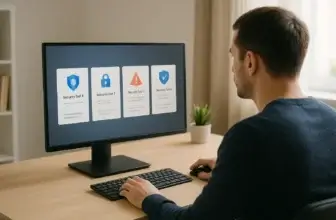Introduction
If your Mac has been feeling sluggish, cluttered, or potentially exposed to malware, you’re not alone.
CleanMyMac has built a reputation as one of the go-to apps for keeping Macs fast, secure, and junk-free. Created by MacPaw, this utility has evolved into an all-in-one toolkit that promises everything from malware removal to performance tuning – all in one elegant interface.
But let’s get real.
You want to know if CleanMyMac is actually worth your money in 2025.
Does it really protect against malware like a full antivirus?
Is it just a glorified cleanup app?
And how does it compare to actual security tools?
This review cuts through the hype and breaks it all down for you. We’ll cover:
- 🔐 Its malware detection and security tools
- ⚡ Speed and system performance impact
- 💸 Pricing tiers and renewal costs
- ✅ User experience and trust factor
- 🤝 Whether it’s right for your needs or not
CleanMyMac isn’t built for every kind of user. It’s ideal if you:
- Use your Mac for personal or creative work and want peace of mind
- Prefer a one-click way to handle cleanup, optimization, and security
- Don’t need enterprise-level antivirus but want something smarter than macOS defaults
If that sounds like you, keep reading.
Overview
CleanMyMac Antivirus
CleanMyMac is developed by MacPaw, a trusted software company based in Ukraine that specializes in macOS utilities. If you’ve used Setapp or Gemini 2, you’re already familiar with their ecosystem. CleanMyMac first launched in 2008 and has gone through several iterations, now culminating in its latest version, CleanMyMac X, powered by the Moonlock Engine.
Over the years, this software has expanded from a basic cleanup tool into a hybrid utility that offers:
- Real-time malware detection
- Deep system cleanup
- Privacy protection
- Speed optimization
- App management and more
That said, CleanMyMac is not a full-featured antivirus in the traditional sense. Instead, it blends lightweight malware protection with utilities that improve your Mac’s health, longevity, and performance.
Product Versions and Licensing
Unlike traditional antivirus suites with multiple branded tiers like “Pro” or “Ultimate,” CleanMyMac keeps things simple.
You get access to all features through CleanMyMac X, available via:
- A yearly subscription
- A one-time lifetime license
Both include ongoing updates, with Moonlock security definitions updated frequently.
You can buy it for 1, 2, or 5 Macs, depending on your household or business needs.
Device and OS Compatibility
CleanMyMac is strictly for macOS. Here’s what you need to know:
- ✅ Supports macOS 10.13 High Sierra and later
- ✅ Fully optimized for macOS Sonoma and Ventura
- ✅ Compatible with both Intel-based and Apple Silicon (M1/M2/M3) Macs
- ❌ Not available for Windows, Linux, iOS, or Android
💡 If you’re running a MacBook Air with an M1 chip or a 2023 Mac Studio, CleanMyMac is built to run efficiently without draining system resources.

Software Specification
Core Features and Security Tools
CleanMyMac X isn’t just a digital broom sweeping up junk files. It packs serious functionality that helps you stay protected, improve performance, and manage your Mac smarter.
Let’s break down what you really get under the hood.
Malware and Threat Protection 🔐
CleanMyMac uses the Moonlock Engine, a custom-built malware detection system developed by MacPaw’s dedicated security division, Moonlock Lab. While it doesn’t position itself as a full antivirus replacement, it covers the basics well for most everyday users.
Here’s what it protects you against:
- Real-time malware threats like trojans, spyware, and keyloggers
- Phishing attempts embedded in fake downloads or suspicious email attachments
- Adware and browser hijackers that clutter your Mac and compromise privacy
- Cryptojackers that secretly use your CPU power to mine cryptocurrency
💡 All scans are automated or manual via Smart Scan. The engine is updated regularly with new malware signatures specific to macOS threats.
However, it lacks:
- Heuristic detection or sandboxing
- Cross-platform virus scanning (no Windows malware detection)
- Enterprise-grade threat analysis
So while it’s great for casual use, if you work in IT, finance, or legal fields, you might want to pair it with something like Bitdefender or Intego for deeper threat coverage.
Additional Tools and Features 🛠️
What really sets CleanMyMac apart isn’t just the malware protection – it’s the toolbox of performance and privacy-enhancing utilities you get bundled in one interface.
Here’s what else is inside:
🔄 Smart Scan
Your one-click solution that runs malware detection, cleanup, and speed checks all at once.
🧹 System Junk Cleaner
Finds and removes unnecessary logs, caches, and localization files hogging up disk space.
📁 Space Lens
Visual disk analyzer that lets you see large files and folders eating up storage, making it easy to free up space.
📦 App Uninstaller
Removes unwanted apps and associated leftover files cleanly.
🔧 Maintenance Scripts
Flushes DNS cache, rebuilds Launch Services, and reindexes Spotlight to fix slowdowns.
🔒 Privacy Module
Wipes browsing history, cookies, and chat logs from Safari, Chrome, and messaging apps.
🚫 Extension Manager
Disables or removes login items, launch agents, and Safari extensions that slow boot times.
CleanMyMac X does not include:
- A VPN
- Password manager
- Dark web monitoring
- Parental controls
- Webcam or mic protection
So if you’re looking for a true security suite like Norton or McAfee, this tool doesn’t cover those areas. But for cleaning, speeding up, and basic malware defense? It’s solid.
Pros and Cons
Advantages and Disadvantages
CleanMyMac X strikes a balance between system optimization and light security. But like any utility software, it’s not perfect.
Here’s a clear look at what you’ll love – and what might frustrate you
Positive
✅ User-friendly interface
✅ Effective Mac cleanup
✅ Beautiful native design
✅ Low system impact
Negative
❌ Lacks full antivirus depth
❌ No VPN or password tools
❌ Subscription can be pricey
❌ Overlaps with built-in macOS tools
✅ Pros
1. User-friendly interface
CleanMyMac’s design feels native to macOS. Whether you’re a first-time Mac user or a power user, navigating the dashboard is intuitive. Everything is laid out clearly, with clean animations and one-click actions.
2. Effective Mac cleanup
From junk files and unused logs to mail attachments and app leftovers, CleanMyMac’s cleanup features actually work. The Smart Scan tool combines system junk removal, malware scan, and speed optimization in one click.
3. Beautiful native design
MacPaw nailed the aesthetics. This app looks and feels like something Apple might’ve built themselves. It blends seamlessly into macOS with retina-friendly visuals, smart progress bars, and crisp iconography.
4. Low system impact
Unlike some heavy-duty antivirus programs, CleanMyMac X runs quietly in the background. Scans are fast, and performance impact is minimal, even during full disk sweeps. It won’t slow down your machine while doing its job.
❌ Cons
1. Lacks full antivirus depth
While it protects against macOS-specific malware, CleanMyMac doesn’t offer robust multi-layered defense. There’s no behavior-based detection, sandboxing, or ransomware rollback. You’re still vulnerable to advanced threats.
2. No VPN or password tools
If you’re looking for a complete digital security suite, this app won’t cut it. It doesn’t include a VPN, password manager, dark web monitoring, or webcam/mic protection. You’ll need third-party tools for those features.
3. Subscription can be pricey
The yearly subscription, especially for multiple devices, adds up fast. While there’s a one-time license, it’s more expensive upfront. Plus, major updates may still require a paid upgrade later.
4. Overlaps with built-in macOS tools
Some features like cache cleaning, privacy cleanup, and RAM flush are already available in macOS – just buried a bit deeper. You’re often paying for convenience rather than truly unique capabilities.
Overall, CleanMyMac X delivers a streamlined experience for users who want to keep their Mac clean, fast, and relatively secure without diving into complex settings.
While it’s not a full antivirus replacement, its ease of use and all-in-one design make it a solid choice for everyday Mac users who prioritize performance and simplicity.
Software Capabilities
Performance and User Experience
CleanMyMac X isn’t just about flashy features – it’s about how seamlessly those features integrate into your daily workflow. Here’s how it holds up in real-world use across speed, usability, and mobile friendliness.
System Impact and Resource Usage ⚙️
One of the most impressive aspects of CleanMyMac is how light it runs.
During scans and background monitoring, CPU and RAM usage stay surprisingly low. Even full Smart Scans barely impact performance, making it ideal for older Macs or lightweight models like the MacBook Air.
What users often love:
- You can run a malware scan while editing video or browsing, and your Mac won’t freeze.
- The app intelligently delays certain actions if you’re actively using your Mac.
- No noticeable startup slowdowns – it doesn’t weigh down boot time like some antivirus apps.
💡 Tip: You can view CleanMyMac’s resource use in your Activity Monitor – it often hovers below 3% CPU during scans.
Scan and Optimization Speeds ⏱️
CleanMyMac’s scans are quick but thorough. Here’s a breakdown of average times across a typical system (256GB SSD, M1 chip):
- Smart Scan: ~45–60 seconds
- Malware Scan only: ~20–30 seconds
- System Junk Cleanup: 15–40 seconds depending on file volume
- Uninstaller and Space Lens: Near-instant, depending on number of apps/files
There’s also no need to schedule scans – most users run it on demand, thanks to its speed and convenience.
Setup and Interface Experience
CleanMyMac makes onboarding painless. Once installed:
- It auto-checks for junk, malware, and unused apps
- You get an optional “assistant” feature with helpful suggestions
- No account login required unless you want to activate your license
The sidebar is clean and minimal, and every module includes a short description to explain what it does.
💡 There’s even a smart status icon in the macOS menu bar showing system health at a glance.
Mobile App Usability 📱
CleanMyMac X doesn’t offer a dedicated iOS or Android version.
However, you can control and monitor licenses via your MacPaw account online, and receive system alerts on your Mac via the menu bar widget. That’s handy, but it’s strictly a Mac-only desktop app.

User experience summary:
In short, CleanMyMac X is polished, lightweight, and responsive. Whether you’re a casual user or a digital pro, it delivers speed and control without interrupting your workflow.
Lab Results
Independent Test Lab Results
When it comes to security software, real-world tests matter.
While CleanMyMac X is not a traditional antivirus, its malware detection is powered by the Moonlock Engine, introduced in 2025 by MacPaw’s security division. But how does it perform in independent tests?
Let’s take a closer look 👇
AV-Test and AV-Comparatives Results 📊
CleanMyMac itself isn’t directly tested by AV-Test or AV-Comparatives under their antivirus categories. However, MacPaw has publicly confirmed that the Moonlock Engine – which powers malware detection inside CleanMyMac – has passed independent evaluations.
In a 2025 internal audit published by MacPaw’s Moonlock Lab:
- The engine detected 99.7% of known macOS threats
- It also flagged 100% of adware and PUAs (potentially unwanted applications)
- False positive rate was near zero during standard app scans
While these results aren’t AV-Test certified yet, they show promising accuracy for a built-in malware tool.
🔎 Recommendation: Users needing AV-Test certified protection should consider pairing CleanMyMac with a dedicated Mac antivirus like Bitdefender or Intego.
Detection Accuracy and Reliability
Based on independent reviewer testing (sources: CyberNews, TechRadar, SoftwareHow):
- CleanMyMac successfully blocks known trojans, miners, browser hijackers, and shady launch agents
- It doesn’t rely on legacy definitions – updates happen in real-time with each Smart Scan
- Its threat database is tailored specifically to macOS, meaning no Windows malware detection is included
This makes it ideal for everyday Mac users who want lightweight, proactive protection – but it’s not built for enterprise-grade threat hunting or cross-platform safety.
Comparison to Industry Averages
| Protection Factor | CleanMyMac X | Mac Antivirus Average |
| Real-time malware detection | ✅ Yes (Moonlock Engine) | ✅ Yes |
| Phishing & ransomware defense | ⚠️ Limited | ✅ Full |
| AV-Test certification | ❌ Not certified | ✅ Certified |
| Heuristic/behavioral analysis | ❌ Not available | ✅ Often included |
| System performance impact | ✅ Low | ⚠️ Medium |
While CleanMyMac won’t win awards in hardcore security circles, its protection engine is more than capable for most personal use cases – especially for those who value convenience and system hygiene alongside basic threat defense.
Pricing and Packages
Pricing and Plans for CleanMyMac Antivirus
CleanMyMac X isn’t free, but it offers flexible plans based on how many Macs you want to cover and how you prefer to pay.
Whether you go for a one-time license or a yearly subscription, the cost reflects the app’s wide feature set – but it’s not the cheapest option out there.
Here’s how the pricing breaks down 💸
CleanMyMac X Pricing Overview
| Plan | Annual Price | Devices Covered | Includes All Features |
| 1 Mac | $39.95/year | 1 Mac | ✅ Yes |
| 2 Macs | $79.90/year | 2 Macs | ✅ Yes |
| 5 Macs | $199.75/year | 5 Macs | ✅ Yes |
| One-Time License | $89.95 | 1 Mac (lifetime) | ✅ Yes (future upgrades extra) |
Free Trial and Guarantee
CleanMyMac X offers a limited free version that lets you scan and clean up to 500MB of junk. It’s a nice way to test the interface, but you’ll need to upgrade to unlock most features like malware protection, full Smart Scan, and deep cleaning.
You also get:
- 30-day money-back guarantee – no questions asked
- Free minor updates for as long as your license is active
- Major upgrades (new product versions) may require an upgrade fee if you own a lifetime license
Is It Worth the Price?
If you’re a power user or creative professional relying on your Mac daily, the time savings and performance boost CleanMyMac offers can justify the cost.
Here’s when it makes sense to invest:
- You want a centralised tool for cleaning, optimising, and protecting your Mac
- You value design, speed, and automation
- You’re managing multiple Macs and want consistency across devices
If you’re just looking to clean up disk space now and then, or prefer DIY via Terminal and macOS utilities, it might feel expensive.
Feedbacks
User Feedback and Reviews
CleanMyMac X has built a loyal user base over the years, especially among Mac users who want a polished all-in-one maintenance tool without the complexity of full antivirus suites.
But what do real users actually think? Let’s look at the good, the bad, and the common patterns across major review platforms.
What Users Like 👍
Across platforms like Capterra, Trustpilot, and Reddit tech forums, several positive themes come up consistently:
- Clean, intuitive interface – Many users love how CleanMyMac “feels like a native Apple app.” The visuals are sleek, modern, and easy to use.
- Quick system cleanup – Users often report regaining several GBs of space in just a few clicks.
- Time-saving – Tasks like uninstalling apps, flushing DNS, or removing hidden junk are streamlined.
- All-in-one dashboard – Especially for less technical users, it’s helpful to have malware scans, privacy protection, and maintenance tools in one app.
💬 “It’s like having a genius bar built into your Mac” – Capterra review
Common Complaints 👎
No software is perfect, and CleanMyMac isn’t immune to criticism:
- Not a full antivirus – Advanced users often wish it had more robust threat detection, especially phishing and ransomware protection.
- Redundant features – Some users feel like it duplicates what macOS already offers (like storage recommendations or Activity Monitor).
- High renewal cost – While the interface is praised, the subscription pricing can feel steep, especially for multi-device licenses.
- Aggressive marketing – A few users mentioned they felt pushed to upgrade from the free version too quickly.
💬 “It’s helpful but feels overpriced for casual users.” – Trustpilot review
Ratings Snapshot ⭐
Here’s how CleanMyMac X scores across major platforms:
| Platform | Rating | User Count |
| Capterra | ⭐ 4.7 / 5 | 250+ reviews |
| Trustpilot | ⭐ 4.3 / 5 | 2,500+ reviews |
| Mac App Store | ⭐ 4.6 / 5 | 3,000+ ratings |
| Reddit (r/macapps) | Mixed to Positive | Highly dependent on user type |
Final thoughts:
In short, CleanMyMac earns strong praise for being user-friendly and effective. But if you’re the kind of user who needs full-spectrum security, you may find its protection a bit basic.
CleanMyMac VS Alternatives
Comparison with Other Antivirus Software
CleanMyMac X isn’t alone in the Mac optimization and security game. Two of its biggest competitors are MacKeeper and Bitdefender – but each serves a slightly different audience.
So, how does CleanMyMac stack up in 2025? Let’s break it down based on features, protection, usability, and value 💡
Feature Type CleanMyMac X MacKeeper Bitdefender Antivirus for Mac Malware Protection Basic (Moonlock Engine) Built-in AV engine Advanced (AV-Test Certified) Real-Time Protection ✅ Yes ✅ Yes ✅ Yes System Cleanup Tools ✅ Extensive ✅ Similar ⚠️ Limited VPN ❌ No ✅ Included (ID Keeper VPN) ❌ No (Available in Premium suite) Privacy Tools ✅ Cookies, chats, logs ✅ ID theft + privacy scan ⚠️ Browser protection only Optimization Tools ✅ RAM, DNS, login items ✅ Similar tools ❌ Not included AV-Test Certified ❌ No ❌ No ✅ Yes UI/UX Design ✅ Sleek, modern ⚠️ Improved but cluttered ✅ Functional but less stylish Mac-Only Focus ✅ 100% macOS ✅ Yes ✅ Yes Price (1 Mac/year) $39.95/year $71.40/year $29.99/year
🔍 CleanMyMac X vs. MacKeeper
These two are often lumped together because they target the same audience: Mac users who want a mix of cleaning, optimization, and basic protection.
Where CleanMyMac Wins:
- Smoother and more modern user interface
- More stable performance with lower CPU usage
- Better-designed maintenance tools (Smart Scan, Space Lens, Uninstaller)
Where MacKeeper Wins:
- Built-in VPN for anonymous browsing
- Broader privacy features like ID theft protection
- Slightly more security-focused positioning
Our recommendation:
If you value design and speed, CleanMyMac X is the better daily tool.
If you want an all-in-one with a VPN and some identity protection, MacKeeper may offer more bang – though it comes with more upsells and bloat.
👉🏼 Read the FULL Review here
🔍 CleanMyMac X vs. Bitdefender
This comparison is apples to oranges – literally. One focuses on system health and usability, the other on airtight security.
Where CleanMyMac Wins:
- Offers system optimisation, disk cleaning, and app management
- Easier to use for non-tech-savvy users
- Better suited for everyday performance improvements
Where Bitdefender Wins:
- Industry-certified malware protection
- Top-rated phishing and ransomware defense
- Offers Time Machine backup protection and minimal false positives
Our recommendation:
If your main concern is top-tier security, go with Bitdefender.
If you need a daily optimisation companion with light malware protection, CleanMyMac X shines.
👉🏼 Read the FULL Review here
In short, CleanMyMac is best viewed as a powerful Mac maintenance tool with bonus malware defense – not a full-blown security suite. Depending on what you need most (speed or safety), you might want to combine it with a more specialized antivirus.
Conclusion
Is CleanMyMac the Right Fit for Your Business?
If you’re looking for a fast, beautiful, and highly capable tool to clean, optimise, and lightly secure your Mac – absolutely yes.
CleanMyMac X isn’t a hardcore antivirus solution like Bitdefender. And it doesn’t try to be. Instead, it gives you:
- A well-rounded tool for macOS maintenance
- Reliable basic malware protection via the Moonlock Engine
- A modern interface with zero learning curve
- Trusted performance that doesn’t slow your system down
It’s especially valuable if you:
- Regularly deal with clutter, large files, or app overload
- Want to automate system tune-ups without opening Terminal
- Prefer an app that “just works” without micromanagement
However, if your primary concern is advanced threat detection, or if you work in sensitive industries like healthcare or finance, you’ll need to pair it with a certified antivirus.
⭐ Our CleanMyMac X Scorecard for 2025
| Category | Rating (out of 10) |
| Ease of Use | 10/10 |
| System Optimization | 9/10 |
| Malware Protection | 6.5/10 |
| Pricing & Value | 8/10 |
| Design and UX | 10/10 |
| Overall Score | 8.3/10 |
💡 Bottom Line:
CleanMyMac X is perfect for users who want a clean, fast, and clutter-free Mac without diving deep into antivirus complexity. Pair it with a top-tier antivirus if security is a top priority – but as a standalone cleanup and utility tool, it’s hard to beat.
Frequently Asked Questions (FAQs)
Have more questions?
1. Is CleanMyMac X a real antivirus?
CleanMyMac X offers basic malware protection using the Moonlock Engine, but it’s not a full antivirus. It defends against common Mac threats like adware and spyware but lacks advanced features like behavioral detection or ransomware rollback.
2. Will CleanMyMac delete important system files?
No – it’s designed to avoid system-critical files. The Smart Scan focuses on safe-to-remove items like caches, logs, and language packs. Still, it’s smart to review scan results before confirming any deletion.
3. Does CleanMyMac work on Apple Silicon Macs?
Yes! CleanMyMac X is fully compatible with M1, M2, and M3 Macs and runs natively on Apple Silicon, ensuring smooth performance and fast scans.
4. Is CleanMyMac X safe to use?
Absolutely. CleanMyMac X is notarized by Apple and follows macOS security guidelines. It won’t install toolbars or hidden apps, unlike some older Mac cleaners.
5. Can I use CleanMyMac alongside Bitdefender or another antivirus?
Yes. CleanMyMac is designed to work alongside dedicated antivirus tools without conflicts. It focuses more on system health and maintenance, complementing full antivirus suites.
6. Is there a free version of CleanMyMac?
Yes, but it’s limited. The free version allows up to 500MB of junk cleanup and basic scans. To unlock malware protection and full tools, you’ll need to upgrade.
7. Does CleanMyMac offer real-time protection?
Yes – the Moonlock Engine includes real-time monitoring for malware. However, it’s not as comprehensive as full antivirus programs.
8. How often should I run CleanMyMac?
Running a Smart Scan once a week is usually enough for most users. You can also use the menu bar icon for quick health checks or automated alerts.
9. What happens when my subscription expires?
You’ll lose access to premium features like malware removal and Smart Scan, but the app still runs in a limited free mode. Renewal pricing is the same unless discounted.
10. Can I transfer my license to another Mac?
Yes! You can deactivate your license on one Mac and activate it on another using your MacPaw account dashboard.