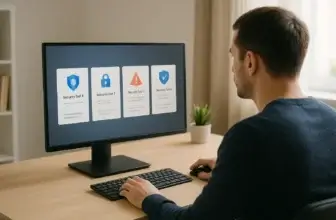Introduction
If you’re managing cybersecurity for a business, choosing the right antivirus software is more than just ticking a box. It’s about safeguarding sensitive data, maintaining compliance, and ensuring smooth daily operations. Intego Antivirus is often recognised as a top-tier solution, particularly in the Mac ecosystem, but how does it stack up for business use in 2025?
Intego has been around for over two decades, building a reputation for robust protection and Mac-first security solutions. With the recent expansion into Windows environments and the release of business-grade tools, it’s now competing directly with other enterprise antivirus software like Bitdefender, McAfee, and Kaspersky.
In this review, you’ll discover:
- How Intego performs in real-world threat detection
- What business-centric features and tools are included
- The impact on system performance and ease of use
- Whether Intego provides value for your investment
- And if it’s the right fit for your business setup
We’ll dive into both the technical side and user experience, comparing it with other top-rated business antivirus options.
Who Is Intego Best For?
Intego is especially effective for:
- Small to medium-sized businesses (SMBs) using mostly macOS
- Organizations needing multi-device coverage with central management
- IT managers looking for streamlined administration and reporting tools
- Companies handling sensitive data, where strong malware and ransomware defense is essential
Whether you’re protecting client records, internal databases, or cloud-based workflows, this review will help you decide if Intego is your cybersecurity partner for 2025.
Overview
Intego Antivirus Overview
Company Background & Software Evolution
Intego was founded in 1997 with a clear focus: deliver top-tier antivirus protection specifically for Mac users. For over two decades, the company has refined its expertise, establishing itself as one of the few security firms specializing in Apple environments.
Notable milestone: In recent years, Intego expanded its capabilities to include Windows support, signaling a strategic move to cater to hybrid environments commonly found in modern workplaces.
This evolution now makes Intego a viable option for multi-OS business environments, especially for those that previously lacked solid Mac security options.
Available Products & Business Suites
Intego offers a variety of security solutions tailored to both individuals and businesses. For enterprise use, its business product line includes advanced tools and centralized management features.
Product tiers typically include:
-
Mac Premium Bundle X9: For advanced Mac users and small teams
-
Intego Business Antivirus (via Intego for Business): Includes centralised deployment, management console, and real-time monitoring
-
Windows + Mac Antivirus: Designed for mixed environments, now supported in some enterprise plans
The business bundle is scalable, allowing IT admins to protect multiple endpoints with a unified dashboard, streamlining tasks like threat monitoring and software updates.
Device & OS Compatibility
Before you invest, compatibility is key. Intego excels here, especially if your organization runs a predominantly Apple-based infrastructure.
Supported platforms:
-
macOS: macOS 10.13 (High Sierra) and later
-
Windows: Windows 10 and 11 (Business suite only)
-
iOS/Android: Not supported (no mobile app yet)
Ideal for Mac-centric offices, hybrid teams using both Mac and Windows, and businesses not reliant on mobile antivirus support.
📎 Looking for broader platform support or mobile protection? You might want to explore our Best Antivirus for Businesses guide for more comparisons.
Software Specification
Core Features and Security Tools
Intego delivers a security suite tailored for business continuity, not just personal protection. Whether you’re managing endpoints across a remote team or securing office devices, these features play a key role in threat prevention.
Malware and Threat Protection
Intego’s strength lies in its real-time protection engine, which has matured over 20+ years of defending Mac systems. But its cross-platform threat detection is now on par with bigger players in the B2B space.
Key protections include:
- Real-time antivirus scanning with minimal lag
- Malware, spyware, and ransomware detection
- Heuristic analysis to catch zero-day threats
- Phishing protection that filters suspicious links and emails
💡 The antivirus engine continuously updates in the background, ensuring your team is protected from emerging threats without manual input.
Additional Tools and Features
Beyond basic virus scanning, Intego’s business solutions include an array of additional protections designed to harden your infrastructure.
Firewall and Wi-Fi Security
- NetBarrier smart firewall adjusts rules based on network type (e.g., office, public Wi-Fi)
- Monitors inbound and outbound connections
- Ideal for remote teams frequently switching networks
VPN (Optional Add-On)
While not bundled in standard plans, Intego offers integration with third-party VPNs. However, VPN support is minimal compared to competitors that include it natively.
Password Manager
Not included in current business or personal plans. You’ll need a third-party solution if credential management is a priority for your team.
Identity Theft Protection / Dark Web Monitoring
Currently not available in Intego’s business offering. For industries with high compliance needs (finance, healthcare), this is a potential downside.
Parental Controls and Webcam Protection
- ContentBarrier lets you manage web access and filter content
- Originally designed for families, but can be repurposed for controlling access in work environments (e.g., education tech setups)
- No webcam/microphone protection built in, unlike tools such as Bitdefender GravityZone
Summary of Security Strengths
✅ Excellent Mac malware defense
✅ Smart firewall with dynamic rules
✅ Real-time threat protection
❌ Lacks native VPN and dark web tools
❌ No mobile apps or webcam protection
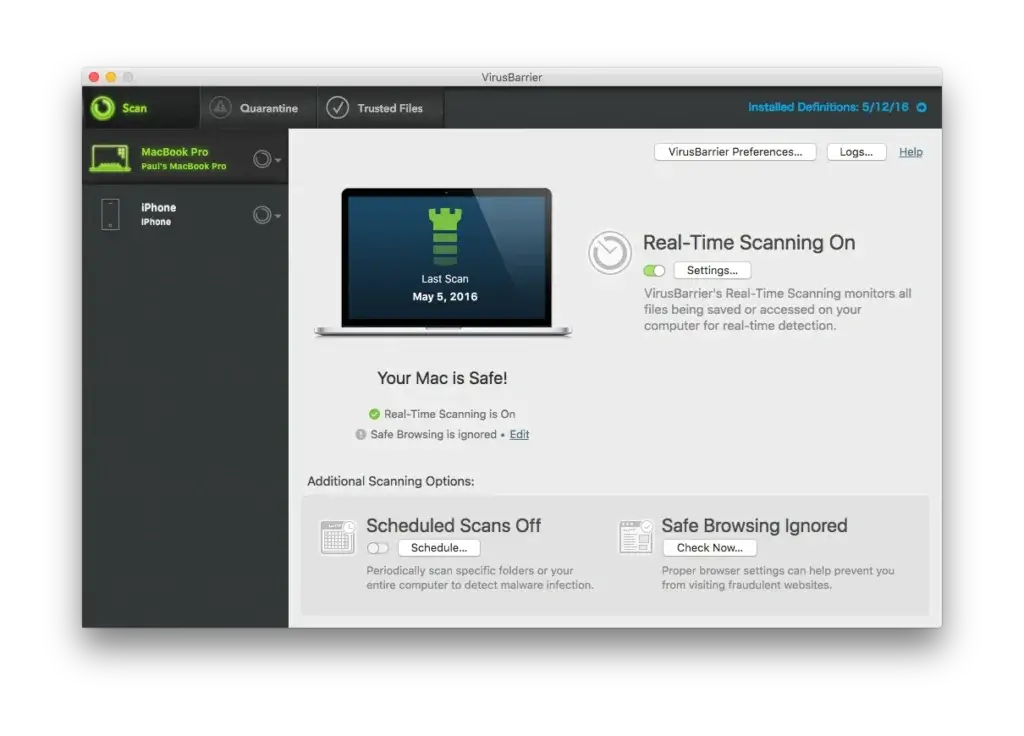
Pros and Cons
Advantages and Disadvantages
Positive
✅ Best for Mac Networks
✅ Reliable Real-Time Protection
✅ Smart Adaptive Firewall
✅ Great User Interface
Negatives
❌ No Mobile App
❌ VPN Not Included
❌ No Identity Monitoring
❌ Lacks Password Manager
✅ Pros of Using Intego for Business
Best for Mac Networks
If your business primarily uses macOS, Intego is one of the most trusted names on the market. It was built for Mac from the ground up and continues to outperform general-purpose antivirus tools in Mac-specific environments.
Reliable Real-Time Protection
Intego’s real-time scanning engine continuously monitors for malware, ransomware, spyware, and phishing attempts. Threats are neutralized before they can cause damage, ensuring proactive rather than reactive protection.
Smart Adaptive Firewall
Its NetBarrier firewall is a standout feature. It automatically detects whether you’re connected to a trusted office network or public Wi-Fi and adjusts firewall settings accordingly. This is especially valuable for hybrid and remote workforces.
Great User Interface
From setup to daily operations, Intego offers a clean, intuitive dashboard that simplifies security management. Even IT managers without deep security backgrounds can deploy and monitor systems quickly.
❌ Cons of Using Intego for Business
No Mobile App
Unlike many competitors, Intego does not offer antivirus apps for iOS or Android. If mobile device protection is essential for your team, you’ll need to integrate a separate MDM or mobile security solution.
VPN Not Included
VPN functionality is not bundled in Intego’s business plans. Some rivals like Bitdefender GravityZone or McAfee Total Protection include built-in VPNs, making Intego less comprehensive out of the box.
No Identity Monitoring
Intego currently lacks tools for dark web monitoring, identity theft alerts, or breach reporting. This may be a dealbreaker for businesses in regulated industries like healthcare or finance.
Lacks Password Manager
There’s no integrated password manager, which could complicate secure credential sharing and storage across teams. You’ll need to pair it with external tools like 1Password or LastPass.
Summary:
While Intego excels in real-time Mac security and firewall protection, it lacks some modern extras that competitors bundle in, such as VPNs, mobile apps, and identity monitoring. If your business doesn’t rely heavily on these features, Intego is a strong, lightweight choice, especially for Mac-based networks.
Software Capabilities
Performance and User Experience
When it comes to business security software, performance and usability are just as crucial as protection. You need an antivirus that runs smoothly in the background, without dragging down system performance or creating workflow bottlenecks.
Let’s explore how Intego performs under real-world usage.
System Impact (CPU Usage During Scans)
Intego is designed to run light on system resources, especially on macOS. It’s optimized to ensure background scans don’t interrupt productivity.
- Quick scans typically use 5–10% CPU
- Full scans hover around 15–20% CPU
- Minimal RAM usage, even on older Mac hardware
For businesses managing dozens of endpoints, this means less disruption during scheduled or real-time scans.
Speed of Scans and Updates
Intego delivers fast scan speeds compared to many competitors, particularly when scanning macOS systems.
- Quick scan: ~3–5 minutes
- Full system scan: ~15–25 minutes (depends on file volume)
- Virus definitions update: Auto-downloads every 2–4 hours
Smart scan caching avoids re-checking unchanged files, further improving speed.
Ease of Setup and Navigation
Getting started with Intego is a breeze, even for teams without dedicated IT staff.
- Download and install in under 10 minutes
- Simple license activation via email
- Intuitive admin dashboard for policy setup and alerts
- Reports and logs are easy to access and export
If you’re managing multiple devices, centralized controls in the business suite make onboarding and maintenance efficient.
Mobile App Usability (If Applicable)
No mobile app is available for iOS or Android. This is a notable gap for businesses with BYOD (Bring Your Own Device) policies or remote staff relying on phones for work access.
If mobile endpoint security is a must, you’ll need to pair Intego with a third-party MDM or antivirus provider that covers mobile platforms.
User Experience Summary
- Low system impact
- Fast scanning and update speeds
- Easy setup and centralized control
- No mobile support or management
For most Mac-based SMBs, Intego strikes a near-perfect balance between performance and simplicity. However, if your team operates across devices or platforms, the limitations in mobile support may require workaround solutions.
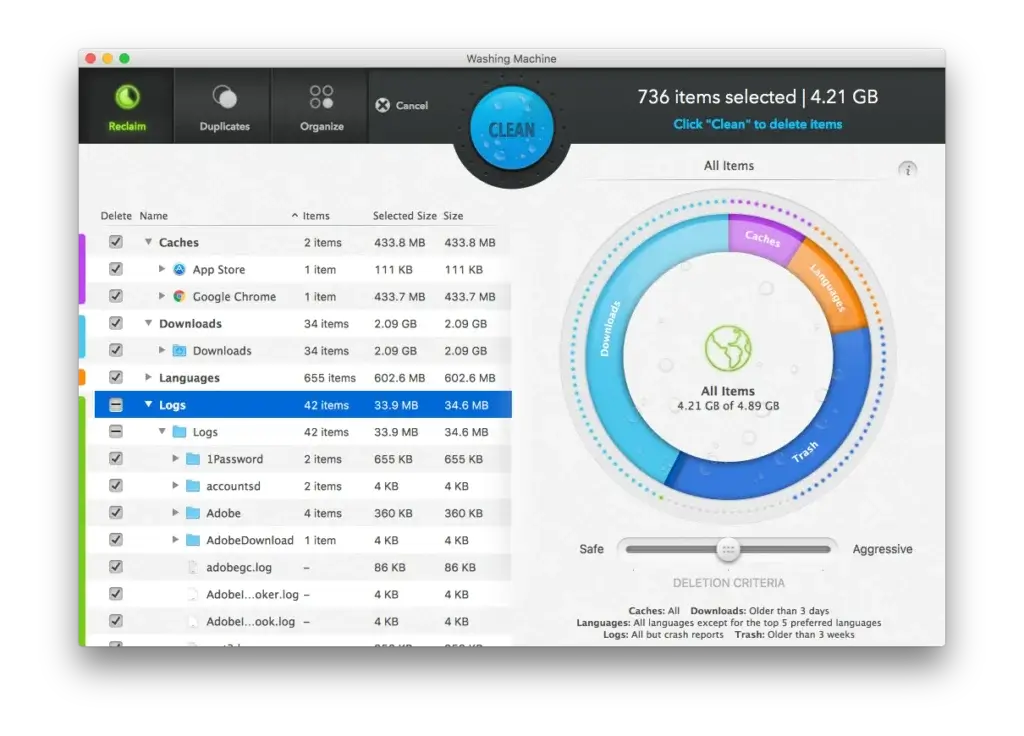
Lab Results
Independent Test Lab Results
Third-party lab evaluations are essential when judging antivirus software for business use. They provide unbiased insights into how well a product defends against actual threats, beyond marketing promises.
Intego participates in testing by recognized organizations like AV-Test and AV-Comparatives, especially for its macOS security solutions.
AV-Test Scores
The German-based AV-Test Institute scores antivirus solutions across three categories: Protection, Performance, and Usability. Intego has consistently earned above-average ratings, especially for macOS.
Latest AV-Test results (macOS):
-
Protection: 6/6
Blocks 100% of widespread malware and zero-day attacks -
Performance: 5.5/6
Slight delay during app launches, but light on CPU -
Usability: 6/6
Zero false positives or alerts on safe apps
These results highlight Intego as a reliable and efficient solution for professional Mac environments.
AV-Comparatives Performance
While Intego doesn’t submit its Windows antivirus to every round of AV-Comparatives testing yet, its Mac version was recently awarded for Real-World Protection and Malware Detection.
Key Highlights:
- Detected 99.9% of Mac-specific threats
- Low false alarm rate
- High usability score across monitored test machines
For businesses using both Mac and Windows, it’s important to know that Windows test data is limited. If you need proven Windows protection, consider complementing Intego with another solution or confirming updates from future lab releases.
Comparison to Industry Averages:
| Test Category | Intego | Industry Average |
| Protection | 100% | 99.3% |
| Performance | 5.5/6 | 5.3/6 |
| Usability | 6/6 | 5.8/6 |
📈 Intego meets or exceeds most industry benchmarks in macOS testing, making it a great fit for Apple-first teams.
Pricing and Packages
Pricing and Plans for Intego
When investing in antivirus software for your business, understanding pricing tiers and what’s included is crucial for ROI. Intego offers both personal and business plans, but here we’ll focus on business-specific packages built for team management, scalability, and endpoint protection.
You can explore their full business offerings here.
Overview of Business Plans
Intego tailors its business solutions through customizable licensing, often based on the number of endpoints and OS environments (Mac vs. Windows). While exact pricing is not publicly listed for enterprise tiers, they typically follow a quote-based model.
Still, here’s an approximation based on known retail pricing and average quotes for small businesses:
| Plan | Estimated Price | Devices Supported | Included Features |
| Small Business Starter | $99.99/year | 1–5 | Antivirus, Firewall, Real-Time Scanning |
| Team Protect | $179.99/year | 5–10 | Centralized Admin, Device Grouping |
| Enterprise Secure | Custom Quote | 10–100+ | Remote Management, Priority Support, Hybrid OS Coverage |
⚠️ Prices may vary based on region, support level, and whether you’re running a hybrid Mac/Windows network.
Free Trials and Money-Back Guarantee
- Free Trial: 7-day full-featured trial available for all Mac packages
- Money-Back Guarantee: 30-day refund policy on all plans
- Renewal Pricing: Typically remains the same, but discounts may be reduced after the first year
💡 Tip: For the best value, speak directly to an Intego sales rep for a volume license discount tailored to your business size.
Value for Money Assessment
✅ Pros:
- Affordable for Mac-based SMBs
- Centralized tools included at the mid-tier
- Scales well for small-to-midsize teams
❌ Cons:
- Lacks bundled VPN and mobile support
- Pricing transparency is limited for larger tiers
Overall, Intego offers solid value if you’re seeking strong endpoint protection for macOS teams without the bloat or cost of enterprise-heavy platforms like Symantec or Sophos.
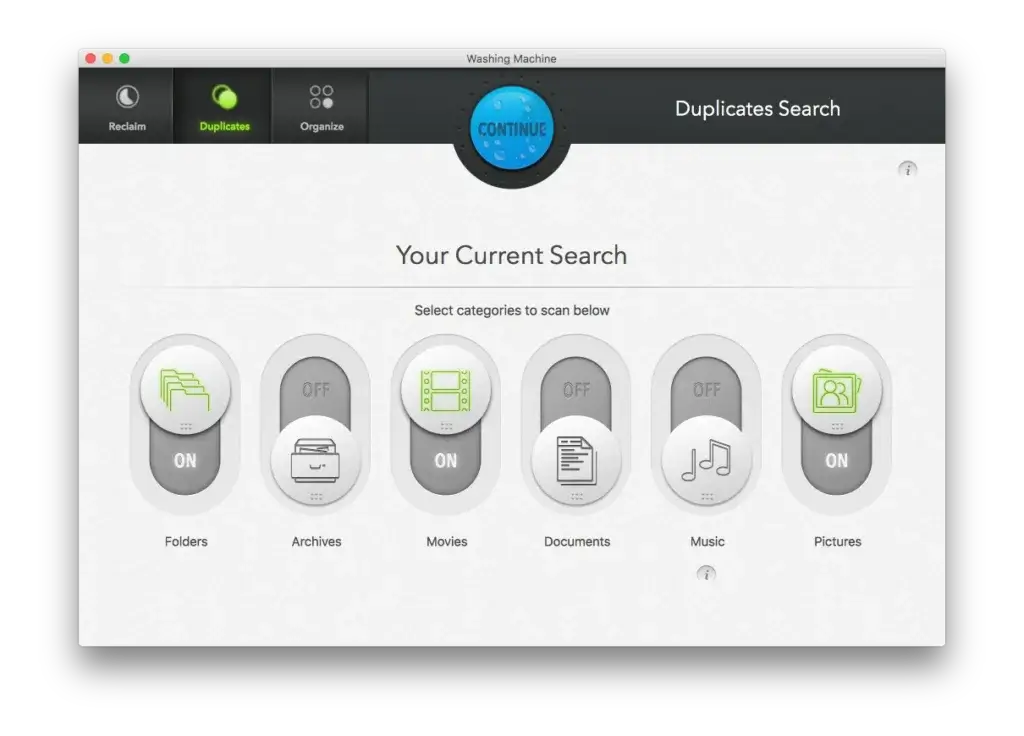
Feedbacks
User Feedback and Reviews
While lab scores and specs are important, nothing beats real-world feedback from IT managers, system admins, and business owners who’ve used Intego in production environments.
Let’s look at both the praise and the pain points from verified users across popular platforms like Trustpilot, G2, and Capterra.
Common Praise from Business Users
Reliable Mac Protection
Business users consistently mention Intego’s exceptional performance on macOS. It’s often praised as being “the most effective Mac antivirus” by reviewers managing creative teams, developers, and legal firms using Apple hardware.
Simple Interface
Users love Intego’s intuitive dashboard, making it easy for non-technical staff to manage settings, run scans, and generate reports. Admins mention smooth onboarding even for team members without IT experience.
Light on Resources
Companies report minimal system slowdown, even during full scans. This is especially important for smaller teams working on resource-intensive tasks like video editing or development.
Great Customer Support
Several businesses highlight Intego’s fast and helpful support team. Response times are reportedly quick, and solutions are provided in plain language, not jargon-heavy explanations.
Common Complaints
No Mobile Support
Many users express frustration that Intego does not support Android or iOS devices, which limits protection in BYOD (Bring Your Own Device) environments.
Limited Extra Features
Unlike competitors such as Bitdefender or Norton, Intego doesn’t include VPNs, password managers, or dark web monitoring, leading to additional spending on separate tools.
Lack of Transparent Pricing
Business buyers note that pricing details for enterprise tiers are not easily available online, requiring manual contact with sales for quotes.
Mac-Centric Focus
While this is a pro for Apple-heavy environments, users managing Windows-first networks often find the protection underwhelming compared to alternatives built for Windows from day one.
Ratings Snapshot
| Platform | Rating | Key Highlight |
| Trustpilot | 4.3 / 5 | Great Mac protection |
| G2 | 4.2 / 5 | User-friendly dashboard |
| Capterra | 4.4 / 5 | Low system impact |
🔍 Overall sentiment: Highly recommended for businesses with macOS fleets, but may require supplementation in hybrid or mobile-first organisations.
Intego VS Alternatives
Comparison with Other Antivirus Software
Choosing the right antivirus for your business often means comparing performance, features, and pricing across multiple brands. Intego holds a strong niche in Mac protection, but let’s see how it fares against top contenders in the market.
Intego vs. Bitdefender
Bitdefender is widely recognized as a top performer in both personal and business cybersecurity.
Strengths of Bitdefender:
-
Cross-platform protection: Mac, Windows, iOS, Android
-
Built-in VPN, password manager, and webcam protection
-
GravityZone for Business offers deep enterprise control
Weaknesses for Intego:
-
No mobile app or VPN included
-
Less flexible for Windows-first or hybrid environments
➡️ Our recommendation: Bitdefender is better for businesses with complex device environments. But Intego wins for lightweight, Mac-centric security.
Intego vs. McAfee
McAfee focuses on enterprise-level features and broad compatibility.
Strengths of McAfee:
-
Comprehensive suite: Includes identity protection, VPN, and endpoint detection
-
Advanced threat intelligence for large organizations
-
Mobile security apps
Weaknesses for Intego:
-
Missing many of the “extra” tools built into McAfee
-
Doesn’t scale as well for large corporations
➡️ Our recommendation: McAfee is suited for large enterprises with high compliance needs. Intego fits better with SMBs needing simplicity and Mac-first protection.
Intego vs. Kaspersky
Kaspersky is known for its detection accuracy and flexible pricing.
Strengths of Kaspersky:
-
Strong malware detection rates
-
Affordable business plans
-
Excellent dashboard and reporting features
Weaknesses for Intego:
-
Fewer enterprise reporting and remote management features
-
Lacks native integrations and mobile apps
➡️ Our recommendation: Kaspersky is great for feature-rich and cost-sensitive businesses. Intego wins in Mac usability and low-resource consumption.
Quick Comparison Table
| Feature Type | Intego | Bitdefender | McAfee | Kaspersky |
| Mac Optimization | ✅ Excellent | ✅ Good | ✅ Good | ✅ Great |
| Mobile Apps | ❌ Not Available | ✅ Included | ✅ Included | ✅ Included |
| Firewall | ✅ Smart Firewall | ✅ Yes | ✅ Yes | ✅ Yes |
| VPN | ❌ Not Included | ✅ Yes | ✅ Yes | ✅ Yes |
| Ideal For | Mac-based SMBs | Hybrid teams | Large enterprises | Budget-conscious SMBs |
What Makes Intego Stand Out?
- Best-in-class Mac antivirus engine
- Lightweight and easy to deploy
- Focused feature set – no unnecessary extras
However, it falls short for complex IT ecosystems, especially those that demand mobile support, VPN, and extensive compliance tooling.
Conclusion
Is Intego Worth It for Your Business?
If your business is built around macOS, Intego is one of the most reliable antivirus solutions you can choose. It combines strong malware protection, low system impact, and an intuitive interface – all optimized for Apple environments.
While it’s not loaded with extra features like VPNs, password managers, or mobile support, that simplicity may actually be a strength for many small to medium-sized teams.
Who Is Intego Ideal For?
✔️ Mac-based businesses needing efficient endpoint protection
✔️ SMBs and remote teams with no need for mobile device coverage
✔️ Organizations seeking minimal setup and strong performance
✔️ IT managers looking for a clean, user-friendly security dashboard
Who Might Want to Look Elsewhere?
- Businesses with mobile-first workforces or BYOD policies
- Large enterprises needing Windows-heavy protection and enterprise-grade controls
- Companies requiring built-in identity theft monitoring or bundled VPNs
Final Score: 4.3 / 5
-
Protection: Strong, real-time, Mac-optimized
-
Performance: Light on resources
-
Usability: Clean setup and admin tools
-
Features: Limited extras for B2B
-
Scalability: Best suited for SMBs
For the right business, Intego offers an excellent value, particularly if your team runs on Macs and prefers efficient, no-fuss security software. It’s not the flashiest suite on the market, but it does exactly what it promises: keep your Mac-based operations safe and secure.
Frequently Asked Questions (FAQs)
Have more questions?
1. Is Intego antivirus good for business use?
Yes, Intego is a strong choice for small to mid-sized businesses, especially those using macOS devices. It offers real-time protection, firewall management, and centralized control through its business suite.
2. Does Intego work on Windows PCs?
Yes, Intego now supports Windows 10 and 11 for businesses, although the Mac version is more mature and feature-rich.
3. Can I use Intego to protect mobile devices?
No, Intego does not offer apps for iOS or Android, which may be a limitation if your team uses smartphones or tablets for work.
4. Does Intego offer a firewall for network protection?
Yes, Intego includes NetBarrier, a smart firewall that automatically adjusts based on your network environment (e.g., office vs. public Wi-Fi).
5. Is a VPN included with Intego?
No, a VPN is not bundled in Intego’s business plans. You’ll need to use a third-party VPN for secure browsing.
6. How many devices can I protect with Intego?
Intego business licenses are customizable, allowing you to cover anywhere from 1 to 100+ devices, depending on your subscription tier.
7. Is there a money-back guarantee?
Yes, Intego offers a 30-day money-back guarantee on all purchases, along with a 7-day free trial for Mac antivirus software.
8. Does Intego include identity theft protection?
No, identity protection and dark web monitoring are not part of Intego’s current business offerings.
9. Can I manage devices from a central dashboard?
Yes, Intego for Business includes a centralized management console, making it easy to deploy and monitor multiple endpoints from one place.
10. How does Intego compare to other antivirus software?
Intego is best-in-class for Mac security, but lacks some features (VPN, mobile apps, identity monitoring) offered by competitors like Bitdefender and McAfee. It’s ideal for Mac-based SMBs seeking simplicity and speed.