Introduction
TotalAV is a robust antivirus solution designed to provide comprehensive protection against various cyber threats. Developed by Protected.net Group, TotalAV has rapidly gained recognition in the cybersecurity industry for its user-friendly interface, extensive feature set, and effective malware detection capabilities. As outlined in the best antivirus software list, TotalAV stands out for its balance of performance, features, and affordability, making it a top choice for individuals and businesses alike.
TotalAV offers a complete suite of security tools that go beyond basic antivirus protection. It includes real-time malware scanning, system optimization tools, and a secure VPN service, ensuring that users receive a well-rounded defense against cyber threats. With TotalAV, users can benefit from a seamless and efficient security solution that addresses their most pressing concerns. More information about TotalAV can be found on their official website.
Software specification
TotalAV’s Core Features
Real-Time Protection
TotalAV provides real-time protection to ensure continuous monitoring and defense against potential threats. This feature automatically scans files and applications as they are accessed, blocking malicious activities before they can harm your system. Real-time protection is crucial for maintaining a secure environment, particularly for users who frequently download files or browse the web.
Anti-Malware and Anti-Spyware
TotalAV excels in identifying and neutralizing various forms of malware and spyware. Its advanced scanning algorithms detect and remove harmful software that can compromise your privacy and security. This feature helps prevent data breaches and ensures that your personal information remains confidential.
System Optimization Tools
In addition to its security capabilities, TotalAV includes system optimization tools designed to enhance your computer’s performance. These tools clean up junk files, manage startup programs, and optimize browser settings, resulting in a faster and more efficient system. Regular use of these tools can significantly improve the overall responsiveness of your device.
Secure VPN Service
TotalAV offers a built-in VPN service that encrypts your internet connection, providing a secure and private browsing experience. This feature is particularly beneficial for users who access public Wi-Fi networks or want to maintain anonymity online. The VPN service ensures that your online activities remain confidential and protected from cybercriminals.
Additional Tools and Utilities
Password Vault
The Password Vault feature in TotalAV securely stores and manages your passwords, allowing you to access your accounts effortlessly. It uses strong encryption to protect your credentials, reducing the risk of unauthorized access.
Ad Blocker
TotalAV’s Ad Blocker helps eliminate intrusive ads and pop-ups, enhancing your browsing experience. This tool not only improves page load times but also protects against malicious ads that can infect your system with malware.
Disk Cleaner
The Disk Cleaner utility helps free up valuable disk space by removing unnecessary files and temporary data. This tool is essential for maintaining a clutter-free system and ensuring optimal performance.
By integrating these powerful features and tools, TotalAV provides a comprehensive security solution that addresses a wide range of cyber threats and performance issues. Its combination of real-time protection, advanced malware detection, system optimization, and additional utilities makes it a standout choice for users seeking reliable and efficient antivirus software.
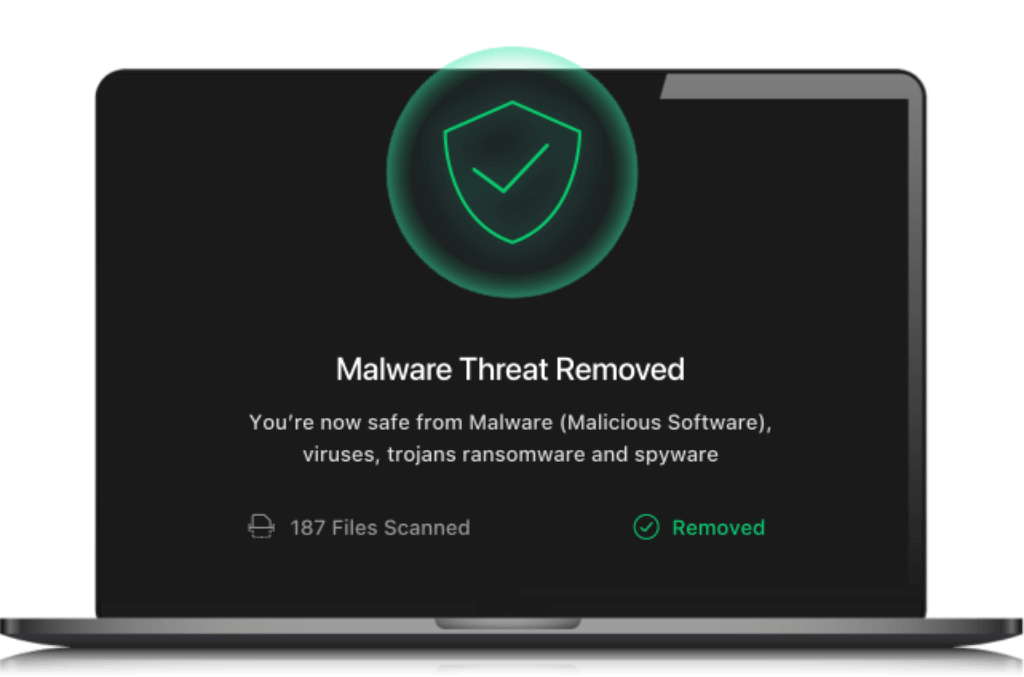
Pros and Cons
Advantages and Disadvantages
Advantages
User-Friendly Interface
TotalAV is known for its intuitive and user-friendly interface. The software is designed to be easy to navigate, even for users who may not be technically savvy. The dashboard provides clear and straightforward access to all the features, making it simple to perform scans, manage settings, and access additional tools.
Comprehensive Security Suite
One of the standout advantages of TotalAV is its comprehensive security suite. Beyond traditional antivirus protection, it includes anti-malware, anti-spyware, a secure VPN, and system optimization tools. This all-in-one approach ensures that users have access to a full range of security features without needing multiple software solutions.
Real-Time Protection
TotalAV offers robust real-time protection, which is essential for keeping your system safe from the latest threats. The software continuously monitors your computer for malicious activities and blocks potential threats before they can cause harm. This proactive approach significantly reduces the risk of infections and cyber-attacks.
Excellent Customer Support
TotalAV provides excellent customer support through various channels, including live chat, email, and phone. Users can access 24/7 support for any issues or questions they may have. The availability and responsiveness of TotalAV’s support team are highly regarded, making it easier for users to resolve any problems quickly.
Disadvantages
System Resource Usage
While TotalAV offers a wealth of features, it can be somewhat demanding on system resources. Users with older or less powerful computers may notice a decrease in performance when running scans or using certain features. It’s important to ensure that your system meets the recommended requirements for optimal performance.
Cost of Premium Features
While TotalAV offers a free version with basic protection, many of its most valuable features are locked behind a paywall. Users need to subscribe to a premium plan to access features like the VPN, password vault, and advanced system optimization tools. This can be a drawback for users looking for a completely free solution.
Limited Compatibility with Older Operating Systems
TotalAV is designed to work with the latest operating systems, which means it may not be fully compatible with older versions of Windows or macOS. Users with outdated systems may need to upgrade their OS to take full advantage of TotalAV’s features.
Initial Setup Complexity
Some users may find the initial setup of TotalAV to be a bit complex, especially if they are not familiar with antivirus software. The installation process requires attention to detail to ensure that all features are correctly configured and operational. However, the available customer support can help mitigate this issue.
Software Capabilities
Security and Protection Effectiveness
Virus and Malware Detection Rates
TotalAV has demonstrated impressive virus and malware detection rates in various tests. Its advanced scanning engine is capable of identifying and neutralizing a wide range of threats, including viruses, trojans, ransomware, and spyware. The software uses a combination of signature-based detection and heuristic analysis to provide comprehensive protection.
Independent Lab Test Results
TotalAV has been tested by several independent labs, including AV-Comparatives and AV-Test. These labs evaluate antivirus software based on various criteria, such as protection, performance, and usability. TotalAV consistently receives high marks in these tests, particularly for its malware detection capabilities and minimal false positives.
Real-World Protection Performance
In real-world scenarios, TotalAV performs admirably, providing robust protection against the latest threats. Users have reported that the software effectively blocks malicious websites, prevents phishing attacks, and stops ransomware before it can encrypt files. Additionally, the real-time protection ensures that any new threats are promptly identified and mitigated.
User Experience
User Interface and Usability
Dashboard Overview
TotalAV’s dashboard is designed with user experience in mind, providing a clean and intuitive layout. Upon opening the software, users are greeted with an overview of their system’s security status, including recent scan results, real-time protection status, and any issues that need attention. Key functions such as Quick Scan, Full System Scan, and Custom Scan are easily accessible from the main screen, ensuring users can navigate and use the software without difficulty.
Ease of Use
TotalAV excels in ease of use, making it suitable for both beginners and advanced users. The installation process is straightforward, with clear instructions guiding users through each step. Once installed, the software requires minimal configuration, with default settings optimized for comprehensive protection. For those who wish to customize their settings, TotalAV offers detailed options without overwhelming the user. Regular updates and notifications are unobtrusive, ensuring that the software remains up-to-date without interrupting daily activities.
Customization Options
TotalAV provides a range of customization options that allow users to tailor the software to their specific needs. Users can schedule scans to run at convenient times, configure the level of real-time protection, and manage the sensitivity of the malware detection engine. The software also allows users to exclude certain files or folders from scans, which can be useful for reducing scan times or avoiding false positives. These customization options ensure that users can balance security with performance based on their individual requirements.
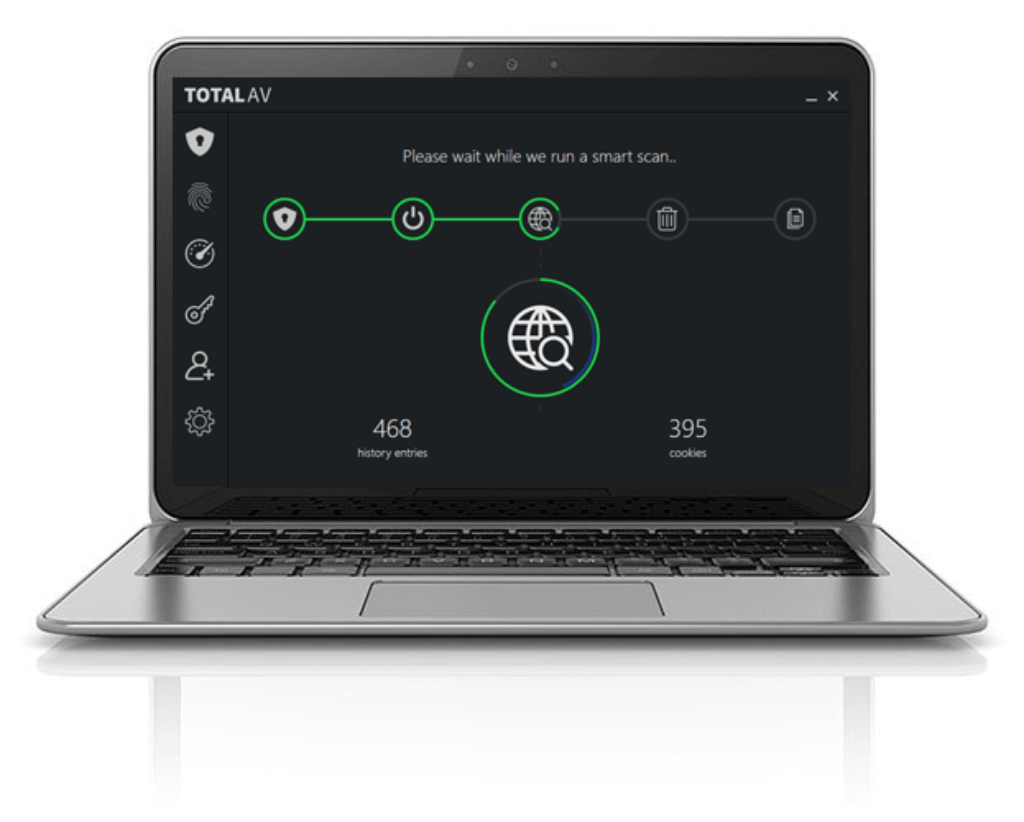
System Impact
Performance and System Impact
Speed and Efficiency
TotalAV is designed to operate efficiently, providing fast scan times without compromising thoroughness. The Quick Scan option can complete in just a few minutes, making it ideal for regular use, while the Full System Scan is more comprehensive and typically takes longer, depending on the amount of data stored on the device. The use of intelligent scanning algorithms ensures that both types of scans are effective in detecting and removing threats promptly.
System Resource Usage
While TotalAV offers a robust set of features, its impact on system resources is a critical consideration. During idle times, TotalAV runs quietly in the background with minimal resource usage. However, during full system scans or real-time protection activities, users may notice an increase in CPU and memory usage. This is particularly noticeable on older or less powerful systems. Despite this, the software is optimized to avoid significant slowdowns, ensuring that users can continue with their regular activities with minimal disruption.
Impact on System Performance During Scans
One of the common concerns with antivirus software is its impact on system performance during scans. TotalAV has been designed to minimize this impact, allowing users to continue working on their computers even while a scan is in progress. The software uses advanced techniques to prioritize system responsiveness, ensuring that tasks such as web browsing, document editing, and media playback remain smooth. However, for resource-intensive activities like gaming or video editing, users might prefer to schedule scans during periods of inactivity to avoid any potential slowdowns.
Customer Service
Customer Support and Resources
Availability and Responsiveness
TotalAV is committed to providing excellent customer support to ensure that users have a positive experience. Support is available 24/7, ensuring that users can get help whenever they need it. The support team is known for its responsiveness, often resolving issues quickly and efficiently. Users can expect prompt responses to their queries, whether they reach out via phone, email, or live chat.
Support Channels
TotalAV offers multiple support channels to cater to the diverse needs of its users:
- Phone Support: Available for immediate assistance with urgent issues.
- Email Support: Ideal for non-urgent queries or detailed explanations.
- Live Chat: Provides real-time support for quick resolution of problems.
- Support Tickets: Users can submit a ticket through the TotalAV website for more complex issues.
Each of these channels is staffed by knowledgeable and friendly support agents who are dedicated to helping users resolve their problems.
Online Resources
In addition to direct support, TotalAV provides a wealth of online resources to help users get the most out of their software:
- Knowledge Base: A comprehensive collection of articles and guides covering common issues, setup instructions, and feature explanations.
- FAQs: A section dedicated to frequently asked questions, providing quick answers to common queries.
- User Community: An online forum where users can share experiences, ask questions, and get advice from other TotalAV users.
- Tutorials and How-To Guides: Step-by-step instructions on using various features of TotalAV, helping users maximize their security and performance.
Setup
Installation and Setup Process
System Requirements
Before installing TotalAV, it’s important to ensure that your system meets the minimum requirements to run the software efficiently. TotalAV is compatible with the following operating systems:
- Windows: Windows 7, 8, 8.1, and 10
- macOS: macOS 10.9 (Mavericks) and later
- Android: Android 5.0 (Lollipop) and later
- iOS: iOS 11.0 and later
Additionally, your system should have at least 2 GB of RAM and 1.5 GB of free hard disk space. An active internet connection is required for downloading and installing the software, as well as for receiving updates.
Step-by-Step Installation Guide
Step 1: Download TotalAV
- Visit the TotalAV website and navigate to the download page.
- Select the version appropriate for your operating system and click the download button.
Step 2: Run the Installer
- Once the download is complete, locate the installer file in your downloads folder.
- Double-click the installer file to begin the installation process.
Step 3: Accept the License Agreement
- Review the End User License Agreement (EULA) presented during the installation.
- Click “I Agree” to accept the terms and proceed with the installation.
Step 4: Choose Installation Settings
- The installer will prompt you to choose the installation settings. You can select the default settings or customize the installation directory and options.
- Click “Next” to continue.
Step 5: Complete the Installation
- The installer will begin copying files and installing TotalAV on your system.
- Once the installation is complete, click “Finish” to close the installer.
Step 6: Launch TotalAV
- After installation, TotalAV will automatically launch. If it does not, you can open it from the Start menu (Windows) or Applications folder (macOS).
Step 7: Sign In or Create an Account
- You will be prompted to sign in with your TotalAV account. If you do not have an account, you can create one by following the on-screen instructions.
- Enter your credentials and click “Sign In.”
Step 8: Activate Your Subscription
- If you have a subscription code, enter it when prompted to activate your premium features.
- If you do not have a code, you can purchase a subscription from within the application.
Step 9: Perform Initial Scan
- Once your subscription is activated, TotalAV will prompt you to perform an initial system scan.
- Click “Start Scan” to begin checking your system for malware and other threats.
Pricing and Packages
Pricing and Plans for TotalAV
TotalAV offers three distinct subscription plans tailored to meet the varying needs of its users. Each plan is designed to provide comprehensive protection, with additional features available at higher tiers. Below is an overview of the plans, their benefits, and pricing.
Antivirus Pro
Price: $29 for the first year (renews at $119/year) Device Protection: Up to 3 devices
Key Features:
- Real-Time Antivirus Protection
- Eliminate Viruses, Trojans, and Malware
- Zero-Day Cloud Scanning
- PUA (Potentially Unwanted Application) Protection
- Phishing Scam Protection
- Ransomware Protection
- System Tune-Up Tools
- Disk Cleaner
- Browser Manager & Cleaner
- iOS & Android Protection
Benefits: The Antivirus Pro plan is ideal for individuals and small families looking for essential antivirus protection. It offers robust real-time protection against various threats, ensuring your devices remain secure. The inclusion of system tune-up tools and disk cleaner helps maintain optimal device performance. Additionally, the plan supports mobile protection for both iOS and Android devices, providing a comprehensive security solution across multiple platforms.
Internet Security
Price: $39 for the first year (renews at $145/year) Device Protection: Up to 5 devices
Key Features:
- Includes all features of Antivirus Pro, plus:
- Safe Browsing VPN
Benefits: The Internet Security plan is perfect for users who require more extensive protection and privacy features. In addition to all the benefits of the Antivirus Pro plan, this tier includes a Safe Browsing VPN, which encrypts your internet connection and ensures your online activities remain private and secure. The plan supports up to 5 devices, making it suitable for larger families or small businesses that need enhanced online security and privacy across multiple devices.
Total Security
Price: $49 for the first year (renews at $179/year) Device Protection: Up to 6 devices
Key Features:
- Includes all features of Internet Security, plus:
- Total Adblock
- Password Vault
- Device Protection
Benefits: The Total Security plan is the most comprehensive offering from TotalAV, providing top-tier protection and additional utilities to enhance your security and privacy. It includes all features of the Internet Security plan and adds Total Adblock, which blocks intrusive ads and pop-ups, and a Password Vault for securely storing and managing your passwords. The plan also offers device protection, ensuring all your devices are covered. This plan is ideal for users who seek maximum security and privacy, with advanced tools to protect their digital life.
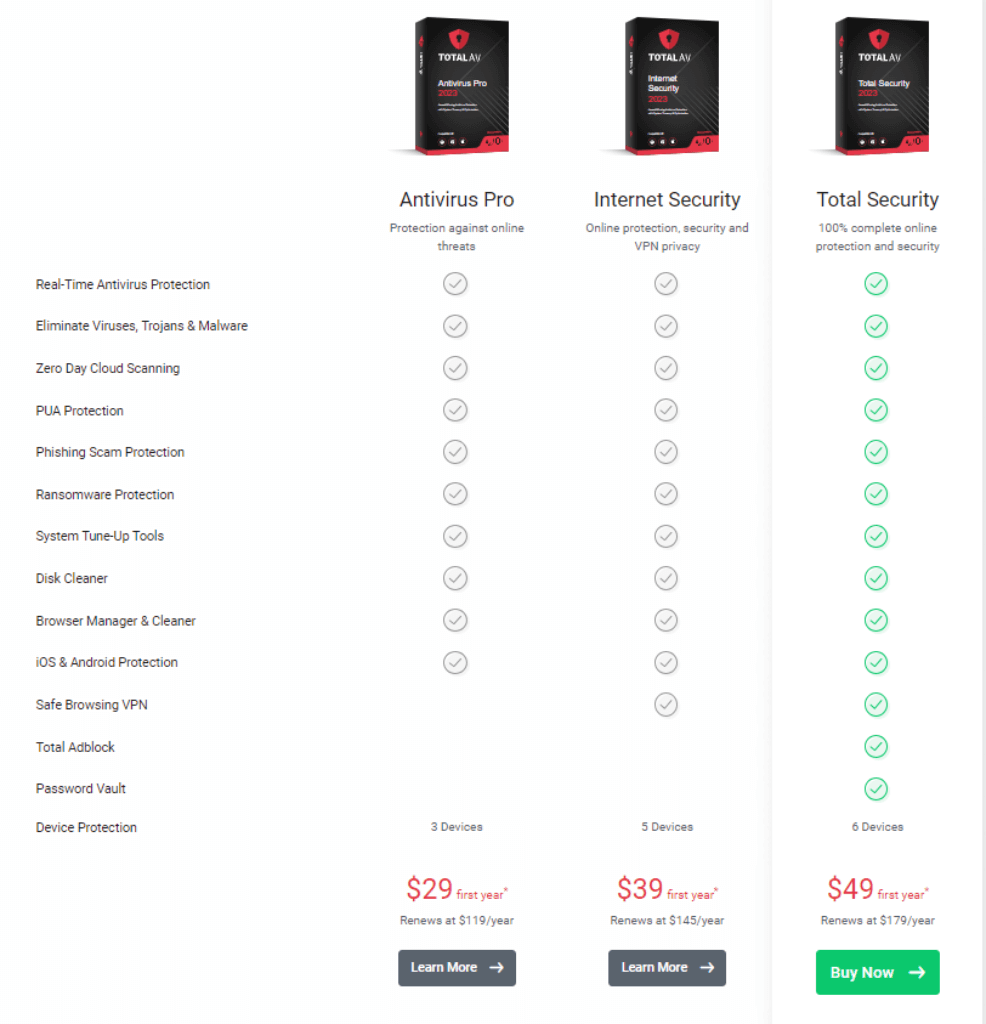
Summary
Final thoughts and conclusion
Overall Assessment
TotalAV stands out as a comprehensive and user-friendly antivirus solution that caters to a wide range of user needs. Its combination of real-time protection, extensive feature set, and system optimization tools makes it a formidable choice in the antivirus market. The software’s performance in independent lab tests and real-world scenarios further underscores its reliability and effectiveness in safeguarding against various cyber threats.
Recommendations Based on User Needs
- For Individual Users: The Antivirus Pro plan is an excellent choice for individuals seeking robust, real-time protection at an affordable price. It covers essential features like virus and malware elimination, phishing scam protection, and system tune-up tools.
- For Families and Small Businesses: The Internet Security plan is ideal for users needing additional privacy and security features, such as a secure VPN, while protecting up to five devices. This plan is well-suited for families or small businesses that require comprehensive protection across multiple devices.
- For Advanced Users: The Total Security plan offers the most extensive protection with advanced features like Total Adblock, Password Vault, and broader device protection. It is perfect for users who want the highest level of security and privacy.
Recap of Key Points
- User-Friendly Interface: TotalAV’s intuitive dashboard and ease of use make it accessible to all users.
- Comprehensive Feature Set: The software includes real-time protection, anti-malware tools, system optimization utilities, and a secure VPN.
- Effective Performance: Independent lab tests and real-world performance affirm TotalAV’s capability to protect against various cyber threats.
- Flexible Pricing Plans: TotalAV offers three subscription plans (Antivirus Pro, Internet Security, and Total Security), each catering to different levels of protection and user needs.
- Excellent Customer Support: With 24/7 availability and multiple support channels, TotalAV ensures users receive prompt assistance.
Final Thoughts on the Antivirus
TotalAV provides a robust and versatile antivirus solution that effectively addresses modern cybersecurity challenges. Whether you are an individual user, part of a family, or a small business owner, TotalAV offers a plan that can meet your specific needs. The software’s comprehensive protection features, combined with its ease of use and reliable performance, make it a standout choice in the competitive antivirus market.
For those seeking an antivirus solution that balances security, performance, and usability, TotalAV is a compelling option. By selecting the appropriate plan, users can ensure their digital lives are protected from a wide array of cyber threats. For more detailed comparisons and to explore the best antivirus software options, you can visit this link. More information about TotalAV and its offerings can be found on their official website.
Have more questions?
Frequently Asked Questions
Is TotalAV compatible with Mac computers?
Yes, TotalAV is compatible with macOS. The software provides the same level of protection and features for Mac users as it does for Windows users, including real-time protection, malware removal, and system optimization tools.
Can TotalAV protect my smartphone?
Absolutely. TotalAV offers protection for both iOS and Android devices. The mobile app includes features such as virus and malware scanning, real-time protection, and system optimization tools tailored for mobile devices.
Does TotalAV offer a free version?
TotalAV does offer a free version, which provides basic protection against viruses and malware. However, to access advanced features such as the VPN, ad blocker, and password vault, you will need to upgrade to one of the premium plans.
How does TotalAV handle phishing threats?
TotalAV includes robust phishing protection, which detects and blocks phishing websites designed to steal personal information. The software continuously updates its database of known phishing sites and uses real-time scanning to protect users from these threats.
Is there a money-back guarantee with TotalAV?
Yes, TotalAV offers a 30-day money-back guarantee. If you are not satisfied with the software, you can request a full refund within 30 days of purchase.
How often does TotalAV update its virus definitions?
TotalAV updates its virus definitions multiple times a day to ensure that users are protected against the latest threats. These updates are automatically downloaded and installed, requiring no user intervention.
Can I transfer my TotalAV license to a new computer?
Yes, you can transfer your TotalAV license to a new computer. Simply uninstall the software from the old device and install it on the new one, using your existing license key to activate it.
Does TotalAV affect gaming performance?
TotalAV is designed to minimize its impact on system performance, including during gaming. However, it is recommended to schedule full system scans during non-gaming hours to avoid any potential slowdowns.
What kind of data does TotalAV collect, and how is it used?
TotalAV collects minimal user data necessary for the functionality of the software, such as device information and usage statistics. This data is used to improve the product and provide better security services. TotalAV adheres to strict privacy policies to ensure user data is protected.
How does TotalAV ensure the safety of online transactions?
TotalAV includes features to protect users during online transactions, such as the Safe Browsing VPN, which encrypts internet traffic, and phishing protection, which blocks fraudulent websites. These features help ensure that your online transactions are secure from potential threats.





