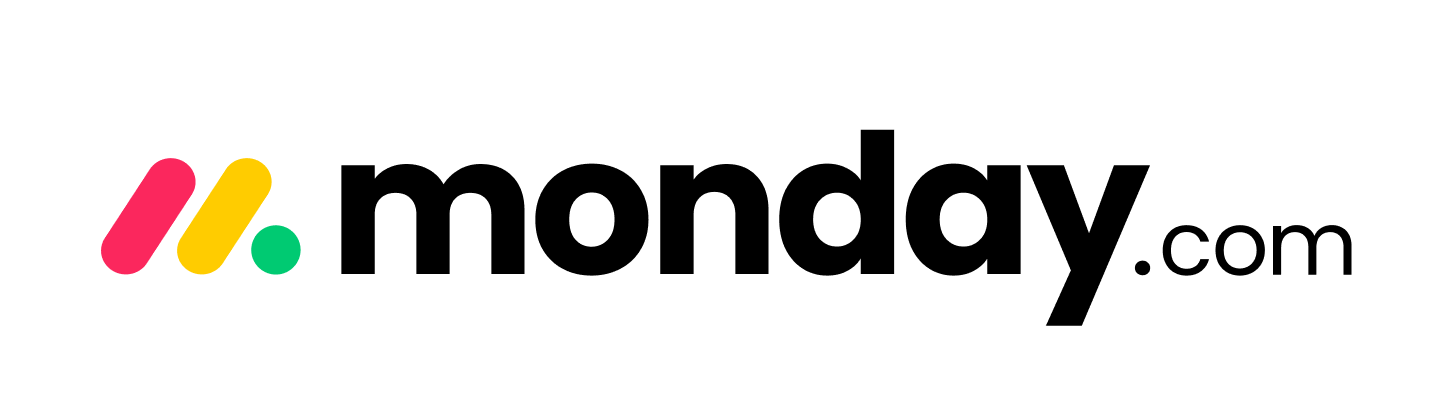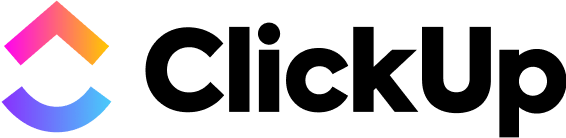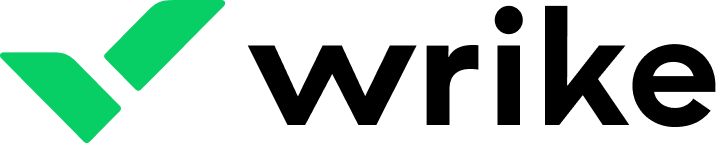Introduction to Gantt Charts
Unpacking the Gantt Chart Definition
In the realm of project management, the Gantt chart stands as a cornerstone tool, revolutionizing the way projects are visualized and tracked. Originating from the early 20th century, its inception marked a pivotal shift in project planning and execution.
Historical Context of Gantt Charts
The Gantt chart, named after its creator Henry Gantt, emerged as a transformative solution in the field of project management. It was initially adopted in industries such as construction and manufacturing, where it swiftly demonstrated its efficacy in streamlining complex projects.
Core Elements of a Gantt Chart
At its core, a Gantt chart is a visual representation of a project schedule, displaying tasks along a timeline. Each task is represented by a bar, the position and length of which reflect the start date, duration, and end date of the task.
Importance of Gantt Charts in Modern Project Management
Visualizing Project Timelines
Gantt charts excel in offering a clear, concise overview of project timelines, enabling project managers to easily assess progress and adjust schedules as needed.
Enhancing Team Collaboration and Communication
These charts foster enhanced communication and collaboration within teams. By providing a shared view of the project’s timeline, they help in aligning team members towards common objectives.

Diving Deeper into Gantt Chart Features
In the realm of project management, the effectiveness and utility of a tool are determined not just by its basic functionality but also by the depth of features it offers. Gantt charts, renowned for their simplicity and visual clarity, also possess a range of advanced features that make them indispensable in modern project management.
Key Components of an Effective Gantt Chart
To fully leverage a Gantt chart, understanding its key components is essential. These components not only provide a structural framework for the chart but also enhance its functionality.
Timeframes and Task Dependencies
One of the most critical aspects of Gantt charts is the ability to display timeframes and task dependencies. This feature allows project managers to create a realistic timeline, where the interdependencies of tasks are clearly laid out. For instance, if a particular phase of the project cannot commence until another is completed, this dependency is visually represented, ensuring that all team members are aware of these critical sequences. This level of detail prevents the common pitfall of scheduling conflicts and promotes a smoother flow of operations.
Milestones and Progress Tracking
Another key component is the tracking of milestones and overall progress. Milestones in a Gantt chart are not merely markers; they represent significant achievements or phases within a project. By setting and visualizing these milestones, teams can stay focused and motivated, as they provide tangible goals and checkpoints throughout the project lifecycle. Progress tracking, facilitated through the updating of task bars as they move towards completion, offers a dynamic view of the project, allowing managers and team members to measure progress in real-time.
Advanced Gantt Chart Techniques
Beyond the basic features, Gantt charts also offer advanced techniques that can further streamline project management processes.
Integrating Resource Allocation
The integration of resource allocation into Gantt charts is a game-changer. This advanced feature allows managers to assign specific resources – be it personnel, equipment, or materials – to each task. By doing so, it ensures that resources are optimally utilized and available when needed. This level of planning is critical in projects where resources are scarce or need to be shared across tasks, helping to avoid bottlenecks and delays.
Handling Overlapping Tasks and Deadlines
In complex projects, tasks often overlap, and deadlines can be tight. Advanced Gantt charts are equipped to handle these scenarios with finesse. By allowing for the visualization of overlapping tasks, they enable managers to identify potential conflicts and take proactive measures. This might involve reallocating resources, adjusting timelines, or re-prioritizing tasks. The ability to foresee and manage these overlaps is crucial in maintaining the integrity of the project schedule and ensuring timely delivery.
Customization and Flexibility
A notable feature of contemporary Gantt chart tools is their high degree of customization and flexibility. Every project is unique, and the ability to tailor the Gantt chart to the specific needs and nuances of a project is invaluable. Customization can range from simple aesthetic changes, like color-coding tasks for better visual distinction, to more complex alterations like adding custom fields or integrating unique project metrics.
Integration with Other Tools and Platforms
Modern Gantt charts are not isolated tools; their true power lies in their ability to integrate seamlessly with other project management software and platforms. This integration enables a more cohesive and comprehensive project management ecosystem. For instance, linking a Gantt chart with a CRM system can provide insights into how project timelines align with customer interactions and expectations. Similarly, integration with communication tools can facilitate real-time updates and collaboration among team members.
Data Analysis and Reporting
An often overlooked but crucial aspect of Gantt charts is their capability for data analysis and reporting. With the wealth of data available in a detailed Gantt chart, managers can extract valuable insights regarding project performance, resource utilization, and efficiency. Advanced Gantt chart tools often come with reporting functionalities, allowing for the generation of custom reports and analytics. These reports can be instrumental in strategic planning, decision-making, and in the continuous improvement of project management practices.
In conclusion, the depth and breadth of features offered by Gantt charts make them much more than just a visual tool. They are a comprehensive solution for managing projects of all sizes and complexities. By diving deeper into these features and utilizing them to their full potential, project managers can achieve greater efficiency, clarity, and success in their projects.

Gantt Chart Software Solutions
In the diverse world of project management tools, each offering comes with its unique blend of features and functionalities. Here, we compare Gantt chart capabilities in five popular project management tools, examining what sets each apart and their distinct advantages.
Monday.com’s approach to Gantt charts, part of their ‘Work OS’, emphasizes collaboration and customization. Its Gantt chart feature is highly interactive, supporting real-time updates and team collaboration. Unique to Monday.com is its ability to integrate with a wide range of external tools and software, making it a versatile option for teams working in dynamic environments. Monday.com suits teams that require a balance between detailed project planning and collaborative, flexible work management. For an in-depth understanding of Monday.com, read the complete review here, and to learn everything about Monday.com’s Gantt charts, visit their blog post.
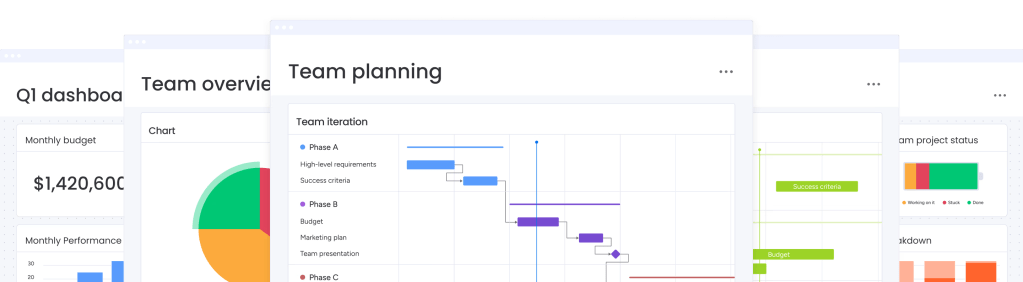
Asana’s Gantt chart feature, known as ‘Timeline’, is renowned for its user-friendly interface. It excels in providing a clean, intuitive design that makes project visualization straightforward, even for beginners. Unlike other tools, Asana allows seamless integration of Gantt charts with its task management functionalities. This integration facilitates a holistic approach to project management, where users can switch between list, board, and timeline views effortlessly. The standout feature of Asana’s Timeline is its ease of use, making it ideal for teams that prioritize simplicity and user experience. To discover more about Asana’s capabilities, read the full review here, and for a deeper dive into Asana’s Gantt chart feature, visit Asana’s resource page.
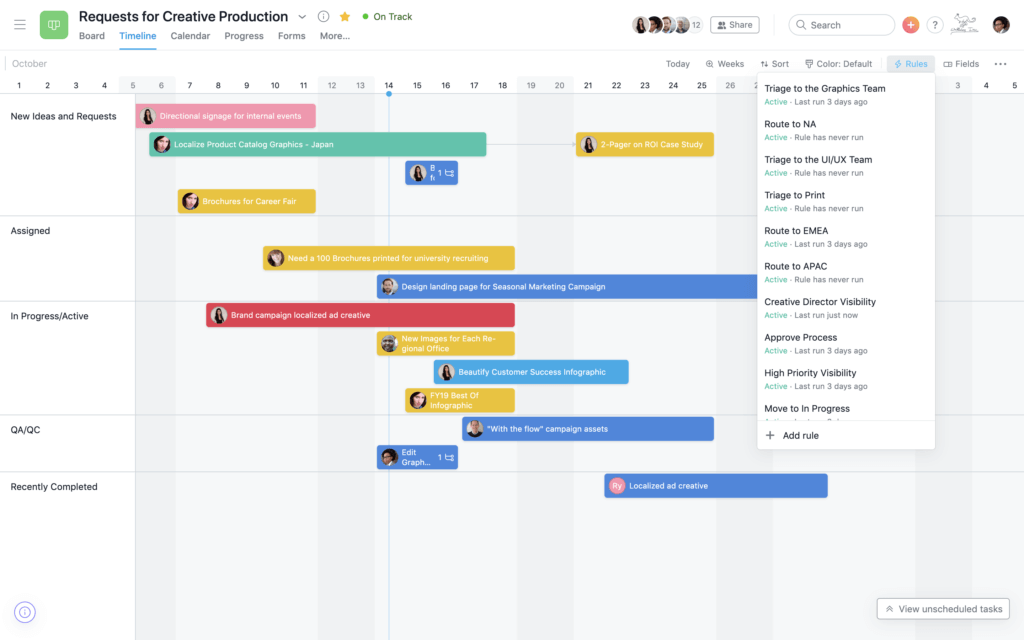
Trello, widely recognized for its card-based Kanban approach, offers a unique take on Gantt charts through Power-Ups like ‘Planyway’. What sets Trello apart is its flexibility and customization. Users can personalize their Gantt charts extensively, tailoring them to specific project needs. Trello’s Gantt chart integration is highly adaptable, catering to a variety of project types and sizes. This tool is particularly advantageous for teams already invested in Trello’s ecosystem, seeking to expand their project management capabilities with Gantt chart functionalities. Learn more about Trello’s features in the detailed review here, and explore how to automate Gantt charts in Trello with Planyway’s guide.
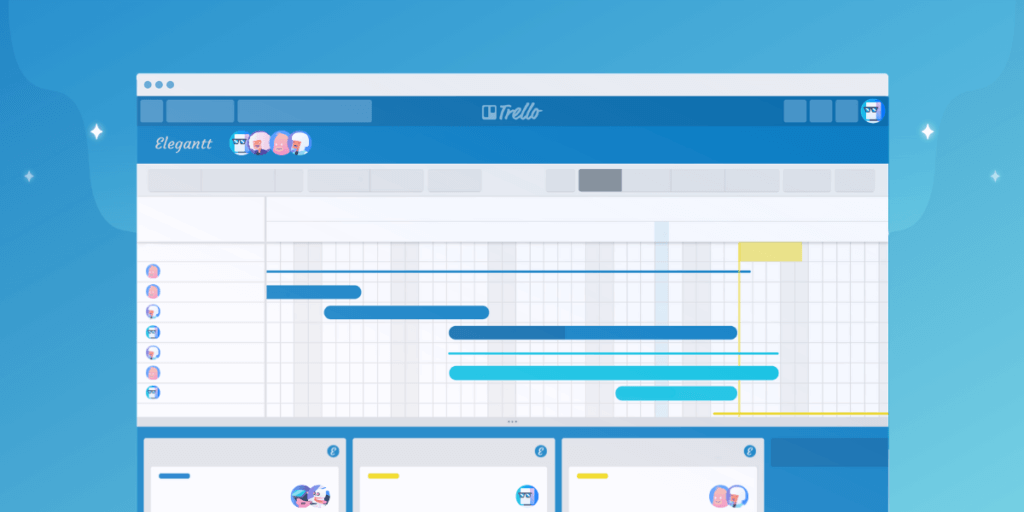
ClickUp stands out with its versatile project management features, including its Gantt chart capabilities. ClickUp offers a balance between user-friendliness and comprehensive functionality, suitable for both novice and experienced project managers. Its Gantt charts provide detailed views of project timelines while maintaining an easy-to-navigate interface. ClickUp is ideal for teams that need depth in project planning coupled with an intuitive design. For a complete overview of ClickUp, check out the full review here, and for specific insights into ClickUp’s Gantt view, visit ClickUp’s help center.
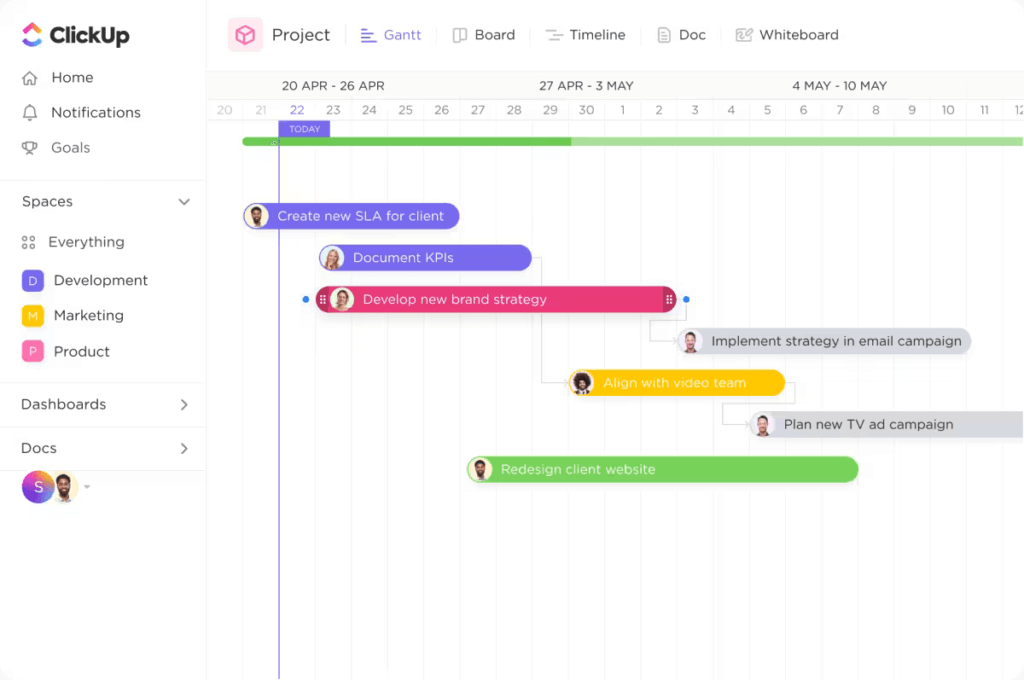
Wrike differentiates itself with a focus on scalability and enterprise-level functionality in its Gantt chart feature. It offers a high degree of customization in terms of visual representation and reporting capabilities. Wrike’s Gantt charts are particularly suited for large teams and projects, providing features like critical path analysis, workload management, and time tracking. This tool stands out for businesses that need to scale their project management processes and require detailed insights into project progress and resource allocation. Discover all that Wrike has to offer in the full review here, and for an overview of Wrike’s Gantt chart features, visit Wrike’s feature page.
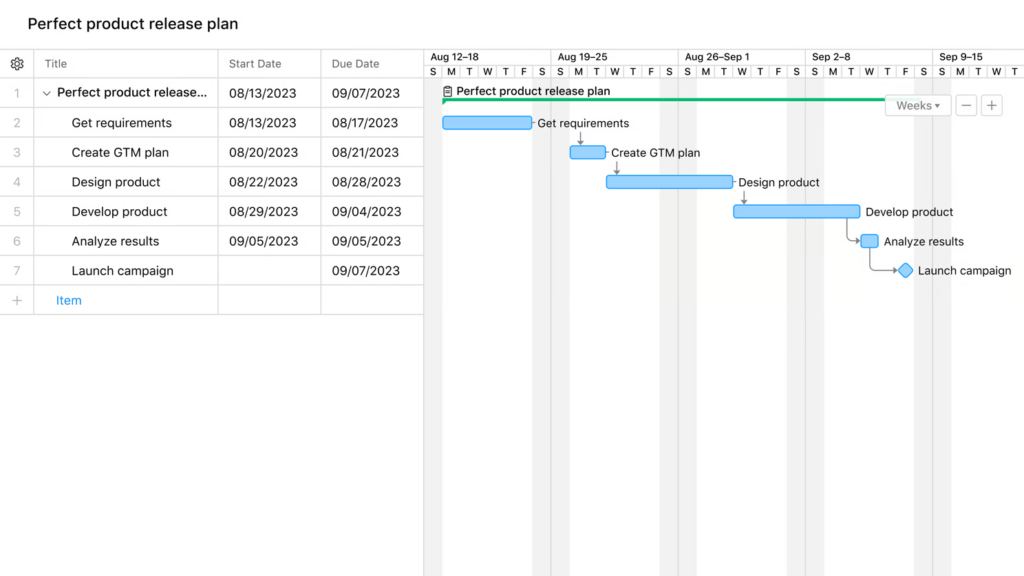
Practical Applications of Gantt Charts
Gantt charts are versatile tools used across multiple industries to enhance project management through detailed scheduling and visualization. Here are six distinct applications:
IT Project Management
In the IT industry, Gantt charts are crucial for managing software development projects. They enable the tracking of different development stages, from initial design to testing and deployment. Gantt charts help in aligning the work of developers, designers, and testers, ensuring that overlapping tasks like coding and quality assurance are effectively coordinated. This leads to optimized resource management and adherence to project deadlines, crucial in an industry where time-to-market is key.
Construction and Engineering Projects
In construction and engineering, Gantt charts play a vital role in project scheduling and resource allocation. They are used to plan and coordinate various project phases, from groundwork to the final touches. This includes tracking the procurement of materials, scheduling of labor, and monitoring of key construction phases. Gantt charts in this industry are essential for maintaining tight schedules and minimizing delays in project timelines.
Event Planning
Event planners extensively use Gantt charts for organizing large-scale events, such as conferences or festivals. These charts help in mapping out every detail of the event, from venue booking and vendor coordination to marketing and day-of activities. By visualizing the entire event timeline, Gantt charts ensure that every team member knows their responsibilities and deadlines, contributing to a seamlessly executed event.
Marketing Campaign Management
In marketing, Gantt charts are used to plan and execute comprehensive campaigns. They allow marketing teams to visualize the entire campaign from conceptualization to launch and post-launch analysis. This includes scheduling of content creation, media buying, social media updates, and tracking key campaign milestones. Gantt charts help in aligning various components of the campaign, ensuring a consistent and timely rollout.
Product Development and Launch
Gantt charts are invaluable in managing the product development lifecycle, especially for new product launches. They enable the tracking of various stages, from market research and product design to manufacturing and distribution. This helps in coordinating cross-functional teams, ensuring that product development stays on track and aligns with market launch plans.
Healthcare Project Management
In healthcare, Gantt charts are used for managing complex projects such as the rollout of new medical services or facility upgrades. They assist in scheduling various tasks, including procurement of medical equipment, staff training, and regulatory compliance checks. Gantt charts in healthcare aid in ensuring that all project components are completed in a timely and orderly fashion, which is crucial in an industry where precision and timing can have significant implications.
Conclusion and Summary
Recapitulating the Essence of Gantt Charts
In conclusion, Gantt charts remain a fundamental tool in project management, offering clarity, efficiency, and improved team collaboration.
Final Thoughts and Recommendations
The continual evolution and integration of Gantt charts with other project management tools ensure their relevance and efficacy in the ever-changing landscape of project management.
Each of the five tools discussed offers unique features and functionalities in their Gantt chart capabilities, catering to various project management needs. From Asana’s user-friendly interface to Wrike’s scalability for larger projects, these tools demonstrate the diversity and adaptability of Gantt chart features in modern project management.
Our Recommendation
After careful consideration of the features, usability, and flexibility of each tool, Monday.com stands out as the best option for Gantt chart implementation for most teams. Its balance between detailed project planning, interactive Gantt chart features, and collaborative work management makes it an ideal choice for a wide range of projects, especially those requiring seamless integration with other tools and real-time collaboration.
Further Insights
For teams and individuals looking to explore beyond just Gantt chart functionalities, it is crucial to consider the overall project management capabilities of a software. We have compared the best project management software available, considering a variety of factors such as ease of use, feature set, scalability, and cost-effectiveness. For a comprehensive understanding and to find a tool that best fits your specific project management needs, check out our detailed comparison at Top 10 Project Management Software.
In the fast-evolving world of project management, staying informed and choosing the right tools can make a significant difference in the success of your projects. Whether it’s through the lens of Gantt chart functionality or overall project management effectiveness, the right software can transform the way teams plan, collaborate, and execute their projects.
FAQS
What is the primary purpose of using this type of chart in project management?
Its main purpose is to provide a visual timeline for projects, displaying tasks along with their start and end dates. This helps in understanding the project flow and deadlines.
Can these charts be used for small projects or are they only suitable for large-scale endeavors?
They are versatile and can be effectively used for projects of any size, from small to large-scale. Their adaptability makes them suitable for a wide range of projects.
How do these charts assist in resource management?
They aid in resource management by visually mapping out when and where resources are needed throughout the project, helping to prevent over-allocation or conflicts.
Are these charts easy to modify if project timelines change?
Yes, one of their key strengths is flexibility. They can be easily updated to reflect changes in project timelines, making them a dynamic project management tool.
Is specialized training required to create and manage these charts?
Basic charts can be created with minimal training. However, for more complex projects, familiarity with project management principles and the specific software being used is beneficial.
How do these charts facilitate team collaboration?
They provide a clear visual representation of the project schedule, making it easier for team members to understand their tasks and deadlines, thereby enhancing collaboration.
Can they be integrated with other project management tools?
Yes, many project management tools allow for integration with these charts, offering a more comprehensive project management system.
What are the limitations of using these charts?
While highly effective for schedule visualization, they may not be as useful for capturing more nuanced aspects of project management, such as in-depth task details or rapidly changing priorities.
How do these charts handle overlapping tasks and deadlines?
They can show overlapping tasks and their respective deadlines, helping project managers to identify potential conflicts and rearrange tasks or resources as necessary.
Are these charts suitable for Agile project management methodologies?
While traditionally associated with more linear project management methodologies, they can be adapted to suit Agile frameworks, especially for visualizing sprint plans and timelines.