Introduction
If you’re looking for a CRM that brings sales, marketing, and support together in one place, without the enterprise price tag, Agile CRM might be what you need.
Built for small to mid-sized businesses, Agile CRM packs a surprising punch with its range of features. Whether you’re trying to streamline your sales pipeline, automate follow-ups, or set up basic helpdesk support, it gives you the tools to do more with less.
And the best part? It offers a completely free plan for up to 10 users. That makes it one of the few truly affordable options for growing teams that don’t want to sacrifice functionality.
Let’s start with what makes Agile CRM stand out.
Key Features
Agile CRM‘s Software Specification
Agile CRM markets itself as an all-in-one platform. And it holds up, especially if you’re in a small team and want to replace several tools with just one dashboard.
Here are the features that matter most to users like you:
👤 Contact Management
Keep track of every lead, customer, and conversation in one place.
- Segment your contacts by tag, behavior, or deal stage
- Add notes, tasks, and custom fields
- Automatically log calls and emails
Everything stays organized, so your team never misses a follow-up.
🛠️ Sales Automation
Agile CRM gives you visual deal pipelines with easy drag-and-drop functionality.
- Move deals through stages quickly
- Set triggers for automated actions (e.g., follow-up emails, task reminders)
- Track conversions and deal progress in real time
It’s perfect if you want a more predictable, repeatable sales process.
✉️ Email Marketing & Templates
Built-in email tools let you send targeted campaigns without a separate platform.
- Choose from dozens of responsive templates
- Personalize messages using dynamic fields
- Run A/B tests to see what works best
You can track opens, clicks, and replies right inside the CRM.
⚙️ Marketing Automation
Automate repetitive marketing tasks and customer journeys with visual workflows.
- Set up drip campaigns based on behavior or time
- Trigger actions when contacts open an email, visit your site, or fill out a form
- Combine email, SMS, and web engagement into one flow
This is where Agile CRM shines for lean marketing teams.
📞 Telephony Integration
Make and receive calls directly inside the CRM.
- Click-to-call and voicemail drop
- Record and log conversations
- Get call analytics for each rep
It’s built for speed and simplicity, with no extra tabs or plugins.
🧾 Appointment Scheduling
Let leads book time on your calendar, no back-and-forth emails needed.
- Syncs with Google Calendar and Outlook
- Supports custom time slots, buffers, and follow-up reminders
- Includes automated confirmations and reminders
A solid tool for sales reps, consultants, or service teams.
🎮 Gamification
Add a bit of fun to your team’s routine.
- Create leaderboards and achievement badges
- Set custom goals for sales, calls, or deal closures
- Motivate your reps with friendly competition
Not essential, but great for team morale.
🌐 Web Engagement Tools
Agile CRM includes tools that many CRMs leave out:
- Landing page builder
- Popups and web forms
- Email capture widgets
These tools help convert website visitors into qualified leads without needing another subscription.
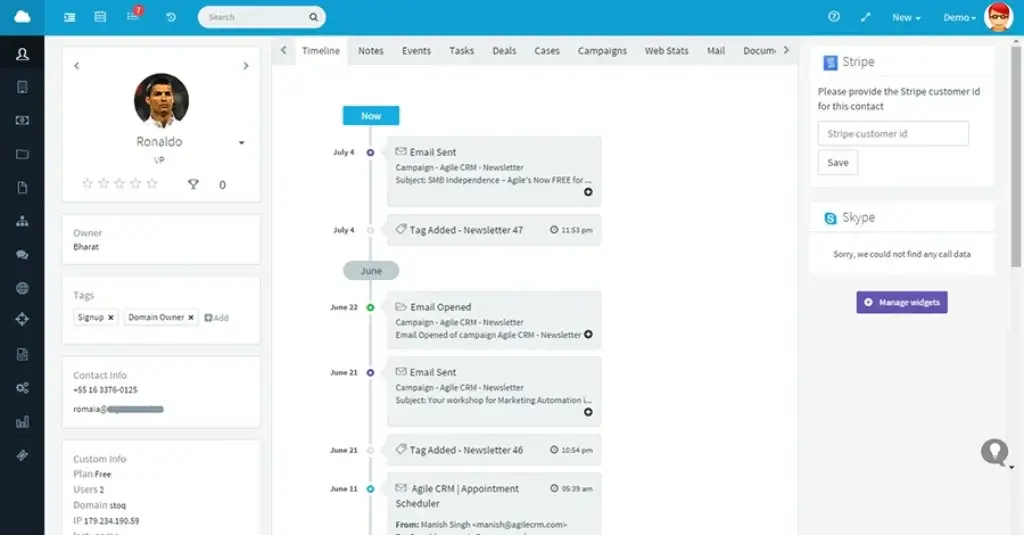
Pros and Cons
Benefits of Using Agile CRM
Positive
✅ Free Plan for Small Teams
✅ All-in-One Platform
✅ Visual Workflow Automation
✅ Built-in Appointment Scheduling & Web Tools
Negative
❌ Interface Feels Outdated
❌ Limited Reporting and Analytics
❌ Support Can Be Hit or Miss
❌ Feature Gaps at the Lower Tiers
No CRM is perfect, and Agile CRM is no exception. But depending on what you need, it might hit that sweet spot of features, pricing, and simplicity.
Here’s what we found after testing it and reviewing user feedback:
✅ Pros
1. Free Plan for Small Teams
You get access to core sales and marketing tools for up to 10 users at no cost. That’s rare in today’s CRM market.
2. All-in-One Platform
Agile CRM rolls sales, marketing, and service features into one tool, with no need for multiple platforms or logins.
3. Visual Workflow Automation
The drag-and-drop automation builder is intuitive and powerful. It helps you automate follow-ups, lead scoring, and multi-channel campaigns in minutes.
4. Built-in Appointment Scheduling & Web Tools
You don’t need third-party add-ons to capture leads, build landing pages, or let clients book time with you. It’s all built in.
❌ Cons
1. Interface Feels Outdated
The design could use a refresh. While it’s functional, it doesn’t have the sleek or modern feel you’ll find in tools like monday CRM.
2. Limited Reporting and Analytics
You get basic reports, but advanced insights, dashboards, and custom reporting are locked behind higher-tier plans.
3. Support Can Be Hit or Miss
Some users report slow support responses or difficulty getting issues resolved quickly, especially on the free plan.
4. Feature Gaps at the Lower Tiers
Important features like lead scoring, social monitoring, or custom roles are only available on mid or high-tier plans.
🌟 Benefits of Using Agile CRM
If you’re running a lean team or a fast-growing startup, Agile CRM can be a game-changer. Here’s why:
-
Save money by consolidating tools: CRM, email marketing, appointment scheduling, and basic helpdesk – all in one platform.
-
Speed up your sales process with automation and real-time notifications.
-
Simplify lead capture from your website with built-in forms, landing pages, and popups.
-
Stay organized with a centralized contact system that supports tagging, segmentation, and task reminders.
In short, Agile CRM helps you spend less time jumping between tools and more time closing deals and growing relationships.
User Experience
User Interface and Experience
When you first log into Agile CRM, you’re greeted by a simple, tabbed dashboard. It’s not flashy, but it gets the job done.
You’ll find separate sections for Contacts, Deals, Campaigns, Service, and Reports, clearly organized in the top nav bar. Whether you’re setting up an email campaign or managing a sales pipeline, most tools are just a click away.
🖥️ Interface Design: Functional but Dated
Agile CRM doesn’t wow you with aesthetics. The layout leans on a classic, minimal UI that feels more early-2010s than 2025.
That said, it’s clean, clutter-free, and relatively fast, even on older devices. Once you learn where everything lives, it’s easy to move from task to task.
But if you’re coming from a modern interface like monday CRM or HubSpot, you’ll probably feel the design is a bit behind the curve.
🔄 Navigation & Usability
The navigation is straightforward:
- Left-hand panels to manage workflows and contacts
- Top menus for switching modules (Sales, Marketing, Service)
- Contextual toolbars based on the screen you’re working in
You don’t need a manual to figure it out. Still, some deeper features (like campaign logic or segmentation) could use clearer onboarding or tooltips.
📱 Mobile Access
Agile CRM offers iOS and Android apps, which let you:
- View and update contacts and deals on the go
- Log calls and notes right after meetings
- Receive real-time notifications for tasks or form submissions
The mobile interface isn’t groundbreaking, but it’s functional, and most of the essentials are there. Just don’t expect to build workflows or launch campaigns from your phone.
🧑💻 Learning Curve
If you’ve used a CRM before, you’ll pick up Agile CRM quickly. It doesn’t overwhelm you with features right out of the gate.
But new users, especially those managing marketing workflows, might need some time to:
- Understand how campaigns and triggers work
- Customize contact fields and views
- Integrate external apps (like Mailchimp or Twilio)
Thankfully, Agile CRM has a built-in knowledge base and walkthroughs to help you get started. Video tutorials are limited, though, so expect to rely more on documentation.
🔧 Customization Options
You can tweak most elements of the platform:
- Create custom fields for contacts and deals
- Build multi-stage workflows with logic triggers
- Set role-based permissions for your team
However, some custom features are paywalled (e.g., role management or advanced plugin support), which could be a barrier for larger or more complex teams.
Summary: How It Feels to Use Agile CRM
If we had to sum it up:
Agile CRM is simple, practical, and built for business, not beauty.
You’ll appreciate the straightforward experience if you:
- Prefer minimal design over cluttered dashboards
- Need quick access to everyday tools
- Want something that works well out of the box
But if you’re expecting a polished UI or real-time collaboration features like those in monday.com, you might find the interface a bit underwhelming.
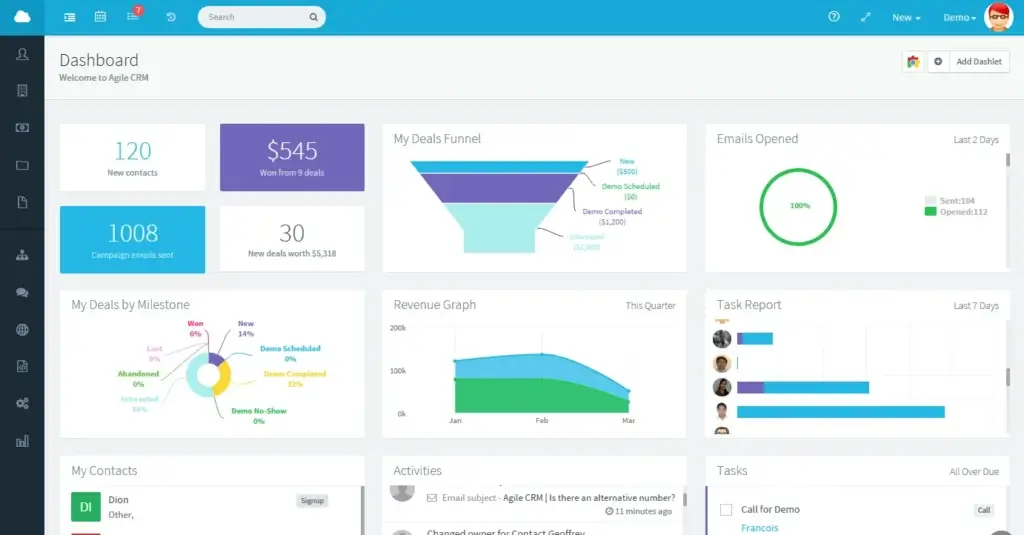
Business size fit
Agile CRM for Different Business Sizes
Agile CRM is designed with small to mid-sized teams in mind. It offers generous features for startups and solo users, but it may not scale as well for large enterprises or teams needing heavy customization.
Here’s a quick breakdown of how it fits across different business sizes:
| Business Size | Fit for Agile CRM? | Why or Why Not |
| Freelancers | ✅ Excellent Fit | The free plan includes essentials like contact tracking, email campaigns, and scheduling – great for solo operators. |
| Small Teams | ✅ Excellent Fit | Affordable plans, simple setup, and automation tools make it a strong option for startups and growing businesses. |
| Mid-Sized Biz | ⚠️ Moderate Fit | Works well if your processes are straightforward. But reporting and customization limitations may become a hurdle. |
| Enterprises | ❌ Not Ideal | Agile CRM lacks the deep analytics, advanced permissions, and scalability that large organizations typically need. |
🧠 Our Recommendation:
If you’re running a small agency, a SaaS startup, or a service-based business, Agile CRM gives you a lot of bang for your buck. It’s especially useful if you’re wearing multiple hats and need a CRM that also handles your:
- Email campaigns
- Lead tracking
- Scheduling
- Customer service requests
However, if you’re part of a larger company with complex pipelines, deep analytics needs, or multiple departments, you’ll likely outgrow Agile CRM fast.
In those cases, you might want to explore more scalable solutions like HubSpot CRM or monday CRM, both of which offer better flexibility and enterprise support.
Pricing and Plans
How much does Agile CRM cost?
One of Agile CRM’s biggest selling points is its affordable, tiered pricing, including a free plan that supports up to 10 users. That’s nearly unheard of in the CRM world today.
Here’s a breakdown of what you get at each level:
| Plan | Monthly Price | Key Features |
| Free | $0 (up to 10 users) | Contact management, deal tracking, appointment scheduling, email templates, lead scoring |
| Starter | $9/user/month | Custom deal tracks, email campaigns, social monitoring, helpdesk features |
| Regular | $30/user/month | Marketing automation, advanced lead scoring, web engagement tools (landing pages, popups), integrations |
| Enterprise | $48/user/month | Role permissions, custom reports, plugins, telephony integration, SLA-based support |
📌 Key Notes:
- No credit card is required to start the Free plan.
- Pricing is based on annual billing. Monthly plans are slightly higher.
- Some features (like advanced reporting or automation branching) are exclusive to higher tiers.
- You can try any paid tier with a 14-day free trial.
🔍 Which Plan Is Best for You?
- Just getting started?
The Free plan has everything you need to manage leads, book meetings, and send basic emails. - Running a small team with growing campaigns?
The Starter plan unlocks basic marketing and service tools to help you scale. - Need full automation and engagement?
Go with Regular. It’s the best value for small to mid-sized teams who want to automate outreach and capture leads from multiple channels. - Managing a larger team with layered access or security needs?
The Enterprise plan gives you full control, but it’s better suited for established businesses that need deep customization and priority support.
Want a CRM with broader reporting and built-in dashboards?
👉 Compare with our monday CRM review or HubSpot CRM overview.
Security and Compliance
Protection for Your Data
When you’re managing customer data, security isn’t optional – it’s essential. Agile CRM offers a solid set of security features that cover the basics well, especially for small to mid-sized businesses.
Here’s what you get:
🔒 Core Security Features
- SSL Encryption
All data is encrypted using 256-bit SSL, ensuring secure transmission between your browser and Agile CRM’s servers. - Role-Based Permissions
On paid plans, you can control who sees and edits sensitive data by assigning user roles and access levels. - Automatic Backups
Agile CRM performs daily data backups, helping protect you against accidental data loss or system issues. - Audit Logs & Activity History
You can track who did what and when, which helps with internal accountability and user monitoring.
🌍 Compliance and Data Protection
- GDPR Compliance
Agile CRM includes tools for data access, deletion requests, and consent tracking to support GDPR requirements for businesses operating in the EU. - Data Hosting
Data is hosted on Amazon Web Services (AWS) with geographically distributed servers, which improves both performance and redundancy. - IP Whitelisting (Enterprise plan only)
Restrict CRM access to approved IP addresses, ideal for teams working from secure office networks.
❗ What’s Missing?
- No built-in HIPAA or SOC 2 compliance
If you’re in healthcare or a highly regulated industry, Agile CRM may not meet your strict compliance needs out of the box. - Limited SSO & MFA options
Single Sign-On and Multi-Factor Authentication are not deeply integrated, which may be a dealbreaker for enterprise-grade security.
⚠️ Bottom Line on Security
Agile CRM checks the main boxes for small business security:
- Encrypted data
- Role-based access
- GDPR-friendly tools
But if you’re handling sensitive financial or health data, or need rigorous compliance certifications, you might want to consider more advanced options like HubSpot Enterprise or Salesforce, depending on your budget.
Conclusion
Final thoughts
If you’re looking for a budget-friendly, all-in-one CRM that combines sales, marketing, and service into one streamlined platform, Agile CRM is a strong contender.
It’s especially appealing for:
- Startups trying to avoid stacking multiple tools
- Small businesses that want to automate without breaking the bank
- Solo professionals who need basic CRM functionality + scheduling + email campaigns
You’ll appreciate Agile CRM if you value:
✅ Simple pipeline management
✅ Built-in marketing automation
✅ Free tools for lead capture and appointment booking
✅ A low learning curve with practical features
When Agile CRM Makes the Most Sense
Choose Agile CRM if:
- You’re managing a small team (under 20 users)
- You need a free or low-cost solution with multi-functional features
- You want to automate your workflows without technical complexity
- You’re fine with a classic interface that focuses more on function than flair
When It Might Not Be a Fit
You might want to look elsewhere if:
- You need enterprise-level analytics, custom reports, or granular permissions
- You’re managing multiple departments or complex sales funnels
- Design, UX, and modern integrations are a top priority
For growing teams who want a more polished UI and better long-term scalability, we recommend checking out:
- monday CRM – Top pick for ease of use and team collaboration
- HubSpot CRM – Ideal for those who need deep marketing capabilities with great UI
In short, Agile CRM is a no-brainer for small teams who need to do more with less, but are not quite ready for businesses looking for enterprise-grade horsepower.
Have more questions
Frequently Asked Questions
What is Agile CRM best used for?
Agile CRM is best for managing sales pipelines, automating marketing tasks, scheduling meetings, and supporting customer service – all within a single, affordable platform.
Is Agile CRM really free?
Yes! Agile CRM offers a free plan for up to 10 users, which includes core sales features, email templates, contact management, and appointment scheduling.
Does Agile CRM support email marketing?
Absolutely. You can create email campaigns, personalize templates, and track open/click rates. Higher-tier plans also include A/B testing and automation workflows.
Can Agile CRM handle customer support?
Yes, Agile CRM includes a basic helpdesk module that lets you manage tickets, assign issues, and track resolutions, ideal for small support teams.
Is Agile CRM GDPR compliant?
Yes. Agile CRM offers features that support GDPR compliance, including data export tools, deletion requests, and contact consent management.
Does Agile CRM work with other tools?
It integrates with popular platforms like Google Workspace, Mailchimp, Zapier, Twilio, Shopify, and Stripe. You can expand functionality through plugins on higher-tier plans.
Can I automate my sales or marketing with Agile CRM?
Yes, Agile CRM includes a visual workflow builder for automating emails, tasks, lead scoring, and more, available starting from the Regular plan.
Who uses Agile CRM the most?
Agile CRM is popular among startups, agencies, consultants, and SaaS companies who need a cost-effective, all-in-one CRM with marketing tools.
Is Agile CRM good for mobile use?
It has mobile apps for iOS and Android, allowing you to manage contacts, deals, and tasks on the go. However, deeper features like workflow editing are desktop-only.








