Introduction
If you’re looking for a CRM that goes beyond just tracking leads, Apollo might just be what your sales team needs.
Apollo.io is more than your average CRM. It’s a sales intelligence powerhouse, giving you access to 260+ million contacts, advanced email outreach tools, and built-in automation – all in one sleek platform.
But here’s the kicker: Apollo doesn’t just help you manage leads. It helps you find them, reach out, and close deals faster, thanks to data-driven features that traditional CRMs often lack.
Whether you’re building your pipeline from scratch or fine-tuning an outbound motion, Apollo combines prospecting, engagement, and pipeline management in one unified tool.
Key Features
Apollo‘s Software Specification
Apollo is built with one core goal: helping your team close more deals, faster. Let’s break down its most impressive features:
📇 Access to 260M+ Leads
Apollo gives you access to one of the largest verified B2B contact databases on the market.
- Search by title, company, industry, revenue, location, and even hiring intent
- Build targeted lists for cold outreach in just a few clicks
- Use buying intent filters to reach prospects when they’re actively in-market
This is a major edge over traditional CRMs that don’t offer built-in lead sourcing.
✉️ Email Sequences & Personalization
Create automated multi-step email sequences with built-in personalization.
- Add dynamic fields like name, company, and job title
- Schedule emails based on time zone and engagement
- Automatically pause sequences when someone replies
You can even run A/B tests to find the best-performing subject lines and copy.
📞 Integrated Dialer and Call Tracking
No need for third-party calling tools, Apollo includes a built-in dialer with:
- One-click dialing from your lead list
- Local presence numbers to boost answer rates
- Call logging and recording for coaching and QA
All your outreach activity (calls, emails, tasks) stays synced in the CRM.
🧠 AI-Powered Email Generator
Feeling stuck writing outreach emails? Apollo’s AI writing assistant helps you:
- Generate personalized cold email copy
- Rewrite existing messages for better tone and clarity
- Save email templates for your whole team
It’s like having a copywriter in your pocket, especially useful for scaling outreach.
🔌 Chrome Extension for Gmail & LinkedIn
The Apollo Chrome Extension lets you work from where you already are:
- Find emails directly from LinkedIn profiles
- Add contacts to sequences from Gmail
- View CRM details without switching tabs
This extension is a game-changer for reps who live in Gmail and LinkedIn.
📊 Deal Tracking & CRM Customization
Apollo gives you a clean, no-frills pipeline view to manage opportunities.
- Drag-and-drop deals through custom stages
- Add notes, tasks, and activities to each deal
- Filter your pipeline by rep, stage, or value
While not as deep as tools like monday CRM or HubSpot, Apollo’s pipeline is perfect for sales-first teams who care more about outreach than CRM complexity.
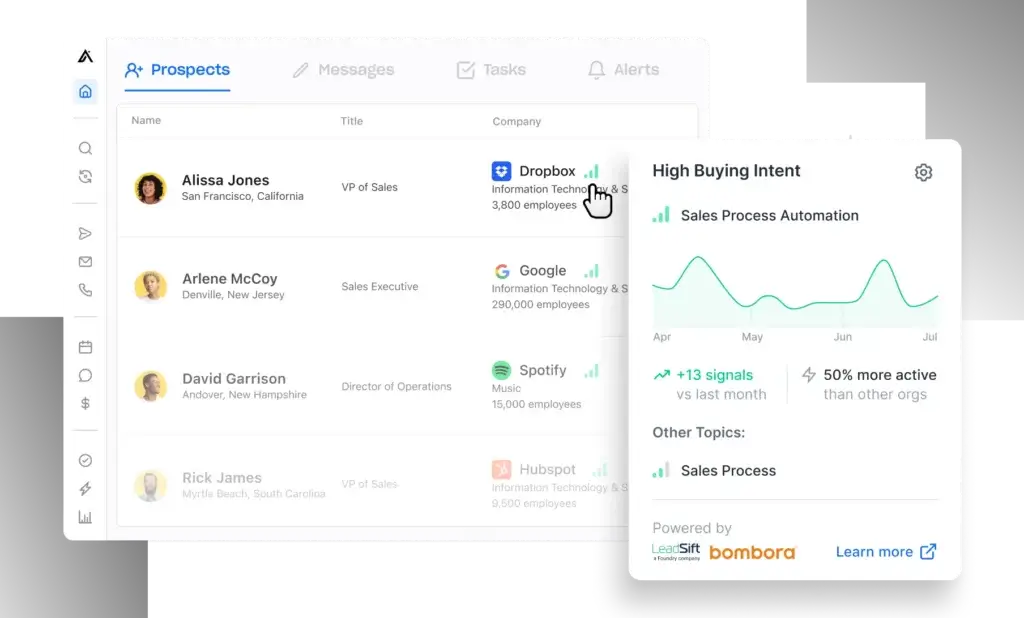
Pros and Cons
Benefits of Using Apollo.io
Positive
✅ All-in-One Sales Platform
✅ Massive Contact Database
✅ Excellent Email & Call Automation
✅ Robust Free Plan
Negative
❌ Steep Learning Curve
❌ Limited CRM Flexibility
❌ Advanced Features Are Paywalled
❌ Basic Interface Design
When choosing a CRM and outreach tool, it’s important to understand where it shines and where it might fall short.
Here’s a quick overview of Apollo’s biggest strengths and a few trade-offs to keep in mind:
✅ Pros
All-in-One Sales Platform
You get CRM features, email sequences, a dialer, lead database, and reporting – all in one place. This cuts down on switching between tools like ZoomInfo, Outreach, and a separate CRM.
Massive Contact Database
With access to 260 M+ verified B2B contacts, Apollo helps you fill your pipeline fast, no more manual prospecting or paying for an extra data provider.
Excellent Email & Call Automation
Apollo’s automation tools make it easy to set up outreach sequences, schedule calls, and track every touchpoint, without anything slipping through the cracks.
Robust Free Plan
Unlike most CRMs, Apollo’s free tier is actually usable. You get up to 10,000 contact exports per month, outreach tools, and pipeline tracking – ideal for early-stage startups.
❌ Cons
Steep Learning Curve
If you’re new to sales automation or outbound tools, Apollo can feel overwhelming. There’s a lot packed into the platform, and it takes time to learn the ropes.
Limited CRM Flexibility
Apollo’s CRM is built for sales, not customer service or cross-team collaboration. It lacks the deep customization you’d find in monday CRM or HubSpot.
Advanced Features Are Paywalled
Things like intent filters, job change alerts, and granular reporting are only available on higher-tier plans, which can add up quickly.
Basic Interface Design
The UI is functional but not flashy. Compared to modern CRMs, it feels a bit dated, especially in areas like deal visualization or mobile use.
🎯 Why Use Apollo? Top Benefits for Your Business
Apollo is designed to supercharge your outbound sales process. Whether you’re a small startup or a scaling GTM team, here’s how it can benefit you:
Faster Prospecting
Instead of juggling LinkedIn, ZoomInfo, and spreadsheets, you can search, filter, and save leads directly in Apollo, then launch your sequence without leaving the platform.
Fewer Tools, Lower Cost
By combining CRM + Outreach + Data, Apollo helps you reduce software bloat and save on licensing costs.
Smarter Outreach with Automation
Set up multi-step outreach sequences that adjust based on user behavior, such as replying, clicking, or not opening your message.
Data-Driven Sales Growth
Apollo tracks every interaction, from email opens to call outcomes, giving you the insights you need to optimize your pipeline and scale faster.
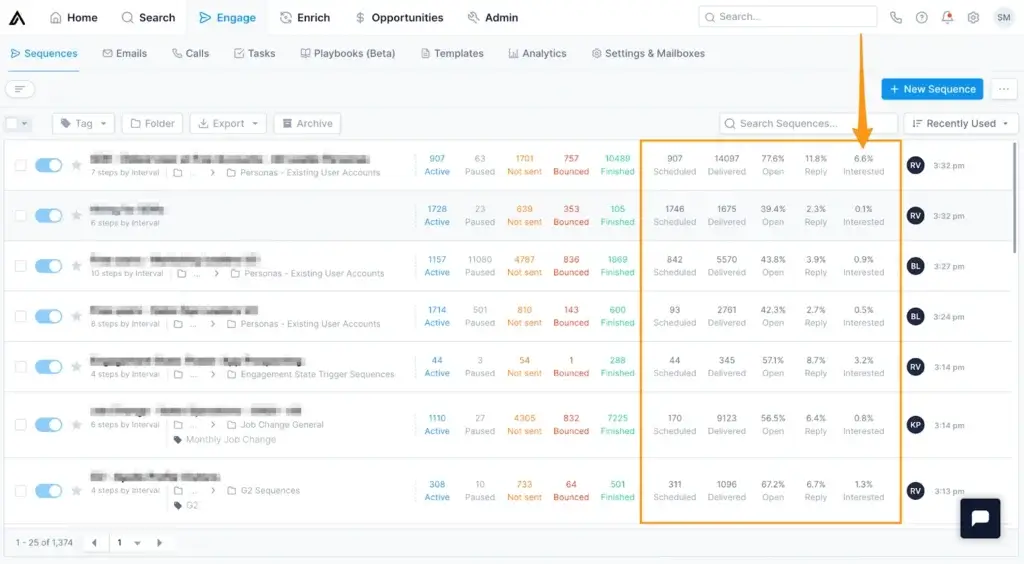
User Experience
User Interface and Experience
If you’re in sales, you know how important it is to have tools that are fast, reliable, and easy to navigate. Apollo doesn’t win awards for beauty, but it gets the job done, and then some.
🖥️ Clean but Functional Interface
Apollo’s dashboard is simple and purpose-built. The main menu runs along the left-hand side and includes:
- Search & Prospecting
- Sequences (Email Automation)
- Deals (Pipeline Management)
- Analytics
- Settings & Admin Controls
You won’t get the sleek animations or advanced UI polish of something like monday CRM, but what you do get is speed and clarity. Everything loads quickly, and you’re never more than two clicks from launching a campaign or logging an activity.
🔎 Tip: Use the search bar to jump directly to leads, accounts, or email sequences. It saves a ton of time!
🧩 Smooth Workflow for Outreach Teams
Apollo is built around high-volume outbound workflows. Here’s what a typical day might look like:
- Search for new leads using advanced filters (industry, title, intent, hiring signals, etc.)
- Add them to a saved list or sequence in one click
- Send automated emails or dial directly from the dashboard
- Track opens, clicks, and replies in real time
- Move deals through the pipeline based on responses
It’s a huge productivity booster for SDRs and AEs who spend their day prospecting and following up.
🔗 Chrome Extension That Actually Saves Time
The Apollo Chrome extension is a standout. You can:
- Pull verified contact info straight from LinkedIn profiles
- Add leads to Apollo or a sequence without opening the app
- View activity history and CRM data right inside Gmail
This makes it incredibly easy to work across platforms without losing context – a must-have if your team spends time on LinkedIn and in their inbox.
📈 Reporting That’s Getting Better
Apollo’s reporting used to be a weak spot, but it has steadily improved.
You can now track:
- Open rates, reply rates, and bounce rates per sequence
- Call connection and outcome data
- Pipeline performance by rep, team, or stage
While it’s still not as customizable as enterprise CRMs like HubSpot or Salesforce, it’s more than enough for fast-growing sales teams that want a clear picture of performance.
⚙️ Easy Setup and Admin Controls
Even if you’re not super technical, getting started with Apollo is straightforward. The onboarding wizard helps you:
- Set up your email domain
- Connect calendars and inboxes
- Import leads and deals
- Invite your team and assign permissions
You can be fully operational in under an hour, especially if you’re importing from another CRM or CSV file.
Business size fit
Apollo.io for Different Business Sizes
Apollo isn’t trying to be everything to everyone, and that’s actually a good thing. It knows its strengths, and it leans in hard to serving teams that are serious about outbound sales.
Here’s a quick overview of how well Apollo fits different business sizes:
| Business Size | Fit for Apollo | Why It Fits (or Doesn’t) |
| Freelancers | ❌ Not Ideal | Too feature-heavy; better options with lighter UIs and simpler contact needs |
| Small Teams | ✅ Good Fit | Great for small sales teams needing outreach + CRM in one platform |
| Startups | ✅✅ Strong Fit | Free plan is generous, and outbound features help drive early pipeline growth |
| Mid-Market | ✅✅✅ Excellent Fit | Robust enough to scale sales ops with sequences, lead scoring, and analytics |
| Enterprises | ✅✅ Moderate Fit | Works well for sales teams, but may lack advanced integrations and cross-department workflows |
Who Gets the Most Value from Apollo?
You’ll get the best ROI if:
-
You’re part of a B2B startup or sales-first company
-
Your team focuses on cold outreach, outbound sales, or prospecting
-
You need an affordable alternative to Outreach.io, ZoomInfo, or Salesloft
-
You’re growing and want CRM + sales engagement in one platform
It’s not the best fit if you’re more focused on account management, customer support, or marketing automation; in those cases, a more balanced platform like monday CRM or HubSpot would serve you better.
Pricing and Plans
How much does Apollo.io cost?
Apollo offers competitive pricing for the amount of value packed into the platform. You can start for free, and scale up as your team grows or needs more advanced features.
Here’s a breakdown of the current pricing tiers:
| Plan Name | Best For | Monthly Price | Key Features |
| Free | Solo users & lean startups | $0 | Basic prospecting, limited emails & exports, CRM |
| Basic | Small outbound sales teams | $49/user/month | Email automation, calling, saved lists, integrations |
| Professional | Growing teams with high volume | $79/user/month | AI-assisted emails, A/B testing, job change alerts, rules engine |
| Organization | Mid-market & enterprise sales | Custom pricing | Advanced analytics, team dashboards, governance & permissions |
📌 What’s Included in the Free Plan?
If you’re a startup or solopreneur testing outbound for the first time, the free plan is surprisingly robust:
- Access to 260 M+ contact records
- 10,000 email credits/month
- Basic CRM and deal tracking
- Email sequences
- Chrome extension for LinkedIn and Gmail
Many CRMs don’t even come close to offering this much at zero cost.
🧠 What Do You Get with Paid Plans?
As you upgrade, you unlock features like:
- Advanced filtering (intent data, technographics)
- AI-powered tools for writing and sending emails
- Power dialer with call scripts and outcome tracking
- Detailed reporting and analytics
- Team permissions and sharing rules
- Job change alerts to re-engage past leads
The Professional plan hits the sweet spot for most sales teams, as it balances affordability with access to powerful tools for automation and team performance tracking.
Security and Compliance
Protection for Your Data
When you’re working with millions of contact records and automating outreach at scale, data privacy and compliance can’t be an afterthought. Apollo takes these responsibilities seriously, offering enterprise-grade protections even for smaller teams.
Here’s a closer look at how Apollo secures your data:
🔐 Data Encryption
All data, both at rest and in transit, is encrypted using TLS 1.2+ and AES-256 standards, ensuring your information stays protected against unauthorized access.
🌐 GDPR & CCPA Compliance
It is fully GDPR and CCPA compliant, giving users in Europe and California the right to manage and delete personal data. The platform also provides built-in tools for data export and user consent management.
🛡️ ISO 27001 Certified Infrastructure
Apollo hosts its infrastructure with providers that are ISO 27001 certified, meeting some of the strictest international standards for information security management.
🔑 Role-Based Access & Permissions
Admins can control access at the team or user level, setting detailed permissions for visibility, editing rights, and usage of tools like sequences or reports.
🧰 API & Webhook Controls
Developers can use Apollo’s API key management system and configure webhooks securely to integrate with internal tools or sync with custom databases, without exposing sensitive data.
Conclusion
Final thoughts
Choosing a platform like Apollo isn’t just about automating cold emails or tracking leads. It’s about giving your sales team the tools to scale faster, close smarter, and stay laser-focused on the right opportunities, without drowning in complexity.
🔍 What You’re Really Getting
Here’s a quick recap of what the Apollo CRM platform brings to your sales stack:
-
Access to 260M+ verified B2B contacts for precise prospecting
-
Email and call automation tools that cut manual work in half
-
AI-assisted writing to improve messaging and boost engagement
-
Real-time reporting dashboards to monitor outreach performance
-
A full-stack sales engagement system that grows with your team
Apollo doesn’t just speed up outbound; it gives you a competitive edge in building a predictable pipeline, all from a single workspace.
👥 Is It the Right Fit?
If you’re a solo freelancer or need deep customization across multiple departments, Apollo might feel like more tool than you need.
But if you’re part of a B2B sales team, an early-stage startup, or a growing company focused on scaling outbound efforts, Apollo offers incredible value for the price. It’s a go-to tool for teams serious about pipeline generation and sales execution.
Still exploring? Check out how Apollo stacks up against other platforms like Pipedrive or HubSpot in our top CRM comparison guide.
🧠 Final Word from a CRM Expert
After testing dozens of CRMs, here’s one thing that always holds true: a CRM is only as good as your team’s ability to use it daily.
Apollo might take a bit of onboarding to unlock its full power, but once it’s dialed in, it becomes the engine behind consistent, high-quality outbound sales. If you’re hunting for a CRM that combines data, automation, and execution under one roof, Apollo is more than worth your time.
Have more questions
Frequently Asked Questions
What is Apollo CRM used for?
Apollo is a CRM and sales engagement platform that helps you find B2B leads, automate outreach, and manage your sales pipeline – all in one tool.
Does Apollo integrate with Gmail and LinkedIn?
Yes. It offers a Chrome extension that works with Gmail and LinkedIn, letting you find leads, view profiles, and send emails without leaving your browser.
Is Apollo CRM good for cold outreach?
Absolutely. Apollo’s email sequences, dialer, contact database, and automation tools make it one of the best platforms for running cold outreach campaigns.
What kind of data does Apollo provide?
It gives you access to 260 M+ verified B2B contacts, along with company info, job titles, revenue data, hiring signals, and buying intent indicators.
Does Apollo support email automation?
Yes. You can create multi-step email sequences, personalize content, schedule sends, and trigger follow-ups based on recipient behavior.
How accurate is Apollo’s contact database?
It uses a combination of public data and verification technology to maintain high-quality, real-time data. While no database is 100% accurate, Apollo ranks among the top for B2B contact quality.
Is Apollo GDPR compliant?
Yes. It is fully GDPR and CCPA compliant, giving users control over their personal data and offering businesses tools to manage data access and deletion.
How does Apollo compare to tools like HubSpot or ZoomInfo?
It combines features from both, like HubSpot’s CRM and ZoomInfo’s database, but is more focused on outbound sales. It’s typically more affordable and streamlined for cold outreach teams.








