Introduction
If you’re a freelancer, coach, or creative business owner juggling client projects, invoices, and scheduling, HoneyBook might be exactly what you’ve been looking for. Unlike traditional CRMs that focus heavily on sales pipelines, HoneyBook is tailor-made for service-based businesses that want to streamline client management and look professional from the first inquiry to the final invoice.
In this review, you’ll get a full breakdown of HoneyBook’s features, benefits, pricing, and ideal use cases. You’ll also see how it compares to other top CRM platforms and whether it’s worth your investment in 2025.
Key Features
HoneyBook’s Software Specification
HoneyBook combines several business tools into one clean, easy-to-use workspace. Here’s what stands out:
🧭 Client & Project Management
- Track every client from inquiry to payment.
- Use customizable project pipelines to automate each step.
- Add notes, tasks, and files to keep everything organized.
📅 Scheduling & Calendar
- Built-in meeting scheduler that syncs with Google Calendar.
- Automatically sends confirmations and reminders to clients.
- Let clients pick their preferred time without back-and-forth emails.
📄 Proposals, Contracts & Invoices
- Create branded proposals that include services, pricing, contracts, and payment in one file.
- Clients can review, sign, and pay without leaving the document.
- E-signature functionality is included, saving you time and tools.
💳 Payments & Bookkeeping
- Accept credit cards, bank transfers (ACH), and set up payment schedules.
- Automatic payment reminders and follow-ups.
- Simple reports to track income, expenses, and profit.
💬 Client Communication
- Built-in email templates and message tracking.
- Centralized inbox to manage all client communications.
- Automate responses and follow-ups based on pipeline stage.
🔗 Integrations
-
Connects with key tools like:
- QuickBooks (for accounting)
- Google Calendar and Gmail
- Zapier (to link with hundreds of other apps)
- Zoom and Calendly (for meetings)
🎨 Branding & Customization
- Use your own logo, colors, and fonts across proposals and documents.
- Create reusable templates for emails, forms, and packages.
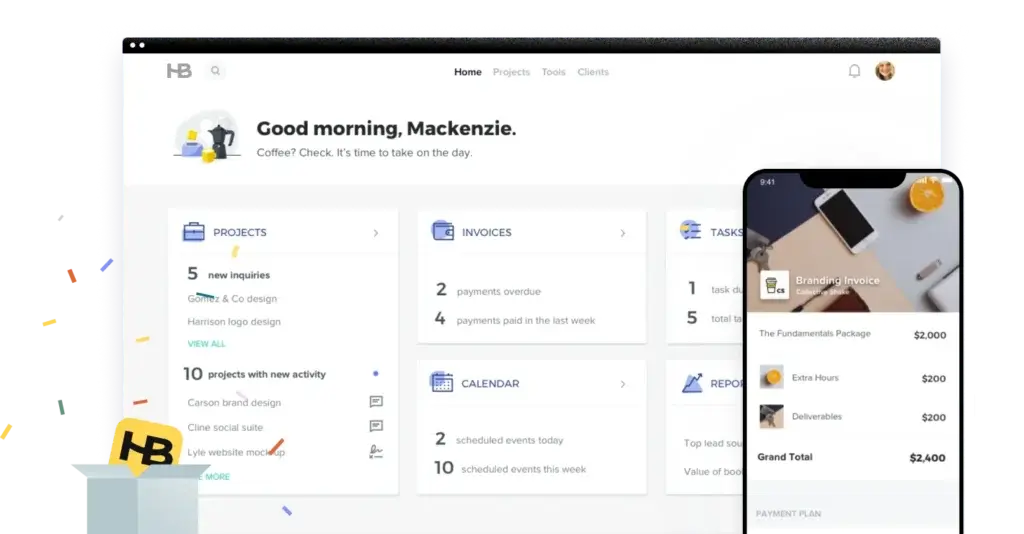
Pros and Cons
Benefits of Using HoneyBook
Positive
✅ All-in-one client management
✅ Beautiful, customizable templates
✅ Simple automation features
✅ User-friendly interface
Negative
❌ Limited CRM customization
❌ Best for solo and small teams
❌ Fewer third-party integrations
❌ Basic reporting and analytics
✅ Pros
-
All-in-one client management
You don’t need separate tools for proposals, contracts, payments, and scheduling. HoneyBook handles it all in one place. -
Beautiful, customizable templates
Easily brand your invoices, proposals, and emails to reflect your business’s look and feel. -
Simple automation features
Save hours each week with automated workflows, follow-ups, and reminders. -
User-friendly interface
Designed for non-tech users with drag-and-drop elements and intuitive navigation.
❌ Cons
-
Limited CRM customization
You can’t create custom fields or advanced sales stages like in more traditional CRMs. -
Best for solo and small teams
Doesn’t scale well for complex sales teams or organizations with layered roles. -
Fewer third-party integrations
Works with key tools, but lacks the deep ecosystem of platforms like monday CRM or HubSpot. -
Basic reporting and analytics
Great for simple overviews, but limited when it comes to deep insights or forecasting.
🌟 Benefits of Using HoneyBook
HoneyBook isn’t just another CRM; it’s a platform built to help you run a more professional, automated, and client-friendly business. If you’re managing bookings, proposals, invoices, and communication manually, switching to HoneyBook can be a game-changer.
Here’s how it helps you level up:
🕒 Save Time with Automation and Templates
You no longer need to copy-paste the same emails, rewrite contracts, or chase down payments.
With HoneyBook, you can:
- Create reusable templates for emails, proposals, and invoices.
- Set up automated workflows that send follow-up emails, reminders, and next steps, without you lifting a finger.
- Quickly onboard new clients using prebuilt forms and branded documents.
This alone can save you hours each week and eliminate repetitive admin work.
🎯 Deliver a Professional Client Experience
Every interaction, from your first response to final payment, feels polished and intentional.
You’ll be able to:
- Send beautifully branded proposals, all-in-one contracts, and payment links in just a few clicks.
- Let clients view, sign, and pay from the same document; no need for separate apps or tools.
- Automate reminders so nothing feels rushed or forgotten.
It’s the kind of experience that makes clients more likely to refer you and come back again.
⚡ Get Paid Faster and More Reliably
HoneyBook helps streamline payments so you’re not left wondering when the next check will land.
- Accept credit cards and bank transfers directly through your proposals.
- Set automatic payment schedules or recurring billing if needed.
- Enable reminders and late-payment nudges so you don’t have to follow up manually.
Less chasing means more consistent cash flow.
🧠 Stay Organized Without Feeling Overwhelmed
HoneyBook keeps all your client data, messages, tasks, and files in one place. That means:
- No more digging through emails, Google Docs, or folders to find what you need.
- A visual pipeline shows you exactly where each project stands.
- You can manage multiple clients and stages without anything slipping through the cracks.
It brings clarity and structure to your day, even if you’re juggling a dozen projects at once.
🚀 Grow Your Business with Confidence
Whether you’re just starting out or scaling a service-based business, HoneyBook gives you the structure to grow without the chaos. You don’t need to hire a team to look more organized; you just need smarter tools.
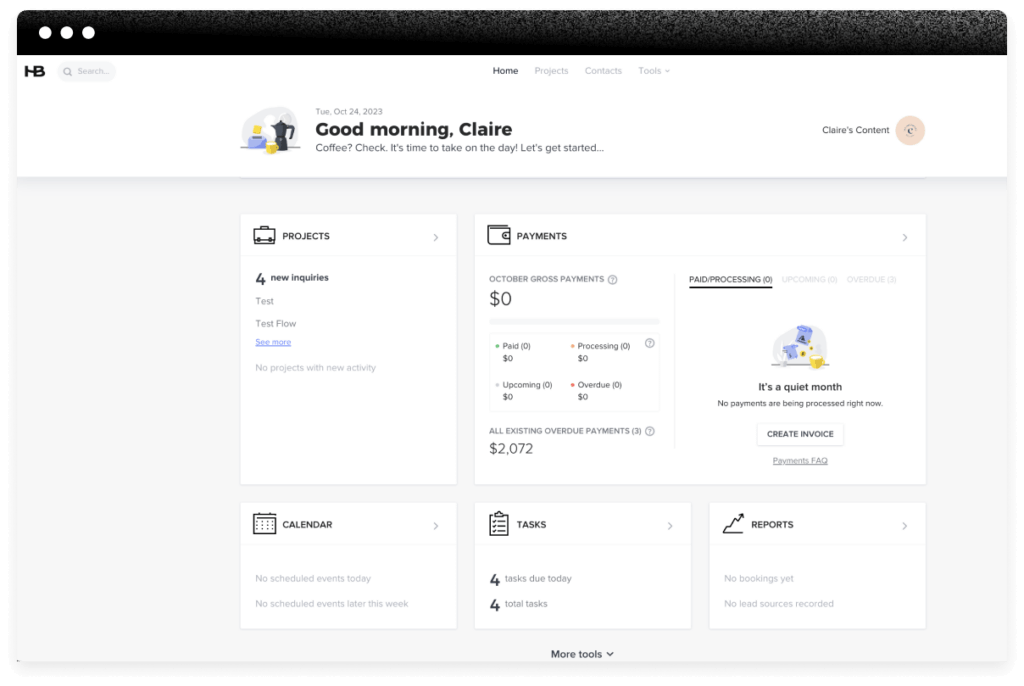
User Experience
User Interface and Experience
One of the first things you’ll notice about HoneyBook is how clean and intuitive the interface feels. Whether you’re tech-savvy or not, you’ll be able to get up and running quickly, with no steep learning curve.
🎨 Clean, Visual Layout
Everything in HoneyBook is organized around a visual pipeline. You can see exactly where each client or project stands, from inquiry to contract to payment.
The dashboard shows upcoming tasks, unread messages, and recent activity, so you always know what needs your attention. It feels more like a modern creative workspace than a traditional CRM.
📱 Seamless Mobile App
HoneyBook’s mobile app makes it easy to run your business on the go.
You can:
- Respond to inquiries
- Send proposals
- Get contracts signed
- Accept payments
All from your phone. It’s ideal if you’re often working on-site, in meetings, or traveling between client sessions.
🚀 Fast Setup and Easy Onboarding
Setting up your HoneyBook account takes minutes. The platform walks you through each step, importing contacts, customizing your branding, and building your first template. No guesswork, no tech overwhelm.
Plus, they offer free setup assistance and onboarding calls, which is a huge plus if you want to get started right the first time.
🤝 A Platform That Feels Like a Partner
Unlike generic CRMs that try to be everything to everyone, HoneyBook feels like it was built just for your workflow. It keeps things focused, simple, and tailored to the service-based business model. You’re not digging through features you’ll never use.
In short, it feels like a personal assistant that helps you stay organized, get paid, and deliver a top-tier client experience, without needing a full back office.
Business size fit
HoneyBook for Different Business Sizes
HoneyBook is designed specifically for solopreneurs and small service-based teams. If you’re a freelancer, coach, photographer, consultant, or event planner, it fits like a glove. You get structure and automation without the complexity of large-scale CRMs.
That said, if you’re running a larger operation with sales teams, multiple departments, or need advanced customization, HoneyBook might feel limiting.
Here’s a quick breakdown to help you decide:
| Business Size | Is HoneyBook a Good Fit? | Why It Works (or Doesn’t) |
| Solo Professionals | ✅ Excellent Fit | Streamlines everything from client booking to invoicing. |
| 2–5 Person Teams | ✅ Great Fit | Easy collaboration and clear task handoffs. |
| 6–15 Person Teams | ⚠️ Moderate Fit | Works if roles are simple; lacks advanced permissions/tools. |
| Large Sales Teams (15+) | ❌ Not Ideal | Limited customization, reporting, and role management. |
Pricing and Plans
How much does HoneyBook cost?
HoneyBook keeps its pricing simple with two main plans: Essentials and Premium. Both plans include unlimited clients and projects, full access to templates, and powerful automation tools. You’re not charged per project or client, which makes it great for growing businesses.
There’s also a 7-day free trial (no credit card required) and a 60-day money-back guarantee, giving you time to test it before fully committing. Billing is available monthly or annually (with discounts for yearly plans).
| Plan | Price (Monthly) | Price (Annually) | Key Features |
| Essentials | $19/mo | $192/year ($16/mo) | All core features: proposals, contracts, invoices, scheduling, automation |
| Premium | $39/mo | $384/year ($32/mo) | Priority support, QuickBooks integration, multiple team members, custom branding |
Security and Compliance
Protection for Your Data
When you’re handling client payments, contracts, and personal information, security isn’t optional; it’s essential. HoneyBook takes that responsibility seriously and has several safeguards in place to protect both you and your clients.
Here’s how HoneyBook keeps your business data secure:
-
✅ SSL Encryption
All data transmitted through HoneyBook is protected by 256-bit SSL encryption, the same level used by banks. -
✅ PCI-Compliant Payment Processing
Payments are securely processed through Stripe, a trusted and fully PCI-compliant provider. -
✅ Secure Client Portals
Your clients access documents and make payments through secure, personalized links. -
✅ Data Privacy Protections
HoneyBook complies with privacy regulations and does not sell or share your data with third parties. -
✅ Two-Factor Authentication (2FA)
Optional 2FA gives your account an extra layer of protection during login. -
✅ Regular Security Audits
The platform undergoes routine testing to identify and fix vulnerabilities before they become risks.
🔐 Bottom line: Your client data, contracts, and payments are protected behind professional-grade security, without you needing to configure anything manually.
Conclusion
Final thoughts
Choosing a CRM like HoneyBook isn’t just about staying organized; it’s about delivering a seamless experience from inquiry to invoice while freeing up your time to focus on your actual work.
🔍 What You’re Really Getting
Here’s a quick recap of what HoneyBook brings to your business:
- A clean, visual workspace that keeps all your projects and clients organized
- Time-saving automations for follow-ups, onboarding, and invoicing
- Custom-branded proposals, contracts, and payments – sent in just a few clicks
- A mobile-friendly platform for running your business on the go
- Reliable payment tools and built-in client communication
When used well, HoneyBook becomes more than just a CRM; it becomes your business command center for managing operations without the admin headache.
👥 Is It the Right Fit?
HoneyBook is ideal if you’re a:
- Freelancer or solopreneur managing projects, proposals, and payments
- Small business or creative team needing structure and polish without the learning curve
- Service-based professional who wants to automate their workflow and get paid faster
But if you’re leading a large sales team or need deep CRM customization and reporting, you might outgrow it quickly. In that case, explore more scalable options like monday CRM or HubSpot.
🧠 Final Word from a CRM Expert
After reviewing dozens of CRMs, one thing is clear: the best platform is the one that makes your day easier and impresses your clients.
HoneyBook nails both. It’s built for creative minds and service pros who want to look more professional, save time, and stay on top of every client touchpoint. If that sounds like you, you won’t regret giving HoneyBook a try.
Have more questions
Frequently Asked Questions
What is HoneyBook used for?
HoneyBook is a clientflow and business management platform for service-based professionals. It helps you manage projects, send proposals, automate tasks, and get paid – all in one place.
Is HoneyBook good for freelancers?
Yes! It is one of the best tools for freelancers. It’s especially great for photographers, coaches, consultants, and event professionals who want to streamline client communication and payments.
How much does HoneyBook cost?
As of 2025, HoneyBook offers two plans:
Essentials: $19/month
Premium: $39/month
You can also save by paying annually, and there’s a 7-day free trial to test it out.
Does HoneyBook integrate with QuickBooks?
Yes, the Premium plan includes direct integration with QuickBooks, making it easy to sync invoices and track income.
Can you send contracts through HoneyBook?
Absolutely. HoneyBook allows you to create, customize, and send contracts for e-signature. Clients can sign and pay within the same document.
Does HoneyBook support recurring invoices?
Yes. You can set up recurring payment schedules, which is ideal for retainers or subscription-style services.
Is there a free version of HoneyBook?
No, it does not offer a free forever plan. However, it includes a 7-day free trial and a 60-day money-back guarantee.
What makes HoneyBook different from other CRMs?
Unlike traditional CRMs focused on sales teams, HoneyBook is designed for creative and service-based businesses. It combines project management, invoicing, scheduling, and payments in one clean interface.
Can HoneyBook be used on mobile?
Yes, it has a powerful mobile app for iOS and Android. You can manage your entire business – from messaging to payments – right from your phone.








