Introduction
If you’re juggling customer relationships and project workflows, Insightly might be the sweet spot you didn’t know you needed.
Unlike most CRM platforms that stop at sales pipelines, Insightly goes a step further, blending CRM features with light project management tools. It’s designed to help small and midsize teams stay on top of both pre-sale activities and post-sale delivery without jumping between apps.
But is it really the right CRM for you? In this review, you’ll find everything you need to decide, including Insightly’s best features, pricing, ideal use cases, and where it might fall short.
Key Features
Insightly‘s Software Specification
Insightly is more than just a sales tool. It’s a CRM that also handles project tasks, emails, and post-sale workflows, making it a solid option for teams that juggle both customer relationships and internal work.
Here are some of the standout features you’ll get with Insightly:
🧭 Lead & Opportunity Management
Track your sales process from lead to deal. Insightly lets you move leads through a visual pipeline and assign tasks to your team at each stage.
🗂️ Project Management Built In
Once a deal closes, you can turn it into a project with timelines, milestones, and task assignments – all inside the CRM. This is great for businesses that deliver services after the sale.
✉️ Email Tracking & Templates
Send emails straight from Insightly and see who opens them. You can also create reusable email templates to save time and keep your messaging consistent.
🔄 Workflow Automation
Create simple rules to automate tasks like lead assignment, follow-up emails, or status updates. The built-in automation is decent, but Insightly AppConnect (available on higher plans) gives you advanced integration power.
🔗 Relationship Linking
Need to track how contacts and companies are connected? Insightly makes it easy to map relationships, so you always know who’s influencing a deal.
📊 Custom Dashboards & Reports
You can build your own reports and dashboards to track sales, activities, and KPIs. It’s flexible, but some users find it takes time to master the setup.
📱 Mobile App Access
Stay productive on the go with Insightly’s mobile app. It works well for managing contacts, viewing pipelines, and logging calls right from your phone.
🧩 AppConnect & Integrations
Insightly connects with tools like Gmail, QuickBooks, Slack, Mailchimp, and Microsoft 365. If you’re on the Professional or Enterprise plan, AppConnect unlocks deeper integrations and workflows between platforms.
💬 Quick Tip:
If you’re looking for deeper automation, easier customization, and a more modern UI, you might want to check out monday CRM. It’s our top-rated CRM for a reason.
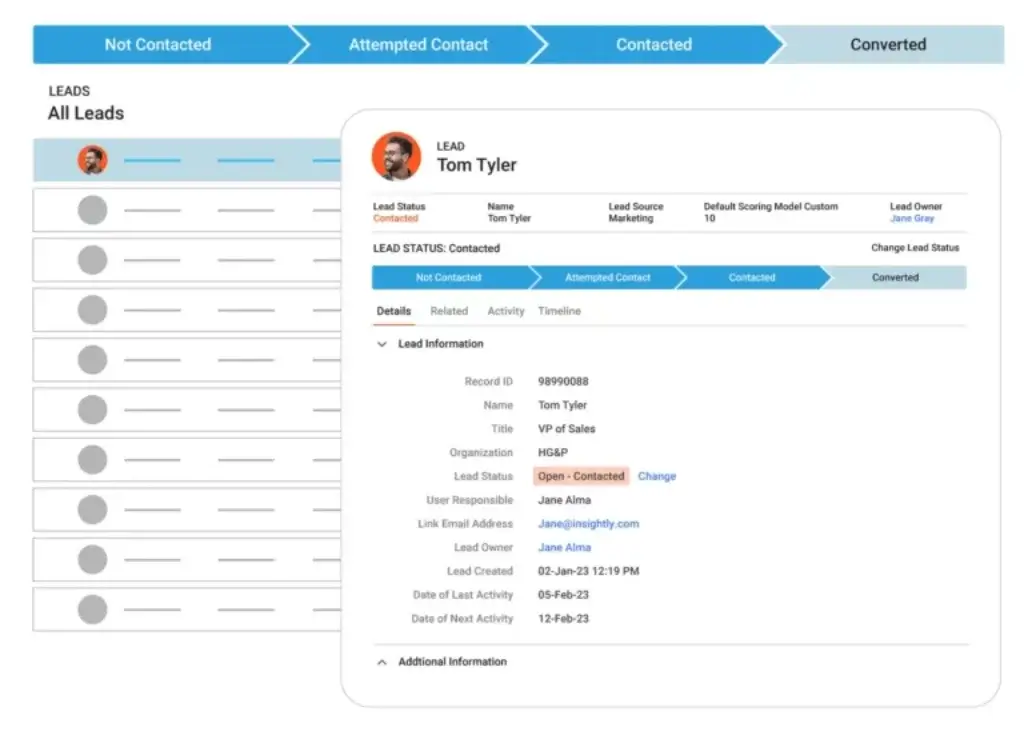
Pros and Cons
Benefits of Using Insightly
Positive
✅ All-in-One CRM + Project Tool
✅ User-Friendly Interface
✅ Strong Integration Ecosystem
✅ Workflow Automation & AppConnect
Negative
❌ Basic Reporting for Lower Plans
❌ Limited Customization
❌ Performance Issues at Scale
❌ No Free Plan
Like any CRM, Insightly has its strengths and trade-offs. It’s especially appealing if you’re after a tool that combines relationship management with light project oversight. But it may not be for everyone, especially if you need deeper customization or enterprise-level reporting.
Here’s a quick breakdown:
✅ Pros
🧰 All-in-One CRM + Project Tool
You don’t need two separate platforms. Insightly lets you manage deals and post-sale projects in one place.
🎯 User-Friendly Interface
It’s simple to navigate, even if you’re new to CRMs. You can quickly create pipelines, assign tasks, and manage contacts without a steep learning curve.
🔗 Strong Integration Ecosystem
Insightly connects with Gmail, Outlook, Slack, Mailchimp, QuickBooks, and more, helping you centralize workflows across your favorite apps.
⚙️ Workflow Automation & AppConnect
You can build automations for everyday tasks. If you upgrade to AppConnect, you unlock even more powerful, multi-step workflows.
❌ Cons
📊 Basic Reporting for Lower Plans
Reporting is limited unless you’re on a higher-tier plan. You might need third-party tools if you want detailed analytics.
🎨 Limited Customization
Compared to CRMs like monday or HubSpot, Insightly offers fewer drag-and-drop customization options for dashboards and forms.
⏱️ Performance Issues at Scale
Some users report slower load times and lag when managing larger databases or complex workflows.
💸 No Free Plan
Unlike HubSpot or Bitrix24, Insightly doesn’t offer a free version. You’ll need to start with a 14-day trial and commit to a paid plan.
🌟 Benefits of Using Insightly CRM
Despite its downsides, Insightly brings solid value to small and mid-sized businesses looking to manage sales and service delivery in one place.
Here’s why it could be a smart fit for your team:
-
✅ Better customer visibility – Manage relationships, track emails, and monitor deal progress in one clean view.
-
⏳ Save time with automation – Set up workflows to reduce manual tasks like lead assignments or follow-ups.
-
📁 Centralize customer + project data – No need to bounce between tools; keep sales and delivery under one roof.
-
📲 Work from anywhere – Access deals, projects, and contacts via mobile, which is ideal for remote or field teams.
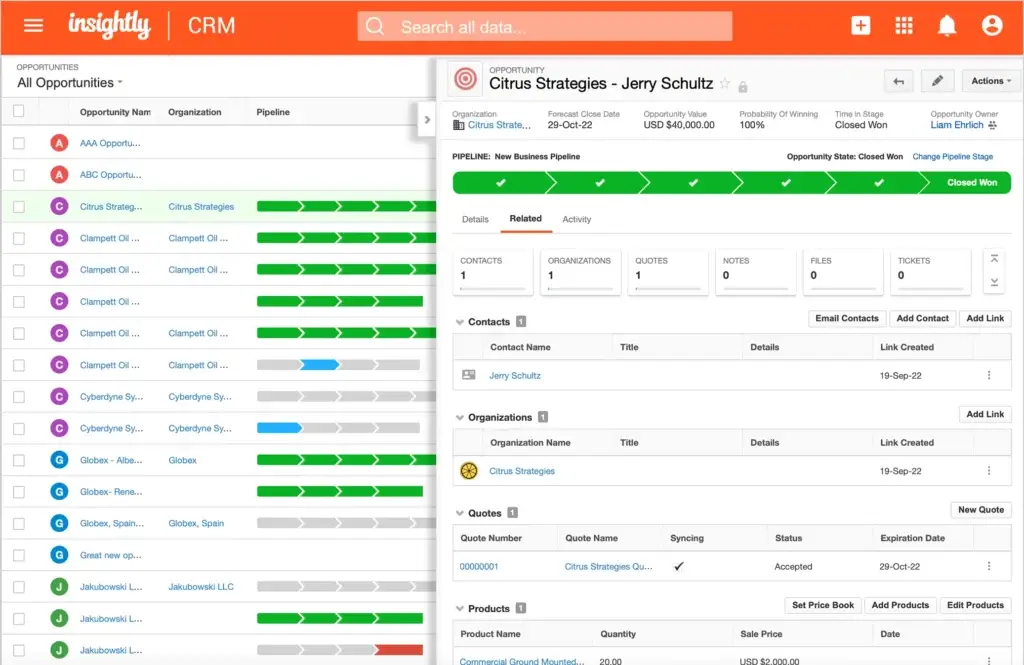
User Experience
User Interface and Experience
Using Insightly feels intuitive, especially if you’re coming from spreadsheets or entry-level CRMs.
The platform strikes a balance between ease of use and functionality. You get a clean, modern dashboard with access to everything you need: pipelines, contacts, tasks, and even projects – all just a click or two away.
🖥️ Web App: Streamlined and Familiar
When you log into Insightly, you’re greeted with a dashboard that’s easy to customize. You can set up your pipeline, view project milestones, and even track emails – all from one central place.
Drag-and-drop functionality in pipelines makes it easy to move deals along. Tasks and activities are neatly organized by due date, so nothing slips through the cracks.
Even if you’re not a “tech person,” you’ll find Insightly relatively easy to learn after a short onboarding session.
📱 Mobile App: Work On-the-Go
Insightly’s mobile app (available for iOS and Android) mirrors much of the functionality of the desktop version. It’s perfect for sales reps in the field or remote teams who need to access contacts, deals, and tasks quickly.
You can:
- 📞 Call or email contacts directly from the app
- 📝 Add notes and update records in real time
- ✅ Check off tasks or update project milestones on the go
It’s smooth and fast, though features like reporting and workflow automation are easier to use on a desktop.
🧩 Navigation & Learning Curve
-
Beginner-friendly: If you’ve used tools like Trello or Asana, Insightly will feel familiar.
-
CRM + PM hybrid: The added project management layer is helpful, but it may add complexity if you just want a simple CRM.
-
Help center & tutorials: Insightly offers solid support docs, webinars, and onboarding resources to help you get started quickly.
⚖️ Compared to monday CRM and Pipedrive
-
monday CRM offers a more visual, highly customizable experience with stronger automation. It’s better suited for teams that want flexibility and visual workflow design.
-
Pipedrive keeps things laser-focused on sales. If you don’t need project tracking, it’s a faster, lighter solution.
-
Insightly sits somewhere in between, giving you post-sale project tracking without losing CRM fundamentals.
Bottom line: If your team handles both sales and project delivery, Insightly simplifies things by keeping it all under one roof. But if you’re looking for deep automation or heavy customization, you may find it a bit limited.
Business size fit
Insightly for Different Business Sizes
Insightly works best for small to mid-sized businesses that need both CRM and light project management in one place. It’s especially helpful for teams that don’t want to juggle multiple tools for customer tracking, task management, and post-sale workflows.
Here’s a quick look at how well Insightly fits different business sizes:
| Business Size | Suitability | Why It Fits / Doesn’t |
| Small | ✅✅✅ | Affordable entry-level pricing, simple setup, all-in-one tool for sales + service. |
| Medium | ✅✅ | Project management and automation tools are helpful, though limited customization may be a bottleneck. |
| Large | ❌ | Not ideal for complex workflows, large teams, or advanced reporting – better suited for smaller setups. |
👥 Who Uses Insightly?
Insightly is a go-to CRM for:
- Service-based businesses (agencies, consultants, marketing teams)
- Nonprofits and education orgs needing contact + task tracking
- Sales teams that also manage client projects
- Small companies are moving away from spreadsheets or manual tools
But if you’re managing multiple departments, custom pipelines per team, or detailed analytics across regions, you may outgrow Insightly fast.
Pricing and Plans
How much does Insightly cost?
Insightly doesn’t offer a free-forever plan, but you can test it with a 14-day free trial. Paid plans are charged annually and include access to CRM features, integrations, and project management tools.
Here’s the current pricing breakdown:
| Plan Name | Key Features | Price (per user/month) |
| Plus | Basic CRM, lead management, custom fields, task tracking, email templates. | $29 |
| Professional | Workflow automation, role-based permissions, team selling, calendar sync. | $49 |
| Enterprise | AppConnect, custom objects, product tracking, priority support, unlimited records. | $99 |
🛠️ Add-ons & Extras
-
Marketing automation is offered through Insightly Marketing (a separate product).
-
AppConnect for advanced integrations is included only in the Enterprise plan.
-
Additional storage or support can be added based on your needs.
Security and Compliance
Protection for Your Data
When you’re trusting a CRM with your customer data, security isn’t optional – it’s essential. Fortunately, Insightly takes data protection seriously, offering a solid layer of security features across all its plans.
Here’s what you can expect in terms of privacy and compliance:
🛡️ Core Security Features
🔐 Data Encryption at Rest & In Transit
Your data is encrypted using industry-standard AES-256 encryption while stored and TLS while being transferred, keeping customer info secure from prying eyes.
👤 Role-Based Permissions
Control who can view, edit, or delete specific records with granular role-based access. This ensures the right people have access to the right data – nothing more.
🔐 Two-Factor Authentication (2FA)
Add an extra layer of login protection with optional 2FA. You can require team members to verify their identity using a mobile app or code at login.
🗂️ Audit Logs & Record History
Track who made changes, when, and what they changed. This is crucial for maintaining accountability and transparency in your sales process.
🌍 Compliance Standards
✅ GDPR-Compliant
Insightly meets the requirements of the General Data Protection Regulation (GDPR) for European users, including tools for data export and deletion upon request.
📁 Data Residency
All data is stored on secure servers in Amazon Web Services (AWS) environments located in the U.S. (with some limitations on geographic choice).
🔄 Regular Backups
Data is backed up daily and stored across redundant systems to ensure continuity and minimal risk of data loss.
🤝 Data Processing Agreements
Available for organizations that require signed DPAs as part of vendor compliance (helpful for clients in healthcare, finance, or education sectors).
🔍 Things to Keep in Mind
While Insightly covers the basics well, it doesn’t hold specific industry certifications like SOC 2, HIPAA, or ISO 27001 at this time. If you’re in a highly regulated industry, you’ll want to ask the Insightly team about compliance options or consider alternatives like monday CRM or HubSpot that offer more advanced compliance features.
Conclusion
Final thoughts
If you’re a small to mid-sized business juggling sales, contacts, and service delivery, Insightly offers a practical all-in-one solution.
It’s one of the few CRMs that blends pipeline management and project tracking in a way that’s simple and intuitive, especially if you’re moving away from spreadsheets or patchwork tools.
You’ll benefit most from Insightly if:
-
You want one platform to handle leads and client projects
-
Your team prefers a clean, no-frills interface
-
You’re not ready to pay enterprise-level pricing for automation
-
You value easy integrations with tools like Gmail, Outlook, and Slack
However, if your business needs advanced reporting, deeper customization, or enterprise-grade flexibility, you might hit some limits.
🥇 Recommended Alternatives
Here’s how Insightly stacks up:
-
✅ monday CRM – Our top recommendation. Offers stronger automation, better dashboards, and highly visual workflows. Perfect for growing teams that need flexibility.
-
✅ HubSpot CRM – Great for scalability, content marketing, and startups that want to grow fast with a free plan to start.
-
✅ Pipedrive – A sales-focused CRM with unbeatable pipeline visuals and simplicity.
Bottom Line:
Insightly is a solid middle-ground CRM, great for teams that want both customer tracking and light project management, without the hassle of switching tools.
Have more questions
Frequently Asked Questions
What is Insightly CRM used for?
Insightly is a CRM platform designed to help businesses manage customer relationships, track sales pipelines, and run post-sale projects from one system.
Does Insightly include project management tools?
Yes! It includes built-in project management features. You can turn closed deals into projects and manage tasks, milestones, and deadlines directly inside the platform.
Is there a free version of Insightly?
No, it offers a 14-day free trial, but all plans after that are paid. Pricing starts at $29/user/month when billed annually.
How does it compare to monday CRM?
Insightly is simpler and combines CRM + project tools. But monday CRM offers more robust automation, a modern interface, and flexible workflows, making it better for growing teams.
What integrations does Insightly support?
It integrates with tools like Gmail, Outlook, Slack, Mailchimp, QuickBooks, and Microsoft 365. The Enterprise plan adds AppConnect for deeper automation across platforms.
Is Insightly good for small businesses?
Yes. It is built for small to mid-sized businesses looking to manage leads, clients, and post-sale tasks in one place.
Does Insightly have a mobile app?
Yes. The mobile app is available for iOS and Android, letting you manage contacts, pipelines, and tasks on the go.
Can I automate tasks in this platform?
Absolutely. Insightly includes workflow automation features starting with the Professional plan. These let you automate lead assignments, emails, task creation, and more.
Is Insightly GDPR compliant?
Yes, it follows GDPR requirements, including tools for data access, portability, and deletion. You can request a Data Processing Agreement if needed.








