Introduction
Managing customer relationships shouldn’t be frustrating. That’s exactly the problem Less Annoying CRM set out to solve.
Built with small businesses in mind, this CRM strips away the clutter and focuses on what matters most: simplicity, ease of use, and affordability. If you’re tired of clunky platforms with steep learning curves, Less Annoying CRM offers a refreshing alternative.
We’ll break down its features, pros and cons, real-world user experience, pricing, and more, all designed to help you decide if it’s the right fit for your business.
Key Features
Less Annoying CRM’s Software Specification
When it comes to CRM software, more isn’t always better. Less Annoying CRM proves that simplicity can be powerful, especially if you’re a small business owner looking to get organized without the bloat.
Here’s a closer look at the key features you’ll find inside 👇
📇 Effortless Contact Management
Managing customer info shouldn’t feel like managing a spreadsheet.
With Less Annoying CRM, you get a centralized contact database where you can:
- Store contact details, company info, and background notes
- See a complete history of interactions and touchpoints
- Add custom fields to capture data unique to your business
Everything is tied together, so you’ll never lose track of who said what and when.
➡️ Pro Tip: You can tag contacts, segment by status (lead, prospect, customer), and even track referrals, all from a clean, intuitive interface.
🧩 Task and Pipeline Tracking Made Simple
Forget messy to-do lists. Less Annoying CRM makes follow-ups painless.
You can:
- Create tasks linked to specific contacts
- Assign due dates and reminders
- View your day at a glance in a built-in task dashboard
Plus, the lead pipeline is completely customizable, so you can define sales stages that actually make sense for your process.
No automation overload. Just what you need to stay on top of every deal.
📅 Integrated Calendar and Scheduling Tools
Keeping up with meetings and follow-ups? Easy.
The built-in calendar syncs with your tasks and contact activity. You can:
- Schedule events linked to specific leads
- Get daily and weekly views
- Set reminders so nothing slips through the cracks
It’s not a full-blown scheduling suite like Calendly, but for everyday CRM use, it keeps your calendar in sync with your sales activities.
🧰 Built for Small Business Customization
Unlike bulky enterprise CRMs, Less Annoying CRM focuses on your needs, not someone else’s.
You can:
- Add unlimited custom fields to any contact
- Build custom pipelines to match your sales process
- Filter and segment leads based on any criteria
You won’t find dozens of modules to toggle through. Instead, you’ll get just enough flexibility to tailor it to your workflow, without complexity.
🔌 Essential Integrations via Zapier
Need to connect with tools you already use? You’re covered.
Less Annoying CRM doesn’t have hundreds of native integrations, but through Zapier, you can link it with:
- Google Workspace (Gmail, Calendar, Sheets)
- Mailchimp
- QuickBooks
- Slack
- Zoom
- Over 5,000+ other apps
For most small businesses, this “just enough” integration approach strikes a great balance between simplicity and functionality.
🧑💻 Clean Design with Zero Learning Curve
You don’t need to be a tech expert to use this platform. In fact, many users are up and running in less than an hour.
The interface is:
- Minimalist and clutter-free
- Intuitively organized (left-hand nav bar with all major sections)
- Fully responsive across devices (works great on phones and tablets)
If you’re tired of “feature fatigue,” this CRM’s clean layout will be a breath of fresh air.
📚 Real Support from Real Humans
Less Annoying CRM sets the bar high with its human-first support approach.
- Every employee spends time answering support questions weekly
- You’ll get fast, helpful responses (no chatbots)
- Free phone and email support, even during your trial
There’s also a full product tour, knowledge base, and video tutorials to help you get started fast.
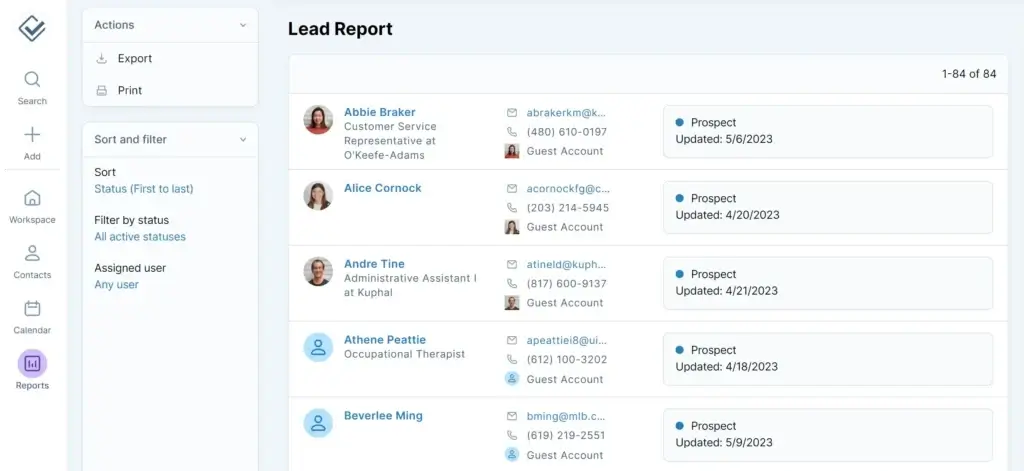
Pros and Cons
Benefits of Using Less Annoying CRM
Positive
✅ Incredibly Easy to Use
✅ Designed for Small Teams
✅ Transparent Pricing with No Surprises
✅ Hands-On Customer Support
Negative
❌ No Native Mobile App
❌ Limited Reporting Capabilities
❌ No Built-In Email Marketing or Automation
❌ Scalability Can Be a Challenge
Like any CRM, Less Annoying CRM isn’t perfect. But if you’re a small business owner, freelancer, or solopreneur, many of its strengths are right in your wheelhouse.
Here’s a breakdown of what works well and where it falls a bit short:
✅ Pros
1. Incredibly Easy to Use
You won’t need onboarding sessions, IT help, or a manual. You’ll know where things are the moment you log in.
2. Designed for Small Teams
It’s built from the ground up for small businesses, meaning no bloated features or overpriced add-ons you’ll never use.
3. Transparent Pricing with No Surprises
Just $15/user/month. No confusing tiers, paywalls, or upsells. You get everything, period.
4. Hands-On Customer Support
The support team is known for being fast, friendly, and helpful. Even during the trial, you’ll get real human answers, quickly.
❌ Cons
1. No Native Mobile App
You can access it via mobile browser (and it works well), but there’s still no dedicated app.
2. Limited Reporting Capabilities
While there are built-in reports, they’re fairly basic. If you’re big on analytics and dashboards, it might feel too simple.
3. No Built-In Email Marketing or Automation
You’ll need to connect via Zapier to tools like Mailchimp or Constant Contact to run campaigns.
4. Scalability Can Be a Challenge
It’s perfect for small teams. But if you plan to scale rapidly, you might eventually outgrow it.
🌟 Key Benefits of Using Less Annoying CRM
Let’s break down why thousands of small businesses love this platform and why it might be exactly what your team needs.
🧠 1. It Eliminates the Overwhelm
Most CRMs try to be everything at once. That’s great if you have a full-time admin managing your tech stack.
But for small businesses like yours? You need clarity. Less Annoying CRM removes the fluff and gives you only what actually matters:
- Contacts
- Tasks
- Notes
- Calendar
- Pipelines
Nothing more. Nothing less.
💼 2. It Works the Way You Work
You don’t need to change how your team operates. The CRM molds to your process, not the other way around.
Custom pipelines? Done.
Custom fields? Easy.
Simple tags and filters? Built in.
The flexibility is there, without overwhelming you with settings and menus.
💰 3. Budget-Friendly with Real Value
Let’s face it: Most CRMs charge extra for basic features like custom fields, support, or reports.
With Less Annoying CRM, you get the full product for one flat price. And because it’s so easy to use, you’ll save time every single day.
That’s real ROI, especially if your team is lean.
📞 4. Customer Service That Actually Cares
This isn’t outsourced support or faceless email threads.
Every team member at Less Annoying CRM is trained to answer customer questions. It’s part of their internal culture. You’ll feel that attention to detail every time you reach out.
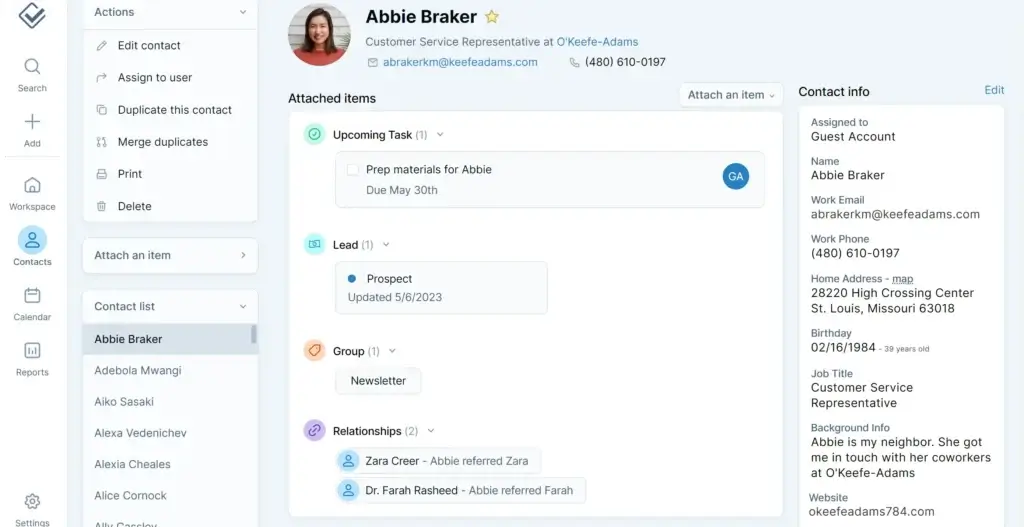
User Experience
User Interface and Experience
When you’re choosing a CRM, it’s not just about features; it’s about how the tool feels in your hands.
With Less Annoying CRM, the experience is refreshingly… well, less annoying.
🧭 Navigation That Makes Sense
You’ll never get lost clicking through endless tabs.
The left-hand menu keeps everything simple:
- Contacts
- Calendar
- Reports
- Tasks
- Settings
Each section is clean, consistent, and exactly where you’d expect it to be. Whether you’re a team of one or five, your daily workflow stays focused and intuitive.
💻 Performance Across Devices
Even though there’s no dedicated mobile app yet, the mobile browser experience is excellent.
✅ Responsive design
✅ Full access to your dashboard, contacts, tasks, and calendar
✅ Smooth performance on iOS and Android
Whether you’re in the office or at a client site, you can manage your CRM tasks from anywhere.
➡️ Tip: You can save it as a home screen shortcut for quick access, many users report they barely miss having a native app.
🧑🤝🧑 Customer Support That Doesn’t Make You Wait
This is where Less Annoying CRM really shines.
-
Free email and phone support, even during your trial
-
No scripts, no chatbots, real people who know the product
-
Fast response times (often same-day)
Their team’s approach is rare in the SaaS world: every employee answers support tickets regularly, which means you’re getting help from someone who actually knows how the platform works.
💬 Community Feedback and Word of Mouth
The CRM doesn’t rely on massive advertising campaigns. Instead, it thrives on:
- Word-of-mouth referrals
- Loyal small business users
- Stellar customer reviews on platforms like Capterra, G2, and PCMag
Most users describe the experience as “easy, clean, and reliable.” And many have been using it for 5+ years without switching.
🔒 Stability and Reliability
Less Annoying CRM runs on modern, cloud-based infrastructure with:
- 99.99% uptime
- Daily backups
- Fast page loads, even with larger contact databases
You won’t have to worry about lag, syncing errors, or outages derailing your sales efforts.
📢 Real User Voices
Here are a few things actual users say about their day-to-day experience:
“It’s the only software we didn’t need to train anyone on.”
Co-founder of a 3-person consulting firm
“I’ve tried HubSpot and Zoho. They’re powerful, but bloated. LACRM just gets out of the way and lets me sell.”
Independent real estate agent
“We’re not tech experts, and we didn’t need to be. That’s the best part.”
Freelance creative agency owner
⚠️ Identifying the Gaps
No tool is perfect, and Less Annoying CRM isn’t trying to be.
Here are some areas where users might hit limits:
- No advanced workflow automation
- Limited reporting customization
- No multi-language support
- No AI or predictive tools (yet)
If your team is heavily data-driven or needs tight automation loops, you might eventually need a more robust solution.
🧠 Best Practices for Getting the Most Out of It
To make Less Annoying CRM work even better for you:
- Customize your pipelines to reflect your sales journey
- Use tags and filters to segment contacts for follow-ups
- Integrate with Zapier early on if you use external marketing or invoicing tools
- Take advantage of the free onboarding support, they’ll help you migrate your data and set things up
Business size fit
Less Annoying CRM for Different Business Sizes
Less Annoying CRM is intentionally designed for small teams and solo users. It’s not trying to compete with enterprise-level platforms, and that’s exactly why it works so well for lean businesses.
Here’s a quick breakdown of how it performs across different business sizes:
| Business Type | Is It a Good Fit? | Why It Works / Doesn’t |
| Solo Professionals | ✅ Excellent | Fast setup, low cost, no learning curve. Ideal for freelancers, coaches, consultants. |
| Small Teams (2–10 users) | ✅ Strong Fit | Shared visibility, task assignment, simple pipelines. Great for agencies & sales teams. |
| Growing Businesses | ⚠️ Limited | Fine for early-stage growth, but lacks automation, advanced analytics, and role controls. |
| Mid-Sized & Large Orgs | ❌ Not Ideal | No custom workflows, permissions, or deep integrations needed for enterprise-level teams. |
Pricing and Plans
How much does Less Annoying CRM cost?
Less Annoying CRM keeps things refreshingly simple: one plan, one price, $15 per user per month. No hidden fees, no feature gating, and no confusing pricing tiers. You get full access to everything from day one.
This transparent approach makes budgeting predictable and scaling straightforward for small teams. Whether you’re a solo founder or a growing 5-person sales team, the pricing stays flat and fair.
🧾 Less Annoying CRM Pricing Overview
| Plan | Cost | What’s Included |
| Single Plan | $15/user/month | All features included: contact management, task tracking, calendar, pipelines, support |
| Free Trial | 30 days, no credit card | Full access to all features and support during the trial |
| Add-Ons | None | No paid upgrades or extras, everything is built into the core price |
Let me know when you’re ready for the Security and Compliance section!
Security and Compliance
Protection for Your Data
When you’re storing sensitive customer data, security isn’t optional; it’s a must. Less Annoying CRM takes a clear and transparent approach to data protection, making it easy for small businesses to feel confident without needing a full-time IT team.
While it’s not built for heavily regulated industries like finance or healthcare, it still follows best practices in security and privacy to keep your data safe and your operations compliant.
🛡️ How Less Annoying CRM Protects Your Data
-
256-bit encryption: All data is encrypted in transit and at rest using bank-level security standards.
-
Daily data backups: Information is automatically backed up every night to prevent data loss.
-
Secure cloud hosting: Hosted on modern infrastructure with monitored servers and high uptime reliability.
-
User-level access: You control who on your team can see or manage different contacts and tasks.
-
GDPR-compliant: Clear privacy policy, opt-out mechanisms, and data handling practices align with global standards.
-
No third-party selling: Your data is never sold or used for advertising, period.
✨ Bottom line: While it’s not built for enterprise-level compliance needs, Less Annoying CRM does a great job offering solid protection for small business use.
Conclusion
Final thoughts
Choosing the right CRM isn’t just about ticking boxes on a feature list. It’s about finding a tool that actually fits how your team works, right now, not someday. And that’s where Less Annoying CRM delivers its biggest value.
🔍 What You’re Really Getting
Here’s a quick recap of what Less Annoying CRM brings to the table:
-
A clean, no-clutter interface designed for solo users and small teams
-
Contact, lead, and task management in one simple dashboard
-
Full customization of pipelines and fields, without needing a developer
-
Seamless integrations via Zapier with 5,000+ tools
-
Transparent pricing: $15/user/month, no hidden fees, ever
-
Outstanding human customer support you can actually count on
If you’re tired of overbuilt CRMs that slow you down, this is a platform that respects your time and your budget.
👥 Is It the Right Fit?
If you’re a solo business owner, startup founder, or small sales team, Less Annoying CRM is a near-perfect match. It’s intuitive, affordable, and gives you just the tools you need, nothing more, nothing less.
On the other hand, if your team is rapidly growing or you need enterprise features like automation, role-based access, or deep reporting, this CRM may be a stepping stone rather than a long-term solution.
Still weighing your options? Check out how it stacks up against other tools in our Top CRM Software comparison guide.
🧠 Final Word from a CRM Expert
After testing dozens of CRMs over the years, here’s what I know: the best CRM is the one your team actually enjoys using, because that’s the one they’ll stick with.
Less Annoying CRM doesn’t try to be everything. Instead, it focuses on doing the essentials better than anyone else. And for most small businesses, that’s exactly what you need.
If you’re looking for a reliable, no-fuss CRM to help you stay organized and grow without complexity, Less Annoying CRM is one of the smartest choices you can make.
Have more questions
Frequently Asked Questions
What distinguishes Less Annoying CRM in the crowded CRM market?
Less Annoying CRM is designed specifically for small businesses. It offers a clean, easy-to-use interface, includes all features for one flat price, and avoids the bloat and complexity found in many traditional CRM platforms.
Is Less Annoying CRM good for startups and freelancers?
Yes. It’s an excellent choice for freelancers, solo professionals, and startups who need a lightweight CRM to manage contacts, tasks, and pipelines without a steep learning curve.
Does Less Annoying CRM have native integrations?
Not many, but it connects to over 5,000 apps via Zapier, including Gmail, Google Calendar, Mailchimp, QuickBooks, Slack, and others. It handles most integration needs for small teams without requiring advanced setup.
How steep is the learning curve for new users?
Very minimal. Most users can set up their CRM and begin using it the same day, even with no prior CRM experience. The interface is intuitive, and the company provides tutorials, guides, and hands-on support to help you get started.
How does Less Annoying CRM secure customer data?
Through robust security measures and adherence to industry-standard data protection protocols, ensuring the safety and privacy of user data.
Can I customize Less Annoying CRM for my industry?
Yes. You can create custom fields, pipelines, tags, and filters, making it flexible enough for different industries, from consulting and real estate to nonprofits and small service businesses.
Is there a mobile app for Less Annoying CRM?
There’s no native mobile app, but the mobile-optimized web version works smoothly on any smartphone or tablet. You can save it as a home screen icon for fast access.
What type of customer support does Less Annoying CRM offer?
Support is one of its strongest points. You get free phone and email support, even during the free trial. Every employee helps with support tickets, so you get fast, informed help from people who actually use the product.
Can teams collaborate inside Less Annoying CRM?
Yes. You can assign tasks to teammates, share notes, and access shared calendars and pipelines. It’s perfect for small teams that need visibility and coordination without complex permissions.
Is Less Annoying CRM scalable as my business grows?
To a point. It’s great for small and growing businesses, but if you’re planning for advanced automation, multi-team hierarchy, or complex sales funnels, you may eventually outgrow it. It’s a fantastic starter CRM, not an enterprise platform.








