Introduction
If you’re looking for a flexible CRM solution that grows with your business, Odoo CRM might just be what you need.
Unlike many all-in-one CRMs, Odoo takes a modular approach, allowing you to choose exactly what you need and skip what you don’t. Whether you’re a small team focused on lead tracking or a growing company managing multiple business operations, Odoo offers the tools to keep your workflows organized, smart, and scalable.
In this review, we’ll dive deep into Odoo CRM’s features, pricing, pros and cons, and how it compares with top competitors like monday CRM, HubSpot, and Pipedrive.
Key Features
Odoo’s Software Specification
Odoo CRM may not be as flashy out of the box, but under the hood, it’s incredibly powerful, especially when paired with other Odoo modules like Marketing, Sales, or Inventory. Here’s what stands out:
🧩 Modular Lead & Pipeline Management
You can create custom sales pipelines with stages that match your unique process. Drag-and-drop deals across stages, log activities, and set automatic reminders to stay on top of follow-ups.
- Convert leads into opportunities with just a click
- Prioritize deals by expected revenue
- Schedule activities and get visual reminders
⚙️ Workflow Automation
Automate tasks like sending follow-up emails or assigning leads based on region or product interest. You can create rules to save time and reduce manual errors.
- Trigger actions based on specific conditions
- Automate stage progression or notifications
- Set rules by sales team, location, or product
📊 Real-Time Dashboards and Analytics
Get a clear view of your pipeline performance, team activities, and revenue forecasts. Dashboards are customizable, and you can drill down into data with filters.
- Custom reports and graphs
- Forecasting tools for revenue planning
- Activity heat maps to monitor team output
🔄 Native Integration with Odoo Ecosystem
This is one of Odoo CRM’s biggest strengths. Because it’s part of the full Odoo suite, you can connect seamlessly with apps for email marketing, accounting, invoicing, inventory, and more – no connectors needed.
- One system, one login, total alignment
- Smooth data flow across departments
- Reduces the need for third-party integrations
🎨 Customization Capabilities
Every business works differently, and Odoo gets that. You can tailor nearly every part of the CRM to match your sales process.
- Add or remove pipeline stages
- Create custom fields and forms
- Define your own dashboards
📱 Mobile App Access
Stay connected to your pipeline on the go with Odoo’s mobile app for iOS and Android.
- Access leads, tasks, and meetings remotely
- Log calls or emails directly from your phone
- Offline mode available for updates on the move
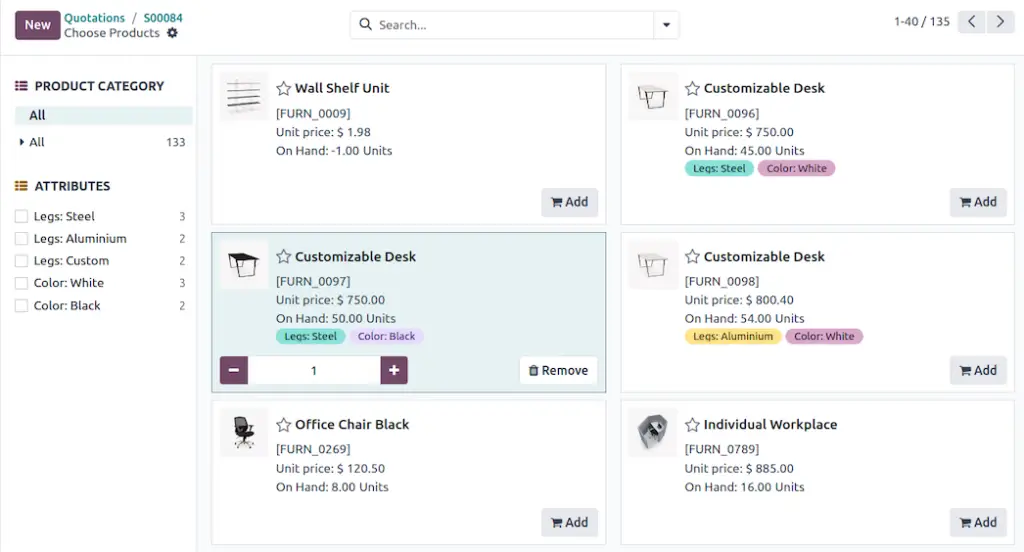
Pros and Cons
Benefits of Using Odoo CRM
Positive
✅ Modular & Open Source
✅ Highly Customizable
✅ Affordable for Growing Teams
✅ Integrated with Other Odoo Apps
Negative
❌ Not Beginner-Friendly
❌ Limited Third-Party App Support
❌ Complex Initial Configuration
Like any CRM, Odoo CRM isn’t a perfect fit for everyone. But depending on how tech-savvy your team is and how much control you want over your CRM environment, it could be a game-changer.
Let’s break down the main pros, cons, and key benefits.
✅ Pros
-
Modular & Open Source:
Use only what you need. Odoo CRM is part of a larger ecosystem, but you don’t need to commit to the whole suite. -
Highly Customizable:
You can build a CRM experience tailored to your exact process without being boxed into templates. -
Affordable for Growing Teams:
Especially when compared to enterprise CRMs, Odoo’s pricing is competitive and scalable. -
Integrated with Other Odoo Apps:
Sales, Marketing, Invoicing, Inventory – all sync without 3rd-party tools. -
Advanced Reporting Capabilities:
Forecast revenue, track lead sources, and generate real-time visual dashboards.
❌ Cons
-
Not Beginner-Friendly:
If you’re new to CRMs or don’t have a technical team, the setup might feel overwhelming. -
Limited Third-Party App Support:
Odoo works best inside its own ecosystem. Integrating tools outside of Odoo may require custom development or APIs. -
Complex Initial Configuration:
Getting the most out of Odoo often involves fine-tuning, more than just plug-and-play.
🌟 Key Benefits of Using Odoo CRM
Odoo CRM stands out most when you need control, customization, and scalability. It’s not trying to be a cookie-cutter CRM; instead, it’s built for teams that want to fine-tune their workflows and unify their tools under one roof.
Here’s why that matters:
🔄 End-to-End Workflow Alignment
Odoo CRM is part of the larger Odoo suite, which means your sales, marketing, inventory, and invoicing tools can all talk to each other, without complex integrations. You’re not jumping between platforms or syncing data across disconnected apps.
- Send quotes straight from your CRM
- Convert leads into deals and generate invoices automatically
- Track a customer’s journey from the first touchpoint to the final payment
🧱 Build It Your Way
Every sales team has its own way of doing things. With Odoo CRM, you can build custom sales pipelines, add unique fields, and automate specific follow-ups, without any generic processes forced on you.
- Define what counts as a “qualified lead.”
- Build sales stages based on your funnel
- Create reports specific to your KPIs
💸 Smarter Budgeting
With Odoo CRM, you only pay for the apps you need. Unlike bundled CRMs, where you pay for features you may never touch, Odoo’s modular pricing makes it easier to keep costs aligned with business goals.
- Start lean, then add tools as you grow
- Reduce SaaS clutter by consolidating apps
- Affordable for startups, flexible for enterprises
🧠 A CRM That Grows With You
As your team grows, your sales workflows get more complex. Odoo’s flexibility means your CRM won’t become a bottleneck – it evolves with your needs.
- Add new users easily
- Roll out additional apps (like email marketing or helpdesk)
- Customize reports as your metrics shift
If your business is outgrowing spreadsheets or struggling with rigid CRMs, Odoo gives you room to breathe and space to scale.
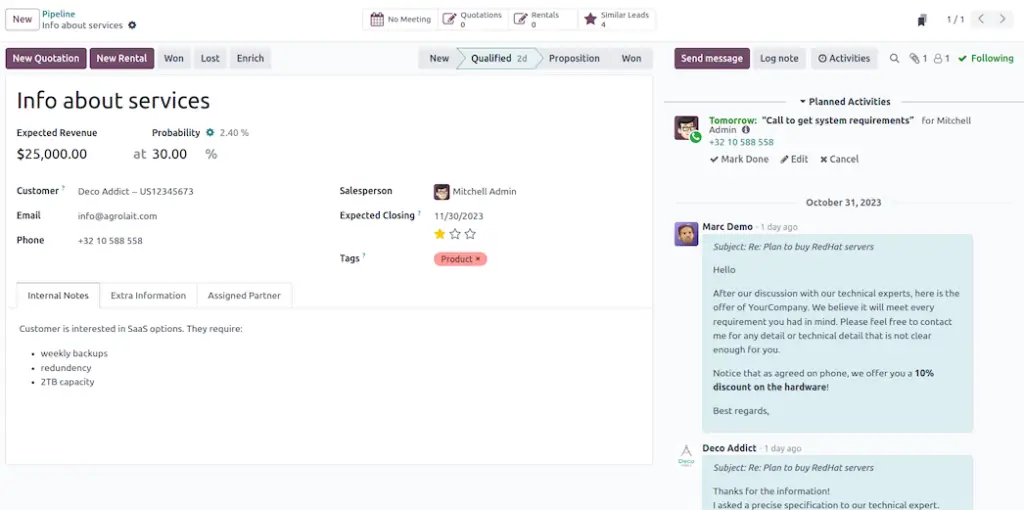
User Experience
User Interface and Experience
When it comes to using Odoo CRM day-to-day, the interface strikes a balance between clean design and deep flexibility. It’s not flashy, but it’s powerful once you get the hang of it.
🧠 A Learning Curve Worth Climbing
Let’s be honest: if you’re used to plug-and-play CRMs like monday CRM or HubSpot, Odoo might feel overwhelming at first. But that’s only because it gives you more control. Once you set up your pipelines and workflows, the interface becomes intuitive and efficient.
- Visual Kanban-style pipelines make tracking deals easy
- Drag-and-drop deal cards help move leads through stages quickly
- Tooltips and contextual actions keep your sales flow smart
💬 Effortless Collaboration and Communication
Every opportunity card in Odoo CRM can hold notes, emails, tasks, and planned activities, so your team has full context at all times. You’re not stuck switching tabs to find old emails or meeting notes.
- Schedule calls, emails, or follow-ups from inside the deal
- Attach documents and proposals for easy reference
- Collaborate across departments with shared records
📱 Mobile Access That Keeps You in the Loop
The Odoo mobile app mirrors the web experience surprisingly well. You can update deal stages, log calls, and check activities on the go, great for field reps or remote teams.
- iOS and Android versions are available
- Offline mode supported for updates in low-connectivity areas
- Same features as a desktop with a responsive design

Business size fit
Odoo CRM for Different Business Sizes
Not every business needs this level of flexibility. But for the right type of team, Odoo CRM delivers major value.
Here’s a quick overview of how Odoo CRM fits different company sizes and types:
| Business Size | Is Odoo CRM a Good Fit? | Why It Works / Doesn’t Work |
| Solo Entrepreneurs | 🚫 Not Ideal | Too feature-rich for single users. Simpler CRMs may be better. |
| Startups (2–10 people) | ✅ Good Fit if tech-savvy | Offers flexibility without big upfront costs. Needs some setup time. |
| Small Businesses (10–50) | ✅✅ Great Fit | Affordable, modular, and scales with your team. |
| Mid-sized Businesses (50–250) | ✅✅✅ Excellent Fit | Handles complex workflows, integrates with ops. |
| Large Enterprises (250+) | ✅ Depends on internal IT capabilities | Powerful, but setup and support may require internal tech resources. |
Best Fit Industries:
-
Tech startups
-
Manufacturing & logistics companies
-
B2B service providers
-
Product-based companies with internal operations
Odoo CRM is especially strong if your CRM needs to connect with inventory, invoicing, or custom workflows, something most standalone CRMs struggle with.
Pricing and Plans
How much does Odoo CRM cost?
Odoo uses a modular pricing model, which means you only pay for the apps you actually use. This makes it especially appealing for small businesses that want to start with just CRM and scale up later, without jumping into an expensive all-in-one package.
Unlike most CRMs that charge a flat fee per tier, Odoo’s pricing is based on:
-
The number of users
-
The apps/modules you activate
-
Whether you choose Odoo Online (SaaS) or Odoo.sh (cloud platform) or On-Premise (self-hosted)
You can even start completely free with one app and one user, which is perfect for small teams testing the waters.
💡 When is it worth paying?
If you’re managing more than leads, such as quotes, inventory, or accounting, the paid version becomes a no-brainer. It unlocks full automation, advanced reporting, multi-app usage, and professional support.
📊 Odoo CRM Pricing Table (year)
| Plan | Price (Per User/Month) | Key Features |
| Free (1 App Limit) | $0 | 1 app, 1 user, no support. Great for testing the platform. |
| Max 🔵 | $24.90 | Sales pipeline, A/B testing, lead scoring, advanced automations, integrations |
| Custom (Odoo.sh) | Varies (from $37+) | Developer-friendly, customizable cloud, staging, backups. |
| Self-Hosted (On-Prem) | Free (excluding infrastructure costs) | Ideal for companies with internal IT teams. Full control. |
👉 Additional apps (like Helpdesk, Marketing, or Accounting) are included in the Standard Plan if you’re subscribed to more than one.
Pro Tip: If you only need CRM, the free plan might be enough to get started. But if you’re serious about growing or need automation and team collaboration features, the Standard Plan offers the best value.
Security and Compliance
Protection for Your Data
When you’re handling customer data, privacy and protection are non-negotiable. Odoo CRM offers several layers of security and compliance features to help your business stay protected, whether you’re in finance, retail, or manufacturing.
Here’s what you get with Odoo CRM in terms of data security and regulatory compliance:
✅ General Data Protection
- GDPR Compliant: Odoo follows EU General Data Protection Regulation standards, making it suitable for businesses operating in or with customers from Europe.
- Right to be Forgotten: Customers can request their data be deleted, and you can manage those requests directly within Odoo.
✅ Data Encryption & Access Control
- HTTPS Everywhere: All cloud-hosted Odoo instances are encrypted with SSL by default.
- Database Isolation: Each customer has a completely separate database, reducing risk of data leaks.
- Role-Based Access Control: Define who can view, edit, or delete specific records based on their role or team.
✅ Hosting Options for Full Control
- Odoo Online (SaaS): Hosted and managed by Odoo with automatic backups and monitoring.
- Odoo.sh: Cloud platform with more developer freedom, plus GitHub integration.
- On-Premise: Host it yourself for total control over infrastructure and compliance policies.
✅ Backups and Reliability
- Daily Backups: Odoo takes automatic backups on Odoo Online and Odoo.sh, stored in multiple data centers.
- Disaster Recovery: Backups are kept for 3 months and can be restored upon request.
✅ Regulatory Readiness
- Data Centers in the EU and US: Choose where your data lives to stay aligned with local laws.
- Audit Logging: Track changes and access logs for internal accountability and external audits.
In short, Odoo gives you the flexibility to choose your own level of control and compliance, from fully managed cloud hosting to private on-premise deployments. Whether you’re a startup working under GDPR or a mid-size company with strict IT policies, Odoo’s security infrastructure has your back.
Conclusion
Final thoughts
Odoo CRM isn’t your average plug-and-play sales tool – and that’s what makes it powerful.
If you’re looking for a flexible CRM that adapts to your workflow, scales with your business, and connects with everything from accounting to inventory, Odoo is worth a serious look. It’s built for teams who want full control of their processes without paying enterprise-level pricing.
However, it’s not the best pick if you’re just starting out or want something that works straight out of the box with minimal setup. There’s a learning curve, especially if you’re managing everything on your own or don’t have IT support.
So, should you choose Odoo CRM?
✅ Yes, if you…
- Want a CRM that fits your business like a glove
- Need deep integration with other tools (especially Odoo apps)
- Prefer a cost-effective alternative to bigger players like Salesforce or Zoho
- Have internal resources (or patience) for customization
❌ Maybe not, if you…
- Need fast, out-of-the-box deployment
- Don’t have technical support or CRM experience
- Rely heavily on third-party integrations outside the Odoo ecosystem
💡 Final Thoughts
While Odoo CRM brings powerful features, flexibility, and modular pricing, it’s not a one-size-fits-all solution. For many growing businesses, especially those already using or planning to use other Odoo modules, it can become the central nervous system of your operations.
Still unsure? You might want to check out these alternatives:
- monday CRM – Our top pick for user-friendliness, collaboration, and sales automation.
- HubSpot CRM – Ideal for marketing-led teams who want everything under one roof.
- Pipedrive – Perfect for sales-focused teams who need visual pipelines and simplicity.
Have more questions
Frequently Asked Questions
Is Odoo CRM really free?
Yes, Odoo CRM offers a free version that includes one app and one user. It’s perfect for testing the platform or running a solo operation, but larger teams will need to upgrade for full functionality.
How difficult is it to get started with Odoo CRM?
Odoo has a moderate learning curve. While the interface is clean and intuitive, customizing workflows and setting up automation may require some technical know-how or guidance.
Can I use Odoo CRM without other Odoo modules?
Absolutely. It’s cloud-based and supports international users. It also allows for multiple currencies and integrates with global payment processors like PayPal and Stripe.
What industries is Odoo CRM best for?
Odoo CRM is well-suited for tech startups, manufacturing companies, B2B service providers, logistics, and any business with integrated sales and operations workflows.
Does Odoo CRM integrate with third-party tools?
Odoo prefers you use its native apps, but it does offer API access and Zapier integrations for connecting with third-party tools. However, setup may require some development.
Is Odoo CRM secure and GDPR-compliant?
Yes. Odoo offers GDPR compliance, SSL encryption, role-based access, and daily backups. You can also choose between cloud-hosted and self-hosted deployment for extra control.
Can I migrate data from another CRM into Odoo?
Yes. Odoo offers import tools that support CSV and Excel files. You can migrate leads, contacts, opportunities, and even pipeline stages with some setup.
Does Odoo CRM offer a mobile app?
Yes, Odoo CRM is available on both Android and iOS. The mobile app allows you to manage leads, schedule activities, and update deals on the go.
What kind of support does Odoo provide?
Support depends on your plan. The free version offers community support, while paid plans include email support and additional help via Odoo partners or developers.
Is Odoo CRM a good choice for remote or hybrid teams?
Yes. Odoo’s cloud version allows teams to collaborate from anywhere. Combined with mobile access and activity tracking, it’s remote-work friendly – especially if paired with other Odoo tools.







