Introduction
Choosing the right CRM can make or break your sales success. If you’re looking for a tool that’s built for salespeople, by salespeople, Pipedrive is likely on your radar.
In this review, you’ll get a clear, in-depth look at Pipedrive’s features, strengths, and how it stacks up as a modern CRM built to streamline your sales process.
💡 What is Pipedrive?
Pipedrive is a CRM tool designed to help sales teams focus on what they do best: closing deals. It’s known for its visual sales pipeline, ease of use, and customization.
Unlike many traditional CRMs, Pipedrive doesn’t try to do everything. Instead, it excels at managing sales pipelines, automating tasks, and keeping your team aligned with goals.
🎯 What You’ll Learn in This Review
In this updated 2025 review, we’ll cover:
- Key features and automation tools
- Benefits and limitations
- User experience and mobile access
- Pricing plans and value for money
- How Pipedrive compares to competitors like monday CRM, HubSpot, and Salesforce
Whether you’re a small team or scaling fast, this guide will help you decide if Pipedrive fits your workflow.
Key Features
Pipedrive’s Software Specification
If you’re looking for a CRM that prioritizes sales and keeps things intuitive, Pipedrive delivers a focused yet powerful toolkit. It’s not bloated with unnecessary features; instead, it gives you what you actually need to move deals forward faster.
Let’s break down the standout features that make Pipedrive a favorite among sales-driven teams in 2025.
🛠️ Visual Sales Pipeline
One of the first things you’ll notice is how clean and visual the pipeline is.
Pipedrive gives you a drag-and-drop interface that lets you easily move deals from one stage to the next. Each pipeline stage is fully customizable, so you can match it exactly to your sales process, no matter how simple or complex it is.
You can also create multiple pipelines for different products, services, or teams, which is perfect if you’re juggling various workflows.
💡 Expert Tip: Visual pipelines aren’t just pretty, they help your team stay aligned, identify bottlenecks, and never lose sight of high-priority deals.
⏱️ Activity and Task Management
In Pipedrive, everything revolves around actions. The system encourages you to always have a next step scheduled, whether it’s a follow-up call, a demo, or a proposal.
You can:
- Schedule meetings, calls, and emails
- Get automated reminders so nothing slips through the cracks
- Sync with Google and Microsoft calendars
This feature keeps your pipeline active and forward-moving, which is key for closing deals consistently.
📬 Built-in Email and Communication Tools
Say goodbye to switching tabs between your CRM and email inbox. Pipedrive lets you send and receive emails directly from the platform, with full email tracking included.
You’ll know:
- When an email is opened
- When a link is clicked
- Which templates get the best results
With the Smart Email BCC or full two-way sync, you can keep your communications organized and tied to the right deals, automatically.
🤖 Sales Automation That Actually Works
Most CRMs claim they offer automation. Pipedrive actually delivers it in a clear, user-friendly way.
Using the Workflow Automation builder, you can automate tasks like:
- Sending welcome emails when deals hit a stage
- Creating follow-up activities
- Notifying reps or managers at key moments
The builder is visual and code-free, so you don’t need to be technical to set up time-saving workflows.
⚙️ Expert Insight: Pipedrive’s automation is great for teams just getting started with CRM, but it scales well for more advanced needs, especially when integrated with tools like Zapier.
📊 Customizable Dashboards & Reports
Pipedrive gives you access to real-time sales insights without requiring a data science degree.
You can build dashboards that show:
- Deal conversion rates
- Average deal size
- Sales cycle length
- Rep performance by activity or revenue
Everything is filterable, shareable, and highly customizable. You can even schedule reports to be sent to your inbox on a regular basis, so you never miss a trend.
🔌 Integrations & Marketplace
Need to connect Pipedrive to your existing stack? No problem.
With over 400 integrations in the Pipedrive Marketplace, you can easily plug into tools like:
- Slack, Trello, and Asana
- Google Workspace & Microsoft 365
- Zoom, PandaDoc, and QuickBooks
- Marketing tools like Mailchimp, ActiveCampaign, and more
And if you need something custom, Pipedrive has a solid API and partners with Zapier, and LeadBooster for more advanced workflows.
📱 Mobile CRM on the Go
Pipedrive’s mobile app is one of the best in the CRM space. Whether you’re in the field, at a conference, or just between meetings, you can:
- Add new leads
- Update deals
- Check your pipeline
- Log notes by voice
- Get notifications on activity reminders
It’s fast, reliable, and has an offline mode, so you’re never stuck without access to critical info.
🔐 Data Security & Role Permissions
Pipedrive takes security seriously. All plans include:
- Two-factor authentication (2FA)
- GDPR compliance
- User permission controls
- Data encryption at rest and in transit
Plus, you can control who sees what with granular visibility settings, which is especially helpful for growing teams.
🎯 AI Sales Assistant (NEW in 2025)
One of the newest features in Pipedrive is the AI-powered Sales Assistant. It analyzes your behavior, pipeline activity, and deal history to offer smart suggestions like:
- Which deals to focus on
- Which contacts are going cold
- When to follow up based on timing patterns
This feature is still evolving, but already offers real value, especially for busy reps who want more guidance and fewer missed opportunities.
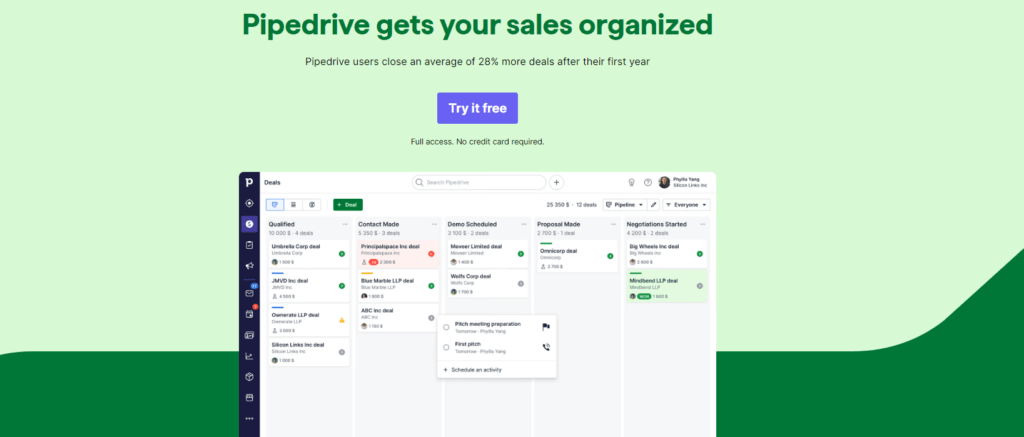
Pros and Cons
Benefits of Using Pipedrive
Positive
✅ Exceptionally Easy to Use
✅ Designed Specifically for Sales Teams
✅ Great Value for Small to Mid-Sized Teams
✅ Excellent Mobile App Experience
Negative
❌ Limited Marketing Features
❌ Reporting Can Feel Basic for Power Users
❌ Workflow Automation Is Powerful, But Tiered
❌ No Free Plan
Before diving into the full list of benefits, here’s a snapshot of where Pipedrive shines and where it might fall short for some users.
✅ Pros
1. Exceptionally Easy to Use
Pipedrive is one of the most intuitive CRMs on the market. Its drag-and-drop interface, clean layout, and no-friction setup mean you can hit the ground running, even if you’re new to CRM software.
2. Designed Specifically for Sales Teams
Unlike general-purpose CRMs, Pipedrive is purpose-built for sales. Everything from its visual pipeline to activity tracking supports a sales-first workflow.
3. Great Value for Small to Mid-Sized Teams
With plans starting at a lower cost than many competitors, you get access to robust tools, automation, reporting, and integrations without breaking the budget.
4. Excellent Mobile App Experience
If you’re working in the field or on the go, Pipedrive’s mobile CRM keeps you connected. You can log calls, update deals, or add notes on the fly with offline access.
❌ Cons
1. Limited Marketing Features
Pipedrive isn’t an all-in-one sales and marketing platform. While integrations help bridge the gap, you’ll need tools like Mailchimp or ActiveCampaign for advanced email marketing.
2. Reporting Can Feel Basic for Power Users
The reporting is clean and visual, but if you’re managing complex sales analytics or need predictive forecasting, the built-in tools may feel limited without third-party add-ons.
3. Workflow Automation Is Powerful, But Tiered
The visual automation builder is great, but advanced workflow features (like webhook triggers or conditionals) are only available on higher-tier plans.
4. No Free Plan
Unlike some CRM platforms like HubSpot, Pipedrive doesn’t offer a permanent free plan, though you can try it out with a free trial before committing.
🎯 Key Benefits of Using Pipedrive
When it comes to managing sales pipelines, Pipedrive doesn’t just simplify the process; it transforms how you sell. Here’s where it really adds value to your business:
1. Keeps Your Sales Process Organized
One of the biggest challenges sales teams face is staying organized across dozens (or hundreds) of deals. With Pipedrive, you can:
- Visually track each deal’s progress
- Set custom stages that match your workflow
- Assign tasks and activities to team members
You’re never left wondering what the next step is, because it’s already in the system.
🔍 CRM Insight: Pipedrive follows an “activity-based selling” philosophy. That means every deal should always have a next step, keeping momentum going and preventing leads from slipping through the cracks.
2. Improves Follow-Up with Smart Reminders
Missing a follow-up call or email? That’s money left on the table.
Pipedrive helps you automate reminders for every action, whether it’s sending a proposal, making a follow-up call, or checking in with a lead after a demo. You’ll also get activity overviews, so you know exactly what your day looks like.
It’s like having a personal assistant focused on closing deals.
3. Boosts Team Accountability and Collaboration
Whether you’re managing a 2-person team or 50 reps, you need visibility.
Pipedrive lets you assign deals and activities to users, track performance metrics, and collaborate without stepping on each other’s toes. Permissions and visibility controls ensure everyone sees what they need, and nothing they don’t.
Plus, activity logs make it easy to track who did what and when.
4. Saves Time with Smart Automation
You shouldn’t be wasting time sending the same emails over and over.
With Pipedrive’s Workflow Automation, you can:
- Auto-send emails when deals hit a new stage
- Trigger tasks and notifications
- Automatically move deals or update fields
This doesn’t just save time, it helps you maintain consistency across the entire sales process.
⚙️ Expert Insight: If you’re scaling your team, automation is non-negotiable. Pipedrive gives you automation superpowers without needing a developer.
5. Helps You Sell Smarter with Real-Time Data
With Pipedrive’s customizable dashboards, you can keep an eye on KPIs that matter:
- Conversion rates
- Sales cycle length
- Average deal size
- Individual rep performance
The data is actionable, easy to read, and helps you identify what’s working and what needs attention.
6. Fits Into Your Workflow with 400+ Integrations
Already using Slack, Zoom, or QuickBooks? You won’t have to switch tools.
Pipedrive integrates with over 400 apps in its Marketplace, making it easy to connect your CRM to your favorite tools. Whether you’re syncing calendars, sending contracts, or connecting with marketing platforms, Pipedrive fits right in.
7. No-Nonsense Setup and Onboarding
CRM implementations can take months. With Pipedrive, it’s more like a few hours.
- No IT support needed
- Helpful onboarding tutorials
- Pre-built templates and playbooks
- 24/7 live chat support on all plans
If you’re tired of complicated CRM setups, Pipedrive is refreshingly simple.
User Experience
User Interface and Experience
Pipedrive nails what many CRMs get wrong – it’s actually enjoyable to use. It’s designed with sales teams in mind, from the interface to mobile access.
🖥️ Clean, Visual Interface
Your pipeline is the star of the show. Deals are displayed in a simple drag-and-drop format, and you can click on any card for details like contact info, notes, and email history.
It’s intuitive from day one, with no steep learning curve.
💡 Expert Tip: A visual layout like this helps teams stay focused and reduces the chance of missing follow-ups.
📱 Mobile App That Works Anywhere
On the go? Pipedrive’s mobile CRM lets you:
- Log calls and notes
- Check your pipeline
- Get real-time reminders
- Work offline and sync later
It’s fast, reliable, and perfect for field reps or hybrid teams.
💬 Support and Onboarding
Support is available 24/7 via live chat, even on the lowest plan. The Help Center includes videos, templates, and tutorials to walk you through setup and automation.
Getting started is quick; you can import contacts, set up pipelines, and automate basic tasks in under a day.
📚 Onboarding and Training Resources
If you’re new to CRMs or switching from a more complex platform like Salesforce, you’ll find the transition to Pipedrive refreshingly smooth.
You’ll get access to:
- Interactive onboarding checklists
- Pre-built pipeline templates
- Email and automation playbooks
- In-app tooltips and setup wizards
- Webinars and video walkthroughs
🧑💻 Easy to Navigate, Easy to Customize
Navigation is clean and consistent across web and mobile. And if you need customization, you can:
- Create custom fields
- Tailor pipeline stages
- Personalize dashboards
You get control without complexity.
🚀 Fast, Reliable Performance
With 99.99% uptime and snappy loading, even for large databases, Pipedrive runs smoothly whether you’re a solo rep or managing a growing team.
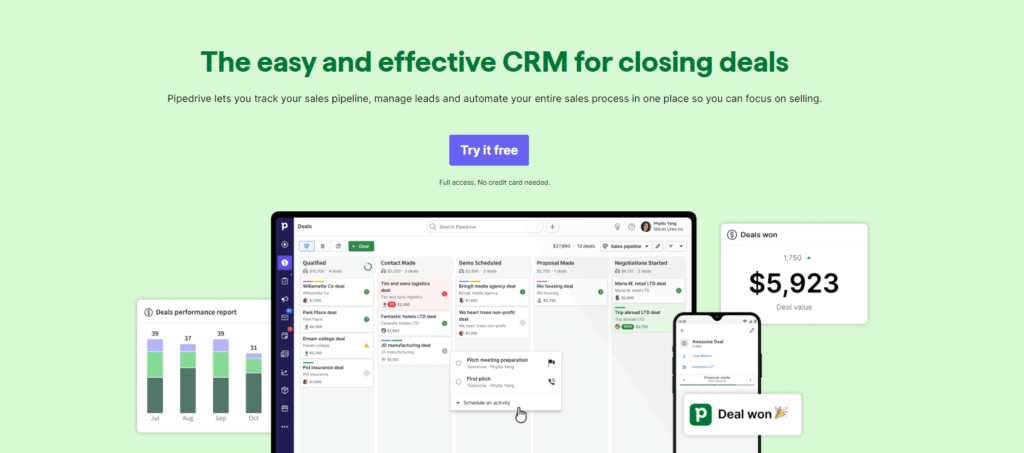
Business size fit
Pipedrive for Different Business Sizes
One of Pipedrive’s biggest strengths is its scalability. Whether you’re a solo entrepreneur, a growing sales team, or a larger organization, Pipedrive adapts without becoming overwhelming or overpriced.
It’s flexible enough for startups and powerful enough for enterprise workflows.
📊 Who Is Pipedrive Best For?
| Business Size | How Pipedrive Fits |
| Solo & Small Teams | Simple setup, low learning curve, affordable pricing. Great for staying organized and closing more without complexity. |
| Medium Businesses | Custom pipelines, sales automation, reporting, and integrations to support growing sales operations and team collaboration. |
| Large Enterprises | Multiple pipelines, team management, role permissions, API access, and advanced automation to handle high-volume workflows with ease. |
Pricing and Plans
How much does Pipedrive cost?
| Plan | Monthly Price (Billed Annually) | Best For | Key Features |
| Essential | $14.90/user | Individuals & small teams | Visual pipeline, lead & deal management, activity tracking |
| Advanced | $27.90/user | Teams needing automation | Email sync, templates, basic automations, customizable fields |
| Professional | $49.90/user | Growing sales teams | Advanced reports, team goals, revenue forecasting, smart contact data |
| Power | $64.90/user | Larger teams with complex workflows | Team permissions, advanced automations, project planning |
| Enterprise | $99.00/user | Enterprise-level operations | Unlimited customizations, dedicated support, full feature access |
Security and Compliance
Protection for Your Data
Data protection is a top priority in any CRM, and Pipedrive doesn’t cut corners. Whether you’re handling sensitive customer info or working in a regulated industry, Pipedrive gives you the tools to stay secure and compliant, without the complexity.
🛡️ Key Security Features
- End-to-End Encryption
Your data is encrypted both in transit (TLS 1.2+) and at rest (AES-256), the same level of protection used by banks. - Two-Factor Authentication (2FA)
Add an extra layer of login security for every user in your team. - Custom User Permissions
Control who sees what. Limit access by role, pipeline, or specific fields, ideal for multi-team or regional sales operations. - Activity Logs & Audit Trails
Know exactly who made changes, when, and to what. This transparency helps you monitor user behavior and prevent errors or breaches. - Regular Backups & Disaster Recovery
Your data is backed up regularly and hosted on secure AWS servers with redundancy built in.
⚖️ Compliance Coverage
Pipedrive is fully aligned with major data privacy laws. Here’s how it stacks up:
- GDPR-Compliant → For businesses handling data in the EU
- CCPA-Ready → Meets California’s consumer data protection standards
- SOC 2 Principles → Follows best practices in system security and availability
- DPA & Data Residency Options → Offers Data Processing Agreements and regional hosting in the EU or the US
Conclusion
Final thoughts
Choosing a CRM like Pipedrive isn’t just about managing deals. It’s about setting your sales process up for consistency, clarity, and long-term success.
🔍 What You’re Really Getting
Here’s a quick snapshot of what Pipedrive brings to the table:
- A visual, intuitive pipeline to manage leads and deals effortlessly
- Automation tools that eliminate repetitive tasks and save time
- Real-time insights and dashboards to track performance and progress
- Seamless email, activity, and calendar sync to stay organized
- A mobile CRM that lets you sell anywhere, anytime
- A scalable platform that adapts to teams of all sizes
Pipedrive doesn’t try to be everything. Instead, it focuses on doing sales CRM better than anyone else, and it succeeds.
👥 Is It the Right Fit?
If you’re a solo rep or a small team just getting started, Pipedrive offers simplicity and speed without cutting corners. And if you’re a growing sales team or even an enterprise looking for customization and automation, Pipedrive has the depth to scale with you.
It’s a great fit for anyone who wants a CRM that’s easy to adopt, packed with sales-focused features, and affordable at every stage of growth.
Still comparing? Check out our full guide to the best CRM software to see how Pipedrive stacks up against top competitors like monday CRM, HubSpot, and Salesforce.
🧠 Final Word from a CRM Expert
After years of testing and implementing CRMs for different businesses, here’s what I can say with confidence: the best CRM is the one your team will actually use.
Pipedrive is built for real-world sales teams, not just IT departments or marketing managers. It’s easy to set up, powerful when you need it to be, and flexible enough to grow with your team.
If you’re looking for a sales-first CRM that delivers clarity, efficiency, and results, Pipedrive is more than worth your attention.
Have more questions
Frequently Asked Questions
What makes Pipedrive different from other CRM platforms?
It is a sales-first CRM, it’s designed specifically for reps and managers who need to move deals through a pipeline quickly and clearly. Unlike all-in-one platforms that try to cover everything, Pipedrive focuses on simplicity, speed, and visual deal tracking. You’re not paying for bloated features you won’t use. Instead, you get tools that actually help you close more deals.
Is Pipedrive suitable for startups and small businesses?
Absolutely. Its scalability and user-friendly design make it an ideal choice for startups and small businesses. The platform offers essential CRM features without overwhelming users, allowing small teams to focus on growth without worrying about complex CRM maintenance.
Is Pipedrive good for small businesses or startups?
Absolutely. It’s ideal for:
- Solo founders and small sales teams
- Startups that want to stay organized without overcomplicating things
- Businesses that need an affordable, easy-to-set-up CRM
- It’s intuitive enough for beginners and scalable as your team grows.
What is the ease of use for new users?
New users typically find Pipedrive’s interface intuitive and straightforward. With minimal training, users can quickly adapt to the platform, thanks to its clear layout, drag-and-drop functionalities, and simple navigation.
How secure is data in Pipedrive?
It’s highly secure. It uses AES-256 encryption, supports two-factor authentication (2FA), and complies with GDPR and CCPA. It also follows SOC 2 practices for data handling.
What integrations are available with Pipedrive?
It connects with over 400 tools, including Google Workspace, Microsoft 365, Zoom, Slack, Trello, Mailchimp, QuickBooks, and more. You can also build custom workflows using Zapier.
What mobile features does Pipedrive offer?
The mobile app provides a comprehensive CRM experience on the go. Key features include deal management, activity reminders, call tracking, and mobile notifications, ensuring sales teams stay connected and productive, regardless of their location.
What type of customer support does Pipedrive provide?
They offer multiple support channels, including email, live chat, and a comprehensive knowledge base. Additionally, it has an active user community and regular webinars, providing users with ample resources for troubleshooting and learning.
How does this platform facilitate team collaboration?
Pipedrive enhances team collaboration through shared pipelines, activity tracking, and communication tools. These features ensure that teams stay aligned on their goals, can easily share updates, and work cohesively towards common objectives.
Are there any limitations to using Pipedrive for large enterprises?
While it is highly scalable, some large enterprises might find certain limitations, such as the need for more advanced analytics and custom reporting features. However, it is continuously evolving, with frequent updates aimed at addressing such needs.








