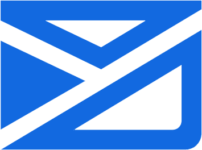📩 Introduction
When your email marketing needs go beyond basic newsletters and require more precision, automation, and ROI tracking, Campaigner stands out as a serious contender.
Designed with scaling businesses in mind, Campaigner combines enterprise-level features with usability that’s accessible to small and medium-sized teams. Whether you’re sending welcome emails, abandoned cart reminders, or behavior-based sequences, it helps you create smart, conversion-driven campaigns.
In this review, you’ll discover:
- What Campaigner is and how it’s evolved
- Key features that support advanced marketing strategies
- Strengths and limitations to consider
- How does it compare to popular tools like Mailchimp or ActiveCampaign
- Who should use it, and why it may (or may not) be the right choice for you
💡 If you’re looking to boost engagement, automate communication, and track real marketing results, this review will help you determine if Campaigner fits your workflow and goals.
✉️ What is Campaigner?
Campaigner is a professional-grade email and SMS marketing platform designed to help you connect with your audience in more meaningful and automated ways. Whether you’re running a small business or managing campaigns for a growing eCommerce brand, Campaigner gives you the tools to scale your efforts without getting overwhelmed by complexity.
What makes Campaigner stand out is its balance between robust functionality and user-friendly design. While many platforms either oversimplify or overcomplicate, Campaigner finds the middle ground, offering advanced features that remain accessible to most marketers.
Since its launch in 1999, it has evolved from a basic email tool into a comprehensive customer communication hub, allowing you to:
- 📩 Build and send visually appealing, responsive emails
- 🔁 Automate personalized journeys based on user actions and segments
- 📊 Monitor detailed campaign performance in real-time
- 📱 Launch SMS campaigns directly from the same platform
- ✅ Stay compliant with privacy laws like GDPR, CAN-SPAM, and CASL
You don’t need to be a technical expert to get value from Campaigner, but if you are, there’s plenty of depth here – from advanced A/B testing to API-based integrations.
If you’re aiming to increase engagement, nurture leads, and drive conversions while keeping control of your strategy, Campaigner is built to support that growth.
How Does It Work?
🔍 Key Features of Campaigner
Campaigner is packed with features designed to help you execute sophisticated email and SMS marketing strategies, without needing a team of developers. From crafting beautiful emails to automating entire customer journeys, here’s what you can expect.
✉️ 1. Email Campaign Creation
Creating email campaigns in Campaigner is intuitive, even if you’re not a designer or coder.
-
🧱 Drag-and-drop email editor: Easily build professional emails using pre-made content blocks.
-
📱 Responsive templates: Choose from a wide range of mobile-optimized designs, or create your own from scratch.
-
🧠 Personalization options: Add dynamic fields like first names, purchase history, or browsing behavior to boost engagement.
-
🔀 Dynamic content rules: Show different content blocks to different audiences within the same email based on behavior or attributes.
These tools help ensure your messages don’t just land in the inbox, but also make an impact.
🤖 2. Marketing Automation
This is where Campaigner truly shines. Its automation engine lets you create complex workflows without needing technical skills.
-
🧩 Visual workflow builder: Map out customer journeys step by step with a drag-and-drop interface.
-
📦 Pre-built templates: Get started faster with automation templates for welcome sequences, cart abandonment, post-purchase follow-ups, and more.
-
⏱️ Trigger-based actions: Launch emails based on opens, clicks, sign-ups, purchases, or custom events.
Whether you’re nurturing leads or driving repeat sales, Campaigner gives you full control over timing and logic.
🎯 3. Audience Segmentation
Relevance drives results, and Campaigner helps you segment with precision.
-
🔍 Behavioral targeting: Segment users by opens, clicks, purchases, or page visits.
-
🏷️ Custom fields and tags: Track and filter based on interests, lifecycle stage, or any custom attribute you define.
-
🗂️ List management tools: Organize, clean, and maintain your contact lists efficiently, even at scale.
With granular targeting, you can make every campaign feel like a 1-on-1 conversation.
📈 4. Analytics and Reporting
Knowing what works is just as important as doing the work.
-
📊 Real-time performance data: Track opens, clicks, bounces, unsubscribes, and conversions as they happen.
-
🧪 A/B and multivariate testing: Test subject lines, content, send times, and more to maximize results.
-
💰 Revenue tracking: Attribute sales directly to your email campaigns using eCommerce and conversion tracking tools.
These insights help you optimize quickly and prove ROI to your team or stakeholders.
🔌 5. Integrations
Campaigner works well with the tools you already use.
-
🛒 E-commerce platforms: Seamless integrations with Shopify, Magento, WooCommerce, BigCommerce, and more.
-
🤝 CRM and sales tools: Sync with Salesforce, Zoho CRM, and Microsoft Dynamics.
-
🧰 API & developer tools: Access a flexible API for custom integrations and advanced workflows.
You can build your tech stack around Campaigner without hitting a wall.
🔐 6. Compliance and Security
With data privacy more important than ever, Campaigner makes compliance straightforward.
-
✅ GDPR, CAN-SPAM, and CASL compliance: Built-in tools help you manage consent and data rights.
-
🔒 Advanced user permissions: Control who can access what inside your account.
-
📁 Secure data handling: Campaigner uses industry-standard encryption and infrastructure for storing sensitive information.
You can trust Campaigner to keep your data (and your reputation) safe.

Pros and Cons
Benefits and Disadvantages of Campaigner
Positive
✅ Powerful automation engine
✅ SMS marketing built-in
✅ Advanced audience segmentation
✅ Multivariate testing
✅ Analytics with revenue tracking
Negatives
❌ Higher entry-level pricing
❌ Slight learning curve
❌ Limited native integrations
❌ Customer support can vary
❌ No mobile app
✅ Pros
🧠 Powerful automation engine
Campaigner’s visual workflow builder is intuitive yet capable of handling complex logic. You can design journeys based on behavior, time delays, product actions, and more – ideal for nurturing leads and reducing churn.
📱 SMS marketing built-in
Unlike many platforms that charge separately or require third-party tools, Campaigner includes SMS in its higher plans. This lets you send time-sensitive updates or promotional messages right from the same dashboard.
🎯 Advanced audience segmentation
You can segment by behavior, engagement history, location, or any custom field. This granularity helps you deliver the right message to the right person, improving open rates, conversions, and customer satisfaction.
🧪 Multivariate testing
Go beyond simple A/B testing. Test multiple versions of subject lines, content blocks, or calls to action to find the best-performing combinations across a wide audience.
📊 Comprehensive analytics with revenue tracking
See what’s working and what’s not, with Campaigner’s real-time dashboards. If you’re in eCommerce, you’ll love the ability to track sales directly tied to email and SMS sends.
❌ Cons
💵 Higher entry-level pricing
Campaigner starts at $59/month, which may be steep for startups or freelancers just beginning their email marketing journey. While the features justify the cost, it’s not the most budget-friendly option.
🧩 Slight learning curve
With great power comes… a few more clicks. New users may need time to understand automation flows and audience settings. Thankfully, the UI is well-organized, and support resources are available.
🔌 Limited native integrations
While Campaigner covers the essentials, it doesn’t have as wide a marketplace of direct integrations as competitors like ActiveCampaign or HubSpot. You may need to rely on APIs or third-party connectors for less common tools.
⌛ Customer support can vary
Campaigner offers 24/7 email support and live chat, but response times can sometimes be inconsistent, especially on lower-tier plans or during peak hours.
📱 No mobile app
As of 2025, there’s still no dedicated mobile app. That means campaign management is limited to desktop, which might be a downside if you’re frequently on the move.
🧠 Summary:
Campaigner is a powerful platform with enterprise-level tools that are accessible to marketers who demand control, flexibility, and insights. It’s not the cheapest or the simplest, but if your focus is on growth, automation, and delivering personalized experiences at scale, it’s a strong investment worth considering.

Use Cases
Is Campaigner for you?
Campaigner isn’t a one-size-fits-all solution, but when it aligns with your business needs, it can be incredibly powerful.
Here’s where Campaigner really shines:
🚀 Startups and Small Businesses Ready to Scale
If you’re past the beginner phase and want more than just basic email blasts, Campaigner offers deeper automation, better testing, and advanced segmentation – all while remaining accessible.
🛒 eCommerce Businesses Focused on Customer Journeys
With built-in SMS, purchase-triggered automations, and integrations for platforms like Shopify and Magento, Campaigner is a smart choice for online stores that want to boost retention and recover abandoned carts.
📈 B2B and SaaS Companies Needing Lead Nurturing
Campaigner helps you guide leads through complex funnels with behavior-based emails, multivariate testing, and advanced reporting that ties actions to conversions.
🧑💼 Marketing Teams Managing Multiple Campaign Types
If you’re juggling newsletters, drip sequences, event promotions, and product launches, Campaigner offers the control and organization to manage it all from one place.
💡 If your business values multi-step workflows, data-driven optimization, and compliance, Campaigner offers a reliable and flexible environment to grow.
Competitors
Campaigner Alternatives
While Campaigner has a lot going for it, it’s not the only option on the market. Depending on your priorities, a different tool might suit your needs better.
Here’s a quick look at how Campaigner compares to some of its main competitors:
🐵 Mailchimp
- Best for: Beginners or very small teams
- Pros: User-friendly interface, free plan available, large template library
- Cons: Limited automation and testing features unless you upgrade
- Campaigner advantage: More advanced automation and segmentation options
🔗 Read our full Mailchimp review here to explore how it compares in detail
⚡ ActiveCampaign
- Best for: Mid-sized businesses focused on CRM + email marketing
- Pros: Powerful automation, integrated CRM, deep customer data tools
- Cons: Slightly higher learning curve and pricing
- Campaigner advantage: Includes SMS in higher tiers, simpler UI for automation
🔗 Read our full ActiveCampaign review here to explore how it compares in detail.
📨 Brevo (formerly Sendinblue)
- Best for: Budget-conscious users who need email + SMS
- Pros: Free tier, pay-as-you-go SMS, solid automation tools
- Cons: Reporting and A/B testing are more basic
- Campaigner advantage: More advanced testing, better enterprise support
🔗 Read our full Brevo review here to explore how it compares in detail.
🛠️ Moosend
- Best for: Small eCommerce stores or solopreneurs
- Pros: Affordable, simple automation, good template library
- Cons: Limited testing and integrations
- Campaigner advantage: Greater scalability and multivariate testing support
🔗 Read our full Moosend review here to explore how it compares in detail.
Pricing
💸 How much does it cost?
When choosing an email marketing tool, pricing isn’t just about the monthly fee, it’s about the value you get for what you pay. Campaigner sits in the mid-to-premium range, offering enterprise-level features at a more accessible price point than platforms like HubSpot or Salesforce Marketing Cloud.
Its tiered pricing model is designed to scale with your business. Whether you’re just beginning with email automation or managing hundreds of thousands of subscribers, there’s a plan that fits your needs.
Here’s a breakdown of the current pricing structure for 2025
Plan Monthly Price Best For Key Features Starter From $59/month Small businesses, basic campaigns – Up to 5,000 contacts
– Email marketing tools
– Basic automation
– 24/7 email supportEssential From $179/month Growing teams, advanced automation – Up to 25,000 contacts
– Advanced segmentation
– A/B testing
– SMS marketing includedAdvanced From $649/month High-volume senders, e-commerce – Over 100,000 contacts
– Multivariate testing
– API & eCommerce integrations
– Priority supportEnterprise Custom pricing Large organizations, custom needs – Unlimited contacts
– Dedicated account manager
– SLA agreements
– Full feature access
Additional Notes:
-
🆓 Free Trial: A 30-day free trial is available with access to most features, great for testing before you buy.
-
📈 Price scales with contact volume: Costs increase as your subscriber list grows, so it’s important to monitor list hygiene.
-
💳 Annual billing discounts may be available for longer commitments.
How it compares:
- More affordable than platforms like HubSpot for automation and testing.
- Slightly pricier than beginner tools like MailerLite or Moosend, but with significantly more functionality.
- Best value for businesses that need multivariate testing and SMS marketing baked in.
Conclusion
Should You Try Campaigner?
If you’re looking for a serious email and SMS marketing solution that combines advanced automation, real-time analytics, and enterprise-level segmentation, Campaigner deserves your attention.
It’s not built for beginners who just want to send the occasional newsletter. Instead, Campaigner is designed for marketers like you who want to:
- Build dynamic, personalized campaigns
- Optimize performance through data and testing
- Automate journeys that drive real results
- Combine email and SMS from a single platform
While it comes with a slightly higher entry price and a bit of a learning curve, the value you get, especially at scale, is substantial.
🏁 Our recommendation:
-
Use Campaigner if you’re a growing business ready to scale up your email and SMS marketing efforts with tools that give you deep control and insights.
-
Skip it if you’re looking for a free, ultra-basic solution or only send occasional emails without much need for automation or segmentation.
🎯 Pro tip: Take advantage of the 30-day free trial. It’s the best way to explore Campaigner’s full potential and see how it fits into your strategy.
Have more questions?
Frequently Asked Questions
1. Can I create landing pages in Campaigner?
Yes, Campaigner offers a landing page builder with customizable templates. This allows you to build conversion-focused pages for lead generation, webinar sign-ups, product launches, and more, without needing external tools.
2. Does Campaigner offer email scheduling and time zone optimization?
Yes. You can schedule emails in advance and even use time zone-based delivery to ensure subscribers receive emails at optimal times based on their location.
3. Is Campaigner suitable for agencies or multiple client accounts?
Campaigner offers multi-user access and permission controls, which make it feasible for agencies to manage multiple brands or clients. However, managing truly separate client accounts might require an enterprise-level setup or individual accounts.
4. Does Campaigner include a drag-and-drop form builder?
Yes, you can create sign-up forms and popups using Campaigner’s built-in form builder. These forms can be embedded on your website to grow your mailing lists and capture leads.
5. What kind of customer support does Campaigner provide?
Campaigner offers 24/7 email support and live chat, plus a knowledge base with articles, guides, and video tutorials. Phone support is typically reserved for higher-tier or enterprise customers.
6. Does Campaigner allow custom HTML emails?
Yes. You can use custom HTML for full control over email design. This is especially useful if you’re working with a designer or want branded templates beyond what the drag-and-drop builder offers.
7. Is Campaigner suitable for nonprofits?
Yes. While there’s no specific nonprofit pricing advertised, Campaigner’s automation and personalization features can help nonprofits run donor campaigns, event reminders, and volunteer communications effectively.
8. How often can I send emails with Campaigner?
There’s no set limit on the number of emails you can send, but your plan’s pricing is influenced by your list size. High-volume senders should consider higher tiers or custom pricing.
9. Can I use Campaigner for transactional emails?
Yes. Campaigner supports transactional email functionality via API, making it possible to send order confirmations, password resets, and shipping notifications through the platform.
10. Does Campaigner support multilingual campaigns?
Yes. Campaigner allows you to create multilingual email campaigns, making it suitable for global businesses. However, dynamic language switching depends on how you segment and personalize your content.