Introduction
Remember when email was just a digital version of your mailbox-simple, straightforward, and mostly quiet? That era is long gone.
Today, your inbox has evolved into the nerve center of your digital life. It manages your appointments, filters AI-generated clutter, connects to your productivity tools, and if you’re not careful-becomes a hotspot for privacy vulnerabilities.
Choosing the right email provider isn’t just about sending messages. It’s about shaping how you interact with the online world: securely, efficiently, and on your own terms.
In this guide, we’re cutting through the noise to uncover the 5 best email providers for a variety of needs-from privacy-first individuals to fast-moving teams. Whether you’re tired of ad-riddled inboxes or seeking a clean, professional setup, this article will help you find the provider that fits your workflow and your values.
📩 What Are Email Providers?
At their core, email providers are platforms that allow you to send, receive, organize, and secure electronic messages. But in 2025, that’s just the beginning.
Modern email services double as productivity suites, personal CRMs, encrypted file vaults, and smart inboxes powered by machine learning. Some offer custom domains for branding, others emphasize zero tracking and end-to-end encryption.
Your choice of provider directly affects:
-
How safe your communication is
-
How efficiently you work
-
How cluttered (or clean) your digital space becomes
🛠️ Top Features to Look For in an Email Provider
Before we dive into the top contenders, here’s what separates a great email provider from the rest:
-
Privacy & Security: Look for TLS encryption, zero-knowledge policies, and server jurisdiction outside the US (like Switzerland or Germany).
-
Custom Domain Support: Especially useful for freelancers and businesses wanting a branded, professional email address.
-
Integrated Calendar & Contacts: A truly unified workspace helps you avoid jumping between tabs.
-
AI & Smart Inbox Features: Priority filtering, predictive replies, and inbox categorization can save hours every week.
-
Cross-Platform Accessibility: Seamless experience across desktop, mobile, and web—without compromising speed or features.
Dive Deep into Each Tool’s Features, Benefits, and Unique Offerings
5 Best Email Providers to Organize, Secure & Streamline Your Digital Life
Fastmail

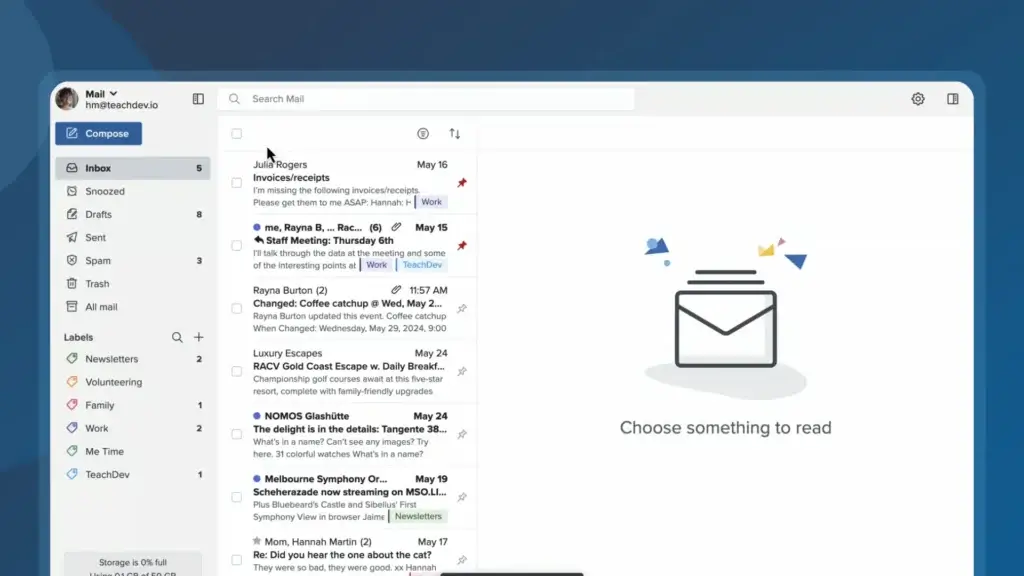
🔍Unique Features of Fastmail
- Custom Domain Hosting: Fastmail lets you bring your own domain or purchase one directly, allowing you to create professional, branded email addresses effortlessly.
- No Ads, Ever: Unlike many free providers, Fastmail operates on a subscription model—your data is never mined for advertising, and your inbox stays completely ad-free.
- Built-in Calendar, Contacts & Notes: Fastmail combines core productivity tools in one dashboard, letting you manage your day without toggling between apps.
- Masked Email Aliases: Create disposable or masked email addresses with a single click to protect your identity while signing up for new services.
- JMAP Support: As co-creators of the JMAP (JSON Meta Application Protocol), Fastmail offers faster syncing and better performance across devices compared to traditional IMAP.
💡 Why Choose Fastmail?
If you’re tired of bloated inboxes, vague privacy policies, or corporate surveillance, Fastmail offers a refreshing alternative. Based in Australia and outside the reach of invasive data-sharing agreements like the U.S. CLOUD Act, Fastmail gives you control over your communication.
It’s designed for users who want a streamlined experience with modern features—without compromising privacy or performance. Whether you’re a solo freelancer, a small business owner, or someone who simply values a clean digital workspace, Fastmail delivers both functionality and trust.
Pricing Overview 💰
- Individual Plan: $6/month per user, includes 50 GB storage, custom domains, and full access to productivity tools.
- Duo Plan: $10/month for two users, each with 50 GB storage, shared domains, and collaborative features.
- Family Plan: $14/month for up to six users, each with 50 GB storage, shared calendars, and address books.
- Basic Business Plan: $4/month per user, offering 5 GB storage, suitable for minimal storage needs.
- Standard Business Plan: $6/month per user, includes 50 GB storage, custom domains, and integration with third-party apps.
- Professional Business Plan: $10/month per user, offering 100 GB storage and advanced features like email retention archives
All plans come with a 30-day free trial, allowing users to explore features before committing.
Pros and Cons ⚖️
Fastmail – Final Score 9.2/10 🏆
Fastmail strikes the perfect balance between privacy, performance, and usability. While it doesn’t offer full encryption, its clean interface, custom domain support, and zero ads make it the best all-around email provider for professionals and privacy-conscious users alike.
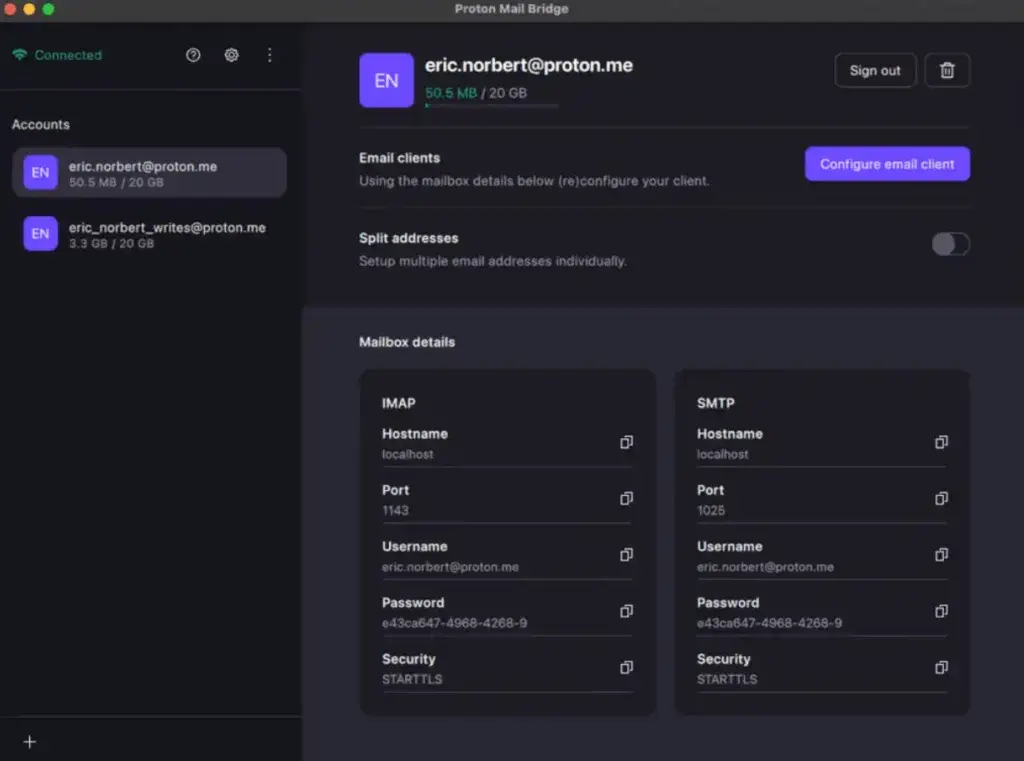
🔍 Unique Features of ProtonMail
- End-to-End Encryption by Default: Emails between ProtonMail users are encrypted from sender to recipient, ensuring no one—not even Proton—can read your messages.
- Swiss-Based Data Hosting: ProtonMail is headquartered in Switzerland, where strict privacy laws provide extra legal protection against government surveillance.
- No Personal Information Required: You can create an account without providing your real name, phone number, or secondary email—preserving anonymity from day one.
- Self-Destructing Messages: ProtonMail lets you set expiration dates on emails, automatically deleting them from the recipient’s inbox after a specified time.
- Open Source Transparency: The platform’s code is available for public review and audit, making it easier to trust its security promises.
💡 Why Choose ProtonMail?
ProtonMail is built for those who believe privacy is a fundamental right. Unlike mainstream providers that monetize your data, Proton’s business model is subscription-based, and its infrastructure is designed from the ground up with encryption in mind.
It’s the go-to choice for journalists, political activists, lawyers, and any user who needs maximum confidentiality and minimal data exposure. If you’re looking for a secure Gmail alternative that doesn’t cut corners on encryption, ProtonMail is your best bet.
Pricing Overview 💰
ProtonMail offers both free and paid plans, catering to personal and business use:
- Free Plan – €0/month
Includes 1 email address, 1 GB storage, 150 messages/day, and limited support. - Mail Plus – €3.99/month (or €47.88 billed annually)
15 GB storage, 10 email addresses, custom domain support, and advanced filters. - Proton Unlimited – €9.99/month (or €119.88 annually)
Combines ProtonMail, Proton Drive, Proton Calendar, and Proton VPN. Includes 500 GB storage, priority support, and up to 15 email aliases. - Proton Business Plans – Starting from €7.99/user/month
Custom domain email for teams, enhanced admin controls, and enterprise-grade support.
All paid plans come with end-to-end encryption, advanced features, and access to other Proton services.
Pros and Cons ⚖️
ProtonMail – Final Score: 8.9/10
A powerhouse for encrypted communication and anonymity. Ideal for users with strict privacy needs, though it trades off some usability and flexibility.
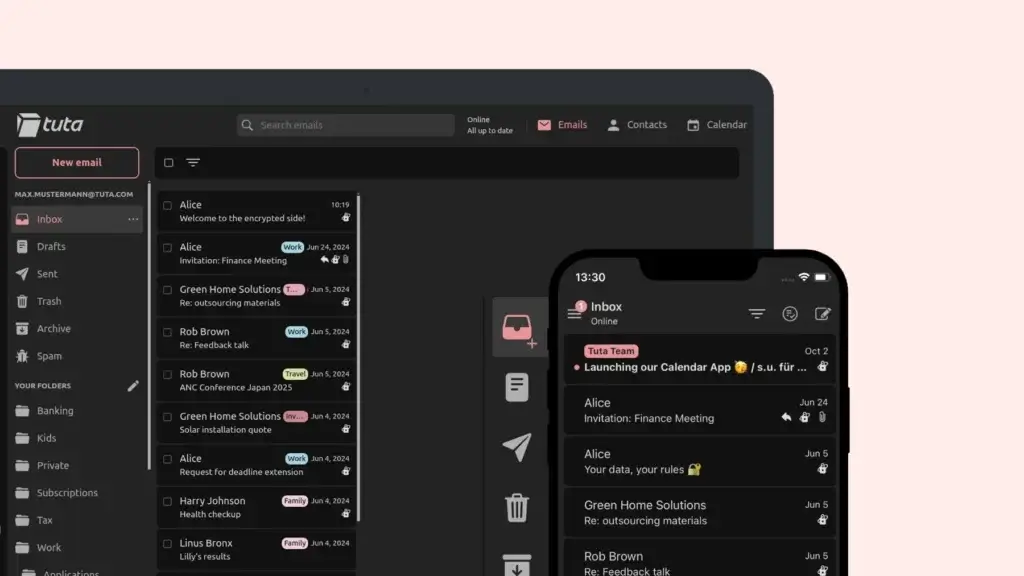
🔍 Unique Features of Tuta
- End-to-End Encrypted Mailbox & Contacts: Tuta mail encrypts your entire mailbox, including subject lines, attachments, and your contact list—something few other providers do.
- Open-Source Architecture: The platform’s code is fully open for public review, which helps build trust through transparency and community-driven development.
- Built-In Encrypted Calendar: Tuta offers a fully encrypted calendar that’s native to the platform, allowing you to schedule without compromising privacy.
- No Ads, Ever — Even on Free Plan: Even with a free account, Tuta guarantees an ad-free experience. They monetize through subscriptions, not user data.
- Green Hosting in Germany: Tuta operates its servers in Germany using 100% renewable energy and benefits from strict EU data protection laws.
💡 Why Choose Tuta?
Tutan mail is built for users who want true end-to-end privacy without participating in Big Tech ecosystems. It’s minimal, secure, and transparent—with privacy not just baked in, but prioritized across every layer of the service. If you’re someone who wants encryption beyond email content, such as calendars and metadata, Tuta is a standout.
It’s especially suited for activists, researchers, or privacy-conscious users who don’t mind trading integrations and storage for peace of mind.
Pricing Overview 💰
Tuta mail is one of the few secure email providers offering long-term use on a free plan, with several upgrade options:
- Free Plan – €0/month
1 GB storage, Tuta domain email, limited search, and basic support. - Premium Plan – €1/month (or €12/year)
1 GB storage, custom domains, inbox rules, and advanced search. - Teams Plan – €4/month per user
10 GB storage, multiple calendars, shared mailboxes, and multi-user access. - Pro Plan – €6/month per user
15 GB storage, priority support, white labeling, custom branding. - Add-ons – Additional storage and features (e.g., aliases, whitelabeling) can be purchased à la carte.
Tuta accepts payments via credit card, PayPal, and even anonymous methods like Bitcoin.
Pros and Cons ⚖️
Tuta – Final Score: 8.6/10
A strong privacy-first platform with full encryption and a clean mission. While it lacks the polish and flexibility of mainstream tools, it excels where it matters most: protecting your data from the ground up.
Zoho Mail

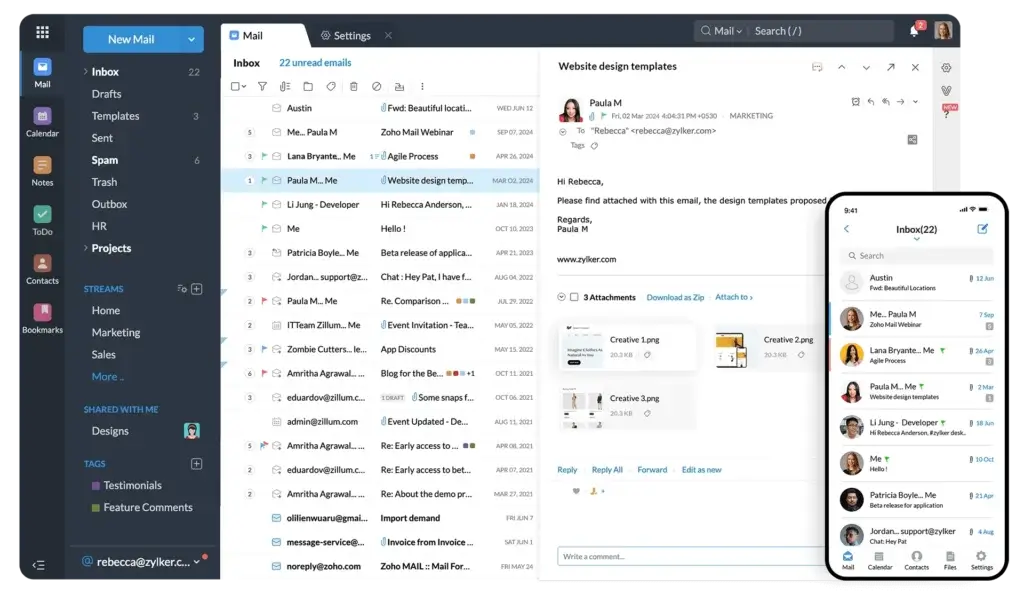
🔍 Unique Features of Zoho Mail
- Custom Domain Email Hosting: Zoho Mail allows you to set up professional email addresses using your business domain at no extra cost—even on the free tier.
- Zoho Workplace Integration: Comes tightly integrated with the entire Zoho ecosystem, including CRM, Docs, Sheets, and Zoho Projects, offering a complete business suite out of the box.
- Streams (Team Collaboration): Instead of traditional email threads, Streams allows team members to share emails, tag colleagues, and comment in a social-media-style feed.
- Advanced Admin Panel: Granular user management, email policies, and role-based access controls make it perfect for growing teams and regulated industries.
- Email Retention & eDiscovery (Business Plans): Includes built-in compliance tools like audit logs, retention policies, and eDiscovery search for legal and operational transparency.
💡 Why Choose Zoho Mail?
Zoho Mail is designed for modern teams that need more than just a simple inbox. It’s ad-free, privacy-respecting, and incredibly robust in features for professional use. What sets it apart is the seamless integration with the broader Zoho ecosystem—allowing businesses to manage communication, documents, CRM, and workflows in one unified platform.
If you’re looking for a Gmail or Outlook alternative for your company—with better control and zero ad profiling—Zoho Mail delivers incredible value.
Pricing Overview 💰
Zoho Mail offers a generous free plan for businesses and several affordable paid plans:
- Mail Free Plan – $0/month (up to 5 users)
5 GB/user, email for a single domain, web access only, limited features. - Mail Lite – $1/user/month (5 GB) or $1.25/user/month (10 GB)
IMAP/POP access, mobile apps, domain aliases, and email recall. - Mail Premium – $4/user/month
50 GB storage, email backup, eDiscovery, white labeling, and huge attachments (up to 1 GB). - Zoho Workplace Bundle – Starting at $3/user/month
Combines Zoho Mail with productivity tools: Docs, Sheet, Writer, Meetings, and more.
All plans are ad-free and include calendar, contacts, and task tools.
Pros and Cons ⚖️
Zoho Mail – Final Score: 8.5/10
Zoho Mail is a feature-rich, business-ready platform with outstanding value for small teams. It may not be the sleekest, but for privacy, price, and control, it’s an excellent choice for growing companies.
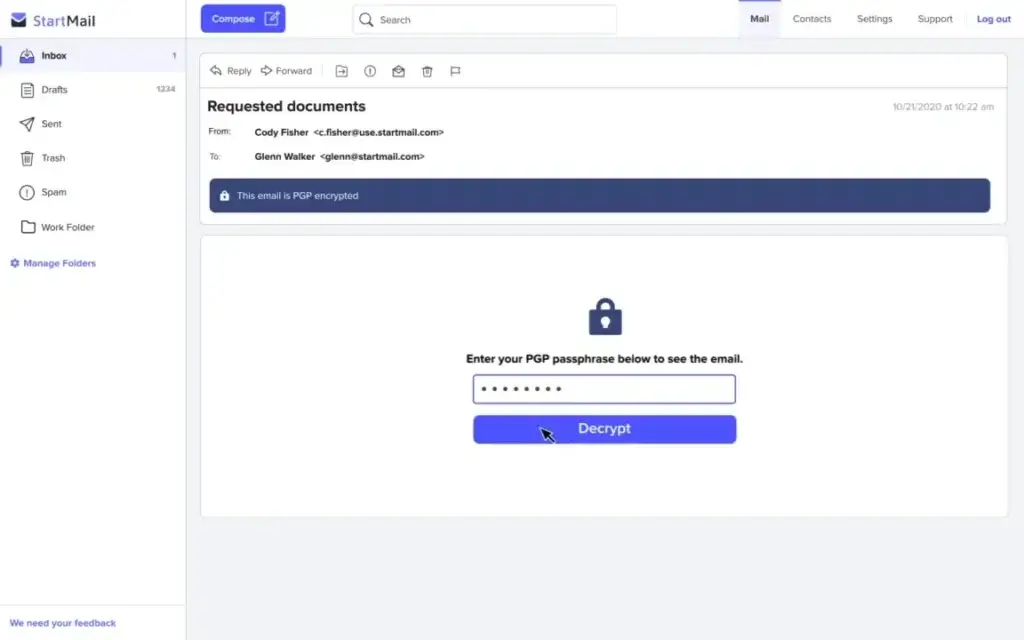
🔍 5 Unique Features of StartMail
- Unlimited Disposable Aliases: Create one-click burner email addresses to protect your real identity when signing up for services or newsletters.
- PGP Email Encryption Made Easy: StartMail simplifies OpenPGP encryption—letting you send encrypted emails even to people without StartMail accounts.
- No Ads, No Tracking, Ever: StartMail is fully ad-free, doesn’t log user activity, and doesn’t analyze your inbox for marketing purposes.
- Based in the Netherlands: Operating under strict Dutch and EU privacy laws, StartMail is protected from intrusive data-sharing requests common in the U.S.
- One-Click Account Deletion: StartMail lets you permanently delete your account, including backups and server logs, in one step—no hidden hoops.
💡 Why Choose StartMail?
StartMail is a balanced solution between privacy and usability. It’s perfect for users who care about security but don’t want to navigate overly technical platforms like ProtonMail or Tuta mail. With an interface similar to traditional email clients, it’s easy to get started—yet packed with privacy features like alias generation and simplified encryption.
If your inbox is a frequent target for spam or you often register for online tools and services, StartMail’s alias system alone makes it a powerful upgrade.
StartMail offers a straightforward, premium-only pricing model with a 7-day free trial:
- Personal Plan – $59.95/year
Includes 10 GB storage, unlimited aliases, PGP encryption, and 1 custom domain. - Business Plan – Custom pricing (based on number of users)
Adds admin dashboard, shared domains, email migration tools, and centralized billing.
StartMail accepts credit cards and privacy-respecting payment methods (like Bitcoin). There is no free plan, which helps support its commitment to zero ads and zero data tracking.
Pros and Cons ⚖️
StartMail – Final Score: 8.0/10
StartMail is ideal for users who want strong privacy tools with minimal friction. It doesn’t try to reinvent email—but it does make it safer, quieter, and more respectful of your identity.
📊 Quick Comparison: Which Email Provider Fits You Best?
Choosing the right email service can depend on whether you prioritize privacy, productivity, team collaboration, or ease of use. The table below offers a side-by-side breakdown of the top five email providers we’ve reviewed—helping you quickly compare features like encryption, domain support, and storage to find the one that matches your workflow.
| Email Provider | Best For | Free Plan | Encryption Type | Custom Domains | Aliases | Storage (Base Tier) | Final Score |
| Fastmail | Privacy + Productivity | ❌ | Encrypted in transit (TLS) | ✅ | ✅ | 50 GB | 9.2/10 |
| ProtonMail | End-to-end privacy | ✅ | End-to-end (PGP) | ✅ (paid only) | ✅ | 15 GB (Mail Plus) | 8.9/10 |
| Tuta | Open-source encryption | ✅ | Full mailbox encryption | ✅ (paid only) | ✅ | 1–15 GB | 8.6/10 |
| Zoho Mail | Business email + suite | ✅ | Encrypted in transit (TLS) | ✅ | ✅ | 5–50 GB | 8.5/10 |
| StartMail | Alias-based privacy | ❌ | PGP (Email content only) | ✅ | ✅ (unlimited) | 10 GB | 8.0/10 |
Conclusion
The Best Email Isn’t One-Size-Fits-All
Email is more than just a communication tool—it’s a reflection of how you manage your digital life. Whether you’re focused on privacy, professionalism, or just escaping the noise of mainstream platforms, there’s a provider that fits your needs.
Fastmail emerged as our top pick overall, offering an ideal mix of speed, custom domains, privacy protection, and day-to-day usability. If you want a clean inbox that works as hard as you do—without ads or Big Tech tracking—it’s hard to beat.
For those who put encryption and anonymity above all else, ProtonMail and Tuta are unmatched in their security-first approach. Meanwhile, Zoho Mail shines for businesses that want powerful admin tools and collaboration features at a reasonable cost. And StartMail hits a sweet spot for users who need simple encryption and unlimited aliases with zero data profiling.
💡 Your next step? Consider your top priorities—whether it’s privacy, integrations, or team use—and choose the platform that aligns with your workflow, not just the trend.





