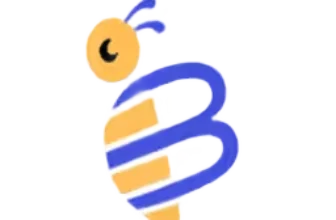🧭 Introduction
If you’re searching for a privacy-focused email provider that doesn’t come with the baggage of big tech, Fastmail might already be on your radar. With over two decades of service under its belt, Fastmail has established itself as a reliable alternative to mainstream platforms like Gmail and Outlook, offering a clean interface, advanced features, and a firm stance on user privacy.
But does Fastmail live up to the expectations in 2025? In this review, you’ll find a detailed breakdown of everything Fastmail has to offer – from pricing and features to its approach to data protection. Whether you’re a freelancer, a privacy-conscious professional, or someone simply looking for a no-nonsense inbox, this article will help you decide if Fastmail is the right fit for your needs.
Let’s dive into how Fastmail works, who it’s best for, and what makes it stand out in today’s crowded email service market.
✉️ Company Background
Fastmail isn’t just another email provider, it’s one with a long-standing reputation for prioritizing user control and transparency. Originally founded in 1999 in Melbourne, Australia, Fastmail was created to give users more freedom and power over their digital communications. While the platform may not be as flashy as Gmail or Outlook, it has remained fiercely independent and user-centric.
In 2010, Fastmail was briefly acquired by Opera Software, the company behind the Opera browser. However, by 2013, Fastmail’s original team bought it back, returning full control to its founding engineers. Since then, the company has doubled down on its commitment to building a sustainable, privacy-respecting service that doesn’t rely on ads or user data monetization.
Fastmail’s infrastructure is hosted primarily in the United States, but the company itself operates under Australian law-something worth noting if you’re evaluating it based on data jurisdiction. Unlike many other providers, Fastmail is transparent about where your data lives and how it’s handled, which is a critical consideration in the current era of digital surveillance and privacy concerns.
From its early days as a niche service for power users to becoming one of the most trusted independent email providers in the world, Fastmail has carved a unique space in the market-especially among users who care deeply about security, usability, and ownership of their data.
What Is Fastmail and How Does It Work?
Core Features Breakdown
Core Features
Fastmail may not advertise with buzzwords or flashy gimmicks, but what it does offer is a tightly focused set of features designed for productivity, control, and privacy. If you’re someone who values performance and simplicity in your email service, Fastmail delivers exactly that.
1. Clean, Efficient Email Experience
Fastmail’s web interface is lightweight and responsive. You’ll find it incredibly fast, with minimal lag even if you manage large volumes of email. The layout is intuitive, featuring customizable themes, folder hierarchies, and keyboard shortcuts that make daily email handling efficient.
You can use your own domain for a truly professional setup, and the platform supports an unlimited number of aliases. This is perfect for managing different identities, separating newsletters from personal or work correspondence, or using disposable addresses for one-off signups.
2. First-Class Syncing with IMAP and CalDAV
Unlike some privacy-focused competitors that limit syncing to protect data integrity, Fastmail offers full IMAP, SMTP, and CalDAV support. This means you can use it with your favorite email client like Apple Mail, Thunderbird, or Outlook, and still sync calendars and contacts seamlessly.
For mobile users, the Fastmail app (available for both iOS and Android) syncs quickly, offers push notifications, and provides a smooth experience without relying on Google services.
3. Privacy-Preserving Masked Email Aliases
One standout feature is Fastmail’s integration with 1Password Masked Email, allowing you to generate unique, private email addresses on the fly. This helps protect your main inbox from spam and keeps your real address hidden from websites and services you don’t fully trust.
4. Calendar, Contacts, and Notes
Fastmail isn’t just about email. It also includes:
-
A full-featured calendar with support for multiple calendars, invites, and sharing
-
Contact management with tagging and sync across devices
-
A secure notes feature that functions similarly to other basic note apps
These tools are native to the Fastmail ecosystem and allow for a unified experience without needing third-party integrations.
5. Advanced Search and Filters
Fastmail’s search is lightning-fast and supports detailed queries. You can search by sender, subject, attachment type, date range, and more. Combined with customizable filters and rules, it helps you automate your inbox with minimal effort.
For example, you can automatically archive newsletters, tag client emails, or forward specific messages to another address. These tools make it easy to stay organized, even as your inbox grows.
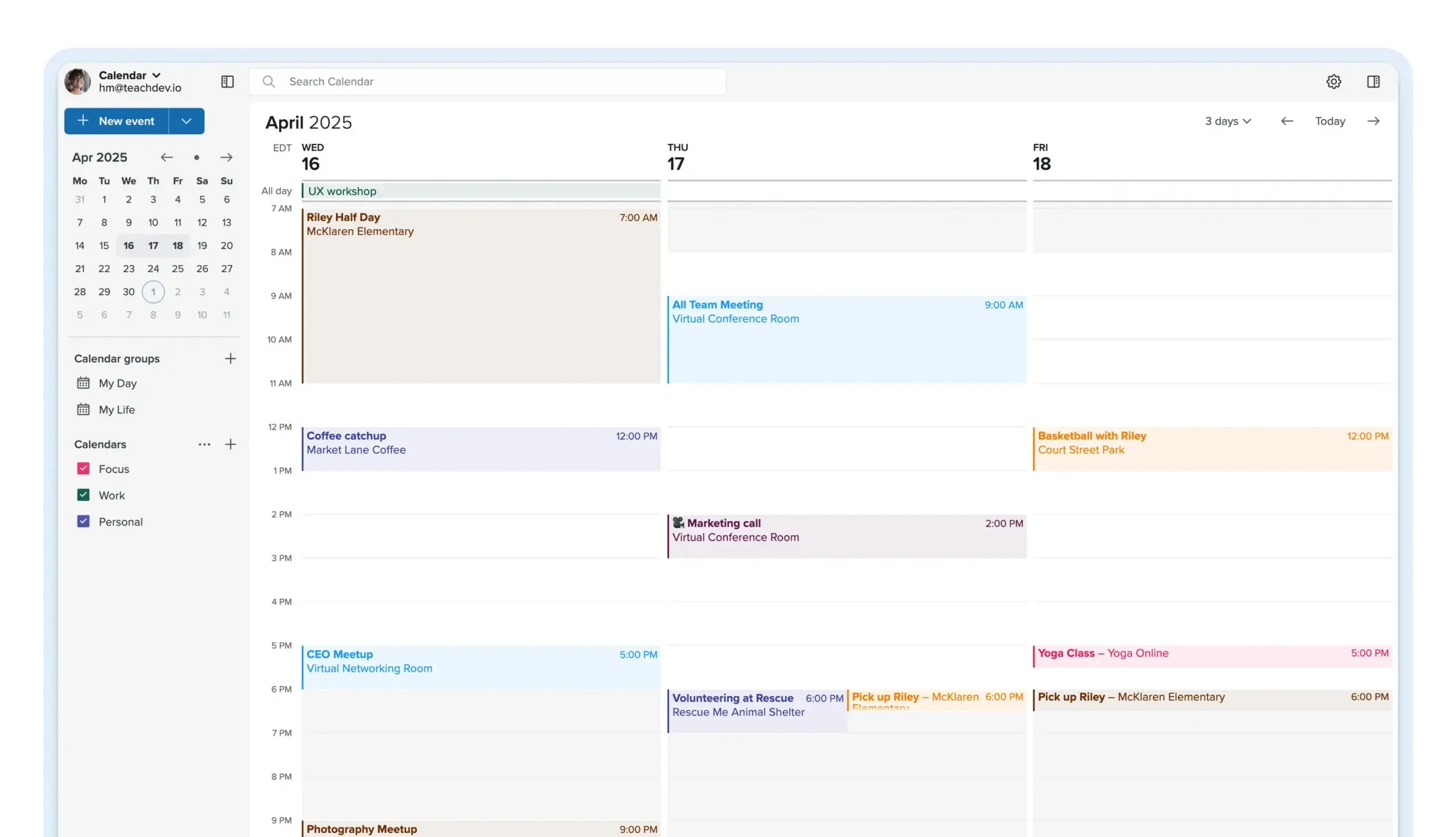
User Experience
Fastmail User Experience
Intuitive Web Interface
Fastmail’s web interface is streamlined and thoughtfully designed. When you log in, you’re greeted with a minimalist layout that gets straight to the point. The navigation is simple, search is always accessible, and everything loads incredibly fast, even with thousands of emails or large attachments.
The interface supports drag-and-drop email management, color-coded labels, nested folders, and adjustable viewing panes. Customization options let you switch themes, font sizes, and layout preferences to suit your workflow. Power users will also appreciate the robust keyboard shortcuts, which can significantly speed up your daily email triage.
Mobile App Performance
Fastmail’s mobile app (available for both Android and iOS) mirrors the clean simplicity of the web version. It offers:
- Push notifications
- Swipe actions for archiving or flagging
- Easy access to calendar and contacts
- Full search functionality
- Offline access
The app is lightweight and battery-efficient. Unlike many third-party email apps that require syncing with external services, Fastmail’s app connects directly to its own servers, ensuring smoother and more secure performance.
Setup and Migration Tools
Fastmail makes it easy to get started, even if you’re switching from Gmail, Outlook, or another provider. Their setup wizard guides you through:
- Importing existing emails, contacts, and calendars
- Connecting custom domains
- Setting up aliases and forwarding rules
- Enabling two-factor authentication
You also get pre-written DNS configuration instructions for popular registrars if you’re setting up your own domain.
4. Customer Support
Fastmail handles support through email and a comprehensive self-service help center. While there’s no live chat or phone support, the email support team is known for being responsive and knowledgeable. Fastmail’s support operates 24/7, excluding holidays, and most users receive a reply within a few hours. You can expect a response within 24 hours of submitting a ticket, even during high-volume periods. For more complex issues, Professional plan users benefit from priority handling.
In addition to direct support, Fastmail offers an active user forum and a regularly updated blog that covers feature announcements, product guidance, and deeper discussions around email privacy and digital sovereignty.
5. User Feedback and Community Trust
Fastmail has consistently high ratings across user review platforms. Users often praise its:
- Speed and reliability
- Ad-free, distraction-free inbox
- Powerful search and organization tools
- No-nonsense privacy policies
Criticism tends to revolve around the lack of a free plan and the absence of built-in end-to-end encryption, but few users complain about performance or interface issues.
Fastmail offers a user experience that is fast, dependable, and refreshingly uncluttered. If you’re the kind of person who values substance over fluff and wants an inbox that just works, Fastmail checks all the right boxes.
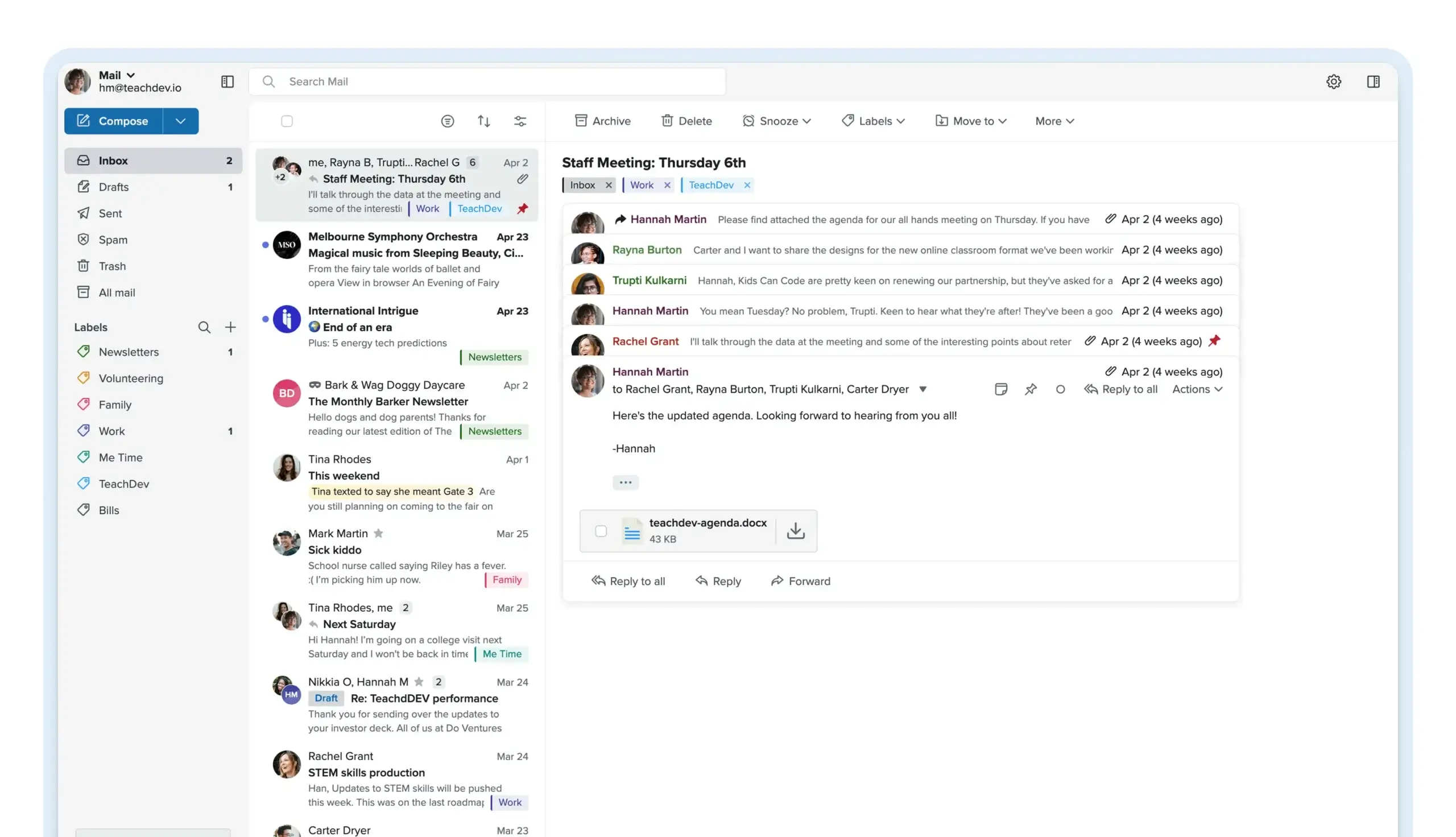
Pricing and Plans
How much does Fastmail cost?
Fastmail offers a simple and transparent pricing structure built around two main tiers: one for Individuals and Families, and another for Businesses and Teams. This allows you to choose a plan that fits your specific communication needs, whether you’re managing a personal inbox, a shared family setup, or a professional domain.
Individual & Family Plans
This tier is designed for private users, couples, and households seeking a secure, ad-free email service with powerful features and complete control over their inbox.
| Plan | Monthly Price | Storage | Key Features |
| Individual | $5 | 60 GB | Personal use, custom domain, aliases, calendar & contacts |
| Duo | $8 | 120 GB (60 GB per user) | 2 users, separate inboxes, shared domain, privacy controls |
| Family | $11 | 360 GB (60 GB per user) | Up to 5 users, private accounts, shared calendars & domain |
All plans in this tier include 2FA, spam filtering, masked email addresses, and calendar/contact sync across all devices. You can easily upgrade or add users as your needs grow.
Business Plans
The Business tier is best suited for professionals, small teams, and organizations that require additional administrative tools, more storage, and advanced collaboration capabilities.
| Plan | Monthly Price | Storage | Key Features |
| Basic | $3 | 6 GB | Custom domain, email aliases, webmail only |
| Standard | $5 | 60 GB | IMAP/SMTP access, mobile sync, calendar & contacts |
| Professional | $9 | 150 GB | Advanced admin tools, group management, priority support |
All plans come with core privacy and security features, including masked email addresses, spam protection, and no ad tracking. If you manage a custom domain or need multiple aliases, even the Basic plan is more than sufficient. However, to unlock full syncing capabilities across devices, mobile apps, and desktop clients, you’ll want to opt for the Standard or Professional tiers.
Fastmail also offers a 30-day free trial, allowing you to explore the platform before committing. This is especially helpful if you’re migrating from Gmail, Yahoo, or Outlook and want to see how your workflows transition.
When compared to other email providers, Fastmail sits in the middle ground: it’s more affordable than premium encrypted platforms like ProtonMail’s upper tiers but more expensive than big tech’s free options. The trade-off is clear: you get a cleaner, ad-free experience, better privacy, and robust user control.
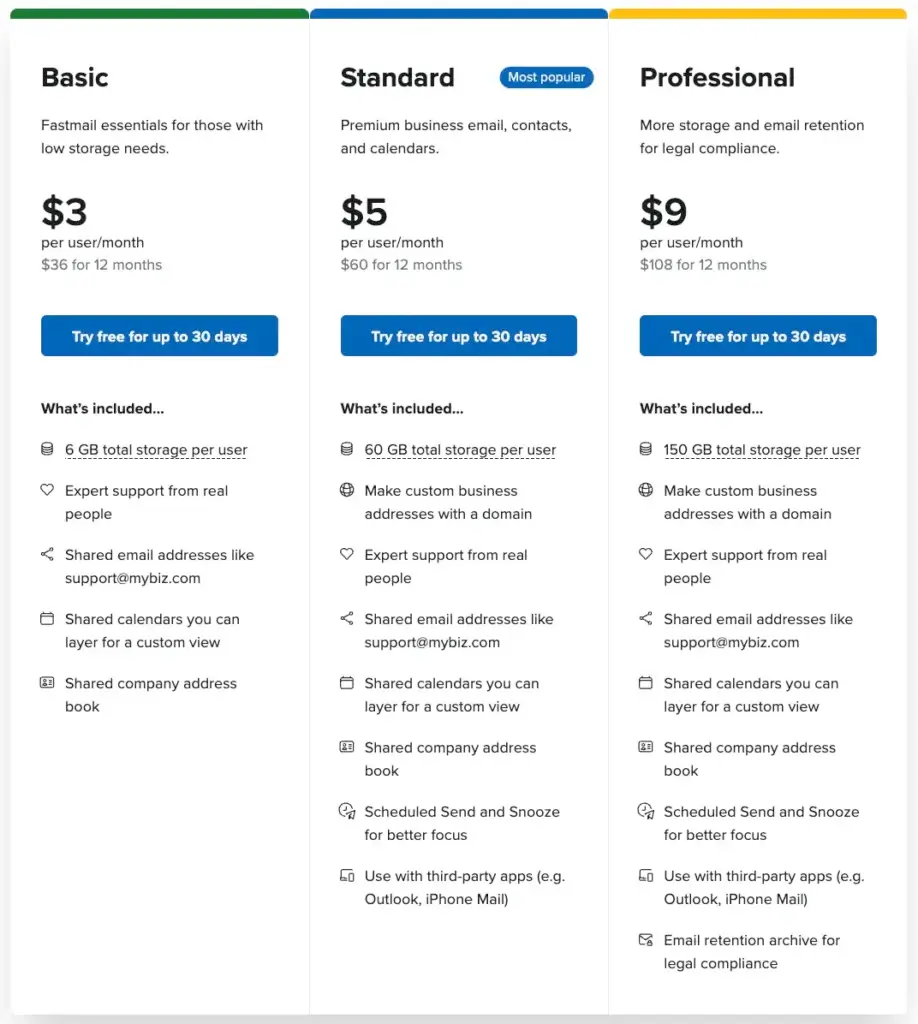
Security and Privacy
How Fastmail Protects Your Data?
If privacy is a top concern for you, Fastmail positions itself as a strong alternative to ad-driven providers like Gmail or Yahoo. While it may not offer full end-to-end encryption like ProtonMail or Tutanota, Fastmail still takes data protection seriously and makes its stance on privacy crystal clear.
1. Transparent Privacy Practices
Fastmail operates out of Australia, a country with its own set of privacy laws that may not offer the same level of protection as jurisdictions like Switzerland. However, Fastmail is known for its transparency. The company publishes detailed privacy policies, maintains an active blog discussing privacy matters, and offers a clear explanation of how and where your data is stored.
Your emails are hosted on servers in the United States, which may raise some concerns for users worried about U.S. surveillance programs. Still, Fastmail does not sell your data, does not show you ads, and only accesses your content when absolutely necessary for service maintenance or security enforcement.
2. Strong Security Infrastructure
Fastmail’s technical infrastructure is built to minimize risk while maximizing reliability. All user data is stored encrypted on disk, inside locked racks in highly secure data centers. This physical and digital security combination ensures protection against both virtual threats and unauthorized access.
Data transmission is equally secure. Whether your messages are moving between your devices, Fastmail servers, or data centers, TLS encryption is enforced at all times. Fastmail supports TLS 1.3 with Perfect Forward Secrecy (PFS) – one of the most secure standards available today.
Other protective layers include:
-
Full-disk encryption at the server level
-
SPF, DKIM, and DMARC to safeguard against email spoofing and phishing
-
Two-factor authentication (2FA) with TOTP support for added account protection
This comprehensive approach helps ensure your emails remain secure, even if you’re not using an encrypted provider.
3. Masked Email for Identity Protection
Fastmail’s partnership with 1Password gives you access to Masked Email, which lets you create unique aliases for every service or sign-up. This is an excellent way to minimize spam and prevent email tracking while keeping your primary inbox secure.
4. No End-to-End Encryption (E2EE)
It’s important to point out that Fastmail does not provide end-to-end encryption for your stored messages. While it supports secure delivery through TLS, your emails are still readable by Fastmail staff if required by law or for support-related issues. This is a tradeoff: you gain full usability, searchability, and integrations, but lose some of the absolute privacy that encrypted platforms offer.
5. Bug Bounty Program and Security Audits
To maintain security at a high standard, Fastmail runs a bug bounty program that rewards independent researchers who find vulnerabilities. This proactive approach helps keep your account and data safe from emerging threats.
Fastmail strikes a balance between usability and security. If you’re looking for a service that respects your data, is transparent about its practices, and offers robust security features without compromising performance, Fastmail is a solid choice.
Comparison with Competitors
Fastmail vs Gmail, ProtonMail, and Others
Fastmail may not be the most well-known name in the email world, but it holds its ground remarkably well against both free tech giants and privacy-first platforms. Below is a side-by-side look at how it compares to Gmail, ProtonMail, and Tutanota, along with a broader positioning among professional-grade email services.
Fastmail vs. Gmail
| Feature | Fastmail | Gmail |
| Ads & Tracking | No ads, no tracking | Ad-supported, data-mining |
| Custom Domain | Yes (included) | Only with Google Workspace |
| Privacy | Strong policies, no E2EE | Weak privacy, U.S.-based |
| Storage | 1 GB to 100 GB | 15 GB free (shared with Drive) |
| Interface | Lightweight, ad-free | Feature-rich but cluttered |
Summary: If you value privacy and a distraction-free inbox, Fastmail is a more ethical choice. Gmail wins in integrations and storage, but at the cost of your personal data.
Fastmail vs. ProtonMail
| Feature | Fastmail | ProtonMail |
| End-to-End Encryption | No | Yes |
| IMAP Support | Yes | No (only via ProtonMail Bridge) |
| Calendar & Contacts | Full-featured | Basic support |
| Storage | Up to 100 GB | Up to 500 GB (paid plans) |
| Interface | Fast and customizable | More limited and slower |
Summary: ProtonMail is stronger in encryption and privacy for sensitive communication, but Fastmail is more versatile and user-friendly, especially for daily use and syncing across apps.
Fastmail vs. Tuta Mail
| Feature | Fastmail | Tuta |
| Encryption | TLS, not E2EE | Full end-to-end encryption |
| Third-Party Client Support | Yes (IMAP, SMTP) | No, limited to Tutanota app |
| Domain Support | Yes | Paid plans only |
| Speed | Very fast and responsive | Slower, especially on web |
| Productivity Tools | Calendar, contacts, notes | Basic calendar and contacts |
Summary: Tuta is better for users needing full encryption and zero metadata exposure. Fastmail is a better pick if you prioritize speed, compatibility, and everyday productivity.
Conclusion
Conclusion: Is Fastmail Worth It in 2025?
If you’re tired of the trade-offs that come with free email providers – ads, tracking, clutter, and vague privacy policies – Fastmail offers a welcome alternative. It’s fast, reliable, and refreshingly focused on the essentials of communication, without trying to sell you anything or invade your personal data.
Fastmail isn’t trying to compete with big tech on integrations or AI features. Instead, it focuses on giving you full control over your inbox, your data, and your domain. From its custom alias support to its clean interface and strong email deliverability, it strikes a near-perfect balance between usability and privacy.
No, it doesn’t offer end-to-end encryption like ProtonMail or Tutanota, and it doesn’t include collaborative tools like Google Workspace. But that’s not its mission. Fastmail is for people who want their email to be fast, private, and professional, without being tied to a larger ecosystem or sacrificing control.
✅ Final Thoughts
Fastmail is an excellent choice for:
- Professionals who want a premium, ad-free email experience
- Users leaving Gmail or Outlook for privacy reasons
- Freelancers or businesses managing custom domains and aliases
- Anyone who prefers performance, clarity, and transparency over unnecessary features
If these priorities align with your needs, Fastmail is well worth the monthly subscription. You’ll get peace of mind, a clutter-free inbox, and a provider that truly puts users, not advertisers, first.
Have more questions?
Frequently Asked Questions
1. Is Fastmail better than Gmail??
Fastmail is better than Gmail for users who value privacy, transparency, and an ad-free experience. However, Gmail offers more integrations and a generous free plan.
2. Does Fastmail offer end-to-end encryption?
No, Fastmail encrypts data in transit and at rest but does not offer full end-to-end encryption for stored messages like ProtonMail or Tutanota.
3. Can I use my own domain with Fastmail?
Yes, all Fastmail plans support custom domain integration, making it ideal for businesses, freelancers, and personal branding.
4. Is Fastmail free?
Fastmail does not offer a permanent free plan. However, it comes with a 30-day free trial that allows full feature access without a credit card.
5. Where are Fastmail’s servers located?
Fastmail operates from Australia, but its data centers are primarily based in the United States. This may affect users concerned with jurisdiction laws.
6. Does Fastmail work with third-party apps like Outlook or Apple Mail?
Yes, Fastmail supports IMAP and SMTP, making it fully compatible with email clients like Apple Mail, Thunderbird, and Outlook.
7. Is Fastmail good for business use?
Absolutely. Fastmail offers professional plans with admin tools, group management, custom domains, and reliable deliverability, making it a solid business choice.
8. How secure is Fastmail?
Fastmail uses TLS encryption, 2FA, and strong spam protection. While not zero-access like ProtonMail, it is still a highly secure email provider.
9. Does Fastmail have a mobile app?
Yes, Fastmail has mobile apps for both iOS and Android, offering a fast, streamlined experience that syncs perfectly with webmail.
10. Can I migrate my Gmail account to Fastmail?
Yes, Fastmail provides migration tools that allow you to import emails, calendars, and contacts from Gmail or other services with just a few clicks.