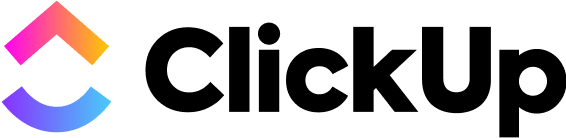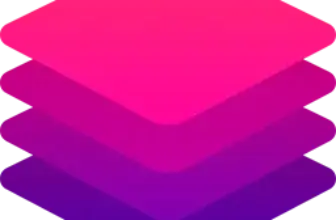Introduction
Managing social media accounts at scale requires more than creativity and an internet connection. You need systems to plan, draft, schedule, publish, and track content across multiple networks. A solid social media content management tool becomes your command center. It helps you automate repetitive tasks, coordinate with teammates, capture analytics, and refine your strategy over time. This guide compares six leading platforms: Social Bee, Iconosquare, Hootsuite, enso.bot, monday.com, and ClickUp, to help you choose the best fit for your business.
How to Evaluate Social Media Management Platforms
Before diving into the individual tools, it’s important to know what makes a platform truly useful for social media teams. When evaluating your options, keep these factors in mind:
Automation and Scheduling
The core value of a content management tool lies in its ability to schedule posts ahead of time. Look for platforms that support recurring schedules, evergreen reposting, and publishing to multiple networks from a single dashboard. Advanced tools offer AI assistance to suggest optimal posting times and even generate copy or creative assets.
Content Organization
An effective content calendar should allow you to organize posts by campaign, platform, status, and publish date. Tagging and categorization features make it easy to track where a piece of content is in the workflow, from ideation to approval and publication. Look for templates or boards tailored for social media planning.
Collaboration and Approval Workflows
Most marketing teams involve multiple people, from copywriters and designers to managers and clients. Your tool should support collaboration with shared comments, version history, and permissions to ensure only approved content goes live. Some platforms provide proofing features for reviewing images or videos and tracking feedback directly on assets.
Analytics and Reporting
Publishing is only half the job. Robust analytics help you understand which posts resonate and why. Key metrics include impressions, reach, engagement rates, follower growth, click-throughs, and demographics. Automated reporting and competitor benchmarking can save hours and guide data-driven decisions.
Integrations and Extensibility
No tool lives in isolation. Integrations with design tools like Canva, marketing automation platforms, and CRM systems ensure your social workflows connect with broader marketing efforts. Consider whether you need direct publishing integrations for all major networks, AI enhancements, or third‑party app marketplaces.
Pricing and Scalability
Finally, consider the total cost and how pricing scales as your team grows. Some tools charge per user, others per social profile. Features like advanced analytics or extra seats may be restricted to higher tiers. Choose a platform that fits your budget now and can grow with your needs.
With these evaluation criteria in mind, let’s explore each platform in detail.
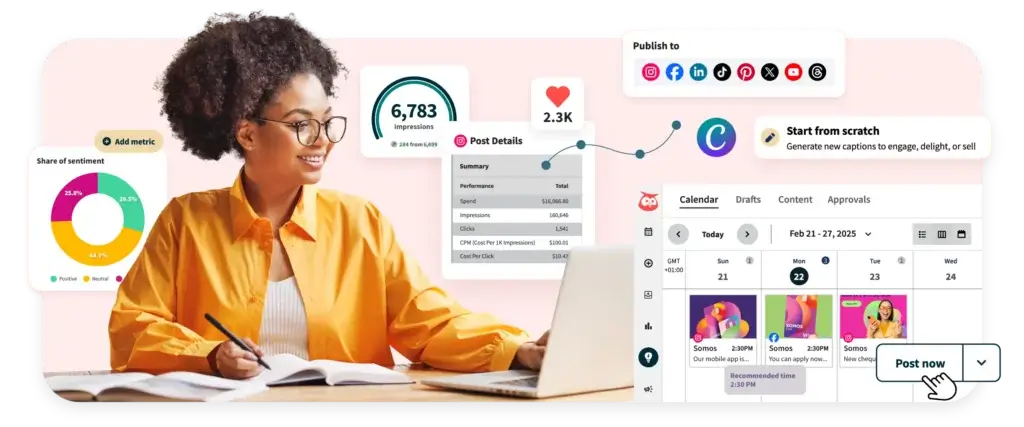
Features & Benefits
Hootsuite is one of the most established names in social media management. Its dashboard supports publishing, scheduling, engagement, and analytics across all major social networks. A built‑in content calendar makes it easy to plan campaigns and view scheduled posts by date or network. Hootsuite’s AI‑powered “OwlyWriter” assistant generates captions and suggests images based on your prompts. The platform integrates with Canva, Google Drive, and Dropbox for creative asset management. Social listening features allow you to monitor brand mentions, keywords, and sentiment in real time, and an inbox centralizes comments and messages from all connected profiles.
For teams, Hootsuite offers collaborative features like approval workflows, team assignments, and saved replies. You can create customizable dashboards that track key metrics such as follower growth, engagement rates, click‑throughs, and conversions. Advanced plans include employee advocacy tools, ad campaign management, and comprehensive competitor analysis.
Pricing & Plans
Hootsuite has three main plans. The Standard plan is roughly $99 per month (billed annually) and includes one user, up to 10 social accounts, unlimited scheduling, AI assistance, and best‑time recommendations. The Advanced plan costs about $249 per month and allows multiple users, unlimited social accounts, customizable analytics reports, team workflows, and deeper social listening with 30‑day search windows. Enterprise pricing is custom and includes features like employee advocacy, advanced reporting, dedicated support, and AI‑based chatbots.
Pros & Cons
Pros
- Robust scheduling and publishing tools covering all major networks
- AI assistance for content creation and performance optimization
- Unified inbox and comprehensive social listening capabilities
- Team collaboration features such as workflows and saved replies
Cons
- Pricing scales quickly as you add users or advanced features
- Basic analytics are limited on lower plans; custom reports require higher tiers
- Interface can feel cluttered for new users
Social Bee

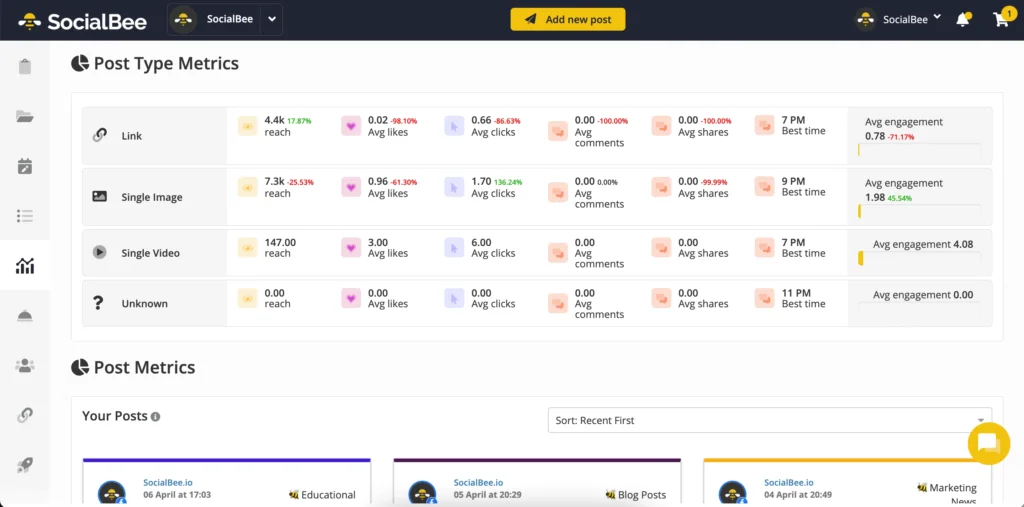
Features & Benefits
Social Bee is a content scheduling tool designed for small to mid‑sized teams. It organizes posts into categories, making it easier to maintain a balanced mix of promotional, educational, and curated content. An AI assistant helps you draft captions and generate post variations, while integrations with Canva, Unsplash, and Giphy streamline asset creation. The platform supports evergreen recycling, allowing high‑performing posts to be automatically rescheduled to maximize engagement. You can also add alt text to images, insert hashtags, mention accounts, and schedule the first comment on Instagram posts, all from one interface.
Key benefits include:
- Category‑based content queues for balanced scheduling
- AI caption generator and social media copilot to save time
- Built‑in integrations with Canva, Unsplash and Giphy
- Support for evergreen recycling and variations of a single post
- Cross‑platform publishing to Facebook, Instagram, LinkedIn, Twitter, TikTok, and Pinterest
- Centralized analytics showing engagement, followers and reach by platform
In practice, Social Bee’s interface feels intuitive, especially for solo marketers and lean teams who need to publish consistently without dedicating hours each day to social media.
Pricing & Plans
Social Bee offers three primary plans. The Bootstrap plan is designed for freelancers managing up to five social profiles and costs roughly $29 per month with annual billing. The Accelerate plan supports ten profiles and more users, priced at around $49 per month. Larger teams can opt for the Pro plan, which allows up to 25 profiles and multiple workspaces at around $82 per month. Each tier includes a discount for annual billing and comes with a 14‑day free trial.
Pros & Cons
Pros
- Simple category system ensures balanced content distribution
- AI features and integrations reduce time spent drafting and designing posts
- Supports evergreen recycling for long‑term engagement
- Competitively priced for the feature set
Cons
- Limited social listening and sentiment analysis
- Analytics are less granular than enterprise‑level tools
- Learning curve for setting up categories and queues
Overall, Social Bee is an excellent option if you want a straightforward scheduler with AI assistance and content recycling without breaking the bank.
Iconosquare
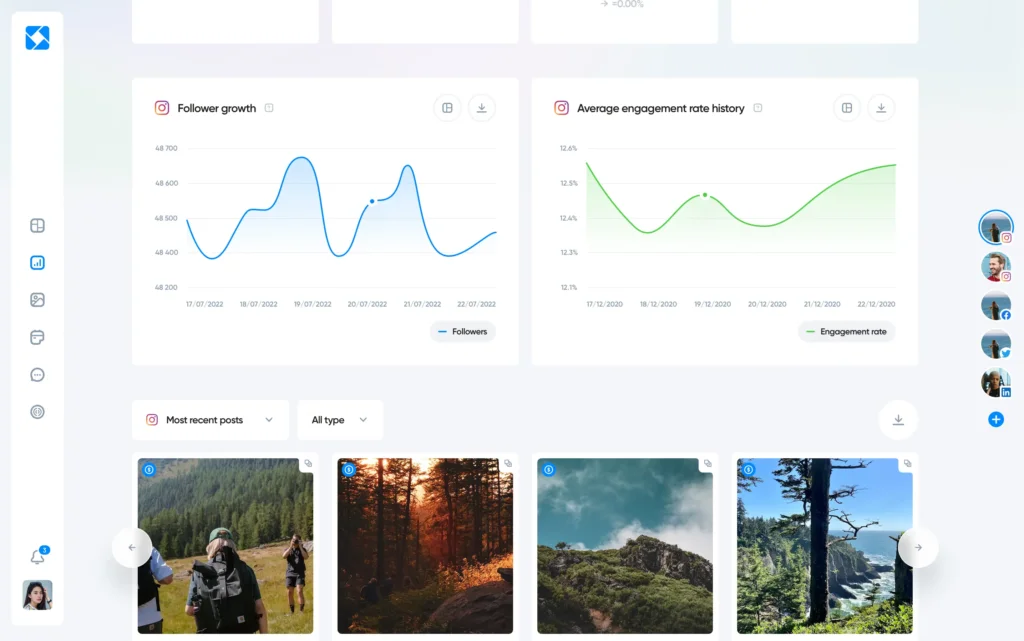
Features & Benefits
Iconosquare began as an Instagram analytics tool and has grown into a multi‑platform social management suite. It offers an analytics dashboard with more than 100 metrics across Instagram, Facebook, Twitter, and LinkedIn. You can track follower growth, engagement rates, reach, impressions, post saves, and story performance. A “best time to post” feature suggests optimal publishing times based on your audience’s activity. Competitive benchmarking tools let you compare your performance against up to four competitors, while hashtag analysis helps you understand which tags drive the most engagement. Automated reports, delivered via email in PDF or Excel format, streamline performance tracking.
In addition to analytics, Iconosquare includes publishing capabilities. You can schedule posts, stories, and carousels, preview your feed before posting, and save caption templates. The platform also offers a social inbox for Instagram, allowing you to manage comments and direct messages without leaving the dashboard.
Pricing & Plans
Iconosquare’s pricing is straightforward. The Single plan costs around $59 per month and supports one user with data retention for 12 months. The Teams plan starts near $99 per month and allows up to five or ten users with 24‑month data retention. Larger organizations can request custom pricing for additional users, extended data history, and advanced support. A 14‑day free trial is available for all plans.
Pros & Cons
Pros
- Comprehensive analytics with over 100 metrics and competitor benchmarking
- Best‑time‑to‑post recommendations and hashtag analysis
- Easy‑to‑use scheduler with feed preview and caption templates
- Responsive mobile app for tracking performance on the go
Cons
- Social inbox is limited primarily to Instagram; other networks must be managed separately
- PDF reporting is only included in higher tiers
- Lack of social listening beyond competitive metrics
Iconosquare is ideal if analytics are your top priority. It provides deep performance insights and useful scheduling tools, although its social inbox and listening capabilities could be more comprehensive.
enso

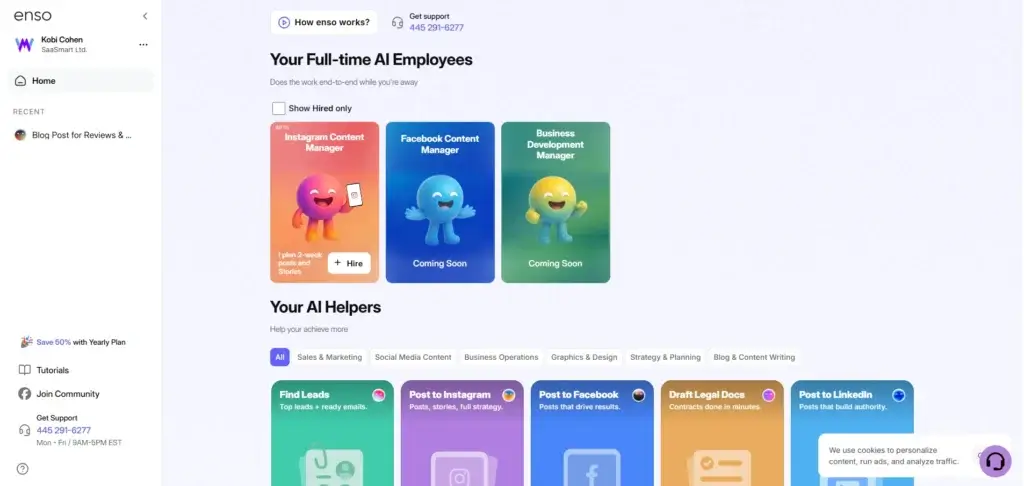
Features & Benefits
enso.bot is an AI‑powered marketplace that provides over 300 specialist “agents” to automate marketing, sales, and operational tasks. For social media management, enso.bot includes agents for generating content ideas, creating graphics, drafting captions, and scheduling posts directly to Facebook, Instagram, and LinkedIn. The system is designed like a catalog: select a task, answer a few guided questions, and the AI delivers the output. Beyond social media, you can use agents for lead generation, email campaigns, competitor research, business plans, and legal document drafting, making it a versatile productivity platform.
Because each agent follows a structured workflow, you don’t need to write detailed prompts or understand AI. A single subscription grants unlimited access to all agents, and new ones are continuously added. This flexibility means you can outsource a wide range of tasks without hiring multiple freelancers.
Pricing & Plans
enso.bot keeps pricing simple. A flat subscription of about $49 per month gives you unlimited use of all existing agents and any new ones added in the future. A three‑day free trial lets you test the platform before committing. There are no per‑user fees or restrictions on the number of tasks you run.
Pros & Cons
Pros
- Unlimited access to more than 300 AI agents across marketing, sales and operations
- Guided workflows require little expertise to use
- Flat pricing makes budgeting simple
- Direct publishing integrations for Facebook, Instagram and LinkedIn
Cons
- Output quality can vary and sometimes requires editing
- Limited customization options compared to dedicated social tools
- Lacks deep analytics and social listening features
enso.bot is best suited for small businesses and entrepreneurs who need an affordable way to automate many tasks quickly, especially when they require support beyond social media.
Positive
✅ Time savings
✅ Cost efficiency
✅ Scalability
✅ Ease of use
Negatives
❌ Variable output quality
❌ Limited customization
❌ Data dependency
❌ Learning curve for breadth
monday.com


Features & Benefits
monday.com is a work management platform that can be configured for almost any workflow, including social media management. The platform provides boards and templates for planning content, tracking campaigns, and collaborating with teams. The Social Media Planner Template lets you create, schedule, and design posts in one visual workspace. You can categorize content by platform, publish date, status, and digital assets. Another option, the Social Media Management CRM Template, offers dedicated boards for accounts, leads, contacts, deals, campaigns, and posts. It includes dashboards that track annual and monthly targets, forecasted revenue, pipeline conversion, and campaign performance.
For publishing, monday.com recently introduced a Social Media Manager add‑on that connects your Instagram and Facebook accounts (with integrations for LinkedIn, X, and TikTok on the roadmap). You can plan, draft, approve, and schedule posts directly from your boards and track engagement metrics to see what resonates. Collaboration features include comment threads, file attachments, and real‑time updates. Automated workflows and integrations with tools like Canva, Slack, and Zapier help streamline repetitive tasks.
Pricing & Plans
monday.com offers multiple plans billed per user. The Free tier supports up to two users and basic boards. The Basic plan starts around $9 per user per month when billed annually and adds unlimited viewers and prioritized support. The Standard plan, roughly $12 per user per month, introduces timeline and calendar views, automations (250 actions per month), and guest access. The Pro plan at about $19 per user per month adds time tracking, formula columns, chart views, and up to 25,000 automation actions. Enterprise plans are custom‑priced and include advanced security features, onboarding, and premium support. Some add‑ons, like the Social Media Manager, may incur additional fees.
Pros & Cons
Pros
- Highly customizable boards and templates for social media planning
- New Social Media Manager enables direct publishing and engagement tracking
- Robust automation and integration options
- Competitive per‑user pricing with a generous free plan
Cons
- Social publishing integrations are still limited to a few networks
- Requires time to set up workflows and templates effectively
- Advanced features may require Pro or Enterprise plans
monday.com is ideal for teams who already use the platform for project management and want to extend it to social media. It offers great flexibility and collaboration tools, but the social publishing feature is still developing.
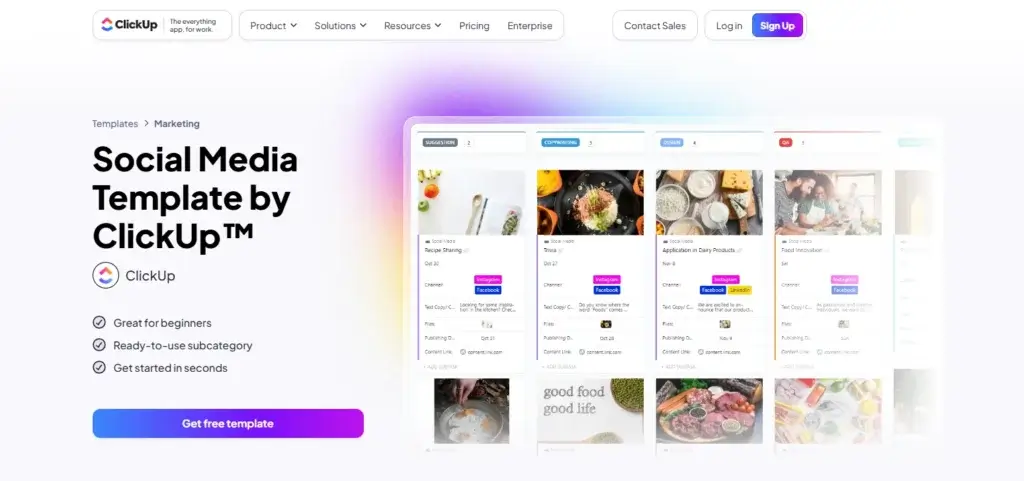
Features & Benefits
ClickUp markets itself as an “everything” app for work, and its flexible structure makes it useful for social media management. The platform offers prebuilt templates like the Social Media Posting Schedule and Modern Social Media Calendar to help you plan, schedule, and analyze content across platforms. These templates provide custom statuses (such as Draft, Scheduled, Published), custom fields (for platforms, themes, publish dates, and hashtags), and custom views like calendar, list, board, and by‑platform views. Time tracking, dependencies and tags improve task management, while ClickUp Docs allows you to write scripts and collaborate in real time. Proofing capabilities enable stakeholders to comment directly on images or videos during review.
ClickUp’s AI features can generate post ideas, improve captions, and search your connected apps for inspiration. Integrations with Google Drive, Dropbox, Figma, and Zapier centralize assets and automate workflows. For internal communications, the ClickUp Chat tool lets you create channels, send direct messages, and convert conversations into tasks.
Pricing & Plans
ClickUp’s pricing starts with a Free plan that includes 60 MB of storage, unlimited tasks and members, Kanban boards, sprint management, calendar views, and basic custom fields. The Unlimited plan is about $7 per user per month (annual billing) and adds unlimited storage, integrations, Gantt charts, custom fields, chat, time tracking, and goals. The Business plan at roughly $12 per user per month adds Google SSO, unlimited timelines and dashboards, workload management, advanced automation, and conditional logic. Enterprise plans offer advanced security, white labeling, custom roles, and priority support. A 15‑day free trial is available on paid tiers.
Pros & Cons
Pros
- Versatile templates for social media calendars and posting schedules
- Rich collaboration features including Docs, Proofing and Chat
- AI assistance for ideation and writing
- Affordable pricing with a generous free tier
Cons
- No native publishing to social networks; scheduling requires third‑party integrations
- The platform’s flexibility can be overwhelming for new users
- Some advanced automations are locked behind higher‑tier plans
ClickUp is a strong choice if you need a customizable workspace that goes beyond social media and integrates with other business processes. Its templates and AI tools make planning and collaboration efficient, although you’ll need additional integrations to publish posts directly.
Comparing the Tools
Each of these platforms caters to different needs and budgets. Social Bee and Iconosquare shine for their simplicity and analytics, respectively. Social Bee is best for smaller teams looking for an easy way to schedule content with AI assistance. Iconosquare offers deep metrics and competitor benchmarking that appeal to data‑driven marketers.
Hootsuite provides an all‑in‑one environment with robust publishing, listening, and collaboration capabilities, but comes at a higher cost, making it suitable for larger teams or agencies. enso.bot stands out for its flat pricing and extensive library of AI agents that automate not just social media tasks but also lead generation and operations. monday.com offers customizable boards and a new social media manager add‑on that integrates directly with your work OS, making it ideal for teams already using the platform. ClickUp delivers powerful templates and collaboration tools with affordable pricing, but lacks built‑in publishing, requiring integrations for posting.
When choosing a platform, evaluate how each aligns with your workflow, team size, content strategy, and budget. You may even combine tools, for example, using Social Bee for scheduling and Iconosquare for analytics, to get the best of both worlds.
| Feature Type | Social Bee | Iconosquare | Hootsuite | enso.bot | monday.com | ClickUp |
| Scheduling & Queues | Category queues, evergreen re-queue | Smart posting times, queue per profile | Bulk scheduler, auto-publish at scale | AI-scheduled from prompts | Calendar planner with approvals | Calendar views with automations |
| AI Capabilities | Caption ideas, variations | Optimization tips from analytics | AI captioning and content assist | Agents generate posts end-to-end | monday AI for briefs and tasks | ClickUp AI for ideation and edits |
| Analytics Depth | Core performance reporting | Advanced IG/TikTok analytics | Cross-channel dashboards | Agent-level performance summaries | Dashboards and custom reports | Custom fields, dashboards, KPIs |
| Listening & Inbox | Basic engagement tools | Hashtag and competitor tracking | Unified inbox and listening add-ons | Monitors mentions via agents | Integrations for mentions & forms | Comments, proofing, tasked replies |
| Approvals & Collaboration | Simple approvals per post | Workflow notes and tags | Multi-team approvals, roles | Human in the loop for review | Best-in-class approvals and automations | Proofing, comments, custom statuses |
| Integrations | Major social networks, Canva | Native IG/FB/TikTok APIs | Large app directory ecosystem | Connects via marketplace | Hundreds of apps, CRM & forms | Zapier, storage, design tools |
| Content Reuse | Evergreen recycling by category | Reuse top performers | Libraries and asset reuse | Agent repurposing across formats | Item templates, mirrored posts | Templates, duplications, snippets |
| Learning Curve | Fast for SMEs and creators | Easy for analysts & marketers | Moderate for enterprises | Quick if prompts are clear | Intuitive boards and views | Straightforward with templates |
| Best For | SMBs needing always-on posting | Data-driven Instagram/TikTok growth | Agencies and large brand teams | Lean teams scaling with AI | Marketing teams wanting one hub | Ops-minded teams automating content |
| Standout Edge | Set-and-forget evergreen engine | Best-time-to-post precision | Full stack publishing + inbox | Autonomous AI social agents | End-to-end campaign visibility | All-in-one workflow with proofing |
Conclusion
Selecting the right social media content management tool depends on your team size, budget, and workflow. Social Bee excels at simple scheduling with AI help and evergreen recycling. Iconosquare provides in‑depth analytics and competitive benchmarking. Hootsuite offers a full suite of publishing, listening, and collaboration tools suitable for larger teams. enso.bot’s flat pricing and diverse AI agents make it appealing for small businesses looking to automate more than just social media. monday.com brings social media into your broader work management system, while ClickUp offers versatile templates and collaboration features at an attractive price.
Assess your current challenges, whether they involve scheduling efficiency, data analysis, collaboration or automation, and match them to the strengths of each tool. With the right platform in place, you’ll save time, improve consistency, and gain insights that elevate your social media strategy.
Frequently Asked Questions (FAQs)
-
Why do I need a social media content management tool?
A dedicated tool saves time, ensures consistent posting, and provides analytics that manual methods can’t match. It also helps teams collaborate effectively and maintain brand voice across platforms. -
Which platform is best for small businesses?
Social Bee and enso.bot are budget‑friendly options that offer core features like scheduling, content creation and AI assistance without steep price tags. -
Can I manage multiple social networks from one tool?
Yes. Most tools in this list support publishing to multiple platforms. However, ClickUp requires integrations to post directly, and monday.com currently supports only Facebook and Instagram natively. -
How important are analytics in social media management?
Analytics are essential for understanding what resonates with your audience and optimizing your strategy. Iconosquare excels in analytics, offering over 100 metrics and competitive benchmarks. -
What’s the difference between scheduling and automation?
Scheduling refers to setting specific times for posts to publish. Automation covers repetitive tasks like recycling evergreen content, moving items through workflows, or notifying team members when actions occur. -
Are AI features worth the extra cost?
AI tools can save significant time by generating captions, suggesting images or analyzing optimal posting times. Consider whether your team has the bandwidth to create content manually; if not, AI features may be valuable. -
Is there a free social media management solution?
Both ClickUp and monday.com offer free tiers, though they require integrations for publishing. Many platforms also provide limited free trials so you can test features before committing. -
How do I choose between Social Bee and Hootsuite?
Choose Social Bee if you need an affordable scheduler with AI assistance and don’t require deep analytics. Choose Hootsuite if you need advanced features like social listening, a unified inbox, and team collaboration workflows, and have a larger budget. -
Can I export reports for stakeholders?
Iconosquare and Hootsuite offer automated report exports. ClickUp and monday.com allow you to create custom dashboards, while enso.bot’s reporting is minimal. -
What should I look for in a content calendar template?
Effective templates include status tracking, custom fields for platforms and publish dates, multiple views (such as calendar and board), and space for collaborative notes or proofing. ClickUp’s templates and monday.com’s Social Media Planner are good starting points.