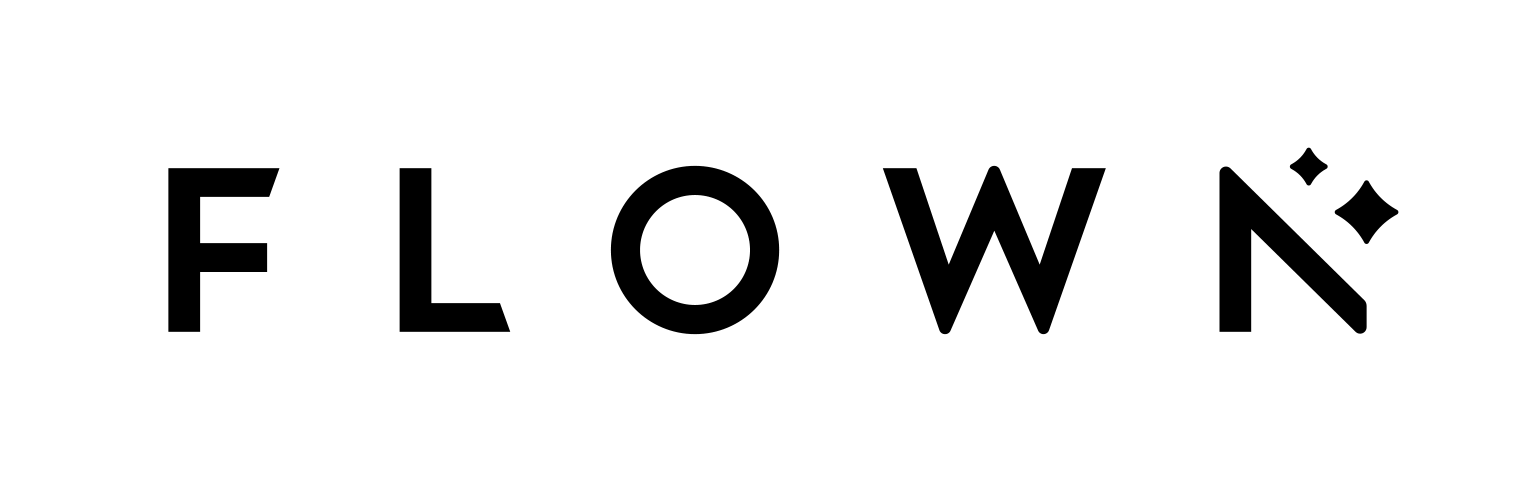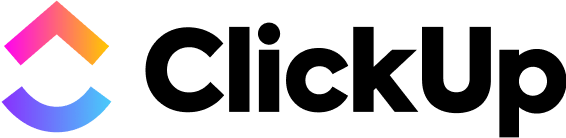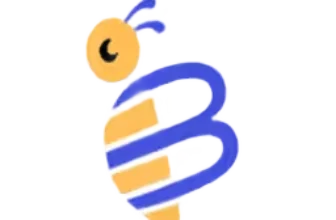Introduction
Effective collaboration and focus have become the backbone of modern work. Whether your team works from an office, remotely, or in a hybrid set‑up, choosing the right productivity tools determines how smoothly your projects flow and how engaged your people feel. A good platform goes beyond to‑do lists; it helps you visualize tasks, automate repetitive actions, integrate with the software you already use, and adapt to different work styles.
In this guide, you’ll discover how monday.com, Flown, enso.bot, ClickUp, and Miro compare across features, pricing, and use cases. You’ll see which tool suits structured project management, deep work sessions, AI‑driven automation, or visual brainstorming, so you can make an informed decision for your team.
What to look for in a productivity tool
Before diving into specific platforms, consider the following factors:
- Task management and workflow design – How easily can you create, assign, and track tasks? Does the tool support multiple views (lists, boards, Gantt charts) and dependencies?
- Automation and AI – Can you automate repetitive steps, integrate AI assistance or create custom triggers to save time?
- Collaboration and communication – Does the tool provide built‑in chat, comments, real‑time editing or virtual coworking sessions that keep everyone aligned?
- Integration ecosystem – Will it connect seamlessly with your existing software (e.g., Slack, Google Workspace, CRM, or marketing tools)?
- Ease of use and learning curve – A powerful tool is only helpful if your team can adopt it quickly. Consider interface design and onboarding support.
- Pricing and scalability – Evaluate the free versus paid plans, how pricing scales with team size, and what features are locked behind higher tiers.
With these criteria in mind, let’s look at the standout tools making waves in 2025.
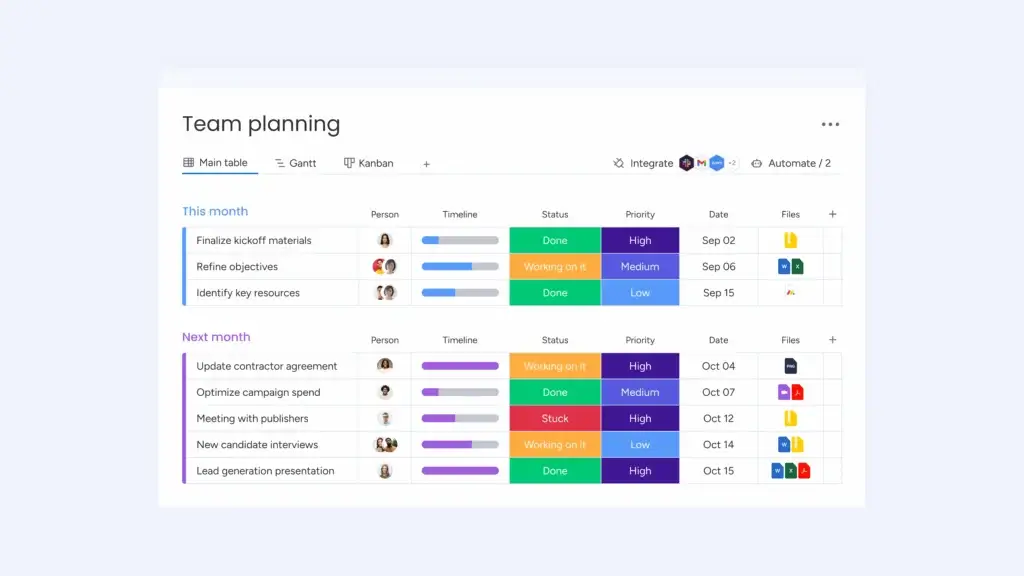
monday.com has evolved from a basic task tracker into a fully fledged work operating system. Teams use it for project planning, marketing campaigns, CRM and even inventory tracking. Its strength lies in customizable boards, automation rules, and the ability to build workflows without coding. Recent updates have introduced AI integrations that generate solutions from plain‑language prompts and automate tasks across boards.
Core features and capabilities
- Visual boards and dashboards – Boards let you organize tasks using columns for status, assignee, due date or custom metrics. Switch between table, timeline, Kanban, and calendar views. Dashboards aggregate data across boards to track KPIs and workloads.
- Time tracking and workload management – Add a time‑tracking column to capture hours and visualize team capacity. Workload views show who is overcommitted and who has bandwidth.
- Automations and integrations – Set triggers to move items, send notifications or create tasks when conditions are met. Integrate with Slack, Google Drive, Microsoft Teams and more.
- Resource management – Assign team members to tasks and manage their allocation across multiple projects.
- Collaboration tools – Comment threads, @mentions and file attachments keep communication in context.
- AI enhancements – AI agents can be connected to boards to automate task assignments, generate insights and act as a source of truth. The recent Monday Magic feature allows you to describe a workflow in natural language and automatically generate a board.
Ideal use cases
monday.com is ideal when you need structured project management combined with flexibility. It suits:
- Cross‑functional teams managing marketing campaigns, product development or customer onboarding.
- Agile projects require sprint planning, backlog management, and resource allocation.
- Organizations seeking visual oversight of multiple projects with dashboards and workload views.
Strengths and limitations
Strengths:
- Intuitive interface with customizable boards and dashboards
- Extensive automation and integration options that reduce manual work.
- AI‑powered updates that generate workflows and insights from plain‑language prompts.
- Robust reporting and workload management capabilities.
Limitations:
- Time‑tracking features are basic; creating timesheets requires integrations.
- Advanced features (time tracking, single sign‑on) require Pro or Enterprise plans.
- Mobile apps can be cumbersome for extensive board manipulation.
Pricing and plans
monday.com offers a free plan for up to two users. Paid tiers include:
- Basic – $9 per user/month (billed annually): unlimited users, boards, and a single dashboard.
- Standard – $12 per user/month: adds automations and integrations, plus timeline, Gantt and calendar views.
- Pro – $19 per user/month: includes time tracking and advanced reporting.
- Enterprise – custom pricing: adds single sign‑on, advanced permissions, and onboarding support.
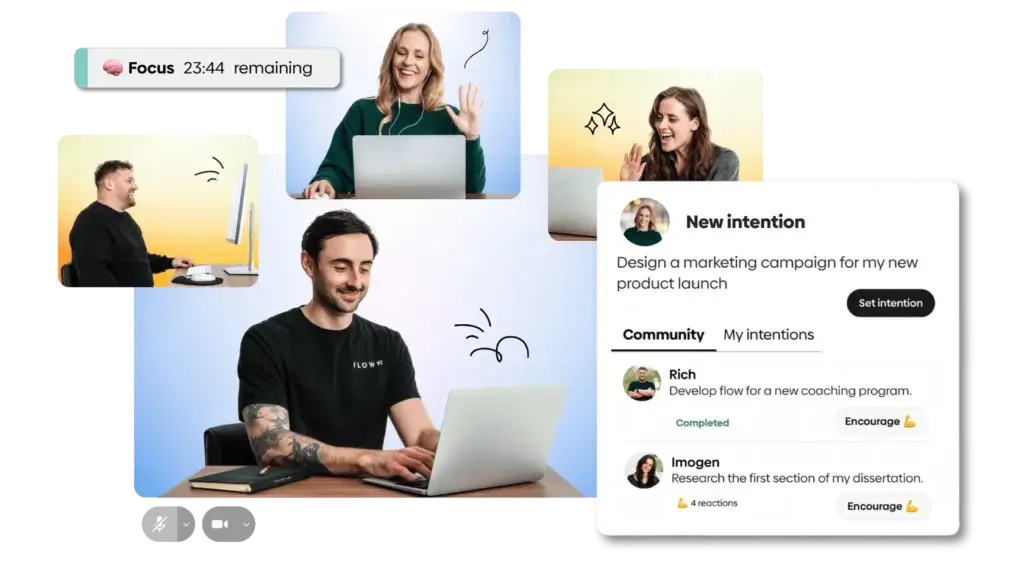
Flown takes a different approach: instead of managing tasks, it helps you stay focused through virtual coworking and body doubling sessions. The platform is built for remote workers, freelancers, students, and creatives who need accountability and structure to maintain deep work habits.
How Flown works
Flown centers on live, guided sessions hosted by facilitators and supported by a global community. Key session types include:
- Drop‑In sessions – 24/7 focus rooms where a facilitator guides you through intention setting, a 50‑60 minute work sprint, and a closing check‑in.
- Facilitated deep‑work sessions – Structured sessions with breathing exercises, timed sprints and mindful check‑ins.
- Recharge sessions – Guided breaks incorporating meditation, movement, and creative resets.
- Private focus rooms – Create custom sessions for your team or friends.
Besides live sessions, Flown includes timers, goal logging, calendars, gentle music, and a vibrant community with profiles, chat, and gamified streaks.
Benefits and pros
- Immediate accountability – Working alongside others boosts motivation and reduces procrastination.
- ADHD‑friendly structure – Body doubling and guided routines help users with executive function challenges stay on task.
- Healthy habits – Built‑in breaks encourage mindfulness and prevent burnout.
- Variety of sessions – Choose between silent, facilitated, or creative sessions to match your mood.
- Supportive community – Live profiles, chat, and reactions foster a sense of belonging.
Drawbacks
- Sessions happen at scheduled times, which might not align with your schedule.
- Participation requires being on camera and engaging with facilitators.
- As of 2025, there is no native mobile app; users rely on browser access.
- Building the habit can take time, and some may find the routine repetitive.
Pricing and plans
Flown’s pricing is simple:
- Free plan – $0: four live sessions per week and access to community sessions on Fridays.
- Monthly plan – $25 per month: unlimited sessions, access to facilitator‑led rooms, recharge content, and private sessions.
- Annual plan – $225 per year (about $19 per month): same benefits as monthly, with savings of about 25 %.
- Lifetime plan – $900 one‑time: lifetime access to all current and future features.
- A 30‑day free trial gives you full access with no credit card required.
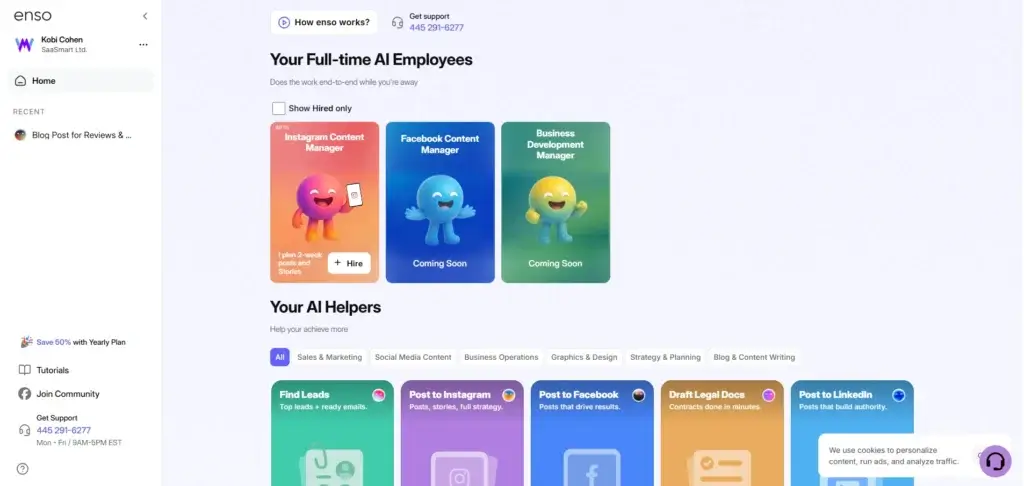
enso.bot is less of a traditional productivity tool and more of an AI automation hub designed for entrepreneurs and small teams. With one subscription, you gain access to hundreds of AI agents that automate marketing, content creation, sales outreach, and even legal or funding tasks.
What enso.bot offers
- One‑minute setup – Sign up, let enso analyze your website or social profile, and start generating tailored outputs with minimal effort.
- AI‑driven content automation – Agents create and schedule social posts, videos, and stories across Instagram, LinkedIn, Facebook, and more.
- Lead generation & outreach – Agents like “Find Leads” identify prospects and draft personalized emails, while “Hire YouTube Influencers” connects you with potential partners.
- SEO‑focused content creation – Agents produce blog posts optimized for high‑volume keywords to boost search visibility.
- All‑in‑one platform – Beyond marketing, enso supports tasks like drafting legal docs, creating business plans, and analyzing customer feedback.
Strengths
- Saves time by automating multiple workflows and tailoring outputs to your brand.
- Budget‑friendly pricing accessible to small teams.
- Scalable across 100+ industries, making it suitable for various small businesses.
- All tools in one subscription; no need to juggle separate apps.
Trade‑offs
- Limited integrations compared to mainstream project management platforms.
- Customization options may feel restricted for businesses with niche requirements.
- A short learning curve as you discover how each agent works.
Pricing overview
- Free trial – 3 days of full access without a credit card.
- Pro plan – $35 per month (billed annually) or $49 monthly for flexible billing.
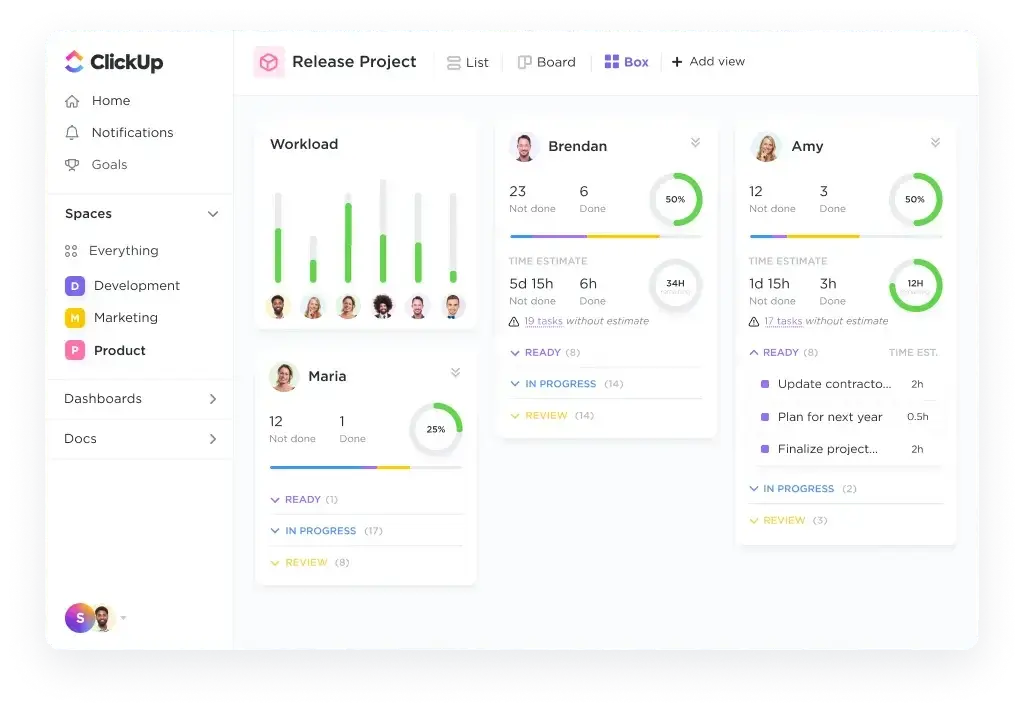
ClickUp positions itself as an all‑in‑one work platform. It combines task and project management with documents, whiteboards, goals, time tracking, and extensive automation. Its free plan is generous, making it a favorite among freelancers and startups.
Feature overview
- Task & project management – Create tasks with custom statuses, priorities, dependencies, and multiple views (List, Board, Calendar, Gantt, Mind Map).
- Custom workflows and automation – Build workflows that match your processes; automate task assignments, status changes, and notifications.
- Advanced scheduling & time tracking – Built‑in time tracking, workload views, and integration with tools like Toggl and Harvest.
- Dashboards & reporting – Customizable dashboards display project metrics, team performance, and resource allocation.
- Docs, whiteboards & collaboration – Create wikis, meeting notes, and brainstorming boards within the platform.
- Robust security – Features include SOC 2 Type II compliance, GDPR and HIPAA support, two‑factor authentication, and role‑based permissions.
- Integrations – Connect with Slack, Google Drive, Zoom, Jira, GitHub, and over 1,000 other apps.
Ideal for
ClickUp is ideal for teams that need deep customization and a unified workspace. It suits:
- Startups and small teams taking advantage of a comprehensive free plan.
- Agencies or departments managing diverse workflows and requiring advanced automation.
- Enterprise teams requiring robust security and compliance features.
Pros and cons
Pros:
- Highly customizable workflows with custom statuses and dependencies.
- Comprehensive free plan covering unlimited tasks, docs, and integrations.
- Multiple project views and powerful automation options.
Cons:
- Steep learning curve due to the abundance of features.
- Complexity may overwhelm small teams seeking a simple task tracker.
- Mobile app lacks certain advanced features and sometimes lags.
- Occasional performance issues when handling very large boards.
Pricing tiers
ClickUp’s pricing caters to various needs:
- Free Forever – Unlimited tasks and members with 100 MB storage.
- Unlimited – $7 per user/month (annual billing): unlimited storage and integrations.
- Business – $12 per user/month: advanced features like Google SSO and enhanced time tracking.
- Business Plus – $19 per user/month: custom roles, advanced permissions, and priority support.
- Enterprise – custom pricing: advanced security, single sign‑on, and custom onboarding.

While not a traditional project manager, Miro excels at visual collaboration. It provides an infinite canvas where teams brainstorm, design workflows, and plan projects together. With pre‑built templates, real‑time editing, and integrations with other tools, it’s popular for agile teams, designers, marketers, and educators.
Core values and distinctive features
- Real‑time collaboration – Live editing, commenting, and video chat allow teams to work together instantly.
- Extensive template library – Templates for brainstorming, agile workflows, project planning, and user journey mapping speed up setup.
- Infinite canvas and intuitive interface – Drag‑and‑drop tools on an unlimited canvas let you arrange ideas freely.
- Powerful collaboration tools – Timers, voting, sticky notes, and reactions improve remote meetings.
- Integrations and API – Connect Miro with Slack, Jira, Trello, Asana, Microsoft Teams, and Google Workspace; developers can build custom integrations through the API.
- Enterprise‑grade security – SOC 2 Type II, ISO/IEC 27001, GDPR, and CCPA compliance; single sign‑on and two‑factor authentication available in Business and Enterprise plans.
Best use cases
Miro shines when you need to visualize ideas and processes:
- Brainstorming and mind mapping for product roadmaps or marketing campaigns.
- Agile project planning with Kanban boards, sprint retrospectives, and Gantt charts.
- Design thinking workshops and user story mapping.
- Educational and training sessions require interactive whiteboards.
Advantages and limitations
Advantages:
- Intuitive visual interface that enhances creativity and engagement.
- Extensive collaborative features for real‑time editing and feedback.
- Scalable from small teams to large enterprises, with templates to streamline workflow setup.
Limitations:
- New users may face a learning curve due to the breadth of features.
- Costs increase with team size and feature needs.
- Limited offline capabilities; requires a stable internet connection.
- Performance can slow on less powerful devices or very large boards.
Pricing and scalability
Miro’s pricing tiers include:
- Free Plan – Three editable boards, basic templates, and core collaboration tools.
- Team Plan – $8 per member/month (annual billing): unlimited boards, advanced collaboration tools, and guest access.
- Business Plan – $16 per member/month: advanced security controls like single sign‑on and priority support.
- Enterprise Plan – Custom pricing: custom integrations, dedicated account manager, and enhanced compliance.
How to choose the right productivity tool for your team
Selecting the best productivity tool depends on the unique needs of your team. Consider these factors when evaluating options:
Key criteria
-
Team size and structure – Smaller teams may prefer simple, affordable solutions like Flown’s body‑doubling sessions or ClickUp’s free plan, while larger teams might require enterprise‑level security and customization as offered by monday.com or Miro.
-
Nature of work – If your work revolves around deep focus and accountability, Flown’s live sessions are ideal. For marketing and automation, Enso provides AI agents to streamline tasks. Structured project management calls for monday.com or ClickUp, while brainstorming and visual workflows benefit most from Miro.
-
Integration ecosystem – Ensure the tool integrates with the apps your team uses daily. monday.com and ClickUp offer extensive integrations, whereas Enso focuses on built‑in agents with fewer third‑party connections.
-
Budget and scalability – Compare free plans and paid tiers. ClickUp’s free forever plan suits startups; Miro and monday.com charge per user but offer advanced features. enso.bot’s flat fee may appeal to small businesses seeking broad automation.
-
Ease of adoption – Tools like Flown emphasize human facilitation and community, reducing the learning curve. Platforms with extensive features (ClickUp, Miro) may require training and onboarding time.
Decision matrix
Below is a simplified comparison of key features across the tools. Use it as a quick reference when deciding which platform aligns with your goals. Remember to consider your unique workflows and team culture.
| Feature | monday.com | Flown | enso.bot | ClickUp | Miro |
| Primary Use | Project management & workflows | Focus & accountability | AI automation & content | All‑in‑one work OS | Visual collaboration |
| Key Strength | Customizable boards & automations | Live body‑doubling sessions | AI agents for marketing & sales | Deep customization & free tier | Infinite canvas & templates |
| Main Limitation | Basic timesheets & higher‑tier features | Requires live participation | Limited third‑party integrations | Steep learning curve | Cost scales with team size |
| Best For | Cross‑functional teams | Remote workers & creatives | Small businesses & solopreneurs | Agile teams & startups | Designers & agile planners |
| Entry‑Level Price | $9/user/month | Free plan | $35/month | Free | Free |
| Free Trial | 14 days | 30 days | 3 days | Unlimited | Unlimited |
Conclusion
Finding the best productivity tool isn’t about choosing the most feature‑rich platform, it’s about matching the tool to your workflows and team culture. monday.com excels at structured project management with powerful automations and new AI capabilities. Flown offers an innovative solution for deep focus and accountability through virtual coworking. enso.bot provides a unique subscription to AI agents, giving small businesses access to marketing and business automation they might otherwise outsource. ClickUp combines a generous free plan with advanced customization and is ideal for teams that need a unified work OS. Miro stands out for visual collaboration, making brainstorming and planning sessions dynamic and engaging.
Your next step? Identify your team’s top priorities, whether that’s task structure, focus support, automation, or brainstorming, and take advantage of free trials to experience these tools firsthand. With the right platform, you’ll spend less time on administrative tasks and more time doing meaningful work.
FAQs
1. What is a productivity tool?
A productivity tool is software designed to help individuals or teams manage tasks, collaborate efficiently, and automate repetitive work. These tools can range from project management platforms like monday.com and ClickUp to focus apps like Flown or AI automation hubs like enso.bot.
2. Can I use multiple productivity tools together?
Yes, many organizations combine tools to cover different needs – for example, using monday.com for project management and Miro for brainstorming. The key is ensuring your tools integrate well so information flows seamlessly.
3. Which tool is best for small teams or freelancers?
ClickUp’s Free Forever plan provides unlimited tasks and members, making it a strong choice for individuals and small teams. Flown’s free plan is also excellent if focus and accountability are your main challenges.
4. Do these tools offer mobile apps?
monday.com, ClickUp, and Miro provide mobile apps for iOS and Android. Flown currently has no native mobile app, though its web app works on mobile browsers. enso.bot operates through a web interface.
5. Are there AI features built into these platforms?
Yes. monday.com and ClickUp offer AI automations and workflow suggestions. enso.bot is entirely AI‑driven, providing agents for content creation, lead generation, and more. Miro integrates with AI through third‑party tools, and Flown focuses on human‑facilitated sessions rather than AI.
6. How long does it take to learn each tool?
Flown is easy to adopt because facilitators guide each session. monday.com and Miro offer intuitive interfaces but require exploration due to feature depth. ClickUp is feature‑rich and has a steeper learning curve. enso.bot’s agents can be used with minimal training, but may require experimentation to optimize.
7. Which tool offers the best integrations?
monday.com and ClickUp both support hundreds of integrations, including Slack, Microsoft Teams, and Google Workspace. Miro integrates with project management and communication tools, while enso.bot is largely self‑contained. Flown focuses on live sessions and does not emphasize external integrations.
8. Is my data secure when using these platforms?
Data security varies by platform. monday.com and ClickUp provide enterprise‑grade security features like SOC 2 compliance, single sign‑on, and role‑based permissions. Miro also offers advanced security and complies with international standards. enso.bot and Flown use industry-standard encryption, but it’s best to review their privacy policies for details.
9. Can these tools replace meetings?
They can reduce the number of meetings, but not eliminate them. monday.com and ClickUp centralize information and automate notifications, reducing status meetings. Miro supports interactive workshops, while Flown replaces some check‑ins with guided sessions. For strategic discussions, you’ll still need real‑time meetings.
10. How do I decide which plan to choose?
Start with a free trial or free plan to test core features. Consider your team size, the importance of advanced features (like time tracking or AI integration), and your budget. Upgrade to higher tiers as your needs grow. monday.com’s Pro plan adds time tracking, ClickUp’s Business plan enhances security, and Miro’s Business plan introduces SSO and compliance features.