If you’re diving into the world of email marketing, chances are you’ve come across Mailchimp. It’s one of the most recognised names in the industry — and for good reason.
But with so many email marketing platforms on the market today, is Mailchimp still worth your time (and budget) in 2025? 🤔
In this in-depth review, you’ll find out everything you need to know before choosing Mailchimp for your business. We’ll cover:
-
✅ Its most useful features (including automation, templates, segmentation, and more)
-
💸 Pricing breakdown and value for money
-
🔍 Pros and cons you need to know
-
🔄 Alternatives like Brevo, Klaviyo, and Campaigner
-
🙋♂️ Answers to frequently asked questions
Whether you’re a small business owner, eCommerce seller, or digital marketer, this guide will help you decide if Mailchimp is the right fit for your goals.
💡 What Is Mailchimp?
Mailchimp is a powerful all-in-one marketing platform designed to help you connect with your audience, grow your list, and drive conversions — all through email.
Founded back in 2001 as a side project for a web design agency, Mailchimp has since grown into a marketing powerhouse. With over 14 million users and a reputation for beginner-friendly tools, it’s become a go-to for businesses of all sizes — from solopreneurs to large enterprises.
🏆 A Quick Snapshot:
-
Founded: 2001
-
Users: 14+ million globally
-
Primary Use Case: Email marketing, automation, audience management
-
Best For: Small to mid-sized businesses, eCommerce brands, content creators
What sets Mailchimp apart is its ease of use. You don’t need to be a tech expert or designer to create eye-catching campaigns. Its drag-and-drop editor, pre-built journeys, and rich integration ecosystem make it easy to start — and scale — your email marketing.
Plus, it offers a free plan that covers the basics, making it an ideal starting point for anyone on a tight budget.
Whether you’re sending weekly newsletters, launching product promotions, or nurturing leads through automated sequences, Mailchimp gives you the tools to do it all — and track every result. 📈
What It Is and How Does It Work?
Key Features of MailChimp
Mailchimp offers a feature-rich toolkit designed to help you launch, manage, and optimize your email marketing campaigns — no matter your skill level or business size. Whether you’re new to email marketing or scaling an eCommerce empire, these features make it easier to succeed.
Let’s break down the most important capabilities Mailchimp brings to the table 👇🏼
✉️ 1. Email Campaign Creation
Designing emails is quick and painless with Mailchimp’s intuitive tools.
🔧 Drag-and-Drop Email Editor
Mailchimp’s visual builder lets you create polished, professional emails without writing a single line of code. You simply drag content blocks into place — including text, images, buttons, product grids, and more.
🎨 Responsive Email Templates
You can choose from dozens of mobile-optimized templates for promotions, newsletters, events, and more. Each one is fully customizable and designed to look great across all devices.
🧠 Personalization and Dynamic Content
Deliver personalized experiences with:
-
Subscriber-specific details (like name, location, or purchase history)
-
Conditional content blocks that change based on who’s reading
-
Smart product recommendations for online stores
This helps your messages feel relevant and timely, increasing engagement and conversions. 📈
⚙️ 2. Marketing Automation
Mailchimp takes the manual work out of customer engagement with easy-to-set-up automations.
🔁 Visual Workflow Builder
Plan and visualize your automation sequences with a simple, drag-and-drop interface. You can map out every step, from email sends to delays and actions, using an intuitive flowchart-style editor.
🛠️ Pre-Built Automation Templates
Don’t know where to start? Use one of Mailchimp’s pre-built journeys for:
-
Welcome series
-
Abandoned cart reminders
-
Re-engagement campaigns
-
Birthday messages
These ready-made workflows help you launch smarter campaigns, faster.
⚡ Trigger-Based Sequences
Set up actions based on:
-
Website behavior (page visits, purchases)
-
Email activity (opens, clicks)
-
List interactions (sign-ups, unsubscribes)
You stay connected with your audience automatically — with messages sent at exactly the right time.
🧩 3. Audience Segmentation
Want to send the right message to the right person? Segmentation is key — and Mailchimp makes it powerful and simple.
🔍 Behavioral Segmentation
Create segments based on:
-
Purchase history
-
Email activity (opens, clicks, bounce rates)
-
Website behavior or app usage
This lets you fine-tune your targeting and personalize your content for better results.
🏷️ Custom Fields and Tags
Organize your contacts with tags and custom fields like location, interests, or subscription level. This is especially useful when you’re managing different customer types or product lines.
📋 List Management Features
Mailchimp ensures your lists stay clean and organized. Features like duplicate detection, unsubscribe handling, and import tools make managing your contacts a breeze.
📊 4. Analytics and Reporting
You can’t improve what you don’t measure — and Mailchimp gives you real-time insights into your campaigns’ performance.
📈 Real-Time Campaign Analytics
Track key metrics like:
-
Open rates
-
Click-through rates
-
Bounce and unsubscribe rates
-
Device and location data
Get a quick overview of what’s working — and what’s not.
🧪 A/B Testing
Optimize your subject lines, content, or send times with built-in A/B testing. Mailchimp automatically identifies the best-performing variation and delivers it to your audience.
💰 Revenue Tracking and ROI Analysis
If you’re running an eCommerce store, you can track revenue directly linked to your emails — giving you a clear view of ROI. You’ll see which campaigns drive the most conversions and sales.
🔌 5. Integrations
Mailchimp plays well with the rest of your tech stack, offering integrations with hundreds of apps and services.
🛒 eCommerce Integrations
Sync with platforms like:
-
Shopify
-
WooCommerce
-
BigCommerce
-
Magento
You can track purchases, recover abandoned carts, and recommend products automatically.
💼 CRM and Other Tools
Integrate with CRM systems like Salesforce, Pipedrive, and monday.com (our top pick for project and marketing management). Also compatible with tools like Canva, Zapier, Stripe, and Eventbrite.
🧑💻 API Access for Custom Integrations
For more advanced setups, Mailchimp’s API allows you to connect custom apps or build personalized workflows with full flexibility.
🔐 6. Compliance and Security
Data privacy isn’t optional — and Mailchimp gives you the tools to stay compliant and secure.
✅ GDPR Compliance Features
Easily add GDPR-friendly sign-up forms and manage consent preferences for each subscriber.
🛡️ Data Security and Certifications
Mailchimp follows strict industry standards, including:
-
SOC 2 compliance
-
Two-factor authentication (2FA)
-
Encryption for data in transit and at rest
👥 User Permission Settings
Control who on your team can access and edit what. Set roles and permissions to ensure data safety and accountability across users.
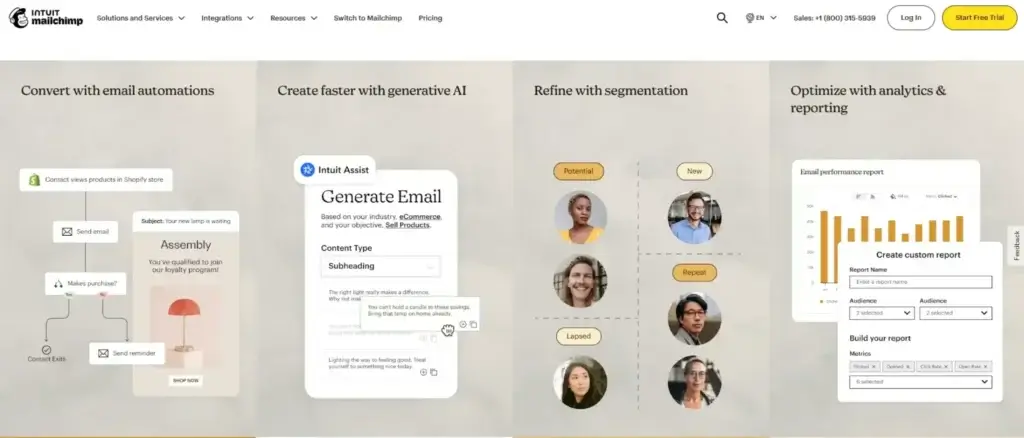
Pricing Plans
MailChimp Pricing
Choosing the right email marketing platform means balancing features with cost — and Mailchimp offers a mix of both. Whether you’re a solo creator just starting out or managing a growing eCommerce business, there’s likely a plan that fits your needs and budget.
Let’s break down what you can expect from each pricing tier in 2025.
🧾 Plans Overview
| Plan | Price | Contacts Included | Key Features | Best For |
|---|---|---|---|---|
| Free | $0/month | Up to 500 | Basic templates, limited automation, Mailchimp branding | Beginners, small lists, testing the platform |
| Essentials | From $13/month | Starting at 500 | A/B testing, scheduling, more templates, branding removed | Small businesses sending regular campaigns |
| Standard | From $20/month | Starting at 500 | Automation journeys, dynamic content, send-time optimization | Growing businesses and eCommerce marketers |
| Premium | From $350/month | 150,000+ (scalable) | Advanced reporting, multivariate testing, role-based access |
Large teams, agencies, high-volume senders |
🆓 Free Plan – Great for Beginners
Mailchimp’s free plan is one of the most generous among email tools — perfect if you’re testing the waters.
What’s included:
-
Up to 500 contacts
-
1,000 monthly email sends
-
1 user seat
-
Basic email templates
-
Limited automation
-
Basic reporting
-
Forms and landing pages
🟡 Limitations:
-
Mailchimp branding on all emails
-
No A/B testing
-
Basic support only (email support for 30 days)
-
Limited segmentation and automation options
Best for: Personal projects, freelancers, small newsletters, or testing the platform risk-free.
🪙 Essentials Plan – From $13/month
This is where things start to scale. If you need more flexibility and features without jumping to a pro-tier price, Essentials delivers solid value.
What you get:
-
Starts at 500 contacts (scales with list size)
-
Up to 5,000 monthly emails
-
Email scheduling + A/B testing
-
Access to all email templates
-
Remove Mailchimp branding
-
24/7 email and chat support
✅ Ideal for: Small teams running regular campaigns and testing performance.
🔧 Standard Plan – From $20/month
The Standard plan hits the sweet spot for most growing businesses. It adds automation depth and more audience insights.
Key features:
-
Up to 6,000 emails/month
-
Advanced segmentation
-
Predictive insights (e.g. likelihood to purchase)
-
Pre-built customer journeys
-
Send time optimization
-
Dynamic content
-
Behavioral targeting
📊 Why choose it? If you’re serious about improving personalization, conversions, and automating your sales funnel — this is where Mailchimp starts to shine.
🧠 Premium Plan – From $350/month
This enterprise-level plan is for high-volume senders and organizations that need fine-tuned control.
Includes:
-
Up to 150,000+ contacts (custom pricing for higher volumes)
-
Unlimited monthly email sends
-
Multivariate testing (more advanced than A/B)
-
Advanced reporting and comparative insights
-
Role-based access controls
-
Phone support
🏢 Best for: Large marketing teams, agencies, or B2B companies with complex segmentation and compliance needs.
📈 Pricing by Contacts
Mailchimp’s pricing grows with your contact list — not just your plan tier. For example:
-
1,000 contacts on Standard: ~$30/month
-
5,000 contacts on Standard: ~$75/month
-
25,000 contacts on Standard: ~$215/month
🔄 You can use Mailchimp’s pricing calculator to estimate your exact cost based on contact volume.
🔁 Free Trial & Refund Policy
-
Mailchimp doesn’t offer a traditional free trial for paid plans — but the Free plan gives you plenty of time to explore.
-
Refunds are not typically offered, so it’s best to test features carefully before upgrading.
📊 How Does Mailchimp Pricing Compare?
Compared to competitors:
| Tool | Free Plan Available | Starting Paid Plan | Best For |
|---|---|---|---|
| Mailchimp | ✅ Yes (500 contacts) | $13/mo | General marketing |
| Brevo | ✅ Yes (300 emails/day) | $25/mo (unlimited contacts) | Budget-friendly transactional emails |
| Klaviyo | ✅ Yes (up to 250 contacts) | $20/mo | Advanced eCommerce automation |
💡 Tip: If you’re on a tight budget and need unlimited contacts, Brevo might be worth exploring. But for user experience and automation versatility, Mailchimp still offers exceptional value — especially with the Standard plan.
Benefits and disadvantages
Pros and Cons of MailChimp
No email marketing platform is perfect — and Mailchimp is no exception. Depending on your needs, it could be the ideal solution… or slightly limiting. Let’s take a closer look at where Mailchimp shines and where it could improve.
🌟 Pros
🟢 Beginner-Friendly Interface
Mailchimp is one of the most intuitive platforms on the market. You’ll appreciate how easy it is to create campaigns, manage contacts, and set up automations — even if you’ve never used an email tool before.
🟢 Solid Free Plan
If you’re just getting started, the free plan gives you generous room to explore. You can manage up to 500 contacts, send 1,000 emails per month, and test basic automations — all without spending a dime.
🟢 Powerful Automation Capabilities
While not as advanced as Klaviyo or ActiveCampaign, Mailchimp offers impressive automation for most marketers. You can build customer journeys, send behavior-triggered emails, and personalize experiences at scale.
🟢 Great Template and Design Tools
The email builder is packed with flexible templates and a drag-and-drop editor that lets you create mobile-optimized emails quickly. No coding or design expertise required.
🟢 Robust Reporting and Analytics
You get access to real-time performance tracking, A/B testing, and even revenue attribution if you’re connected to an eCommerce platform. These insights help you continuously improve results.
🟢 Large Integration Ecosystem
Mailchimp connects with nearly every major app — from Shopify and WooCommerce to Zapier, Canva, and monday.com. You can easily fit it into your existing tech stack.
⚠️ Cons
🔺 Pricing Increases Quickly with List Size
While the entry-level pricing looks attractive, Mailchimp becomes expensive as your subscriber count grows. For businesses with large lists, alternatives like Brevo may be more cost-effective.
🔺 Limited CRM Features
Mailchimp includes some basic CRM capabilities (like contact profiles and tags), but it doesn’t replace a full CRM platform. If you need robust sales pipelines or deal tracking, you may need to integrate with a dedicated CRM.
🔺 Advanced Features Locked Behind Higher Tiers
Some of the best tools — like predictive segmentation, multivariate testing, and advanced analytics — are only available on the Standard or Premium plans.
🔺 Support Limitations on Free Plan
Users on the free plan only get email support for the first 30 days. After that, you’ll need to upgrade for live chat or priority assistance.
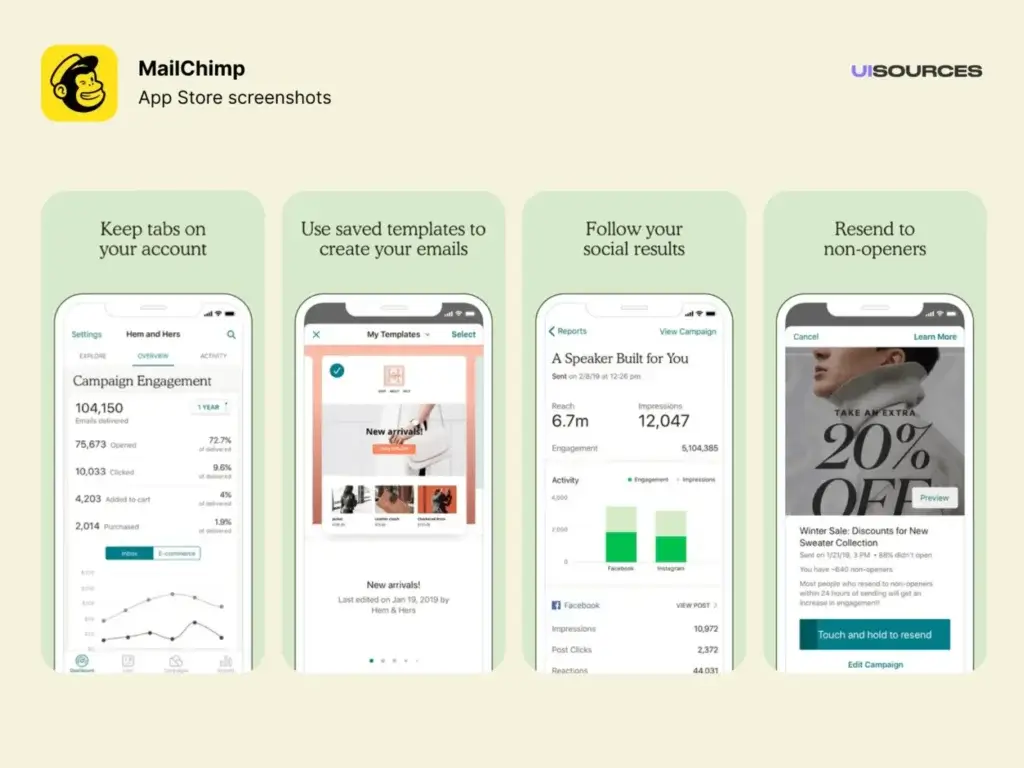
Is Mailchimp for You?
Ideal Use Cases for Mailchimp
Mailchimp isn’t just for one type of business — it’s designed to grow with you. Whether you’re running a side hustle or managing a high-volume online store, Mailchimp offers tools that adapt to your needs.
Here’s a look at who benefits the most from using Mailchimp:
👩💻 Startups and Solopreneurs
If you’re a one-person marketing team or just starting out, Mailchimp’s free plan gives you everything you need to launch professional email campaigns quickly.
Why it works:
-
Easy to learn and set up without tech skills
-
Access to forms, landing pages, and templates
-
Automation tools to save time and boost engagement
💡 You can build and grow your list while keeping costs low until you’re ready to scale.
🛍️ E-Commerce Stores
Running a Shopify, WooCommerce, or BigCommerce store? Mailchimp offers direct integrations and eCommerce-focused tools to help you boost sales.
What you can do:
-
Recover abandoned carts automatically
-
Send product recommendations
-
Track purchase behavior for better targeting
-
Attribute revenue directly to email campaigns
📦 Ideal for small-to-midsize online shops that want smart automation without the complexity of heavier platforms.
📩 Content Creators and Bloggers
For those who rely on content to build trust and drive traffic, Mailchimp is an efficient way to stay connected with your audience.
What makes it a good fit:
-
Easy newsletter creation with drag-and-drop tools
-
Audience segmentation for tailored messaging
-
Automation for content drip campaigns
✏️ Whether you’re publishing weekly updates or promoting premium content, Mailchimp helps you keep readers engaged and coming back.
📈 Marketing Teams in Growing Businesses
If you’re part of a small to medium-sized marketing team, Mailchimp’s Standard plan hits a sweet spot of power and simplicity.
You’ll benefit from:
-
Advanced customer journeys
-
Dynamic content based on behavior or location
-
Predictive analytics (like purchase likelihood)
-
A/B testing to optimize engagement
📊 Perfect for teams that want results without over-complicating the workflow.
🧪 Agencies and Multi-Client Teams (With Caveats)
While Mailchimp does offer a Premium plan with role-based access and advanced testing tools, it’s not always the best fit for large agencies managing dozens of clients.
Still, for agencies working with small businesses or early-stage startups, Mailchimp can be a budget-conscious solution — especially when paired with other tools in your tech stack.
💬 Quick Tip: If you’re already using monday.com for your marketing and project workflows, Mailchimp integrates seamlessly to manage tasks, campaigns, and analytics in one place — making it a powerhouse combo. ✅
Alternatives
MailChimp Competitors
Mailchimp is one of the most recognized names in email marketing, but depending on your use case, another platform might serve you better. Let’s explore how Mailchimp stacks up against its closest competitors — and when you might want to choose an alternative.
💙 Brevo (formerly Sendinblue)
Brevo is a strong option if you need an affordable, all-in-one solution — especially for transactional and SMS campaigns.
How it compares:
-
💡 Unlimited contacts on all plans
-
💬 Includes SMS, WhatsApp, and chat marketing
-
🧾 Strong transactional email capabilities
-
💻 Slightly less intuitive interface than Mailchimp
Choose Brevo if:
You’re on a budget or want to combine email + transactional + SMS campaigns in one place.
➡️ Related: Full Brevo review
🛍️ Klaviyo
Klaviyo is tailor-made for eCommerce. If you’re running a store and want ultra-personalized, behavior-driven campaigns, it’s a top pick.
How it compares:
-
📦 Deep Shopify and WooCommerce integrations
-
🔁 Industry-leading automation and segmentation
-
🔍 Predictive analytics for customer behavior
-
💵 Higher cost per subscriber than Mailchimp
Choose Klaviyo if:
You run an eCommerce brand and want revenue-focused automation.
➡️ Recommended: Klaviyo review
📬 Campaigner
Campaigner is a powerful but lesser-known player that’s ideal for businesses focused on high deliverability and advanced automation.
How it compares:
-
🔄 Deeper automation workflows and logic than Mailchimp
-
📊 Advanced split testing and real-time reporting
-
🛠️ Built-in SMS marketing (on higher plans)
-
💰 No free plan – pricing starts higher than Mailchimp
-
🧩 Interface is less beginner-friendly
Choose Campaigner if:
You need enterprise-grade control, want more testing options, or care deeply about deliverability rates.
➡️ Use it when you’re optimizing mature campaigns or managing high volumes with precision. For more read our complete review here.
| Tool | Best For | Free Plan | Pricing Strength | Notable Features |
|---|---|---|---|---|
| Mailchimp | General email marketing | ✅ Yes (500 contacts) | Easy entry, higher at scale | Great UX, solid automations, broad integrations |
| Brevo | Budget + transactional campaigns | ✅ Yes (daily limits) | List size doesn’t affect cost | SMS, transactional, multilingual campaigns |
| Klaviyo | High-converting eCommerce flows | ✅ Yes (250 contacts) | High ROI for stores | Shopify/BigCommerce native, deep targeting |
| Campaigner | Enterprise-level testing + control | ❌ No free plan | Premium features from start | Split testing, SMS, automation complexity |
🧠 Final Thoughts:
If you’re just starting out or managing broad marketing campaigns, Mailchimp is more than enough. But if you need:
-
Better ROI from online store campaigns → Klaviyo
-
Unlimited contact storage and transactional tools → Brevo
-
Advanced testing and email deliverability precision → Campaigner
👍🏼 Mailchimp is a great default — just make sure you’re choosing based on your goals, team size, and how deeply you want to personalise and optimise.
Conclusion
Is MailChimp the Right Tool for You?
Mailchimp remains one of the most popular email marketing platforms in 2025 — and it’s easy to see why. With its intuitive interface, solid automation tools, and deep integration library, it’s an excellent choice for small to midsize businesses looking to grow through email.
If you’re just starting out, the free plan gives you more than enough to get moving. As your needs become more complex, Mailchimp scales with you — though at a cost. That’s why it’s essential to weigh the value you get from features like advanced automation, segmentation, and predictive analytics before upgrading to a paid plan.
🟢 Choose Mailchimp if you:
-
Want a user-friendly email platform to grow your audience
-
Need an all-in-one solution with marketing templates, forms, and automations
-
Appreciate access to integrations and reporting without technical setup
🔴 Consider alternatives like Brevo, Klaviyo, or Campaigner if you:
-
Need unlimited contacts or more affordable scaling (Brevo)
-
Run a high-converting eCommerce funnel (Klaviyo)
-
Want enterprise-level A/B testing and automation control (Campaigner)
👉 Final Verdict:
Mailchimp is a top-tier tool for most marketers — especially if you value ease of use, built-in growth tools, and scalable features in one platform. While it’s not the cheapest at higher tiers, its versatility and performance make it worth the investment for many.
🎁 Ready to Get Started?
If you haven’t already, try out Mailchimp’s free plan and explore its capabilities firsthand. You can build your first campaign today, test automations, and see how it fits into your marketing workflow.
Frequently Asked Questions
Have More Questions?
1. Is Mailchimp good for beginners?
Yes — Mailchimp is one of the most beginner-friendly email marketing platforms. Its drag-and-drop editor, pre-designed templates, and intuitive automation tools make it ideal for users with no technical background.
2. Does Mailchimp have a free plan?
Absolutely. Mailchimp’s free plan includes up to 500 contacts and 1,000 monthly sends. It’s perfect for testing the platform or running small campaigns, though advanced features like A/B testing and automations are limited.
3. Can I automate emails with Mailchimp?
Yes, Mailchimp supports automation through pre-built journeys and custom workflows. You can send emails based on user actions like sign-ups, purchases, birthdays, and more — even on the free plan.
4. Is Mailchimp good for eCommerce businesses?
Mailchimp integrates with platforms like Shopify, WooCommerce, and BigCommerce. You can automate abandoned cart emails, send product recommendations, and track revenue from email campaigns — making it a solid option for eCommerce.
5. How does Mailchimp pricing work?
Mailchimp pricing is based on two factors: your number of contacts and the features you need. Plans start free and scale up with Essentials, Standard, and Premium tiers — with pricing increasing as your list grows.
6. What’s the difference between Mailchimp and Klaviyo?
Klaviyo is better suited for advanced eCommerce automation and segmentation, while Mailchimp is more user-friendly and general-purpose. If you’re running a Shopify store, Klaviyo offers deeper insights but at a higher cost.
7. Can I use Mailchimp as a CRM?
Mailchimp includes light CRM functionality such as contact profiles, tags, and basic segmentation. However, it’s not a full-featured CRM. For complex sales pipelines or lead scoring, integration with a dedicated CRM (like monday.com or Pipedrive) is recommended.
8. Is Mailchimp GDPR compliant?
Yes — Mailchimp provides tools for GDPR compliance including consent forms, preference centers, and data management features. You’re responsible for using these tools correctly to stay compliant.
9. Does Mailchimp support SMS marketing?
Not natively. Mailchimp is focused on email and web-based campaigns. If you need SMS, alternatives like Brevo or Campaigner offer built-in SMS marketing alongside email.
10. What support does Mailchimp offer?
-
Free plan: Email support for 30 days
-
Essentials & higher: 24/7 chat and email support
-
Premium: Includes phone support and priority response times


