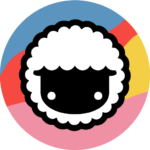Introduction
Taskade is a powerful task management and collaboration platform designed to streamline productivity and enhance teamwork. Whether you’re a freelancer juggling multiple projects or part of a large team coordinating complex workflows, Taskade offers a versatile solution tailored to modern work needs.
With an intuitive interface and robust features, it brings together task creation, project planning, and real-time communication in one cohesive platform. But what sets it apart from other task management tools? Let’s dive deeper to find out.
Software specification
Core Features of Taskade
Core Features – The Building Blocks of Taskade’s Efficiency
Navigating the complexities of project management requires tools that are both intuitive and powerful. Taskade offers a suite of features designed to streamline your workflow and enhance team collaboration. Here’s how Taskade can transform your project management experience:
1. AI-Powered Project Generation
Starting a new project can be daunting. With Taskade’s AI Project Studio, you can transform a simple idea into a structured plan. This feature generates detailed task lists, sets milestones, and establishes timelines, allowing you to focus on execution rather than planning.
2. Customizable AI Agents
Imagine having a virtual assistant tailored to your project’s needs. Taskade enables you to build and train AI agents that can handle specific tasks, provide insights, and adapt based on your interactions. These agents become an extension of your team, enhancing productivity and efficiency.
3. Seamless Workflow Automation
Repetitive tasks can drain valuable time. Taskade’s automation features allow you to set triggers and actions, automating routine processes. This ensures consistency and frees up your team to focus on more strategic activities.
4. Versatile Project Views
Different projects require different perspectives. Taskade offers multiple visualization options, including lists, boards, tables, calendars, and mind maps. This flexibility allows you to choose the view that best suits your project’s requirements, enhancing clarity and focus.
5. Real-Time Collaboration Tools
Effective communication is the cornerstone of successful project management. Taskade integrates built-in video conferencing, live chat, and collaborative editing, ensuring your team stays connected and cohesive, regardless of location.
6. Extensive Template Library
Starting from scratch isn’t always necessary. Taskade provides access to over 500 customizable templates, covering a wide range of project types and workflows. These templates serve as a foundation, allowing you to quickly adapt and initiate projects with ease.
7. Cross-Platform Accessibility
In today’s dynamic work environment, flexibility is key. Taskade offers applications for web, desktop, and mobile platforms, ensuring you can manage your projects and collaborate with your team from anywhere, at any time.
By integrating these features into your project management processes, Taskade empowers you to manage tasks more effectively, foster collaboration, and drive your projects to successful completion.
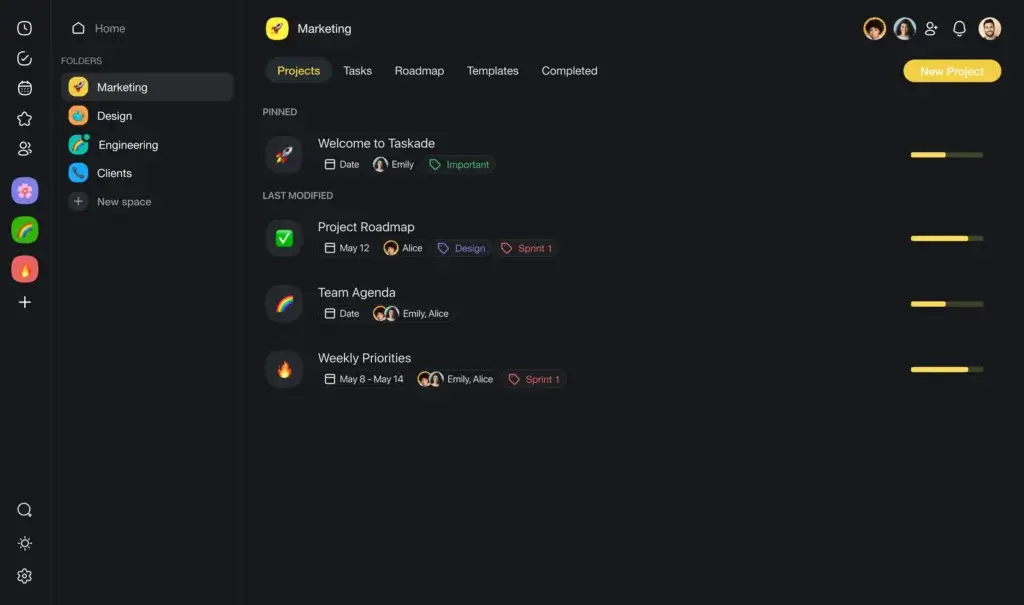
Benefits of Using Taskade
Advantages and Disadvantages
Positive
✅ Intuitive and Visually Appealing Interface
✅ AI-Powered Features
✅ Cross-Platform Accessibility
✅ Built-in Communication Tools
Negatives
❌ Limited Advanced Project Management Tools
❌ Scalability Constraints
❌ Cluttered User Interface
❌ Performance Issues with Large Files
Evaluating Taskade’s strengths and areas for improvement provides a balanced perspective on its suitability for your project management needs.
Pros:
- Intuitive and Visually Appealing Interface: Taskade offers a clean and user-friendly design, allowing users to switch between list, board, or mind map views, enhancing project visualization.
- AI-Powered Features: The platform integrates generative AI that adapts well to task creation, streamlining workflows and boosting productivity.
- Cross-Platform Accessibility: With applications available on web, desktop, and mobile devices, Taskade ensures seamless collaboration and task management across various platforms.
- Built-in Communication Tools: Taskade includes project chat rooms and video calls, facilitating real-time collaboration and reducing the need for external communication tools.
Cons:
- Limited Advanced Project Management Tools: While Taskade excels in task management, it lacks some traditional project management features, which may be a drawback for users seeking comprehensive project oversight.
- Scalability Constraints: The platform is currently limited to teams of up to 50 members, except in the Enterprise version, which may not suffice for larger organizations.
- Cluttered User Interface: Some users find Taskade’s interface to be cluttered, with numerous details and navigation options causing visual overload, especially on desktop applications.
- Performance Issues with Large Files: Uploading numerous documents can lead to slower performance, and moving tasks between sections may become challenging as the volume of data increases.
By weighing these pros and cons, you can determine how well Taskade aligns with your specific project management requirements and team dynamics.
User Experience
User Interface and Operational Simplicity
Taskade makes task management simple and efficient. Its user interface is clean, intuitive, and visually appealing. The platform is designed to help you focus on your tasks while keeping your team connected. Whether you’re new to project management or an experienced team leader, Taskade’s user experience is built to suit your needs.
Intuitive Design and Layout
Taskade’s layout is simple and organized. The left-hand navigation bar helps you access workspaces, tasks, calendars, and messaging tools easily. This design reduces the learning curve, so you can get started quickly.
- Clear Visibility: The contrasting colors and minimalistic design help you focus on tasks without distractions.
- Consistent Navigation: Functions are always in the same place, so you can find what you need, no matter the device you’re using.
Multiple Workflow Views
Taskade adapts to different working styles. It offers several views to match your project needs:
- List View: Organize tasks in a simple, linear format. Ideal for to-do lists and checklists.
- Board View (Kanban): Visualize your workflow using columns. Perfect for agile teams managing sprints or stages.
- Mind Map View: Map out ideas visually, connecting tasks and brainstorming sessions.
- Calendar View: Keep track of deadlines and events at a glance.
- Action View: Focus on top priorities by highlighting the most important tasks.
These flexible views allow you to organize work in a way that fits your team’s style.
Real-Time Collaboration
Taskade keeps teams connected, no matter where they are. It offers live chat and video conferencing directly within the workspace. This feature keeps discussions focused and relevant, reducing the need for third-party communication tools.
- Live Editing: Team members can edit tasks and documents simultaneously. This is perfect for remote teams and asynchronous collaboration.
- Contextual Communication: Conversations stay connected to the tasks, so nothing gets lost in translation.
Customization and Personalization
Taskade understands that every team works differently. It lets you customize workspaces, task lists, and templates to match your workflow.
- Personalization Options: Use themes, icons, and color coding to make the workspace yours.
- Template Library: Access 500+ templates for various use cases, like project roadmaps, meeting agendas, and creative brainstorming.
This flexibility ensures that you can maintain consistency across projects while adapting to different tasks.
Cross-Platform Accessibility
Taskade is available on the web, desktop (Windows and macOS), and mobile (iOS and Android). This ensures that you can switch between devices without losing progress.
- Seamless Syncing: Your tasks update instantly across all devices.
- Mobile-Optimized Design: The mobile app keeps the same easy navigation as the desktop version but is optimized for smaller screens.
This flexibility helps you stay productive, whether you’re at your desk or on the go.
Easy Learning Curve and Support
Taskade is easy to learn, even if you’ve never used a project management tool before. It offers:
- Guided Tutorials: Step-by-step guides help you get started quickly.
- Video Walkthroughs and Knowledge Base: Find solutions and tips to make the most of Taskade.
- Live Chat and Email Support: Quick assistance when you need it.
These resources ensure you can maximize productivity without getting stuck.
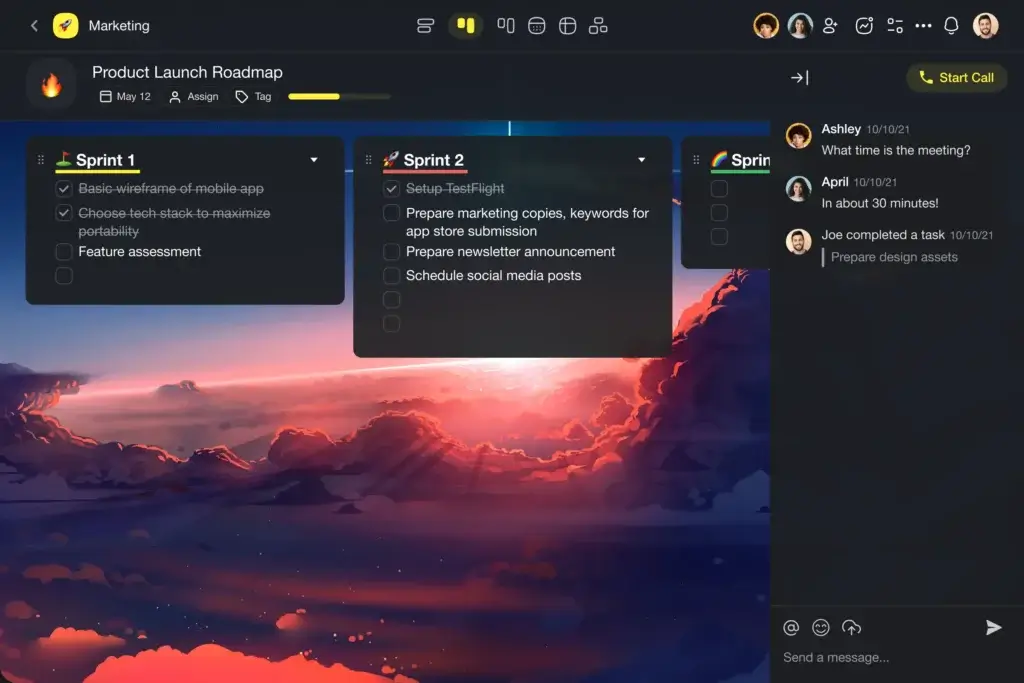
Pricing and Plans
How much does Taskade cost?
Taskade offers several pricing plans to cater to different users, from individuals to large teams. Here’s a quick overview:
- Free Plan: Ideal for personal use and small teams. Includes 1 workspace, 1 AI Agent, and 5 automation flows. Suitable for basic task management and collaboration.
- Pro Plan ($10/month billed annually): Includes custom AI Agents, 2 users, and unlimited projects. Best for small teams needing advanced AI features.
- Business Plan ($20/user/month billed annually): Designed for growing teams. Offers unlimited users, advanced AI and automation, and enhanced security.
- Ultimate Plan ($30/user/month billed annually): Tailored for enterprises with premium support, custom integrations, and advanced security features.
Comparison Table: Taskade Pricing Plans
| Feature | Free | Pro ($10/month) | Business ($20/user) | Ultimate ($30/user) |
| Workspaces | 1 | Unlimited | Unlimited | Unlimited |
| Users | 1 | 2 | Unlimited | Unlimited |
| AI Agents | 1 | Custom (Up to 10) | Advanced Customization | Premium Customization |
| Automation Flows | 5 | Unlimited | Advanced Automation | Full Automation Suite |
| Storage | Basic | Extended | Large Storage | Enterprise Storage |
| Security and Support | Standard | Enhanced | Advanced Security | Premium Security & Support |
| Best For | Personal & Small Teams | Small Teams | Growing Teams & SMBs | Enterprises & Large Orgs |
Security and Compliance
Enhanced Security Features in Taskade
Ensuring the security and privacy of user data is a top priority for Taskade. The platform implements robust measures to protect information and maintain compliance with industry standards.
-
Robust Data Protection
- Encryption: Taskade employs state-of-the-art encryption methods to protect data both in transit and at rest. This ensures that all information, from task details to personal messages, is secure from unauthorized access.
- Regular Security Audits: To maintain high-security standards, Taskade undergoes regular security audits. These audits are designed to identify and rectify potential vulnerabilities, thereby preempting any security breaches.
-
Compliance with Regulations
- Global Standards: Taskade is committed to compliance with international data protection regulations, such as the General Data Protection Regulation (GDPR) and California Consumer Privacy Act (CCPA), ensuring the privacy of users worldwide.
- User Consent and Transparency: Taskade practices a user-first policy when it comes to data, requiring consent for data collection and providing transparent usage policies. This ensures that users are always in the know about how their data is being used.
-
User-Centric Privacy Controls
- Customizable Privacy Settings: Users have control over their privacy settings, allowing them to customize who can view and interact with their data. Taskade provides the tools to manage permissions at a granular level for individual tasks and projects.
- Data Deletion and Portability: Taskade adheres to data portability and the right to be forgotten, enabling users to export their data or request its deletion in accordance with compliance regulations.
-
Infrastructure and Network Security
- Secure Hosting: Taskade’s infrastructure is hosted on secure servers with guaranteed uptime, ensuring that the service is reliable and available when users need it.
- DDoS Mitigation: To safeguard against distributed denial-of-service (DDoS) attacks, Taskade has implemented robust DDoS mitigation strategies, protecting the platform’s integrity and user accessibility.
-
Incident Response and Management
- Proactive Monitoring: Taskade’s systems are monitored continuously for signs of irregular activity, enabling quick detection and response to potential threats.
- Incident Response Plan: A comprehensive incident response plan is in place to handle any potential security breaches. This plan includes immediate measures to protect data and prevent further unauthorized access, as well as communication protocols to inform affected users.
-
Employee and Vendor Protocols
- Staff Training: Taskade’s employees receive regular training on best practices for data protection and privacy, ensuring that they are equipped to maintain the platform’s security standards.
- Vendor Vetting: Any third-party vendors or partners are thoroughly vetted to ensure they meet Taskade’s stringent security and privacy criteria before any data is shared or access is granted.
In summary, Taskade implements comprehensive security measures, including strong encryption, advanced authentication options, and strict access controls, to ensure that user data remains secure and private.
Conclusion
Final thoughts
Taskade has emerged as a dynamic and intuitive task management platform designed to streamline productivity and enhance team collaboration. With its clean user interface, flexible workflow views, and powerful AI integration, Taskade simplifies project management for teams of all sizes. Whether you’re organizing daily tasks, managing complex projects, or brainstorming ideas, Taskade adapts to your needs with ease.
Taskade stands out with its real-time collaboration tools, customizable workspaces, and seamless cross-platform accessibility. From live chat and video calls to automation and advanced AI agents, it empowers teams to communicate and work together efficiently, regardless of location. The flexibility to switch between list, board, calendar, and mind map views ensures that users can manage tasks in a way that best suits their workflow preferences.
🎯 Is Taskade Worth It?
Taskade is an excellent choice for teams seeking a flexible, user-friendly task management solution that enhances productivity and collaboration. It shines with its:
- Versatile workflow views that adapt to different project management styles.
- Real-time collaboration tools that keep teams connected and engaged.
- AI-powered features that streamline task creation and boost efficiency.
- Cross-platform compatibility that ensures seamless productivity on any device.
However, it may not be the best fit for organizations needing advanced project management features like Gantt charts or detailed reporting. Additionally, large enterprises requiring extensive scalability might find limitations in some pricing tiers.
✅ Who Should Choose Taskade?
- Teams looking for intuitive and customizable task management with real-time collaboration.
- Remote teams and freelancers needing cross-platform access and communication tools.
- Agile teams seeking flexible workflow views for managing sprints and tasks.
❓ Who Should Consider Alternatives?
- Organizations requiring advanced reporting and analytics may prefer tools like Asana or monday.com.
- Enterprises needing extensive scalability should explore more robust project management solutions.
- Teams relying heavily on Gantt charts or advanced resource management might need more specialized software.
⭐ Overall Rating: 8.4/10
Taskade is a versatile, easy-to-use platform that enhances productivity and collaboration through its flexible workflows, real-time communication tools, and powerful AI features. Its balance of functionality and simplicity makes it an ideal choice for small to mid-sized teams looking for a dynamic task management solution.
Have more questions?
Frequently Asked Questions
What distinguishes Taskade from other task management platforms?
It stands out for its versatility, offering real-time collaboration, customizable templates, and integrations with numerous other productivity tools.
Is the platform conducive to distributed teams?
Indeed, it is optimized for teams spread across different locations, facilitating synchronous editing, video conferencing, and seamless information sharing.
Which external applications can be integrated?
A variety of popular applications, including but not limited to Google Calendar and Slack, can be linked to enhance your workflow efficiency.
Is Taskade suitable for remote teams?
Absolutely. It is designed with remote teams in mind, offering real-time synchronization, communication tools, and collaboration features that make it ideal for teams working from various locations.
Is there a mobile app available?
Yes, it provides apps for iOS and Android, in addition to its web and desktop applications, ensuring you can stay productive on any device.
What measures are in place to ensure the security of my data?
The platform employs advanced encryption, regular security checks, compliance with international data protection laws, and proactive monitoring to maintain data integrity.
How is user privacy addressed and maintained?
User privacy is a priority, with strict adherence to data protection regulations, clear consent protocols, and adjustable privacy settings to give users full control over their data.
Is there an option to use the service without incurring costs?
The service includes a free tier, which offers core functionalities that are sufficient for individual users or small teams to effectively manage their tasks.
Can I customize Taskade to fit my team’s workflow?
Yes, it offers customizable templates, themes, and workspace options so you can tailor the platform to your team’s specific needs and workflow preferences.