Introduction
Motion stands out with its intelligent scheduling and automation features, designed to optimize your productivity. Its AI-powered tools take the hassle out of planning and task management.
Why Read This Review?
Explore Motion’s unique features, pricing, pros and cons, and how it compares to other popular to-do list apps. This review aims to help you decide if Motion is the productivity booster you’ve been waiting for.
Software specification
Core Features of Motion
Motion stands out with its AI-powered automation and smart scheduling, making it a productivity powerhouse for users who want to maximize efficiency. It’s designed for professionals and teams looking to get more done in less time.
🤖 AI-Powered Smart Scheduling
Motion uses artificial intelligence to organize your day by automatically scheduling tasks in your calendar.
- AI adjusts your schedule based on changing priorities and deadlines.
- It allocates time slots for tasks, meetings, and breaks, optimizing your productivity.
📅 Calendar Integration and Time Blocking
Motion seamlessly syncs with Google Calendar and Outlook, allowing you to manage all your events in one place.
- Uses Time Blocking to reserve focused work sessions, minimizing interruptions.
- Helps you maintain a balanced schedule by allocating time for both work and personal activities.
📊 Task Prioritization with Smart Algorithms
Tasks are automatically prioritized based on deadlines, urgency, and dependencies.
- Motion’s algorithms rank tasks, helping you focus on the most important ones first.
- You can manually adjust priorities for more control over your schedule.
👥 Team Collaboration and Shared Calendars
Motion makes teamwork easier with shared calendars and task assignments.
- Coordinate team schedules to find common meeting times effortlessly.
- Assign tasks and monitor progress in real-time, enhancing team productivity.
🔕 Focus Mode for Deep Work
Boost concentration using Focus Mode, which minimizes distractions by blocking notifications.
- Ideal for deep work sessions that require uninterrupted focus.
- Motion suggests optimal times for focused work, ensuring maximum productivity.
Why Motion Works for You
Motion’s AI-driven scheduling and automation make it perfect for users who want to work smarter, not harder. It’s great for busy professionals, teams, and anyone looking to optimize their daily workflow. If you struggle with time management or prioritization, Motion is the productivity tool for you.
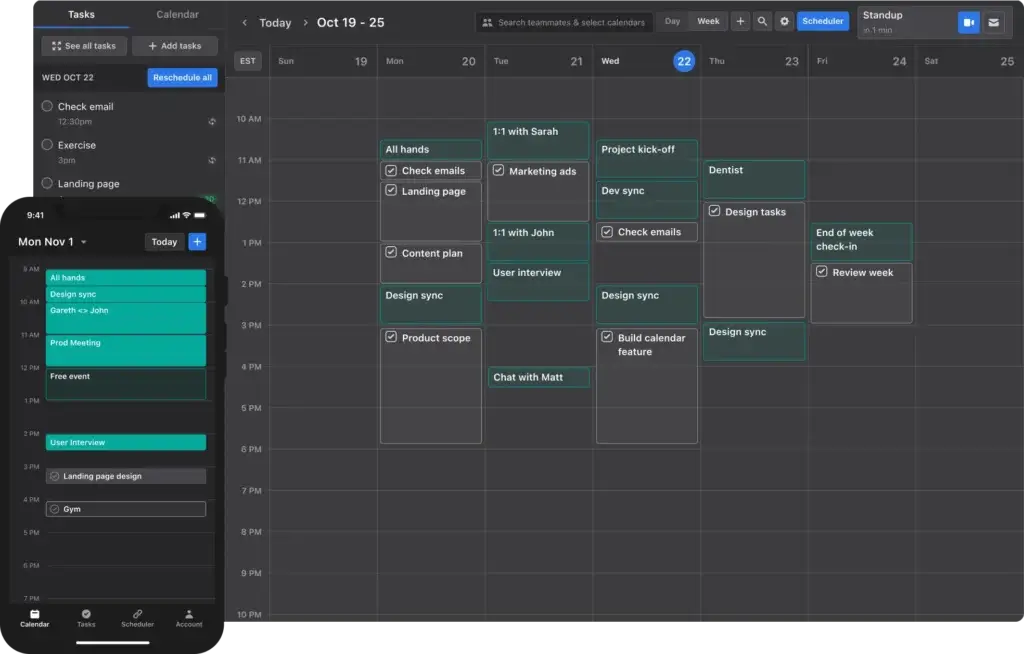
Pros and Cons
Advantages and Disadvantages
Positive
✅ AI-Powered Scheduling
✅ Smart Prioritization
✅ Focus Mode for Deep Work
✅ Seamless Calendar Integration
Negatives
❌ Steep Learning Curve
❌ Limited Customization
❌ No Offline Mode
❌ Premium Pricing
Motion is known for its AI-driven scheduling and automation, but it may not be suitable for all users. Here’s a balanced overview of its benefits and drawbacks.
✅ Pros
- AI-Powered Scheduling: Automatically organizes tasks by finding optimal time slots, boosting productivity.
- Smart Prioritization: Uses algorithms to rank tasks by urgency and importance.
- Focus Mode for Deep Work: Blocks distractions, enhancing concentration during work sessions.
- Seamless Calendar Integration: Syncs with Google Calendar and Outlook for unified scheduling.
❌ Cons
- Steep Learning Curve: The AI-driven approach may require time to adapt, especially for new users.
- Limited Customization: Offers less control over manual scheduling compared to traditional planners.
- No Offline Mode: Requires an internet connection to access tasks and schedules.
- Premium Pricing: Advanced features are locked behind a premium subscription, which may be costly for some users.
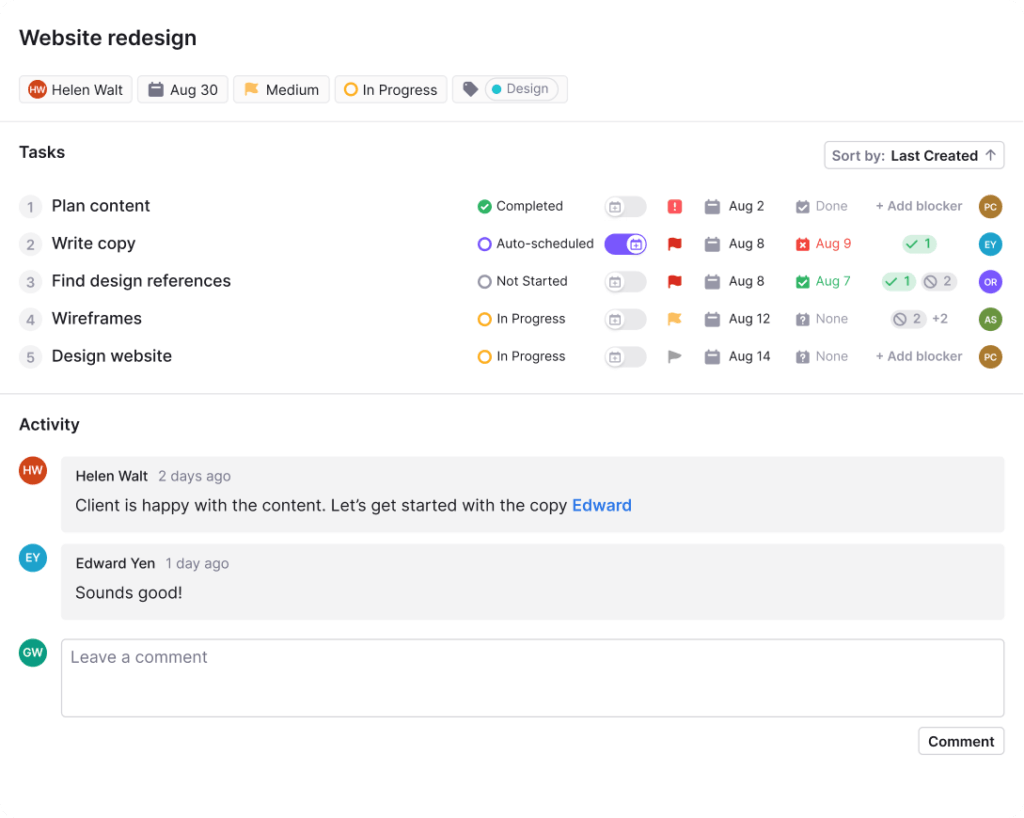
User Experience
User Interface and Operational Simplicity
Motion offers a modern and dynamic interface designed to optimize productivity through automation and smart scheduling.
🤖 AI-Driven Interface for Smart Scheduling
Motion’s interface uses artificial intelligence to organize tasks intelligently.
- The AI schedules tasks into available time slots, optimizing productivity.
- It adjusts schedules automatically based on changing priorities and deadlines.
🗓️ Time Blocking and Calendar Sync
Motion uses time blocking to reserve dedicated work sessions.
- Syncs with Google Calendar and Outlook, providing a unified view of tasks and meetings.
- This helps you maintain focus by allocating time for deep work sessions.
🔄 Real-Time Sync and Collaboration
Motion syncs in real-time across iOS, Android, and web, keeping you updated.
- Shared calendars and task assignments enhance team collaboration.
- Real-time sync ensures everyone is on the same page.
🚫 Focus Mode to Minimize Distractions
Motion includes a Focus Mode that blocks notifications and distractions.
- It suggests the best times for focused work, enhancing productivity.
- Perfect for deep work sessions that require maximum concentration.
Why Motion Stands Out
Motion’s AI-powered automation and smart scheduling make it ideal for users who want to maximize productivity without manual planning. It’s perfect for busy professionals and teams seeking efficiency.
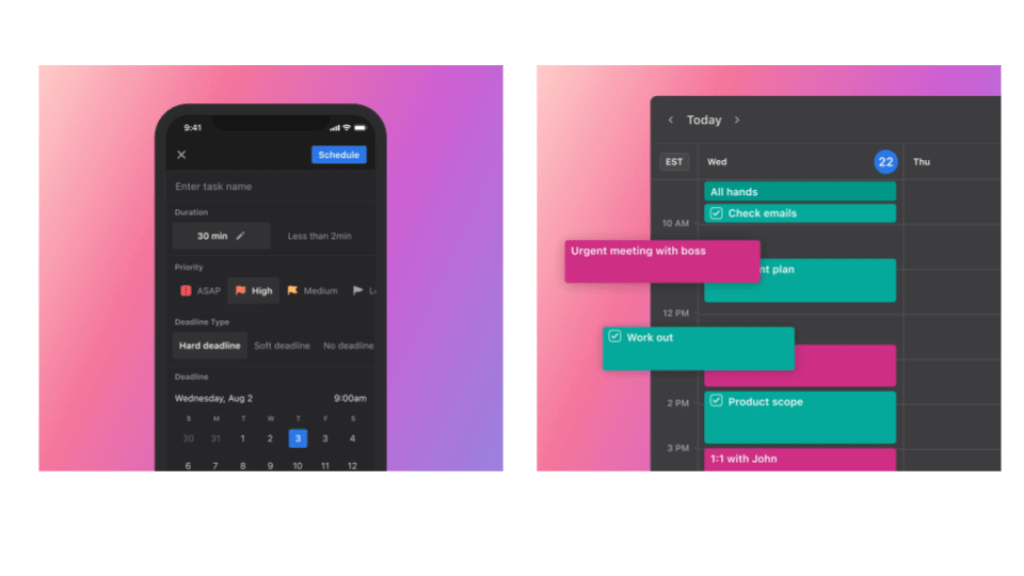
Pricing and Plans
How much does Motion cost?
Motion is known for its AI-powered productivity tools and offers a premium subscription model. It’s designed for users who want advanced automation and smart scheduling.
🚀 Starter Plan ($19/month billed annually)
The Starter Plan is suitable for individual users looking to optimize personal productivity.
- AI-Powered Scheduling: Automates task planning and prioritization.
- Focus Mode: Minimizes distractions by blocking notifications.
💼 Team Plan ($24/month per user billed annually)
The Team Plan is designed for collaborative work environments.
- Shared Calendars and Tasks: Coordinate schedules and assign tasks across teams.
- Team Collaboration: Real-time updates and shared workspaces for better teamwork.
🏢 Enterprise Plan (Custom Pricing)
The Enterprise Plan is tailored for large organizations with complex needs.
- Advanced Security and Compliance: Includes data encryption and admin controls.
- Custom Integrations and Support: Priority support and custom API integrations.
Which Plan is Right for You?
- Choose the Starter Plan if you’re an individual user looking for AI-powered productivity.
- Opt for the Team Plan if you need collaborative tools and shared calendars.
- Select the Enterprise Plan if you require custom solutions for large teams.
| Plan | Cost | Key Features | Best For |
| Starter Plan | $19/month (billed annually) | AI scheduling, focus mode, priority management | Individual users seeking productivity automation |
| Pro Plan | $24/month per user (billed annually) | Shared calendars, team collaboration tools | Teams needing advanced scheduling and coordination |
| Enterprise Plan | Custom Pricing | Custom integrations, advanced security and support | Large organizations with complex needs |
Integrations and Compatibility
< class="mt0 mb10 font200" style="color:#111;"> How Motion Integrates with Other SoftwareMotion is designed for AI-powered productivity, integrating with popular tools and platforms to maximize efficiency.
🔗 Smart Integrations
Motion connects with essential productivity apps, streamlining workflows and enhancing scheduling.
- Google Calendar and Outlook Sync: Real-time sync for unified calendar management.
- Task Automation: Integrates with Zapier for automation, reducing manual task entry.
- Team Collaboration: Connects with Slack for better team communication and coordination.
📲 Cross-Platform Sync and Accessibility
Motion is available on iOS, Android, and web browsers, providing consistent access to tasks and schedules.
- Real-time sync ensures all devices are up-to-date, keeping tasks consistent.
- Responsive design optimizes usability across mobile and desktop devices.
Why Motion Stands Out
Motion’s AI-driven integrations and cross-platform compatibility make it perfect for users who want to automate productivity. Its seamless connectivity enhances workflow efficiency, ensuring maximum productivity with minimal effort.
Security and Compliance
Enhanced Security Features in Motion
Motion is designed with enterprise-grade security and compliance, safeguarding user data with advanced protection features. It provides a secure environment for both personal users and teams.
🔒 Enterprise-Grade Encryption
Uses AES-256 encryption to secure data at rest and in transit.
- This military-grade encryption keeps your tasks and schedules safe from unauthorized access.
- It also ensures data integrity during synchronization across devices.
🔑 Secure Access and Authentication
Supports two-factor authentication (2FA) for enhanced account security.
- Integrates with third-party authentication tools for reliable access control.
- This adds a layer of protection, ensuring only authorized users can access sensitive data.
🌍 Compliance with Global Standards
Fully compliant with GDPR, CCPA, and SOC 2, maintaining high data protection standards.
- Provides data export and deletion options, giving users control over personal information.
- Its transparent privacy policies detail data usage and protection measures.
How Motion’s Overall Security Measures Up
Motion provides high-level security and compliance with enterprise-grade encryption, secure authentication, and adherence to international standards. Its comprehensive protection ensures a safe productivity environment for individuals and teams.
Conclusion
Final thoughts
Motion is a smart productivity tool designed for users who want to maximize efficiency with minimal effort. Its AI-powered scheduling and automation make it unique, automatically organizing tasks into optimal time slots.
Motion stands out for its dynamic time blocking and smart prioritization, ensuring you focus on the most important tasks first. Its integration with Google Calendar and other tools streamlines workflows, reducing manual planning.
🎯Is Motion Worth It?
Motion is perfect for users who want:
- AI-powered scheduling to automatically organize tasks and meetings.
- Dynamic time blocking to optimize productivity and minimize distractions.
- Smart task prioritization that adapts to changing deadlines and priorities.
- Focus Mode to enhance concentration during deep work sessions.
However, it may not be suitable for users who prefer manual planning or need offline access. The premium pricing may also be a consideration for budget-conscious users.
✅ Who Should Choose Motion?
- Busy professionals seeking AI-driven productivity and automation.
- Teams needing smart scheduling and real-time collaboration.
- Individuals looking to optimize focus and productivity with dynamic time blocking.
❓ Who Should Consider Alternatives?
- Users who prefer manual task management may find Motion’s automation overwhelming.
- Teams needing offline access or extensive customization should explore other tools.
- Budget-conscious users may find the premium plans expensive compared to other productivity apps.
⭐ Overall Rating: 8.3/10
Motion is a dynamic and intelligent productivity tool that maximizes efficiency with smart scheduling and automation. Its AI-powered features are perfect for users looking to work smarter, not harder.
Have more questions?
Frequently Asked Questions
Can Motion be used for personal life management, such as tracking household tasks and personal appointments?
Yes, the platform is flexible enough to support personal task tracking. Users can organize everything from daily chores to personal events alongside work tasks.
Does Motion offer any analytics or reporting tools to track team productivity over time?
The platform includes productivity tracking and reporting features that allow teams to monitor task progress, time allocation, and overall workflow efficiency.
How does Motion handle recurring tasks or reminders?
Recurring tasks and reminders can be scheduled with ease, helping users automate regular responsibilities like weekly check-ins or monthly billing cycles.
Is there an offline mode available for Motion?
Users can view and manage tasks even without an internet connection. Updates sync automatically once the device is back online.
Can Motion be integrated with external calendars, like Google Calendar or Outlook?
Yes, external calendar sync is supported. This allows for a consolidated view of appointments, deadlines, and tasks across multiple platforms.
Does Motion support the attachment of files to tasks for easy reference?
Files can be attached directly to tasks, enabling users to centralize relevant documents, images, or links for easy collaboration and access.
Are there any customization options for notifications to avoid being overwhelmed?
Users have full control over notification preferences. Alerts can be fine-tuned to specific projects, deadlines, or actions to minimize distractions.
How does Motion support project management methodologies like Agile or Kanban?
The tool offers boards and workflows that can be adapted to popular methodologies. Users can manage backlogs, sprints, or visual task flows effortlessly.
Is there a limit to the number of tasks or projects that can be managed in Motion?
There is no strict cap on task or project counts. The platform is built to handle both simple to-do lists and complex multi-phase projects efficiently.
Can Motion be used for setting long-term goals and tracking their progress?
Yes, users can break down long-term goals into smaller milestones, assign timelines, and monitor progress step by step toward broader objectives.







