Introduction
TickTick combines powerful task management with intuitive design, making productivity a breeze. Its cross-platform compatibility and flexible features make it ideal for users on the go.
Why Read This Review?
We’ll walk you through TickTick’s standout features, pricing options, and how it compares to other leading to-do list apps. Our in-depth analysis aims to help you determine if TickTick is the right productivity partner for you.
Software specification
Core Features of TickTick
TickTick offers a versatile and user-friendly approach to task management. It’s designed for users who want flexibility and powerful features without complexity.
📅 Smart Task Scheduling and Calendar Sync
TickTick integrates tasks with a built-in calendar view. This gives you a clear overview of your day or week.
- Syncs with Google Calendar for unified scheduling.
- Drag and drop tasks to reschedule easily.
⏲️ Pomodoro Timer and Habit Tracker
Boost productivity using the Pomodoro Timer, which encourages focused work sessions.
- Combine tasks with timed intervals for deep work.
- Build healthy habits with the integrated Habit Tracker.
🎙️ Easy Task Creation with Voice Input
Quickly add tasks using voice input or natural language. Say “Meeting with client tomorrow,” and TickTick sets the reminder.
- Perfect for busy users who need fast task entry.
- Saves time by minimizing manual inputs.
👥 Team Collaboration and Sharing
Share lists and tasks with others, making it ideal for team projects or family plans.
- Assign tasks to team members for better accountability.
- Use comments to collaborate directly within tasks.
📲 Cross-Platform Sync and Accessibility
TickTick is available on iOS, Android, macOS, Windows, and web browsers.
- Syncs in real-time, ensuring you’re always up-to-date.
- Works seamlessly across multiple devices.
Why TickTick Works for You
TickTick combines simplicity with powerful features, making it perfect for users who need a flexible task manager. Its unique combination of productivity tools helps you stay organized without feeling overwhelmed.
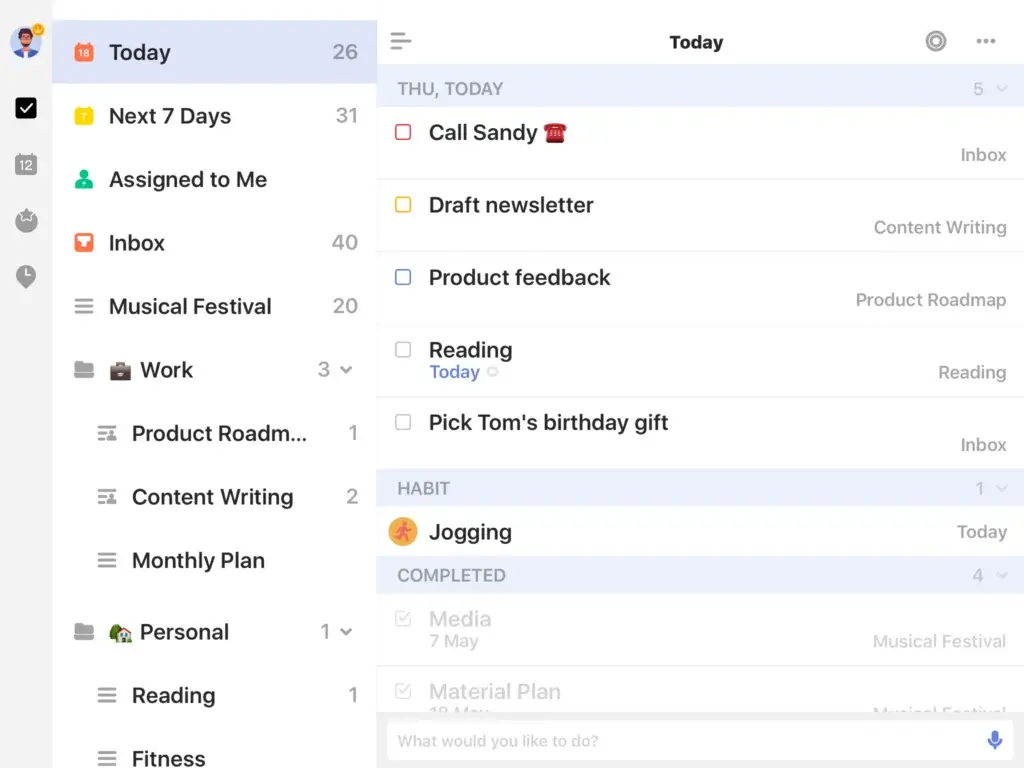
Pros and Cons
Advantages and Disadvantages
Positive
✅ Versatile Task Management
✅ Pomodoro Timer and Habit Tracker
✅ Cross-Platform Availability
✅ User-Friendly Design
Negatives
❌ Limited Free Version
❌ Basic Collaboration Tools
❌ No Location-Based Reminders
❌ Occasional Sync Issues
TickTick is known for its flexible task management and productivity-enhancing features. However, it may not be the perfect fit for everyone. Here’s what to consider.
✅ Pros
- Versatile Task Management: Combines tasks, reminders, and calendars in one unified platform.
- Pomodoro Timer and Habit Tracker: Boosts productivity and helps build positive habits.
- Cross-Platform Availability: Available on iOS, Android, macOS, Windows, and web, ensuring seamless sync.
- User-Friendly Design: Clean interface with easy navigation for quick task management.
❌ Cons
- Limited Free Version: Some advanced features, like calendar integrations and premium themes, require a subscription.
- Basic Collaboration Tools: Lacks advanced team collaboration features compared to other productivity apps.
- No Location-Based Reminders: Unlike competitors, TickTick doesn’t offer reminders based on location.
- Occasional Sync Issues: Some users report sync delays across devices, impacting productivity.
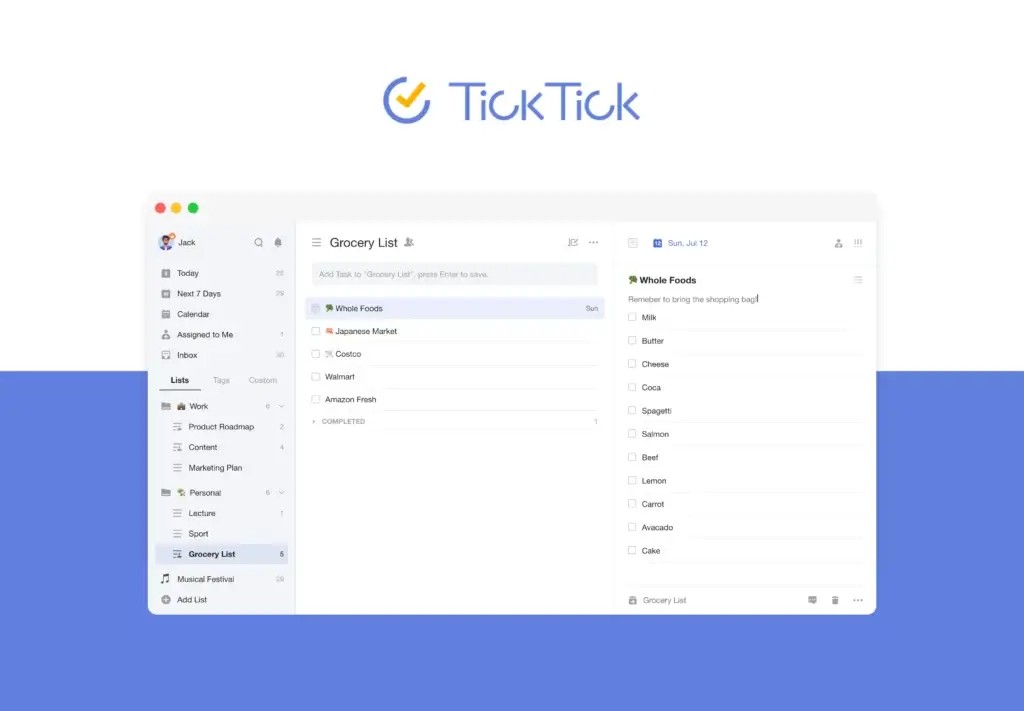
User Experience
User Interface and Operational Simplicity
TickTick is known for its flexible and user-friendly design, catering to users who need a simple yet powerful productivity tool.
🎨 Clean and Intuitive Design
TickTick’s interface is clean and clutter-free, making it easy to navigate.
- Tasks, reminders, and calendar events are organized in a unified view.
- The color-coded labels and priorities enhance visibility and organization.
📅 Integrated Calendar View
TickTick’s built-in calendar provides a clear overview of your schedule.
- View tasks alongside events to avoid scheduling conflicts.
- Drag-and-drop tasks to reschedule effortlessly, making it perfect for dynamic workflows.
🔊 Voice Input and Quick Task Entry
Add tasks quickly using voice input or natural language recognition.
- Perfect for users who need fast task entry while on the go.
- The intuitive input method reduces friction in capturing ideas or reminders.
🔄 Seamless Sync and Accessibility
TickTick syncs smoothly across iOS, Android, macOS, Windows, and web browsers.
- Real-time sync ensures you always have the latest version of your tasks.
- The responsive design adapts to different screen sizes, enhancing usability on mobile devices.
Why TickTick Stands Out
TickTick combines simplicity with powerful features, making it ideal for users who want flexibility without complexity. It’s perfect for managing both personal tasks and team projects.
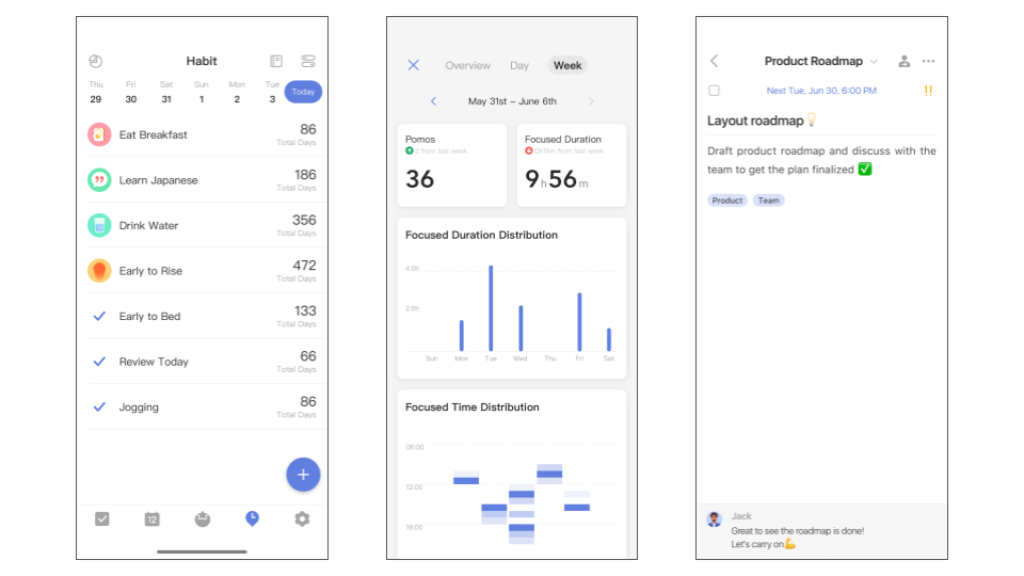
Pricing and Plans
How much does TickTick cost?
TickTick offers a straightforward pricing model with a generous free tier and a single premium option that unlocks all advanced features.
💰 Free Plan
The Free Plan is suitable for personal use and basic task management.
- Basic Features: 9 lists, 99 tasks per list, and 2 reminders per task.
- Cross-Platform Sync: Syncs across iOS, Android, Windows, macOS, and web.
🚀 Premium Plan ($2.99/month or $27.99/year)
The Premium Plan is perfect for power users who want advanced productivity tools.
- Unlimited Features: Unlimited lists, tasks, subtasks, and reminders.
- Advanced Tools: Calendar view, habit tracker, and customizable filters.
- Collaboration: Share lists and assign tasks for team productivity.
Which Plan is Right for You?
- Choose the Free Plan if you need basic task management for personal use.
- Opt for the Premium Plan if you want advanced tools and unlimited access for detailed productivity.
| Plan | Cost | Key Features | Best For |
| Free Plan | $0 | 9 lists, 99 tasks per list, 2 reminders per task | Basic personal task management |
| Premium Plan | $2.99/month or $27.99/year | Unlimited lists, tasks, reminders, habit tracker | Power users needing full features |
Integrations and Compatibility
< class="mt0 mb10 font200" style="color:#111;"> How TickTick Integrates with Other SoftwareTickTick is known for its versatile integrations and cross-platform support, making it suitable for users who need flexibility and accessibility.
🔗 Productive Integrations
TickTick integrates with popular tools to enhance productivity and streamline workflows.
- Calendar Sync: Integrates with Google Calendar and Outlook for unified scheduling.
- Voice Assistants: Compatible with Alexa and Siri for quick task input using voice commands.
- Third-Party Apps: Connects with Zapier for automation and Slack for team communication.
📲 Multi-Platform Compatibility
TickTick is available on iOS, Android, macOS, Windows, and web browsers, ensuring accessibility across all devices.
- Real-time sync keeps tasks consistent and up-to-date on every platform.
- The responsive design adapts to different screen sizes, enhancing usability on mobile devices.
Why TickTick Stands Out
TickTick’s broad integration options and cross-platform support make it perfect for users who need a flexible productivity tool. It connects with essential apps while maintaining a consistent user experience across devices.
Security and Compliance
Enhanced Security Features in TickTick
TickTick is built with robust data security and privacy measures, ensuring your tasks and personal information are protected. It combines advanced encryption with international compliance standards for a secure user experience.
🔒 Advanced Data Encryption
Uses AES-256 encryption to protect data at rest and in transit.
- This level of security keeps your tasks and notes safe from unauthorized access.
- It also ensures secure synchronization across devices, maintaining data integrity.
🔑 Two-Factor Authentication (2FA)
Provides 2FA for enhanced security, adding an extra layer of protection.
- You can enable 2FA through third-party authentication apps like Google Authenticator.
- This prevents unauthorized access, even if your password is compromised.
🌍 Compliance with International Standards
Fully compliant with GDPR to protect user privacy and data rights.
- You have control over your data with options for export and deletion.
- The platform’s privacy policy is transparent, detailing how data is collected and used.
How TickTick’s Overall Security Measures Up
TickTick ensures comprehensive security and compliance with advanced encryption, secure authentication, and GDPR compliance. It maintains a secure and transparent environment, safeguarding user privacy while delivering a flexible productivity experience.
Conclusion
Final thoughts
Have more questions?
Frequently Asked Questions
How can I use TickTick offline?
You can access and manage your tasks without an internet connection. Once you’re back online, everything will sync automatically.
Does TickTick support adding tasks via voice?
Yes, you can use voice input to quickly create new tasks, which is helpful when multitasking or on the go.
Is there a limit to how many devices I can use TickTick on?
You can sync your account across multiple devices without restrictions, ensuring seamless access wherever you are.
Can I print task lists from TickTick?
Yes, the platform allows you to print your lists for offline use, planning, or sharing in meetings.
Does TickTick include location-based reminders?
Yes, location-based reminders are available, allowing you to receive alerts when arriving at or leaving specific places.
Can I track how much time I spend on tasks in TickTick?
Yes, you can use the built-in Pomodoro timer and tracking tools to estimate and monitor the time spent on individual tasks.
Is it possible to set recurring tasks in TickTick?
Yes, recurring tasks are supported and can be customized by frequency, helping automate regular responsibilities.
How is data backed up when using TickTick?
Your task data is automatically backed up to the cloud to prevent data loss and ensure secure access from any device.
Can I change the notification sounds in TickTick?
Yes, notification sounds can be customized to your preferences within the app’s settings.
How does task prioritization work in TickTick?
You can assign different priority levels to tasks, helping you focus on what matters most throughout your day.








