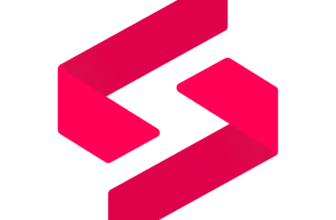Introduction
If you’re managing IT services, you know how challenging it can be to keep everything running smoothly, from handling help desk tickets to managing IT assets and automating workflows. That’s where SysAid comes in. It’s an all-in-one IT Service Management (ITSM) solution designed to help streamline IT operations, improve service delivery, and reduce manual workloads.
Whether you’re a small business looking for an affordable IT help desk or an enterprise IT team needing advanced automation, SysAid offers a range of tools to optimize your IT processes. With built-in AI capabilities, self-service options, and asset management features, SysAid aims to simplify IT operations and enhance efficiency.
In this review, you’ll discover:
- What SysAid is and how it works
- Key features like ticketing, IT asset management, and automation
- How does it compare to other ITSM solutions
- Pricing, usability, and customer support options
- Whether it’s the right ITSM solution for you
Software Specification
Core Features of SysAid
SysAid is packed with powerful ITSM features designed to help you manage IT requests, track assets, and automate repetitive tasks. Whether you’re handling service tickets, managing IT resources, or streamlining workflows, SysAid provides a comprehensive suite of tools to boost efficiency and improve IT service delivery.
Let’s take a closer look at the key features that make SysAid stand out.
1. IT Service Desk & Ticketing
Managing IT tickets efficiently is crucial for maintaining a productive and hassle-free IT environment. SysAid’s service desk and ticketing system allow you to track, categorize, and resolve requests effortlessly.
- AI-Powered Ticketing – Automates ticket routing and prioritization, ensuring that IT issues are assigned to the right technician.
- SLA Management – Define Service Level Agreements (SLAs) to ensure that IT requests are resolved within pre-set timeframes.
Self-Service Ticketing – Users can submit and track their own tickets through a branded self-service portal, reducing workload for your IT team. - Automated Workflows – Configure custom workflows to automate routine IT tasks, such as password resets, software installations, and approvals.
- Email & Chat Integration – Allow users to submit tickets via email, live chat, or the self-service portal, improving accessibility.
With SysAid’s intuitive ticketing system, you can eliminate bottlenecks, prioritize urgent issues, and speed up response times – all from a single, centralized dashboard.
2. IT Asset Management (ITAM)
Keeping track of IT assets can be overwhelming, especially in large organizations with multiple devices and software licenses. SysAid’s IT Asset Management (ITAM) module helps you gain full visibility into your IT environment and ensure compliance with licensing and security policies.
- Automated Asset Discovery – Detect and track hardware, software, and network devices in real time.
- License Management – Keep track of software licenses to avoid compliance issues and unnecessary renewals.
- Remote Monitoring & Alerts – Get notified when devices experience performance issues or need updates.
- Lifecycle Management – Manage the entire lifecycle of IT assets, from procurement to retirement.
- Cloud & On-Premise Flexibility – Whether your IT infrastructure is cloud-based, on-premise, or hybrid, SysAid supports multiple deployment options.
By leveraging SysAid’s ITAM features, you can reduce downtime, optimize IT spending, and maintain compliance effortlessly.
3. Workflow Automation & AI
If your IT team is spending too much time on repetitive, manual tasks, SysAid’s automation and AI capabilities can help you streamline processes and boost efficiency.
- Automated Ticket Resolution – Use AI-powered chatbots and self-service tools to resolve tickets without IT intervention.
- Automated Escalation – Ensure that high-priority tickets are escalated based on predefined rules and SLAs.
- Custom Automation Rules – Configure if-then workflows to automate password resets, software installations, and approval processes.
- Predictive ITSM – AI-driven analytics help identify potential IT issues before they become critical problems.
- No-Code Workflow Builder – Easily create and modify automation rules without coding knowledge.
By eliminating repetitive tasks, SysAid allows your IT team to focus on more strategic initiatives while improving service efficiency.
4. Self-Service Portal
Wouldn’t it be great if employees could resolve common IT issues on their own? With SysAid’s self-service portal, they can.
- Branded Knowledge Base – Build a customized knowledge base where users can find answers to common IT questions.
- AI Chatbot Integration – Enable users to get real-time support from an AI-powered chatbot.
- One-Click Ticket Submission – Employees can submit and track tickets without needing to call or email IT.
- Multi-Channel Access – Support email, chat, and mobile-based ticketing for added convenience.
- Service Catalog – Offer a catalog of IT services, allowing employees to request software, hardware, and approvals with a single click.
By empowering users with self-service capabilities, you can reduce the volume of IT tickets and free up resources for more complex issues.
5. Reporting & Analytics
To optimize IT service delivery, you need real-time insights into IT performance. SysAid’s reporting and analytics tools allow you to track key performance metrics and identify areas for improvement.
- Custom Dashboards – Build personalized dashboards to track IT performance in real time.
- Incident Management Analytics – Analyze ticket resolution times, service quality, and common IT issues.
- SLA Compliance Reports – Monitor compliance with SLAs to ensure IT teams meet service targets.
- Automation Effectiveness – Measure the impact of workflow automation on IT productivity.
- Export & Share Reports – Generate custom reports in PDF, Excel, or CSV formats for easy sharing.
With detailed ITSM analytics, you can make data-driven decisions, improve service delivery, and optimize IT operations.
6. Integrations & Compatibility
SysAid integrates seamlessly with a wide range of third-party tools, making it easy to enhance ITSM capabilities without disrupting your existing workflows.
- Microsoft 365 & Google Workspace – Integrate with your existing email and productivity suite.
- Remote Monitoring & Management (RMM) Tools – Connect with tools like NinjaOne, SolarWinds, and Atera.
- Security & Compliance – Integrate with SIEM, antivirus, and vulnerability management tools.
- Custom API Support – Use SysAid’s API to build custom integrations with your business applications.
- ITIL & ITSM Framework Compatibility – Align with industry best practices using ITIL-compliant service management.
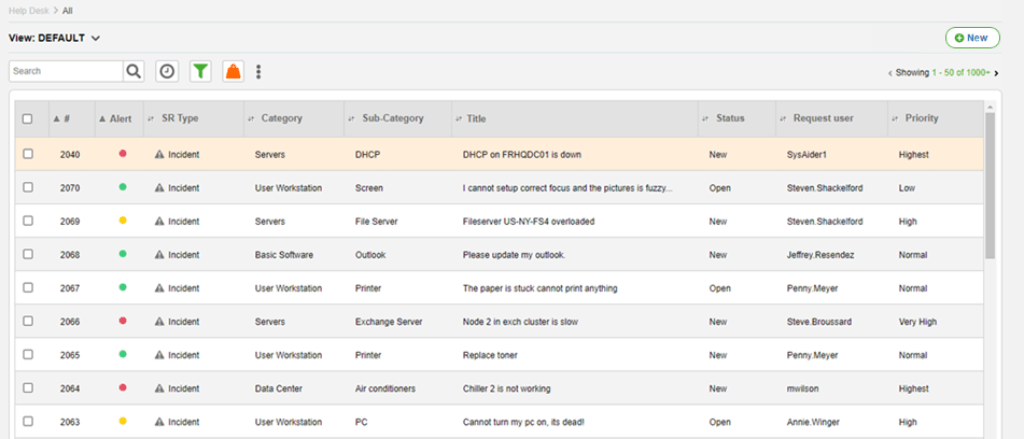
Pros and Cons
Benefits of Using SysAid
Positive
✅ Comprehensive ITSM features
✅ Powerful workflow automation
✅ Highly customizable & scalable
✅ Flexible cloud & on-premise deployment
Negative
❌ Steep learning curve
❌ No public pricing
❌ Time-consuming customization
❌ Limited mobile app features
Like any ITSM solution, this platform has both strengths and areas for improvement. Below, you’ll find a balanced look at the pros and cons to help determine whether it’s the right fit for your business.
Pros
✔ Comprehensive ITSM Capabilities
This solution combines help desk ticketing, IT asset management (ITAM), workflow automation, self-service, and analytics in a single platform. It reduces the need for multiple standalone tools, streamlining IT operations.
✔ Robust Automation Features
With AI-driven workflows, ticket routing, and self-service options, it minimizes manual workloads. Repetitive tasks such as password resets, software provisioning, and approval processes can be fully automated, allowing IT teams to focus on strategic initiatives.
✔ Customizable with Strong Integrations
Offers configurable dashboards, API support, and custom automation rules, seamlessly integrating with Microsoft 365, Google Workspace, remote monitoring tools, and security solutions.
✔ Flexible Deployment Options
Unlike some ITSM tools that are cloud-only, this software supports on-premise, private cloud, and hybrid deployments, making it ideal for organizations with specific security and compliance requirements.
Cons
✖ Steep Learning Curve
While feature-rich, new users may require training and customization efforts to maximize the platform’s potential.
✖ No Public Pricing
Unlike some competitors, pricing details aren’t listed online, requiring businesses to contact sales for a quote.
✖ Customization Takes Time
Although highly flexible, setting up custom automation rules, workflows, and integrations can be time-intensive, especially for those new to ITSM solutions.
✖ Limited Mobile Functionality
The mobile app lacks some advanced features available in the desktop version, which may be a drawback for IT teams that rely heavily on mobile device management.
Benefits of Using SysAid
Beyond its strengths and weaknesses, SysAid offers key advantages that help IT teams improve efficiency, reduce response times, and enhance service management.
Enhanced IT Efficiency with Automation
- Eliminates repetitive tasks
- Faster ticket resolution & response times
- Reduces downtime & improves workflow optimization
Increased Employee Productivity with Self-Service
- Branded self-service portal & knowledge base
- AI-powered chatbot support
- Lowers help desk workload by enabling user-driven solutions
Greater Visibility & IT Asset Control
- Automated asset tracking & lifecycle management
- Optimized IT spending & resource allocation
- Real-time monitoring of hardware & software
Strong Compliance & Security Features
- Flexible deployment for regulatory compliance
- Seamless integration with SIEM & security tools
- SLA tracking & audit logs for improved oversight
By leveraging these capabilities, IT teams can boost productivity, reduce costs, and enhance overall service efficiency.
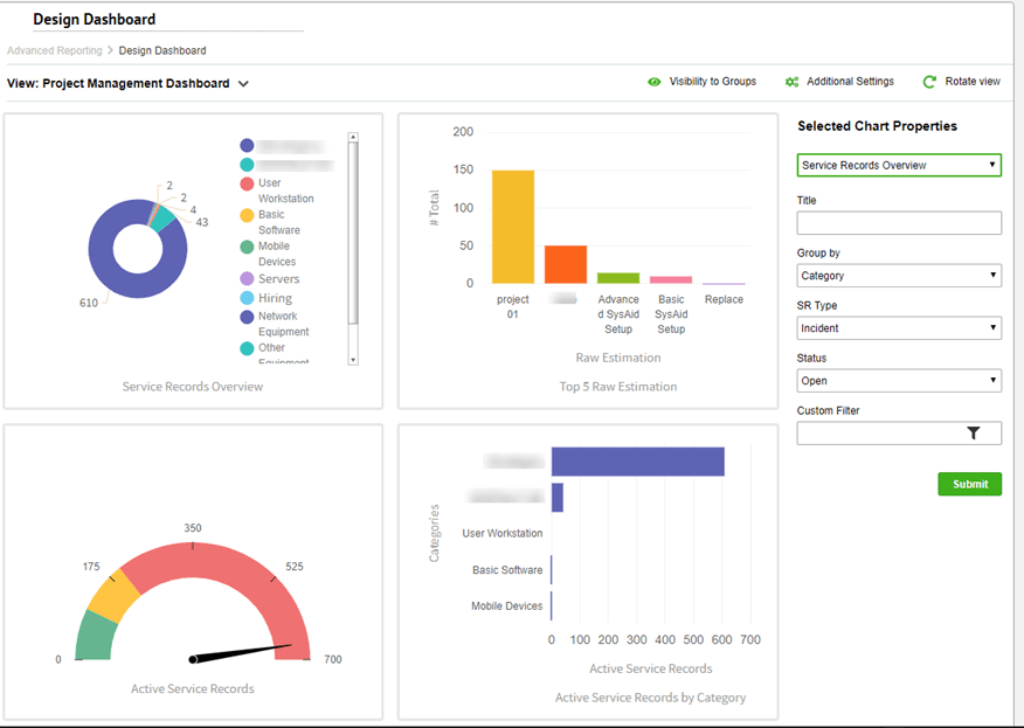
Pricing and Plans
How much does SysAid cost?
SysAid follows a custom pricing model, meaning you won’t find publicly listed pricing on their website. Instead, you’ll need to request a quote based on your company’s needs, user count, and desired features.
How SysAid Pricing Works
- Quote-based pricing – No fixed plans; pricing depends on company size and feature selection.
- Flexible licensing – Available for cloud-based or on-premise deployments.
- Free trial available – You can test SysAid’s features before committing.
- Custom enterprise solutions – Tailored ITSM packages for large businesses.
Factors That Affect SysAid Pricing
- Number of users – Pricing scales based on the number of IT agents.
- Deployment type – Cloud-based vs. on-premise solutions may have different costs.
- Additional features – Modules like automation, asset management, and integrations may increase pricing.
- Support level – Some plans include priority customer support at an additional cost.
For an accurate quote, you’ll need to contact SysAid’s sales team. If transparent pricing is important to you, consider alternatives like Freshservice or NinjaOne, which provide clear package details.
SysAid Alternatives
SysAid vs. Other Brands: How It Compares to Competitors
SysAid is a powerful ITSM solution, but how does it compare to other leading IT management platforms? Below is a comparison vs. top ITSM alternatives.
1. Freshservice
Best for: Freshservice is better for teams that need an intuitive UI and transparent pricing, while SysAid excels in automation and customization.
| Feature | SysAid | Freshservice |
| Ticketing System | ✅ Advanced | ✅ User-friendly |
| IT Asset Management | ✅ Strong | ✅ Strong |
| Automation & AI | ✅ Powerful workflows | ✅ AI-driven automation |
| Self-Service Portal | ✅ Yes | ✅ Yes |
| Pricing Transparency | ❌ Contact sales | ✅ Public plans available |
NinjaOne
🆚 Best for: NinjaOne is better for endpoint management and RMM, while SysAid is stronger in service desk automation and ITSM workflows.
| Feature | SysAid | NinjaOne |
| ITSM Focus | ✅ Yes | ❌ Limited |
| Remote Monitoring (RMM) | ❌ Basic | ✅ Strong |
| Workflow Automation | ✅ Extensive | ✅ Good |
| Self-Service Portal | ✅ Yes | ❌ No |
| Pricing Transparency | ❌ Contact sales | ✅ Public pricing |
ServiceNow
🆚 Best for: ServiceNow is enterprise-grade ITSM with deep automation, while SysAid is more affordable and suited for mid-sized businesses.
| Feature | SysAid | ServiceNow |
| Enterprise ITSM | ✅ Mid-market | ✅ Enterprise-scale |
| AI & Automation | ✅ Strong | ✅ Advanced AI |
| Customization | ✅ High | ✅ Extremely high |
| Cost | ✅ Affordable | ❌ Expensive |
| Deployment | ✅ Cloud & on-premise | ✅ Cloud & on-premise |
Which ITSM Solution is Best for You?
Choosing between SysAid and its competitors depends on your IT management needs.
Choose SysAid if you:
- Need a highly customizable ITSM solution with strong automation features.
- Want on-premise or hybrid deployment options for security or compliance reasons.
- Require a comprehensive service desk, IT asset management, and workflow automation.
Consider alternatives if you:
- Prefer transparent, fixed pricing (Freshservice, NinjaOne).
- Need a customer service-focused help desk (Zendesk ITSM).
- Manage IT at an enterprise level and require extensive AI automation (ServiceNow).
Conclusion
Final thoughts
SysAid is an excellent choice if you’re looking for an ITSM platform that combines service desk, asset management, and automation in one system. Its flexibility, workflow automation, and self-service capabilities make it a strong contender for businesses seeking to optimize IT operations.
🔹 Pros: Comprehensive ITSM, automation, flexible deployment options.
🔹 Cons: Steep learning curve, no public pricing.
🔹 Best for: Businesses needing automation-driven IT service management.
If you want to see it in action, consider signing up for a free trial or requesting a personalized demo.
Have more questions?
Frequently Asked Questions
What is SysAid used for?
It’s an IT Service Management (ITSM) software designed to help businesses manage help desk tickets, IT assets, and workflow automation in one system.
How much does SysAid cost?
Pricing is customized based on the number of users, deployment type, and selected features. You’ll need to request a quote from the sales team.
Does SysAid offer a free trial?
Yes, the company offers a free trial, allowing you to test its ITSM features before making a purchase decision.
Is SysAid cloud-based or on-premise?
Yes, you can choose between cloud-based, on-premise, or hybrid deployment, making it adaptable for businesses with different IT infrastructure needs.
What integrations are available?
SysAid integrates with Microsoft 365, Google Workspace, remote monitoring tools, security software, and more. It also offers API support for custom integrations.
Is SysAid suitable for small businesses?
Yes, it serves small, mid-sized, and large enterprises, though smaller teams may need some initial setup and customization to get the most out of it.
How does SysAid compare to Freshservice?
SysAid offers stronger workflow automation and on-premise deployment, while Freshservice provides a more intuitive UI and transparent pricing.
Does SysAid include IT asset management (ITAM)?
Yes, it offers built-in asset management with features like automated discovery, tracking, and lifecycle management.
What customer support options does SysAid offer?
Support includes email, phone, and live chat, along with an online knowledge base and active community forums.
Who should use SysAid?
It’s ideal for IT teams looking for automation-driven service management, asset tracking, and workflow optimization in a single platform.