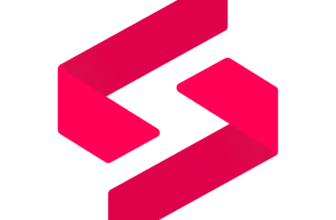Introduction
If you’re managing IT services, you already know how critical it is to keep data protected, ensure business continuity, and automate IT management. Datto is a powerhouse in the ITSM space, offering a full suite of solutions for backup, disaster recovery, remote monitoring, and cybersecurity, all designed specifically for Managed Service Providers (MSPs) and small-to-medium businesses (SMBs).
Founded in 2007 by Austin McChord, Datto started as a backup and disaster recovery company but quickly expanded its capabilities to include IT automation, cybersecurity, and business continuity solutions. The company grew rapidly, attracting major investments before being acquired by Kaseya in 2022 for $6.2 billion, a move that positioned Datto as a leader in IT management solutions.
Why Datto Stands Out in IT Management
With IT infrastructures becoming more complex, especially with hybrid and remote work environments, businesses need reliable, scalable, and secure solutions to manage endpoints, prevent cyber threats, and recover from disasters. Datto provides a unified platform that combines automated monitoring, cloud-based backups, and robust security to ensure that your IT operations run smoothly with minimal downtime.
If you’re an MSP or an IT admin, Datto equips you with tools to protect client data, automate IT tasks, and streamline operations, allowing you to focus on delivering high-quality service rather than firefighting IT issues.
Software Specification
Core Features of Datto
Datto isn’t just another IT management tool; it’s a comprehensive platform that brings together backup and recovery, remote monitoring, cybersecurity, and automation. Let’s break down its core capabilities.
Backup & Disaster Recovery (BDR) – Never Lose Critical Data
Data loss can cripple a business, whether due to cyberattacks, accidental deletions, or system failures. Datto’s Backup and Disaster Recovery (BDR) solutions ensure you can restore data instantly and keep business operations running.
- SIRIS Platform: Datto’s flagship business continuity solution provides image-based backups with instant virtualization, meaning you can restore systems in seconds, not hours or days.
- Inverse Chain Technology™: Unlike traditional backups that require lengthy file reassembly, this feature allows for faster and more reliable data recovery.
- Cloud Deletion Defense™: Prevents accidental or malicious deletion of backups, ensuring data integrity even if something goes wrong.
- Hybrid Cloud Storage: Your data is stored both locally and in the cloud, reducing the risk of complete data loss.
🚀 Why It Matters: If a server crashes or ransomware encrypts your files, Datto enables you to restore operations instantly, without paying a ransom or suffering prolonged downtime.
Remote Monitoring & Management (RMM) – Automate IT Operations
If you’re an MSP or IT manager, manually tracking and fixing issues across multiple client environments is a nightmare. Datto’s RMM platform automates IT maintenance and streamlines management.
- Automated Patching & Updates: Keep systems secure by automating software updates, reducing vulnerabilities, and manual workloads.
- AI-Powered Monitoring: The system continuously scans for performance issues, security threats, and potential failures, alerting IT teams before problems escalate.
- Script & Policy Automation: Run custom scripts and automation workflows to handle recurring tasks like software deployments and system health checks.
- Scalability for MSPs: Whether you’re managing 50 or 5,000 endpoints, Datto’s cloud-based RMM is built to scale efficiently.
💡 Why It Matters: With Datto RMM, you proactively resolve IT issues before users even notice them, reducing downtime and improving efficiency.
Business Continuity Solutions – Minimize Downtime, Maximize Uptime
A disaster recovery plan is worthless if it takes hours (or days) to get your systems back online. Datto ensures continuous business operations with advanced failover solutions.
- Automated Failover: If a system fails, Datto seamlessly switches to a backup instance so the business continues without disruption.
- Scalable Storage: No matter how much data you generate, Datto’s hybrid cloud approach grows with your needs.
- Disaster Recovery as a Service (DRaaS): Get an end-to-end failover plan that includes backup, restoration, and instant access to virtualized systems.
🛑 Why It Matters: When a system goes down, you don’t have time for complex recovery steps. Datto ensures your business stays online, even during catastrophic failures.
Cybersecurity & Ransomware Protection – Prevent Threats Before They Happen
In today’s world, ransomware, phishing attacks, and insider threats are top concerns for IT teams. Datto takes a proactive approach to cybersecurity with built-in protections.
- Ransomware Detection & Rollback: If malware is detected, Datto automatically isolates affected files and rolls them back to a pre-infection state.
- Endpoint Detection & Response (EDR): Monitors workstations and servers for suspicious behavior, blocking threats before they spread.
- Managed SOC (Security Operations Center): Get 24/7 security monitoring and response, even if your IT team isn’t available.
- SaaS Protection for Microsoft 365 & Google Workspace: Protects emails, OneDrive, SharePoint, and Google Drive from data loss and cyber threats.
🔐 Why It Matters: Cyberattacks can happen anytime, but Datto ensures you’re always one step ahead, keeping your business protected and resilient.
Why Datto is a Game-Changer for IT Teams
With IT infrastructures growing more complex and security threats evolving, you need a unified, automated, and resilient solution to protect your business, automate workflows, and minimize downtime. Datto brings together:
- Instant data recovery to prevent data loss
- Automated IT management for efficiency and scalability
- 24/7 cybersecurity monitoring to stop threats before they cause damage
- Seamless business continuity for uninterrupted operations
If you’re an MSP or IT leader, choosing Datto means you’re investing in a proactive, enterprise-grade IT management solution that simplifies your work while keeping businesses secure and operational.
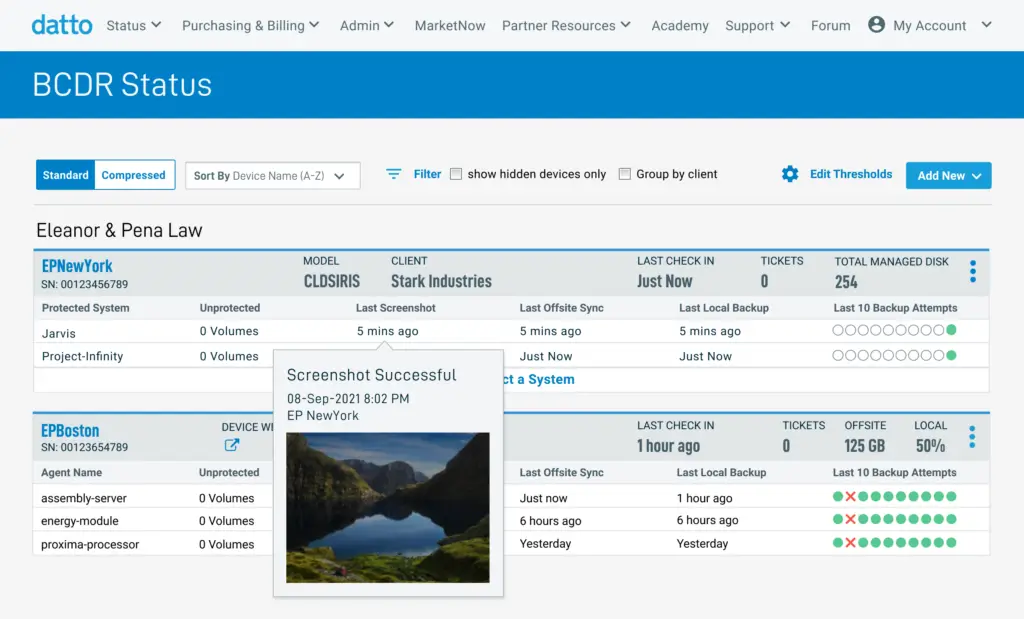
Pros and Cons
Benefits of Using Datto
Positive
✅ Instant Data Recovery
✅ Best-in-Class Ransomware Protection
✅ Powerful IT Automation & Monitoring
✅ Flexible for Growing IT Needs
Negative
❌ Higher Pricing
❌ Learning Curve for Advanced Features
❌ Limitations in Integrations & Custom APIs
❌ Requires Datto Hardware for Some Solutions
Choosing the right IT management platform is a critical decision. Datto stands out for MSPs and IT professionals, but like any solution, it has strengths and weaknesses. Here’s a quick breakdown.
Pros
Instant Data Recovery & Business Continuity
- SIRIS Backup with Instant Virtualization – Restore systems in minutes, minimizing downtime.
- Hybrid Cloud Storage – Local and cloud-based backups for fast recovery.
- Automated Failover – Keeps operations running during system failures.
💡 Why It Matters: Unlike traditional backups that take hours, Datto ensures near-instant recovery.
Best-in-Class Ransomware Protection
- Ransomware Detection & Rollback – Instantly restores encrypted files.
- SaaS Protection – Secures Microsoft 365 & Google Workspace.
- Managed SOC (Security Operations Center) – 24/7 monitoring for threat detection.
🔐 Why It Matters: Datto prevents ransomware from crippling your business by detecting and rolling back attacks.
Powerful IT Automation & Monitoring
- Patch Management & Updates – Automates security updates across endpoints.
- AI-Driven Monitoring – Detects IT issues before they escalate.
- Custom Scripts & Policy Automation – Saves time on routine tasks.
⚡ Why It Matters: Reduces manual IT work, allowing teams to focus on critical tasks.
Scalability for Growing IT Needs
- Cloud-Native RMM – Manage IT remotely from a centralized dashboard.
- Multi-Site Support – Ideal for businesses with multiple locations.
- Flexible Pricing – Pay-as-you-grow licensing for MSPs.
📈 Why It Matters: Adapts to business growth without forcing costly upgrades.
Cons
Higher Pricing Compared to Competitors
- No free version or trial, requiring an upfront commitment.
- Subscription-based pricing may not fit smaller IT teams.
💰 What to Consider: If cost is a concern, compare Datto with NinjaOne, Veeam, or Acronis for more budget-friendly options.
Learning Curve for Advanced Features
- Setup & automation require IT expertise for full utilization.
- Limited customization options compared to open-source tools.
📚 What to Consider: Expect some learning time, but Datto offers training resources and 24/7 support.
Some Limitations in Integrations
- Fewer native integrations than ConnectWise or ServiceNow.
- Custom API configurations are needed for some workflows.
🔄 What to Consider: If integrations are critical, check compatibility with your existing IT ecosystem.
Requires Datto Hardware for Some Solutions
- SIRIS and ALTO require proprietary appliances, which add to upfront costs.
- Less flexibility for businesses that prefer software-only backup solutions.
🖥 What to Consider: Unlike Veeam or Acronis, which work with existing storage, Datto’s BDR solutions require their hardware for full functionality. If you prefer software-based backup with customizable storage, consider alternatives.
User Experience
User Interface and Operational Simplicity
When managing IT infrastructure, efficiency and ease of use are key. Datto offers a clean, intuitive dashboard designed for quick access to backups, monitoring, and security tools, making IT management faster and more efficient.
Streamlined Dashboard & Navigation
- Single-pane-of-glass view for backups, security, and RMM.
- Customizable widgets for tracking system health and alerts.
- Quick navigation between core features like backup management and patching.
Backup & Disaster Recovery Made Simple
- One-click restores for instant recovery of files or entire systems.
- Instant Virtualization to spin up backups as live systems in minutes.
- Automated backup health checks to prevent data loss issues.
Efficient Remote Monitoring & Automation
- Automated patch management keeps systems up to date.
- AI-driven monitoring detects threats and performance issues.
- Remote access & troubleshooting for quick IT issue resolution.
Security & Ransomware Protection
- Automated ransomware detection with instant rollback.
- Seamless integration with security tools like SentinelOne and Webroot.
💡 Final Thoughts: Datto’s user-friendly platform makes IT management streamlined and efficient, especially for MSPs and IT teams handling multiple endpoints.
Here’s how Datto stacks up against other major ITSM platforms in terms of usability:
| Feature | Datto | NinjaOne | Veeam | ConnectWise |
| Dashboard Simplicity | ⭐⭐⭐⭐☆ | ⭐⭐⭐⭐⭐ | ⭐⭐⭐⭐☆ | ⭐⭐⭐☆☆ |
| Backup Management | ⭐⭐⭐⭐⭐ | ⭐⭐⭐☆☆ | ⭐⭐⭐⭐⭐ | ⭐⭐⭐☆☆ |
| Automation & RMM | ⭐⭐⭐⭐☆ | ⭐⭐⭐⭐⭐ | ⭐⭐⭐☆☆ | ⭐⭐⭐⭐☆ |
| Security Features | ⭐⭐⭐⭐☆ | ⭐⭐⭐⭐☆ | ⭐⭐⭐⭐☆ | ⭐⭐⭐⭐⭐ |
| Learning Curve | ⭐⭐⭐☆☆ | ⭐⭐⭐⭐☆ | ⭐⭐⭐☆☆ | ⭐⭐⭐☆☆ |
✔ Best for: MSPs, IT teams managing multiple endpoints, and businesses needing powerful backup and cybersecurity solutions.
❌ May not be ideal for: Small IT teams who only need basic monitoring or companies looking for a “plug-and-play” backup solution.

Pricing and Plans
How much does Datto cost?
Datto’s pricing is structured primarily for Managed Service Providers (MSPs) and varies based on services, licensing, and commitment levels. Here’s a quick breakdown:
General Pricing Overview
- Tiered Plans – Pricing starts at $79/month for small businesses, with custom quotes for larger enterprises.
- Commitment Options – Choose from monthly, annual, or three-year contracts, with longer commitments offering cost savings.
Product-Specific Pricing
- SIRIS 5 Backup – Starts at $995, including hardware, software, and cloud storage.
- SaaS Protection – Per-license pricing, with discounts based on total usage.
- Endpoint Detection & Response (EDR) – Starts at $2.99 per user/month.
Partner-Focused Pricing
MSPs benefit from flexible, revenue-driven pricing models, including:
✔ Recurring revenue streams to customize pricing for clients.
✔ Transparent, all-inclusive pricing with no hidden fees.
✔ Flexible contract options for scalable growth.
💡 Final Tip: Since pricing depends on specific business needs, it’s best to contact Datto or a certified partner for a customized quote.
Datto vs. Alternatives
How It Compares to Competitors
In the realm of IT management and data protection, Datto has established itself as a prominent player, offering comprehensive solutions tailored for Managed Service Providers (MSPs) and IT departments. However, the market is rich with alternatives, each presenting unique features and advantages. Below, we delve into some of the top competitors, providing a comparative analysis to assist you in making an informed decision.
1. Veeam Data Platform
Overview: Veeam specializes in backup, recovery, and data management solutions, catering to both virtual and physical environments.
Key Features:
- Comprehensive Backup & Recovery: Supports a wide array of platforms, including VMware, Hyper-V, and physical servers.
- Advanced Monitoring & Analytics: Offers real-time monitoring, reporting, and capacity planning.
- Scalability: Designed to scale from small businesses to large enterprises.
Pros:
- Platform Versatility: Extensive support for various environments.
- Strong Community Support: Active user community and extensive resources.
Cons:
- Complex Licensing: Some users find the licensing model intricate.
- Resource Intensive: May require substantial system resources for optimal performance.
Comparison to Datto:
While both offer robust backup solutions, Datto provides an integrated hardware component for on-premises backups, whereas Veeam is predominantly software-based, relying on existing infrastructure. Datto’s turnkey appliances might appeal to organizations seeking an all-in-one solution.
2. NinjaOne
Overview: NinjaOne offers a unified IT operations platform, emphasizing simplicity and efficiency in remote monitoring and management.
Key Features:
- Remote Monitoring & Management (RMM): Comprehensive device monitoring with automated remediation.
- Patch Management: Automated patching for operating systems and applications.
- Backup Solutions: Provides file and image-based backups with cloud storage options.
Pros:
- User-Friendly Interface: Intuitive design facilitates ease of use.
- Flexible Integrations: Seamlessly integrates with various IT tools and platforms.
Cons:
- Limited Advanced Features: May lack some of the advanced functionalities found in specialized tools.
- Pricing Structure: Some users feel the pricing could be more competitive.
Comparison to Datto:
NinjaOne focuses on delivering a streamlined RMM experience with flexible integrations, whereas Datto offers a broader suite, including proprietary hardware for backups. Organizations seeking a software-centric approach might prefer NinjaOne, while those desiring integrated hardware solutions may lean towards Datto.
3. ConnectWise Automate
Overview: ConnectWise Automate delivers a powerful RMM solution with extensive automation capabilities, targeting MSPs and internal IT teams.
Key Features:
- Advanced Scripting Engine: Automate routine tasks and complex processes.
- Comprehensive Monitoring: Real-time insights into network and device performance.
- Patch Management: Automated deployment of patches and updates.
Pros:
- Highly Customizable: Tailor the platform to specific business needs.
-
Extensive Integrations: Compatible with a wide range of third-party applications.
Cons:
- Steeper Learning Curve: Complexity may require dedicated training.
- Resource Demands: Can be intensive on system resources.
Comparison to Datto:
ConnectWise Automate offers deep customization and automation, appealing to organizations with specific requirements. In contrast, Datto’s integrated hardware and software solutions provide a more streamlined setup, potentially reducing deployment time.
Full comparison table:
| Feature | Datto | NinjaOne | Veeam | ConnectWise |
| Dashboard Backup & Disaster Recovery (BDR) | ✅ Hybrid Cloud & On-Prem Appliances | ❌ Basic File Backup | ✅ Virtualized & Physical | ❌ No Native BDR |
| Remote Monitoring & Management (RMM) | ✅ Yes | ✅ Yes | ❌ No | ✅ Yes |
| Security & Ransomware Protection | ✅ Advanced AI Detection | ✅ Endpoint Monitoring | ✅ Backup Encryption | ✅ SOC & EDR |
| Automation & Scripting | ✅ Advanced | ✅ Strong | ❌ Limited | ✅ Strong |
| Best For | MSPs, SMBs, Hybrid IT | IT Teams, MSPs | Enterprise Backup | Large IT Teams |
Conclusion
Final thoughts
Datto is a powerful, all-in-one IT management platform that provides business continuity, backup, cybersecurity, and automation tools.
Choose Datto if:
✅ You need a hybrid cloud + on-prem backup solution.
✅ You’re an MSP or IT team looking for automated RMM and patch management.
✅ You want built-in security protections like ransomware rollback and endpoint monitoring.
Consider alternatives if:
⛔ You only need basic cloud backup (Veeam or Axcient may be more cost-effective).
⛔ You’re looking for a low-cost RMM or ITSM without backup features.
⛔ You prefer a fully customizable ITSM solution with deep automation (ConnectWise).
🚀 Next Steps:
- Visit Datto’s official website for pricing and partner opportunities.
- Compare Datto to NinjaOne, Veeam, and other leading IT solutions.
- Explore Datto integrations to ensure it fits seamlessly into your existing IT environment.
Have more questions?
Frequently Asked Questions
What is Datto used for?
Datto provides backup and disaster recovery (BDR), remote monitoring and management (RMM), cybersecurity, and IT automation solutions. It is primarily used by Managed Service Providers (MSPs) and IT teams to protect data, minimize downtime, and automate IT tasks.
How does Datto’s backup and disaster recovery work?
Datto’s SIRIS backup solution creates image-based backups stored both locally and in the cloud. With instant virtualization, businesses can quickly restore lost data or entire systems in minutes, ensuring seamless business continuity after failures or cyberattacks.
How does Datto protect against ransomware?
Datto includes ransomware detection, automated rollback, and endpoint security to safeguard businesses. Its ransomware detection feature scans backups for suspicious activity, allowing IT teams to restore data instantly without paying a ransom.
Does Datto integrate with other IT management tools?
Yes, Datto integrates with PSA (Autotask, ConnectWise Manage), RMM (NinjaOne, Kaseya), security tools (SentinelOne, Webroot), and cloud platforms (Microsoft 365, Google Workspace, AWS). These integrations help IT teams streamline workflows, automate security responses, and centralize backup management.
Is Datto ISO certified?
Yes, Datto is ISO 27001 certified, meaning it meets global security standards for managing sensitive data. This certification ensures that Datto follows best practices in cybersecurity, risk management, and data protection for its IT solutions.
Is Datto GDPR compliant?
Yes, Datto complies with the General Data Protection Regulation (GDPR) by implementing strong data privacy measures, encryption, and secure storage solutions. It ensures that businesses handling EU customer data can meet GDPR requirements using Datto’s backup and security solutions.