Introduction
If you’re running a small business, you know how chaotic things can get: leads everywhere, follow-ups falling through the cracks, and marketing efforts going nowhere fast.
That’s where Act CRM steps in.
Act has been around since the late 1980s, yes, it’s that seasoned, and it’s still going strong today. While some CRM tools chase flashy features, Act CRM stays grounded in what small businesses really need:
✔️ Reliable contact management
✔️ Simple sales tracking
✔️ Built-in marketing automation
In this review, we’ll break down everything you need to know before deciding if Act CRM is right for you in 2025.
Key Features
Act CRM‘s Software Specification
Act CRM is like that dependable team member who might not have the flashiest resume, but gets the job done day in and day out.
If you’re looking for a CRM that keeps your contacts, sales, and marketing all under one roof, without needing a 10-person IT team, Act is worth a closer look.
Here’s what stands out in 2025:
📇 Contact & Activity Management
Stay organized and never miss a follow-up.
Act CRM gives you detailed, customizable contact records. Think beyond just names and emails, you can track:
- Notes, calls, and meeting history
- Custom fields like industry or deal size
- Group contacts into lists for easy targeting
- View contact timelines in one scrollable screen
🔍 Bonus: You can filter, tag, and segment contacts easily. This makes your sales follow-ups or email campaigns way more relevant.
📊 Sales Pipeline & Opportunity Tracking
Visualize your deals and move them forward.
Act CRM lets you create a simple, no-frills sales pipeline. You can:
- Customize your sales stages
- Drag and drop deals through the pipeline
- Add tasks, reminders, or follow-ups on the fly
- Track close dates and probabilities
It’s not as flashy as tools like monday CRM, but if you need something simple and serviceable, it gets the job done.
✉️ Built-in Email Marketing
Send emails that convert, right from your CRM.
Unlike most CRMs that rely on third-party tools, Act includes built-in email marketing. That’s a huge perk.
You get:
- A/B testing and detailed email analytics
- Automated campaigns and drip sequences
- Pre-built templates (or design your own)
- Campaign tracking tied directly to contact records
Want to see which contacts opened your latest promo email? Act CRM shows you, right inside their profile.
🔗 Integrations & App Compatibility
Plug in what you already use.
Act integrates with tools small businesses love, like:
- Outlook and Google Workspace (for email/calendar sync)
- QuickBooks and Xero (for invoices and financials)
- Zapier (to automate connections with 1,000+ apps)
- Act! Companion mobile app (on iOS and Android)
While it’s not as deep as HubSpot’s integration ecosystem, it covers the essentials most teams need.
📈 Dashboards & Reporting
Stay on top of what matters.
You can create custom dashboards to track things like:
- Sales KPIs
- Campaign performance
- Task and activity completion
- Lead conversion rates
The reporting engine is basic but flexible. You won’t need a data analyst to figure it out.
🔐 Security & Permissions
Your data, your rules.
With role-based user permissions, SSL encryption, and regular cloud backups, Act checks the boxes for most small business security needs.
If you’re in a regulated industry or handle sensitive customer info, this is a must-have layer of trust.
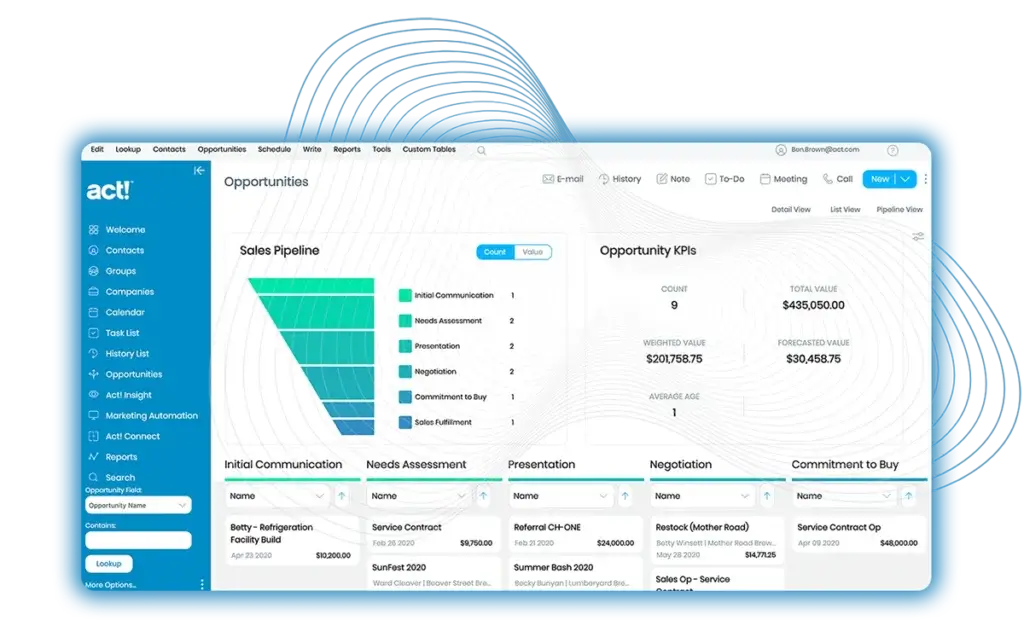
Pros and Cons
Benefits of Using Act CRM
Positive
✅ Strong contact & relationship management
✅ Built-in marketing automation
✅ On-premise and cloud deployment
✅ Flexible pricing for small teams
Negative
❌ Interface feels outdated
❌ Limited third-party integrations
❌ Mobile app needs more polish
❌ Steeper learning curve for beginners
No CRM is perfect, but Act gets a lot right, especially for small businesses that want a mix of sales tools and marketing features without jumping into enterprise-level pricing.
Here’s a quick breakdown to help you weigh the pros and cons:
✅ Pros
Strong contact & relationship management
Act CRM gives you deep visibility into contact histories, activity timelines, and custom data points – all in one place.
Built-in marketing automation
You can run email campaigns, build nurture flows, and track engagement without leaving the platform.
On-premise and cloud deployment
Choose between cloud hosting or a local install, great for businesses with compliance or IT preferences.
Flexible pricing for small teams
Starts at $30/user/month, making it an affordable CRM with a strong feature set for small business owners.
❌ Cons
The interface feels outdated
The user interface hasn’t had a major visual refresh, and it can feel clunky compared to modern tools like monday CRM.
Limited third-party integrations
It integrates with essentials like Outlook and QuickBooks, but lacks broader app compatibility that other CRMs offer.
The mobile app needs more polish
The Act! Companion mobile app is functional but less intuitive, especially for on-the-go sales teams.
Steeper learning curve for beginners
It can take time to get comfortable with Act’s menus, marketing tools, and customizations, especially without guided onboarding.
🌟 Top Benefits of Using Act CRM
Still wondering if Act CRM is the right choice for you?
Here’s where it truly shines, especially if you’re a small business, solo entrepreneur, or local team trying to get more organized and grow smarter.
🎯 All-in-One CRM & Marketing Hub
Most CRMs only handle your sales data. With Act, you also get email marketing tools built right in. That means fewer tools to manage and more streamlined workflows.
You can:
- Track leads and send automated follow-ups
- Build drip campaigns from the same dashboard
- See who opened what, without needing Mailchimp or another tool
This is a huge time-saver and keeps your contacts warm automatically.
🧩 Flexible Deployment (Cloud or On-Premise)
Few modern CRMs still offer on-premise versions, but Act does. If your business needs to keep data in-house for compliance or security reasons, that’s a big win.
Prefer the cloud? You’ve got that option, too, with secure hosting and daily backups.
💵 Budget-Friendly for Small Teams
Act CRM pricing starts at $30 per user/month, making it more accessible than tools like Salesforce or HubSpot. It scales well without hidden costs.
Whether you’re a solo founder or managing a team of 10, you can grow gradually without breaking your budget.
🔍 Highly Customizable Contact Fields
Act gives you more control over how you manage contact data.
Want to track subscription preferences, past purchases, or personal notes? You can customize contact records to fit your sales process, not the other way around.
This is especially helpful if your sales cycle isn’t cookie-cutter.
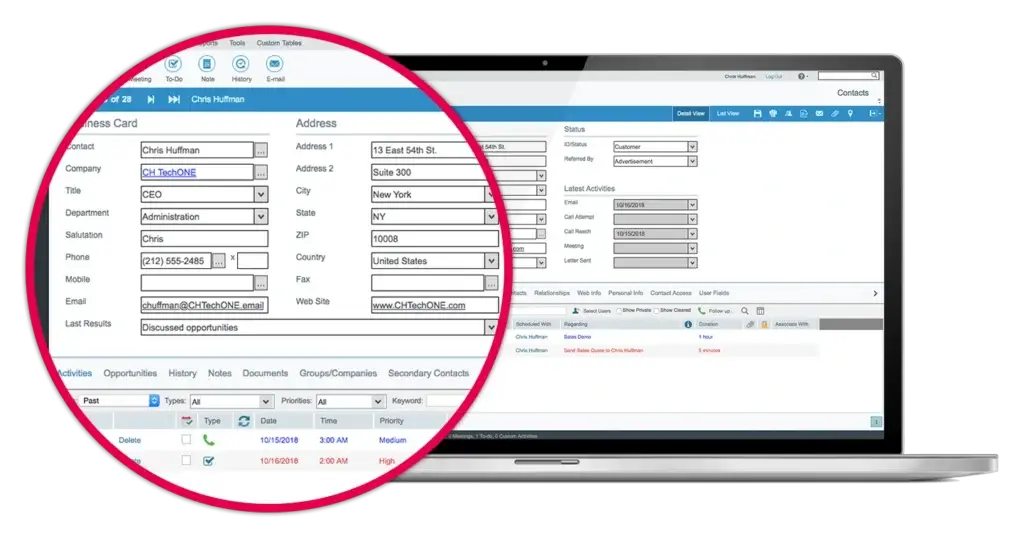
User Experience
User Interface and Experience
Using Act CRM is a bit like working with a classic tool chest; it has everything you need, but it’s not always arranged in the sleekest way. If you’re coming from a more modern CRM like monday CRM or HubSpot, you’ll notice the difference right away.
But here’s the thing: once you get familiar with Act’s layout, it becomes a reliable daily companion.
🧭 Navigation and Layout
The interface feels a little dated in 2025, especially compared to newer SaaS platforms. Menus can be text-heavy, and it might take a few clicks to find what you’re looking for. But Act! makes up for it with depth and flexibility.
-
The contact record view is rich with detail; you can scroll through past calls, emails, notes, and campaign activity all in one place.
-
Dashboards and list views are customizable, so once you tailor it to your process, your workflow becomes faster and more intuitive.
💡 Tip: Most users find Act CRM much easier to use after the initial setup and field customization phase.
⚙️ Setup and Customization
Act offers extensive customization, but that can be a double-edged sword. You can define your own fields, workflows, sales stages, and dashboard widgets, which is powerful for unique businesses.
However, unlike plug-and-play CRMs, Act takes some effort up front:
-
You might need support or training if you’re not tech-savvy
-
There’s no AI-based onboarding or smart recommendations like in newer platforms
Still, once it’s configured, you get a system that works exactly how your team operates.
📱 Mobile App Experience
The Act! Companion mobile app is available on iOS and Android. It covers the basics:
- Access contact records
- View tasks and calendar items
- Add notes or update opportunities on the go
But keep in mind: the mobile UX isn’t as smooth or modern as competitors like Pipedrive. It’s best used for light tasks and check-ins, not full CRM management.
🧑💼 Customer Support and Learning Curve
Act offers several support options, including:
- Live chat and phone support (with some plans)
- An active knowledge base and community forums
- Paid training and onboarding services
New users may find the learning curve steeper, especially when diving into marketing automation or reporting features. But with the right setup, Act becomes a dependable system that saves you time and keeps your team aligned.
Business size fit
Act CRM for Different Business Sizes
Act CRM isn’t built for everyone, and that’s actually a good thing.
This platform really shines when you’re running a small to midsize business and want something powerful but not overwhelming. If you’re a solo entrepreneur, a small sales team, or a service-based business with custom workflows, Act gives you the control and features you need, without forcing you into enterprise-level pricing or complexity.
Here’s a quick breakdown of which types of businesses Act CRM serves best:
| Business Size | Fit | Why It Fits (or Doesn’t) |
| Solo Entrepreneurs | ✅ Great fit | You can manage contacts, send emails, and track tasks without hiring a tech team. |
| Small Businesses (1–50 users) | ✅ Excellent | Act gives you full CRM + marketing automation in one tool – ideal for lean teams. |
| Medium Businesses (50–250 users) | ☑️ Moderate | It works if you’re not too integration-heavy, but scaling may require add-ons or support. |
| Enterprises | ❌ Not ideal | Act lacks the advanced workflows, user permissions, and native integrations large teams need. |
🧠 Real-World Fit: Who Uses Act CRM Today?
Here are a few examples of who Act CRM is best suited for:
- Real estate agencies that want full control of their pipeline
- Financial consultants who need a secure, customizable CRM
- Small sales teams looking to run automated email campaigns
- B2B service providers with repeat client interactions and follow-ups
What ties these use cases together? They all value relationship-building, simple automation, and a balance of structure and flexibility, exactly what Act CRM is designed to deliver.
💡 Pro Tip: If you’re growing quickly and want deep automation, sleek UI, and modern reporting dashboards, consider leveling up to a more scalable tool like monday CRM. It’s equally small-business-friendly but easier to expand with.
Pricing and Plans
How much does Act CRM cost?
Act CRM keeps its pricing simple and small-business friendly. Whether you’re just getting started or want a full-featured CRM with marketing automation, there’s a plan for you.
You can choose between:
-
Cloud-based subscriptions (billed monthly or annually)
-
On-premise licensing (one-time cost + optional upgrades)
If you need flexibility, especially when it comes to where your data is hosted, Act gives you more options than most modern CRMs.
☁️ Cloud-Based Plans
Here’s how the cloud pricing breaks down in 2025:
| Plan | Price (per user/month) | Key Features |
| Essentials | $30 | Contact & activity management, calendar, email sync, basic dashboards |
| Basic | $45 | Everything in Essentials + sales pipeline, marketing automation, integrations |
| Expert | $80 | All features + advanced analytics, custom dashboards, priority support |
🖥️ On-Premise Licensing (Act! Premium Desktop)
If you need to host the CRM on your own servers, Act offers a desktop version:
- One-time license starts at $495 per user
- Annual upgrades and support are available at extra cost
- Great for companies in finance, legal, or healthcare with strict compliance needs
⚠️ Keep in mind: You’ll need IT resources to handle the setup, backups, and updates.
🔄 What’s Included Across All Plans?
Regardless of the plan you choose, you get:
- Unlimited contacts
- Secure cloud storage or local control (depending on version)
- Access to Act! Companion mobile app
- Customer support and knowledge base access
💡 Which Plan Should You Choose?
Here’s how to decide:
- Solo users or contact-focused teams? → Start with Essentials
- Need marketing tools and automation? → Go with Standard
- Want deep insights and dedicated support? → Expert is your best bet
- Prefer on-premise deployment? → Look at the Premium Desktop license
If you’re unsure, Act also offers a 14-day free trial (no credit card needed), so you can test the waters before committing.
Security and Compliance
Protection for Your Data
When you’re handling customer data, especially emails, purchase history, or sensitive business info, security isn’t optional.
Act CRM takes a solid, no-nonsense approach to protecting your data. Whether you’re using the cloud version or the on-premise deployment, you have control over how your information is stored, accessed, and backed up.
Let’s break it down.
🔒 Key Security Features
Act CRM includes several layers of security built into both the cloud and desktop versions:
-
Data Encryption
Act uses 256-bit SSL/TLS encryption for data in transit. This is the same level of protection used in banking and e-commerce. -
Role-Based Access Controls
You can assign user permissions to limit access to sensitive records, pipeline stages, or marketing assets – ideal for team-based work. -
Secure Cloud Hosting
The cloud version is hosted in Tier 3+ data centers with redundant backups, firewalls, and physical security protocols. -
Automated Daily Backups
Cloud data is backed up automatically every 24 hours, ensuring that your information is recoverable in the event of an outage or system issue. -
Two-Factor Authentication (2FA)
Available as an optional layer to secure logins and prevent unauthorized access.
🛡️ On-Premise Security (Act! Premium Desktop)
If you’re using the desktop version, you control the environment, which can be a huge plus if you’re in a regulated industry.
- Choose where your data lives (local server, private cloud, etc.)
- Set your own firewall and access policies
- Ideal for businesses needing HIPAA or industry-specific compliance
🧠 Note: On-premise security depends on your internal infrastructure. You’ll need to manage patches, antivirus, and physical access yourself.
✅ Compliance Considerations
Act CRM is a strong fit for industries where data protection and auditability matter, such as:
- Financial services
- Healthcare (with proper local configuration)
- Legal firms
- Nonprofits managing donor or client records
While Act doesn’t hold formal certifications like SOC 2 or ISO 27001, it provides the tools and infrastructure to help you meet your own compliance obligations.
Conclusion
Final thoughts
If you’re a small business looking for a reliable, all-in-one CRM and marketing tool, Act CRM is still a strong contender in 2025.
It may not win any design awards for flashiness, but what it lacks in modern aesthetics, it makes up for in flexibility, depth, and control. Whether you’re managing a pipeline, sending email campaigns, or keeping your customer records organized, Act gives you the tools to do it all, without juggling five different platforms.
Here’s who Act CRM is best for:
- Small business owners who want a simple CRM with solid marketing features
- Sales teams that prefer structured pipelines and repeatable workflows
- Professionals in regulated industries who need on-premise options and data control
- Contact-heavy businesses that thrive on personalization and long-term client relationships
👎 When It Might Not Be the Best Fit
If you’re looking for:
- A super modern UI
- Seamless integrations with dozens of tools
- AI features and deep automation
- Scalable enterprise-level CRM infrastructure
…then Act may feel a bit limiting.
In that case, you might want to explore monday CRM, a modern, intuitive CRM with better collaboration tools and smart automation, or HubSpot CRM, especially if you need strong integrations and a free plan to start with.
🏁 Bottom Line
Act CRM is dependable, customizable, and built with small businesses in mind. It gives you everything you need to manage your customer relationships and marketing under one roof, no bells, no fluff, just solid performance.
Try it if you want a CRM that works the way you do, and skip it if you’re chasing sleek visuals over substance.
Have more questions
Frequently Asked Questions
What is Act CRM best known for?
Act CRM is best known for its powerful contact management and built-in marketing automation tools designed specifically for small businesses.
Is Act CRM cloud-based or on-premise?
Both! Act CRM offers a cloud-based subscription and a downloadable on-premise version, giving businesses full control over how and where their data is stored.
How does Act CRM compare to monday CRM or Pipedrive?
Act CRM offers more customization and on-premise flexibility, while monday CRM and Pipedrive offer a more modern UI, deeper integrations, and faster onboarding.
Does Act CRM have marketing automation features?
Yes. Act includes built-in email marketing and automation tools like drip campaigns, list segmentation, A/B testing, and performance tracking, no extra software needed.
Can I integrate Act CRM with Outlook or Gmail?
Absolutely. Act CRM integrates with Outlook and Google Workspace for email, calendar, and contact sync. You can also connect to other tools via Zapier.
Is Act CRM good for solo entrepreneurs or freelancers?
Yes, especially the Essentials plan. It offers contact tracking, task management, and basic reporting at an affordable price, great for solo users.
Is there a mobile app for Act CRM?
Yes. The Act! Companion mobile app is available for iOS and Android. It allows you to view contacts, tasks, and opportunities on the go, though it’s more limited than desktop.
What kind of support does Act CRM offer?
Act offers phone, chat, and email support (depending on your plan), plus a knowledge base, training sessions, and onboarding services for advanced setup help.







