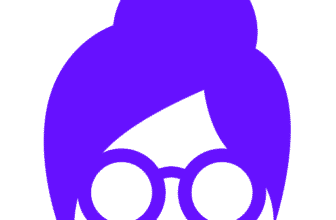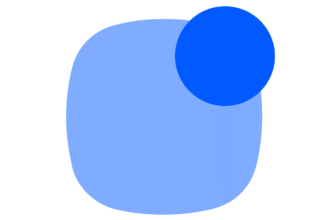CRM implementation isn’t just a technical rollout; it’s a transformation in how your business connects with customers. Whether you’re adopting your first CRM or replacing a legacy system, doing it right can unlock serious gains in productivity, customer retention, and revenue.
In fact, according to a recent report by Grand View Research, the global CRM market is expected to grow at a compound annual growth rate (CAGR) of 13.9% from 2024 to 2030, driven by increasing demand for automated engagement and AI-powered tools.
This guide is your practical, hands-on playbook for implementing a CRM system that works, one that your team actually uses, loves, and benefits from. You’ll walk through 8 strategic steps designed to help you avoid costly mistakes, boost adoption, and make the most of your CRM investment.
🪜 Step-by-Step CRM Implementation Plan
Step 1: Identify Your Business Needs
Before you even open a demo account, take a moment to reflect on why you’re implementing a CRM in the first place. What problems are you solving? What workflows are broken? Think of your CRM as a strategic solution, not just a tool.
Pro tip: Interview team leads in sales, marketing, and customer success. You’ll uncover hidden inefficiencies and must-have features that should guide your choice.
Step 2: Get Executive and Team Buy-In
Even the best CRM will fall flat if your team isn’t on board. Successful implementation starts with alignment, from the C-suite down to frontline users.
- Get leadership to sponsor the project with clear ROI expectations.
- Bring end-users into early discovery calls and testing phases.
- Frame the CRM as an enabler, not extra work.
When your people feel heard, they’ll embrace the change instead of resisting it.
Step 3: Define CRM Requirements
Now’s the time to move from goals to specifics. What does your dream CRM look like? What tech must it connect to? What tasks should it automate?
Examples of common requirements:
- Full-funnel pipeline visibility
- Mobile-friendly interface for sales reps on the go
- Email and calendar sync with Outlook or Gmail
- Automation for lead assignment and follow-ups
Having clear requirements will make vendor selection easier and avoid scope creep during rollout.
Step 4: Choose the Right CRM Platform
You’ll find dozens of CRMs on the market, but only a few will truly match your business model, team workflows, and growth plans.
Here’s our expert short list:
-
monday CRM – A flexible, no-code CRM built for teams that want complete customization, visual dashboards, and seamless cross-team collaboration.
-
HubSpot CRM – Great for businesses that need strong marketing and sales alignment, with a generous free tier and user-friendly interface.
-
Pipedrive – Ideal for sales-driven organizations that need deal tracking, performance reports, and sales automation.
The foundation of successful CRM lies in choosing the right software. Explore a plethora of options on platforms like this one.
Step 5: Develop an Implementation Timeline
A rushed CRM implementation can create more problems than it solves. Instead, build a phased plan that sets clear expectations for every stage.
Suggested Timeline:
- Week 1–2: Finalize platform, assign internal leads
- Week 3–4: Prepare and clean data, begin initial configuration
- Week 5: Test workflows, build reports, and integrate tools
- Week 6: Pilot phase with one team or department
- Week 7+: Full company rollout and feedback loop
Use project management tools like monday.com to assign tasks and track progress.
Step 6: Prepare and Migrate Your Data
Your CRM is only as good as the data it contains. A clean migration ensures that your team starts with reliable, structured information.
Data Prep Essentials:
- Audit existing databases and remove duplicates
- Standardize fields (e.g., job titles, phone formats)
- Map old fields to your new CRM’s structure
- Back up everything before import
Many platforms like HubSpot and Pipedrive offer native data import tools with guided mapping to make this process smoother.
Step 7: Customize, Integrate, and Test
Out of the box, most CRMs offer standard pipelines, but to truly unlock their potential, you need to tailor them to how your team works.
-
Customize fields, statuses, and automations
-
Integrate with tools like Mailchimp, Google Workspace, or Slack
-
Test scenarios for lead capture, task assignment, and notifications
According to Nucleus Research, businesses that integrate their CRM with marketing and service tools see a 15% improvement in productivity and a 10% boost in sales conversion rates.
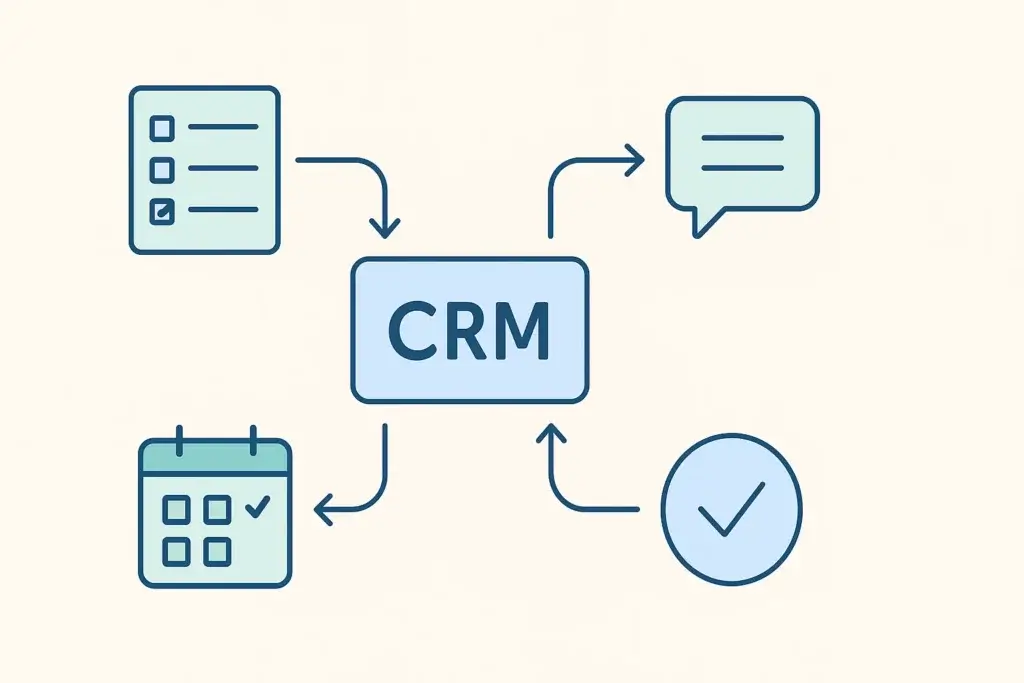
Step 8: Train Users and Monitor Adoption
Training isn’t a one-time event; it’s an ongoing process. The more confident your users are, the more value you’ll get from your CRM.
Tips to Drive Adoption:
- Create role-based guides and video tutorials
- Offer 1:1 sessions or department-specific onboarding
- Appoint internal CRM champions to support peers
- Use built-in analytics to track adoption metrics
Look for early signs of engagement like logins, pipeline usage, and updates. And don’t forget to gather feedback to improve.
📊 Tips for a Smooth CRM Rollout
-
Set short-term goals (e.g., 80% team login by week 2)
-
Launch with a smaller test group before going company-wide
-
Use real-life scenarios in training to build relevance
-
Highlight wins in team meetings to build momentum

🔐 Common CRM Implementation Challenges
Implementing a CRM can introduce roadblocks if not handled carefully. The good news? Most challenges are avoidable with a bit of foresight and the right strategies. From managing resistance to ensuring proper integration, every obstacle has a practical solution.
A common misstep is underestimating the need for proper data hygiene or pushing for too quick a go-live date without team readiness. Avoid treating CRM as just a software change; view it as a behavioral shift across your organization. When you support your people through that change, you’ll see results much faster.
| Challenge | Solution |
|---|---|
| Resistance to change | Involve users early, highlight daily benefits |
| Data migration issues | Clean and validate data before import |
| Low adoption | Provide role-based training and support |
| Integration problems | Test essential apps first, expand gradually |
Let’s explore these in more detail:
-
Resistance to change: This is one of the most common hurdles, especially when teams are used to legacy systems or manual processes. To overcome this, involve team members from the beginning. Host discovery sessions, share clear benefits tied to their roles, and emphasize how the CRM will make their day-to-day easier, not harder.
-
Data migration issues: Poor data can derail even the best CRM. Before migrating, clean your database thoroughly, remove duplicates, fix inconsistent formats, and ensure field mapping is accurate. It’s better to migrate less data that’s clean than a large volume of cluttered records.
-
Low adoption: You can’t force CRM success; it has to be built into team habits. Provide training tailored to each role, appoint internal ambassadors to support peers, and track usage KPIs like login frequency and deal creation. Gamification and recognition can also help increase participation.
-
Integration problems: When a CRM isn’t integrated with your existing tools, it feels like extra work. Start by connecting essential platforms (e.g., Gmail, Slack, marketing automation) before expanding to more complex integrations. Always test in a staging environment before rolling out to the entire team.
📌 CRM Implementation Checklist
✅ Set business goals and KPIs
✅ Involve stakeholders from day one
✅ Choose the right CRM platform
✅ Clean and map your legacy data
✅ Tailor pipelines, automations, and user roles
✅ Integrate essential tools and channels
✅ Train teams and assign internal champions
✅ Track adoption, gather feedback, iterate
Conclusion
You’re not just implementing a tool, you’re modernizing how your business operates. A strategic CRM rollout helps your team close more deals, resolve issues faster, and personalize every customer interaction.
By following the steps in this guide, you’re setting yourself up for a long-term win. Want to compare top tools? Check out our Best CRM Software Guide or dive deeper into our top pick with the monday CRM review.
FAQs
What is CRM, and why is it important?
CRM, or Customer Relationship Management, is a strategic approach to managing an organization’s engagement and interactions with potential and current customers. It plays a pivotal role in enhancing customer service, driving sales, and bolstering customer retention.
How do I choose the right CRM software for my business?
Consider factors such as the size of your business, industry specifics, budget constraints, necessary features, and integration abilities when selecting CRM software. Conduct thorough research and comparisons to identify the best fit for your operational needs.
What are the key steps in CRM implementation?
Core steps include identifying business needs, setting clear objectives, selecting the appropriate software, assembling a diverse implementation team, customizing the CRM, ensuring data quality and security, providing comprehensive training, and measuring success.
How can CRM improve customer satisfaction?
CRM facilitates personalized interactions, promotes efficient communication, and enables prompt problem resolution. By maintaining a central hub for customer data, businesses can tailor services to each client’s needs, significantly enhancing satisfaction.
What common challenges are faced during CRM implementation?
Common challenges often include data migration difficulties, software compatibility issues, user resistance to change, and ensuring continuous training and support for all team members involved.
How do I train my team to use the new CRM system?
Organize regular training sessions, provide detailed manuals and resources, and set up a robust support system to offer further assistance and troubleshooting.
What are some best practices for maintaining CRM data quality?
Conduct regular data audits, maintain clean-up processes, and implement stringent data entry protocols to ensure high-quality data. Protect data with encryption and access controls to ensure security.
How can I measure the success of my CRM system?
Use KPIs such as customer satisfaction scores, sales performance metrics, and employee feedback to gauge the CRM’s impact on your business processes and goals.
What steps should I take if my team is resistant to using CRM?
Address concerns by emphasizing CRM benefits, involving employees in the selection process, providing comprehensive training, and introducing incentives to encourage engagement and adoption.
What are the future trends in CRM technology?
Emerging trends include the integration of AI and machine learning for enhanced, personalized customer interactions, advanced analytics, and automated workflows, ultimately boosting overall CRM efficiency and business success.
What’s the best CRM for customization?
monday CRM offers powerful customization and automation tools.