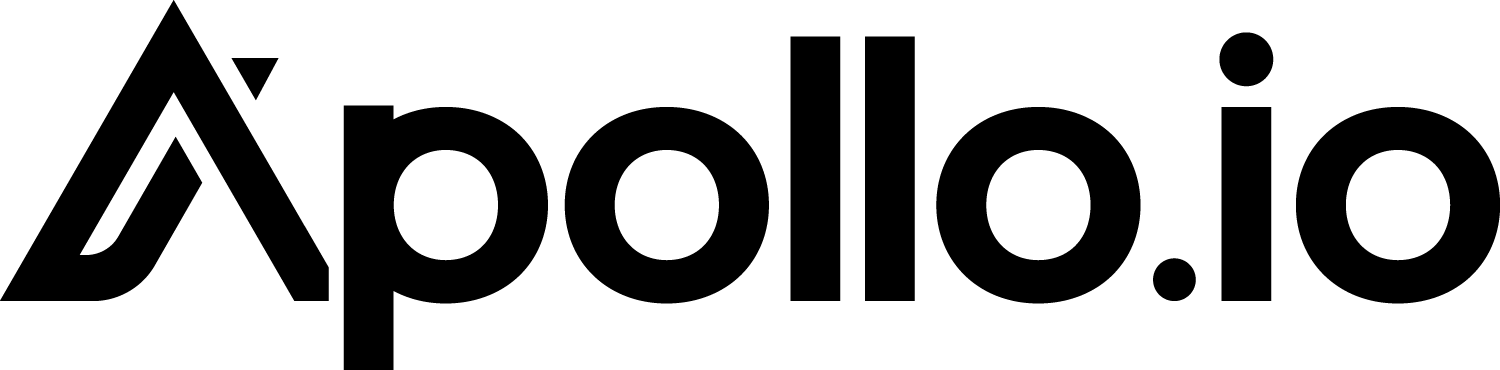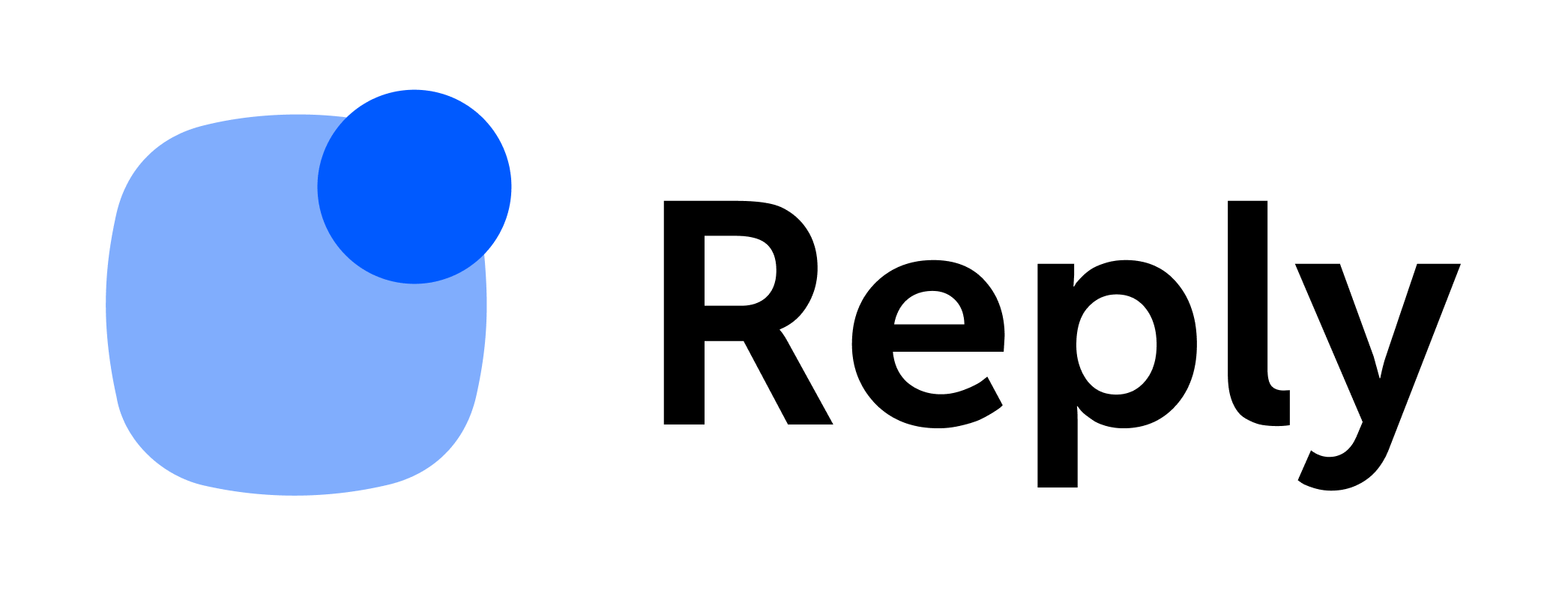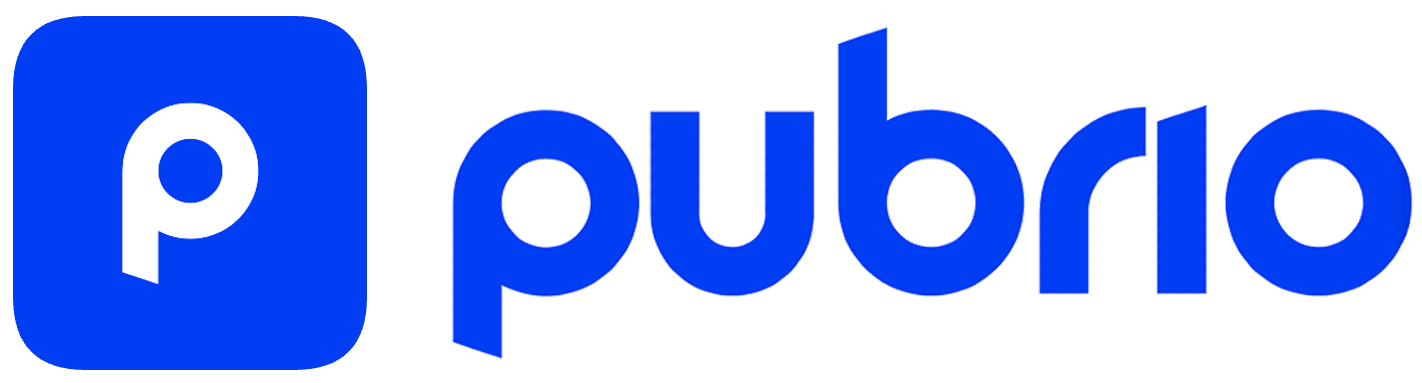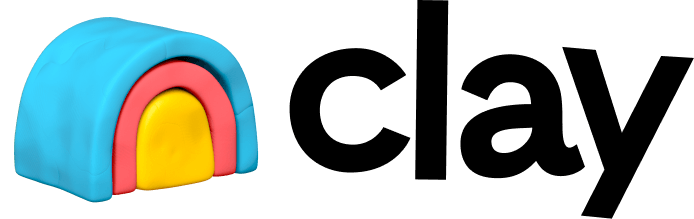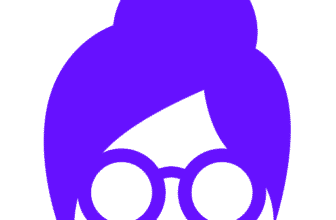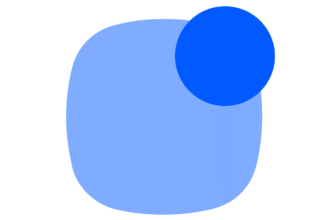Introduction
If you’re in sales, you know the rules have changed. Cold emails alone won’t cut it, and relying on intuition is no longer enough. In 2025, winning teams are those that use data to target, engage, and convert leads with precision.
That’s where sales intelligence tools come in. These platforms turn raw data into actionable insights, helping your sales team close more deals in less time. Whether you’re building outbound campaigns or managing a growing pipeline, the right tool can:
- Automatically find and qualify high-value leads
- Detect real-time buying intent and engagement signals
- Personalize every touchpoint with verified, enriched data
- Eliminate hours of manual research and prospecting
But with so many solutions promising smarter selling, which ones actually deliver?
In this guide, we’ll walk you through the best sales intelligence tools of 2025, including:
- SmartReach AI – for advanced multi-channel outreach and engagement automation
- Apollo – ideal for large-scale prospecting and lead enrichment
- Lusha – best for quick, verified contact data and seamless LinkedIn integration
- Alta – top choice for AI-powered outbound and revenue automation
- Pubrio – great for APAC-focused data intelligence and intent-based targeting
- HubSpot AI – the all-in-one CRM and sales intelligence hub for growing teams
We’ll compare their features, pricing, pros and cons, and ideal use cases – so by the end, you’ll know exactly which one fits your business needs.
⚡ Pro Tip: Each section includes direct links to in-depth reviews and free trials so you can explore your top choices immediately.
What is Sales Intelligence & Why It Matters in 2025
If you’ve ever struggled to find the right leads, personalize your pitch, or keep your sales pipeline full, you’re not alone. The truth is, raw data isn’t enough anymore; you need smart tools that turn data into actionable insights. That’s exactly what sales intelligence does. 🚀
Sales Intelligence Explained (In Simple Terms)
Sales intelligence refers to technology that helps you:
- Collect and analyze data on your leads, prospects, and customers
- Identify the best time and way to reach out
- Predict buying behavior
- Automate tedious research tasks
It’s like having a digital sales assistant working behind the scenes, finding opportunities and recommending next steps – all based on real-time data.
Why You Should Care About Sales Intelligence
Still wondering if it’s worth the investment? Here’s what a good sales intelligence tool can do for you:
Find Better Leads, Faster
Stop wasting time on cold leads. Sales intelligence helps you target the right people by:
- Scanning thousands of data points in seconds
- Enriching contact info with job titles, locations, and buying intent
- Scoring leads based on your ideal customer profile (ICP)
Send Smarter Messages
You only get one shot to grab someone’s attention. These tools help you personalize your outreach using:
- Company news and updates
- Behavioral data (e.g. email opens, site visits)
- Past interactions or CRM notes
Save Time with Automation
No more jumping between 10 tabs to find a single phone number. Tools like SmartReach AI and Lusha automate:
- Lead enrichment
- Email validation
- Contact discovery
- Workflow triggers
Make Data-Backed Sales Decisions
Need to know which campaign performed best or which rep is crushing quota? Sales intelligence tools track:
- Engagement metrics
- Conversion rates
- Revenue attribution by source
You get a clear picture of what’s working and what’s not, so you can double down on winning strategies.
Bonus Tip: Combine with CRM for Full Power
Sales intelligence works best when it’s integrated with your CRM. This gives you a 360-degree view of your customers, from the first click to the final deal. Tools like HubSpot and Pipedrive do this seamlessly.
Want to go deeper? Check out our internal guides:
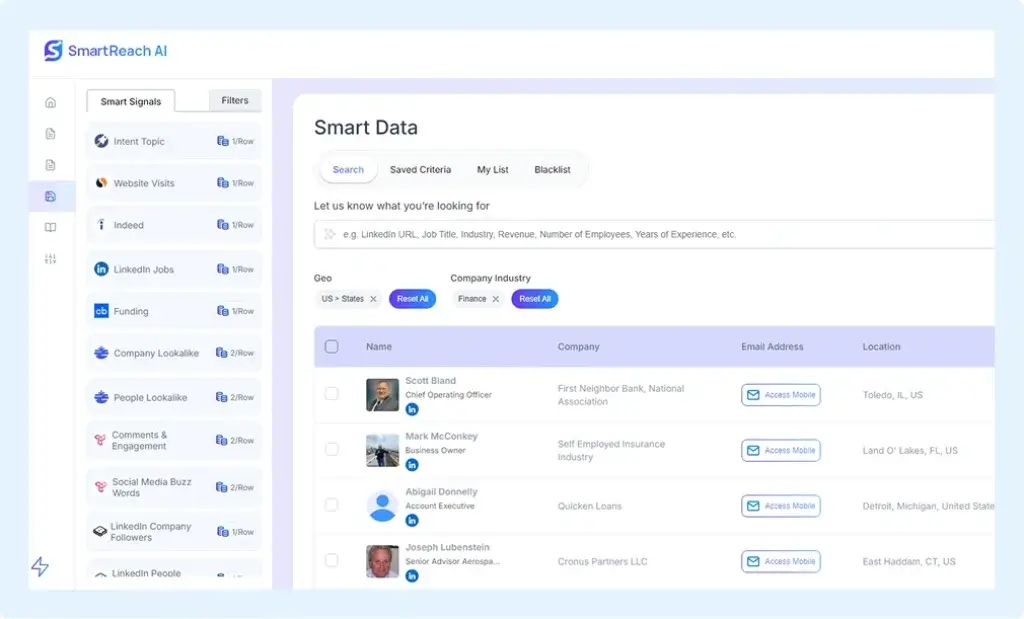
If your goal is to boost outreach efficiency while keeping your messages hyper-personalized, SmartReach AI might be your new best friend.
What is SmartReach AI?
SmartReach AI is more than just a cold email tool. It’s a full-suite AI-powered sales engagement platform that helps you:
- Automate cold outreach across multiple channels
- Enrich leads with verified data
- Track campaign performance with precision
- Collaborate across sales teams easily
It’s especially popular among B2B sales teams, SDRs, and agencies looking to scale outbound efforts without sacrificing quality.
Key Features of SmartReach AI
Here’s what sets it apart:
- AI-Based Personalization: Generate email copy based on the recipient’s profile, LinkedIn activity, and past interactions.
- Multichannel Outreach: Email, LinkedIn, SMS, WhatsApp – all managed from one dashboard.
- CRM Integrations: Syncs easily with HubSpot, Pipedrive, Salesforce, Zoho CRM, and more.
- Smart Analytics: Track open rates, reply rates, A/B tests, and conversion metrics in real-time.
- Deliverability Tools: Built-in email warm-up, domain health checks, and spam score monitoring.
SmartReach AI: Pros & Cons
Pros
- Excellent personalization at scale
- Multichannel workflows
- AI-generated emails save time
- Great for teams and agencies
Cons
- Learning curve for new users
- Some features are locked behind higher-tier plans
SmartReach AI Pricing Plans
Here’s a quick look at the current pricing structure:
| Plan | Monthly Price | Best For | Key Features |
| Standard | $29/user | Solo reps or freelancers | Email outreach, tracking, basic AI writing |
| Pro | $49/user | Growing sales teams | LinkedIn, CRM sync, A/B testing |
| Ultimate | $79/user | Agencies or large sales orgs | Multichannel, AI analytics, advanced triggers |
When to Choose SmartReach AI
Go with SmartReach AI if you:
- Run multichannel outbound campaigns
- Need high-volume lead personalization
- Work with remote or distributed sales teams
- Want tight CRM integration
✅ It’s particularly effective for startups, B2B SaaS, and sales agencies aiming to scale outreach without sounding robotic.
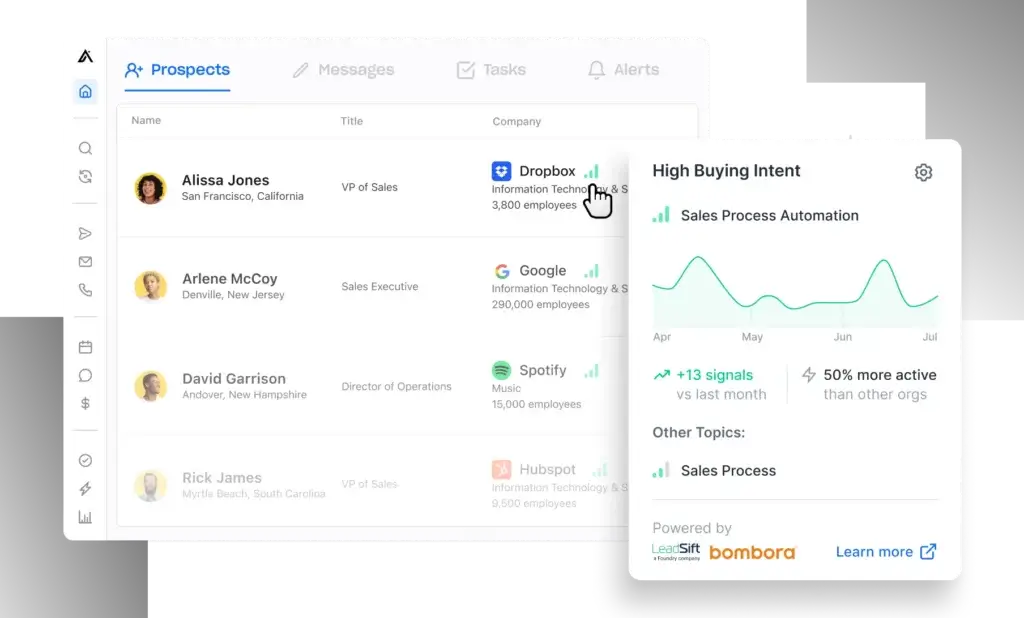
If you’re looking for a tool that combines deep contact data with advanced prospecting capabilities, Apollo AI is a top-tier choice.
With over 275 million contacts and real-time enrichment, it gives you everything you need to build a highly targeted lead list, engage with them across channels, and drive revenue predictably.
What is Apollo AI?
Apollo AI is a sales intelligence and engagement platform that helps you:
- Discover verified emails and direct dials
- Enrich existing lead data from multiple sources
- Automate outreach via email, calls, and LinkedIn
- Track engagement and intent signals
It’s built for sales teams that prioritize volume, accuracy, and scale.
Key Features of Apollo AI
Here’s why Apollo AI stands out:
- Massive Database: 275M+ contacts, 30M+ companies, updated daily
- Ideal Customer Profile Targeting: Filter by industry, title, revenue, tech stack, and more
- Automated Sequences: Multi-touch cadences via email, calls, and LinkedIn
- Buying Intent Alerts: Real-time activity tracking from your prospects
- CRM & Tool Integrations: Native sync with Salesforce, HubSpot, Pipedrive, and Zapier
Apollo AI: Pros & Cons
Pros
- Huge, accurate lead database
- Powerful filtering options
- Seamless CRM syncing
- Excellent for high-volume outreach
Cons
- The interface can be overwhelming for beginners
- Some tools are locked to higher-tier plans
Apollo AI Pricing Plans
Apollo offers a free tier to get started, plus scalable paid plans for growing teams:
| Plan | Monthly Price | Best For | Key Features |
| Free | $0 | Testing the platform | 50 email credits/month, basic search |
| Basic | $49/user | Small teams | Unlimited email credits, sequences, CRM sync |
| Professional | $99/user | Growing sales organizations | A/B testing, dialer, custom reports |
| Organization | Custom | Enterprise | Advanced integrations, security, data scaling |
When to Choose Apollo AI
Choose Apollo AI if:
- You need detailed filtering to build ultra-targeted lead lists
- Your team does high-volume prospecting
- You want a tool that integrates tightly with your CRM
- You’re looking for intent-driven outreach
💡 Ideal for mid-market to enterprise sales teams that need both scale and granularity in prospecting.
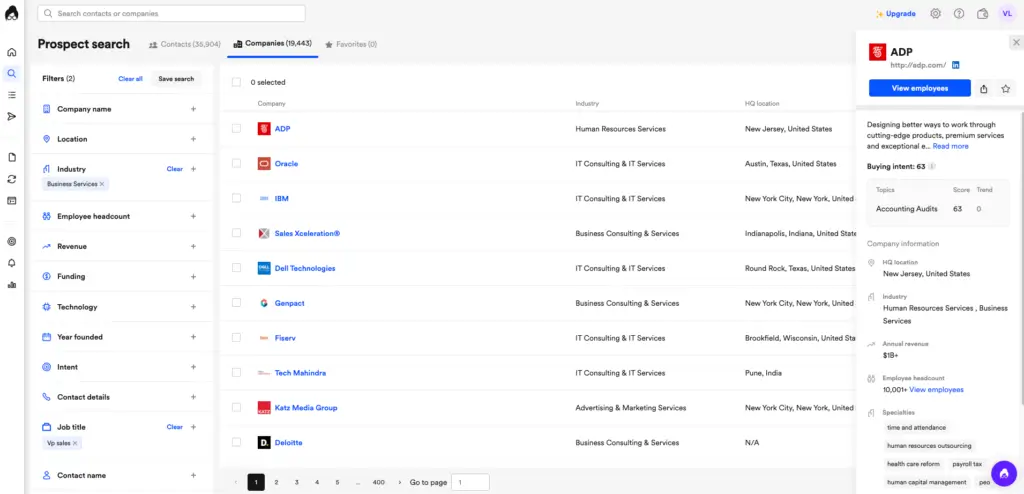
If you’re looking for a tool that gives you verified contact details and fast lead enrichment, Lusha is an excellent choice.
With access to a global B2B database (280 M+ contacts), seamless LinkedIn and CRM integration, and a friction-free interface, Lusha gives you everything you need to build targeted lead lists, enrich existing records, and accelerate outreach.
What is Lusha?
Lusha is a sales intelligence and contact-data platform that helps you:
- Discover direct emails and mobile/phone numbers for decision-makers.
- Enrich your existing CRM or spreadsheet lead lists with up-to-date contact data.
- Filter and build lists based on industry, job title, tech stack, company size, and intent signals.
- Sync with your outreach stack (LinkedIn extension, CRM integrations) for seamless prospecting.
It’s built for sales, business development, or recruiting teams who prioritize speed and ease of use over heavy enterprise customization.
Key Features of Lusha
Here’s why Lusha stands out:
- Verified contact database: 280 M+ contacts with emphasis on accuracy of emails & phones.
- Chrome/LinkedIn extension: extract contact data directly from LinkedIn profiles and enrich with one click.
- Multi-filter targeting: Use industry, seniority, technographics, job change & intent signals to hone in on leads.
- CRM & workflow integrations: Plug-in to major CRMs and enrich existing datasets without leaving your stack.
- Usage-based credit model + flexible tiers: Free plan available; higher tiers with bulk/CSV enrichment and team sharing.
Lusha: Pros & Cons
Pros
- Very user-friendly interface – quick ramp for SDRs and smaller teams.
- High accuracy for many contacts (especially emails) and strong integration with LinkedIn.
- Free-tier option allows some testing without commitment.
Cons
- Credit-based model can feel restrictive if you’re doing large-scale bulk prospecting.
- Some users report outdated or incorrect phone numbers, especially in less-covered regions.
- Not necessarily built for deeper intent-scoring or advanced enterprise-level custom analytics (compared to heavier platforms).
Lusha Pricing Plans
Lusha offers several plans, including a free tier, then paid tiers from around $22.45 / user/month (annual) upward for more credits and seats.
Example pricing:
- Free: $0/month, 1 seat, limited credits.
- Pro: ~$22.45/month per user billed annually; more credits and basic features.
- Premium: ~$52.45/month or more per user (annual billing) for higher volume, team seats, and extra features.
- Scale/Enterprise: Custom quote for large teams with unlimited or very high credits.
When to Choose Lusha
You should go with Lusha if:
- You need quick access to contact data and want a minimal learning curve.
- Your outreach strategy relies heavily on LinkedIn + email + phone calls, and you want seamless integrations.
- You’re a startup, small-to-mid-sized sales org, or recruiting team looking to ramp prospecting fast.
💡 Ideal for SMBs and growing teams looking to surface actionable contact data and speed up pipeline generation.
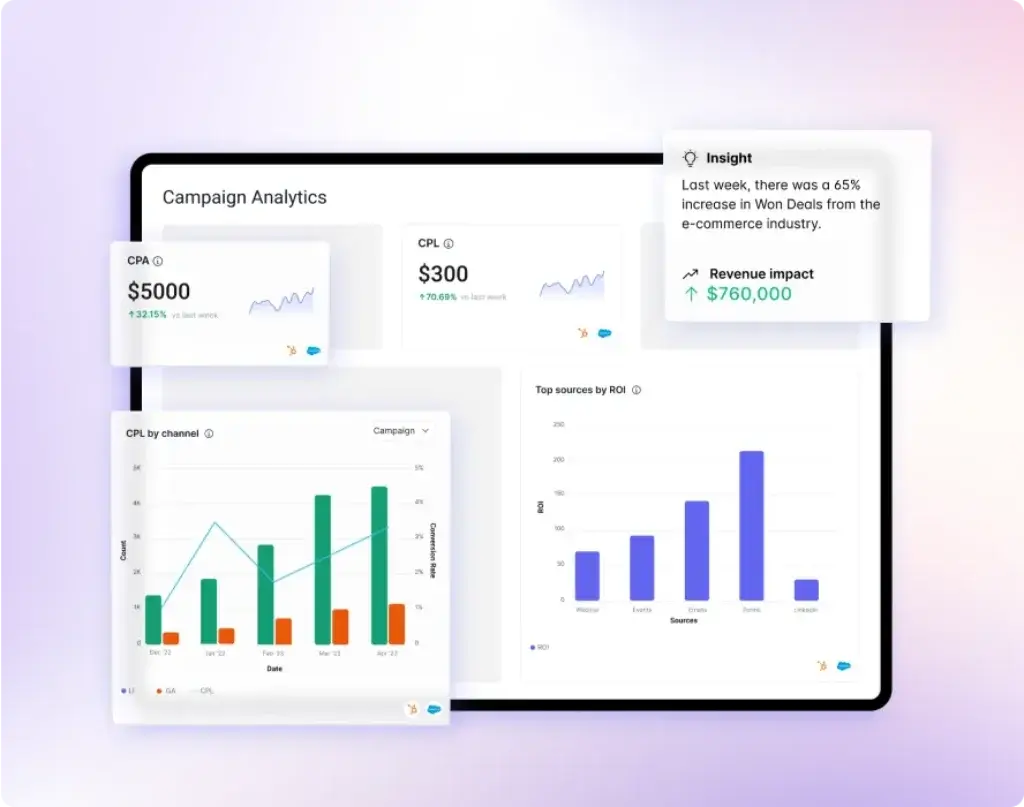
If you’re looking for a tool that combines deep contact data with advanced prospecting capabilities, Alta is a top-tier choice.
With a suite of AI-powered virtual agents handling prospecting, outbound campaigns, and revenue operations, Alta gives you everything you need to build a consistent pipeline, automate outreach, and free your sales team to focus on closing.
What is Alta?
Alta is an AI revenue workforce platform that helps you:
- Deploy AI agents that act as SDRs (outbound), RevOps (pipeline/forecast), and AE assistants.
- Automate tasks such as lead qualification, outreach calls/emails, follow-ups, and research.
- Integrate with your CRM and tools, allowing insights from data to flow into your revenue engine.
It’s built for sales and revenue teams that prioritize scale, automation, and efficiency.
Key Features of Alta
Here’s why Alta stands out:
- AI Revenue Workforce: Virtual agents (e.g., “Katie”, “Luna”) run outreach and ops 24/7.
- Multi-channel automation: Combines email, LinkedIn, and calls in a single workflow.
- Data-driven insights: Aggregates and analyzes data from multiple sources to optimize the pipeline.
- CRM and tool integration: Plug-ins with major CRMs and sales tools for seamless data flow.
- Intent & signal detection: Picks up on hiring, company signals, and triggers for outreach.
Alta: Pros & Cons
Pros
- Frees your sales team from repetitive tasks so they can spend more time selling.
- Strong automation across multiple channels leads to higher engagement.
- Built to integrate with the wide B2B stack (CRM, analytics, outreach).
Cons
- As a newer offering, use cases may require some internal adaptation and setup time.
- Advanced features may require dedicated training or process redesign.
- Pricing and operational model may tilt toward more mid- to large-size teams (so smaller teams should evaluate fit).
Alta Pricing Plans
Alta offers customized pricing based on usage, number of AI agents deployed, and outreach volume, so you’ll need to book a demo for exact details.
When to Choose Alta
You should go with Alta if:
- You want to scale your outreach without simply hiring more reps.
- Your team uses multiple channels (calls, email, LinkedIn) and needs a unified workflow.
- You have a revenue-ops mindset and want to bring intelligence and automation into your pipeline.
💡 Ideal for mid-market to enterprise-scale teams seeking to build a high-velocity, automation-driven revenue engine.
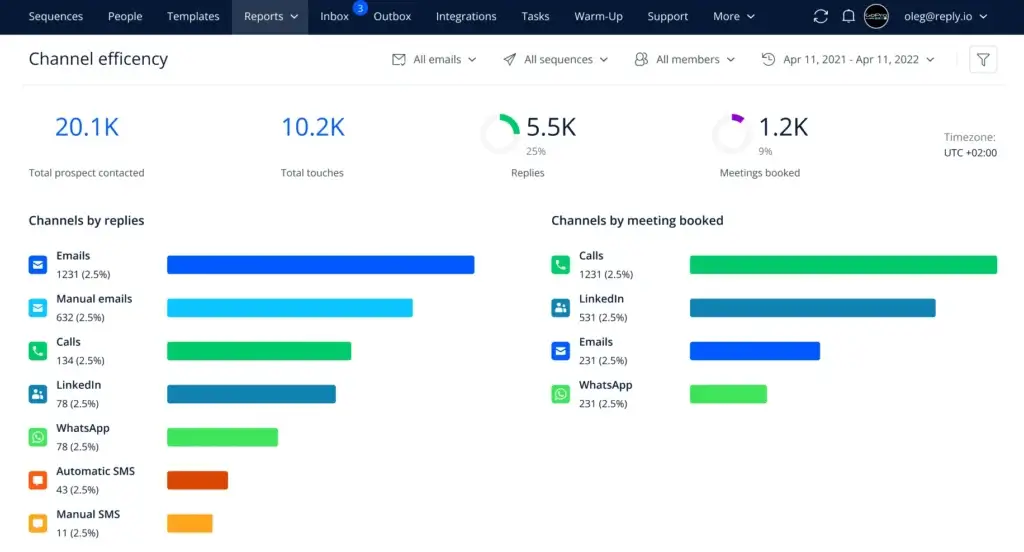
If you’re looking for a tool that handles email, LinkedIn, calls, and follow-ups in one sequence, Reply.io is a very strong choice.
With its multichannel campaign engine, AI-driven personalization, and deep CRM integrations, Reply.io gives you everything you need to orchestrate high-volume outreach campaigns and track engagement effectively.
What is Reply.io?
Reply.io is a sales engagement and outreach automation platform that helps you:
- Build and manage outbound sequences across email, LinkedIn, SMS, and calls.
- Personalize messages at scale using AI-enabled templates and conditional branching.
- Integrate with your CRM (such as HubSpot, Pipedrive, Salesforce) and sync campaign data.
- Track opens, replies, clicks, cut-through, and optimize sequences via built-in analytics.
It’s built for sales, growth, and business-development teams that prioritize automation, multi-channel outreach, and sequence optimization.
Key Features of Reply.io
Here’s why Reply.io stands out:
- Multichannel sequences combining email, LinkedIn, calls, SMS, and social touch.
- AI Personalization & Copilot/Autopilot modes for scaling outreach with custom messaging.
- Deep CRM & workflow integrations (HubSpot, Salesforce, Pipedrive, etc.) for streamlined data flow.
- Detailed analytics & A/B testing for optimizing campaigns (opens, clicks, replies).
- Agency and enterprise tier support: unlimited users/mailboxes in higher tiers plus warm-up & deliverability tools.
Reply.io: Pros & Cons
Pros
- Strong for managing large, multichannel outreach sequences in one platform.
- Excellent CRM integrations and automation support.
- Responsive customer support is noted in user reviews.
Cons
- Learning curve can be steep for those new to sequence automation.
- Some users report reliability issues (campaign mis-execution, LinkedIn automation risks).
- Pricing gets high for large contact volumes / advanced features.
Reply.io Pricing Plans
Pricing tiers for Reply.io include (estimates):
- Email Volume plan: ~ US$49/month for 1 mailbox, basic email outreach.
- Multichannel plan: ~ US$89/month for email + LinkedIn + more sequence touches.
- Agency tier: ~$166/month (or more) with unlimited clients/mailboxes and advanced features.
- AI SDR / Enterprise: Custom pricing for large-scale, unlimited users/contacts, full automation stack.
When to Choose Reply.io
You should go with Reply.io if:
- You’re running outreach campaigns across multiple channels and want one orchestration platform.
- You have an existing CRM and sales stack and need seamless integration with outreach automation.
- You are growth-oriented, willing to invest in automation, and ready to train your team in sequence management.
💡 Ideal for SMBs to mid-market teams (and agencies) with outreach volume and cross-channel touchpoints.
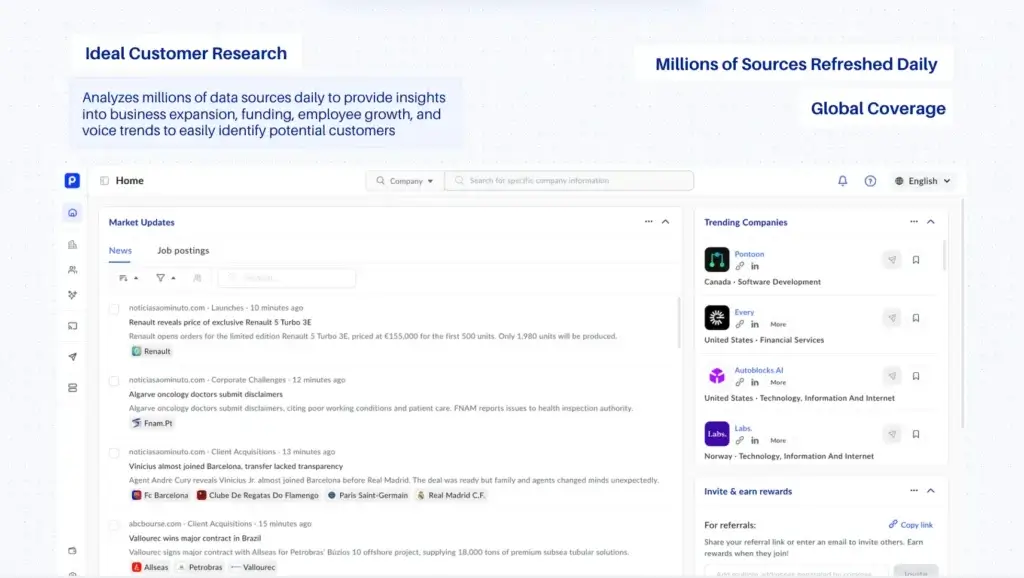
If you’re looking for a tool that combines broad, high-accuracy contact data with built-in intent signals and automated outreach, Pubrio is a standout choice.
With access to over 1 billion company profiles and 275 million contacts, plus advanced intent and behavior analytics, it gives you everything you need to target high-potential accounts (especially in Asia-Pacific), engage them across multiple channels, and accelerate pipeline growth.
What is Pubrio?
Pubrio is a sales intelligence and lead-generation platform that helps you:
- Perform deep searches across global company and contact data, enriched daily.
- Detect buying intent, technology usage, company hiring, or funding signals and surface accounts ready to be approached.
- Automate multichannel outreach, email, LinkedIn, WhatsApp, and other touchpoints, via built-in sequence tools.
- Access managed data services and enrichment if your team needs support with list building or region-specific coverage.
It’s built for sales and business-development teams that need deeper coverage (especially in APAC) and want to combine data intelligence with outreach automation.
Key Features of Pubrio
Here’s why Pubrio stands out:
- Massive database & global coverage: 1 billion+ company profiles and 275 million contacts, with deep coverage in APAC markets.
- Intent & signal detection engine: Tracks website visits, content consumption, tech stack changes, hiring, and funding events to surface high-buying-intent leads.
- Advanced filtering and Boolean logic: Build targeted lists using industry, role, geography, technologies, recent signals, and more.
- Multichannel outreach sequences: Create automated sequences across email, LinkedIn, WhatsApp, and other channels to engage prospects.
- Managed services & enrichment support: For when your internal team needs help building lists, verifying data, or running campaigns.
Pubrio: Pros & Cons
Pros
- Deep data coverage, especially in APAC markets (where many tools are weaker).
- High-accuracy contacts and firmographics courtesy of continuous validation and enrichment.
- Built-in intent signals and behavioral insights help prioritize outreach to the right accounts.
- Automated multichannel sequences reduce manual follow-up burden and improve engagement.
Cons
- A steeper learning curve is required for advanced filtering, Boolean logic, and sequence design.
- Native integrations may be fewer or less mature compared to established platforms.
- Pricing is credit-based and may become expensive at high volumes; as a newer tool community size is smaller.
Pubrio Pricing Plans
- Growth Plan: ~$35/month for 900 credits.
- Business Plan: ~$125/month for ~4,200 credits.
- Organization/Enterprise: Custom pricing for large teams with 100,000+ credits and managed services.
When to Choose Pubrio
You should go with Pubrio if:
- You are focused on or expanding into Asia-Pacific markets and need strong regional data coverage.
- You want not just contact data but actionable signals (intent, tech-stack, hiring) that help you prioritize accounts.
- Your outreach strategy involves multichannel sequences, and you want a combined tool that supports search, enrichment, and engagement.
💡 Ideal for mid-market to enterprise teams (or regional teams in APAC) looking to drive pipeline growth via data intelligence and outreach automation.
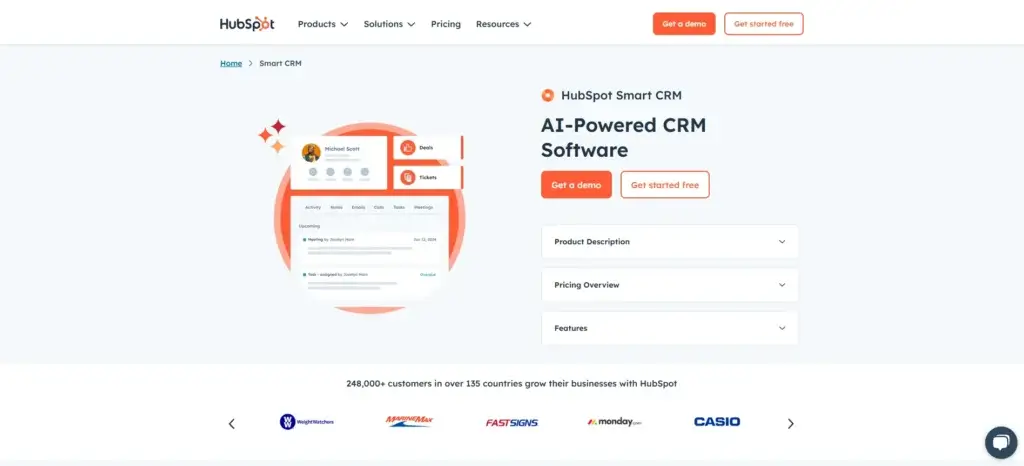
If you want a solution that handles everything from lead gen to deal closing, and does it with powerful AI features baked in, HubSpot AI is the tool for you.
HubSpot combines world-class CRM, marketing automation, and sales intelligence in one easy-to-use platform. It’s perfect for sales teams that want a centralized, scalable solution with a short learning curve and big results.
What is HubSpot AI?
HubSpot AI is the intelligent layer added to the broader HubSpot CRM ecosystem. It helps you:
- Prioritize leads using predictive AI scoring
- Write outreach emails automatically
- Analyze pipeline performance with smart suggestions
- Forecast deals based on historical trends
Whether you’re a solo rep or leading a large team, HubSpot adapts to your needs, and its AI features save hours of manual work every week.
Key Features of HubSpot AI
HubSpot AI is packed with tools designed to simplify and amplify your sales workflow:
- AI Email Writer: Drafts personalized emails with suggested subject lines and content
- Forecasting Assistant: Predicts deal closings and revenue trends based on CRM data
- Lead Prioritization: AI scores leads based on the likelihood to convert
- Workflow Automation: Auto-triggered actions based on deal stage or activity
- Smart Recommendations: Get proactive tips on improving sales processes
All this is backed by HubSpot’s intuitive CRM interface, so it’s easy to manage contacts, pipelines, and communication – all in one place.
HubSpot AI: Pros & Cons
Pros
- Seamless integration with the HubSpot ecosystem
- Excellent UI and onboarding support
- Powerful AI tools for forecasting and email writing
- All-in-one platform for sales, marketing, and support
Cons
- It can get expensive as you scale
- Some advanced features are gated to higher tiers
- Limited outreach automation compared to SmartReach or Apollo
HubSpot AI Pricing Plans
Here’s how HubSpot’s Sales Hub (with AI features) breaks down:
| Plan | Monthly Price | Best For | Key Features |
| Free | $0 | Startups, testing | CRM, email tracking, pipeline management |
| Starter | $20/user | Small businesses | AI email, automation, custom properties |
| Professional | $90/user | Growing teams | Forecasting, sequences, smart notifications |
| Enterprise | $150/user+ | Large orgs, full automation | Predictive scoring, advanced workflows, AI bots |
When to Choose HubSpot AI
You should go with HubSpot AI if:
- You need a reliable CRM and sales tool in one
- You want easy onboarding and scalable pricing
- Your team values automation and real-time deal insights
- You want your sales and marketing data in one place
💡 Ideal for SMBs to mid-market teams looking for a platform that grows with them.
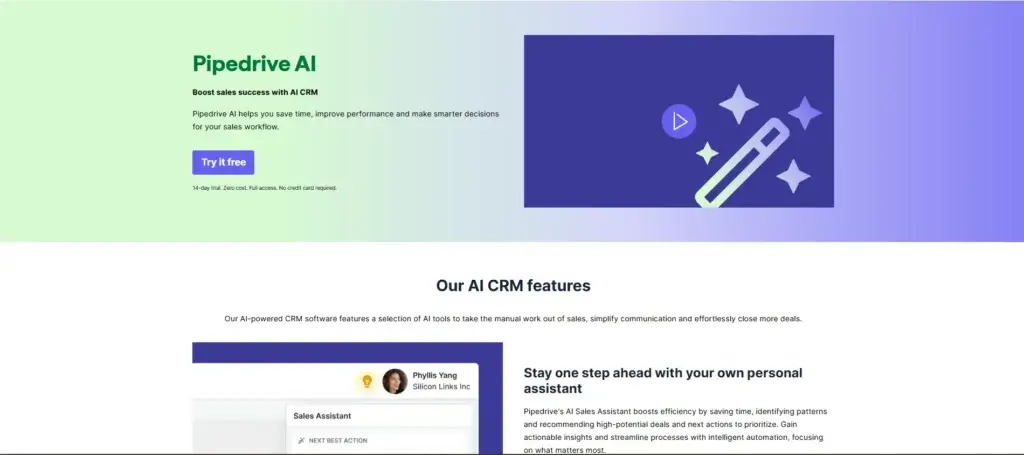
Need a crystal-clear view of your entire sales process?
Pipedrive AI gives you exactly that, with drag-and-drop pipelines, AI sales assistant tools, and real-time performance tracking wrapped in a beautifully simple interface.
It’s built for sales teams that thrive on clarity and speed, and want their CRM to feel more like a visual project board than a spreadsheet.
What is Pipedrive AI?
Pipedrive is a sales-first CRM enhanced with AI-powered insights that help you:
- Track deal progress visually
- Get smart nudges on which leads to prioritize
- Automate follow-ups and task assignments
- Forecast future revenue based on pipeline activity
Its design puts usability front and center, making it a favorite for fast-moving sales teams and solo entrepreneurs alike.
Key Features of Pipedrive AI
Here’s what makes Pipedrive AI worth considering:
- Visual Pipeline View: Easily drag and drop deals through customizable stages
- AI Sales Assistant: Recommends next-best actions and flags stuck deals
- Activity Automation: Schedule emails, calls, and tasks automatically
- Sales Forecasting: Predicts revenue based on deal trends and team behavior
- CRM Integration: Syncs with Google, Outlook, Zoom, Slack, Zapier, and more
You also get access to built-in web forms, live chat, and email templates, making it easier to capture and convert leads.
Pipedrive AI: Pros & Cons
Pros
- Super intuitive UI
- Strong visual and organizational tools
- Affordable for small teams
- AI nudges help keep deals moving
Cons
- Limited outreach functionality compared to Apollo or SmartReach
- Some advanced reporting features require add-ons
- Fewer native marketing automation tools
Pipedrive AI Pricing Plans
Pipedrive’s pricing is competitive, with a clear path to scale as your team grows:
| Plan | Monthly Price | Best For | Key Features |
| Essential | $14/user | Solo reps or startups | Custom pipelines, activity tracking |
| Advanced | $29/user | Small teams | Email sync, workflow automation |
| Professional | $49/user | Growing sales orgs | Smart Docs, AI assistant, forecasting |
| Power | $64/user | Teams with multiple pipelines | Advanced reports, security, project permissions |
| Enterprise | $99/user | Large or complex orgs | Full feature set, custom roles, unlimited access |
When to Choose Pipedrive AI
Go with Pipedrive AI if:
- You value visual sales pipeline management
- You want AI to recommend deal actions and task priorities
- You work with multiple reps or teams in one workspace
- You need simple automation without a complex setup
💡 Best suited for agencies, startups, and SMBs who want sales clarity, not clutter.
RocketReach focuses on one thing: giving you verified contact data fast.
If you often struggle to find a decision-maker’s direct email or phone number, this tool will be your go-to.
It’s a data-first platform built to help you connect with professionals at scale, backed by one of the most accurate databases available.
Key Features of RocketReach
- Massive Contact Database: 700M+ profiles across 35M+ companies
- Verified Contact Info: Includes personal emails, work emails, and direct phone numbers
- Advanced Search Filters: By job title, industry, location, revenue, and more
- Email Integration: Send outreach directly from Gmail or Outlook
- API Access: Enrich your CRM or SaaS product with real-time contact data
RocketReach: Pros & Cons
Pros
- High-accuracy contact data
- Simple and fast to use
- Supports outreach from inside your inbox
Cons
- No full outreach sequencing or CRM capabilities
- Limited AI personalization tools
- Credits can run out quickly with high-volume use
When to Choose RocketReach
Use RocketReach if:
- Your team’s main challenge is finding contact information
- You want accurate data to enrich your CRM or outreach tool
- You’re doing account-based selling (ABS) or recruitment outreach
Great as a data plug-in to tools like Apollo, SmartReach, or your favorite CRM.
Clay is the most technical and customizable tool in this list.
It’s built for teams who want to design their own sales workflows from the ground up – using AI, APIs, and dynamic data.
What Makes Clay Unique?
Clay is like Airtable meets Zapier meets ChatGPT, all tailored to sales teams. You can use it to:
- Build prospect lists from multiple sources
- Enrich leads using 50+ data APIs (e.g., LinkedIn, Clearbit, Crunchbase)
- Create AI-generated messages using real-time company data
- Automate sequences using triggers, filters, and logic rules
Clay: Pros & Cons
Pros
- Extremely flexible and powerful
- Pulls data from multiple sources in one place
- Supports AI content generation
- Ideal for technical teams and growth hackers
Cons
- Steep learning curve for non-technical users
- Limited native CRM or sales engagement features
- Requires time to set up properly
When to Choose Clay
Choose Clay if:
- You’re a scrappy startup or growth hacker
- You want full control over your sales stack
- You’re already using tools like Airtable, Notion, or Zapier
- You need to enrich, score, and reach out in one flow
Perfect for technical founders, outbound teams, and VC-backed SaaS startups.
Prospeo is a newer but fast-growing sales intelligence platform focused on finding leads with intent.
If you’re looking for actively in-market prospects, Prospeo is a great choice.
Key Features of Prospeo
- Intent-Based Prospecting: Detect leads based on job changes, tech adoption, and funding events
- Enriched Company Data: Size, industry, growth signals, and more
- Export-Ready Lists: Easy CSV or CRM export
- Real-Time Alerts: Get notified when prospects show buying signals
Prospeo: Pros & Cons
Pros
- Simple UI and fast onboarding
- Lead lists enriched with buying signals
- Great for outbound prospecting
Cons
- Limited integrations and automations (as of now)
- Fewer advanced CRM features
- Still growing its database vs. older players
When to Choose Prospeo
Pick Prospeo if:
- You need fresh leads with buyer intent
- You’re launching cold outbound campaigns
- You want easy exports into tools like SmartReach or Apollo
Best for startups, outbound agencies, and early-stage SaaS companies targeting fast growth.
Quick Guide: How to Choose the Right Tool
Choosing the best tool isn’t about grabbing the most features or the biggest database; it’s about finding the perfect fit for your sales process, team, and growth goals.
If you’re in a hurry, here’s a simplified way to pick the best sales intelligence platform for your team:
| Need | Recommended Tool |
| Multichannel outreach + AI emails | ✅ SmartReach AI |
| Lead database + filtering power | ✅ Apollo AI |
| All-in-one CRM + smart automation | ✅ HubSpot AI |
| Simple pipeline + smart nudges | ✅ Pipedrive AI |
| Verified emails, fast data lookup | ✅ RocketReach |
| Custom workflows + data enrichment | ✅ Clay |
| Buyer intent signal-based leads | ✅ Prospeo |
Conclusion
Sales intelligence is no longer optional; it’s essential to staying competitive in 2025.
Whether you’re prospecting smarter, automating your outreach, or optimizing your pipeline, the right tool can make all the difference. Start small, test a few, and choose the platform that best matches your team size, sales goals, and workflow style.
🚀 Want a quick win? Start with SmartReach AI, which offers the best mix of AI personalization, multichannel outreach, and CRM syncs for modern teams.
Frequently Asked Questions
1. What is a sales intelligence tool?
A sales intelligence tool helps you collect, analyze, and use prospect data to improve lead generation, outreach, and sales performance. It gives you insights like contact info, buying signals, and lead scores.
2. How do sales intelligence tools improve sales?
They save time and boost conversions by automating research, enriching leads, and helping you focus on the most promising opportunities. With AI, they also personalize outreach and forecast revenue.
3. Which sales intelligence tool is best for cold outreach?
SmartReach AI is excellent for cold outreach thanks to its AI-generated emails, multichannel campaigns, and automation tools.
4. Can these tools integrate with my CRM?
Yes, most sales intelligence tools like HubSpot, Pipedrive, and Apollo integrate with popular CRMs such as Salesforce, Zoho, and more. Always check integration compatibility before choosing a tool.
5. Are there free sales intelligence tools?
Yes. Apollo AI and HubSpot AI offer free plans with limited but useful features. Great for testing before upgrading.
6. Do I need technical skills to use these tools?
Not at all. Tools like Pipedrive AI and HubSpot AI are user-friendly. However, tools like Clay are more technical and suited for advanced users or developers.
7. How does AI help in sales intelligence?
AI helps by:
- Scoring leads
- Writing personalized emails
- Predicting which deals will close
- Recommending next-best actions
These insights lead to faster, smarter decisions.
8. What industries benefit from sales intelligence?
Sales intelligence tools are used across B2B SaaS, e-commerce, marketing agencies, tech startups, and recruitment firms. Any business that relies on outbound or relationship selling can benefit.
9. Is sales intelligence GDPR-compliant?
Reputable tools comply with data privacy laws like GDPR and CCPA. Always review the tool’s compliance and security policy before uploading data.
10. What’s the best tool for startups?
Startups benefit most from Apollo AI (for lead discovery), SmartReach AI (for outreach), and Pipedrive AI (for pipeline clarity). All three offer affordability, ease of use, and AI automation features.