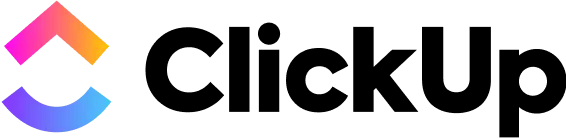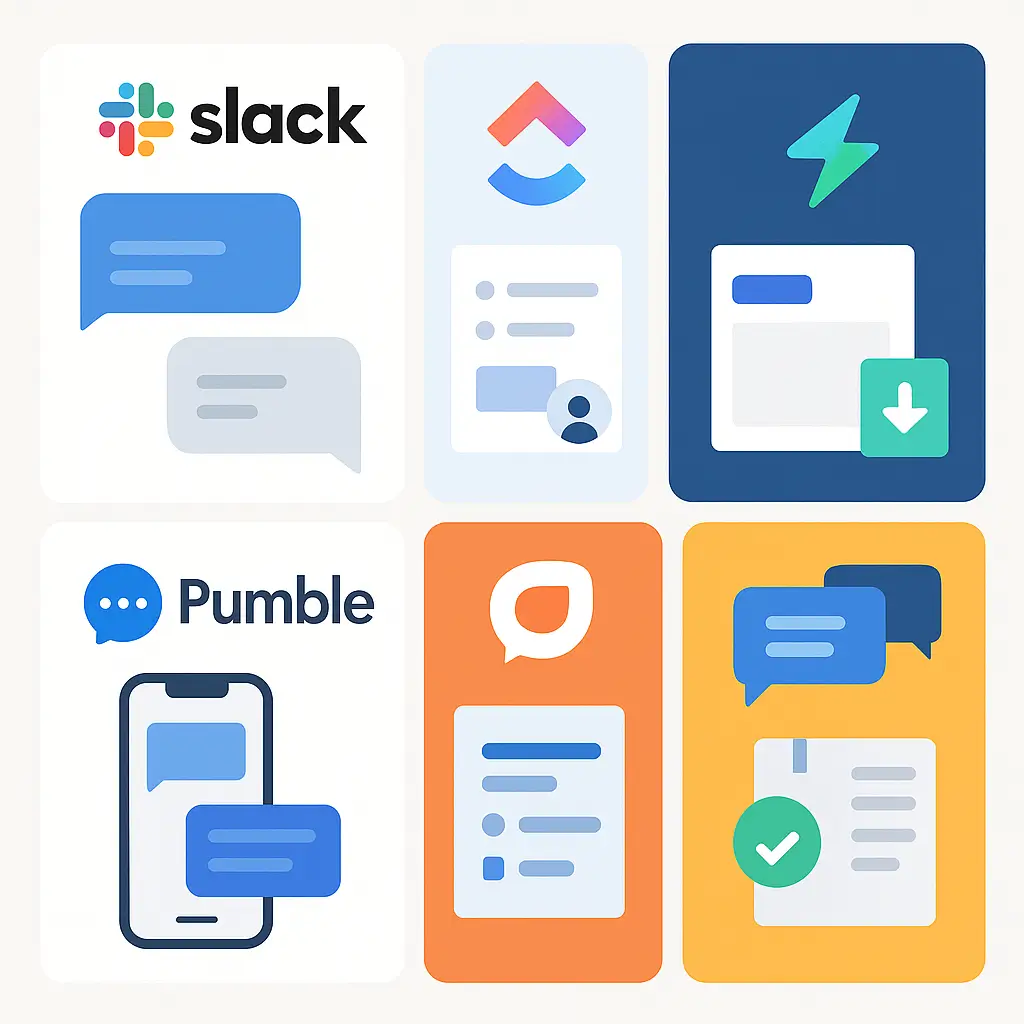
Introduction
When your team communicates well, everything flows better. Tasks get done faster. Projects stay on track. Customers feel heard. That’s why choosing the right business chat software isn’t just a tech decision – it’s a work culture upgrade.
But with so many platforms out there promising better collaboration, how do you know which one actually fits your workflow?
Whether you’re running a remote-first startup, managing a hybrid team, or scaling a larger enterprise, the right tool can turn everyday messages into productive conversations. It’s not just about chat – it’s about bringing your people, tools, and goals into one seamless stream of work.
This comparison guide cuts through the noise and highlights the top business chat apps that make team communication more effective in 2025. You’ll learn what each tool does best, how they stack up in pricing and features, and which one might just be the missing piece in your team’s productivity puzzle.
Ready to streamline your team’s communication and get everyone on the same page faster? Let’s dive in. 🚀
What is a Business Chat?
Business chat software is more than just a messaging app. It’s a central hub where your team can communicate, share files, collaborate on tasks, and stay aligned in real-time – all without the chaos of long email threads or disjointed tools.
These platforms are built to keep your communication organized and accessible, whether your team is in the same room or scattered across time zones. From casual team chats to structured workflows and customer conversations, the best chat software adapts to how your business operates.
🗂️ What Makes Business Chat Tools Different?
Unlike consumer messaging apps, business chat software is designed with productivity and security in mind. Here’s what typically sets them apart:
- Channel-based or thread-based messaging to organize conversations by project, team, or topic
- File sharing and storage built directly into the chat
- Integrated video and voice calling for quick syncs
- Searchable history so nothing gets lost in the shuffle
- Permission settings to keep conversations private or public as needed
- Third-party app integrations to connect tools like Google Drive, Trello, CRM systems, or help desks
These features create a workspace where communication supports work, not distracts from it.
Internal vs. External Chat: Know the Difference
Not all chat software is built for the same use case. You’ll generally find two main types:
- Internal Communication Tools: These help teams work better together. Think Slack, Microsoft Teams, or Chanty. They’re ideal for day-to-day chats, async updates, and managing workflows.
- Customer-Facing Live Chat: Tools like Intercom, Brevo Live Chat, or Freshchat are designed to support website visitors and customers in real time.
Some platforms do both, but most focus on one side of the communication coin. Knowing what your business needs most – internal alignment or customer engagement – will help you choose smarter.
Why It Matters in 2025
As more teams embrace remote and hybrid models, real-time communication becomes mission-critical. Business chat software bridges the gap, helping you:
- Reduce response time between team members
- Eliminate information silos
- Boost transparency and accountability
- Cut down on unnecessary meetings
Ultimately, the right platform helps you move faster and collaborate smarter – without adding complexity.
Top 5 Business Chats of 2025 (Compared)
With so many tools promising to simplify communication, it helps to see how they actually compare side by side. In this section, you’ll find a practical breakdown of the top business chat apps of 2025, including their core strengths, ideal use cases, and what makes each one stand out.
Whether you’re looking to unify project updates, chat with external clients, or just keep internal discussions organized, one of these tools could be the game-changer your team needs. Let’s start with a rising favorite:
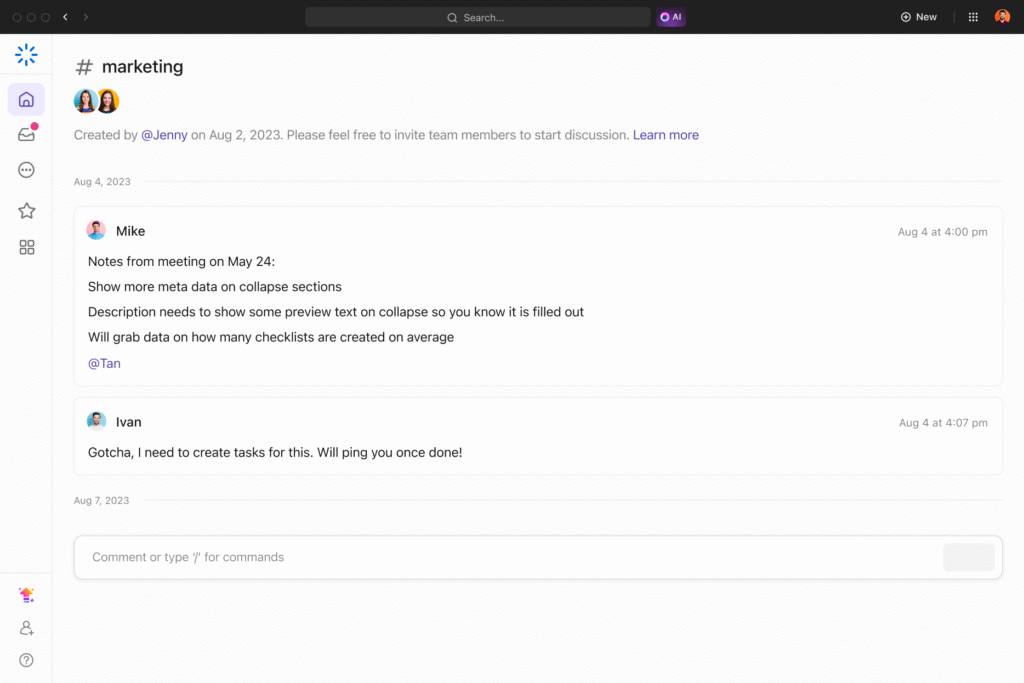
ClickUp is best known for its powerful project management tools, but its built-in chat feature is quickly becoming a favorite for teams who want to communicate and execute in the same space.
If you’re tired of flipping between task boards and messaging apps, ClickUp Chat eliminates the friction. You can comment, collaborate, and take action – all from a single view.
🔍 Why ClickUp Chat Stands Out
- Real-time chat inside tasks, docs, dashboards, and whiteboards
- Turn messages into trackable tasks instantly
- Organize chat by teams, projects, or topics
- Full integration with goals, docs, timelines, and reporting
- Unified search across all workspaces and messages
It’s a game-changer for productivity when your conversations are directly tied to what your team is working on.
✅ Best For:
Teams looking for project management and internal chat in one platform – especially useful for remote-first or agile environments.
💬 Chat Capabilities by Plan
All ClickUp users can access Chat features. Even the Free Forever plan supports team messaging. As you scale, paid plans unlock more powerful features like guest access, advanced permissions, and workflow automations:
- Unlimited ($7/user/month): Advanced chat + integrations
- Business ($12/user/month): Role permissions, workload views, automations
- Enterprise (Custom): SSO, compliance, onboarding, and priority support
⚖️ Pros and Cons
Positive
✅ Chat is built into your actual work
✅ Eliminates tool-switching
✅ Great for structured, async teamwork
Negatives
❌ Overkill if you only need simple messaging
❌ The interface may feel busy for chat-first users
💡Final Thoughts on ClickUp Chat
If your team already uses ClickUp or wants an all-in-one productivity suite, this chat tool feels like a natural extension of your workflow. For teams that thrive on context and clarity, ClickUp Chat delivers communication that’s tied directly to outcomes.

Zenzap brings a familiar, mobile-friendly messaging experience to the workplace. It looks and feels like WhatsApp or Telegram – but it’s fully optimized for professional team collaboration, file sharing, and productivity.
If your team wants fast, intuitive communication without the learning curve of heavier platforms, Zenzap could be your sweet spot. It’s especially handy for field teams, client communications, or anyone who prefers chatting from their phone.
🔍 Why Zenzap Stands Out
- Super lightweight and mobile-first
- Chat in real time with individuals or groups
- Send audio messages, files, PDFs, and tasks
- Organize threads by client, channel, or department
- End-to-end encryption for private messaging
Zenzap bridges the gap between informal messaging and secure business-grade communication. It’s like upgrading your team’s group chat without losing the simplicity. 📱
✅ Best For:
Teams that prioritize speed, simplicity, and mobile-first messaging – especially in industries like sales, fieldwork, consulting, or client services.
💬 Chat Capabilities by Plan
Zenzap keeps its pricing simple. The free version includes unlimited chats, file sharing, and mobile access. For advanced features like admin controls and storage, you’ll want the paid plan:
- Free Plan: Unlimited messages, voice notes, and file sharing
- Premium Plan ($5/user/month): Adds admin panel, message history, permissions, and more
⚖️ Pros and Cons
Positive
✅ Ultra-simple, WhatsApp-style design
✅ Great for mobile teams or on-the-go chatting
✅ Includes file sharing and voice messaging
Negatives
❌ Custom emoji packs are limited
❌ Lack of messages that auto-delete after a while
💡 Final Thoughts on Zenzap
Zenzap isn’t trying to replace Slack or ClickUp – and that’s the point. If you need fast, secure, and no-fuss communication with your team or clients, Zenzap delivers it with a mobile experience that your whole team will instantly understand.
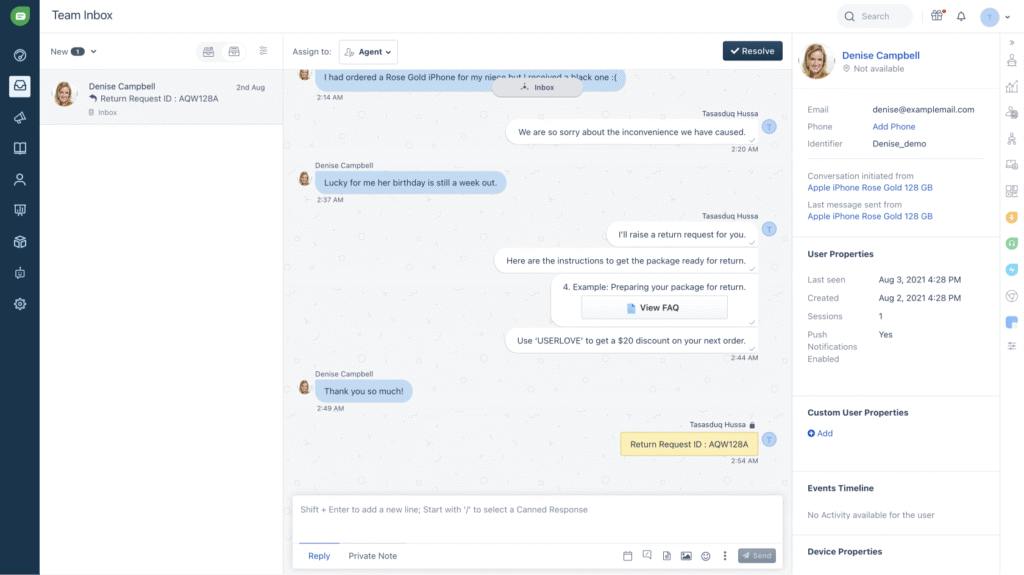
Freshchat isn’t just another team chat tool – it’s purpose-built for customer communication, making it ideal for sales, support, and marketing teams that handle real-time conversations with clients and leads.
If you’re running a service-based business or SaaS company and want to level up your live chat, Freshchat offers a modern, scalable platform to manage customer messaging across your website, mobile app, email, and social channels – all from one place.
🔍 Why Freshchat Stands Out
- Omnichannel chat: web, mobile, WhatsApp, Messenger, email, and more
- Smart triggers and bots to automate lead engagement
- Unified inbox for all customer conversations
- Built-in FAQs and campaigns for proactive outreach
- Powerful segmentation and conversation routing
Freshchat focuses on what matters most in customer messaging: fast response times, automation, and personalization. Whether you’re B2B or B2C, it helps you engage better and scale faster.
✅ Best For:
Sales, marketing, and support teams that need a customer-facing live chat system with automation and omnichannel capabilities.
💬 Chat Capabilities by Plan
Freshchat offers a Free plan for small teams that includes basic live chat, email support, and integrations. For advanced features like bots, custom roles, and reporting, you’ll want a paid plan:
- Free Plan: Team inbox, mobile app, up to 100 agents
- Growth Plan ($19/agent/month): Adds automation, bots, FAQs, reports
- Pro Plan ($49/agent/month): Custom roles, lead gen tools, advanced routing
- Enterprise Plan ($79/agent/month): HIPAA, audit logs, multi-team structure
⚖️ Pros and Cons
Positive
✅ Built for engaging and converting customers
✅ Rich automation and reporting tools
✅ Scalable from startup to enterprise
Negatives
❌ More focused on customer chat than team collaboration
❌ Pricing scales per agent, which can add up
💡Final Thoughts on Freshchat
If your team spends a lot of time talking to leads and customers, Freshchat is an investment in speed, service, and scale. It transforms traditional live chat into a proactive revenue and support engine – not just a support box in the corner of your site.
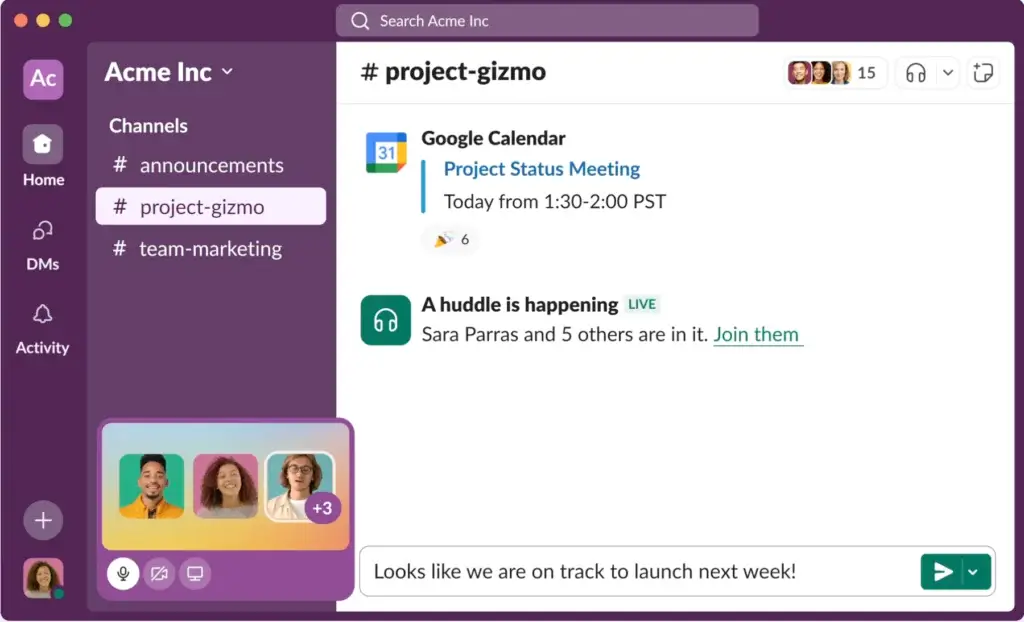
Slack has become almost synonymous with modern work chat. It’s trusted by companies of all sizes to keep internal communication organized, searchable, and fast. What makes Slack powerful is its flexibility – it works for daily team chatter, cross-departmental collaboration, and even connecting with external partners.
If you want a communication platform that can grow with your business and integrates with just about everything, Slack is still one of the top contenders.
🔍 Why Slack Stands Out
- Channels for teams, projects, or topics keep conversations organized
- Direct messages and group chats for private discussions
- Share files, code snippets, audio, and even schedule huddles
- Deep integrations with 2,000+ apps like Google Drive, Zoom, Trello, and HubSpot
- Robust search to find messages, links, or documents fast
Slack is especially useful for remote and hybrid teams that need a central communication hub where context never gets lost.
✅ Best For:
Teams of any size want a powerful, customizable communication platform with a wide ecosystem of integrations.
💬 Chat Capabilities by Plan
Slack’s Free plan offers basic features like a 90-day message history and limited integrations. Paid plans unlock full search, voice/video huddles, and enterprise-grade security.
- Free Plan: Up to 90 days of messages, 10 integrations, 1:1 huddles
- Pro Plan ($8.75/user/month): Unlimited history, group huddles, Slack Connect
- Business+ ($15/user/month): SSO, compliance, advanced admin tools
- Enterprise Grid (Custom): Org-wide channels, data loss prevention, enterprise integrations
⚖️ Pros and Cons
Positive
✅ Extremely flexible and scalable
✅ Best-in-class app ecosystem
✅ Easy to onboard new team members
Negatives
❌ Can get noisy without clear channel guidelines
❌ Premium features come at a higher price
💡Final Thoughts on Slack
Slack remains a top-tier choice for businesses that need a reliable, integrated, and mature platform to support fast-moving, collaborative teams. It’s ideal for companies that work across time zones or rely heavily on digital workflows.
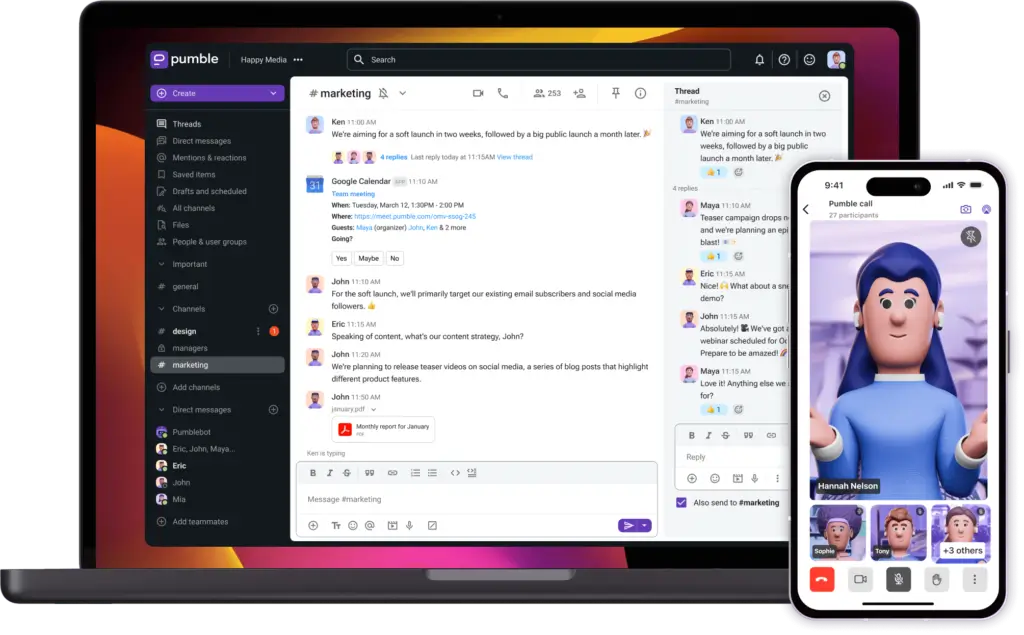
Pumble is a clean, modern team chat tool designed for fast, no-frills communication. It’s perfect for startups, small businesses, or even larger teams who want an affordable (or free) alternative to Slack.
With unlimited message history, file sharing, and a focus on privacy, Pumble gives you the essentials without locking critical features behind a paywall. If you’re looking for a Slack-like experience without the Slack-sized bill, Pumble is worth a close look.
🔍 Why Pumble Stands Out
- Unlimited chat history, even on the free plan
- Channels and direct messages for organized collaboration
- File sharing, mentions, and @channel support
- Voice and video calling (paid plans)
- Self-hosted option for security-conscious teams
Pumble delivers strong performance in a lightweight package – without distracting extras. It’s great if your team just wants to chat, organize, and move fast.
✅ Best For:
Budget-conscious teams or organizations that want a simple, secure chat app with core collaboration features.
💬 Chat Capabilities by Plan
Pumble offers a robust Free plan with no message limits and unlimited users – a major plus for growing teams. Paid plans add calling, admin controls, and audit logs.
- Free Plan: Unlimited messages and users, file sharing, basic permissions
- Pro Plan ($1.99/user/month): Voice/video calls, guest access, custom branding
- Business Plan ($3.99/user/month): Advanced roles, activity logs, workspace insights
- Enterprise Plan (Custom): Self-hosting, SAML SSO, premium support
⚖️ Pros and Cons
Positive
✅ Unlimited history on the free plan
✅ Affordable pricing for premium features
✅ Offers on-premise hosting for enterprises
Negatives
❌ Fewer integrations than bigger platforms
❌ Lacks deeper workflow tools
💡 Final Thoughts on Pumble
If your team just wants a clean, reliable space to chat and share, Pumble hits the mark. It’s ideal for growing teams who value simplicity, transparency, and budget-friendliness without sacrificing performance.
Quick Comparison: Top Business Chat Tools at a Glance
If you’re short on time or just want a snapshot of how these tools stack up, here’s a side-by-side comparison of the top business chat software we reviewed.
| Tool | Best For | Free Plan | Paid Plans Start At | Notable Features |
| ClickUp Chat | Teams using ClickUp for project management | ✅ | $7/user/month | Chat in tasks, task creation from messages, full integration with docs & dashboards |
| Zenzap | Mobile-first teams, field workers, client chat | ✅ | $5/user/month | WhatsApp-style messaging, voice notes, file sharing, secure mobile access |
| Freshchat | Customer-facing sales & support teams | ✅ | $19/agent/month | Omnichannel chat, bots, CRM integration, automation |
| Slack | Teams needing full-featured internal communication | ✅ | $8.7/user/month | Channels, integrations, file sharing, huddles, enterprise support |
| Pumble | Startups and budget-conscious internal teams | ✅ | $1.9/user/month | Unlimited history, self-hosting, voice/video calls, simple UI |
- ClickUp is your best bet if your team already manages work inside ClickUp and wants contextual communication.
- Zenzap is ideal for fast-moving teams that live on mobile and want intuitive, client-facing messaging.
- Freshchat shines when your focus is sales and support with heavy chat automation and omnichannel control.
- Slack is the most scalable, integration-rich platform for internal comms.
- Pumble offers unbeatable value with a strong free plan and self-hosting for privacy-focused teams.
How to Choose the Right Business Chat Software
Choosing the right chat tool depends on how your team works and who you’re communicating with.
Ask yourself:
- Do you need internal or external chat?
Use tools like Slack or Pumble for team collaboration, and Freshchat for customer messaging. - Is mobile access essential?
If your team works in the field or is always on the go, Zenzap is built for mobile-first use. - Are you already using project management software?
ClickUp Chat integrates directly into your workflow if you’re managing tasks inside ClickUp. - How important are integrations?
Slack leads here with thousands of integrations. Pumble and Zenzap are simpler but may offer what you need. - What’s your budget?
Pumble and Zenzap offer strong free plans. Slack and Freshchat get more expensive as you scale.
Choose based on fit, not features. A simple, well-used tool beats a complex one that no one opens.
Conclusion
The right business chat software can completely transform how your team communicates, collaborates, and gets work done.
Whether you need a powerful internal hub like Slack, a mobile-first messenger like Zenzap, or a full customer chat suite like Freshchat, the key is choosing a tool that matches your workflow and scales with your team.
Test a few, involve your team, and find the one that feels effortless – because great communication shouldn’t be complicated.
Frequently Asked Questions in 2025
1. What is the best business chat software for internal team communication?
Slack is one of the best options for internal communication, offering channels, integrations, and a familiar UI for team collaboration.
2. Which chat tool is best for client-facing conversations?
Freshchat is designed for customer engagement across websites, mobile apps, and messaging platforms like WhatsApp and Messenger.
3. Is there any business chat software with unlimited free messaging?
Yes, Pumble offers unlimited message history and users on its free plan, making it a top choice for budget-conscious teams.
4. Can I use business chat apps on mobile?
Absolutely. Tools like Zenzap and Slack provide robust mobile apps for iOS and Android to support teams on the go.
5. What’s the most affordable chat tool with video and voice calling?
Pumble Pro starts at just $1.99/user/month and includes voice and video calling features.
6. Can I integrate chat tools with my existing apps?
Yes, tools like Slack and ClickUp Chat offer hundreds (or thousands) of integrations with apps like Google Workspace, Trello, and Zoom.
7. Are there chat tools that combine project management and communication?
ClickUp Chat is tightly integrated into its project management platform, allowing you to chat directly within tasks and docs.
8. Is Freshchat only for customer service teams?
Primarily, yes. Freshchat is designed for customer-facing teams, but it can also support sales and marketing through chatbots and lead gen tools.
9. Do I need to pay for chat software to get essential features?
Not necessarily. Tools like Pumble and Zenzap offer powerful free tiers that include core chat features and file sharing.
10. Which chat software offers the best security for sensitive business conversations?
Slack Business+ and Pumble Enterprise offer enhanced security, including SSO, audit logs, and self-hosted options for enterprise compliance.