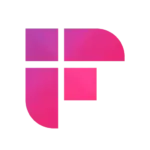Introduction
AI note-takers have exploded in popularity, reshaping how we handle meetings, lectures, and interviews. Gone are the days of scrambling to jot down action items or missing key takeaways.
Enter Fireflies.ai – one of the standout AI meeting assistants built to automatically capture, transcribe, and summarize your conversations so you can focus on what matters: being present and productive.
Whether you’re part of a distributed team, leading client calls, attending online classes, or conducting interviews, Fireflies aims to become your always-on notetaker, silently working in the background.
In this Fireflies Review 2025, you’ll get an honest, expert look at:
- Key features and AI capabilities
- How easy it is to use across platforms
- Pricing breakdown for individuals and teams
- Pros and cons, including real-world performance
- Comparison with tools like Otter, Fathom, and MeetGeek
Who is this guide for?
If you’re a:
- A remote professional is tired of repetitive note-taking
- Student juggling lecture recaps and research
- Sales or CS team tracking conversations
- Creator or journalist capturing interviews…
Then this review is for you.
Let’s find out if Fireflies is really the smartest assistant you can bring into your next meeting.👇
What Is Fireflies.ai?
Fireflies.ai is an AI-powered meeting assistant designed to record, transcribe, and summarize conversations across popular platforms like Zoom, Google Meet, and Microsoft Teams. It works in the background so you can stay focused on collaboration, not note-taking.
The platform was launched in 2016 by co-founders Krish Ramineni and Sam Udotong. Their goal was simple: make meetings more productive by turning spoken discussions into structured, actionable content automatically.
Since then, Fireflies has grown into one of the most widely used AI note-takers, especially among remote teams and professionals. It’s trusted by users at leading companies like Uber, Netflix, Salesforce, and Nike.
Where Fireflies Fits in the AI Note-Taking Space
The AI note-taking market is crowded, but Fireflies sets itself apart by offering:
- Automatic meeting recording and real-time transcription
- Smart AI summaries with action items and highlights
- Deep integrations with calendars, CRMs, and collaboration tools
Unlike some newer tools that only support manual uploads or lack integrations, Fireflies offers automated workflows that plug directly into your daily tech stack.
It’s also one of the few tools with a “meeting bot” that joins calls on your behalf, making it fully hands-free.
Ideal Use Cases for Fireflies.ai
Fireflies is built to serve multiple user groups, including:
- 💼 Remote teams who want searchable meeting transcripts
- 🎓 Students capturing lectures or interviews
- 🧠 Researchers organizing long-form discussions
- 📓 Journalists and content creators logging source interviews
- 🛠️ Sales and support teams tracking client conversations
Its flexibility means you can use it whether you’re in a fast-paced sales org or conducting academic research. The platform adapts to your meeting style, not the other way around.
Core Features of Fireflies
Main Features Breakdown
Fireflies.ai isn’t just a transcription tool – it’s a full-fledged AI-powered meeting assistant built to save you hours every week. Let’s break down its core capabilities and what makes it stand out.
🔊 Real-Time Transcription & Accuracy
Fireflies delivers live transcriptions during virtual meetings, capturing every spoken word with high accuracy. As the conversation unfolds, the tool works silently in the background.
Key transcription features:
- Live capture across Zoom, Google Meet, Microsoft Teams, Webex, and more
- Speaker identification to differentiate who said what
- Multilingual support for non-English meetings
- Searchable transcripts with keyword tracking
💡 Pro tip: Transcriptions are editable post-meeting, so you can quickly fix any AI hiccups before sharing them.
📄 AI Summaries & Action Items
One of Fireflies’ biggest strengths lies in its automated summaries. No more rewatching calls to find the key takeaways.
The AI generates:
- Concise summaries with essential talking points
- Action items pulled directly from the discussion
- Timestamps and highlights for fast reference
- Smart TL;DR overviews for longer meetings
These summaries are perfect for post-meeting follow-ups, stakeholder sharing, and documenting decisions in real time.
🧠 Want to skip the 1-hour recording and just read the decisions? Fireflies makes it a 1-minute job.
🔗 Integrations & Supported Platforms
Fireflies connects seamlessly with your workflow. With over 50+ native integrations, it becomes the glue between your meetings and tools.
Top integrations include:
- Video conferencing: Zoom, Meet, Teams, Webex
- Calendars: Google Calendar, Outlook
- CRM tools: Salesforce, HubSpot, Pipedrive
- Collaboration: Slack, Notion, Trello
- Storage: Dropbox, OneDrive, Box, Google Drive
You can even automate actions like:
- Auto-logging notes into your CRM
- Creating tasks in Trello or Asana
- Pushing summaries to Notion
💡 Enable integrations once, and Fireflies keeps your workflows synced automatically.
🤝 Collaboration & Note Sharing
Sharing meeting takeaways should be just as easy as having the meeting. Fireflies make collaboration a breeze.
Collaboration tools include:
- Shared workspace for team transcripts
- Commenting and highlighting for team reviews
- Version history to track edits
- Export options: DOC, PDF, Markdown, or shareable links
📝 Want to loop in a stakeholder who missed the call? Just send them a summary link or export it straight to PDF.
🔐 Privacy & Security
Security is a priority for Fireflies, especially for enterprise and regulated industries.
Here’s what you get:
- AES 256-bit encryption for recordings and transcripts
- GDPR and CCPA compliance
- Bot-free recording options with join permissions
- Access control for shared files and integrations
🔒 Your conversations are protected – whether you’re handling client calls, board meetings, or interviews.
Each feature is designed to reduce manual work and help you focus on conversations, not documentation.
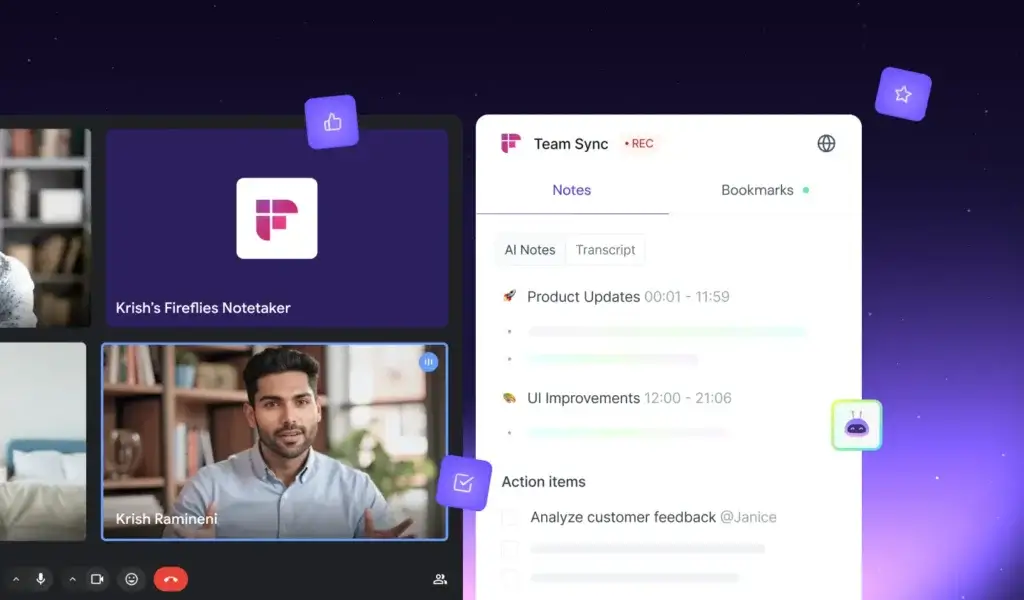
User Experience and Interface
How Does Everyday Work with Fireflies Look?
One of the reasons Fireflies.ai has become a go-to for so many users is its clean interface and no-fuss usability. Whether you’re a solo user or part of a team, the platform is designed to get out of your way and just works
🖥️ Clean Dashboard & Intuitive Layout
When you log in to Fireflies, you’re greeted with a sleek, organised dashboard. Everything you need is easily accessible:
- Your upcoming meetings
- Recent recordings and transcripts
- Action items, tags, and shared notes
- Team workspace (if you’re part of one)
The interface prioritizes clarity. Navigation is simple – you’re never more than one click away from summaries, integrations, or exports.
💡 Want to organise your notes by project or client? Use folders and tags to keep things structured.
📱 Desktop, Web, and Mobile App Experience
Fireflies is available across:
- Web browser (full access with no install required)
- Chrome extension (for real-time capture in browser meetings)
- Mobile apps for iOS and Android (record in-person meetings or calls)
The mobile app is particularly handy for journalists, students, or field workers, it can record voice notes, summarize them, and sync with your dashboard later.
👍 Everything is cloud-based, so your notes follow you across devices seamlessly.
🌙 Accessibility Options & Dark Mode
You can toggle between Light and Dark Mode depending on your preference – a small but appreciated touch during long workdays or late-night sessions.
Additional accessibility-friendly features include:
- Zoomed UI scaling for better readability
- Keyboard shortcuts for fast navigation
- Color-coded speaker labels in transcripts
These details may feel minor, but they enhance comfort, especially when you’re reviewing transcripts for hours.
🧑💻 Whether you’re reviewing notes on your laptop at home or on your phone between meetings, the experience stays smooth and distraction-free.
Fireflies clearly understands that usability is just as important as functionality. It’s not only powerful – it’s pleasant to use.
Pros And Cons
Advantages and Disadvantages
Fireflies.ai offers powerful features that can transform how you capture and revisit meetings. But like any AI tool, it’s not perfect. Here’s a balanced look at the advantages and limitations to help you decide if it’s the right fit for your workflow.
Positive
✅ High transcription accuracy
✅ Intuitive AI summaries
✅ Excellent integrations
✅ Flexible export and sharing options
✅ Time-saving automation for busy teams
Negative
❌ Manual edits sometimes required
❌ Some integrations are gated behind premium plans
❌ Slight learning curve for team onboarding
❌ Limited offline capabilities
✅ Pros
1. High transcription accuracy
Fireflies delivers solid real-time transcription with ~85–90% accuracy, especially when audio is clear and speakers avoid cross-talk.
2. Intuitive AI summaries and action item capture
The tool extracts bullet-pointed summaries and key decisions automatically, saving you from rewatching long calls.
3. Excellent integrations with your existing tools
With 50+ integrations, Fireflies connects to your calendar, CRM, communication apps, and task managers for seamless workflows.
4. Flexible export and sharing options
Whether you’re sending a link, downloading as a PDF, or pushing to Notion, Fireflies makes your content highly shareable.
5. Time-saving automation for busy teams
Fireflies joins your meetings, transcribes them, and emails you summaries – all without needing to click a button during the call.
⚠️ Cons
1. Manual edits sometimes required
Even with strong transcription, you’ll occasionally need to correct names, acronyms, or accents, especially in fast-paced conversations.
2. Some integrations are gated behind premium plans
To connect to CRMs like Salesforce or use team workspaces, you’ll need a paid tier.
3. Slight learning curve for team onboarding
While intuitive, some features (like setting up auto-join rules or managing multiple workspaces) require a bit of initial setup.
4. Limited offline capabilities
Fireflies depends heavily on internet access. Its mobile app supports recording offline, but full transcription and syncing only happen once you’re online.
This breakdown should give you a clearer picture of what to expect before diving in. Fireflies shines in convenience and integrations, but it does has limits depending on your plan or workflow.
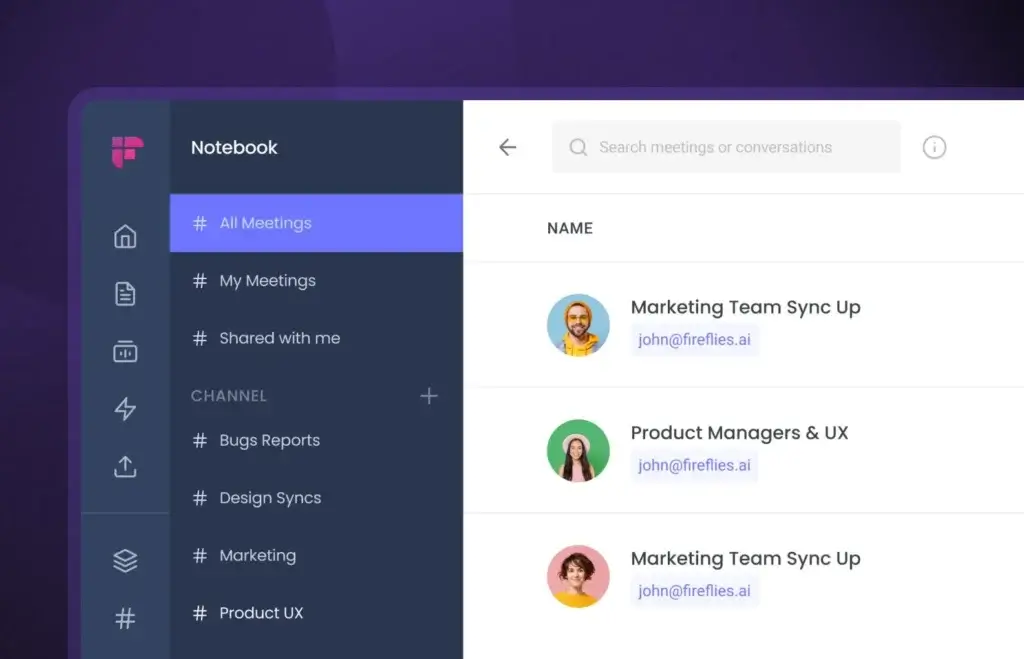
Pricing and Tiers
How Much Does Fireflies Cost?
Fireflies offers a freemium model, which means you can get started for free and scale up as your needs grow. Plans are structured to suit solo users, small teams, and enterprises alike.
Here’s a side-by-side comparison of current pricing tiers (as of 2025):
| Plan | Monthly Price | Ideal For | Key Features |
| Free | $0 | Individual users | Limited transcription minutes, AI summaries, basic integrations |
| Pro | $10/user/month | Solo professionals | Unlimited storage, advanced search, summary sharing, calendar integrations |
| Business | $19/user/month | Teams | Team workspaces, analytics, CRM integrations, private channels |
| Enterprise | Custom | Large orgs | SAML SSO, HIPAA support, admin controls, white-glove onboarding |
🔍 What’s in the Free Plan?
The free tier is generous if you’re testing the platform or only attending a few calls each week. You’ll get:
- Access to limited transcription minutes per month
- Basic AI summaries and note exports
- Simple integrations like Google Calendar
- Access to your personal dashboard
💡 Ideal for students or freelancers starting out.
💼 Paid Plans Breakdown
Here’s how the premium options compare:
- Pro Plan is great for solo entrepreneurs who want to unlock unlimited transcription and better sharing tools.
- Business Plan is the sweet spot for remote teams or departments. You’ll get full integrations with tools like Salesforce, Slack, Notion, and more.
- Enterprise is where things get tailored. Larger organizations can negotiate volume pricing, access dedicated support, and meet compliance requirements (HIPAA, SAML SSO, etc).
📌 Annual billing usually includes a discount compared to monthly pricing – often around 20%.
🔁 Free Trial & Refund Policy
- Free 7-day trial of premium features is available when you first sign up.
- No credit card is required upfront.
- Refunds are handled on a case-by-case basis, depending on usage and duration.
Overall, Fireflies’ pricing is competitive, especially when compared to tools like Otter or MeetGeek that charge similar rates with fewer CRM integrations.
Who Is It Best For?
Is Fireflies The Right Fit For Your Workflow?
While Fireflies.ai is built to support a wide range of users, it really shines when used by people and teams who deal with frequent meetings, interviews, or discussions that need to be remembered, revisited, or shared.
Here’s who will benefit the most from what Fireflies offers:
👤 Solo Entrepreneurs & Freelancers
You wear many hats – marketing, sales, client calls, project updates. Fireflies helps you:
- Record every meeting without manual notes
- Get instant summaries to send to clients
- Keep an archive of discussions for legal or project reference
No assistant? Fireflies becomes your second brain.
🤝 Remote Teams & Internal Departments
Distributed teams often suffer from poor documentation or misalignment. With Fireflies:
- Everyone gets access to the same meeting transcripts and notes
- Team members can comment or highlight inside shared workspaces
- Managers can quickly scan summaries instead of watching recordings
Whether you’re in HR, product, or operations, this tool reduces meeting fatigue.
💼 Sales & Customer Success Teams
You’re probably juggling multiple accounts and conversations every day. Fireflies can:
- Auto-log meeting notes into CRMs like Salesforce or HubSpot
- Identify action items or objections from the call
- Improve handoff quality between sales and success teams
Spend more time closing deals and less time writing recaps.
🎓 Students, Journalists, & Content Creators
If your workflow includes lectures, interviews, podcasts, or brainstorming, Fireflies helps you:
- Record and transcribe sessions on mobile
- Highlight key quotes and moments
- Export content for research or publishing
Perfect for thesis work, sourcing quotes, or editing audio scripts.
Whether you’re managing your own business or collaborating within a fast-moving team, Fireflies adapts to your role – not the other way around.
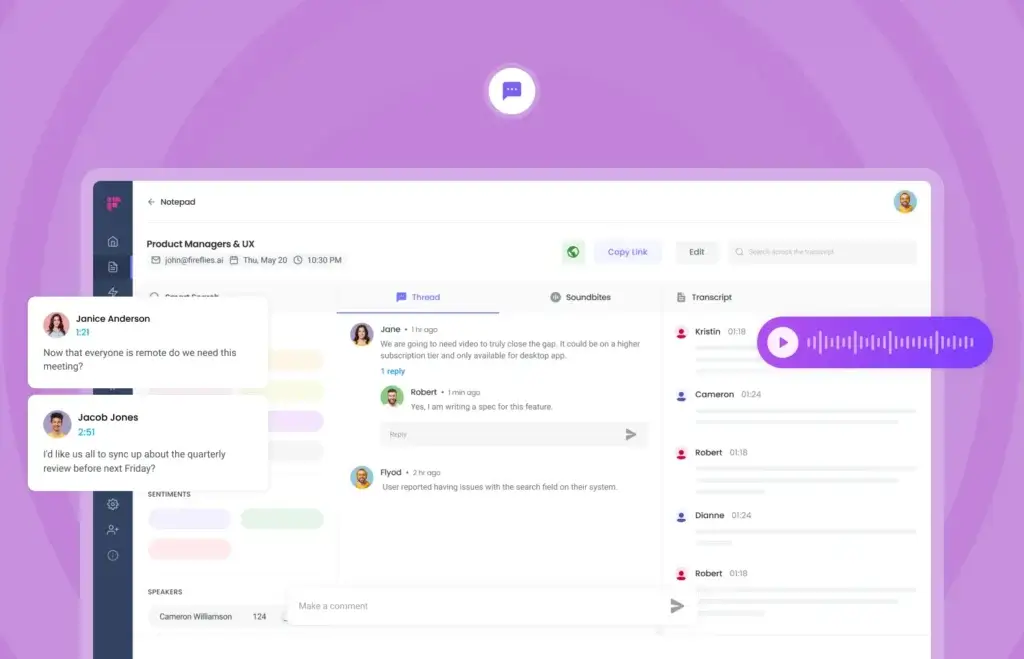
Fireflies VS Alternatives
Comparison With Other AI Note Takers
The AI note-taking space is packed with options, but they’re not all built the same. If you’re deciding between Fireflies and its top competitors, it’s important to understand where each tool excels – and where it might fall short.
In this section, we’ll compare Fireflies.ai with ClickUp Note Taker, Fathom.video, and Krisp.ai, focusing on transcription, summaries, integrations, and who each tool is best for.
| Tool | Core Function | Best For | AI Summaries | Integrations | Free Plan |
| Fireflies.ai | Full meeting transcription + AI insights | Teams, remote workers, sales | ✅ Yes – detailed, structured summaries | 50+ tools incl. Zoom, Slack, Salesforce | ✅ Yes |
| ClickUp Note Taker | Manual notes + AI writing assistant | ClickUp users managing tasks + docs | ✅ Yes – AI summaries of manual notes | Only within ClickUp platform | ✅ Yes (with limited features) |
| Fathom.video | Call recorder with smart Zoom highlights | Freelancers, coaches, Zoom users | ✅ Yes – auto-highlighted recaps | Zoom, Notion, HubSpot, Slack | ✅ Yes (fully free) |
| Krisp.ai | Noise cancellation + transcription | Professionals needing clear audio + notes | ✅ Yes – basic post-call summaries | Zoom, Google Meet, Discord, Slack | ✅ Yes |
🧠 Fireflies.ai vs ClickUp Note Taker
ClickUp Note Taker is a lightweight alternative to Fireflies if you’re already a ClickUp user. While it doesn’t transcribe meetings automatically, it allows you to:
- Write notes manually during or after meetings
- Use ClickUp’s built-in AI assistant to summarize, rewrite, or extract tasks
- Keep everything in the same project management workspace
However, it lacks:
- Live transcription or audio recording
- Speaker labeling or timestamping
- Cross-platform meeting support (Zoom, Meet, Teams)
💡 ClickUp Note Taker is ideal if you’re already deep in the ClickUp ecosystem and don’t need full voice-to-text transcription.
👉🏼 Read Full ClickUp Note Taker review or visit ClickUp Note Taker directly
Fireflies, on the other hand:
- Automatically joins and records meetings
- Transcribes in real time
- Creates structured AI summaries with action items
- Integrates with dozens of tools beyond project management
🎥 Fireflies vs Fathom
Fathom is excellent if you’re a heavy Zoom user. It lets you highlight key parts of the call during the conversation and automatically generates summaries around those highlights. It’s also completely free.
But compared to Fireflies, it:
- Only works with Zoom (no Teams or Meet support)
- Doesn’t auto-join unscheduled calls
- Has limited integrations outside Zoom and a few CRMs
👉🏼 Read Full Fathom review here or visit Fathom website
Fireflies offers broader compatibility and enterprise-grade automation, making it more suitable for teams that use multiple platforms.
🔊 Fireflies vs Krisp
Krisp is known for its AI noise cancellation, but it also offers:
- Basic meeting transcription
- AI-generated summaries after calls
- Focus on call clarity over documentation depth
Fireflies wins on:
- Accuracy and richness of transcripts
- Smart action item extraction
- Workflow automation via integrations
Use Krisp if you need clean audio + light notes, and Fireflies if you want deep meeting intelligence.
👉🏼 Read Full Krisp review or visit Krisp here
🏁 Final Take: Which One Should You Choose?
Choose Fireflies.ai if you want:
- End-to-end meeting capture and AI transcription
- Multiplatform support (Zoom, Meet, Teams, Webex)
- Deep summaries, action items, CRM syncing, and workflow automation
Choose ClickUp Note Taker if:
- You already use ClickUp
- You prefer manual notes enhanced by AI
- You don’t need an audio recording or live transcription
Choose Fathom if:
- You live inside Zoom
- You want simple highlights and summaries
- You prefer a free, frictionless tool
Choose Krisp if:
- Your main priority is crystal-clear audio
- You need lightweight call notes, not full summaries
Each of these tools has its niche. But for scalable, automated, AI-driven meeting documentation, Fireflies leads the pack – especially if your workflow spans multiple platforms or departments.
Setup Guide
Getting Started with Fireflies
Getting started with Fireflies.ai is refreshingly simple. The platform is built to minimize setup time, so you can start recording and summarizing meetings almost immediately.
Here’s a step-by-step look at what to expect:
📝 Step 1: Sign Up & Link Your Calendar
Head to Fireflies.ai and create an account using:
- Microsoft
- Or any email address
Once you’re in, you’ll be prompted to connect your Google Calendar or Outlook Calendar. This is optional, but doing so allows Fireflies to:
- Automatically join your scheduled meetings
- Send you transcripts and summaries right after the call
💡 Bonus: You can filter which meetings Fireflies joins, so it never crashes your coffee chats or 1:1s.
💻 Step 2: Install the Chrome Extension or Desktop App
If you use web-based meeting platforms like Google Meet, Fireflies offers a Chrome extension that enables real-time recording and transcription inside your browser.
Prefer native apps like Zoom or MS Teams? No problem:
- Fireflies also works directly via your calendar and joins as a bot participant
- You can also upload audio or video files manually to transcribe later
📞 Step 3: Join Your First Meeting
Once installed and connected, Fireflies will:
- Auto-join your meeting if it’s on your calendar (with permission)
- Begin recording and transcribing in real-time
- Label each speaker and capture all dialogue
🧠 You can choose whether or not to notify attendees that Fireflies is joining. Consent options are customizable in your settings.
🧾 Step 4: Post-Meeting Summary & Dashboard
After your call, Fireflies sends you a full recap:
- Transcript with time-stamped highlights
- Action items and smart summary
- Quick links to export, edit, or share the meeting notes
From your Fireflies dashboard, you can:
- Organise meetings by folder or tag
- Filter transcripts by keyword or speaker
- Collaborate with your team in shared workspaces
📌 Everything is stored in the cloud – no need to save local files.
Setup takes less than 10 minutes from start to finish. Once done, Fireflies becomes a hands-off meeting companion that just shows up, listens, summarises, and sends your notes.
Tips & Best Practices for Using
How To Get The Most Out of Fireflies
Fireflies isn’t just a passive notetaker – it’s a smart assistant that works best when you customise it for your workflow. These tips will help you get the most value out of every call.
🗂️ 1. Prepare Your Meetings with Pre-set Agendas
Before your meeting starts:
- Use your calendar invite to outline the agenda
- Fireflies will recognise structure and improve summary quality
- Create folders by project or team so recordings stay organized
💡 This helps Fireflies create summaries that mirror your meeting structure – great for sharing.
✍️ 2. Review and Clean Up Transcripts Immediately
Don’t let raw transcripts pile up.
- Right after the call, open the transcript
- Fix any name misidentifications or awkward phrasing
- Highlight key insights or decisions for easy search later
🧠 A quick 2-minute cleanup boosts the value of your transcripts tenfold.
📤 3. Use Action Items for Follow-Ups
Fireflies auto-detects:
- To-dos
- Commitments
- Dates and deadlines
After each call, forward these to your task manager (like Notion, ClickUp, or Trello) or email them to participants.
💡 Want to impress clients or managers? Send a Fireflies action-item summary within 5 minutes post-call.
⚙️ 4. Enable Integrations to Automate Workflows
Connect tools like:
- Slack for instant meeting summaries in team channels
- HubSpot/Salesforce to log call notes under deals
- Notion or Google Drive for centralized documentation
Once set up, Fireflies acts like glue between meetings and your daily tools.
🔗 You can create automation rules inside the Fireflies dashboard – no coding needed.
🔒 5. Customize Your Consent Settings
Worried about privacy?
- Fireflies lets you choose when it joins and whether attendees are notified
- You can toggle off auto-join for sensitive meetings
- Enable GDPR consent prompts when needed
💼 These features are crucial if you’re working in regulated industries like finance or healthcare.
Using Fireflies like a pro isn’t about clicking more – it’s about setting it up once and letting automation do the work. These best practices will turn it from a notetaking tool into a true meeting assistant.
Conclusion
Final Thoughts – Is Fireflies Worth It in 2025?
Fireflies.ai is more than just an AI transcription tool – it’s a complete meeting productivity assistant that captures, organises, and summarises your conversations so you don’t have to.
If you’re someone who:
- Attends regular virtual meetings
- Works in a remote team
- Juggles multiple client or project calls
- Needs searchable, shareable, and reliable transcripts
Then Fireflies can significantly reduce your mental load and save hours each week.
Standout Features Recap:
- Accurate real-time transcription with speaker ID
- AI-generated summaries and action items
- Powerful integrations with CRMs, calendars, and collaboration tools
- Easy sharing and exports
- Strong privacy and compliance controls
While there’s room to improve (like better offline support or streamlining some onboarding steps), the benefits far outweigh the drawbacks – especially once you integrate it into your workflow..
Try Fireflies.ai for Yourself
Not sure if it’s right for you? You can:
- Try the free plan with limited features
- Test premium features via a 7-day free trial
- Or explore the Pro and Business plans for deeper automation
👇🏼 Get started with Fireflies.ai and let your meetings take notes for you.
Have more questions?
Frequently Asked Questions
1. What is Fireflies.ai used for?
Fireflies.ai is an AI meeting assistant that automatically records, transcribes, summarizes, and extracts action items from your meetings across platforms like Zoom, Google Meet, and Microsoft Teams.
2. Is Fireflies.ai free to use?
Yes, Fireflies offers a free plan with limited transcription minutes, basic summaries, and standard integrations. Paid plans unlock unlimited usage, team features, and premium integrations.
3. How accurate is Fireflies.ai’s transcription?
Fireflies delivers about 85–90% accuracy in transcription, depending on audio quality, speaker clarity, and language. You can manually edit transcripts afterward for full accuracy.
4. Which platforms does Fireflies support?
Fireflies integrates with:
- Zoom, Google Meet, Microsoft Teams, Webex
- Google Calendar, Outlook
- Salesforce, HubSpot, Slack, Notion, and more
5. Can I use Fireflies.ai on mobile?
Yes. Fireflies offers mobile apps for both iOS and Android, allowing you to record meetings, voice notes, and sync them with your main dashboard for summaries.
6. Does Fireflies.ai work offline?
Partially. You can record audio offline via the mobile app, but transcription and syncing require an internet connection.
7. Is Fireflies.ai secure and GDPR-compliant?
Absolutely. Fireflies uses AES 256-bit encryption and is fully GDPR/CCPA compliant. You can customize privacy and consent settings to meet your organization’s policies.
8. How does Fireflies compare to Fathom or Otter.ai?
Fireflies offers more integrations and deeper automation than Fathom or Otter.ai. It also provides action-item summaries and CRM connectivity, making it ideal for business use cases.
9. Does Fireflies integrate with CRM tools?
Yes, Fireflies integrates with CRMs like Salesforce, HubSpot, Pipedrive, and more. You can automatically log call notes under deals or contacts.
10. Can Fireflies join meetings automatically?
Yes. Fireflies can automatically join meetings scheduled on your connected calendar, record them, and send you summaries without any manual input.