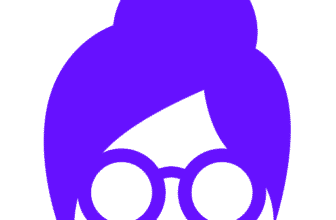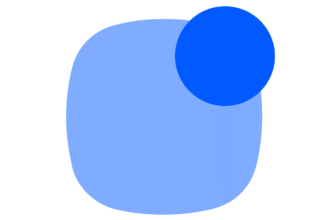Introduction
Choosing the right CRM software can be overwhelming, especially with so many options on the market. But if you’re looking for a powerful, flexible, and customizable CRM, SugarCRM is worth a closer look.
Originally launched as an open-source project, SugarCRM has evolved into a full-featured platform that supports sales, marketing, and customer support teams.
This review breaks down what makes SugarCRM stand out, how it has grown over the years, and whether it’s the right choice for your business, whether you’re a small team or a large enterprise.
Key Features
SugarCRM’s Software Specification
If you’re evaluating CRM platforms, you’re probably not just looking for a digital Rolodex. You want tools that automate your work, give you real-time customer insights, and help you close deals faster. SugarCRM delivers on all fronts, with an impressive level of flexibility.
Here’s a closer look at the platform’s most powerful features:
📞 1. 360° Customer Relationship Management
SugarCRM gives you a complete view of your customer journey, from the very first touchpoint to post-sale support.
- You can track emails, calls, meetings, documents, and social interactions all in one place.
- Its timeline-style activity feed helps you understand where each deal stands and who’s involved.
- Every user gets customizable dashboards to focus on what matters most to their role.
This feature alone can improve how your teams collaborate, personalize outreach, and build lasting relationships.
📊 2. Sales Automation and Forecasting Tools
SugarCRM isn’t just about storing contacts; it’s built to accelerate your pipeline.
- Create rules to automate repetitive tasks like lead assignment, follow-ups, or quote generation.
- Use predictive lead scoring to focus on deals that are most likely to close.
- Forecast revenue with detailed reports that pull directly from your live sales data.
If you’re managing multiple reps or territories, these tools make your sales process predictable and scalable.
🎯 3. Advanced Marketing Automation
With Sugar Market (a standalone product integrated into the SugarCRM ecosystem), your marketing team gets serious power.
- Build multi-stage email campaigns with visual drag-and-drop editors.
- Segment contacts based on behaviors, demographics, or engagement levels.
- Get real-time analytics on clicks, conversions, and campaign ROI.
This isn’t basic email blasting, it’s a true lead-nurturing engine that supports your sales funnel from the top down.
🧩 4. Seamless Integrations with Business Tools
Whether you’re running Google Workspace, Microsoft 365, or industry-specific software, SugarCRM plays well with others.
- Native integrations include Slack, Outlook, Gmail, Zoom, DocuSign, and QuickBooks.
- Sugar also supports REST APIs, so you can build custom connections to your ERP, helpdesk, or billing tools.
This means less manual data entry and more connected workflows across your tech stack.
⚙️ 5. Customizable Workflows and UI
One of SugarCRM’s biggest strengths? You can tailor almost everything.
- Design custom fields, modules, and workflows to match your internal processes.
- Use SugarBPM (Business Process Management) to automate approvals, notifications, and tasks.
- Reorganize the user interface to fit your team’s needs, without writing a line of code.
This flexibility makes SugarCRM ideal if you’re managing complex or regulated workflows.
📱 6. Mobile CRM for Remote Teams
Your sales team is rarely behind a desk all day. That’s why SugarCRM’s mobile app is built for on-the-go productivity.
- Access customer data, notes, tasks, and pipelines from iOS or Android.
- Log activities and capture voice notes right after meetings.
- The mobile app works even offline, syncing your data once you’re reconnected.
Whether you’re in the field or on a plane, you stay connected.
📚 7. Knowledge Base and Support Resources
SugarCRM backs you with a strong support ecosystem.
- The SugarClub community offers peer help, best practices, and product updates.
- You’ll also find extensive documentation, webinars, training courses, and certifications.
- Paid plans include technical support with response-time SLAs.
If you’re serious about implementation and adoption, these resources can shorten the learning curve.
Pros and Cons
Benefits of Using SugarCRM
Positive
✅ Highly Customizable at Every Level
✅ Robust Sales and Marketing Automation
✅ Excellent Integration Flexibility
✅ Mobile-Ready for Modern Teams
Negative
❌ Steep Learning Curve
❌ Higher Costs for Advanced Features
❌ Some Integrations May Require Custom Work
❌ Initial Setup Can Be Time-Intensive
Like any CRM platform, SugarCRM isn’t perfect, but it brings a lot to the table, especially if you’re looking for control, customization, and scalability. Here’s a balanced look at where it shines and where it might fall short.
✅ Top Pros
1. Highly Customizable at Every Level
You’re not locked into rigid templates. You can tweak fields, layouts, workflows, and modules to mirror your unique processes, without needing dev-heavy support.
2. Robust Sales and Marketing Automation
From automated lead scoring to nurture campaigns and follow-up tasks, SugarCRM helps you eliminate manual busywork and focus on revenue-driving activities.
3. Excellent Integration Flexibility
With RESTful APIs and native connectors, SugarCRM can integrate smoothly with your favorite tools, from Slack to QuickBooks to your ERP system.
4. Mobile-Ready for Modern Teams
The mobile app is fast, intuitive, and offline-capable. If you’ve got a field sales team or remote reps, this makes a measurable difference in productivity.
❌ Key Cons
1. Steeper Learning Curve for New Users
Compared to plug-and-play CRMs like Pipedrive, SugarCRM takes time to master. You’ll likely need training to unlock its full power.
2. Premium Features Come at a Price
Advanced automation, analytics, and AI tools (like SugarPredict) are only available in higher-tier plans, which might stretch small business budgets.
3. Some Integrations May Require Custom Work
While it supports many apps, niche or legacy systems may require custom API work, especially if you’re outside mainstream SaaS ecosystems.
4. Initial Setup Can Be Time-Intensive
Because it’s so customizable, the onboarding process can be more complex than with lightweight CRMs. Planning and consulting go a long way.
🌟 Benefits of Using SugarCRM
So what’s the real-world value of using SugarCRM? If you’re serious about building a CRM strategy that grows with your business, here’s how SugarCRM can help you win.
💬 1. Engage Customers With More Personalization
With SugarCRM, you’re not just tracking interactions, you’re building a complete picture of each customer’s journey.
- Every call, email, deal, and support ticket lives in one place.
- This gives your team the context they need to respond faster and more meaningfully.
- You can tailor messaging, follow-ups, and offers based on real-time behavior.
Whether you’re B2B or B2C, better insights = better relationships.
⚡ 2. Automate What Slows You Down
Manual follow-ups, status updates, and quote approvals don’t scale. SugarCRM helps you automate all of that.
- Build rules for task assignments, lead routing, or contract approvals.
- Set triggers that nudge reps or notify managers at key stages in the pipeline.
- Use SugarPredict to apply AI-powered forecasting and lead scoring (available in advanced tiers).
This frees up your team to focus on closing deals, not managing admin tasks.
🎯 3. Run Smarter, More Targeted Campaigns
Marketing isn’t guesswork anymore. Sugar Market, SugarCRM’s marketing automation suite, helps you:
- Segment contacts based on behavior and demographics.
- Build multi-touch campaigns across email, landing pages, and web forms.
- Score leads automatically and pass qualified ones to sales, right when they’re ready.
Everything is measurable, so you know what’s working and where to improve.
🔄 4. Work Better Across Teams
Sales, marketing, and customer service often operate in silos. SugarCRM breaks down those walls.
- Shared records and communication logs mean no more duplicate data or lost context.
- You can automate handoffs between departments, like moving a closed deal into onboarding or support.
- Managers get full visibility into team activity and KPIs in real time.
This results in a more unified customer experience and smoother internal collaboration.

User Experience
User Interface and Experience
If you’re investing in a CRM, usability matters just as much as features. No one wants to fight with clunky software when they’re trying to close deals or support customers.
So, how does SugarCRM actually perform in real-world, daily use? Here’s what you need to know.
🖥️ Clean Interface, But It Can Feel Dense at First
When you first log in, SugarCRM gives you a clean, modular layout with tabs for sales, marketing, support, reports, and more. The homepage dashboard is customizable, so each user can see only what’s relevant to their role.
- You can drag and drop components, change colors, and prioritize data widgets.
- Navigation is clear, but due to the depth of features, new users may need a little guidance to find their way around.
For power users and admins, the flexibility is a huge win. But for smaller teams or CRM beginners, the interface can feel intimidating without proper onboarding.
📱 Smooth Performance Across Devices
SugarCRM runs well on desktop browsers and offers a fully functional mobile app for iOS and Android.
- The mobile interface is streamlined for quick access to contacts, pipelines, and calendars.
- Offline access lets you view and update records even without a connection, perfect for field reps.
This consistency across devices is essential if your team works remotely or on the road.
🔧 Customization That Adapts to Your Workflow
The real magic of SugarCRM’s user experience lies in how well it adapts to your specific processes.
- Sales teams can build deal stages that match their exact pipeline.
- Support reps can customize ticket views and SLA dashboards.
- Admins can tweak roles, permissions, and data visibility across departments.
You’re not forced into a one-size-fits-all approach. SugarCRM molds to your business, not the other way around.
🧑🏫 Support, Documentation, and Training
Whether you’re self-implementing or working with a partner, the Sugar ecosystem has plenty of resources to help you succeed.
- The SugarClub community is active and helpful, with forums, product tips, and peer insights.
- You’ll find in-depth documentation for both users and developers.
- Paid plans include priority support, and enterprise customers get access to SLAs and onboarding programs.
You can also take official training courses or get certified, great for companies rolling out SugarCRM across large teams.
⚙️ Performance and Reliability
From a technical standpoint, SugarCRM scores well on uptime and stability.
- It’s a cloud-native platform, built on AWS infrastructure for high availability and global reach.
- Load times are fast, even with large datasets or complex dashboards.
- The platform receives regular updates for performance, features, and security.
You won’t need to worry about system slowdowns or unexpected outages interrupting your workflows.
🗣️ What Users Are Saying
Feedback from SugarCRM users often highlights its customization power and long-term value, especially for teams that want control over their processes.
On the flip side, users who prefer plug-and-play CRMs (like monday CRM or Pipedrive) sometimes report that SugarCRM takes longer to set up and fully understand. However, for those who stick with it, the payoff is a highly tailored system that feels like it was built just for them.
Business size fit
SugarCRM for Different Business Sizes
No two businesses operate the same, and SugarCRM understands that. Whether you’re a startup just getting organized or an enterprise with complex global workflows, this platform can scale with your needs.
Its modular design and flexible pricing structure make it a practical choice for:
- Small businesses that want structure without overcomplication
- Mid-sized teams looking for automation and visibility
- Large organizations need full control and deep integrations
Here’s a quick breakdown of how SugarCRM fits different business sizes:
📊 SugarCRM Fit by Business Size
| Business Size | How SugarCRM Fits |
| Small Businesses | ✔️ Easy to start with core CRM features ✔️ Scalable as your team grows ❗ May need onboarding support for initial setup |
| Mid-Sized Companies | ✔️ Ideal balance of customization and automation ✔️ Advanced reporting and sales tools ✔️ Marketing automation (via Sugar Market) |
| Large Enterprises | ✔️ Enterprise-grade workflows, role permissions, and analytics ✔️ REST APIs and third-party integrations ✔️ SLA-backed support and training |
Pricing and Plans
How much does SugarCRM cost?
| Plan Name | Best For | Key Features | Starting Price |
| Sugar Sell | Sales teams | Lead management, pipeline tracking, sales forecasting, AI-powered predictions | From $49/user/month |
| Sugar Serve | Support and service teams | Case routing, SLA tracking, knowledge base, omnichannel support | From $80/user/month |
| Sugar Market | Marketing teams | Email campaigns, landing pages, lead scoring, visitor tracking | From $1,000/month |
| Sugar Enterprise | Growing and large businesses | On-premise or cloud, full customization, reporting, role-based access | From $85/user/month |
| Sugar Professional | Small businesses | Contact management, opportunity tracking, basic reporting | From $52/user/month |
Security and Compliance
Protection for Your Data
When you’re managing sensitive customer data, security isn’t optional; it’s critical. SugarCRM takes this seriously with enterprise-grade security features and full compliance with global data privacy standards.
You get more than just surface-level protection. SugarCRM builds security into the core of its platform, across access control, data handling, and hosting infrastructure.
🔒 Key Security Features
- Role-based access control: Define who can view, edit, or delete data at a granular level
- Two-factor authentication (2FA): Adds a second layer of protection for user logins
- Data encryption: Both at rest and in transit, using modern encryption protocols
- Audit logs: Track user activity and changes for compliance or internal reviews
- Regular vulnerability testing: Includes penetration testing and code security audits
- 🛡️ Privacy & Compliance Standards
✅ GDPR-compliant (European Union)
✅ CCPA-compliant (California Consumer Privacy Act)
✅ ISO/IEC 27001 hosting infrastructure (via AWS or private cloud)
✅ Data residency options for organizations with strict location-based policies
⚖️ Cloud vs. On-Premise Deployment
You get to choose how you want to deploy SugarCRM:
- Cloud (hosted by SugarCRM): Easier to manage, always up to date, backed by AWS infrastructure
- On-Premise (Sugar Enterprise): Full control over data, server location, and custom security layers
If you’re in a regulated industry, like healthcare, finance, or government, this level of deployment flexibility makes SugarCRM a strong contender.
Conclusion
Final thoughts
Picking a CRM like SugarCRM isn’t just about managing contacts and leads. It’s about choosing a platform that adapts to your workflows, supports your growth, and drives consistent value across every customer touchpoint.
🔍 What You’re Really Getting
Here’s a quick recap of what SugarCRM brings to the table:
- A 360-degree view of every customer and interaction
- Sales, marketing, and service automation that reduces manual work
- AI-powered features like SugarPredict to help you prioritize leads and forecast outcomes
- Deep customization options to match your unique business processes
- Flexible deployment (cloud or on-premise) for compliance or IT preferences
- A CRM that’s built to scale, from startups to global enterprises
If you’re willing to customize and invest in the setup, SugarCRM turns into much more than a CRM – it becomes your revenue operations engine.
👥 Is It the Right Fit?
If you need something simple out of the box, SugarCRM might feel overwhelming at first. But if you:
- Run a sales team that needs structured processes,
- Require custom workflows across departments,
- Or operate in a highly regulated industry
Then SugarCRM is likely one of the most flexible and powerful CRMs you’ll find.
Looking to compare it side-by-side with other leading tools? Check out our Top CRM Software Guide to explore how SugarCRM stacks up.
🧠 Final Word from a CRM Expert
Having worked with dozens of CRM platforms over the years, here’s what I’ve learned: The best CRM isn’t just the most popular, it’s the one your team actually uses and that grows with your business.
SugarCRM requires effort up front. But for teams who need deep control, robust automation, and enterprise-ready features, the payoff is clear. It’s not just a CRM, it’s a platform you can truly make your own.
If you’re looking for a solution that can scale with you, adapt to your business, and put customer intelligence at the heart of your operations, SugarCRM is well worth your consideration.
Have more questions
Frequently Asked Questions
What’s the difference between Sugar Sell, Serve, and Market?
Each product focuses on a different function:
- Sugar Sell: Sales automation and pipeline management
- Sugar Serve: Customer service and support tools
- Sugar Market: Marketing automation and campaign management
You can choose one or combine them depending on your needs.
Can SugarCRM be hosted on-premise?
Yes. SugarCRM offers both cloud-based and on-premise deployment options. The Enterprise plan supports on-premise hosting, giving you full control over data residency and security infrastructure.
Does SugarCRM support multi-currency and multi-language use?
Yes. SugarCRM is designed for global use and supports multiple currencies and over 30 languages, making it suitable for international teams and multinational companies.
Is SugarCRM suitable for international businesses?
Yes, it is well-suited for international businesses. It supports multiple languages and currencies, which is crucial for businesses operating in a global marketplace.
Are there industry-specific templates or modules available?
SugarCRM doesn’t offer rigid industry templates out of the box, but it supports custom modules and workflows tailored to industries like healthcare, finance, and manufacturing, either built in-house or through partners.
How does SugarCRM handle role-based access?
Admins can define roles with granular permissions. You can control access by user, team, or department, perfect for managing sales reps, support agents, or executives who need different levels of visibility.
What support options are available for implementation?
SugarCRM offers onboarding services, technical documentation, and a certified partner network. For larger implementations, many businesses work with SugarCRM partners for consulting, customization, and deployment.
Can I migrate data from another CRM into SugarCRM?
Yes. You can import data using SugarCRM’s built-in import tools or via third-party integration platforms. The platform also supports API-based data migration for more complex use cases.
Does SugarCRM include artificial intelligence (AI) features?
Yes, through SugarPredict, which uses AI to help with lead scoring, opportunity analysis, and forecasting. It’s available in higher-tier plans and adds predictive insights to improve sales performance.
How does SugarCRM handle data backups and disaster recovery?
If you’re using SugarCloud (their hosted option), data backups are handled automatically with daily snapshots, redundancy, and disaster recovery protocols. On-premise users are responsible for managing their own backups.