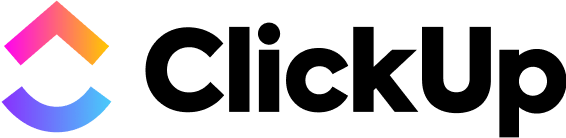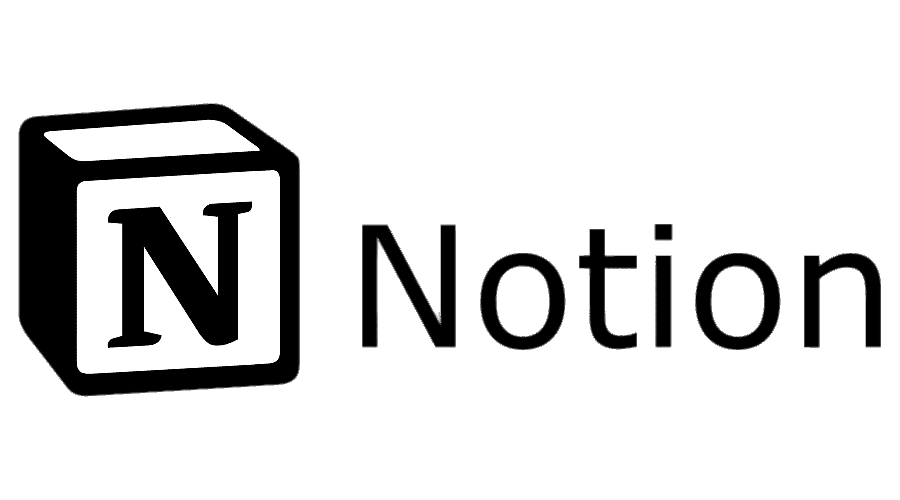Introduction
Effective project management is the backbone of successful businesses, whether you’re a freelancer, a startup, or a large organization. With tasks becoming increasingly complex and remote work becoming the new norm, the need for powerful, accessible, and cost-effective project management tools is greater than ever. Thankfully, numerous free project management tools can significantly streamline your workflows, enhance team collaboration, and boost productivity without burdening your budget.
Whether you’re managing simple tasks or juggling multiple projects simultaneously, leveraging these free solutions allows you to stay organized, collaborate effectively, and track progress seamlessly. From flexible tools like monday.com, renowned for customizable workflows, to visual-centric platforms like Trello, there’s an ideal option suited for your unique needs.
In this guide, we’ll explore the best free project management tools, comparing their core features, usability, scalability, and more, to help you find the perfect match for your team.
The Rise of Free Project Management Software
In recent years, the advent of free project management software has been a game-changer for many organizations, especially small businesses and startups operating on limited budgets. These free tools democratize access to project management solutions, ensuring that even companies with constrained financial resources can benefit from structured project tracking and collaboration. The surge in the popularity of free project management software reflects a growing recognition of its value in improving organizational efficiency without incurring substantial costs.
Criteria for Selecting the Best Free Project Management Tools
Before diving into the top project management software, it’s crucial to understand the factors that determine their effectiveness. Here are the key criteria to consider when choosing your ideal free project management tool:
User-Friendliness and Intuitive Interface
Ease of use is essential when adopting new software. A user-friendly interface with intuitive navigation ensures your team can quickly adapt, minimizing disruptions to your workflow. Look for tools offering clear instructions, visual simplicity, and minimal learning curves.
Collaboration Features and Team Communication
Effective collaboration is fundamental for project success. Top project management tools include features such as task commenting, file sharing, and real-time collaboration. Platforms like monday.com stand out with built-in collaboration tools, such as mentions, notifications, and task-level discussions, ensuring everyone stays informed and aligned.
Task Management Capabilities
Comprehensive task management features are at the heart of project management software. Essential functionalities include task assignment, deadlines, subtasks, priority settings, and status tracking. Robust tools like ClickUp offer multiple views (lists, boards, calendars) and advanced options like time tracking, making task management seamless and comprehensive.
Integration with Other Tools and Applications
Integration capability significantly enhances productivity by connecting your project management software with other essential tools like email, calendars, and file-sharing apps. Tools supporting extensive integrations, such as monday.com and ClickUp, ensure a smooth workflow and centralized management.
Scalability and Upgrade Options
The best free project management tools should grow with your business. It’s beneficial to choose software that allows seamless upgrades to premium plans when your team expands or requires advanced functionalities. Scalability ensures long-term usability without needing frequent migrations between different platforms.
By evaluating tools against these criteria, you’ll ensure that the chosen solution aligns with your team’s workflows and contributes positively to your overall productivity and growth.
Comprehensive Review of Top Free Project Management Tools
Navigating the world of project management tools can be daunting, especially with the plethora of free options available today. This comprehensive review dives into some of the top free project management tools in the market, examining their features, user experience, and limitations. Whether you’re a seasoned project manager or new to the field, understanding the strengths and weaknesses of these tools is crucial in selecting the right one for your team’s needs.
Overview:
monday.com stands out as a powerful work operating system known for its visually appealing interface and customizable workflows. Its intuitive design allows teams to streamline project management effortlessly, even in its free version.
Key Features (Free Version):
- Unlimited Boards: Create custom boards to visualize your projects clearly.
- Over 200 Templates: Easily start new projects with professionally designed templates.
- Collaboration Tools: Task assignments, real-time updates, and interactive communication via comments.
- Docs Feature: Centralize project documentation and team knowledge seamlessly.
- Mobile App: Stay connected to your projects anytime, anywhere.
Pros:
- Extremely intuitive user interface.
- Powerful automation and integration capabilities.
- Highly customizable to fit diverse workflows.
Cons:
- Limited to 2 users in the free plan.
- Advanced features like dashboards and automations have restrictions on the free tier.
Ideal For:
Individuals, freelancers, or small teams who want robust customization options, visual clarity, and a seamless collaborative experience, with the potential to scale later.
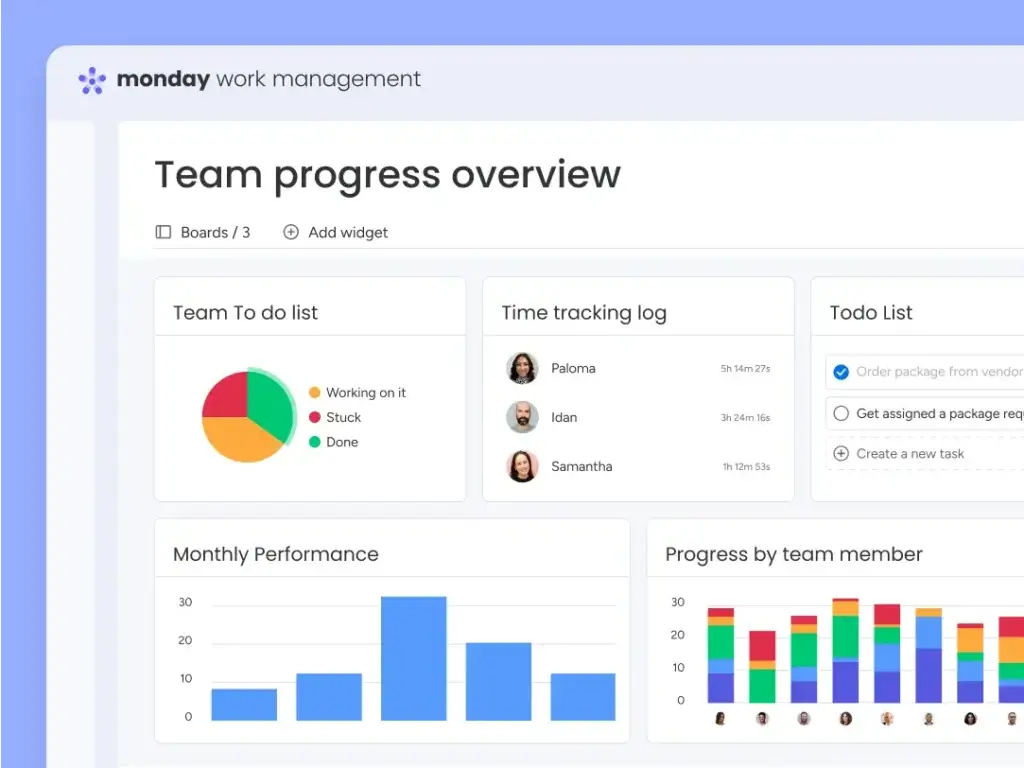
ClickUp is widely recognized as a flexible and comprehensive project management platform. Its free version is packed with features that rival many premium offerings, making it a solid choice for teams looking for extensive task management capabilities.
Key Features (Free Version):
- Unlimited Tasks & Members: Manage numerous projects without restrictions.
- Multiple Task Views: Includes List, Board, Calendar, and Kanban views for diverse project management styles.
- Time Tracking: Built-in tracking capabilities to monitor project hours and productivity.
- Real-time Collaboration: Task comments, notifications, mentions, and integrated team chat.
- Integrations: Works seamlessly with popular apps like Slack, Google Workspace, and Zoom.
Pros:
- Comprehensive feature set for free users.
- Highly adaptable and customizable workflows.
- Robust task management and collaboration tools.
Cons:
- Can feel overwhelming initially due to extensive features.
- Storage is limited to 100MB in the free plan.
Ideal For:
Small teams and agile project managers who require versatile task management and extensive customization options without additional costs.
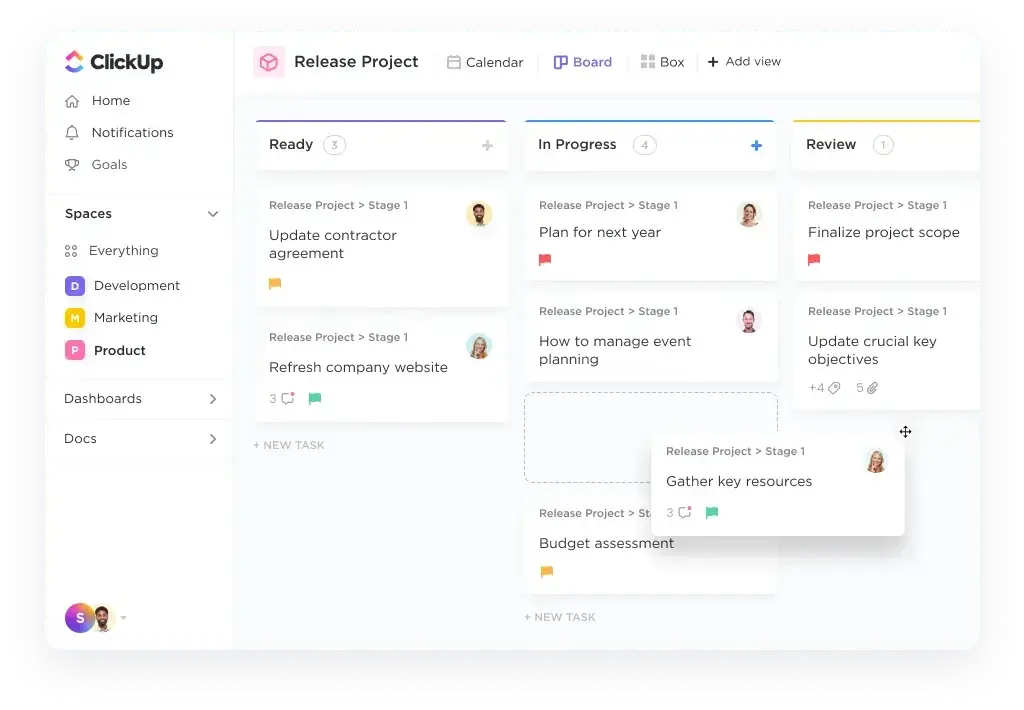
Overview:
Teamwork.com is designed for teams needing clarity and structured management. The free version provides a solid introduction to organized task management and straightforward project tracking.
Key Features (Free Version):
- Two Active Projects: Organize and manage two projects simultaneously.
- Multiple Project Views: Includes Task Lists, Boards, and Gantt Charts.
- Collaboration Tools: Built-in task comments and team messaging.
- Time Tracking: Track time on tasks for clearer productivity insights.
- Milestones and Subtasks: Clearly define and manage project stages and detailed tasks.
Pros:
- Simple and intuitive user experience.
- Effective task organization and milestone tracking.
- Excellent project visibility through Gantt views.
Cons:
- Limited to five users on the free plan.
- Storage capped at 100MB; additional storage requires an upgrade.
Ideal For:
Small businesses or project teams that want clear task tracking and straightforward project visualization without complexity.
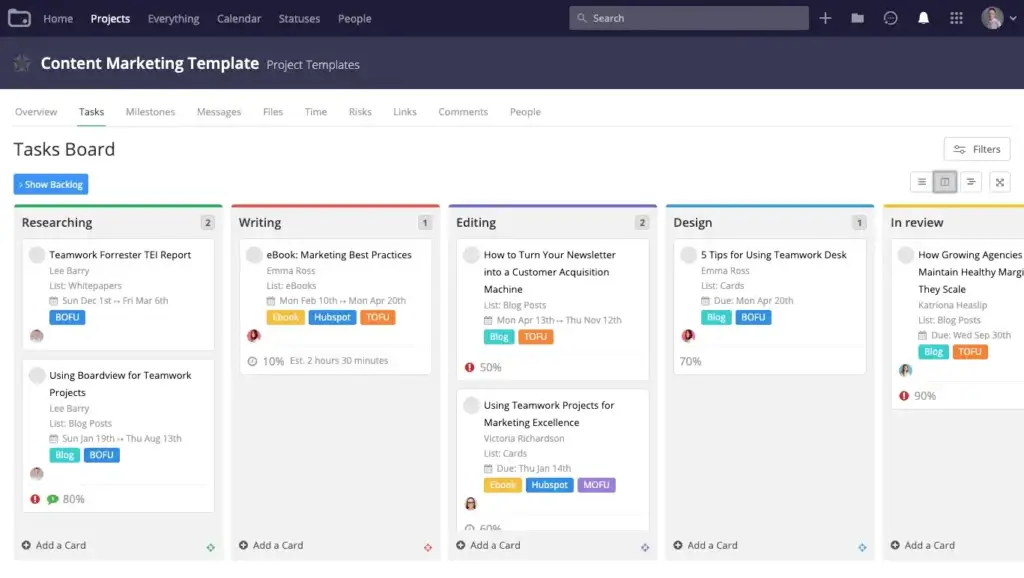
Overview:
Notion is an all-in-one workspace that combines notes, documentation, and project management. Its free version is highly versatile, appealing especially to teams or individuals seeking maximum flexibility.
Key Features (Free Version):
- Unlimited Pages and Blocks: Create expansive notes, documentation, and databases without limits.
- Multiple Templates: Ready-to-use templates for project tracking, task management, calendars, and notes.
- Databases and Calendars: Easily customizable databases for tracking tasks, milestones, and deadlines.
- Real-time Collaboration: Collaborative editing, comments, and notifications.
- Integrations: Smoothly integrates with Google Drive, Slack, and GitHub.
Pros:
- Exceptional flexibility and customization.
- Comprehensive workspace combining documentation and project management.
- User-friendly interface suited for diverse workflows.
Cons:
- Learning curve due to extensive flexibility.
- Collaboration on team plans beyond personal use may require upgrades.
Ideal For:
Individuals or small teams looking for a highly customizable, integrated workspace capable of managing projects, documentation, and collaboration in one place.
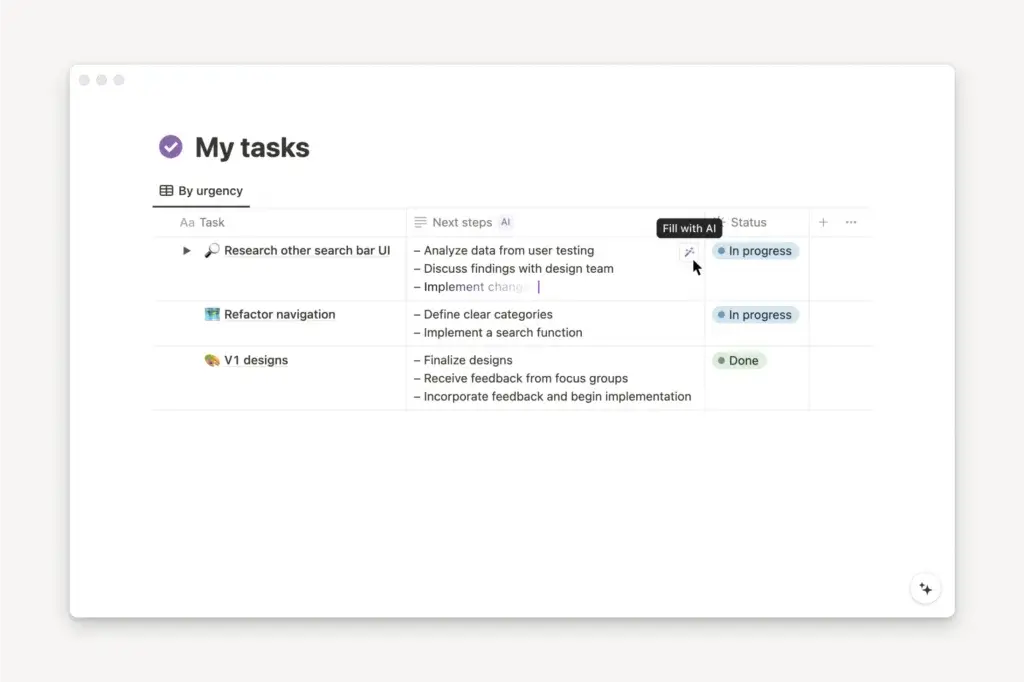
Overview:
Miro provides an innovative visual collaboration platform ideal for brainstorming, planning, and managing creative projects. Its free version offers exceptional visual tools and collaborative capabilities perfect for remote or hybrid teams.
Key Features (Free Version):
- Unlimited Team Members: Collaborate freely without restrictions on the number of team members.
- Three Editable Boards: Create interactive, visual boards for brainstorming, mapping, and project planning.
- Pre-built Templates: Extensive library including Kanban boards, mind maps, flowcharts, and project timelines.
- Real-time Collaboration: Engage team members through live editing, video conferencing, and comments directly on the board.
- Integrations: Connect easily with Slack, Google Workspace, Zoom, and more.
Pros:
- Exceptional visual collaboration and brainstorming capabilities.
- Ideal for creative and agile teams.
- Supports effective remote collaboration through interactive boards.
Cons:
- Limited to three active editable boards at a time.
- Advanced features like custom templates and increased boards require paid plans.
Ideal For:
Creative teams, agile groups, or remote/hybrid teams looking for visual collaboration tools for effective planning, brainstorming, and innovative project management.

Comparison Table of the Top 5 Free Project Management Tools
To help you quickly compare the top free project management tools, here’s a breakdown of their core features, limitations, and best use cases.
| Tool | Free Plan Features | User Limit | Storage | Best For |
| monday.com | Unlimited boards, 200+ templates, collaboration tools | 2 users | 500MB | Small teams wanting a customizable workflow with visual clarity |
| ClickUp | Unlimited tasks & members, multiple task views, real-time collaboration | Unlimited | 100MB | Teams requiring extensive task management and customization |
| Teamwork.com | 2 active projects, time tracking, Gantt charts | 5 users | 100MB | Small businesses needing structured task tracking and milestones |
| Notion | Unlimited pages & blocks, templates, databases, and calendars | Unlimited (for personal use) | Limited by plan | Individuals and small teams who want an all-in-one workspace |
| Miro | 3 editable boards, real-time collaboration, pre-built templates | Unlimited | N/A | Creative teams and remote workers needing visual project planning |
Tips on Maximizing the Value of Free Project Management Tools
While free project management tools come with limitations, you can still get the most out of them with the right approach. Here’s how:
1. Customize Your Workflows
Most free project management tools allow you to tailor workflows to your team’s specific needs. Utilize task views, custom dashboards, and automation (where available) to optimize how your team works.
2. Integrate with Other Tools
Enhance the power of free project management software by connecting it with essential tools such as Google Workspace, Slack, Zoom, and Dropbox. Tools like monday.com and ClickUp offer multiple integrations even in their free versions.
3. Encourage Team Adoption and Training
To ensure seamless collaboration, train your team on how to effectively use the tool. Many platforms offer free tutorials, webinars, and guides to help teams onboard quickly.
4. Utilize Free Storage Efficiently
Since free plans often have limited storage (e.g., ClickUp’s 100MB limit), use external cloud storage solutions like Google Drive or Dropbox for large files.
5. Regularly Review and Optimize Usage
Periodically check how your team is using the software. If you find that certain features are essential but locked behind paid plans, it might be time to consider an upgrade or switch to another free tool with fewer limitations.
How to Choose the Right Free Project Management Tool for Your Team
With so many free project management tools available, selecting the right one depends on your team’s size, workflow preferences, and project complexity. Consider the following factors:
1. Assess Your Team’s Specific Needs
- Do you need a simple task tracker (e.g., Trello, Teamwork.com) or a fully-featured project management suite (e.g., monday.com, ClickUp)?
- Will your team require Gantt charts, Kanban boards, or automation?
2. Consider Scalability and Future Growth
Even if a tool meets your current needs, think ahead:
- If your business scales, will you need more user seats, storage, or advanced automation?
- monday.com is a great option if you plan to scale, as it offers robust premium upgrades.
3. Evaluate Ease of Use
If your team is new to project management software, an intuitive, low-learning-curve tool (like monday.com or Notion) may be ideal.
4. Understand the Limitations of Free Plans
- Some free plans limit the number of users or projects (e.g., Teamwork.com’s 5-user cap).
- Storage constraints can be restrictive (ClickUp’s 100MB limit, for example).
- Consider whether the free version will be sustainable for long-term use.
5. Test the Software with Your Team
Before fully committing, have your team try out different options. Since these tools offer free versions, you can test multiple platforms before deciding.
Final Recommendation: Why monday.com Stands Out
Among the free project management tools, monday.com is the best choice for those seeking: ✅ Highly customizable workflows
✅ A visually intuitive platform
✅ Scalability for growing teams
✅ Seamless collaboration and automation tools
While its free plan is limited to two users, it provides one of the most structured, flexible, and easy-to-use interfaces, ideal for teams planning to scale into premium plans as they grow.
Final Recommendation: Why monday.com Stands Out
While all the free project management tools covered in this article offer valuable features, monday.com emerges as the best overall choice for teams seeking a scalable, intuitive, and feature-rich platform.
Here’s why monday.com is a top pick:
✅ Highly Customizable Workflows: Unlike other tools, monday.com allows teams to tailor their project management dashboards, automate repetitive tasks, and visualize progress in multiple ways (Kanban, Gantt, Calendar, etc.).
✅ Seamless Team Collaboration: With built-in task commenting, document sharing, and real-time notifications, teams can stay aligned and improve productivity effortlessly.
✅ Visual and User-Friendly Interface: One of the biggest challenges with project management tools is complexity. monday.com eliminates this problem with its clean UI and easy-to-use structure, making it ideal even for non-technical users.
✅ Integration with Essential Tools: The platform connects with Google Workspace, Slack, Zoom, Trello, and over 50+ third-party apps, ensuring smooth workflow automation.
✅ Scalable for Growing Teams: While the free plan has a two-user limit, businesses planning to scale will benefit from monday.com’s premium upgrades, offering advanced automation, unlimited users, and deeper integrations.
Best For:
- Startups and small businesses want a structured yet flexible project management tool
- Teams looking for seamless automation and collaboration
- Companies planning to scale their operations in the future
While the free plan is great for small teams, if you need more users, automation, or advanced features, monday.com’s paid plans offer the best value for growing businesses.
Conclusion
Choosing the right free project management software depends on your team size, workflow complexity, and long-term scalability. While free plans come with limitations, they provide a solid foundation for organizing projects, collaborating effectively, and improving productivity.
If you’re looking for a tool that combines ease of use, flexibility, and the ability to scale, monday.com remains the best choice. Its custom workflows, visual dashboards, and automation tools make it a top-tier option for teams of all sizes.
For more options, check out our comprehensive guide on the best project management software, including premium solutions that can take your team’s productivity to the next level:
➡️ Best Project Management Software
FAQs (Frequently Asked Questions)
Here are answers to some common questions about free project management software:
1. Are free project management tools suitable for large teams?
Most free project management tools have user limits, making them better suited for small teams or personal use. However, ClickUp and Notion offer unlimited users on their free plans, though with storage and feature limitations.
2. Can free project management tools handle complex projects?
Some free tools, like monday.com and ClickUp, offer advanced task management features that support complex projects. However, free plans often lack automation, reporting, and resource management tools, which may require upgrading to a paid plan.
3. What are the limitations of free project management software?
Common limitations include:
-
User caps (e.g., monday.com’s free plan is limited to 2 users)
-
Limited storage (e.g., ClickUp’s free plan offers only 100MB)
-
Feature restrictions (e.g., automation, reporting, and integrations may be locked behind premium plans)
4. Which free project management tool offers the most storage?
Notion provides unlimited personal storage, but for team-based projects, monday.com and ClickUp provide structured file management.
5. Is monday.com’s free plan sufficient for small teams?
Yes, for small teams (1-2 users), monday.com’s free plan offers:
-
Unlimited boards and templates
-
Basic task management features
-
Collaboration tools
For larger teams, upgrading to a paid plan will unlock more seats, automation, and storage.
6. Can I integrate free project management tools with Google Workspace?
Yes! monday.com, ClickUp, and Notion all offer Google Drive, Calendar, and Gmail integrations to enhance productivity.
7. What should I consider before upgrading from free to paid plans?
Key factors to evaluate before upgrading include:
-
User requirements (Do you need more than the free plan allows?)
-
Advanced features (automation, reporting, integrations)
-
Scalability (Is the tool suitable for future growth?)
8. Are free project management tools secure?
Yes, most reputable free project management tools use encryption, secure login, and data backups. However, for enterprise-level security (e.g., ISO 27001 compliance, advanced permissions), you may need a paid plan.
9. Which free tool is best for remote teams?
For remote collaboration, monday.com and Miro stand out because of:
-
Real-time collaboration tools
-
Integrated video conferencing (Miro)
-
Cloud-based accessibility from anywhere
10. Can free project management software support Agile methodologies?
Yes! ClickUp, monday.com, and Teamwork.com offer Kanban boards, sprint planning tools, and task tracking features for Agile workflows.