📘 Introduction
Choosing accounting software isn’t just about features; it’s about finding the right fit for how you work. Whether you’re a small business owner juggling invoicing and payroll or a mid-sized company tracking inventory across teams, the right tool can simplify your day-to-day and give you the clarity to grow confidently.
MYOB (Mind Your Own Business) has long been a go-to choice for businesses in Australia and New Zealand. While it’s not the newest name in the game, it’s one of the most reliable, compliance-friendly, and feature-rich platforms in the ANZ region, especially if payroll, GST/BAS reporting, and inventory management are on your radar.
In this review, you’ll get an in-depth look at what MYOB offers in 2025, who it’s best for, how it compares to alternatives like Xero or QuickBooks, and whether it’s the right accounting software for your business.
Who Is Myob Best For?
Find out if Myob fits your business needs
Not every tool fits every team, and that’s especially true with accounting platforms. MYOB is designed with specific business types and regions in mind, and when it aligns with your needs, it can become a powerhouse.
✅ MYOB is a Great Fit If You:
💼 Operate in Australia or New Zealand
MYOB is optimized for local tax laws, including STP (Single Touch Payroll) and BAS/GST submissions, making compliance easier.
🛠️ Need integrated tools for accounting, payroll, and inventory
Instead of stitching together multiple apps, MYOB lets you handle invoicing, payroll, time billing, and stock management all in one place.
👥 Run a small or mid-sized business with employees
Its payroll capabilities (especially in the AccountRight and Premier plans) support unlimited employees, advanced timesheets, and rostering.
📦 Track product inventory or client billables
MYOB is ideal for trade services, wholesalers, and professional service firms that need to track items or charge by time.
🌐 Work across desktop and cloud
If you’re transitioning from traditional desktop software but want cloud accessibility, MYOB’s hybrid setup gives you the best of both worlds.
🚫 MYOB Might Not Be the Best Fit If You:
🌍 Need support for international tax compliance
MYOB is tailored for ANZ businesses. If you’re operating in the US, UK, or EU, you’ll likely find better fits elsewhere (like Xero or Zoho Books).
📱 Expect modern UI/UX and deep automation
While MYOB has improved, its interface and user flow still feel more functional than polished, especially compared to slicker platforms like FreshBooks or QuickBooks Online.
🔌 Depend on advanced third-party integrations
MYOB has an app marketplace, but its ecosystem is smaller than QuickBooks or Xero, which offer broader connectivity for CRM, POS, or e-commerce platforms.
🎯 Real Scenarios Where MYOB Shines
Here are three common business cases where MYOB offers a strong advantage:
Tradie Business with Employees
- You need to pay your crew, send quotes, invoice clients, and track materials, all in one app.
- MYOB handles all of this natively, including employee superannuation and STP reporting.
Retail or Inventory-Based Business
- Manage hundreds of SKUs, track what’s in stock, and reorder as needed.
- MYOB’s inventory system supports real-time stock tracking and linked purchase orders.
Professional Services Firm
- Bill clients by the hour, manage project time, and track profitability.
- MYOB’s time billing and reporting tools are built for this.
Software specification
Core Features That Matter in 2025
MYOB offers a wide range of accounting, payroll, and business management tools under one platform. While other tools may specialize in specific areas, MYOB’s strength lies in its all-in-one functionality, especially for AU/NZ-based businesses needing compliance and scalability.
Let’s break down the core features that matter most and show where MYOB delivers the most value.
🧾 Invoicing and Billing
MYOB simplifies how you send, track, and follow up on invoices, so you can stay on top of your cash flow.
Key highlights:
- Unlimited invoices and quotes in all paid plans
- Custom invoice templates with your branding and payment options
- Automatic invoice reminders to reduce late payments
- Online payments support with Stripe and credit cards
📌 Ideal for service-based businesses and trades who need fast quoting + mobile invoicing.
💳 Expense and Bill Tracking
Staying on top of expenses is easier when it’s automated, and MYOB makes this a breeze with built-in tools.
What you can do:
- Scan receipts via the mobile app
- Link bank accounts for live transaction feeds
- Tag and categorize expenses by job, client, or department
- Approve and schedule bill payments with clear due date tracking
📌 Useful for any business managing multiple vendors or employee reimbursements.
🧑💼 Payroll and Employee Management
MYOB’s payroll engine is one of its biggest advantages for Australian businesses.
Included in MYOB Pro+ and AccountRight tiers:
- Single Touch Payroll (STP) compliant
- Superannuation payments are processed automatically
- Employee timesheets and rostering
- Leave management and payslip generation
📌 Built for growing businesses that need to stay compliant without using external payroll add-ons.
📦 Inventory and Time Billing (AccountRight/Plus Tiers)
For product-based businesses and professional services alike, MYOB provides native inventory control and project time tracking.
Key features:
- Real-time stock tracking by location and quantity
- Auto-update inventory when items are sold or purchased
- Project/job billing by time (ideal for agencies or consultants)
- Linked purchase orders and supplier invoices
📌 Great for retailers, trades, and firms who bill by the hour or need accurate COGS.
📊 Financial Reporting and Budgeting
MYOB gives you the tools to truly understand your numbers, not just record them.
Tools included:
- Profit and loss, balance sheet, cash flow reports
- BAS and GST reporting (AU/NZ compliant)
- Budgeting and forecasting tools in higher plans
- Custom report builder to tailor views for stakeholders or accountants
📌 A must-have for business owners who want proactive insights, not just historical data.
☁️ Cloud Access, Desktop Flexibility, and Mobile App
What sets MYOB apart is its hybrid flexibility; you can run your business in the cloud, on a desktop, or on the go.
Access options:
- Cloud dashboard accessible from anywhere
- Desktop app (AccountRight) for advanced inventory or offline work
- Mobile app to send invoices, snap receipts, or approve payments on the fly
📌 Especially helpful for teams split between office, shop floor, and field work.
🔄 Bonus Feature: Bank Feeds & Smart Reconciliation
MYOB links with your bank to import and match transactions automatically, saving hours of manual entry.
Why it matters:
- Smart matching helps reconcile accounts quickly
- Reduces errors in bookkeeping
- Speeds up monthly close
📌 A time-saver every business will appreciate.
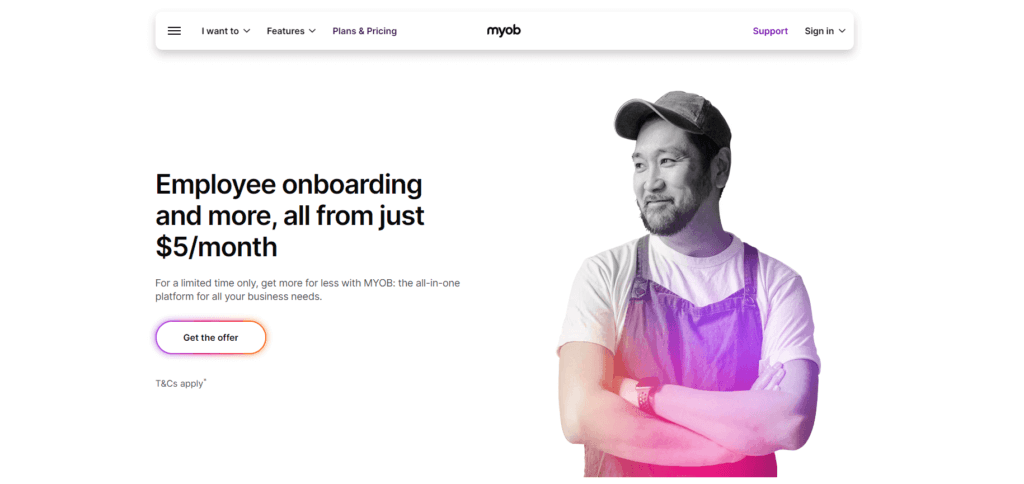
Pros and Cons
A balanced view: what you’ll love and what to consider
Positive
✅ All-in-One Accounting + Payroll
✅ Best-in-Class for AU/NZ Compliance
✅ Inventory + Time Billing Built In
✅ Desktop + Cloud Flexibility
Negatives
❌ Limited Global Relevance
❌ Outdated Interface in Some Areas
❌ Add-Ons Can Drive Up Cost
❌ Smaller Integration Ecosystem
No accounting software is perfect, and MYOB is no exception. While it offers powerful tools, especially for Australian and New Zealand businesses, it’s important to weigh both the strengths and the limitations before committing.
Here’s a transparent look at where MYOB excels, and where it might fall short.
✅ What You’ll Love About MYOB
All-in-One Accounting + Payroll
From invoicing to employee payslips, MYOB covers nearly everything you need without third-party add-ons.
Best-in-Class for AU/NZ Compliance
Built with Single Touch Payroll (STP), GST/BAS reporting, and ATO integrations in mind, especially useful for businesses in Australia or New Zealand.
Inventory + Time Billing Built In
If you sell products or bill by the hour, MYOB includes inventory tracking and time billing features even in mid-tier plans.
Desktop + Cloud Flexibility
AccountRight users get a hybrid solution, great if you want offline access or prefer the familiarity of desktop software.
Supports Team Collaboration
Multi-user access, custom roles, and accountant logins make it ideal for growing teams.
❌ What Could Be Better
Limited Global Relevance
If you’re outside of Australia or New Zealand, MYOB’s features (especially tax-related) won’t be as useful.
Outdated Interface in Some Areas
While functional, the UI still feels a bit dated compared to tools like Xero or FreshBooks, particularly on desktop.
Add-Ons Can Drive Up Cost
Need payroll for more than 2 employees? You’ll pay extra per employee. Want more advanced features? You’ll need higher-tier plans.
Smaller Integration Ecosystem
MYOB supports integrations, but its marketplace is smaller than competitors like QuickBooks or Xero.
⚖️ Bottom Line
MYOB is a powerful platform if you’re running a business in AU/NZ and need integrated payroll, tax compliance, and inventory features.
But if you’re after a more modern interface, deeper automation, or operate outside the region, there may be better-fit alternatives.
User Experience
User Interface and Operational Simplicity
One of the most important aspects of choosing accounting software is how easy it is to actually use. A powerful system is only valuable if it doesn’t slow you down. So, how does MYOB stack up?
The short answer: It’s practical, function-focused, and gets the job done. While it may not win any design awards, MYOB’s interface is built for business owners who care more about getting things done than fancy dashboards.
🧭 Getting Started: Setup and Onboarding
If you’re switching from Excel or manual bookkeeping, MYOB’s setup wizard walks you through the essentials.
What to expect when starting out:
- Guided onboarding for invoicing, payroll, and taxes
- Easy import of customer lists, items, and bank feeds
- Built-in help icons and tooltips for each step
- Access to setup support and onboarding resources
📌 You don’t need to be an accountant to get started but expect a learning curve if you’re new to accounting platforms.
🧑💻 Navigation and Dashboard Design
MYOB’s interface is clean, modular, and built around workflows, not flashy graphics.
Main design characteristics:
- A vertical side menu organizes everything: Sales, Expenses, Payroll, Reports
- Dashboard widgets show cash flow, overdue invoices, and tax alerts
- Menu structure is logical, but not always intuitive for beginners
- Custom shortcuts let you streamline your daily tasks
📌 Once you learn the layout, navigation becomes fast and efficient.
📱 Mobile Experience: Work On the Go
The MYOB mobile app brings core features into your pocket, especially helpful for service businesses and solo operators.
What you can do from your mobile:
- Send quotes and invoices
- Snap and upload receipts instantly
- Check cash flow or account balances
- Get notifications on overdue payments
📌 Available for both iOS and Android, the app is reliable, though more limited than the full web version.
🤝 Collaboration: Work With Your Team or Accountant
MYOB is built to support multi-user access with customizable permissions.
Collaboration features:
- Invite your accountant or bookkeeper directly
- Assign user roles (e.g., sales, payroll, admin)
- Keep audit trails of who edited what and when
- Share reports or export data securely
📌 This makes compliance and financial reviews a lot smoother, especially during tax season.
👓 Final Thoughts on Usability
MYOB isn’t flashy, but it’s highly functional. It’s a tool designed for business owners who want robust features over frills, especially if you’re managing payroll, invoicing, and reporting from one place.
It might take a few days to get fully comfortable, but once you do, it’s a reliable system you can depend on daily.
Integrations and Ecosystem
Connect Myob to your favorite apps
MYOB gives you a solid accounting and payroll foundation, but it doesn’t stop there. With the right integrations, you can turn MYOB into a central hub for your entire business workflow.
From e-commerce platforms to CRMs, payment processors, and time tracking tools, MYOB connects with a growing list of apps designed to streamline your operations.
🛠️ Popular Apps That Work Seamlessly with MYOB
Here are some of the top integrations that help MYOB users simplify tasks and reduce double data entry:
Stripe & PayPal
Easily accept online payments directly from your invoices, helping you get paid faster.
Shopify & BigCommerce
Connect your online store to automatically sync orders, manage inventory, and track revenue in real time.
Tall Emu CRM
For businesses looking to manage leads, sales, and customer communication, this Australian-built CRM is fully integrated with MYOB.
TSheets (by QuickBooks)
Track employee time and automatically feed hours into payroll.
DEAR Inventory or Unleashed
If you need more advanced stock control than what’s built-in, these tools offer deeper supply chain and warehouse features.
Microsoft 365 & Outlook
Link contacts, calendars, and communications for a smoother client management experience.
🔄 Workflow Automation and API Access
If you’re the kind of business that needs more tailored automation or custom processes, MYOB’s API and add-ons give you flexibility.
What you can do:
- Set up recurring invoices and automatic reminders
- Automate bank feed reconciliation
- Build custom workflows using MYOB’s open API
- Connect via middleware tools like Zapier (limited, but improving)
📌 Note: Some advanced automations may require help from a developer or certified MYOB partner.
🧩 Exploring the MYOB App Marketplace
MYOB’s app marketplace isn’t as large as QuickBooks’ or Xero’s, but it’s targeted and curated, mostly focused on Australian and New Zealand business tools.
Categories include:
- Payroll and HR
- CRM and job management
- Point of Sale (POS)
- Inventory and warehousing
- Professional services and field teams
Popular niche add-ons:
- ServiceM8 (for field service teams)
- WorkflowMax (job costing)
- PayDirect (mobile payments)
🤔 Final Thoughts on the Ecosystem
If you’re running a local AU/NZ business, MYOB gives you most of what you need out of the box. And for everything else, it integrates with key partners to extend functionality.
However, if your business runs on a wide stack of third-party apps or you’re heavily reliant on workflow automations, you might find Xero or QuickBooks offer more flexibility and range.
Pricing and Plans
How much does Myob cost?
MYOB offers a tiered pricing structure that’s designed to meet the needs of small businesses, growing teams, and complex enterprises. Whether you’re a sole trader or a business with multiple employees and inventory, there’s a plan that fits your workflow.
Below is a breakdown of the current MYOB plans and what you get at each level.
| Plan | Best For | Key Features | Starting Price |
| Business Lite | Sole traders & micro businesses |
| $5/month for 6 months, then $30/month |
| Business Pro | Small teams with basic payroll |
| $8/month for 6 months, then $55/month |
| AccountRight Plus | Mid-sized businesses |
| 50% off for 3 months, then $109/month |
| AccountRight Premier | Larger or multi-currency businesses |
| 50% off for 3 months, then $140/month |
🔍 Which Plan Is Right for You?
Business Lite
Best if you’re just starting out and only need invoicing, quotes, and basic financial tracking. Ideal for freelancers or consultants.
Business Pro
Perfect if you want light payroll, advanced reporting, and employee scheduling tools without moving to a desktop-based system.
AccountRight Plus
Choose this if you need full payroll, inventory tracking, and time billing, especially for trade or retail businesses. Includes desktop and cloud access.
AccountRight Premier
Go with this plan if you operate internationally or need to manage inventory across multiple locations with multi-currency transactions.
🆓 Is There a Free Trial?
Yes! MYOB offers a 30-day free trial for Business Lite and Pro. This lets you explore the interface, send test invoices, and get a feel for its workflow before you commit.
💡 Tip: Make full use of the trial by connecting your bank feeds and testing both mobile and desktop versions.
🎯 Is MYOB Worth the Cost?
If you’re a business in Australia or New Zealand, MYOB offers excellent value for compliance, payroll, and inventory under one roof. While it may cost more than ultra-basic tools, you’re paying for end-to-end business management that meets local tax and legal standards.
For service businesses, trade companies, and retailers, the time saved on admin and payroll alone can justify the monthly investment.
Alternatives to Myob
Compare top competitors
If you’re here, you’re probably comparing MYOB to other top accounting platforms like Xero, QuickBooks Online, or Zoho Books. That’s smart, each platform has strengths, and the right choice depends on your business size, location, and workflow.
Let’s look at how MYOB stacks up against the top alternatives in 2025.
🧮 Quick Comparison Table
| Software | Best For | Payroll | Inventory | Compliance (AU/NZ) | UI/UX |
| MYOB | AU/NZ businesses needing payroll + compliance | ✅ Native, STP-ready | ✅ Built-in | ✅ Excellent | ➖ Functional but outdated |
| Xero | Global SMBs, freelancers, automation lovers | ✅ Add-on or partner integration | ➖ Basic unless upgraded | ✅ Very good | ✅ Modern and clean |
| QuickBooks Online | U.S. and international businesses needing deep integrations | ✅ U.S.-centric, add-on payroll | ✅ Basic inventory in higher plans | ➖ Average for AU/NZ | ✅ Polished, intuitive |
| Zoho Books | Cost-conscious, tech-savvy startups | ➖ Payroll via Zoho People | ✅ Strong inventory module | ➖ Limited AU/NZ compliance | ✅ Clean and fast |
🔍 MYOB vs Xero
Xero is MYOB’s biggest rival in Australia and New Zealand, and for good reason.
- Xero has a modern, cloud-first interface and stronger automation workflows (bank rules, invoice scheduling).
- MYOB wins on built-in payroll and deeper inventory support, especially in its AccountRight tiers.
- Xero integrates with more third-party tools, but MYOB offers better ATO and STP integration natively.
📌 Choose Xero if you want sleek UX and automation. Choose MYOB if compliance and payroll are your top priorities.
🔍 MYOB vs QuickBooks Online
QuickBooks dominates in the U.S., but it’s still gaining traction in Australia.
- MYOB is far better for local AU/NZ tax handling; QuickBooks can’t match its STP or BAS tools.
- QuickBooks has a larger app ecosystem and better reports, which benefit more tech-integrated teams.
- MYOB supports inventory and payroll out of the box, while QuickBooks adds those at higher tiers or through add-ons.
📌 QuickBooks is ideal for global teams or SaaS startups. MYOB is built for local compliance-first businesses.
🔍 MYOB vs Zoho Books
Zoho Books is fast, affordable, and part of a massive suite of tools.
- MYOB is better for compliance and local reporting.
- Zoho Books is amazing for automation, customization, and value, especially if you’re already using Zoho CRM or Zoho People.
- MYOB’s ecosystem is smaller, but its payroll and inventory depth are superior out of the box.
📌 Zoho is great if you’re tech-savvy and want modular tools. MYOB is better for payroll-heavy, regulated industries.
Security and Compliance
Your financial data deserves top-tier protection
When it comes to accounting software, security isn’t a featureת; it’s a requirement. You’re dealing with sensitive financial data, employee records, and tax information. If that falls into the wrong hands, the consequences can be costly.
The good news? MYOB takes security and compliance seriously, especially for businesses operating in Australia and New Zealand. From data encryption to government reporting compliance, MYOB is designed to keep your information safe and your business on the right side of the law.
Enterprise-Grade Data Security
MYOB uses modern, bank-level security practices to protect your financial data, both at rest and in transit.
Here’s what you’re getting:
- AES-256 encryption on all stored and transmitted data
- Multi-factor authentication (MFA) to prevent unauthorized access
- Automatic daily backups and data recovery support
- ISO 27001-aligned infrastructure, hosted on secure servers in Australia
📌 Whether you’re accessing MYOB on desktop, mobile, or cloud, your data is always protected.
Full Compliance with Local Regulations
MYOB is built from the ground up to help you stay compliant with Australian and New Zealand tax and employment laws.
Key compliance features include:
- Single Touch Payroll (STP) is ready for ATO submissions
- GST/BAS support with automatic tax calculations and reports
- Superannuation processing, integrated with supported funds
- ATO-certified lodgment tools for payroll, tax, and payment summaries
- TPAR (Taxable Payments Annual Report) generation for contractors
📌 If you’re doing business in AU/NZ, MYOB gives you peace of mind that your reporting is accurate and government-ready.
Role-Based Access and Internal Controls
Managing who has access to what is key in any growing team. MYOB lets you assign user roles and permissions, giving you full control over who can view, edit, or approve financial data.
You can:
- Restrict access by function (e.g., sales, payroll, admin)
- Create audit trails of every transaction or change
- Manage multiple user logins with personalized dashboards
- Set up secure accountant access without exposing full control
📌 This is especially important for larger businesses or any team where multiple users interact with the platform.
Regular Updates and Transparent Practices
MYOB isn’t static. The platform is regularly updated to stay ahead of changing tax laws, compliance regulations, and security threats.
What this means for you:
- You’re always on the latest version, no manual updates needed
- Compliance tools adapt as government rules change
- Your business is protected by evolving security standards
Conclusion
Is Myob the Right Accounting Tool for You?
If you’re running a business in Australia or New Zealand, MYOB stands out as a powerful, all-in-one accounting solution that’s hard to beat for compliance, payroll, and inventory tracking.
It may not have the flashiest interface or the deepest app ecosystem, but what it offers is practicality, reliability, and full tax compliance, all tailored for your region.
🟢 When to Choose MYOB
✅ You need ATO-compliant payroll with STP and super support
✅ You want built-in inventory and time billing features
✅ You prefer desktop + cloud flexibility (especially with AccountRight)
✅ You’re an Australian/NZ business with local tax needs
🔴 When to Consider Alternatives
➖ You’re based outside of Australia/New Zealand
➖ You want advanced automation or modern UX
➖ You rely on a large third-party app ecosystem
➖ You prefer modular tools like Zoho or cloud-first platforms like Xero
📌 Our Recommendation
If you’re an AU/NZ-based business owner looking for a platform that does invoicing, payroll, compliance, and inventory all in one, MYOB is an excellent investment.
It’s not trying to be everything to everyone. Instead, it focuses on solving real local business problems with tools that just work.
Want to explore more options before deciding?
👉 Check our full guide to the Top 10 Accounting Software to see how MYOB stacks up.
Have more questions?
Frequently Asked Questions
1. Is MYOB cloud-based or desktop software?
It offers both. The Business Lite and Pro plans are fully cloud-based. AccountRight Plus and Premier include desktop software with cloud access, giving you hybrid flexibility.
2. Does MYOB offer payroll?
Yes. Payroll is available in all plans, up to 2 employees in Pro, and unlimited payroll in AccountRight Plus and Premier. It’s STP-compliant and integrated with ATO.
3. Can I use MYOB to track inventory?
Absolutely. Inventory tracking is built into the AccountRight plans, with support for multi-location and itemized stock management.
4. Is MYOB suitable for freelancers or solo business owners?
Yes. The Business Lite plan is ideal for sole traders who need invoicing, quotes, and basic expense tracking.
5. How long is MYOB’s free trial?
You can get a 30-day free trial for the Business Lite and Pro plans. No credit card is required to test it.
6. Is MYOB better than Xero or QuickBooks?
It depends on your business. MYOB is better for AU/NZ compliance and payroll, while Xero and QuickBooks offer more modern UI and integrations.
7. Can I integrate MYOB with Shopify or Stripe?
Yes. It integrates with Shopify, Stripe, PayPal, and other key platforms to support online payments and e-commerce syncing.
8. Does MYOB support mobile access?
Yes. The MYOB mobile app lets you send invoices, capture receipts, and manage cash flow on the go, available on iOS and Android.
9. Is my data safe in MYOB?
Yes, it uses bank-level encryption, MFA, ISO-aligned infrastructure, and automatic backups to protect your data.
10. How much does MYOB cost after the promo period?
After the intro pricing ends, Business Lite is $30/month, Pro is $55/month, Plus is $109/month, and Premier is $140/month.








