Introduction
📌 Why Choosing the Right Accounting Software Still Matters
If you’re running a small or mid-sized business, you already know that managing finances isn’t just about balancing numbers. It’s about having clear visibility, compliance confidence, and the ability to scale with ease. That’s where Sage 50 comes in, a trusted name in desktop accounting for decades.
But with more businesses moving to the cloud and exploring alternatives like QuickBooks Online, Xero, or Zoho Books, you’re probably wondering:
Is Sage 50 still a smart choice in 2025? Or is it stuck in the past?
We’ll break it down for you.
🧭 Where Sage 50 Stands in Today’s Market
Sage 50 remains a powerful choice for businesses that prefer full control of their data and want deep features, without fully giving in to the cloud.
With its hybrid model (Sage 50cloud), you get desktop-level performance combined with optional cloud features like file syncing, remote data access, and Microsoft 365 integration. That’s a sweet spot for companies that aren’t ready to move everything online.
And despite newer tools being flashier, Sage 50 still delivers where it counts:
- Advanced inventory control
- Project-level costing
- Detailed reporting
- Multi-user and multi-company management
These features are not just for bookkeepers. They’re built for business owners who want real clarity, not just data entry.
🔍 What You’ll Learn in This Review
By the end of this guide, you’ll know:
- Who Sage 50 is perfect for (and who it’s not)
- Which features actually help you save time and money
- What users are saying in 2025
- How Sage 50 compares to competitors like QuickBooks and Xero
- Whether it’s worth the price for your specific needs
Who Is Sage Best For?
Find out if Sage 50 fits your business needs
💼 Ideal Business Sizes and Industries
Sage 50 is designed for small to medium-sized businesses that need serious accounting horsepower.
It’s especially useful if you:
- Sell physical products and need robust inventory tracking
- Work on multi-phase projects with billable costs
- Operate multiple departments or entities
- Have an in-house bookkeeper or accountant on staff
- Need more granular control than cloud tools typically offer
Common industries where Sage 50 performs well:
- Construction and manufacturing
- Retail and wholesale
- Professional services
- Accounting firms managing multiple client files
⚠️ When Sage 50 Might Not Be the Right Fit
It’s not for everyone. Here’s when to reconsider:
- You run a fully remote team and rely on web-based tools
- You want real-time mobile access or frequent on-the-go accounting
- You’re a freelancer or solo entrepreneur with simple needs
- You prefer sleek, modern interfaces over robust, feature-heavy systems
🚀 Real Scenarios Where Sage 50 Shines
Sage 50 really stands out in hands-on business environments that demand detailed financial oversight. Here are a few examples:
📦 Inventory-heavy businesses
If you need to manage hundreds (or thousands) of SKUs, apply different pricing levels, and track reorder points, Sage 50 handles this with ease.
🧮 Firms that need accurate job costing
Whether you’re running client projects, managing contractors, or tracking billable time, Sage’s job costing features help you stay profitable and on budget.
🏢 Multi-entity accounting
Running multiple branches, entities, or locations? Sage 50 supports multiple companies within one system, each with its own chart of accounts.
🖥️ Teams who prefer desktop performance
Sage 50 gives you fast load times, offline capabilities, and the reliability of local data storage, with optional cloud connectivity when you need it.
Software specification
Core Features That Set Sage 50 Apart
When it comes to accounting software, it’s not just about ticking boxes. It’s about what actually helps you work smarter, not harder.
Sage 50 doesn’t try to be trendy; it focuses on getting your books right. And in 2025, that matters more than ever.
Let’s break down the features that make it stand out.
🧾 Invoicing and Billing
✓ Customizable. Professional. Automated.
With Sage 50, you can:
- Create branded invoices in just a few clicks
- Set up recurring billing for regular clients
- Accept online payments via PayPal or Stripe
- Add itemized line details, taxes, and discounts
- Track overdue invoices and send auto-reminders
Why it matters:
You stay on top of cash flow and get paid faster, without chasing every invoice manually.
💳 Expense and Bill Tracking
✓ No more receipt shoeboxes. Ever.
Capture expenses effortlessly by:
- Scanning and attaching receipts to transactions
- Categorizing costs with custom rules
- Assigning expenses to specific jobs or departments
- Setting approval workflows for larger purchases
- Syncing with bank accounts for real-time matching
Why it matters:
You’ll finally know where your money goes, and how to rein it in.
🏦 Bank Reconciliation
✓ Smart matching that saves hours
Sage 50’s reconciliation features help you:
- Connect to your bank accounts and credit cards
- Import transactions daily
- Match entries to invoices and expenses automatically
- Flag mismatches for review
- Close your books each month with full accuracy
Why it matters:
Tired of digging through spreadsheets to find what’s off by $6.92? Sage 50 makes it easy to spot errors before they snowball.
📦 Inventory and Project Tracking
✓ Ideal for businesses that sell, stock, or build
This is one of the strongest areas where Sage 50 beats cloud competitors.
With inventory features, you can:
- Track quantities, reorder levels, and backorders
- Apply FIFO or LIFO costing
- Set pricing tiers for different customers
- Generate detailed stock movement reports
For project tracking, Sage 50 lets you:
- Assign time, labor, and materials to specific jobs
- Monitor profitability by project phase
- Compare estimated vs. actual costs
- Invoice per milestone or final delivery
Why it matters:
If you manage inventory or run client projects, you need more than just basic tracking. This gives you full control and financial clarity.
📊 Real-Time Financial Reporting and Dashboards
✓ See the big picture. Then drill down.
Sage 50’s reporting suite includes:
- P&L, Balance Sheet, and Cash Flow statements
- Job profitability, department-level reports
- Budget vs. actual variance analysis
- Custom reports built with Sage Intelligence
- Export to Excel or PDF with live formatting
Dashboards display:
- Bank balances
- Outstanding invoices
- Sales by customer
- Upcoming bills and payments
Why it matters:
You don’t just want data, you want insights. And Sage 50 gives you flexible reporting tools that help drive smarter decisions.
📱 Mobile Access and Cloud Sync
✓ Sage 50cloud: The best of both worlds
While Sage 50 is desktop-first, the cloud-connected version lets you:
- Sync files via Microsoft OneDrive
- Share data with your accountant in real time
- Collaborate remotely with team members
- Use mobile invoice and payment tools via Microsoft 365 add-ons
Why it matters:
You don’t have to choose between power and mobility. With Sage 50cloud, you can work offline when needed and sync back up when ready.
🧠 Pro Tip
Want to cut closing time by 30%?
Use Sage’s automated reports, live bank feeds, and job costing tools together. You’ll catch issues faster, bill accurately, and speed up monthly closes.
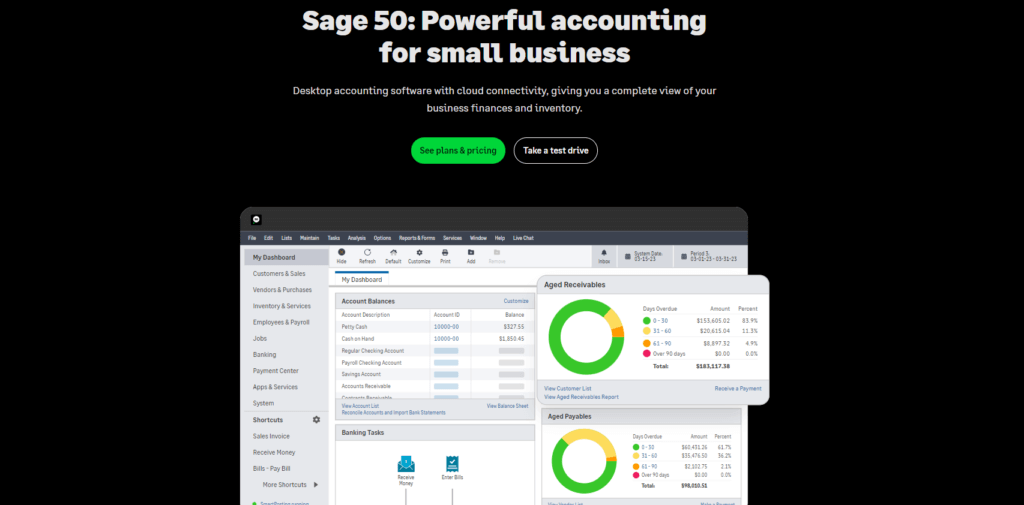
Benefits of Using Sage 50
Advantages and Disadvantages
Positive
✅ Deep Accounting Power
✅ Customizable Reports and Financial Insights
✅ Advanced Inventory Control
✅ Data Ownership and Control
Negatives
❌ Mobile Access Is Limited
❌ User Interface Feels Outdated
❌ Steeper Learning Curve
❌ Higher Cost at Scale
✅ What You’ll Love About Sage 50
Deep Accounting Power
You get a full-featured desktop accounting system that rivals anything on the market.
Customizable Reports and Financial Insights
Track profitability, compare job costs, and export detailed reports to Excel with formatting intact.
Advanced Inventory Control
Manage stock, pricing levels, backorders, and reorder points with accuracy.
Data Ownership and Control
Unlike fully cloud-based tools, you retain offline access and local file control.
Hybrid Cloud Option
With Sage 50cloud, you can sync data to Microsoft OneDrive and collaborate remotely.
Strong Integration Options
From payroll to receipt scanning and CRM, Sage plugs into your existing workflows.
Multi-user and Multi-company Support
Manage multiple entities or departments with user permissions and audit trails.
❌ What Could Be Better
Mobile Access Is Limited
If you’re on the go daily, Sage 50’s desktop foundation may feel restrictive.
User Interface Feels Outdated
It works well, but it’s not as modern-looking or intuitive as newer SaaS tools.
Steeper Learning Curve
Expect to spend some time learning the ropes, especially if you’re coming from beginner tools.
Higher Cost at Scale
The price can add up with add-ons and extra users, especially on the Quantum plan.
Some Integrations Require Manual Setup
Not every app connects instantly. Some setups may require a partner or IT help.
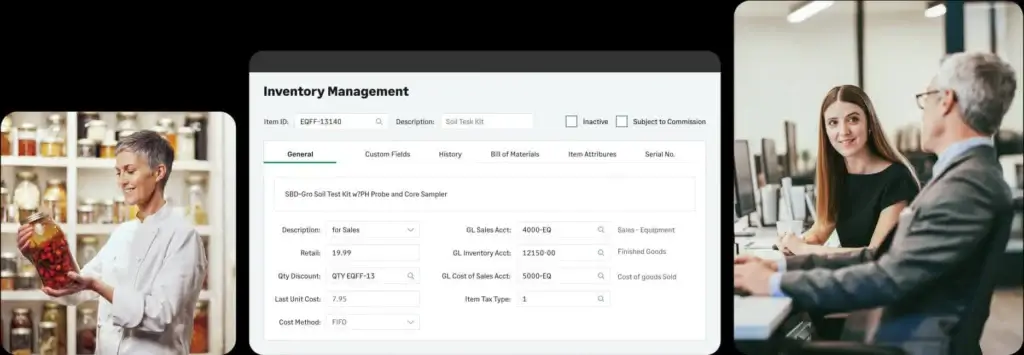
User Experience
User Interface and Operational Simplicity
One thing many business owners ask is: “Is Sage 50 easy to use?”
The answer depends on your background.
If you’re familiar with spreadsheets or other accounting software like QuickBooks Desktop, you’ll feel at home quickly. If not, there’s a bit of a learning curve, but the payoff is worth it.
Let’s walk through what the experience is like.
👀 First-Time User Experience
✓ Familiar but powerful
Sage 50 uses a Windows-style interface with drop-down menus, ribbons, and tab navigation. It may not be the sleekest or trendiest UI out there, but it’s functional, reliable, and fast.
When you first log in, you’ll see:
- A customizable homepage with charts and key figures
- Navigation grouped by workflow (Sales, Purchases, Inventory, Payroll)
- Quick launch icons for frequent actions
Why it works:
You don’t waste time hunting for buttons. Everything is right where it should be.
🧭 Navigation, Setup, and Onboarding
✓ Start with guided setup
During your first setup, Sage walks you through:
- Creating a new company file
- Choosing your fiscal year
- Importing your chart of accounts or using templates
- Connecting your bank feeds
- Setting up taxes and payroll (if needed)
You also get:
- Step-by-step onboarding checklists
- Built-in sample company files to explore risk-free
- Dozens of video tutorials in the Help Center
💡 Helpful Tip: If you’re migrating from QuickBooks or Excel, you can import data using Sage’s built-in wizards or work with a Sage partner to get started faster.
📱 Mobile Experience (iOS and Android)
Here’s the honest truth: Sage 50 isn’t mobile-first.
That said, Sage 50cloud, the upgraded version of the software, does offer limited mobile access through its Microsoft 365 integration. You can:
- View and edit customer contacts
- Create and send invoices
- Record expenses
- Access synced files via OneDrive
This setup works well for occasional remote work but isn’t meant for full mobile accounting.
If you need to run your books on the go, cloud-native tools like Xero or Zoho Books may be better suited. But if you value desktop power first, this hybrid model does the job.
🤝 Collaboration with Accountants or Team Members
✓ Built for multi-user workspaces
Whether you’re running finance solo or have a full team, Sage 50 lets you:
- Set up multiple users with role-based permissions
- Share your data securely with your accountant
- Lock closed periods to prevent edits
- Keep audit trails of all user activity
With Sage 50cloud, collaboration becomes even easier:
- Share files through OneDrive
- Let your accountant log in remotely
- Back up data in real-time to the cloud
Why it matters:
You can confidently work with your team, without losing control of your data or opening security gaps.
📌 Final Thoughts on the Interface
Sage 50 is not the prettiest tool in the market, but it is one of the most reliable for businesses that value function over flash. If you want cloud-level design, look elsewhere. But if you’re about precision, visibility, and performance, this system delivers.
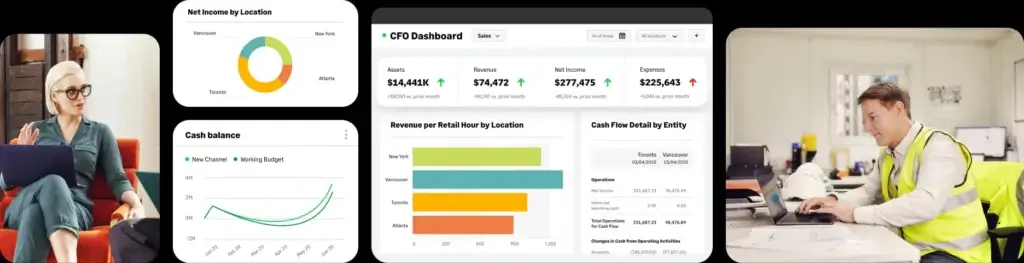
Integrations and Ecosystem
Connect Sage 50 to your favorite apps
Sage 50 isn’t a “one-app-fits-all” solution, and that’s a good thing.
While it’s built as a robust accounting system, its real power comes from how well it integrates with the tools you already use. Whether you want to automate payroll, simplify expense capture, or connect your CRM, Sage 50 offers strong integration options through both native connectors and Sage’s ecosystem partners.
🧩 Popular App Integrations
Here are some of the most useful third-party integrations Sage 50 supports:
- Microsoft 365 (Outlook, Excel, OneDrive)
➤ Share files in the cloud, access contacts, and sync data securely. - AutoEntry
➤ Scan receipts, bills, and bank statements into Sage 50 automatically. - PayPal & Stripe
➤ Accept online payments on invoices with real-time updates to your books. - Tax and compliance tools (e.g., Avalara)
➤ Automate tax calculations and maintain regional compliance. - Payroll software (e.g., Sage Payroll, ADP)
➤ Process pay runs and submit taxes directly from your accounting system.
These integrations are plug-and-play through the Sage ecosystem or via setup with a Sage partner.
⚙️ Workflow Automation with Add-ons and APIs
Need to connect Sage 50 to a niche or custom system? You can.
- Sage offers an open API for developers.
- You can build automated workflows using Zapier or custom connectors.
- Many certified Sage partners offer industry-specific extensions, especially for retail, construction, and services.
This makes Sage 50 more adaptable than many realize, especially if you want to keep your core system while extending its functionality.
🛒 Sage Marketplace: What’s Worth Exploring
The Sage Marketplace includes tools for:
- eCommerce integrations (like Shopify)
- CRM systems (like Act! or Zoho CRM)
- Payment processors
- Project management tools
- Inventory scanners and barcoding
💡 Pro Tip: Before buying a separate software, check if there’s a certified Sage integration; you might save hours of manual syncing.
Pricing and Plans
How much does Sage 50 cost?
Sage 50 offers three main pricing tiers: Pro, Premium, and Quantum. Each plan is designed to support businesses at different stages of growth, whether you’re a solo business owner, managing a growing team, or running multi-location operations.
Unlike most cloud software, Sage 50 still operates on an annual subscription model, with optional cloud add-ons (Sage 50cloud) for additional collaboration and storage features.
Here’s a side-by-side comparison to help you pick the right fit:
| Plan | Pro Accounting | Premium Accounting | Quantum Accounting |
| Price (Annual) | From $595/year (1 user) | From $970/year (1 user) | From $1,610/year (1 user) |
| Users Included | 1 user | 1–5 users | 1–40 users |
| Core Accounting | ✓ | ✓ | ✓ |
| Inventory Management | Basic | Advanced | Advanced with multi-location support |
| Job Costing & Projects | Limited | ✓ | ✓✓ (with phase tracking) |
| Audit Trails & Permissions | No | ✓ | ✓✓ (granular control) |
| Customer Support | Standard | Priority | Priority + Onboarding Support |
| Cloud Collaboration (50cloud) | Optional Add-On | Optional Add-On | Optional Add-On |
🧠 Which Plan Is Best for You?
- Choose Pro if you’re a solo entrepreneur or just need essential accounting features without complexity.
- Choose Premium if you’re managing a growing business and need better inventory control, job costing, and more users.
- Choose Quantum if you’re handling multiple companies, departments, or users and need advanced performance and reporting tools.
🎁 Are There Discounts or Free Trials?
- Sage 50 frequently runs seasonal promotions (e.g., 40% off for new customers).
- While there is no forever-free plan, you can request a 30-day trial of Sage 50cloud to test key features before committing.
- You can also work with a certified Sage partner for tailored quotes and possible bundle discounts (especially for Sage 50 + Payroll).
💡 Pro Tip: Don’t base your decision on price alone. The value comes from features you actually use, especially in job costing, inventory, or multi-entity reporting.
Alternatives to Sage
Compare top competitors
When you’re choosing accounting software, it’s smart to ask:
How does Sage 50 stack up against other top tools like QuickBooks, Xero, or Zoho Books?
Each tool has its strengths, and your choice depends on your business model, workflow complexity, and budget.
Let’s look at how Sage 50 compares with some of the most popular alternatives in 2025.
🆚 Sage 50 vs. QuickBooks Desktop & Online
- Sage 50 is better for advanced inventory, job costing, and local data control.
- QuickBooks Online is more modern and accessible from anywhere, but lacks deep costing and inventory tools unless you pay for the top tiers.
- QuickBooks Desktop Pro or Premier comes closer to Sage 50’s power but isn’t as scalable past a certain point.
Choose Sage 50 if:
✅ You need detailed project costing, offline access, or multi-entity support.
Choose QuickBooks if:
✅ You prefer real-time mobile access and cloud simplicity.
🆚 Sage 50 vs. Xero
- Xero is fully cloud-based, intuitive, and great for startups and remote teams.
- Sage 50 offers far more depth in areas like audit trails, department-level accounting, and custom reporting.
Choose Sage 50 if:
✅ You manage inventory, jobs, or multiple users with complex roles.
Choose Xero if:
✅ You value a modern UX, mobile-first access, and clean interface over accounting depth.
🆚 Sage 50 vs. Zoho Books
- Zoho Books is extremely affordable, especially for businesses already in the Zoho ecosystem.
- It handles standard accounting well but can fall short in reporting, permissions, and advanced workflows.
- Sage 50 offers more enterprise-level features for growing SMBs.
Choose Sage 50 if:
✅ You’ve outgrown entry-level systems and need serious controls.
Choose Zoho Books if:
✅ You’re a cost-conscious startup that wants all-in-one business tools.
📊 Side-by-Side Comparison Table
| Feature | Sage 50 | QuickBooks | Xero | Zoho Books |
| Platform | Desktop + optional cloud | Desktop or fully cloud (QBO) | Fully cloud-based | Fully cloud-based |
| Best For | Job costing, inventory, complex reporting | Small business accounting, basic payroll | Freelancers, startups, remote teams | Budget-conscious small businesses |
| Inventory Tracking | Advanced (multi-location, costing methods) | Basic to moderate (depends on plan) | Moderate (limited to one warehouse) | Basic (requires higher plan) |
| Job Costing | ✓✓ (Phase, labor, material tracking) | ✓ (In desktop only) | ✗ | Limited |
| Mobile Access | Limited (via 50cloud add-on) | ✓ (QBO only) | ✓✓ (iOS & Android apps) | ✓✓ |
| Pricing | From $595/year | From $30/month (QBO) | From $13/month | Free to $60/month |
Final Thoughts on Alternatives
Sage 50 may not be the most modern-looking tool, but it’s a powerhouse for businesses that need more than basic invoicing and expense tracking.
If your business is growing, you manage inventory or projects, or need control over every financial detail, Sage 50 gives you that confidence.
But if your team is remote-first, constantly mobile, or you’re running on a tighter budget, a cloud-native tool like Xero or Zoho Books may be more appropriate.
Security and Compliance
Your financial data deserves top-tier protection
When it comes to financial data, security isn’t optional – it’s essential. Sage 50 is built with serious protections to help you stay compliant and confident.
🔒 How Sage 50 Protects Your Data
- Data Encryption: Sensitive data is protected in transit and at rest using industry-standard encryption.
- User Permissions: Role-based access ensures employees only see what they’re allowed to.
- Audit Trails: Every change made in the system is logged, giving you full visibility and accountability.
- Auto Backups: Create local or cloud backups to prevent data loss.
✅ Compliance Highlights
- GAAP-Ready Reporting: Built-in tools for compliance with Generally Accepted Accounting Principles.
- Payroll Compliance: Includes tools to calculate federal/state taxes and generate year-end forms (with Sage Payroll).
- Regional Data Privacy: Supports SOC 2, GDPR, and ISO 27001 standards, especially in Sage 50cloud environments.
Bottom line: Sage 50 gives you the controls and compliance tools you’d expect from enterprise software, without the enterprise price tag. It’s a reliable choice if you’re managing sensitive financial data and need to protect it.
Conclusion
Is Sage 50 the Right Accounting Tool for You?
Sage 50 isn’t trying to be the flashiest software on the market – it’s designed for business owners who care more about accuracy and control than trendy UI.
If your business needs serious accounting tools, job costing, and multi-user security, Sage 50 still earns its place in 2025.
That said, it’s not ideal for everyone. If you’re looking for mobile-first access, ultra-simplicity, or an all-in-one cloud platform, you may want to explore more modern tools like Xero or Zoho Books.
✅ Recap: When Sage 50 Makes Sense
- You manage inventory, projects, or job costs
- You prefer desktop reliability with optional cloud access
- You need robust reporting and compliance tools
- You operate a multi-user, multi-entity setup
- You want local control over your financial data
❌ When to Consider an Alternative
- You need on-the-go mobile accounting
- You want a cloud-first platform with a modern UI
- You’re a freelancer or have simple bookkeeping needs
- Your team prefers real-time collaboration from anywhere
🛠️ Our Recommendation
Choose Sage 50 if your business is growing, your accounting needs are complex, and you want a tool that’s built to scale with you.
Still comparing? Check out our guide to the Top Accounting Software for 2025 to see how Sage stacks up across the board.
Have more questions?
Frequently Asked Questions
1. Does Sage 50 offer a free trial?
Yes. You can request a 30-day free trial of Sage 50cloud to test out features and cloud syncing options.
2. What’s the difference between Sage 50 and Sage 50cloud?
Sage 50 is desktop software. Sage 50cloud includes additional collaboration and file-sharing features through Microsoft 365 integration.
3. Can I use Sage 50 on a Mac?
Not natively. It is Windows-only, but it can be run on a Mac using Parallels or a virtual machine.
4. Is Sage 50 good for inventory-based businesses?
Absolutely. It offers advanced inventory tools like multi-location tracking, reorder alerts, and costing methods (FIFO/LIFO).
5. How many users can access Sage 50?
Up to 40 users with the Quantum plan. Lower-tier plans support 1–5 users.
6. Does Sage 50 support multi-company accounting?
Yes. You can manage multiple company files and switch between them easily.
7. Is Sage 50 secure?
Yes. It includes encrypted data storage, access controls, and audit trails. Sage 50cloud adds secure cloud backup options.
8. Can I integrate Sage 50 with eCommerce or CRM platforms?
Yes. Sage integrates with platforms like Shopify, PayPal, and CRM tools via the Sage Marketplace or open API.
9. Is Sage 50 suitable for accountants or bookkeepers?
Definitely. Many professional bookkeepers use Sage 50 for client management, reporting, and compliance.
10. Does Sage 50 include payroll?
Not by default. You can add Sage Payroll as an optional module for full payroll processing and tax filing.








