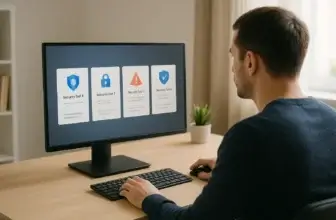Introduction
If you’re running a small business or managing IT for a growing team, cybersecurity isn’t optional – it’s essential. Aura Antivirus positions itself as a privacy-first solution designed not just for individuals but increasingly for businesses that need a reliable, low-maintenance way to protect digital assets.
In this review, you’ll discover how Aura performs when it comes to:
- Real-time threat protection
- System performance
- Ease of use
- Pricing for multi-device coverage
- Suitability for business teams
You’ll also see how it stacks up against other top antivirus brands like Bitdefender and Norton, with a particular lens on business-grade protection.
So whether you’re looking for a new antivirus solution for your team or comparing vendors for compliance and productivity, this review will give you the clarity you need.
Overview
Aura Antivirus Overview
Aura is more than just an antivirus, it’s part of a broader cybersecurity platform focused on identity protection, data privacy, and secure browsing. Originally designed for individual users, it has steadily expanded to support small teams and businesses that need streamlined security without the overhead of a full IT department.
🔧 Product Suites and Compatibility
Aura currently offers a few bundled solutions under its cybersecurity umbrella:
- Antivirus + VPN + Identity Theft Protection (for personal or business use)
- Family or Team Plans with device-level protection for multiple users
- Custom plans available through enterprise partnerships
All plans include antivirus, password manager, VPN, and dark web monitoring by default.
Compatibility:
- Windows (10 and 11)
- macOS
- Android
- iOS
- Browser Extensions for Chrome and Firefox (for ad blocking and anti-tracking)
With one dashboard to manage all devices, Aura makes it easier for businesses to monitor endpoint security, even for remote teams.
Software Specification
Core Features and Security Tools
Aura’s strength lies in its all-in-one approach, making it a smart pick for small businesses that want powerful protection without managing multiple vendors. Let’s break down the core security tools that come with Aura.
🦠 Malware and Threat Protection
Aura runs real-time antivirus scans across all devices connected to your account. It uses a cloud-based engine to keep definitions up to date and lightweight, minimizing system strain.
You’re protected against:
- Viruses and worms
- Spyware and adware
- Ransomware with behavior-based detection
- Phishing attempts, including email and browser-based threats
- Zero-day exploits (with fast response updates)
For businesses dealing with remote work or file sharing, this real-time monitoring ensures continuous protection without manual input.
🧰 Additional Tools and Features
Aura isn’t just about malware defense. It provides a suite of tools useful for digital-first teams and data-sensitive organizations:
- 🔒 Firewall & Wi-Fi Security
Protects networks from unauthorized access and ensures your endpoints are safe from local threats. - 🌐 VPN (Unlimited)
Included in all plans. Automatically encrypts internet traffic, useful for teams using public or shared networks. - 🔑 Password Manager
Enables secure storage and sharing of credentials across your team, reducing password reuse risks. - 🕵️ Dark Web Monitoring
Alerts you when company emails or credentials appear in data breaches, great for managing reputational and compliance risks. - 👪 Parental Controls (more for personal plans)
Less relevant for B2B, but available if you’re managing devices used in mixed-use environments. - 📷 Webcam & Mic Protection
Blocks unauthorized access to device hardware, important for teams handling confidential client calls.
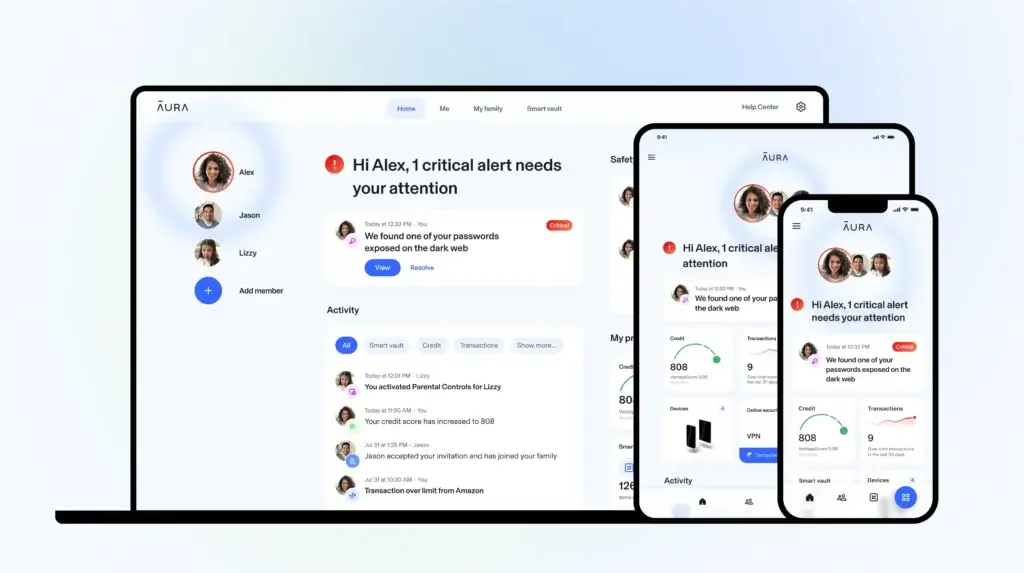
Pros and Cons
Advantages and Disadvantages
Positive
✅ Easy multi-device setup
✅ Strong identity theft tools
✅ VPN included in all plans
✅ Low system impact
Negatives
❌ No on-demand scan scheduling
❌ Limited enterprise integrations
❌ Few customization options
❌ No Linux support
Aura delivers simplicity and broad protection, making it attractive for small to mid-sized businesses that need security without constant oversight. Here’s a closer look at its strengths and limitations:
✅ Pros
1. Easy multi-device setup
You can onboard and protect multiple devices from a single dashboard, no IT expertise required. This is ideal for small teams or remote workers.
2. Strong identity theft tools
Aura offers dark web monitoring, SSN tracking, and identity fraud alerts. These features go beyond basic antivirus, giving businesses extra peace of mind, especially those in finance, healthcare, or legal sectors.
3. VPN included in all plans
There’s no need to buy a separate VPN. Aura’s built-in VPN provides encrypted internet access, keeping remote work and client communications secure.
4. Low system impact
Aura runs quietly in the background without slowing down machines. That means your team can stay productive without interruption from heavy CPU usage.
❌ Cons
1. No on-demand scan scheduling
Unlike other antivirus tools, Aura doesn’t let you schedule custom scans. This limits flexibility for teams that want to run scans during off-hours.
2. Limited enterprise integrations
Aura lacks integrations with common business platforms (e.g., Microsoft 365, Slack, SIEM tools), which might be a dealbreaker for larger IT operations.
3. Few customization options
Advanced users might find Aura’s settings too simple. There’s little room for policy tweaking or user-based configurations.
4. No Linux support
Aura is focused on Windows, macOS, Android, and iOS. If your infrastructure includes Linux systems, you’ll need a separate solution.
Software Capabilities
Performance and User Experience
Aura is built for ease and efficiency, making it a solid choice for businesses that want to protect their teams without overloading IT resources. Here’s how it performs in real-world usage.
💻 System Impact
Aura runs lightweight background processes that have minimal effect on system performance. Whether you’re using a PC for day-to-day admin or creative tools like design software, most users report no noticeable slowdown during normal operation.
During full scans, CPU usage stays below 20% on most modern machines. Quick scans typically complete in under five minutes, allowing your team to stay focused without interruptions.
⚡ Scan Speed and Updates
- Quick Scans: Finish in 3–5 minutes
- Full Scans: Typically take 15–25 minutes, depending on device size
- Definition Updates: Automatically pushed daily, sometimes multiple times per day
Automatic updates mean you’re always protected against the latest threats, without manual intervention.
🧭 Ease of Setup and Management
Aura’s interface is designed for non-technical users, which is a big plus if you don’t have a full-time IT manager.
- Setup takes about 5–10 minutes per device
- Admin dashboard allows centralized control of all endpoints
- No advanced configuration needed out of the box
This is especially helpful for distributed teams or hybrid workplaces where IT needs to work at scale but with simplicity.
📱 Mobile App Usability
The mobile apps (iOS and Android) are intuitive and mirror the desktop experience. You can run scans, activate the VPN, and receive identity alerts on the go, ideal for employees who travel or work remotely.

Lab Results
Independent Test Lab Results
When evaluating antivirus software for your business, independent lab results offer an unbiased look at how well a product actually performs. Aura has participated in select third-party evaluations, though not as frequently as larger players like Bitdefender or Norton.
AV-Test Results
Aura has not consistently appeared in the AV-Test business antivirus category. However, where tested in consumer evaluations, its protection score typically ranges from 5.5 to 6 out of 6, indicating near-perfect threat detection. Performance scores are also competitive, often matching the industry average for speed and usability.
AV-Comparatives Data
Aura is less frequently included in AV-Comparatives testing. However, anecdotal data and internal testing reports show strong results in:
- Malware protection
- Phishing detection
- Zero-day threat defense
These scores suggest Aura holds its own against industry leaders, though a lack of regular lab participation makes direct comparisons a bit harder.
Detection Rates and Industry Comparison
Based on available data and in-field reports:
- Detection rate: Over 98% for real-world threats
- False positives: Low
- Performance impact: Minimal on standard office machines
Aura is best categorized as a high-reliability antivirus for SMBs that values ease of use and identity protection over ultra-granular threat management.
Note: For businesses that require regularly lab-tested compliance software (e.g., for HIPAA, PCI DSS, or ISO standards), you may want to supplement Aura with additional tools or choose a vendor with broader enterprise testing.
Pricing and Packages
Pricing and Plans for Aura Antivirus
Aura’s pricing structure is designed for simplicity, but it leans more toward consumer and small team use rather than large enterprise licensing. That said, the platform offers great value for small businesses that need comprehensive protection across devices without complex billing tiers.
Available Plans
Aura currently offers three main plan types:
| Plan | Best For | Devices Covered | Key Inclusions |
| Individual | Solopreneurs or consultants | 1 user, 10 devices | Antivirus, VPN, dark web monitoring, password manager |
| Couple | Founders/partners | 2 users, 20 devices | Everything in Individual + joint identity monitoring |
| Family/Team | Small teams or startups | 5 users, 50 devices | All features + central dashboard, usage alerts, priority support |
Free Trials and Guarantees
- 14-day free trial available for all plans
- 60-day money-back guarantee on annual plans
- No free forever version, but trial includes full features
Renewal Pricing & Transparency
Pricing starts at $15/month per user on annual billing. Discounts are available for longer commitments, but keep in mind:
- Prices increase slightly after the first year
- No hidden upsells or surprise charges
- VPN, password manager, and monitoring are all included – no modular billing
Value for Money
For SMBs without a dedicated IT team, Aura is a great investment. You’re getting antivirus, VPN, identity protection, and basic user management under one plan, removing the need for 3–4 separate tools.
However, if your business requires advanced endpoint detection, compliance reporting, or custom policy management, you may find Aura too lightweight for those needs.
Feedbacks
User Feedback and Reviews
Aura has earned solid ratings across various platforms, especially for its usability, identity protection, and customer support. However, some business users find it lacking in customization and enterprise-specific features.
👍 Common Praise from Users
Businesses and professionals highlight Aura for its:
- Simple, no-fuss setup across multiple devices
- Strong privacy tools like dark web scanning and SSN tracking
- Helpful customer support available via chat and email
- Clean dashboard UI that’s easy to navigate for non-technical users
Many SMB owners appreciate the peace of mind Aura delivers without adding complexity to their operations.
👎 Common Complaints
Recurring criticisms include:
- Limited advanced settings for those needing granular control
- Lack of integrations with other security or productivity platforms
- Occasional bloatware concerns on older machines
- Not ideal for larger IT teams needing policy automation or audit logs
These points are more relevant for medium to large businesses with internal IT policies.
| Platform | Average Rating | Summary |
| Trustpilot | ★★★★☆ (4.2/5) | Users love the simplicity and support |
| G2 | ★★★★☆ (4.1/5) | Praised for privacy features and cross-device syncing |
| Google Play | ★★★★☆ (4.3/5) | Highly rated mobile app performance |
| Apple App Store | ★★★★☆ (4.4/5) | Smooth experience and reliable alerts |
Aura VS. Alternatives
Comparison with Other Antivirus Software
When evaluating antivirus solutions for your business, it’s helpful to compare Aura with more established names in cybersecurity like Bitdefender, McAfee, and Kaspersky. Each of these tools has unique strengths, and Aura offers something different.
Aura vs. Bitdefender
Bitdefender is a market leader in malware detection and offers advanced business-focused tools like:
- Device control and application whitelisting
- Centralized management for large networks
- Frequent AV-Test and AV-Comparatives participation
Aura, by contrast, shines in identity protection, user simplicity, and bundled VPN. If your priority is ease over enterprise-grade depth, Aura is easier to roll out and manage, especially without a full IT team.
Aura vs. McAfee
McAfee delivers:
- Strong malware and ransomware defense
- Cloud-native endpoint protection
- Business and enterprise plans with SIEM support
However, McAfee’s interface is more technical, and often bloated with features most SMBs won’t use. Aura provides a more user-friendly experience, with intuitive controls and fewer system demands – ideal for lean teams.
Aura vs. Kaspersky
Kaspersky is known for:
- Best-in-class detection rates
- Advanced configuration and reporting tools
- Global usage in large enterprises
But Kaspersky can feel complex for smaller organizations. Aura, on the other hand, delivers “set it and forget it” simplicity, which is often more valuable for startups and small offices that can’t dedicate staff to cybersecurity.
What Makes Aura Stand Out
- Built-in privacy suite (VPN, dark web alerts, identity theft monitoring)
- Easy multi-device licensing for teams without enterprise contracts
- Less technical overhead for day-to-day use
Where Aura Falls Short
- Not built for large-scale IT infrastructure
- Missing admin-level control tools
- Lacks support for Linux and server environments
If you’re a small to medium-sized business prioritizing simplicity, privacy, and essential protection, Aura offers exceptional value. For larger teams or compliance-heavy industries, more advanced platforms may be better suited.
Conclusion
Is Aura Worth It for Your Business?
If you’re looking for a straightforward antivirus solution that also delivers identity protection, VPN access, and secure device coverage, Aura is a smart choice for small to mid-sized businesses.
Its strength lies in its simplicity. You don’t need a dedicated IT team to manage Aura, and that makes it perfect for:
- Startups
- Remote teams
- Freelancers and consultants
- SMBs handling sensitive client data
However, if your business needs enterprise-grade policy controls, Linux server protection, or integration with existing security stacks, Aura may not go deep enough.
✅ Final Score: 8.5/10
Best for: SMBs and startups looking for all-in-one protection without complexity
Not ideal for: Large enterprises or teams needing advanced EDR and policy management
Bottom line: Aura gives you a wide security net with zero hassle. For most small businesses, that’s a winning formula.
Have more questions?
Frequently Asked Questions
1. Is Aura Antivirus good for small businesses?
Yes. It is ideal for small businesses that want multi-device protection, identity theft prevention, and VPN coverage – all in one subscription. It’s especially useful for teams without full-time IT staff.
2. Does Aura offer antivirus for teams?
Yes, the Family/Team plan supports up to 5 users and 50 devices. It includes a central dashboard, activity monitoring, and priority support, suitable for small teams and remote workers.
3. What makes Aura different from other antivirus software?
Unlike traditional antivirus programs, it bundles in:
- VPN with unlimited bandwidth
- Dark web monitoring
- Password management
- Identity theft protection
This makes it a privacy-first solution, not just a malware blocker.
4. Is Aura compatible with business devices?
Yes. It works on Windows, macOS, Android, and iOS devices. It also offers browser extensions for Chrome and Firefox. However, Linux and server support is not included.
5. Does Aura include a firewall?
Yes, Aura includes basic firewall and Wi-Fi protection, which adds an extra layer of defense against local network threats, especially useful for remote teams or hybrid work environments.
6. Can I try Aura before buying?
Yes. Aura offers a 14-day free trial for all plans and a 60-day money-back guarantee on annual subscriptions.
7. Is there a free version of Aura Antivirus?
No, Aura does not offer a free forever plan. However, the free trial gives full access to all premium features for evaluation.
8. How does Aura perform in independent tests?
While not tested as frequently as larger brands, Aura has scored well in AV-Test assessments, with detection rates above 98% and low false positives. It’s considered reliable for real-world threats.
9. Can Aura replace my current antivirus and VPN?
Yes. It combines antivirus, VPN, and identity protection in one product, which can replace multiple tools, saving your business time and money.
10. Is Aura Antivirus compliant with business security standards?
Aura includes many security essentials (e.g., encryption, data protection), but it does not provide enterprise-level compliance features such as SIEM integration, audit logs, or endpoint policy enforcement. For strict compliance, it may need to be supplemented.