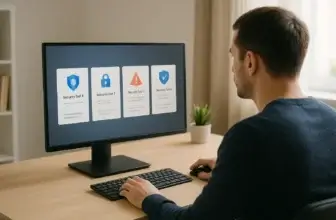Introduction
TotalAV has quickly made a name for itself in the antivirus world, offering an all-in-one security suite that’s both affordable and packed with features. While originally favored by individual users, it’s now gaining traction among businesses looking for lightweight, dependable protection without breaking the budget.
In this review, you’ll get a complete look at how TotalAV for business performs across critical areas that matter to you as an IT lead or security-minded decision-maker:
-
Security and threat protection
-
Performance and speed
-
Pricing and value
-
Ease of use and scalability
If you’re still evaluating your options, don’t miss our full comparison of the best antivirus software for businesses, where we break down the pros, cons, and use cases for each major provider.
Whether you run a small team or manage endpoints across a growing company, this review will help you decide if TotalAV is the right cybersecurity partner for 2025 and beyond.
Overview
🛡️ TotalAV Antivirus Overview
Company Background and Software Evolution
TotalAV is part of the cybersecurity suite developed by Protected.net Group Limited, a UK-based company that entered the antivirus market in 2016. While newer than established giants like Norton or Bitdefender, TotalAV has rapidly expanded its user base through aggressive development, intuitive design, and full-featured offerings at competitive prices.
What started as a lightweight consumer product has evolved into a comprehensive antivirus and performance optimization platform. For businesses, this means access to essential endpoint protection with centralized control, all wrapped in a user-friendly package.
Product Suites and Plans
TotalAV offers several product tiers, each designed to match the needs of different users and business sizes:
-
Antivirus Pro – Basic coverage for up to 3 devices
-
Internet Security – Adds VPN and support for up to 5 devices
-
Total Security – Includes password manager and ad blocker for up to 6 devices
Although the product line is often marketed to consumers, its functionality makes it a viable option for small businesses or remote teams seeking straightforward threat protection.
You’ll also find add-on features like secure browsing, identity theft monitoring, and system cleanup tools available across different packages.
Device and OS Compatibility
TotalAV supports the major operating systems your business likely depends on:
- Windows (including Windows 11)
- macOS
- Android
- iOS
The software performs consistently across platforms, and installation is simple whether you’re deploying on a laptop, desktop, or mobile device. For mixed environments or BYOD policies, this flexibility is a major advantage.
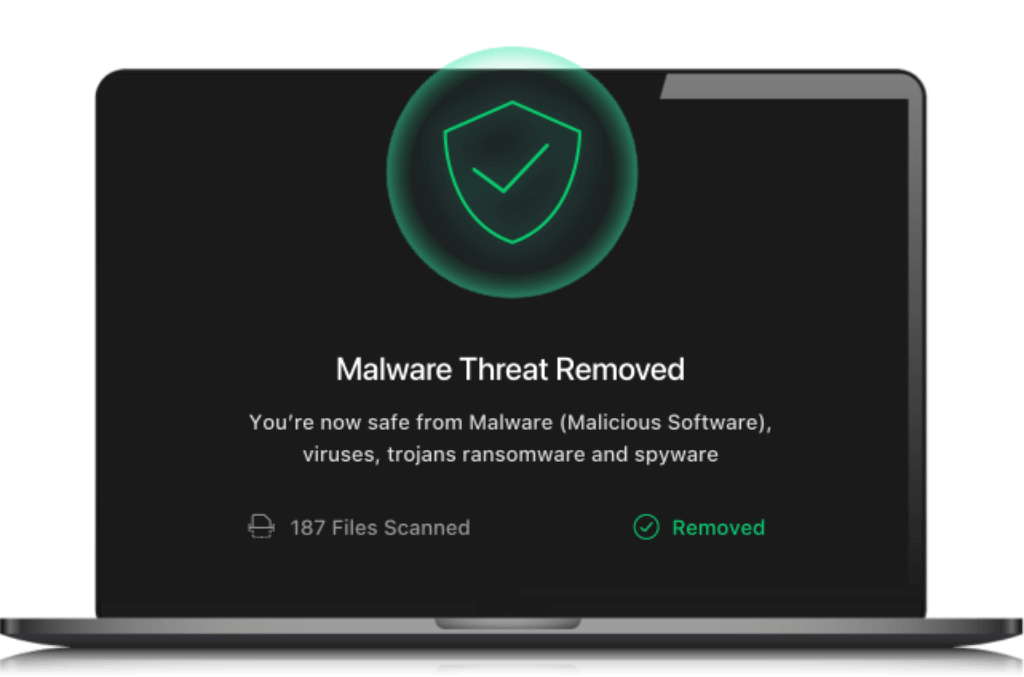
Software Specification
🔐 Core Features and Security Tools
🛡️ Malware and Threat Protection
At its core, TotalAV delivers solid real-time protection against a wide range of cyber threats. If you’re managing multiple endpoints or remote teams, this is where TotalAV shines with low maintenance and high efficiency.
Here’s what you get under the hood:
-
Real-time malware detection: TotalAV runs quietly in the background, scanning files and downloads as they arrive.
-
Ransomware protection: Stops file-locking threats before they spread across your network.
-
Spyware and adware removal: Keeps systems clean of tracking scripts and annoying pop-ups that drain productivity.
-
Phishing detection: Flags suspicious websites and email links to protect your team from credential theft.
-
Cloud scanning engine: Reduces device strain while improving detection speeds and accuracy.
For small businesses, this means you can protect multiple devices without investing in enterprise-grade infrastructure. TotalAV’s malware detection rates have improved significantly over the past few years and now rival many premium providers.
🔐 Additional Tools and Features
Beyond malware defense, TotalAV packs in a set of tools that help boost your digital hygiene, improve privacy, and reduce IT headaches:
-
VPN (Safe Browsing): Included in the Internet Security and Total Security plans, the VPN encrypts employee traffic and ensures secure access on public Wi-Fi.
-
Firewall customization: Offers control over incoming/outgoing traffic, giving small IT teams extra peace of mind.
-
Password Vault: A secure password manager to help your team manage credentials safely without third-party apps.
-
Ad Blocker (Total Security only): Removes distracting and potentially harmful ads while browsing.
-
System tune-up tools: Features like junk file removal and startup manager can boost device performance with minimal manual effort.
-
Dark Web Monitoring (via Identity Protection add-on): Alerts users when business-related emails or credentials are found on leaked databases.
These features may not match the depth of enterprise security suites, but for small businesses, freelancers, and startups, they offer great coverage with little configuration required.
Pros and Cons
Advantages and Disadvantages
Positive
✅ Simple and Clean Interface
✅ Affordable Business Protection
✅ Strong Real-Time Detection
✅ Built-in VPN and Privacy Tools
Negatives
❌ Limited Centralized Management
❌ Lacks Integration Features
❌ Upselling Can Be Annoying
❌ No Cloud Backup or Email Protection
TotalAV has strengths that make it appealing to small business owners and remote teams, especially when simplicity and speed are key. However, there are limitations if you’re looking for enterprise-grade control or integrations.
✅ Pros
1. Simple and Clean Interface
TotalAV’s dashboard is intuitive even for non-technical users, making it easy for teams to stay protected without constant IT supervision.
2. Affordable Business Protection
For teams with under 10 devices, TotalAV offers excellent protection without the high costs of traditional enterprise antivirus suites.
3. Strong Real-Time Detection
Malware, ransomware, and phishing defenses perform well in independent tests, giving you peace of mind across devices.
4. Built-in VPN and Privacy Tools
TotalAV includes extras like a VPN, ad blocker, and password vault, tools that many competitors charge extra for.
❌ Cons
1. Limited Centralized Management
There’s no true admin console for managing multiple users or policies, which can be a downside for growing teams.
2. Lacks Integration Features
You won’t find integrations with remote monitoring or SIEM tools, making it less ideal for advanced IT environments.
3. Upselling Can Be Annoying
Some users report frequent upgrade prompts and ads within the app, which can distract from productivity.
4. No Cloud Backup or Email Protection
Missing features like cloud backup or email scanning, which are often needed in more robust business environments.
Software Capabilities
⚙️ Performance and User Experience
Light System Impact
One of TotalAV’s strongest points for small businesses is its minimal impact on system performance. During scans, CPU usage remains low enough that employees can continue working without slowdowns or freezes, especially on newer Windows and macOS machines.
The software is designed to run efficiently in the background, so your team won’t notice any lag while using productivity tools like spreadsheets, email platforms, or CRM systems.
Fast and Reliable Scans
-
Quick Scan: Great for daily device checks, completing in under 5 minutes.
-
Full System Scan: Thorough but still faster than many competitors, even on older devices.
-
Scheduled Scans: Set it and forget it. You can automate scans for after-hours to avoid disruptions.
For businesses managing multiple laptops or desktops, this level of performance translates into less downtime and fewer support tickets.
Easy Setup and Onboarding
TotalAV’s installation process is fast, frictionless, and doesn’t require advanced setup. Within minutes, you can install and activate protection on a device.
Once installed, the interface provides:
-
A clean dashboard with key security indicators
-
Large icons and quick-action buttons
-
One-click access to scans, VPN, and tune-up tools
Even team members with limited tech knowledge will find the software approachable and easy to navigate.
Mobile App Experience
The Android and iOS apps extend basic antivirus protection and VPN access to mobile users. These are helpful if your team uses phones for business communication, travel, or remote work.
While mobile features are more limited than desktop versions, the apps offer:
-
Real-time scan for malicious apps and files
-
Safe browsing via VPN
-
App lock (Android only) for extra security
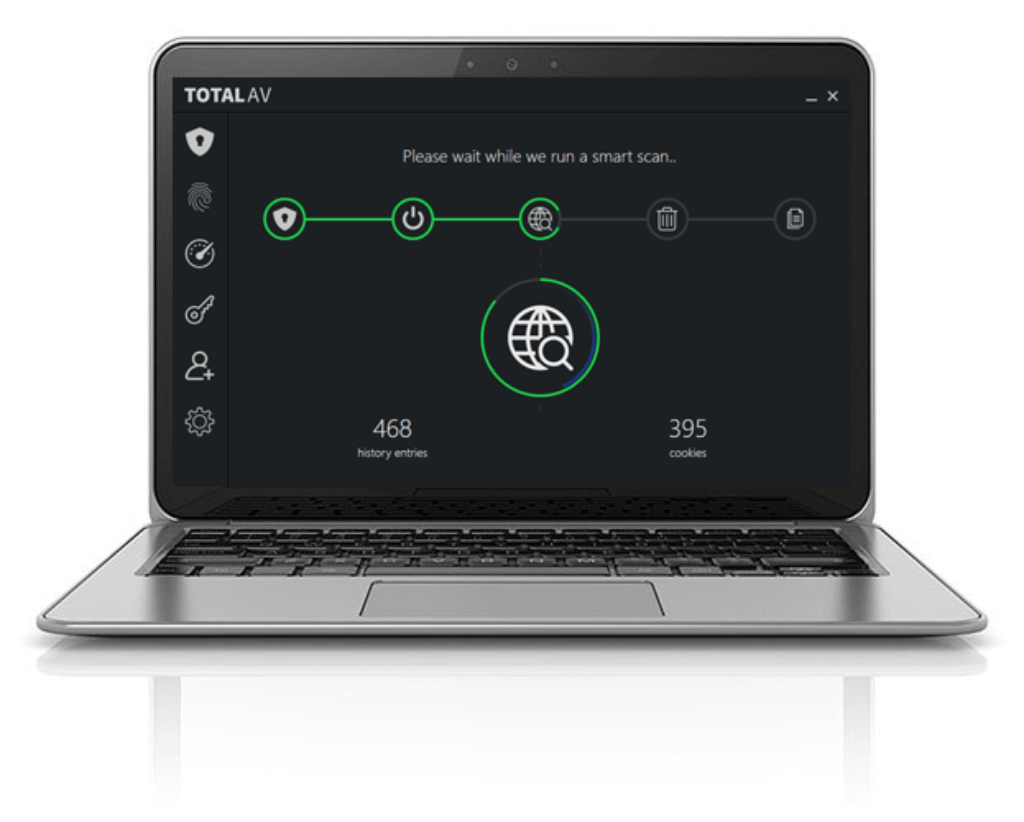
Lab Results
🧪 Independent Test Lab Results
When selecting antivirus software for your business, you want independent validation, not just marketing claims. Fortunately, TotalAV has shown notable improvements in third-party tests over the past few years.
AV-Test Results
In recent tests from AV-Test, TotalAV has earned top scores in protection and usability:
-
Protection: Scored 6/6 – Effectively blocked 100% of widespread and zero-day threats in real-world scenarios.
-
Performance: Scored 5.5/6 – Maintains device speed during common operations like launching apps or downloading files.
-
Usability: Scored 6/6 – No false positives detected in routine software and website usage.
These results indicate that TotalAV provides enterprise-level protection, even though it’s priced and packaged for SMBs.
AV-Comparatives Results
According to AV-Comparatives, TotalAV has shown strong performance in malware detection and phishing protection:
-
Real-World Protection Test: 98.9% block rate with very few false alarms
-
Malware Protection Test: Detected nearly all offline and online threats during controlled environments
While it doesn’t always outperform giants like Bitdefender or Kaspersky, it consistently ranks above average, especially when factoring in cost-efficiency.
How It Compares to Industry Averages
Here’s a quick summary of how TotalAV stacks up against industry standards:
| Testing Area | TotalAV Score | Industry Average |
| Protection | 6/6 (AV-Test) | 5.5/6 |
| Performance | 5.5/6 (AV-Test) | 5/6 |
| Phishing Detection | 98.9% | 97.5% |
| False Positives | Low | Medium |
Pricing and Packages
Pricing and Plans for TotalAV Antivirus
TotalAV keeps its pricing structure simple, offering three main tiers. While the platform isn’t built specifically for large enterprises, it’s a cost-effective solution for small businesses and remote teams that need essential protection with minimal overhead.
Here’s what each plan includes:
| Plan | Features | Devices | Starting Price (First Year) |
| Antivirus Pro | Real-time protection, malware scanning, system tune-up | 3 devices | $19/year |
| Internet Security | All Pro features + VPN (Safe Browsing) | 5 devices | $39/year |
| Total Security | All Internet Security features + Password Vault & Ad Block | 6 devices | $49/year |
Free Trial and Money-Back Guarantee
-
7-day free trial is available on select plans for first-time users.
-
30-day money-back guarantee applies to all paid subscriptions.
These policies make it easy for your business to test the software before fully committing.
Renewal Pricing
Like many antivirus providers, TotalAV offers a low introductory rate in the first year. After that, prices increase significantly:
-
Antivirus Pro renews at $119/year
-
Internet Security renews at $145/year
-
Total Security renews at $179/year
Make sure to factor these renewal costs into your long-term budgeting or consider turning off auto-renew and repurchasing under promo rates.
Is It Worth It for Business Use?
If your business has 1–10 employees and needs strong, fast protection with built-in privacy tools, TotalAV offers excellent value, especially in year one. However, larger teams or organizations needing centralized management may find better fits in enterprise-grade platforms like Bitdefender or McAfee.
Feedbacks
🗣️ User Feedback and Reviews
TotalAV receives mixed but increasingly positive reviews across major platforms, especially from users who value simplicity and speed over deep configuration. For small business teams without dedicated IT staff, this lightweight approach is often exactly what’s needed.
What Business Users Like
-
Easy to use for non-technical staff
Many reviewers highlight TotalAV’s clean interface and intuitive controls, making it ideal for small teams or distributed workforces. -
Affordable entry cost
Businesses appreciate the low first-year pricing, especially when covering multiple devices for employees. -
All-in-one features
Positive comments often mention how TotalAV bundles antivirus, VPN, system cleaner, and password manager into one platform, reducing tool sprawl. -
Low impact on system performance
Several users note that scans and real-time protection don’t slow down machines, which is crucial for business productivity.
Common Complaints
-
Aggressive upselling
Users frequently report pop-ups suggesting upgrades or add-ons, which can feel intrusive during work hours. -
Price increases after year one
Many negative reviews center around the steep renewal costs, especially for users who didn’t realize the price jump. -
Limited advanced controls
Some business buyers find the software too basic for large teams or tech-heavy operations that require granular policy management.
Ratings from Review Platforms
Here’s how TotalAV scores across trusted review sites:
| Platform | User Rating | Summary |
| Trustpilot | 4.5 / 5 (75,000+ reviews) | Highly rated for ease of use and support |
| Google Play Store | 4.6 / 5 | Praised for mobile performance and simplicity |
| Apple App Store | 4.4 / 5 | Reliable but limited mobile features |
| G2 | 3.9 / 5 | Positive for small business use, lacks enterprise controls |
Final Thought on Reviews
If your business prioritizes simplicity, affordability, and essential coverage, TotalAV receives strong marks from users like you. Just be sure to weigh the renewal pricing and feature limitations against your long-term needs.
TotalAV VS. Alternatives
Comparison with Other Antivirus Software
When choosing the best antivirus for your business, it’s crucial to weigh TotalAV against other top providers like Bitdefender, McAfee, and Kaspersky. Each brings a different balance of features, management capabilities, and pricing.
Here’s how TotalAV compares in key areas:
| Feature | TotalAV | Bitdefender | McAfee | Kaspersky |
| Real-Time Protection | ✔️ | ✔️ | ✔️ | ✔️ |
| Firewall | Basic | Advanced rules | Advanced | Advanced |
| VPN Included | ✔️ (some plans) | Limited (extra cost) | ✔️ | Limited |
| Password Manager | ✔️ | ✔️ | ✔️ | ✔️ |
| Mobile Protection | ✔️ | ✔️ | ✔️ | ✔️ |
| Device Limit | 3–6 | 5–10+ | Unlimited (via Family plan) | 3–10 |
| Centralized Management | ❌ | ✔️ (GravityZone) | ✔️ (McAfee ePO) | ✔️ (Security Center) |
| Best For | Small teams | SMBs to Enterprises | Households and SMBs | SMBs with stricter compliance |
Strengths vs Competitors
-
Compared to Bitdefender: TotalAV is easier to set up and much more affordable up front, but Bitdefender offers more advanced business tools and policy control via GravityZone.
-
Compared to McAfee: McAfee includes a more polished admin experience and wider device coverage, but some users find it heavier on system resources.
-
Compared to Kaspersky: Kaspersky offers excellent malware detection and compliance tools, but may raise concerns in certain regions due to geopolitical scrutiny.
What Makes TotalAV Stand Out
-
All-in-one simplicity: You don’t need to patch together multiple tools.
-
Low learning curve: Great for teams without in-house cybersecurity staff.
-
Strong value: Especially appealing for budget-conscious businesses or startups.
Where It Falls Short
-
No central dashboard for managing multiple users or deploying policy settings.
-
Not ideal for enterprises needing audit trails, remote control, or layered defense strategies.
Conclusion
🧾 Is TotalAV Worth It for Your Business?
If you’re running a small business or remote team and want a cybersecurity solution that’s fast, effective, and easy to use, TotalAV delivers real value, especially in its first year of service.
It may not offer the depth of enterprise-grade platforms like Bitdefender or McAfee, but for everyday protection across a handful of devices, it does the job with minimal friction. The added tools, VPN, password manager, ad blocker, help reduce the need for separate apps and simplify your team’s digital life.
Best Suited For:
-
Freelancers and solo consultants handling sensitive data
-
Small businesses with 3–10 devices
-
Remote teams need reliable, affordable protection
-
Non-technical teams who prefer set-it-and-forget-it security
Not Ideal For:
-
Medium to large enterprises need centralized controls
-
Businesses requiring integrations with SIEM or endpoint management systems
-
IT departments managing policies across dozens of endpoints
Final Score: 8.5 / 10
Looking for a simple, no-fuss antivirus to secure your small business? Try TotalAV here.
Or compare it against other top-rated providers in our best antivirus software guide to see what fits your security stack for 2025.
Have more questions?
Frequently Asked Questions
1. Is TotalAV good for small businesses?
Yes. It’s ideal for small teams that need strong protection without complex deployment. It’s easy to use, lightweight, and includes useful extras like a VPN and password vault.
2. Does TotalAV offer centralized management for multiple devices?
No. There’s currently no admin console for managing multiple endpoints or user policies, which may be a drawback for growing teams or IT administrators.
3. How much does TotalAV cost for business use?
Pricing starts at $19/year for Antivirus Pro (3 devices), with higher plans covering more devices and adding features. Renewal prices are higher, so plan accordingly.
4. Is TotalAV compatible with Windows and Mac?
Yes. The software works across Windows, macOS, Android, and iOS, making it suitable for teams using different operating systems.
5. Does TotalAV include a VPN?
Yes. TotalAV’s Internet Security and Total Security plans include a built-in VPN (Safe Browsing) to encrypt your traffic, helpful for remote teams or public Wi-Fi use.
6. Can I use TotalAV for remote employees?
Absolutely. You can install it on remote devices, although managing updates and policies needs to be done individually due to the lack of centralized tools.
7. How reliable is TotalAV’s malware protection?
Independent tests from AV-Test and AV-Comparatives show excellent malware detection rates, often on par with more expensive providers.
8. Does TotalAV offer a free trial?
Yes. Select plans include a 7-day free trial, and all paid options are backed by a 30-day money-back guarantee.
9. Are there hidden costs with TotalAV?
Not exactly, but renewal prices are significantly higher than year-one promos. Always review the pricing page carefully before subscribing.
10. How does TotalAV compare to Bitdefender or McAfee?
It’s more affordable and beginner-friendly, but lacks advanced features like remote monitoring and policy control. For larger teams, Bitdefender or McAfee may be better suited