Introduction
Managing customers shouldn’t feel like managing chaos.
That’s where Keap CRM steps in, a customer relationship management platform built to help you automate, organize, and grow your business without drowning in admin work.
Whether you’re a solo entrepreneur or scaling a team, Keap promises to streamline sales, marketing, and communication in one place. In this review, we’ll dive into what makes Keap stand out, where it shines, and where it may fall short.
By the end, you’ll know if Keap is the right fit for your workflow and goals.
Key Features
Keap’s Software Specification
Keap isn’t just another CRM; it’s a smart business assistant that helps you keep up with leads, automate repetitive tasks, and drive more sales. Let’s break down its core features so you can see how it fits into your daily workflow.
🗂️ Contact & Lead Management That Goes Deeper
Managing your contacts in Keap is more than just keeping names in a database.
You get rich customer profiles with tags, activity timelines, segmentation options, and custom fields. This means you can group your leads by interest, lifecycle stage, behavior, and even send tailored messages automatically.
Why it matters: You’re not just storing names. You’re building relationships that convert.
🔄 Automation That Actually Saves Time
Keap’s automation builder is visual and beginner-friendly. You can create workflows for things like:
- Following up after form submissions
- Sending a welcome email when someone books an appointment
- Tagging leads based on behavior
- Moving contacts through your sales pipeline automatically
Unlike rigid CRMs, Keap lets you customize every flow to match your process, not the other way around.
Why it matters: You’ll reduce manual work and make sure no lead slips through the cracks.
🛒 Built-In E-commerce & Payments
Keap supports online selling out of the box, with no need to bolt on third-party tools.
You can create checkout forms, manage recurring payments, and issue invoices, all within the platform. It integrates with PayPal, Stripe, and WePay, and even lets you build landing pages that convert.
Why it matters: If you sell services or digital products, you’ll love having sales and CRM features in one place.
📧 Email Marketing With Automation Power
Keap gives you a drag-and-drop email builder with high deliverability rates. You can set up behavior-based email campaigns that respond to actions like:
- Clicking a link
- Booking a call
- Not opening an email for X days
Plus, the system tracks opens, clicks, and engagement so you can tweak and optimize.
Why it matters: It’s easier to send the right message at the right time, without lifting a finger.
📅 Appointment Scheduling Built In
Keap includes a native appointment scheduling tool, similar to Calendly, so your clients can book meetings without email back-and-forth. You can even automate reminders to reduce no-shows.
Why it matters: Fewer missed appointments, better time management, and less admin on your plate.
🔌 Seamless Integrations With Your Tech Stack
Keap integrates with over 2,000 tools via Zapier, plus direct connections with:
- Gmail & Outlook
- QuickBooks
- Shopify
- WordPress
- Zoom
- Calendly
- HelloSign
- Plus dozens more through the Keap Marketplace
Why it matters: It fits into your existing workflow, not the other way around.
📊 Sales Pipeline & Task Management
The drag-and-drop sales pipeline makes it easy to visualize where each deal stands. You can add notes, tasks, deadlines, and automate pipeline stages based on lead behavior.
And yes, tasks are part of the CRM too. So you’ll never forget to follow up on a call or proposal.
Why it matters: You stay organized, and your sales process becomes consistent and scalable.
🧩 Access to the Keap Marketplace
Need more tools? Keap’s Marketplace has add-ons, integrations, and templates that extend functionality, like advanced reporting, SMS marketing, or niche-specific workflows.
Why it matters: You can scale Keap with your business instead of outgrowing it.
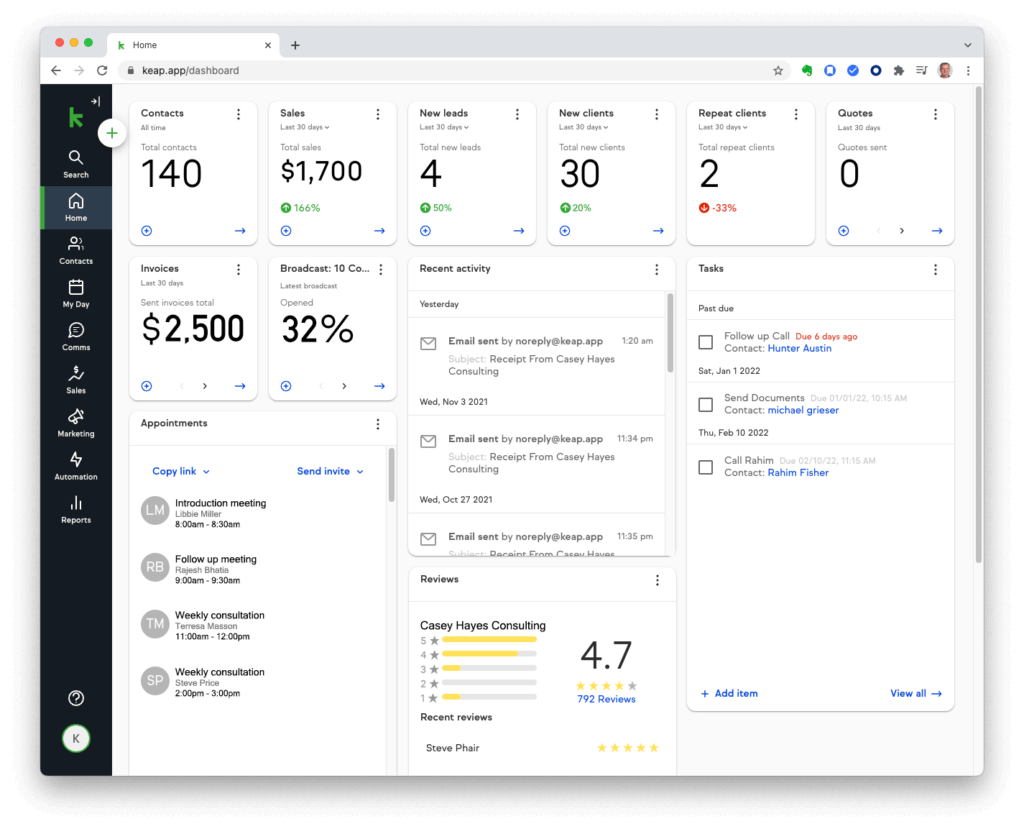
Pros and Cons
Benefits of Using Keap
Positive
✅ Powerful Yet Simple Automation
✅ All-in-One Platform for Small Businesses
✅ Great for Service-Based Businesses
✅ Excellent Customer Support
Negative
❌ Not Ideal for Complex Sales Teams
❌ Learning Curve for Advanced Features
❌ Limited Reporting in Lower Plans
❌ Pricey as You Scale
No CRM is perfect, and Keap is no exception. To help you weigh the decision, here’s a quick breakdown of what it does well and where it might fall short.
✅ Pros
1. Powerful Yet Simple Automation
Keap’s automation builder is one of the most intuitive in the CRM world. You don’t need to know code to set up workflows, reminders, or multi-step email campaigns.
2. All-in-One Platform for Small Businesses
You get CRM, marketing automation, payments, appointment scheduling, and landing pages, all under one roof. This reduces tool sprawl and costs.
3. Great for Service-Based Businesses
If you book appointments, send quotes, or manage client relationships, Keap feels tailor-made for your workflow.
4. Excellent Customer Support
Keap has a U.S.-based support team, daily live coaching calls, an active user community, and a 24/7 chat for paid plans. That’s rare in this space.
❌ Cons
1. Not Ideal for Complex Sales Teams
If you have multiple sales reps, multi-stage deals, or deep forecasting needs, Keap might feel a little light compared to tools like Salesforce or HubSpot.
2. Learning Curve for Advanced Features
While automation is simple to start, setting up advanced logic (like conditional sequences or branching paths) takes some trial and error.
3. Limited Reporting in Lower Plans
You’ll need the Max or Ultimate plan to unlock in-depth analytics. The Pro plan keeps things pretty basic on the reporting side.
4. Pricey as You Scale
Keap pricing grows with your contact list. And while it’s worth it for many, the costs can sneak up if you’re adding users or scaling quickly.
Benefits of Using Keap CRM 🌟
Now that you’ve seen the highs and lows, let’s dig into what you actually gain from using Keap, especially if you’re a small or midsize business owner looking to streamline operations.
📬 You’ll Nurture Leads Without Lifting a Finger
Keap automates follow-ups, welcome emails, and client check-ins, so you never forget to reach out. Whether someone fills out a form, books a call, or downloads a resource, Keap makes sure the next touchpoint is handled.
This keeps your pipeline warm, even when you’re busy.
🧠 You’ll Have One System Instead of Five
Keap replaces tools like Calendly, Mailchimp, Stripe, and Trello, and rolls them into one clean dashboard. You’ll spend less time toggling between platforms and more time closing deals.
Bonus: You only need to train your team on one system.
📈 You’ll See What’s Working, and What’s Not
With visual pipelines, email stats, and revenue reports, Keap gives you a clear picture of how your business is performing. You can track sales activity, campaign engagement, and customer value over time.
It’s like having a performance dashboard for your business.
👨👩👧 You’ll Deliver a Better Client Experience
Keap helps you stay organized and consistent, so customers always get timely responses, clear communications, and a seamless journey.
No more lost emails. No more missed appointments. No more messy spreadsheets.
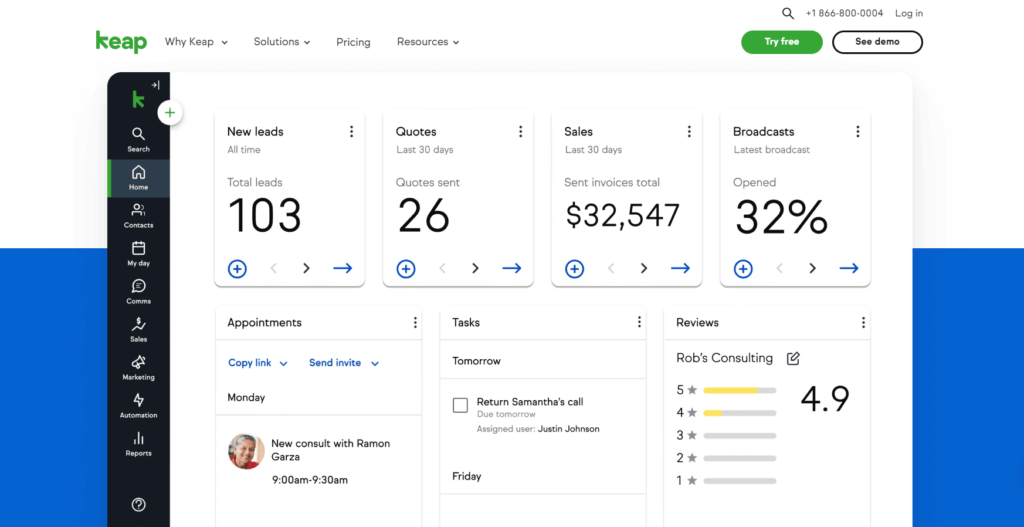
User Experience
User Interface and Experience
When it comes to CRM software, features mean nothing if the day-to-day experience is clunky. Luckily, Keap strikes a good balance between power and simplicity, though it’s not without a few bumps along the way.
Here’s what it’s like to actually use Keap as your daily CRM tool:
🖥️ Interface That’s Clean and Customizable
Keap’s UI is modern, minimal, and easy to navigate. You’ll find the main tools, contacts, campaigns, appointments, invoices in a clean left-hand menu. Each section is logically laid out, so even first-time users won’t feel lost.
You can also customize your dashboard widgets to highlight what matters most, like open invoices, daily tasks, or pipeline value.
Pro Tip: If you’re switching from a more cluttered CRM (like Zoho), you’ll appreciate the breathing room here.
📱 Mobile App That Keeps You Productive
The mobile app lets you:
- View and update contact records
- Manage appointments and tasks
- Send emails and text messages
- Add notes and tags on the fly
- Accept payments through mobile checkout forms
The mobile UI is streamlined but functional, perfect for freelancers, sales reps, or service providers on the go.
One limitation: You can’t build or edit automation workflows from the app, which still requires desktop access.
🧑💼 Customer Support That’s Actually Helpful
Whether you’re stuck building an automation or just can’t figure out how to edit a form, Keap’s support team is solid.
Here’s what you get:
- Live chat on all plans
- Phone support for Max and Ultimate
- Daily coaching calls with live Q&A
- In-app tutorials and onboarding flows
- A thriving user community and marketplace for pre-built campaigns
If you’re new to CRMs or just want hand-holding through setup, this support ecosystem is a big win.
📶 Stability and Performance
Keap’s cloud-based platform runs reliably, even during heavy campaign runs or payment processing. Uptime is strong (over 99.9%), and we didn’t encounter notable lag or loading issues in testing.
Everything is fast, snappy, and responsive, even with larger contact lists.
💬 What Other Users Are Saying
Many users praise Keap for simplifying their workflows and helping them reclaim time spent on follow-ups and admin work. The most common compliments include:
- Easy-to-use automations
- Excellent support and onboarding
- Great for small service-based teams
However, some users note that setup takes time, especially if you want to fully customize automations or integrate with third-party tools.
Bottom line? The more you invest upfront in setup and strategy, the more powerful Keap becomes.
⚠️ Where It Might Fall Short
Here are a few common user pain points to be aware of:
- No native project management tools (you’ll need to integrate with Trello or Asana)
- Email builder can feel a bit basic compared to dedicated platforms like ActiveCampaign
- Limited team permissions, helpful for small teams, but not ideal for larger organizations with segmented roles
Business size fit
Keap for Different Business Sizes
Keap isn’t a one-size-fits-all CRM, and that’s a good thing. Whether you’re just starting out or scaling fast, it offers the flexibility to adapt to your stage of growth.
That said, each business size will experience Keap a bit differently. Here’s how it fits across the spectrum:
Business Size How Keap Fits Best Plan Solo Entrepreneurs 👤 Simple automation, built-in appointment scheduling, and email tools help you stay organized without needing a team. Pro Small Teams (2–10) 👥 Great for sales and service-based teams managing client relationships, scheduling, and task follow-ups. Easy to collaborate and centralize workflows. Pro or Max Mid-Size Businesses 🏢 Useful pipeline tools, campaign builders, and more advanced segmentation features help automate and scale. Integrations become key at this stage. Max Larger Companies 🏙️ Custom automations, advanced reporting, and multi-channel campaigns support more complex operations, though Keap lacks deep sales team forecasting tools. Max or Ultimate
Pricing and Plans
How much does Keap CRM cost?
Keap offers three core pricing plans, each tailored to different business needs and sizes. Pricing is based on the number of contacts and users, so as your list grows, so does your monthly cost.
While the entry-level plan is great for solo users, most teams will benefit from the extra automation, analytics, and integrations found in the Max or Ultimate tiers.
| Plan | Best For | Key Features | Starting Price |
| Pro 🟢 | Solo users & small teams | CRM, automation builder, appointment scheduling, forms, and basic reporting | From $159/month |
| Max 🔵 | Everything in Max, plus analytics dashboard, team permissions, and priority support | Sales pipeline, A/B testing, lead scoring, advanced automations, integrations | From $229/month |
| Ultimate 🔴 | Larger businesses with complex needs | Everything in Max, plus an analytics dashboard, team permissions, and priority support | From $279/month |
✅ Quick Plan Tips
-
Choose Pro if you’re a solo entrepreneur who needs forms, automations, email marketing, and appointment booking.
-
Go with Max if you want A/B testing, lead scoring, sales pipeline tools, and integration flexibility.
-
Upgrade to Ultimate if you’re managing a larger team, need more analytics, and want advanced control over user roles.
Security and Compliance
Protection for Your Data
When choosing a CRM, security isn’t a luxury, it’s a non-negotiable. You’re trusting the platform with customer data, business transactions, and sometimes payment info.
Keap understands that responsibility and has built its infrastructure with data protection and compliance in mind.
Here’s what you need to know:
🔒 Data Security Measures
-
Encryption in Transit & At Rest
Keap uses SSL encryption to protect data as it moves between servers and your browser. Stored data is also encrypted, minimizing the risk of breaches. -
Two-Factor Authentication (2FA)
You can activate 2FA for added login protection, an essential step for preventing unauthorized access to your account. -
Role-Based Access Controls
On higher-tier plans, you can set user permissions to limit access to sensitive features or client data. -
Regular Backups & Uptime Monitoring
Keap runs daily data backups and maintains 99.9% uptime, so your information is both safe and accessible.
🛡️ Compliance Standards
-
GDPR Compliant
Keap offers tools to help you comply with the EU’s GDPR, including data export, deletion, and consent tracking. -
CAN-SPAM & CASL Compliance
Built-in email tools follow international anti-spam laws, helping you stay compliant with opt-in/opt-out protocols. -
PCI-DSS Certified Partners
Keap doesn’t process payments directly but uses secure partners like Stripe, PayPal, and WePay, all of which are Level 1 PCI-DSS compliant.
✅ Keap vs. Other SMB CRMs
Keap
✔ Solid baseline for small business data protection
✔ Offers GDPR tools out-of-the-box
✔ Trusted integrations with PCI-compliant gateways
Other CRMs
❌ May lack encryption at rest on lower-tier plans
❌ Limited compliance tools unless on enterprise pricing
❌ Often rely on third-party plugins for security features
Conclusion
Final thoughts
Choosing a platform like Keap isn’t just about organizing contacts. It’s about putting systems in place that help you automate processes, improve customer experiences, and ultimately grow without the chaos.
🔍 What You’re Really Getting
Here’s a quick snapshot of what Keap brings to the table:
-
A single workspace to manage contacts, tasks, sales, and payments
-
Automation tools that take repetitive work off your plate
-
A built-in email marketing engine with personalized, trigger-based campaigns
-
Visual sales pipelines to track leads and deals with ease
-
Seamless integration with calendars, payment tools, and third-party apps
When you take the time to configure it properly, Keap becomes more than a CRM; it becomes your automated assistant, your sales hub, and your client management system all in one.
👥 Is It the Right Fit?
If you’re a solo business owner or a small team handling bookings, invoicing, and customer follow-ups, Keap is practically built for you. It’s especially great for service-based businesses that thrive on repeat clients and streamlined communication.
That said, if you’re managing a large, multi-layered sales team or need enterprise-level reporting and forecasting, you may eventually grow beyond Keap’s current capabilities.
Still exploring? Compare Keap with other leading CRM platforms in our Top CRM Software Guide for a broader perspective.
🧠 Final Word from a CRM Expert
After working hands-on with dozens of CRMs over the years, here’s what I’ve learned:
The best CRM isn’t the one with the most features; it’s the one that you’ll actually use, every day, to run and grow your business.
Keap is simple enough to start with, powerful enough to grow into, and flexible enough to make your sales and marketing feel seamless. If you want a tool that saves time, helps you stay organized, and takes care of your customers like clockwork, Keap might just be the one.
Have more questions
Frequently Asked Questions
Is Keap good for beginners with no CRM experience?
Yes. It’s built with small business owners in mind, especially those who are new to CRM systems. Its interface is clean, onboarding is guided, and daily coaching calls are included to help you get up to speed.
Can Keap handle email marketing as well as dedicated platforms like Mailchimp?
While MailChimp may offer more email design flexibility, Keap beats it in automation and CRM integration. You can build trigger-based campaigns, tag contacts, and track lead engagement, all in one place.
Does Keap work for businesses outside of the U.S.?
Absolutely. It’s cloud-based and supports international users. It also allows for multiple currencies and integrates with global payment processors like PayPal and Stripe.
What kind of customer support does Keap offer?
You get 24/7 chat support, email support, and live daily coaching calls. Max and Ultimate plans also include phone support and personalized onboarding help.
What integrations does Keap offer for e-commerce?
It connects with Shopify, WooCommerce, BigCommerce, and other platforms via direct or Zapier integrations. You can automate follow-ups, receipts, and abandoned cart reminders easily.
Is Keap HIPAA-compliant?
No, it’s not currently HIPAA-compliant and is not recommended for managing protected health information (PHI). It’s best suited for general business use.
Does Keap offer project management features?
No, it’s not a project management tool, but it includes task management and automation to handle client workflows. For more robust PM features, you can integrate tools like ClickUp, Asana, or Trello.
How seamless is data importation from other CRM systems?
Importing data from other CRM systems into this platform is possible and is a relatively straightforward process. However, depending on the format and structure of the data in the previous CRM system, some manual adjustments and data mapping may be required to ensure a smooth transition.
How scalable is Keap for fast-growing businesses?
It’s highly scalable up to a certain point. It’s ideal for solo businesses and SMBs. Larger organizations with complex teams might eventually need more enterprise-focused tools, but Keap provides plenty of room for growth.
Can I use it for SMS marketing?
Yes. It has built-in text messaging on some plans, and you can also integrate with tools like Twilio or JustCall to expand SMS capabilities.








