Introduction
Choosing the right CRM can make or break your sales process. It’s not just about managing contacts, it’s about improving how your team works, communicates, and grows.
Monday CRM brings a refreshing approach to sales management. With its visual tools, no-code automations, and easy customization, it offers something different from the typical CRM platforms.
In this review, you’ll get a clear and honest look at what this tool can really do:
- How it’s evolved into a top CRM option
- Which features stand out (and which fall short)
- Who it’s best suited for, from small businesses to large teams
- Real pros and cons, pricing breakdowns, and tips for using it efficiently
We’ll also cover user feedback, platform reliability, and how it compares with popular alternatives like HubSpot and Salesforce.
Key Features
monday CRM’s Software Specification
Whether you’re a solo sales rep or leading a large team, the right CRM should work the way you do, not the other way around. What sets Monday CRM apart is its blend of flexibility, automation, and a visual-first approach that feels more like a modern workspace than a traditional CRM.
Let’s break down the core features that define the platform:
📊 Visual Sales Pipeline Management
If you’re tired of clunky spreadsheets and text-heavy CRMs, you’ll love how Monday CRM visualizes your sales process.
- Drag-and-drop deal stages make it easy to update progress in seconds
- Color-coded stages give you instant clarity on what’s moving and what’s stuck
- You can customize columns to track deal size, close probability, expected revenue, and more
What’s great is that you’re not locked into one view. Switch between Kanban, table, timeline, or dashboard view depending on how your team likes to work.
Expert tip: Visual pipelines are especially powerful for high-volume sales teams that rely on quick decision-making and constant pipeline visibility.
⚙️ Customizable Workflows & No-Code Automation
Monday CRM isn’t just about storing contacts. It’s built to automate the entire sales process, without writing a single line of code.
Here’s what you can automate:
- Assigning leads based on rules (like region or deal size)
- Notifying reps when deals move to a new stage
- Sending follow-up emails or reminders automatically
- Creating tasks when a deal is marked “won” or “lost”
You get over 250 automation actions per month, even on the Standard plan, with the ability to expand as you grow.
Real-world value: Automation lets your team focus on closing, not updating fields or chasing emails.
🔌 Seamless Integration with Tools You Already Use
You shouldn’t have to switch tools just to manage your deals. Monday CRM connects with the apps you’re already using daily, like:
- Gmail & Outlook (for two-way email sync)
- Google Calendar & Microsoft Calendar
- Slack, Zoom, DocuSign, Mailchimp, and over 50 others
- Zapier for even more third-party connections
Whether you’re syncing meetings, importing leads from forms, or integrating with marketing tools, it’s all streamlined in one place.
Pro insight: With the Gmail integration, you can send and receive emails directly from the CRM and track every interaction in your deal timeline.
🧑💻 Intuitive Interface Built for All Users
Monday CRM is one of the few platforms that gets the balance between simplicity and power right.
- If you’re new to CRMs, the interface is incredibly welcoming.
- If you’re experienced, the customization and automation options offer depth.
- Boards are clean, mobile-responsive, and fast.
- You can onboard new team members with little to no training.
Bonus: Unlimited free viewers mean stakeholders can monitor progress without needing paid accounts.
🎯 Tailored to Your Sales Process
No two sales teams are alike, and this CRM gets that.
- Create pipelines that reflect the stages of your actual sales
- Customize lead forms and data fields
- Build dashboards for reps, managers, or the executive team
- Use tags, filters, and groups to segment data any way you like
You can start with a ready-made template or build from scratch. Either way, you’re in control of how your CRM works for your business.
Why it matters: Most CRMs force you into their structure. Monday CRM adapts to yours.
🧩 Expansive Integration Ecosystem
Beyond native integrations, you can expand your toolkit using the Monday Marketplace. This includes apps for:
- Revenue forecasting
- Advanced reporting
- Lead enrichment tools
- Workflow boosters
You’re not stuck with what comes out of the box; the ecosystem gives you room to grow.
🛠️ Monday Marketplace: Add More Power When You Need It
Think of it like an app store built for workflows. The Monday Marketplace lets you enhance your CRM with:
- AI tools (like smart email assistants)
- Industry-specific templates
- Pre-built automations
- Custom widgets for better dashboards
You can browse by use case, sales, real estate, recruitment, customer success, and plug in exactly what you need without overloading the platform.
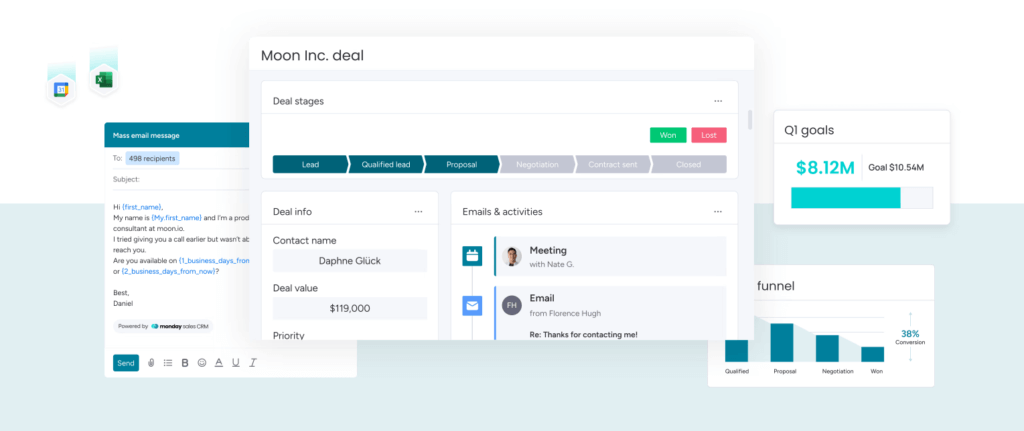
Pros and Cons
Benefits of Using monday CRM
Positive
✅ Easy-to-Use, Visual Interface
✅ Powerful Automations Without Code
✅ Flexible Customization for Any Workflow
✅ Personalized Mass Emails
Negative
❌ Can Feel Overwhelming at First
❌ Premium Features Cost More
❌ Not Ideal for Complex Enterprise Sales
❌ Marketplace Add-ons Can Add Up
Before diving deeper, let’s look at the platform’s clear advantages and where it might fall short depending on your use case.
✅ Pros
1. Easy-to-Use, Visual Interface
Everything is laid out clearly. Boards are color-coded, clean, and customizable. You can view your pipeline in Kanban, calendar, timeline, or dashboard format, without needing training.
2. Powerful Automations Without Code
Automate repetitive sales tasks like lead assignment, follow-up reminders, or status changes, all with a few clicks. No need for developers or complex logic.
3. Flexible Customization for Any Workflow
Whether you’re selling B2B SaaS or managing real estate listings, you can tailor Monday CRM to fit your process, not the other way around.
4. Personalized Mass Emails
Reach large audiences efficiently by sending personalized messages at scale, utilizing templates and dynamic fields to tailor content for each recipient.
❌ Cons
1. Can Feel Overwhelming at First
Because it’s so flexible, new users may find it takes time to build out the exact workflows they need.
2. Premium Features Cost More
Some features, like advanced automations, sales forecasting, or email tracking, are only available in higher-tier plans.
3. Not Ideal for Complex Enterprise Sales
While it scales well, teams with highly complex, multi-tiered deal structures may find they need more depth in lead scoring or AI-driven forecasting.
4. Marketplace Add-ons Can Add Up
While the app ecosystem is powerful, relying on third-party add-ons may increase costs or require external tools to get the full functionality.
🌟 5 Key Benefits of Using Monday CRM
Whether you’re running a sales team of 2 or 200, here’s how this CRM helps you work smarter, not harder.
1. Total Visibility Into Your Sales Pipeline
See where every deal stands at a glance. Move leads between stages visually, track communication history, and identify stalled deals before they slip through the cracks.
Why it matters: You save time, spot issues early, and can forecast with confidence.
2. Automate Repetitive Tasks
Say goodbye to manual follow-ups and admin work. With Monday CRM, you can trigger emails, assign reps, and update fields automatically when actions happen, like a status change or deal won.
Real result: Less busywork, more time selling.
3. Fast Onboarding and Learning Curve
You don’t need a CRM administrator to get started. The interface is clean, intuitive, and easy for new users. You can launch your first workflow within minutes.
Bonus: Unlimited free viewers make it easier to share updates with stakeholders without increasing license costs.
4. Centralized Collaboration for Your Team
Comments, file uploads, notes, and @mentions live right next to the deal. No more digging through inboxes or spreadsheets.
Big impact: Fewer miscommunications, smoother handoffs, and faster decision-making.
5. Scalable for Growth
As your business evolves, so can your CRM. From customizing dashboards to connecting external apps, the platform adapts without needing a rebuild.
For scaling teams: Whether you’re hiring more reps or expanding territories, you don’t outgrow the tool.
6. Shared Team Inboxes
Manage collective communication effortlessly with shared inboxes, allowing multiple team members to access and respond to emails from a unified account like sales@yourcompany.com.
7. Advanced Email Privacy Settings
You can now control who sees, sends, or reads emails with improved privacy configurations, ensuring sensitive information remains secure.
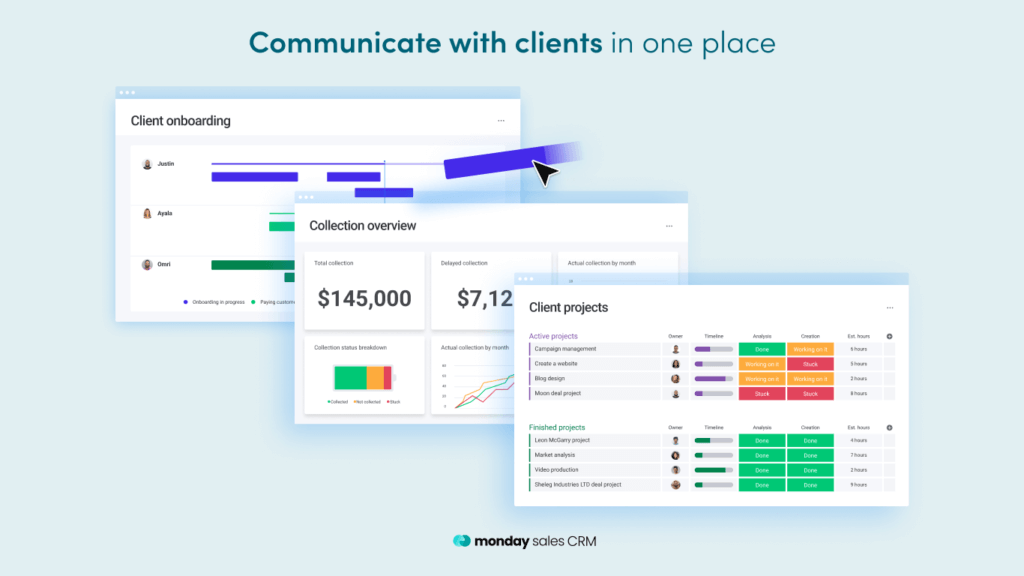
User Experience
User Interface and Experience
Using a CRM shouldn’t feel like work. And with Monday CRM, it doesn’t.
From setup to daily use, the platform is designed to remove friction and make your sales process more efficient, even if you’re new to CRMs. Let’s walk through what it’s actually like to use it, across desktop, mobile, and in team settings.
🧭 Ease of Navigation & Interface
If you’re used to spreadsheets or clunky legacy systems, this interface will feel like a breath of fresh air.
- The layout is clean, with boards that are easy to scan and update.
- You can drag and drop deals, color-code columns, and add widgets without technical skills.
- Views like Kanban, table, dashboard, and timeline make it easy to customize how your team sees work.
Whether you’re a sales rep managing daily tasks or a manager reviewing pipeline health, everything is just a few clicks away.
What stands out? No clutter, no coding, just a simple, fast workspace built for actual salespeople.
📱 Performance on Mobile Devices
Monday CRM’s mobile app (iOS and Android) brings your pipeline wherever you go, with a few caveats.
Pros:
- Clean and responsive mobile design
- You can update deals, add notes, and check boards on the move
- Push notifications keep your team in the loop in real-time
Cons:
- Some advanced features (like mass email editing or complex filtering) are more limited on mobile
- It’s better for light touch-ups or quick checks than deep workflow changes
Tip: For reps in the field or hybrid teams, the mobile experience is more than enough to stay productive.
🆘 Support Resources & Community Engagement
You’re never left figuring things out alone. Monday CRM offers excellent support across multiple channels:
- Live chat & email support (even on lower-tier plans)
- Extensive knowledge base with tutorials, videos, and quick tips
- Webinars & on-demand training for sales teams
- A thriving community forum where users share templates, automations, and workflow ideas
The company also rolls out frequent updates, and they actually listen to feature requests, a big plus for growing teams that want to scale without switching platforms.
What’s great? Support is fast, friendly, and often proactive. You’re not just a ticket in a queue.
📈 System Stability & Performance
You can’t afford a CRM that crashes when it matters most. Fortunately, performance is one of Monday CRM’s strengths.
- 99.9% uptime across the last 12 months
- Fast-loading boards, even with hundreds of items
- Real-time updates across web and mobile
- Responsive autosave, so you never lose progress
There’s also robust infrastructure security, including GDPR compliance, SOC 2 certification, and role-based permissions.
📣 What Real Users Are Saying
Here’s a quick snapshot from recent user reviews:
“I onboarded our sales team in under 2 hours. Everything just makes sense.”
– Operations Manager, SaaS startup (via G2)
“The visual structure helps me manage 20+ deals at once without confusion.”
– Account Executive, B2B Sales (via Capterra)
“Mobile works well for checking status, but I prefer desktop for deeper workflows.”
– Sales Rep, Real Estate (via Reddit)
⚠️ Challenges Some Users Face
Despite the strong experience overall, there are a few recurring challenges worth noting:
-
Initial setup takes planning – While there are templates, customizing workflows may take some upfront effort.
-
Recurring tasks setup isn’t as intuitive – it requires automations rather than a built-in recurrence feature.
-
Mobile filtering limitations – Complex filters or bulk actions are best handled on a desktop.
Still, for most teams, these are minor speed bumps, not dealbreakers.
🛠️ Best Practices for a Smooth Experience
Here’s how to get the most from Monday CRM from day one:
- Start with templates, then tweak them instead of building from scratch
- Use color coding and icons to visually organize key fields
- Set up automations early for reminders, email triggers, and pipeline handoffs
- Train your team with short sessions; the learning curve is low, but consistency matters
- Bookmark the knowledge base, it’s packed with gold
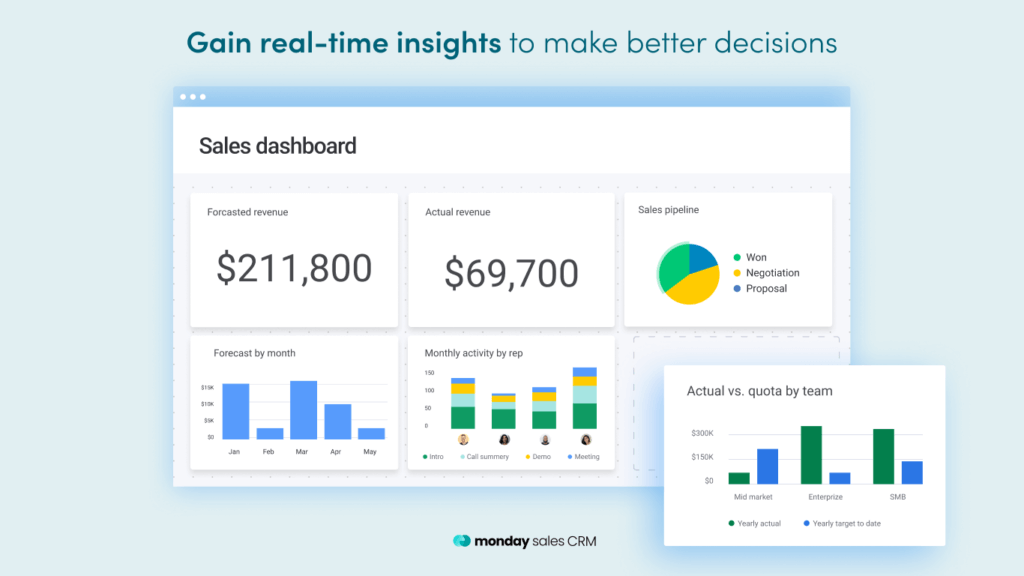
Business size fit
Monday CRM for Different Business Sizes
Monday CRM is built to flex and scale, whether you’re just starting out or managing a large sales operation. Here’s how it fits different team sizes:
| Business Size | How Monday CRM Fits | Key Features That Help |
| Small Businesses | Clean, visual, and intuitive. Drag-and-drop pipelines, color-coded fields, and customizable views. Great for beginners and power users alike. | – Visual sales pipelines – Basic automations – Free viewers for stakeholders |
| Mid-Sized Teams | Balances power and simplicity. Offers deeper workflows and integrations as you grow. | – Custom dashboards – Multi-user permissions – Advanced automations |
| Large Enterprises | Scales across departments. It may require a more advanced setup, but it handles large datasets and complex processes well. | – Role-based permissions – Sales forecasting – Marketplace apps for analytics, lead scoring, and enterprise integrations |
Pricing and Plans
How much does monday CRM cost?
Monday CRM offers several pricing tiers based on the number of users and feature needs. You can choose a plan that fits your budget and scale it as your team grows.
- Free Plan: Ideal for solo users exploring basic CRM tools.
- Basic Plan: Great for small teams needing a simple sales tracker.
- Standard Plan: Most popular, includes automations and integrations.
- Pro Plan: Adds advanced reporting, forecasting, and team collaboration.
- Enterprise Plan: Built for large organizations with advanced security and control needs.
All plans are billed per user, per month. Free trial available on all paid plans.
💳 Monday CRM Pricing Comparison
| Plan | Monthly Price (per user) | Best For | Key Features |
| Free | $0 | Individuals | 1 board, unlimited docs, up to 2 seats |
| Basic | $10 | Small teams | Lead tracking, custom pipelines, unlimited boards |
| Standard | $14 | Growing teams | Automations, integrations, calendar view, activity tracking |
| Pro | $24 | Sales-focused organizations | Email tracking, deal management, advanced reports, forecasting |
| Enterprise | Custom pricing | Large enterprises | Enterprise-grade security, custom roles, onboarding support |
Security and Compliance
Protection for Your Data
When managing customer data, security is non-negotiable. Monday CRM is built with strong protections in place to safeguard your sales information and ensure regulatory compliance.
Here’s how it keeps your data secure:
-
Data Encryption: All data is encrypted at rest and in transit using TLS 1.2 and AES-256.
-
Role-Based Permissions: Control who sees what, from board-level to item-level access.
-
Two-Factor Authentication (2FA): Optional 2FA adds an extra layer of account security.
-
Audit Logs & Activity Tracking: Track every change and user action across the platform.
-
Enterprise-Grade Compliance: Fully compliant with major standards like GDPR, SOC 2 Type II, HIPAA (on request), and ISO/IEC 27001.
🔐 Enterprise users get advanced features like Single Sign-On (SSO), SCIM provisioning, and custom security protocols.
Conclusion
Final thoughts
Choosing a platform like Monday CRM isn’t just about tracking leads. It’s about building a sales system that empowers your team, eliminates friction, and scales alongside your growth.
🔍 What You’re Really Getting
Here’s a quick recap of what Monday CRM brings to the table:
- A visual, centralized workspace to manage leads, deals, contacts, and accounts
- No-code automations that take care of repetitive tasks for you
- Real-time collaboration tools built right into your workflows
- Custom dashboards for pipeline tracking, forecasting, and reporting
- A flexible system that grows with your team, whether you’re 3 users or 300
If you take the time to tailor it to your needs, Monday CRM becomes more than just a sales tracker; it becomes the operational core of your revenue workflow.
👥 Is It the Right Fit?
If you’re a small or midsize business looking for a CRM that’s fast to set up and easy to use, this platform is a strong choice.
Even for larger teams with more complex workflows, Monday CRM offers the scalability, integrations, and customization needed to handle enterprise-level processes, without the steep learning curve.
⚖️ Still comparing? Check out our full guide to the best CRM software for sales teams to see how Monday stacks up.
🧠 Final Word from a CRM Expert
After working with dozens of CRMs over the years, one thing is clear: the best CRM isn’t necessarily the one with the most features; it’s the one your team actually wants to use.
Monday CRM gets that right.
It’s approachable, visual, powerful, and endlessly adaptable. If you’re looking for a CRM that balances simplicity with serious capability, this might just be your best move.
Have more questions
Frequently Asked Questions
1. Can Monday CRM be used for B2B and B2C sales?
Yes. Monday CRM is flexible enough to support both B2B and B2C workflows. You can create custom pipelines, fields, and automations tailored to either long sales cycles (B2B) or high-volume transactional models (B2C).
2. Does Monday CRM offer AI features?
Yes, Monday has recently introduced AI tools, including AI text summarization, task generation, and smart email replies. These features are available in beta and are gradually being rolled out across boards to enhance productivity and decision-making.
3. Is Monday CRM suitable for remote or hybrid sales teams?
Absolutely. It’s cloud-based, supports real-time collaboration, and includes mobile access, shared boards, and instant notifications, making it ideal for distributed teams.
4. Can I use Monday CRM for customer onboarding and retention?
Yes. While it’s focused on sales, you can easily adapt Monday CRM to manage onboarding pipelines, renewal reminders, and customer success workflows using templates and automations.
5. What industries commonly use Monday CRM?
Monday CRM is used across industries, including:
- SaaS and tech startups
- Marketing and creative agencies
- Real estate and property management
- Consulting firms
- Manufacturing and logistics
- Legal and financial services
Its flexibility makes it popular among niche sectors needing custom workflows.
6. How does Monday CRM handle duplicate leads or contacts?
Currently, Monday CRM doesn’t automatically detect duplicates. However, you can use formulas, conditional formatting, or third-party integrations (like Integromat or Make) to flag or merge duplicate entries.
7. Can I migrate data from another CRM to Monday CRM?
Yes. You can import data via CSV files or use third-party migration tools like Zapier or Automate.io to sync from CRMs like Salesforce, HubSpot, Zoho, or Pipedrive.
8. Does Monday CRM support territory or regional sales management?
Yes. You can create filters, groups, and automations to segment leads and assign them based on region, rep, or market. Role-based permissions also help restrict access to sensitive pipeline data.
9. How customizable are Monday CRM email templates?
Very. You can create and personalize email templates using dynamic fields (e.g., name, company, stage). Templates can be used for outreach, follow-ups, and internal alerts and are shared across teams.
10. Can Monday CRM be used for marketing automation?
While it’s not a full marketing automation platform, it can handle basic marketing tasks such as lead capture, segmentation, drip campaigns (via automation), and email workflows. For advanced marketing features, integration with tools like Mailchimp or ActiveCampaign is recommended.








